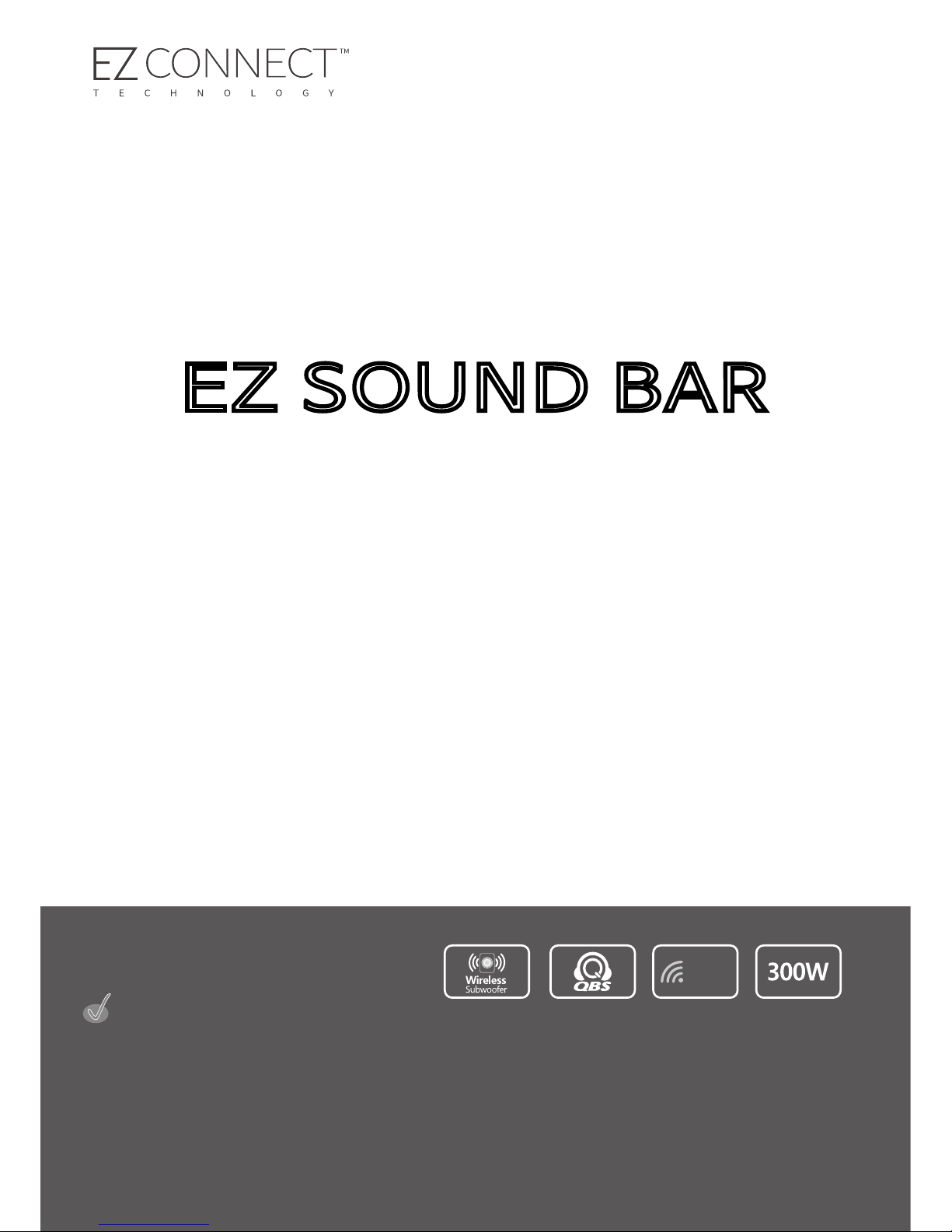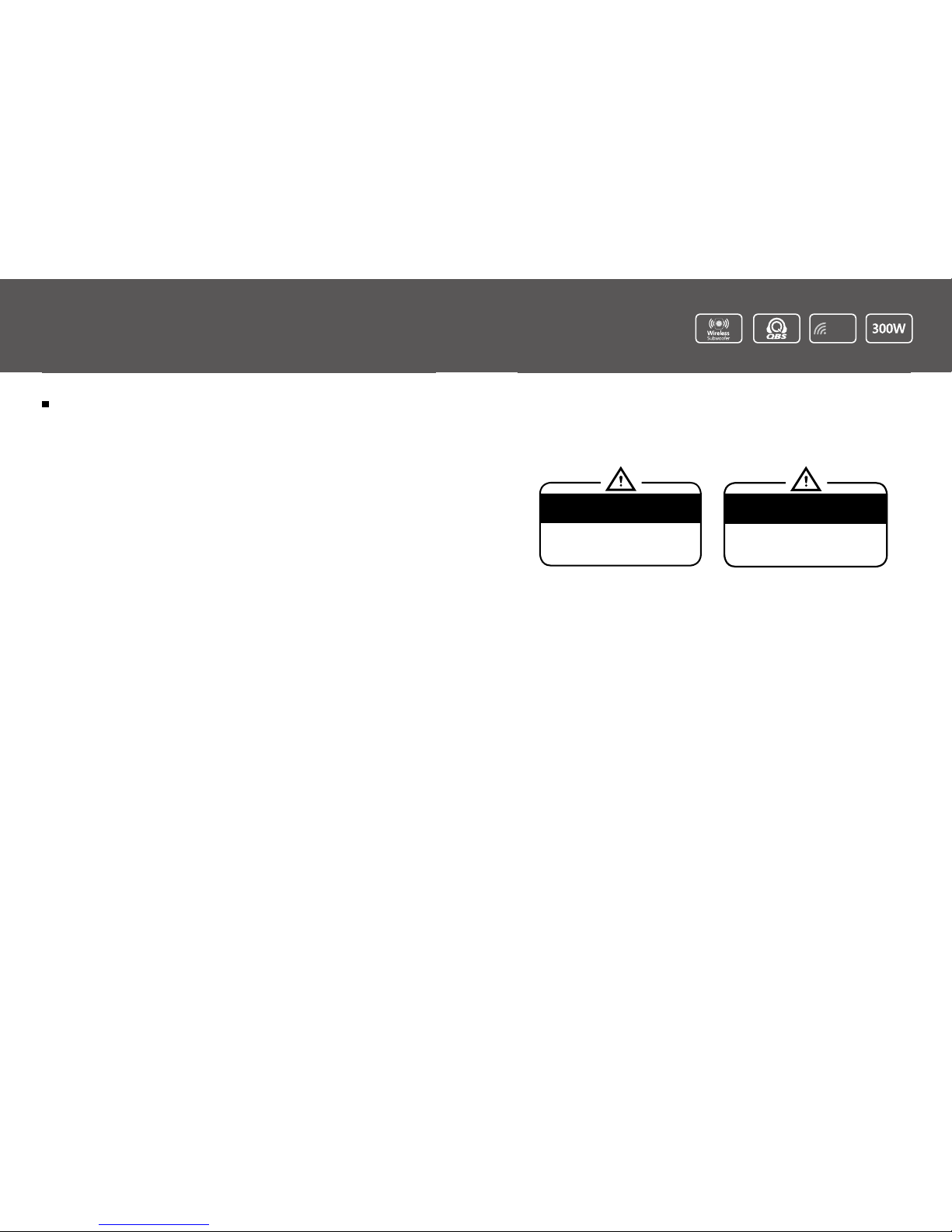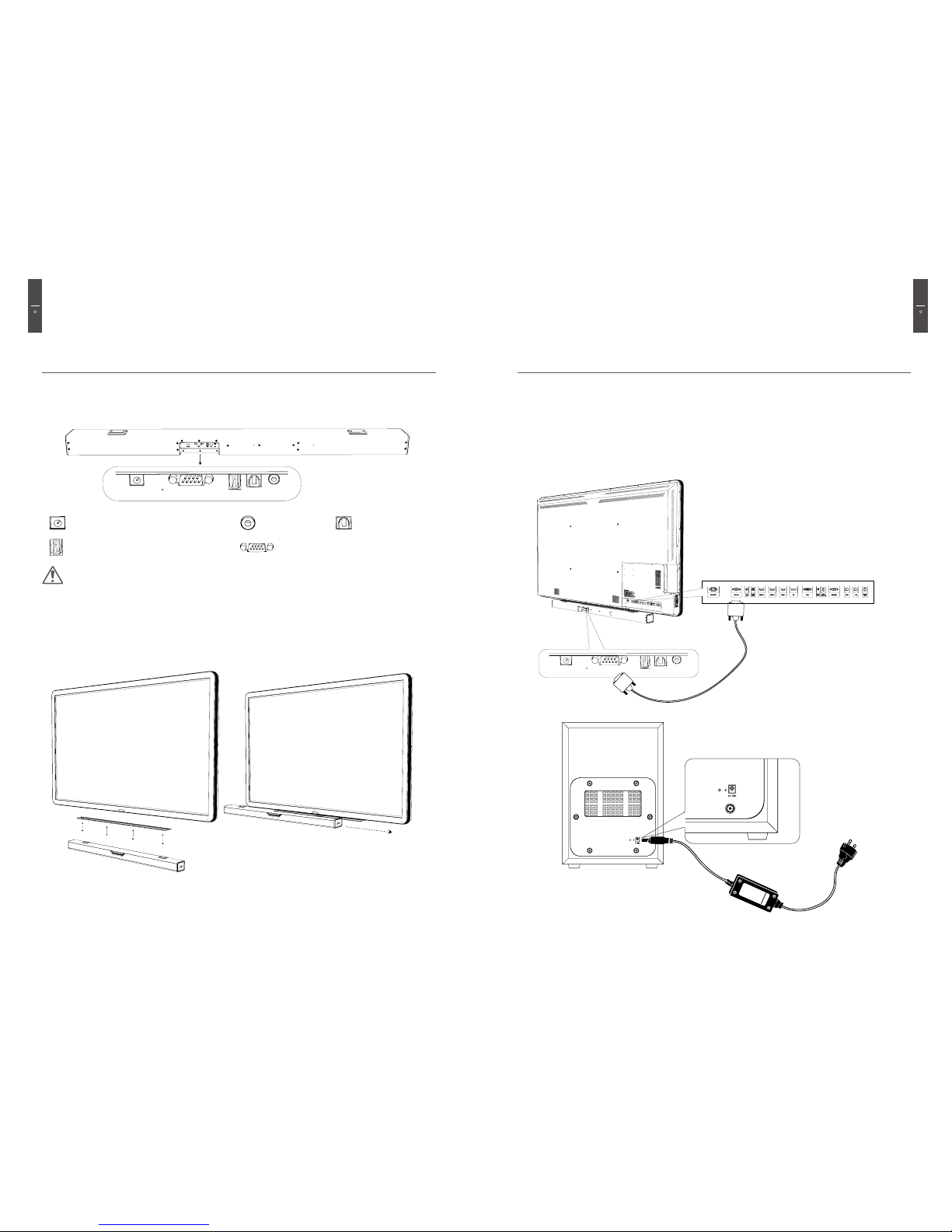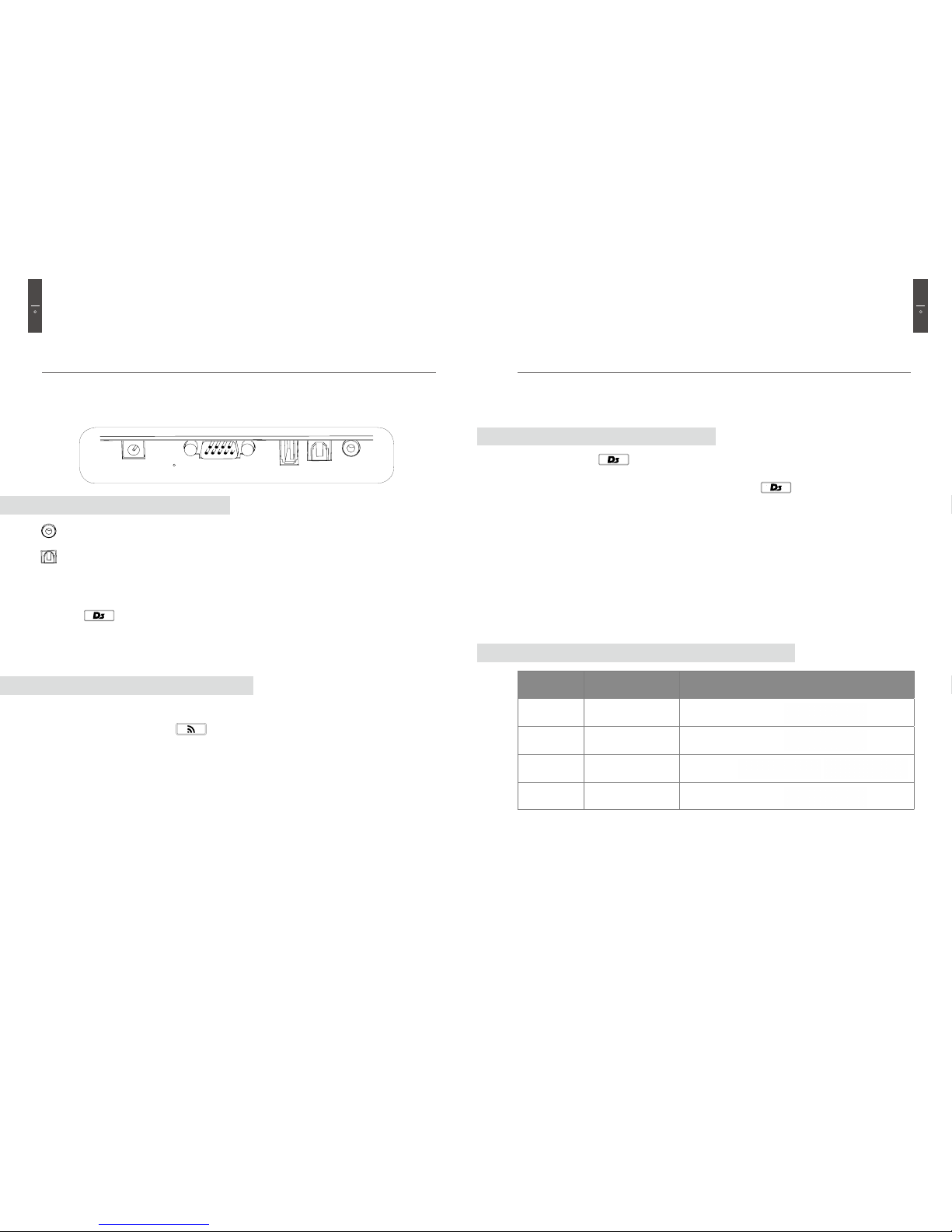54
Getting Started Getting Started