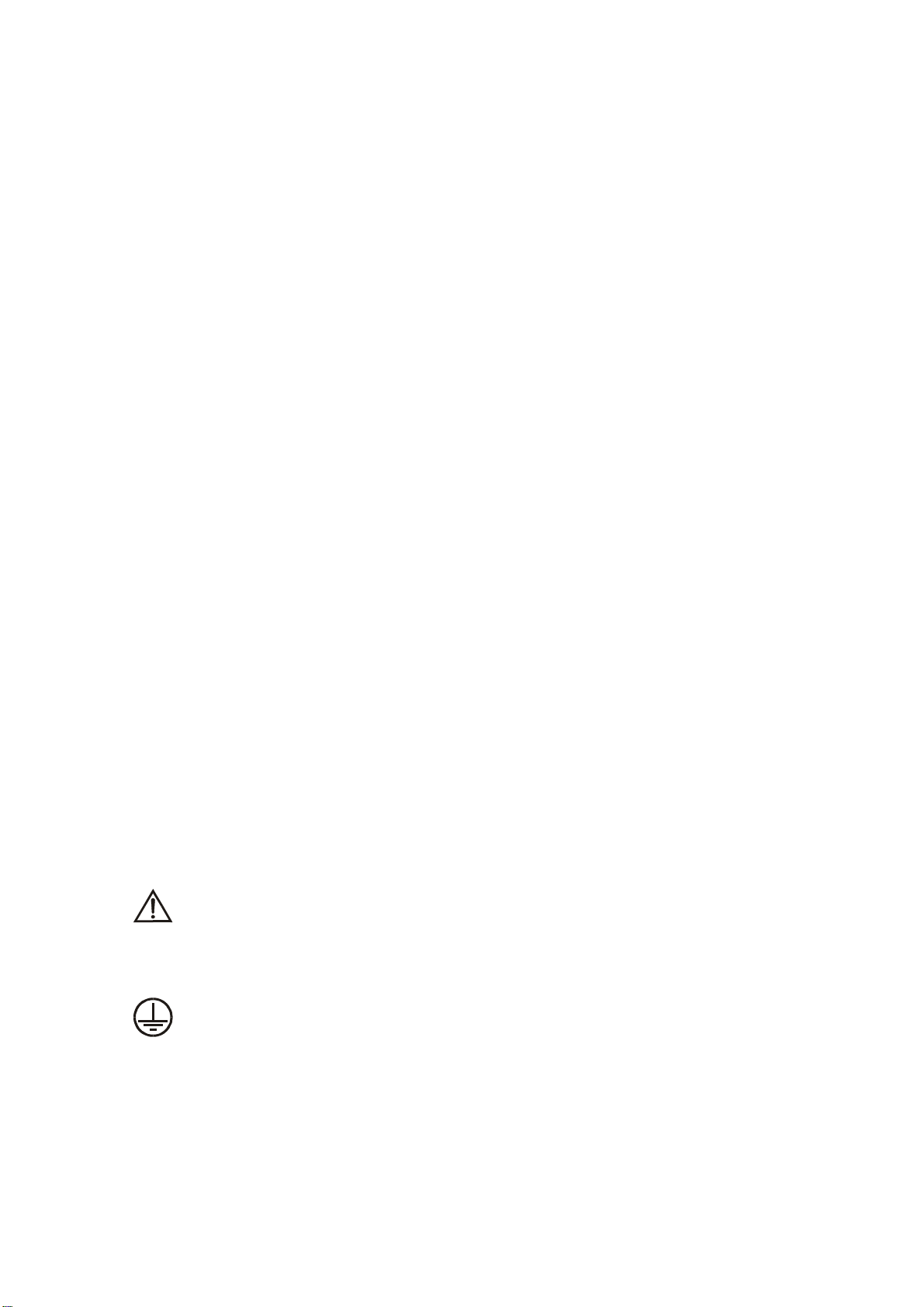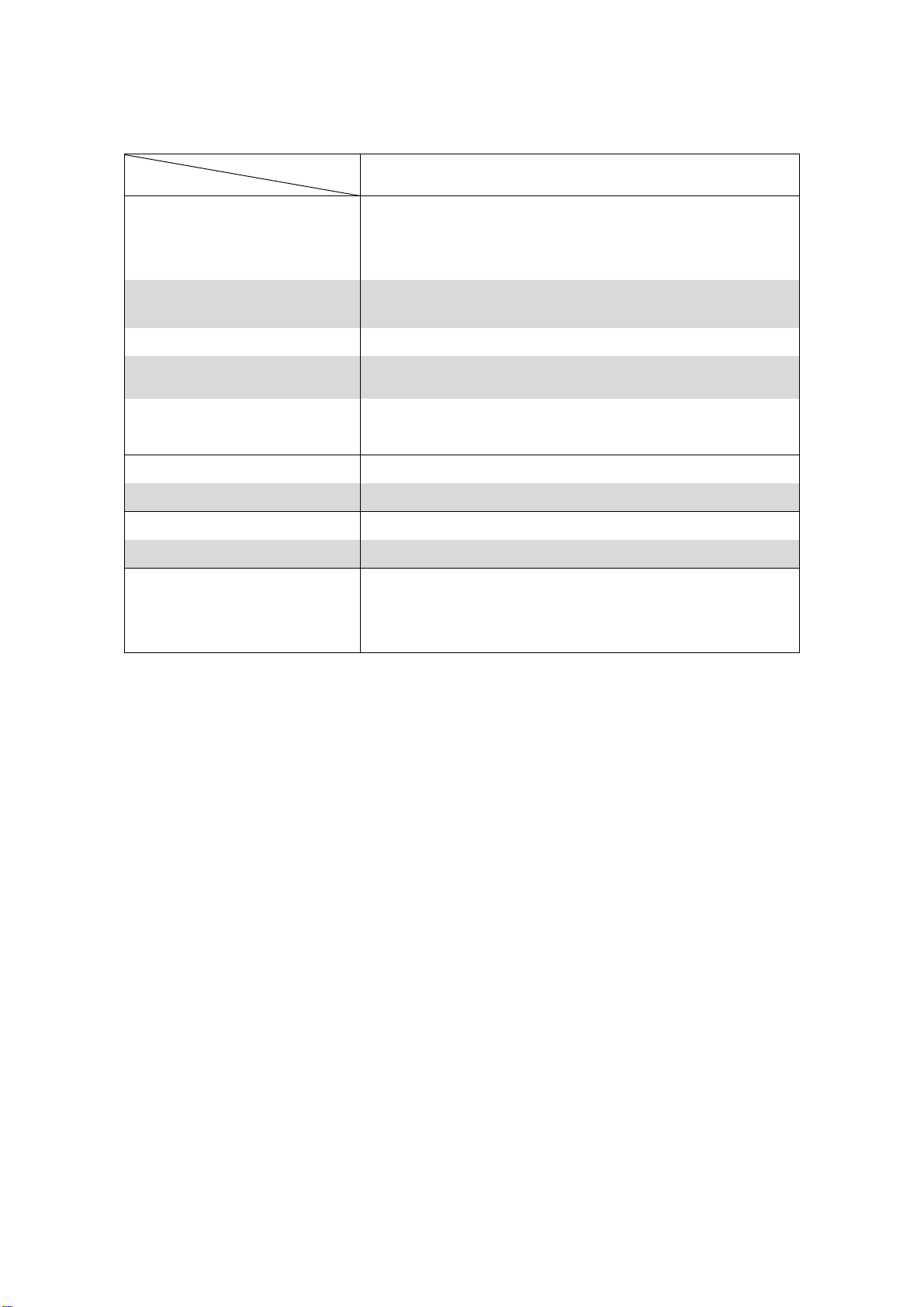1-3. PRECAUTION
Before you operate this instrument, follow the following procedure to ensure safe
operation and to prevent any damage to the instrument.
1-3-1. Line Voltage Selection
1. Voltage Range : 90 ~ 250VAC
2. Frequency Range : 48 ~ 440 Hz
3. Fuse : 250V / 1.6A(Time Lag)
Caution This product has the ground chassis(3 wire power cord is used).
Check whether any other equipment connecting with this product requires
the transformer before use.
Do not directly connect it to the AC power nor to the circuit directly
connected to the AC power.
Otherwise serious personal injury or damage to this product for a long time
without trouble.
1-3-2. Installation and Handling Precautions
when placing the OS-5100RA(RB) in service at your workplace, observe the following
precautions for best instrument performance and longest service life.
1. Avoid placing this instrument in an extremely hot or cold place. Specifically,
don? leave this instrument in a close car, exposed to sunlight in midsummer,
or next to a space heater.
2. Do not use this instrument immediately after bringing it in from the cold. Allow
time for it to warm to room temperature. Similarly, don? move it from a warm
place to a very cold place, as condensation might impair its operation.
3. Do not expose the instrument to wet or dusty environments.
4. Do not place liquid-filled containers (such as coffee cups) on top of this
instrument. A spill could serious damage the instrument.
5. Do not use this instrument where it is subject to servere vibration, or strong
blows.