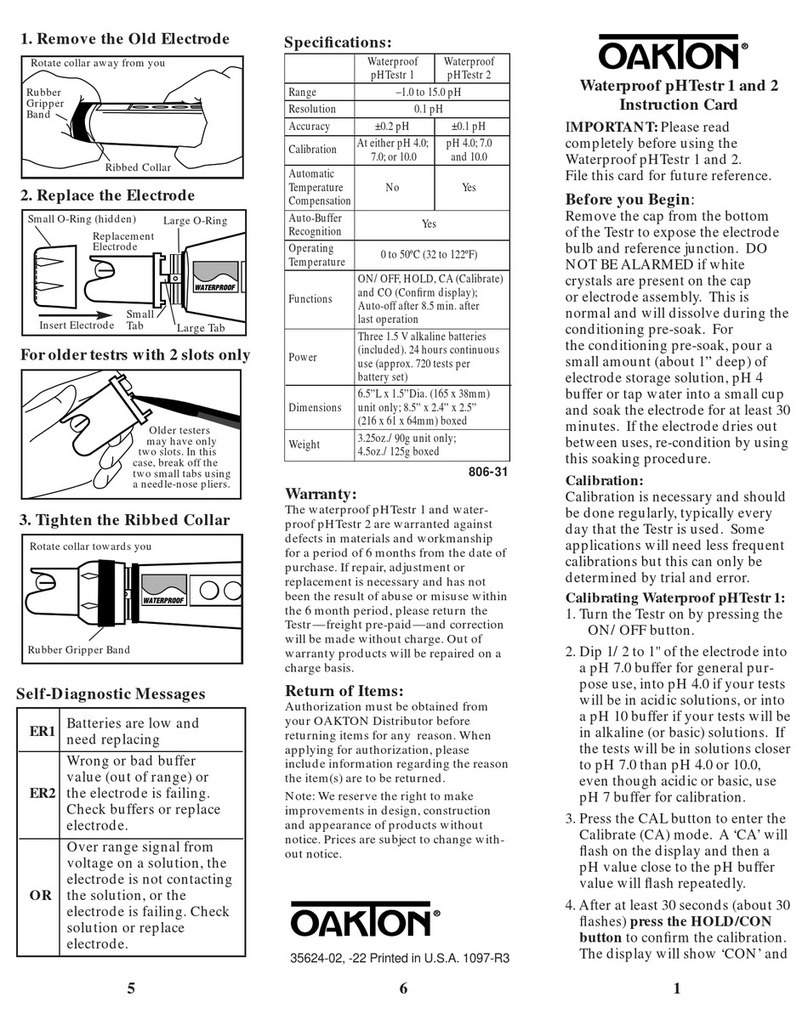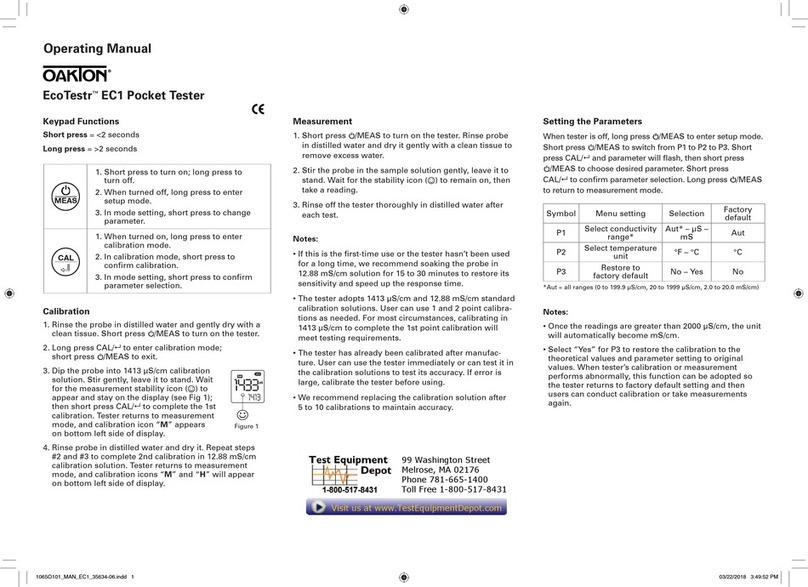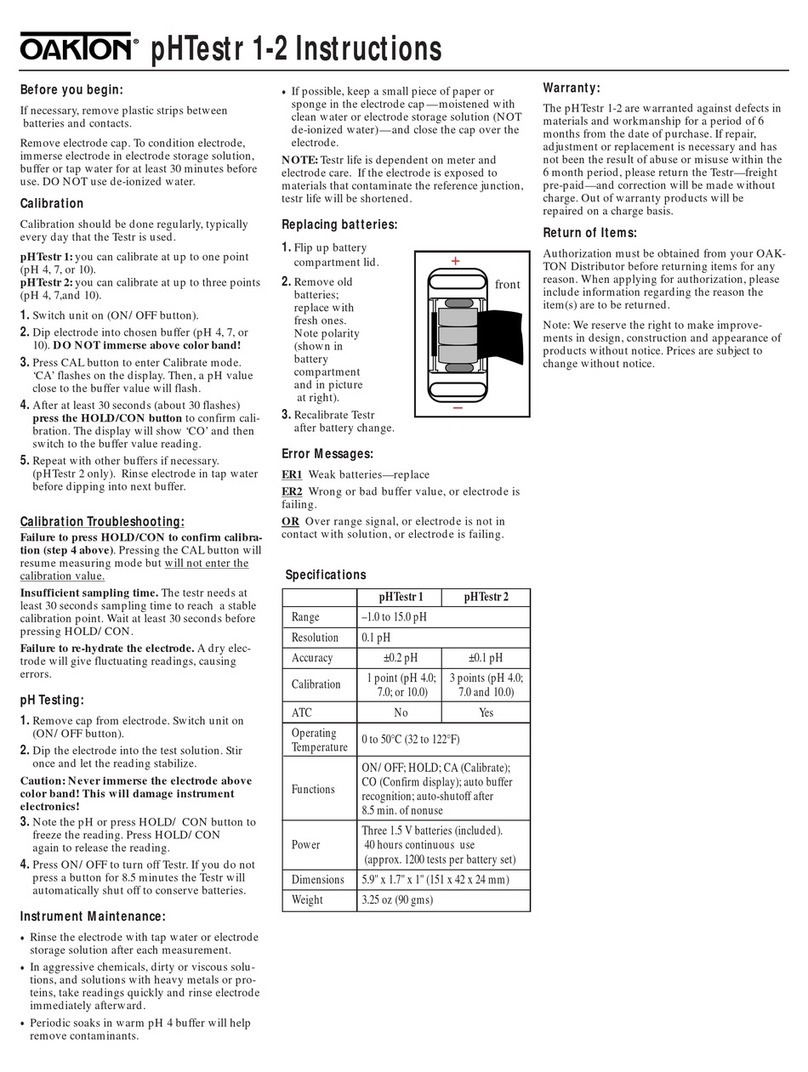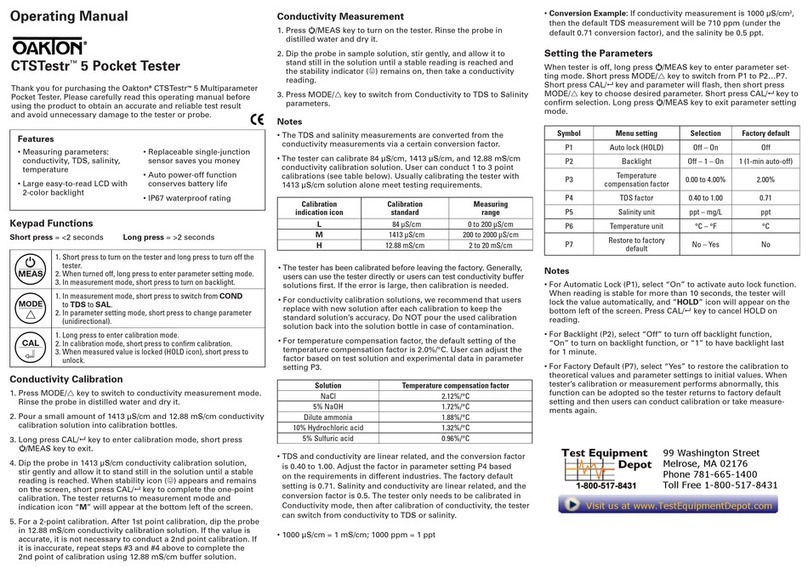LIFT LIFT
LIFT
Figure1:
Removing battery cover
to change batteries
Battery
cover
Step2
Lift and push up
Step1
Lift and hold
Before First Use: Precipitation of the sensor electrolyte may cause white crystals to
form around the cap. This is normal and does not affect the tester’s performance.
Conditioning: Condition the tester before first use. Remove the transparent cap
and fill with tap water to a height of 20 mm. Recap the tester and soak* sensor for
one hour. This will activate the sensor and dissolve any crystals present. Rinse the
cap after use.
Calibration: This tester allows up to 3-point calibration. Start with pH 7.0 buer
• Press on/o button to power on. Immerse sensor in about 20 mm of buffer and
stir gently. Wait for displayed value to stabilize at or near pH 7.0 • Press cal button
to enter calibration sequence. CAL will flash momentarily and then show a flashing
default reading • To complete the rst calibration point, press hold/ent button to
confirm (Ent). If necessary, proceed to next buer value (pH 4.0 or pH 10.0) and
repeat the calibration procedure to obtain your second and third calibration point
• To abort calibration, press cal button to escape (ESC). You have successfully
calibrated the instrument.
Note: If no button is pressed for 15 seconds, tester will automatically confirm calibration.
pH Testing: Remove cap and press on/o button to turn on the tester • Dip the
sensor in at least 20 mm of test solution • Stir once and let the reading stabilize.
Note the pH value • Press hold/ent button to hold (HO) the reading. Annunciator
will flash to indicate reading is in hold mode. Press hold/ent again to cancel (HC)
the hold mode • Press the on/o button to shut tester off.
Note: Tester automatically shuts off after 8.5 minutes of non-use to conserve batteries.
Maintenance: Rinse the sensor in tap water after use. In harsh samples, take
readings quickly, then rinse sensor immediately afterwards with de-ionized water
to remove residues and prevent electrode contamination.
Useful Notes: •To avoid cross-contamination, rinse sensor between samples and
buer with de-ionized water • To maintain tester accuracy, use tester regularly or
calibrate at regular intervals as required • For long-term storage, ll the cap with
20 mm of storage solution (NOT de-ionized water), and replace cap*. This will keep
the sensor conditioned and ready for next use.
* The tester cap is not leak-proof. Please keep tester upright during soaking.
Operating Instructions EcoTestr pH 2 Waterproof Pocket Tester
Changing Batteries: To remove batteries, lift up front battery cover and hold in
position before lifting two sides of the pocket clip (Figure 1). Remove old batteries
and replace with fresh ones. Note polarity as shown in battery compartment. No
re-calibration is required after battery change since tester’s non-volatile memory
function retains calibration.
Error Messages: bAt – Batteries are weak and need replacement. Err – Wrong or
bad buffer value (out of range) and/or the sensor is failing. Use fresh buffer. Or/Ur –
Over or Under range signal or sensor is contaminated/damaged/not fully immersed.
Reset Option: Reset option allows you to restore the calibration back to factory
default settings • Press on/o to turn o tester • Press and hold hold/ent button and
then switch on using the on/o button. The display shows a flashing rSt (reset)
• Press hold/ent button again to confirm (Ent) reset or press the cal button to
escape (ESC) reset option.
Warranty: This tester is supplied with a warranty against manufacturing defects for
a period of ONE year from date of purchase.
Accessories:
Eutech
Order Code
Oakton
Order Code Description
ECBU4BT 00654-00 pH 4.01 buer solution, 480 ml bottle
ECBU7BT 00654-04 pH 7.00 buer solution, 480 ml bottle
ECBU10BT 00654-08 pH 10.01 buer solution, 480 ml bottle
ECRE005 00653-04 Storage solution for pH sensor, 480 ml bottle
ECDPCBT 00653-06 Protein remover solution, 480 ml bottle