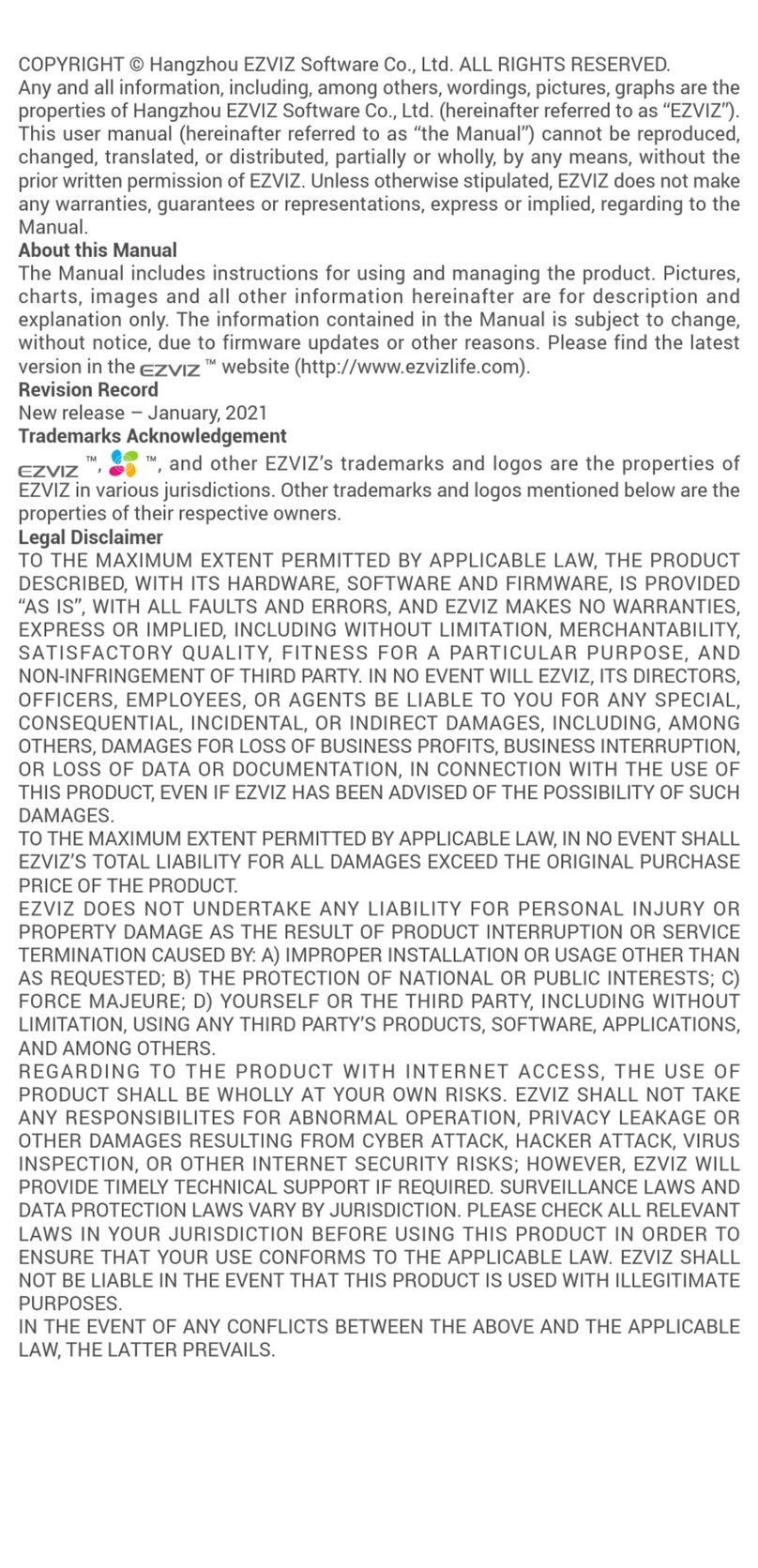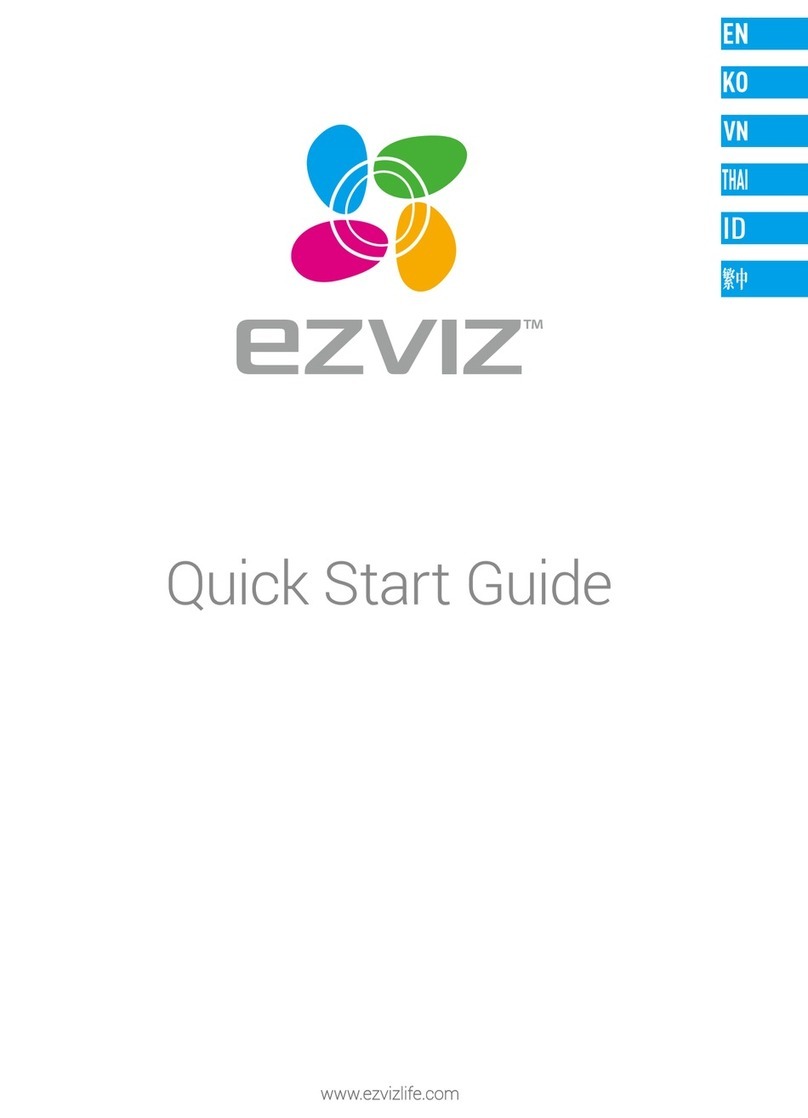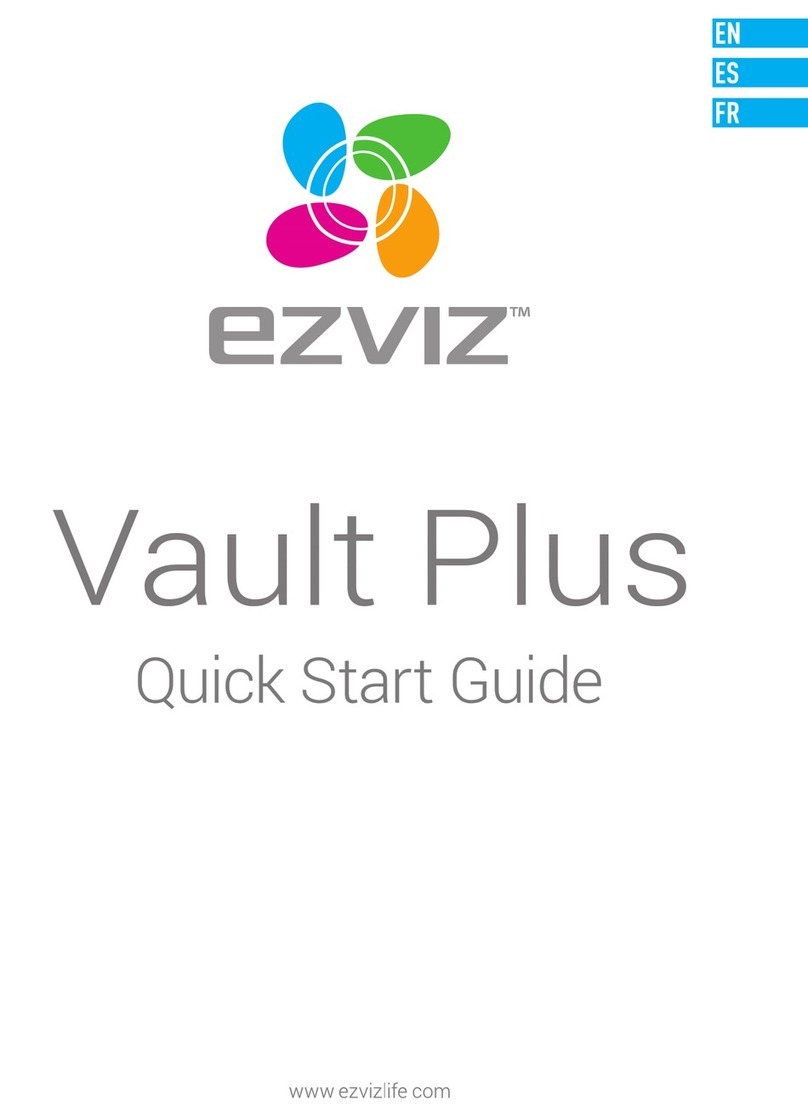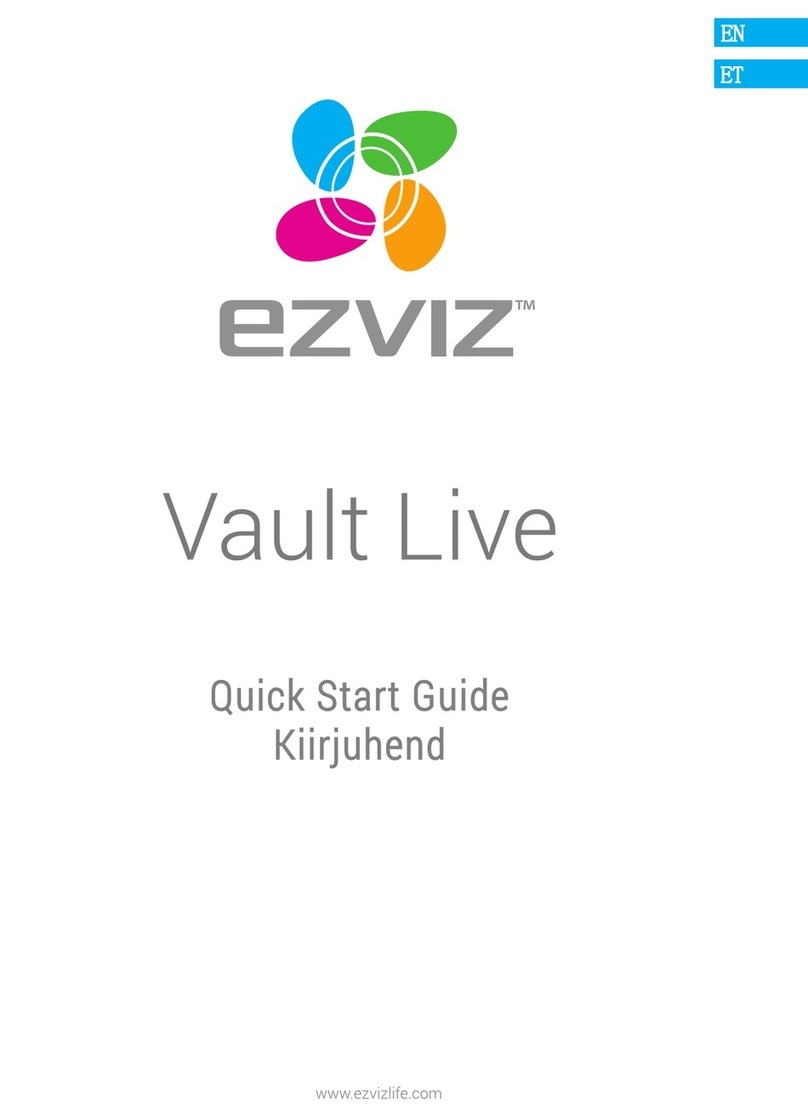3
Wiring
1. Connect the WAN port to the Internet via network cable.
ADSL Modem/Optical Modem/
Optical Network Unit/Cable Modem
Network Port
OR
2. Connect your router to power outlet via power adapter and wait for 90 seconds.
Power Outlet
Power Adapter
Conguring
You can congure the parameters through the computer or the mobile phone. We take
the computer conguration as an example.
3. Connet the LAN port and the computer via network cable. The computer will get
the IP address of the router automatically.
4. Open the Internet browser (Internet Explorer 8.0 and above is recommended) and
input 192.168.7.1 or wi.ezvizlife.com. Press Enter to go to the conguring page.
5. Set the parameters such as router password, Wi-Fi name and password, etc.
You can also connect your mobile phone to Wi-Fi from the router, open the browser
in the mobile phone, and follow Step 4 and Step 5.
Wireless Connecting
A. EZVIZ Detector(s)
6. Power on the detector, and then take it close to the router (within 50cm).
7. Press the router's IPC ACCESS/SYNC button for 1 second, and then trigger the
detector's "registration signal" (Refer to the Quick Start Guide of Detector for
detailed operation instructions.), your detector will automatically connect to the
router (up to 32 detectors are allowed).