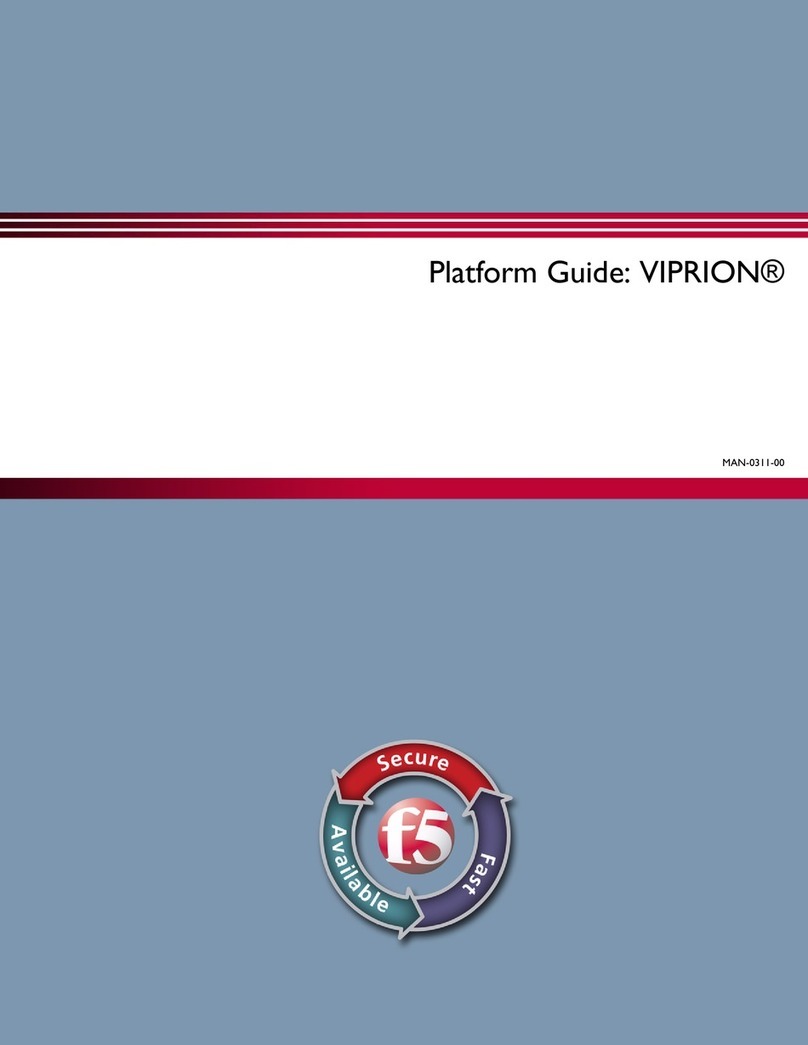About installing into a two-post rack......................................................................37
Removing and storing the front lift handle.............................................................40
Attaching the bezel (with LCD component)...........................................................41
Installing the cable managers................................................................................42
Using the cable managers.....................................................................................42
Adjusting the cable managers...............................................................................43
About grounding the chassis............................................................................................43
Connecting the ground lug to the ground terminal................................................44
About installing blades.....................................................................................................44
Removing a blank..................................................................................................45
Removing a blade.................................................................................................47
Installing a blade...................................................................................................48
About powering the VIPRION 4800 Series AC platform..................................................50
Connecting AC power to the platform....................................................................50
About powering the VIPRION 4800 Series DC platform..................................................51
Connecting DC power to the platform...................................................................52
Connecting the cables and other hardware.....................................................................53
About cluster management..............................................................................................54
Configuring the cluster IP address from the LCD..................................................55
Configuring the cluster IP address using the config utility.....................................56
Configuring the cluster IP address using tmsh......................................................57
Licensing the platform......................................................................................................57
Verifying blade availability................................................................................................57
Platform Maintenance...............................................................................................................59
About maintaining the platform........................................................................................59
About AC power supplies.................................................................................................59
Installing an AC power supply...............................................................................60
About DC power supplies.................................................................................................62
Installing a DC power supply.................................................................................63
About the fan tray.............................................................................................................64
Replacing the fan tray............................................................................................64
About the storage drives..................................................................................................66
Replacing a storage drive assembly on a B4300 blade........................................66
About the bezel (with LCD component)...........................................................................67
Replacing the bezel (with LCD component)..........................................................67
About the chassis and power supply filters......................................................................68
Replacing the chassis filter....................................................................................68
Replacing the power supply filter..........................................................................69
About the annunciator cards............................................................................................69
Replacing the annunciator cards...........................................................................69
Environmental Guidelines........................................................................................................71
General environmental and installation guidelines...........................................................71
4
Table of Contents