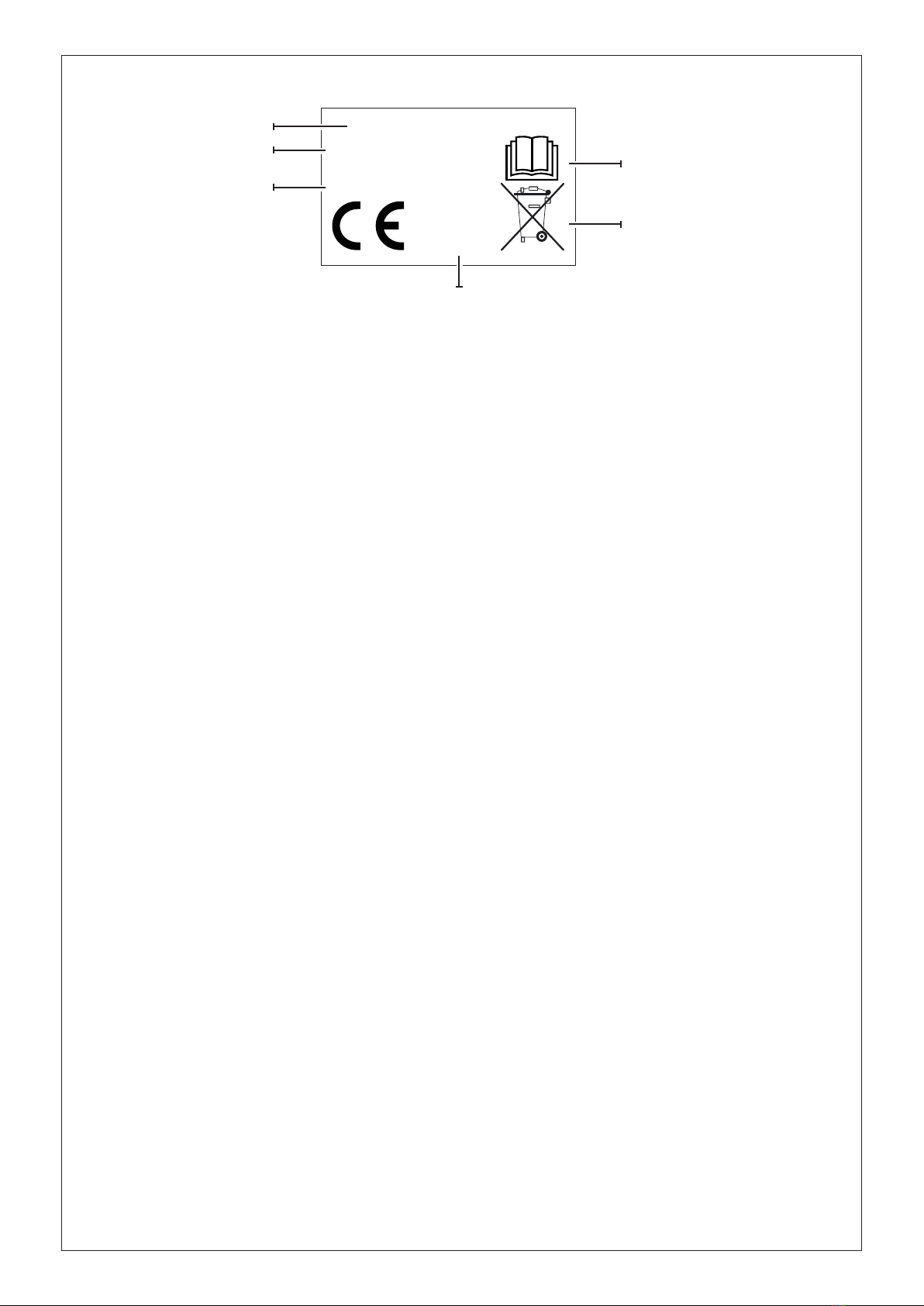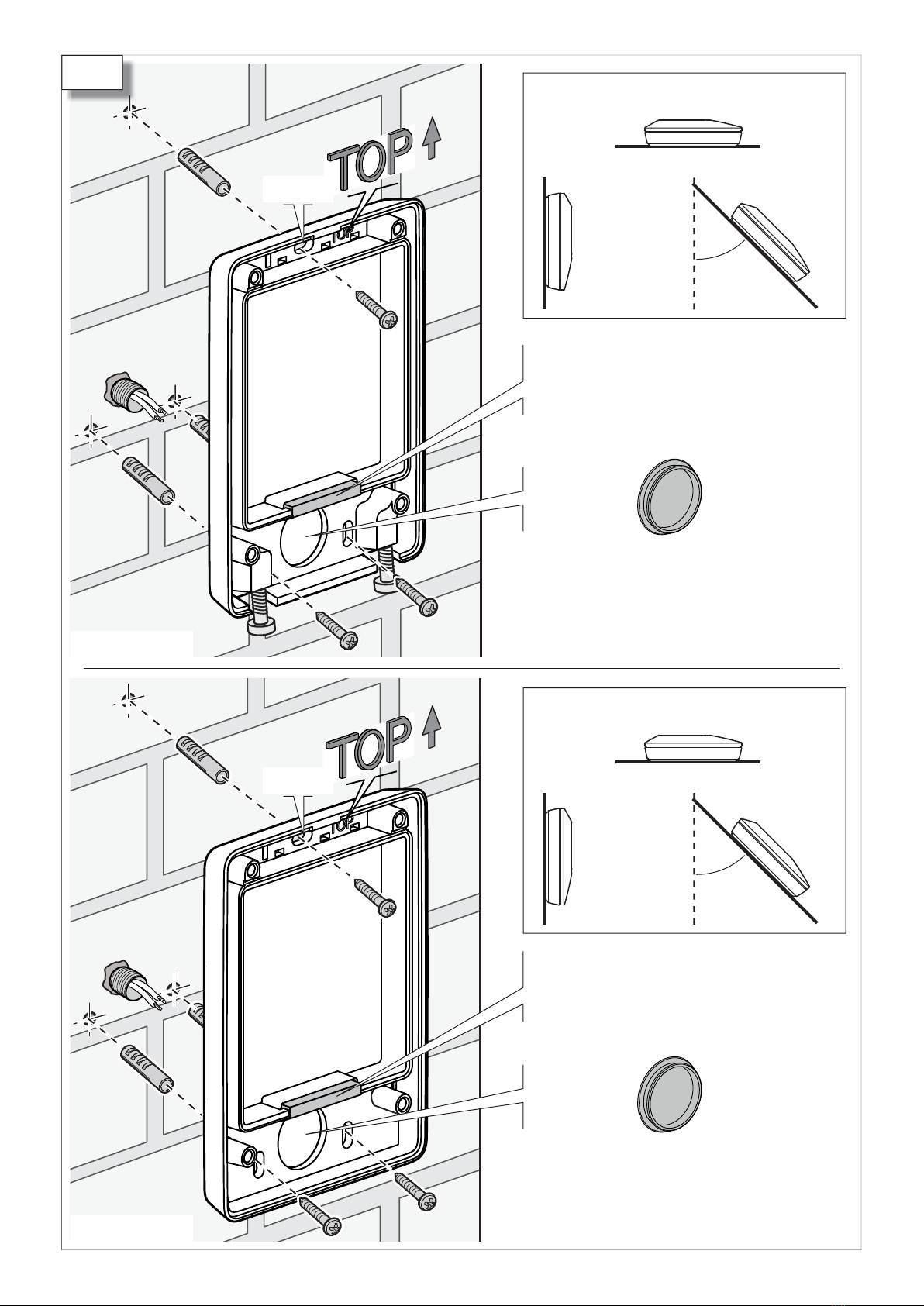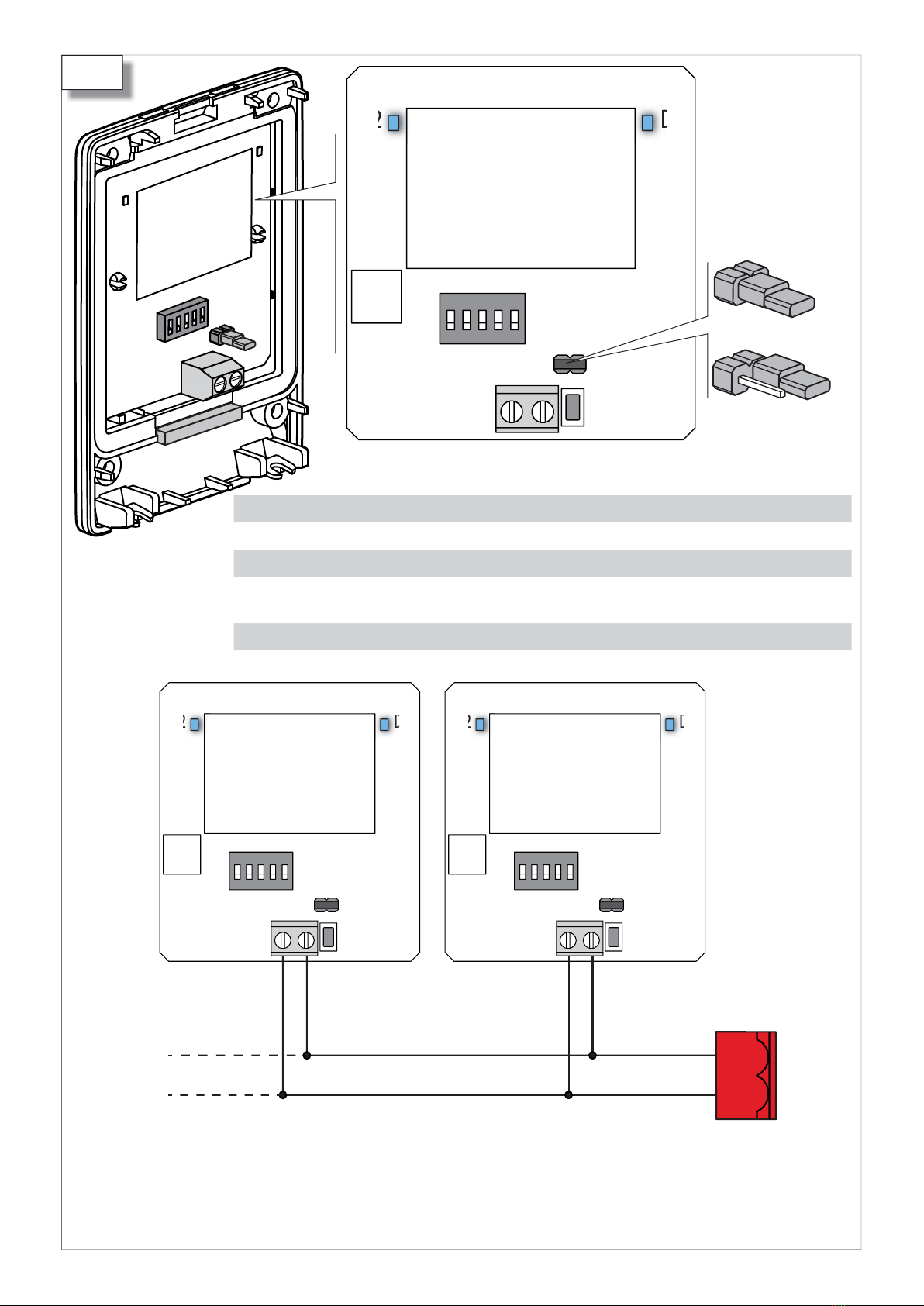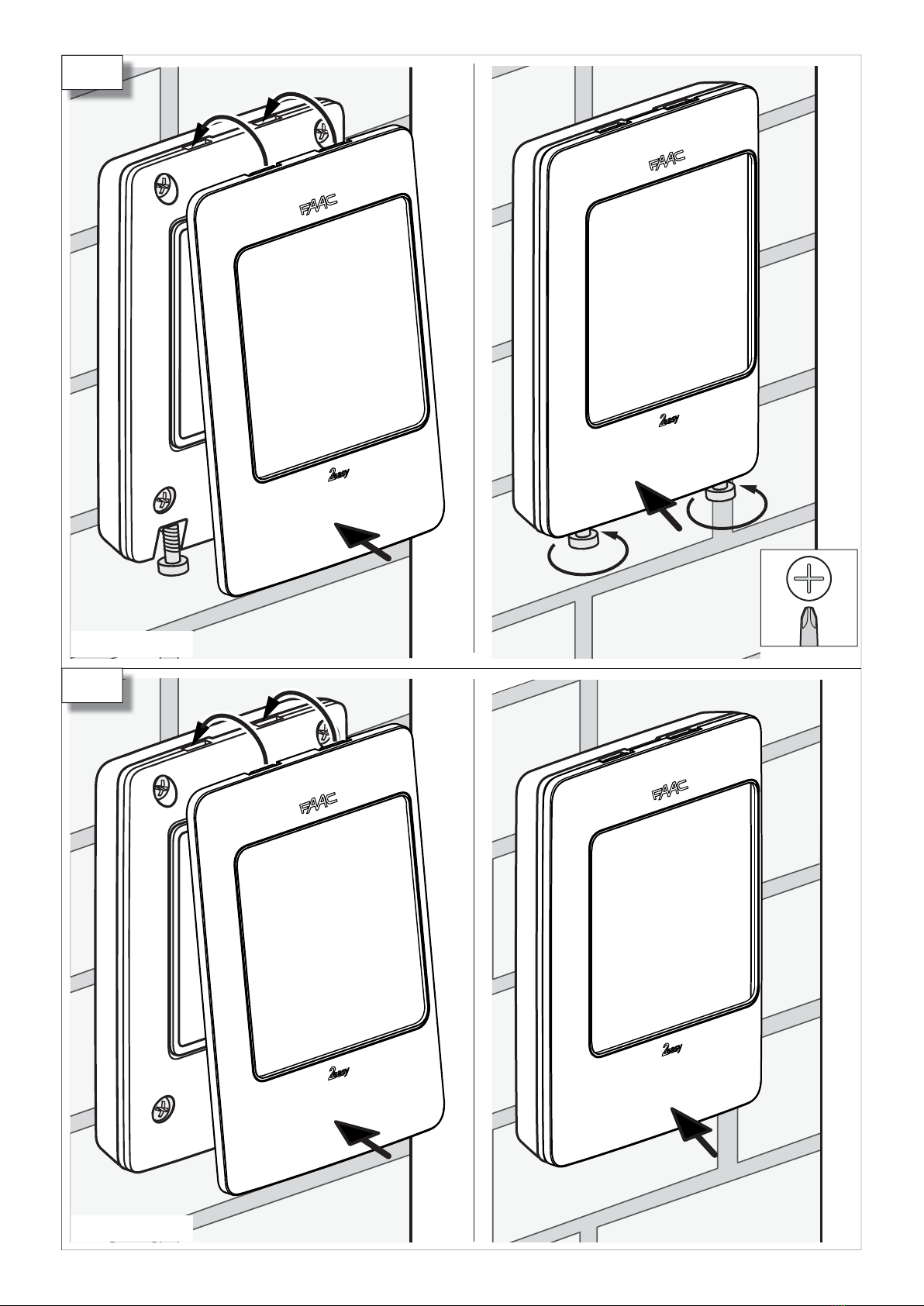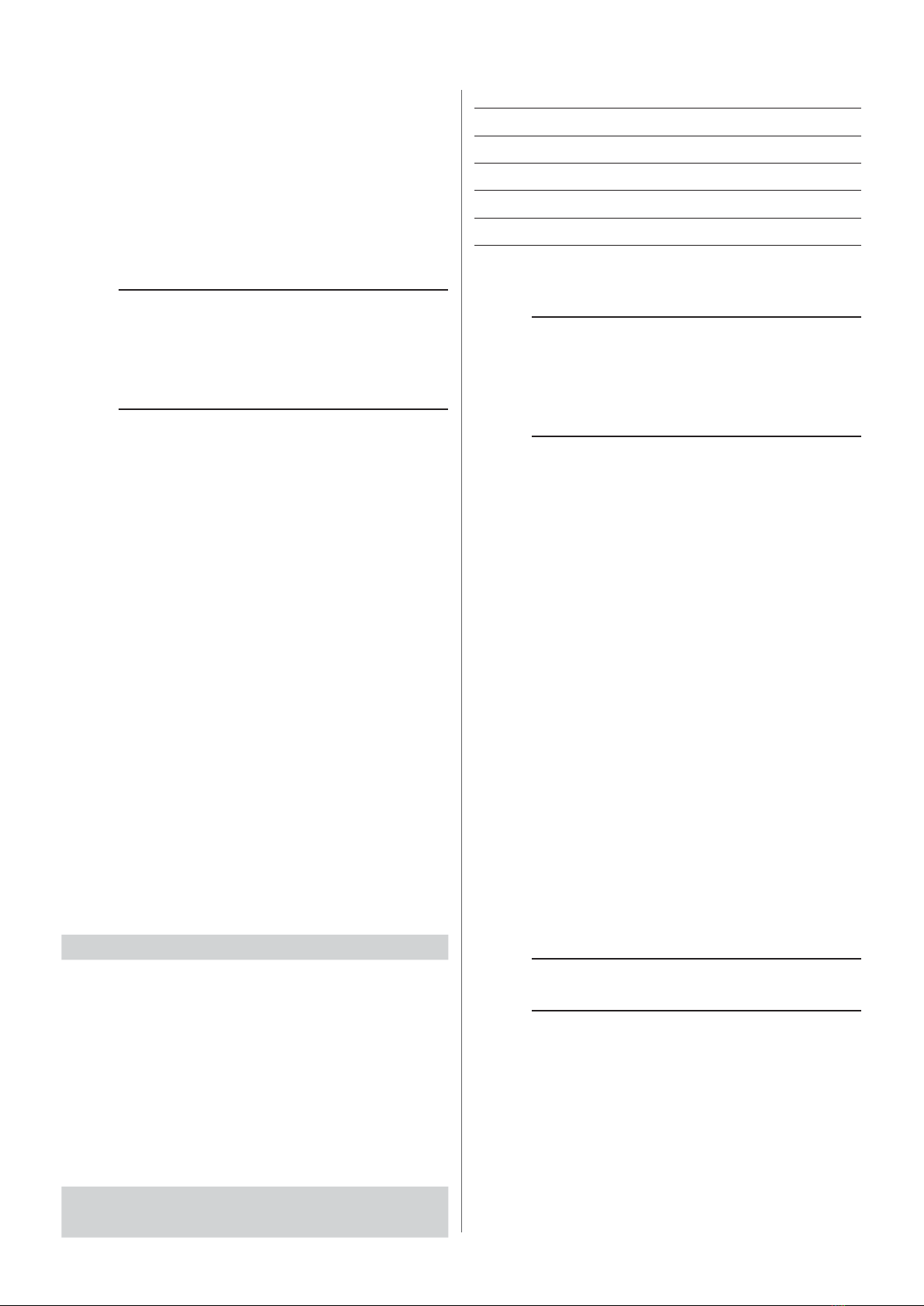XTR B 2
TECHNICAL DATA
power supply BUS 2easy line
MAX power consumption 50 mA
ingress protection IP 54
operating temperature -20°C +55°C
dimensions 100 x 72 x 21 mm
Tag format ISO15693
2. INSTALLATION
Multiple devices, both photocells and
control devices can be installed on the
BUS2easyline. Refertotheboardinstruc-
tions for the maximum number of devices
that can be installed.
1. Prepare the connecting cables and install the
base. Follow the instructions in 1.
2. Connect the XTR B to the BUS 2easy terminals
of the board. Follow the instructions in 2.
3. Specify reader Aor B(6):
-J5 closed = XTR B (A)
-J5 open = XTR B (B)
4. Configure the DIP switches according to the
connection (§ 2.1 or § 2.2)
5. Turn power on to the board:
-The XTR B flashes once, then the LEDs turn
off: XTR B in standby.
6. Register the BUS 2easy (see the board or BUS-
RELAY interface instructions).
7. Carry out the first MasterTag storage procedure
according to the type of connection.
8. Make sure that all tags are working correctly for
all enabled commands.
9. Fasten the body to the base (3) and put the
cover on (4- 5).
!The IPsealing gaskets in the base and in the
body must be fitted and intact.
SYMBOLS USED
Time Beep
LED off LED on
Flashing Fast flashing
1. XTR B
The XTR B Tag reader is included in the range of
FAAC BUS 2easy control devices. The range also
includes, for example, the XK10, XK11 and XKP B
(see catalogue).
The XTR B only recognises dedicated FAAC Tags (see
catalogue). A limited number of Tags can be ena-
bled. EachTagcanbeusedforanimpulsecommand
or a maintained action command.
!This device cannot be used as an emer-
gency stop.
This device cannot be used as the main-
tained command in the dead-man mode
of operation.
The XTR B can be connected to:
-Electronic board with BUS 2easy
-XBR2 BUS-RELAY interface
-XBR4 BUS-RELAY interface
When the XTR B is switched on, it automatically
recognises the type of connection.
Each tag always transmits two distinct codes: A
and B. The position of the jumper on the reader
determines whether the reader recognises code A
or code B (6). In this way, aTag can be enabled
with code A on one system and code B on another
system. Example: ATagenabledwithcodeAonthe
XTR B of a condominium entrance and with code B
on the XTR B of a private entrance.
The boards with BUS 2easy that are compat-
ible or incompatible with the XTR B are indicated
below. Some boards are compatible only if the
firmwarehasbeenupdatedto theversionsindicated
(FW)orlater(refertotheinstructionsoftheupdated
boards) The boards with BUS 2easy that are not
listed are compatible with any FW version.
Compatible boards [revision] FW
E045 [previous to 1L] 1.7
E045 [1L and later] 3.2
E145 [previous to 1R] 2.0
E145 [1R and later] 3.2
E124 [all] 3.2
E721 [all] 2.9
624BLD [all] 2.1
E680 [all] 2.1
JE275 [all] 2.1
Incompatible boards:
E700, E720, E024, E391, E012S, E850.