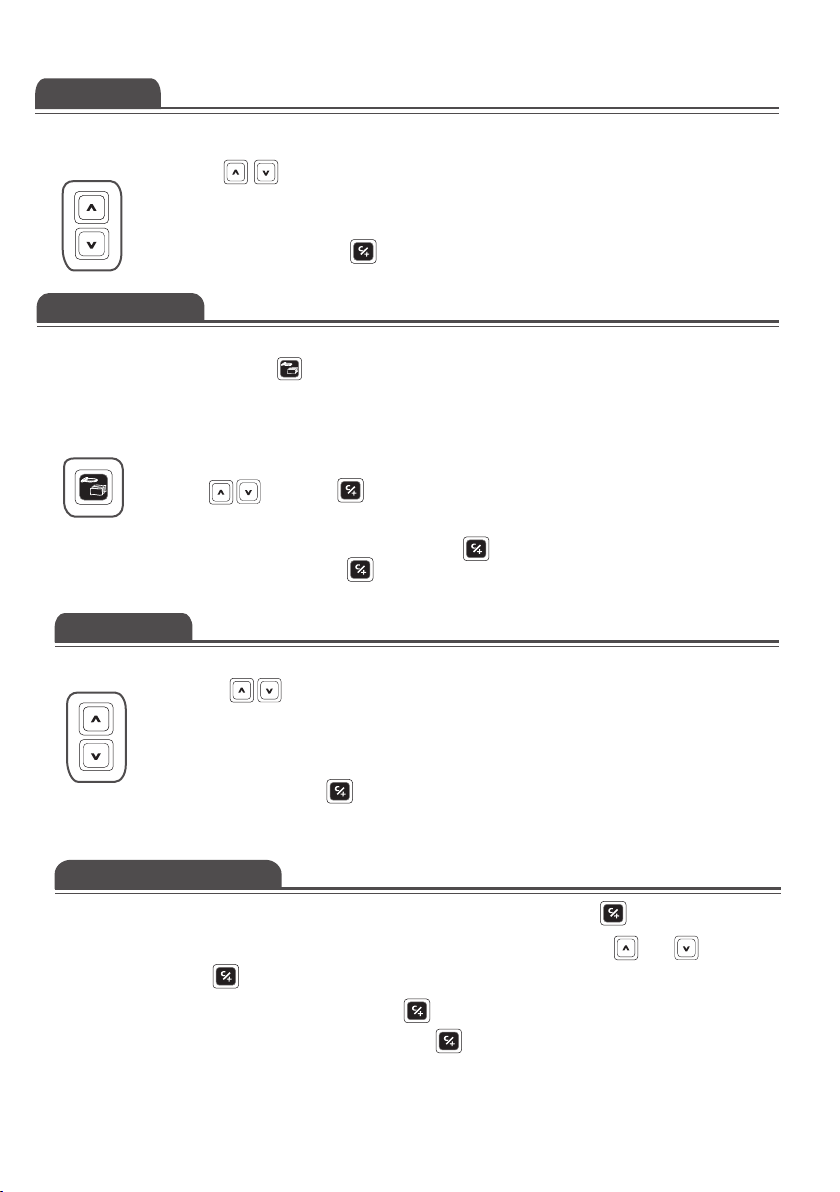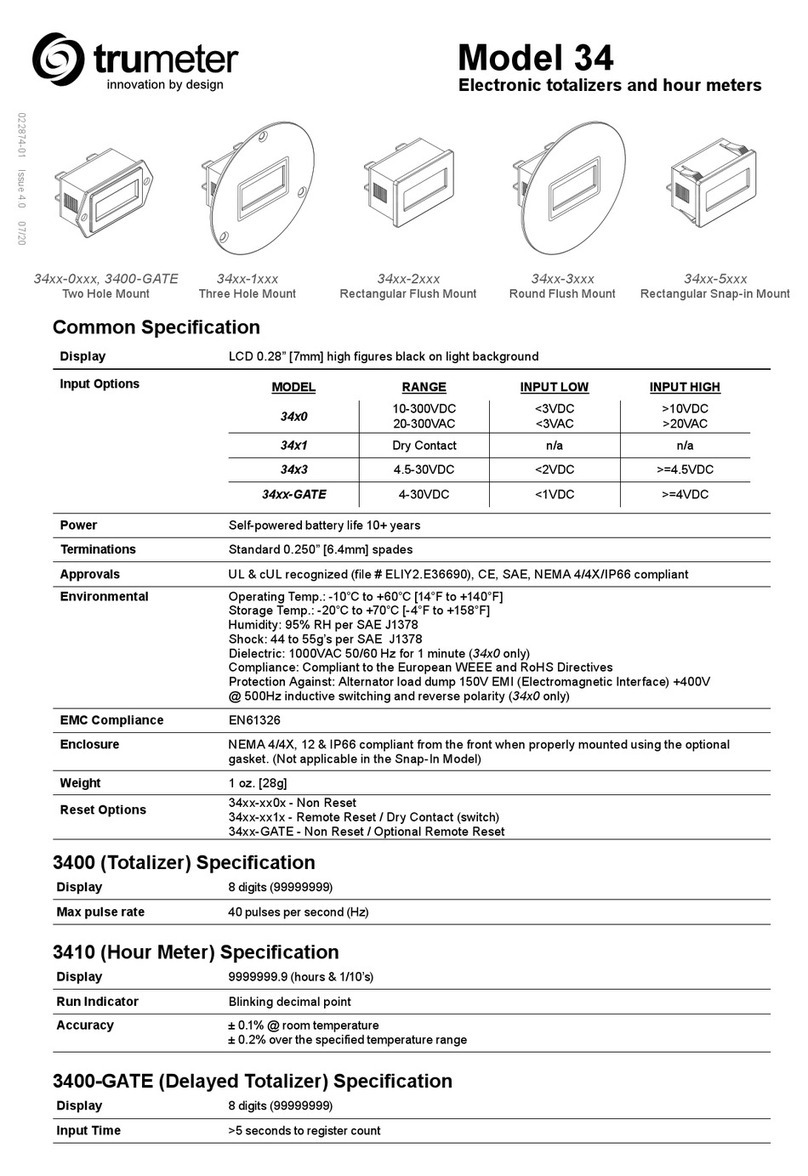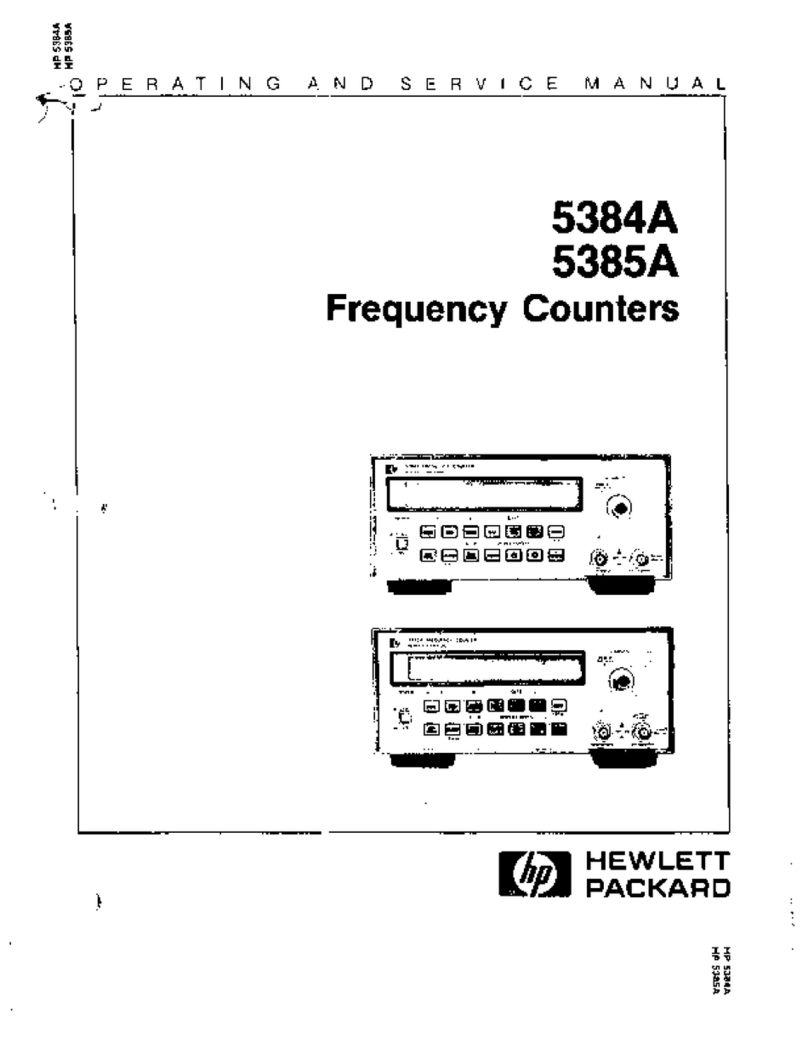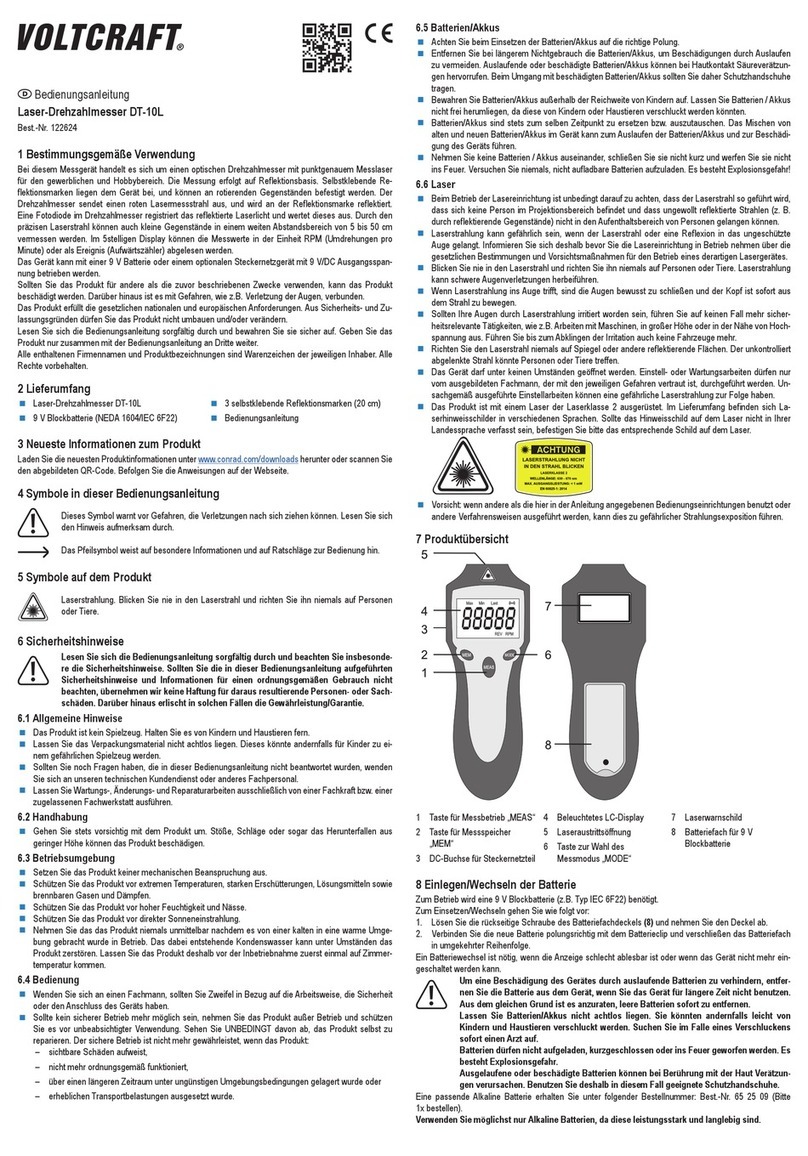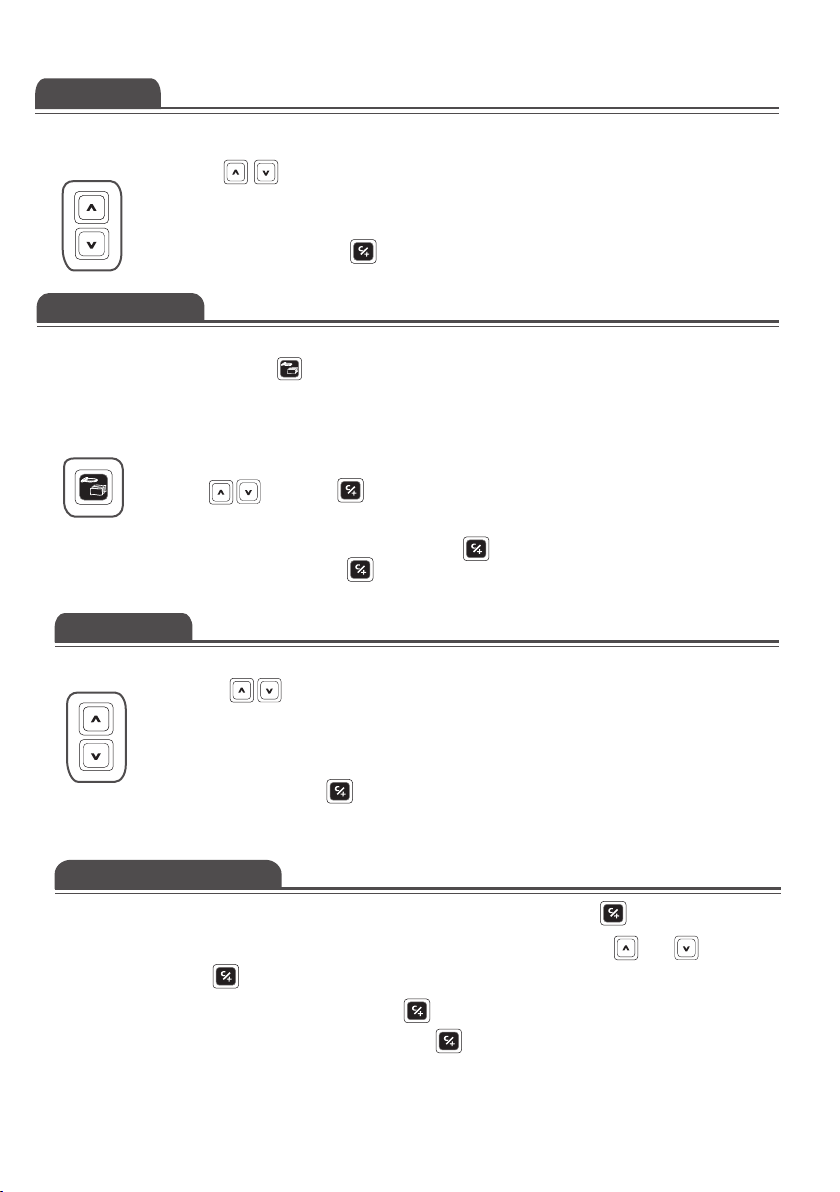
10309E
Ensure that the display indicates coin counting mode.
Press either key to select note counting mode and required the denomination.
1. Place all coins of your selected denomination in the scoop and onto the tray.
2a. If auto-add is on, remove the scoop from the tray, and advance to the next denomination.
2b. If auto-add is off, press the key to add to total, remove the scoop and advance to the
next denomination.
Loose Coins
Ensure that the display indicates Rolled Coins counting mode.
Press the coins/bill key to select Rolled Coins counting mode.
1. Place a roll of coins on the tray.
2a. If the roll is “full” the Cashmaster will display the value. Go to step 3
2b. If there is “crossover” or the roll is not “full”. You must then select the denomination of coin
using the . Press the key to confirm. Go to step 3.
3a. If auto-add is on and the roll is “full” the cashmaster will automatically add to total.
3b. If auto-add is on, and the roll is not full, press key to accept and add total.
3c. If auto-add is off, press the key to accept the value and add the grand total.
Advance to the next denomination.
Rolled Coins
Loose Bills
Ensure that the display indicates bill counting mode.
Press either key to select note counting mode and required the denomination.
1. Place bills of the selected denomination on the tray (up to 30 at one time). Repeat until all
bills in denomination are on the tray.
2a. If auto-add is on, remove bills from the tray.
2b. If auto-add is off, press key to add to total, remove the bills and advance to the next
denomination.
Advance to the next denomination.
cashmaster.com
Adding and Viewing Totals
Adding - To add a value, currently on the display, to the total press the key.
(Use when auto-add function is off).
Clearing the Sub-Totals - Select the denomination to be cleared by using and keys then
press the key momentarily.
Clearing Totals - Press and hold the key until screen prompt shows “Press C key again
to confirm”. To clear the totals now press the key again. To cancel clearing press any other key.
Warranty coverage is limited, and does not cover incidents such as drops,spillage,
abuse, misplaced AC adapters, and power surges. Please take caution when using.