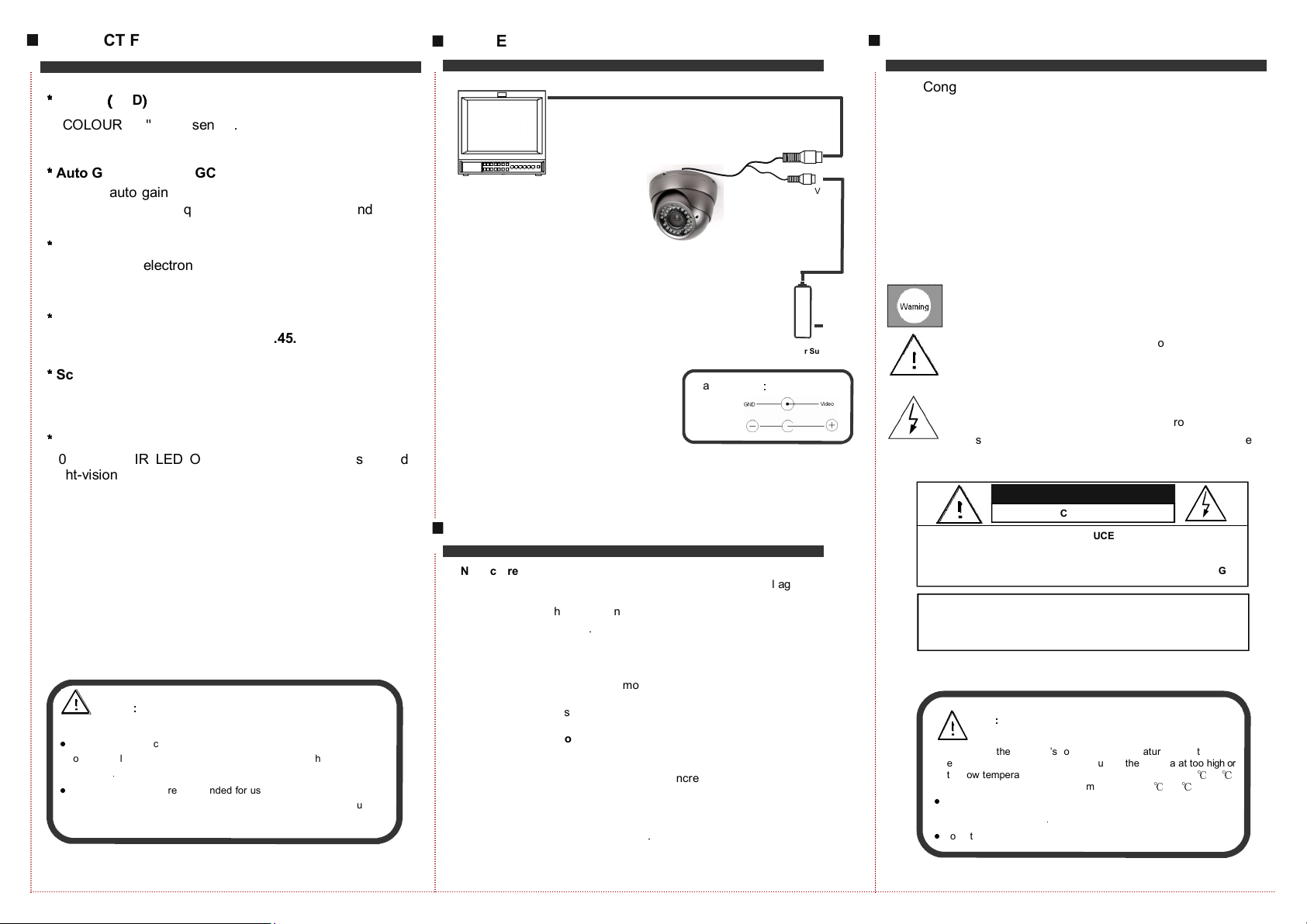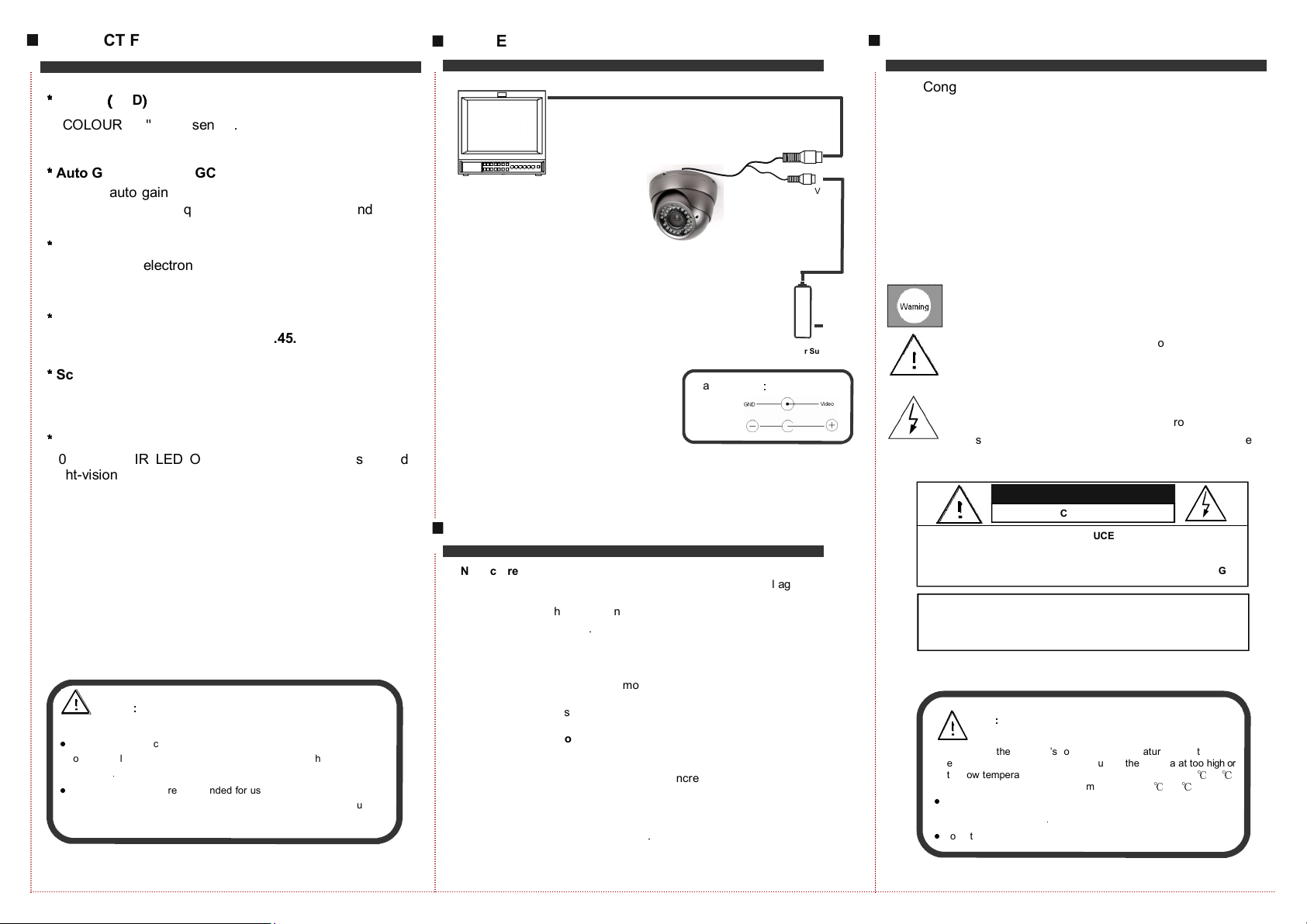
INTRODUCTION
Congratulations on your purchase of this FACINA
product. This VKFCEDV is a high quality day / night ca -
era with LED illu ination, varifocal lens, & a sturdy
ounting bracket.
The ca era can be used indoors or outdoors & can
be wall or ceiling ounted.
Please read this instruction anual carefully before
installation to ensure correct use of the product.
CONNECTIONS
PRODUCT FEATURES
*
* *
*
Sensor
(
((
(
CCD
)
))
)
COLOUR 1/4
"
CCD sensor.
*
* *
*
Auto Gain Control (AGC)
Built-in auto gain control (AGC)
circuit. The colour ca -
era
can achieve high quality i ages in low Lux conditions
*
* *
*
Auto Electronic Shutter (AES)
Built-in auto electronic shutter function. The colour
ca era’s AES speed can reach 1/1 , s.
*
* *
*
Gamma Characteristic
Ca era Ga a characteristic
is .45.
*
* *
*
Scanning Mode
NTSC
or PAL
ode.
*
* *
*
Night-time Vision
0 Lux with IR LED ON. High quality IR
LED’s provide
night-vision effect.
DC12V
Power Supply
Monitor
VKFCEDV
TROUBLE SHOOTING
Cable Cores
:
Power
Video
Note
:
: :
:
Please note the ca era’s operating te perature and its using
environ ent
require ent. Avoid using the ca era at too high or
too low te peratures. The operating te perature is -10
℃
-50
℃
.
(Reco endatory operating te perature is -5
℃
--40
℃
.)
●
Never position the ca era to face the sun or bright object. This
ay da age the CCD
.
●
Do not ount the ca era by a radiator
or heater.
1. No Picture after providing power
. May be the power supply. please check the power supply voltage and polar-
ity.
. Please check all the connecting cables to onitoring equip ent, especially
the ‘BNC’ connectors
.
2. The picture shows ’rolling’ interference ripples
. May be caused by induced AC voltage on to video cables.
Check for AC
cables near video cables & ove as necessary.
. Check the earth potentials at onitor and peripheral equip ents positions.
Earth potentials should be the sa e at each position.
3. The picture background colour changes continuously
. The fluorescent la p’s electro agnetic field causes colour roll. This is a
nor al pheno enon of the ca era.
. Reduce the fluorescent la p nu bers or increase the distance between the
ca era and the fluorescent la ps.
4. The picture ‘smear’s’
. The power supply’s voltage unstable
.
. Cables not connected correctly or have high i pedance.
To prevent fire or shock hazarded. Do not i erse the unit
The sy bol is intended to alert the user to the presence of
The sy bol is intended to alert the user to the presence of
into water.
i portant operating and aintenance (servicing)
Instructions in the literature acco panying the appliance.
uninsulated ‘dangerous voltage’ within the product’s
enclosure
that ay be of sufficient Magnitude to
constitute
a risk of electric shock to persons.
Notes
:
::
:
●
Please ensure the correct specification power supply is used. Check
voltage, polarity
and operating te perature
atch the ca era’s re-
quire ent
.
●
Lightning protection is reco ended for use with ca era equip ent. If
not installed, in electrical stor s, ca era equip ent should be
disconnected.
Video
12V DC
CAUTION:
CAUTION: TO REDUCE THE RISK OF ELECTRIC
SHOCK
DO NOT REMOVE COVER OR BANCK NO USER
SERVICEABLE PARTS INSIDE. REFER SERVICING
RISK OF ELECTRIC. DO NOT OPEN
CAUTION:
To prevent electric shocks and risk of fire hazards,
do NOT use other than specified power source.