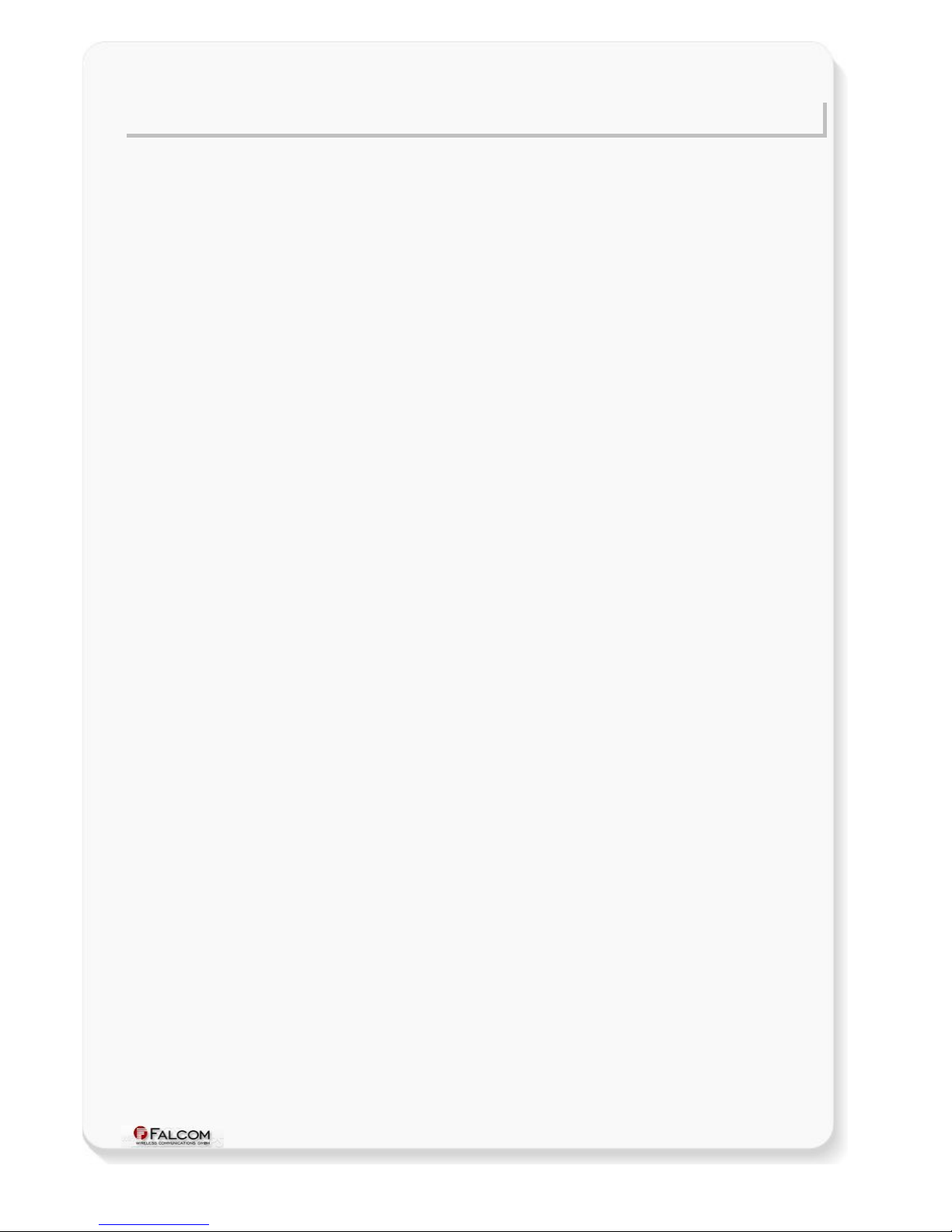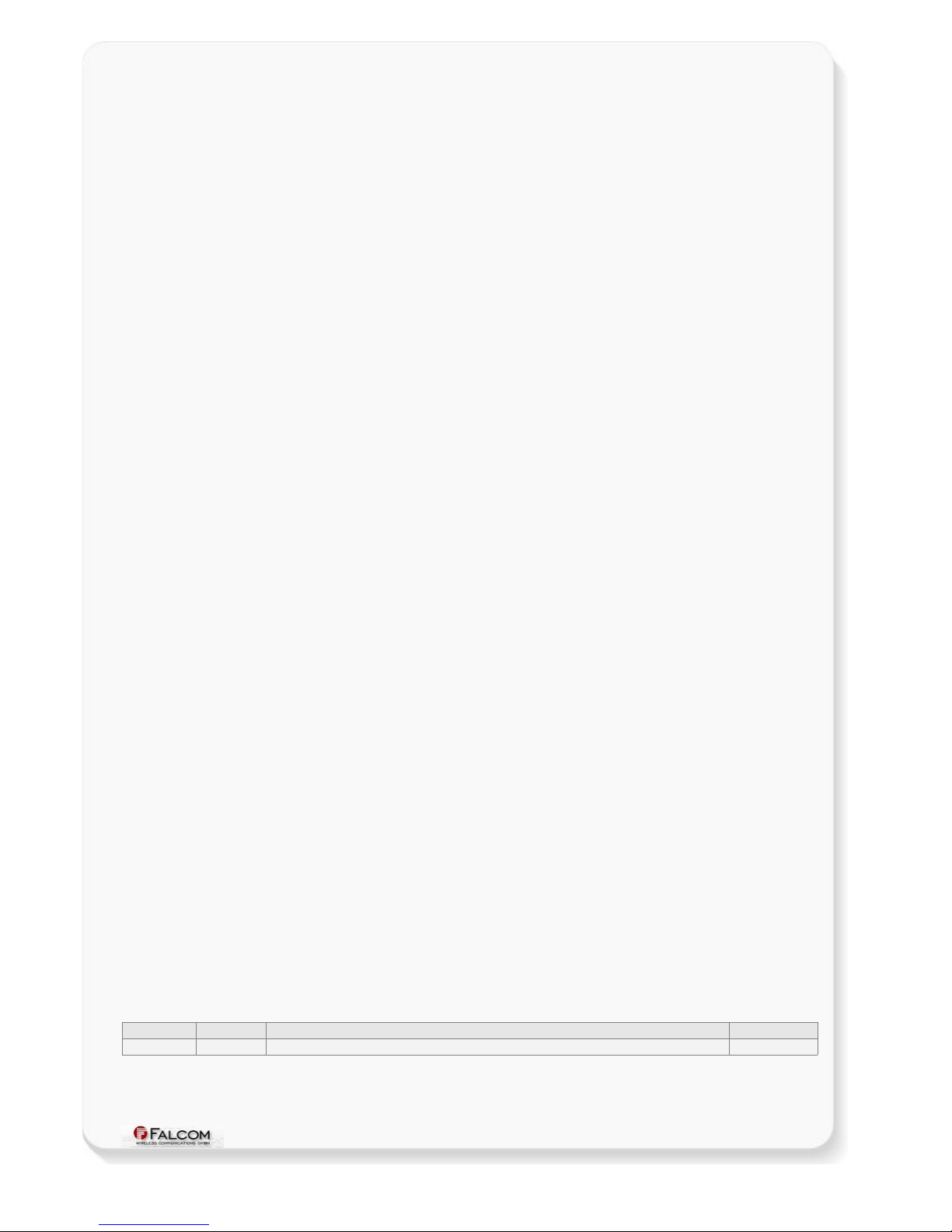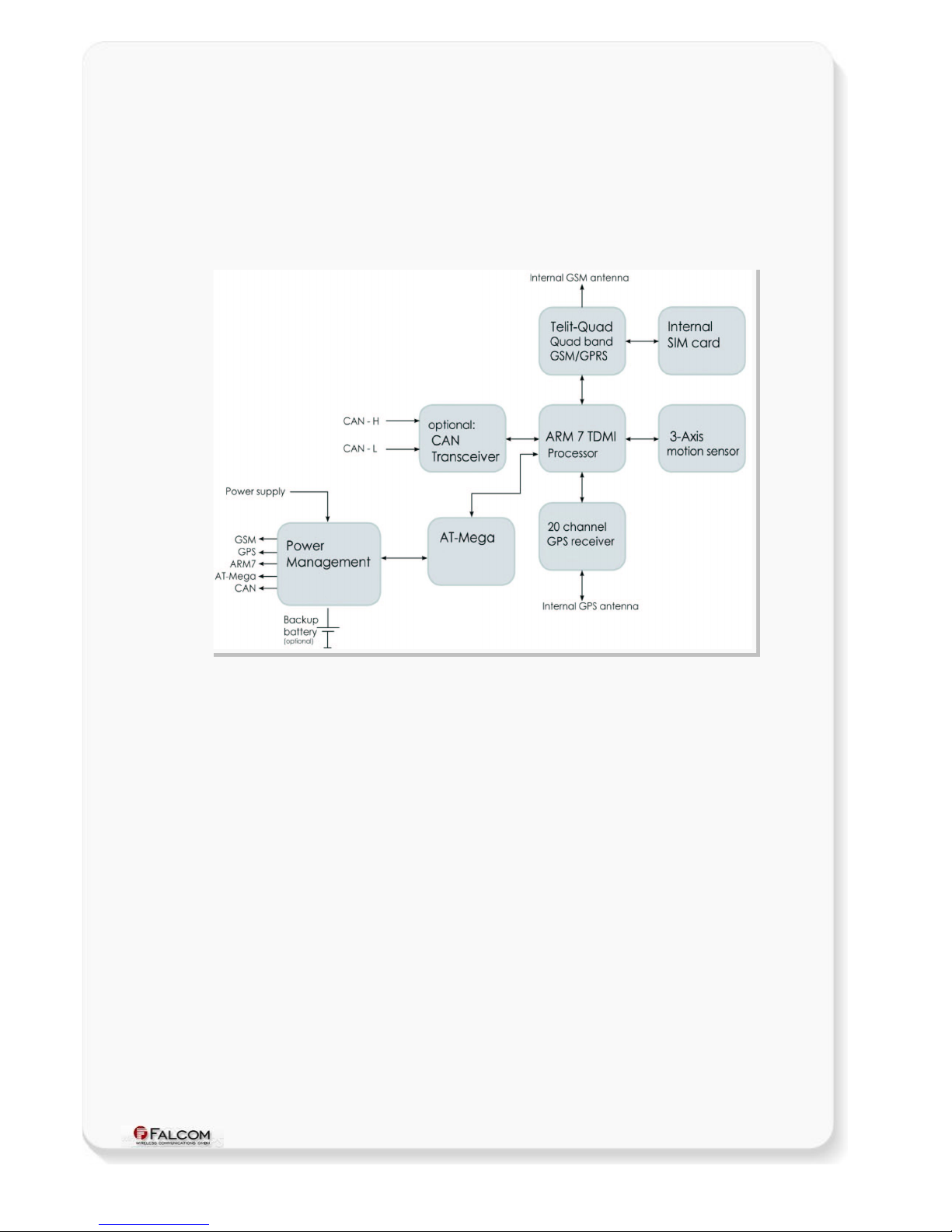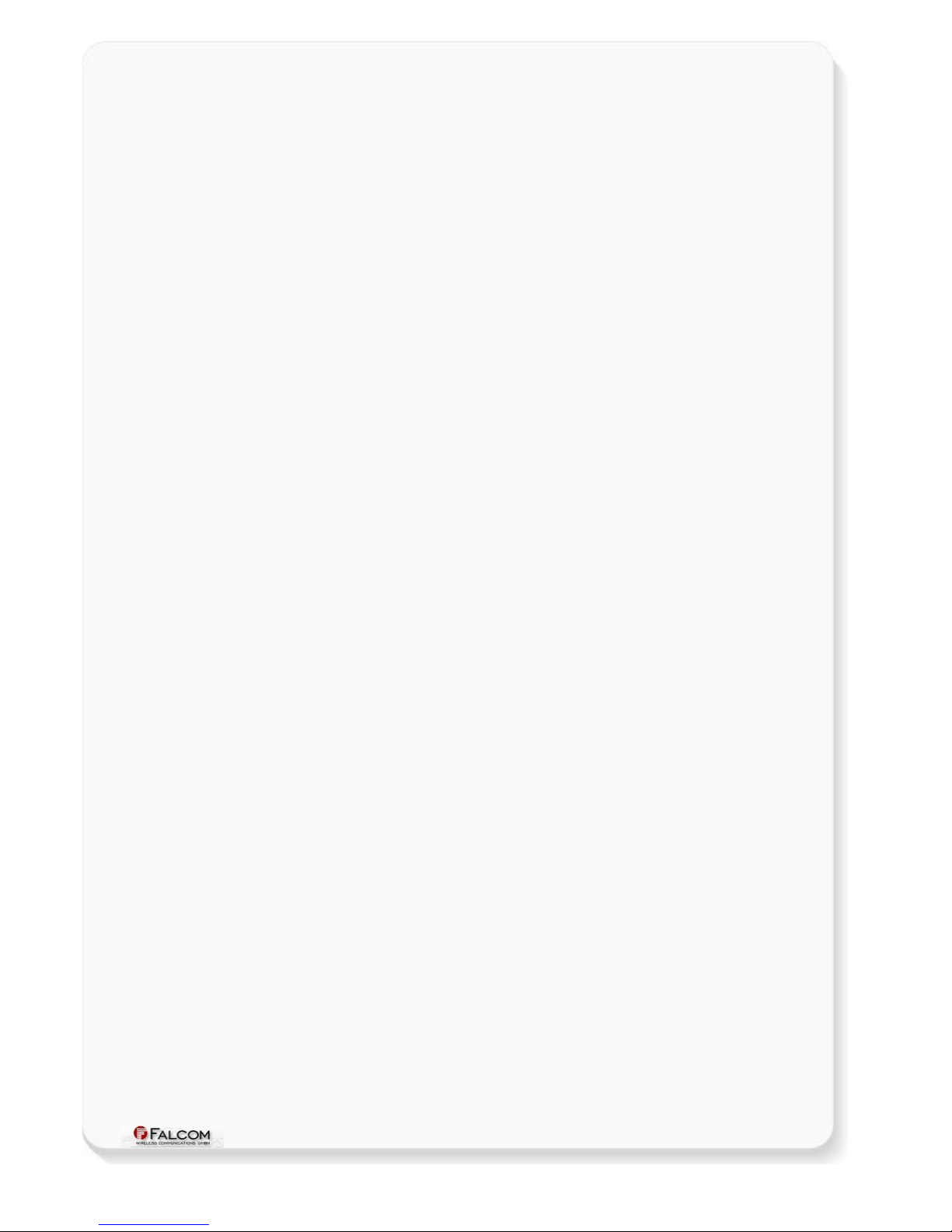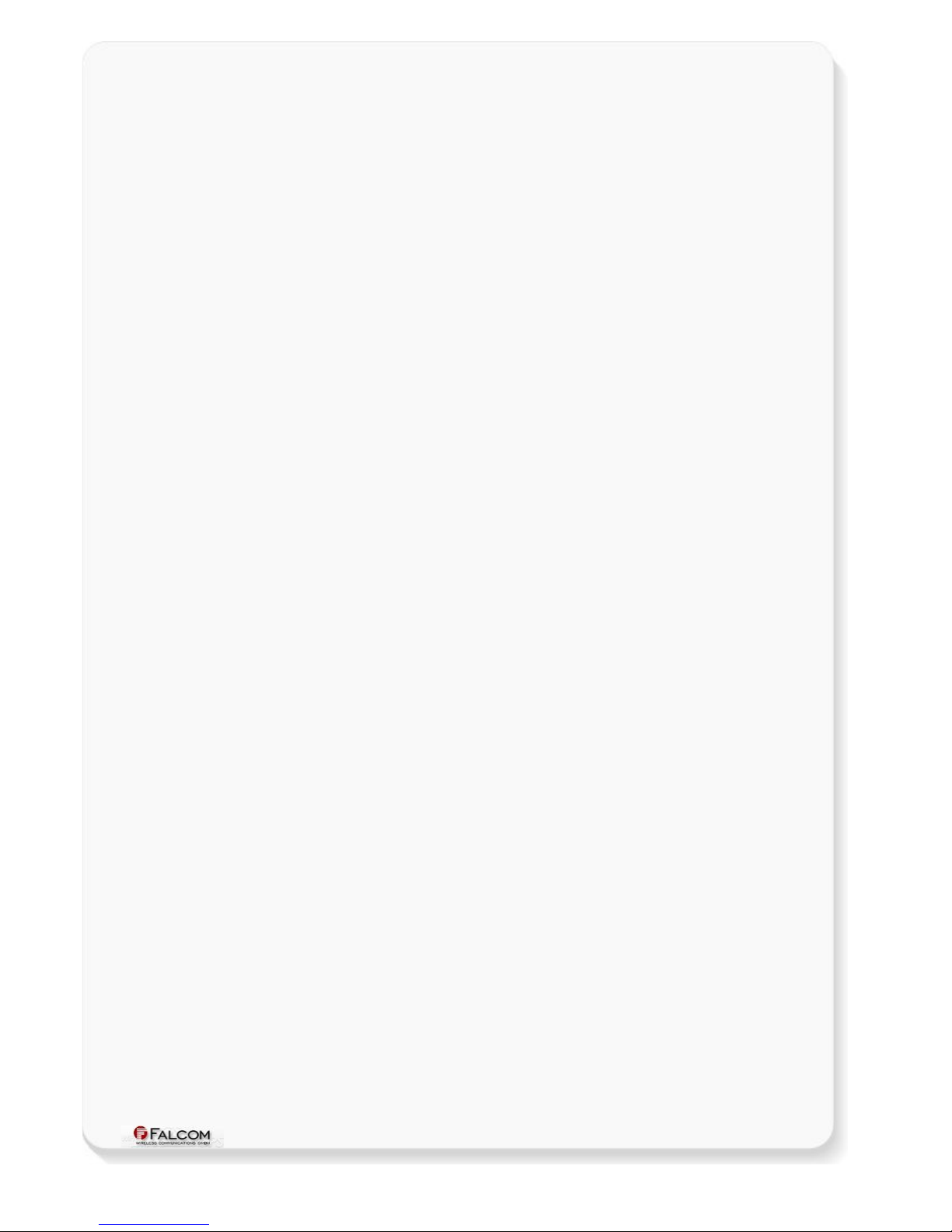FOX HARDWARE MANUAL - PRELIMINARY - VERSION 1.0.0
Tab e of contents
1 INTRODUCTION.................................................................................5
1.1 General......................................................................................................................5
1.2 Circuit concept.........................................................................................................6
1.3 Related documents..................................................................................................8
2 SECURITY.......................................................................................9
2.1 General information.................................................................................................9
2.2 Exposure to RF energ ............................................................................................9
2.3 Efficient modem operation....................................................................................10
2.4 Driving.....................................................................................................................10
2.5 Electronic devices..................................................................................................10
2.6 Vehicle electronic equipment...............................................................................10
2.7 Medical electronic equipment...............................................................................10
2.8 Aircraft.....................................................................................................................10
2.9 Children...................................................................................................................11
2.10 Blasting areas.......................................................................................................11
2.11 Potentiall explosive atmospheres....................................................................11
2.12 Non-ionizing radiation.........................................................................................11
3 SAFETY STANDARDS.......................................................................12
4 TECHNICAL DATA...........................................................................13
4.1 Product features.....................................................................................................13
4.1.1 Power consumption............................................................................................14
4.1.2 Operating temperatures......................................................................................14
4.1.3 GSM/GPRS features..........................................................................................15
4.1.4 GPS features......................................................................................................16
4.2 NMEA data message..............................................................................................17
5 FOX APPLICATION INTERFACE..........................................................18
5.1 Power suppl ..........................................................................................................18
5.1.1 Power suppl pins (1 and 2) on the 8-pin connector..........................................18
5.1.2 Automatic shutdown...........................................................................................18
5.2 Determining the External Equipment T pe.........................................................18
6 HARDWARE INTERFACES..................................................................19
6.1 8-wire connector, pin assignments......................................................................20
6.1.1 8-pin connector pinout........................................................................................20
6.1.2 Special pin description (Pins 4, 5, 6)..................................................................21
6.1.2.1 How to use these pins as analog inputs.................................................................................21
6.1.2.2 How to use these pins as digital Inputs (Pin 4, 5, 6)..............................................................22
6.1.2.3 How to use these pins as digital outputs (Pin 4, 5, 6)............................................................23
6.1.2.4 How to use IGN pin(pin 3)......................................................................................................24
6.1.2.5 Se ial communication signals (RxA and TxA)........................................................................25
6.2 SIM card interface (Molex-91228-0002)................................................................25
6.3 LED’s description...................................................................................................26
This confidential document is a property of FALCOM and may not be copied or circulated without previous permission.
Page 2 of 31