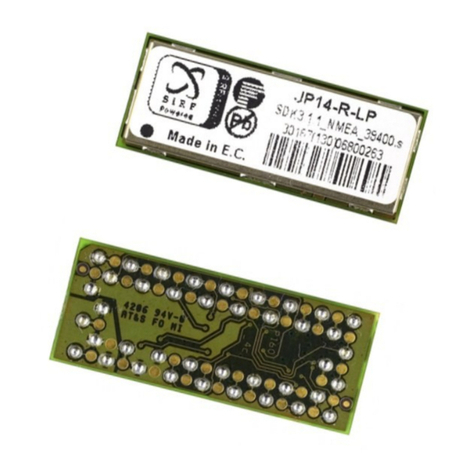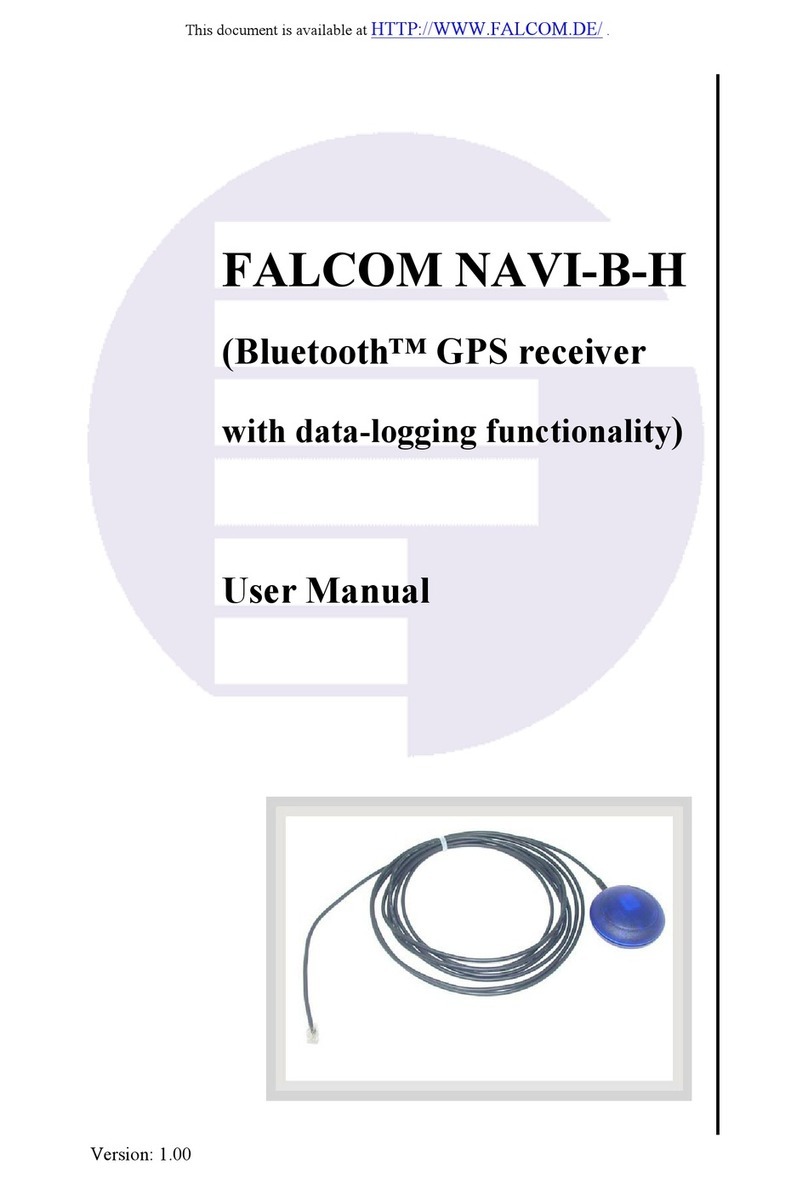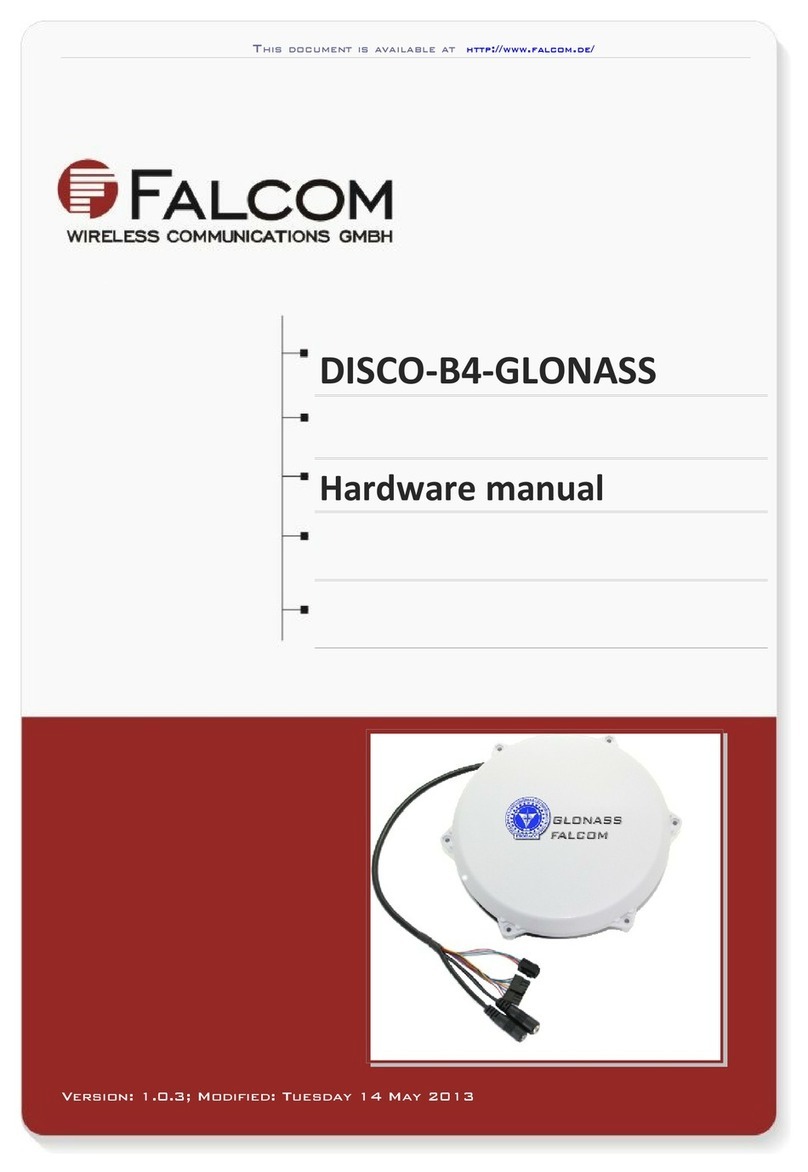3.2.5.5.1 GSM.GPRS.Conne t – Performs a GPRS atta h ................................................................... 109
3.2.5.5.2 GSM.GPRS.Dis onne t – Performs a GPRS deta h ..............................................................109
3.2.5.5.3 GSM.GPRS.State – Gets the GPRS status ............................................................................ 110
3.2.5.5.4 GSM.GPRS.Traffi =< omplete>,<in oming>,<outgoing> – Set or read a GPRS traffi ounter
................................................................................................................................................ 110
3.2.6 “TCP” ommand type ................................................................................................. 111
3.2.6.1 “TCP command index .................................................................................................................. 111
3.2.6.1.1 TCP.Client.Conne t - Performs a TCP onne tion to the server ............................................ 111
3.2.6.1.2 TCP.Client.Send,<proto ols>,<”text”> - Transfers a TCP pa ket to the onne ted server .....112
3.2.6.1.3 TCP.Client.State – Gets the status of the TCP onne tion ..................................................... 112
3.2.6.1.4 TCP.Client.Dis onne t - Dis onne ts from TCP server .......................................................... 113
3.2.6.2 “STORAGE command index ........................................................................................................114
3.2.6.2.1 TCP.Storage.Dispat h - Moves TCP storage ontents to outgoing TCP buffer ......................114
3.2.6.2.2 TCP.Storage.Clear – Clears TCP Storage .............................................................................. 114
3.2.6.2.3 TCP.Storage.AddProto ol,<proto ols>,<”text”> - Addes data to the TCP storage ................. 115
3.2.6.2.4 TCP.Storage.AddRe ord,<proto ol>,<”text”> - Appends a binary dataframe to the TCP storage
................................................................................................................................................ 116
3.2.6.3 “SMTP command index ............................................................................................................... 118
3.2.6.3.1 TCP.SMTP.Send,<email_address>,<proto ols>,<”text”> - Send an Email to the onne ted
remote server ......................................................................................................................... 118
3.2.7 “MSG” ommand type ................................................................................................ 120
3.2.7.1 “Send command index ................................................................................................................. 120
3.2.7.1.1 MSG.Send.Serial,<proto ols>,<”text”> - Redire ts ommand responses to the serial interfa e
(Bluetooth) .............................................................................................................................. 120
3.2.7.1.2 MSG.Send.RawSerial,<proto ols>,<”text”> - Redire ts ommand responses to the serial
interfa e in unformatted data stru ture ...................................................................................121
3.2.7.1.3 MSG.Send.CSD,<proto ols>,<”text”> - Redire ts ommand responses to CSD hannel. ..... 122
3.2.7.1.4 MSG.Send.TCP,<proto ols>,<”text”> - Redire ts ommand responses to TCP hannel .......123
3.2.7.2 “Mode command index ................................................................................................................ 125
3.2.7.2.1 MSG.Mode.Serial=<out_sys_messages>,<mode>- Defines the ommuni ation mode on serial
hannel .................................................................................................................................. 125
3.2.7.2.2 MSG.Mode.CSD=<out_sys_messages>,<mode> - Defines the ommuni ation mode on CSD
hannel ................................................................................................................................... 127
3.2.7.2.3 MSG.Mode.TCP=<out_sys_messages>,<mode> - Defines the ommuni ation mode on TCP
hannel ................................................................................................................................... 128
3.2.7.3 “Version command index ............................................................................................................. 130
3.2.7.3.1 MSG.Version.Complete - Gets all versions information of the target devi e .......................... 130
3.2.7.3.2 MSG.Version.Modules - Gets the modules versions of the target devi e ............................... 130
3.2.7.3.3 MSG.Version.InternalComm - Gets the internal ommuni ation version of the target devi e 130
3.2.7.3.4 MSG.Version.HardwareRev - Gets the hardware revision of the target devi e ...................... 131
3.2.7.3.5 MSG.Version.Hardware - Gets the hardware version of the target devi e ............................. 131
3.2.7.3.6 MSG.Version.Software - Gets the software version of the target devi e ................................ 131
3.2.7.3.7 MSG.Version.SoftwareID - Gets the firmware ID of the firmware ........................................... 131
3.2.7.4 “Info command index ................................................................................................................... 132
3.2.7.4.1 MSG.Info.ServerLogin – Gets login information that the devi e sends to the server ..............132
3.2.7.4.2 MSG.Info.Proto ol,<proto ols>,<”text”> - Transmits proto ol reports to the sender ...............132
3.2.7.4.3 MSG.Info.Time – Gets the urrent system time ...................................................................... 133
3.2.7.4.4 MSG.Info.Alarm,<alarm_index> - Shows the onfiguration of an alarm ................................. 134
3.2.7.5 “Channel command index ............................................................................................................ 135
3.2.7.5.1 MSG.Channel.SerialGSM – Channels all input ommands transmitted via serial port dire tly to
GSM engine ........................................................................................................................... 135
3.2.8 “IEEE” ommand type ................................................................................................ 136
3.2.8.1 “Keyfob command index .............................................................................................................. 136
3.2.8.1.1 IEEE.Keyfob<kf_div_index>.LED<lindex>=< onfig_type> – Configures LEDs on a Keyfob
devi e ..................................................................................................................................... 136
3.2.8.1.2 IEEE.Keyfob<kf_div_index>.Beep=< onfig_type> – Generates beep tones on a Keyfob devi e
................................................................................................................................................ 137
3.2.8.1.3 IEEE.Keyfob<kf_div_index>.Vibration=< onfig_type> – Generates vibration on a Keyfob devi e
................................................................................................................................................ 138
3.2.8.2 “IOBOX command index .............................................................................................................. 139
This confidential document is a property of FALCOM and may not be copied or circulated without pre ious permission.
Page 5 of 271