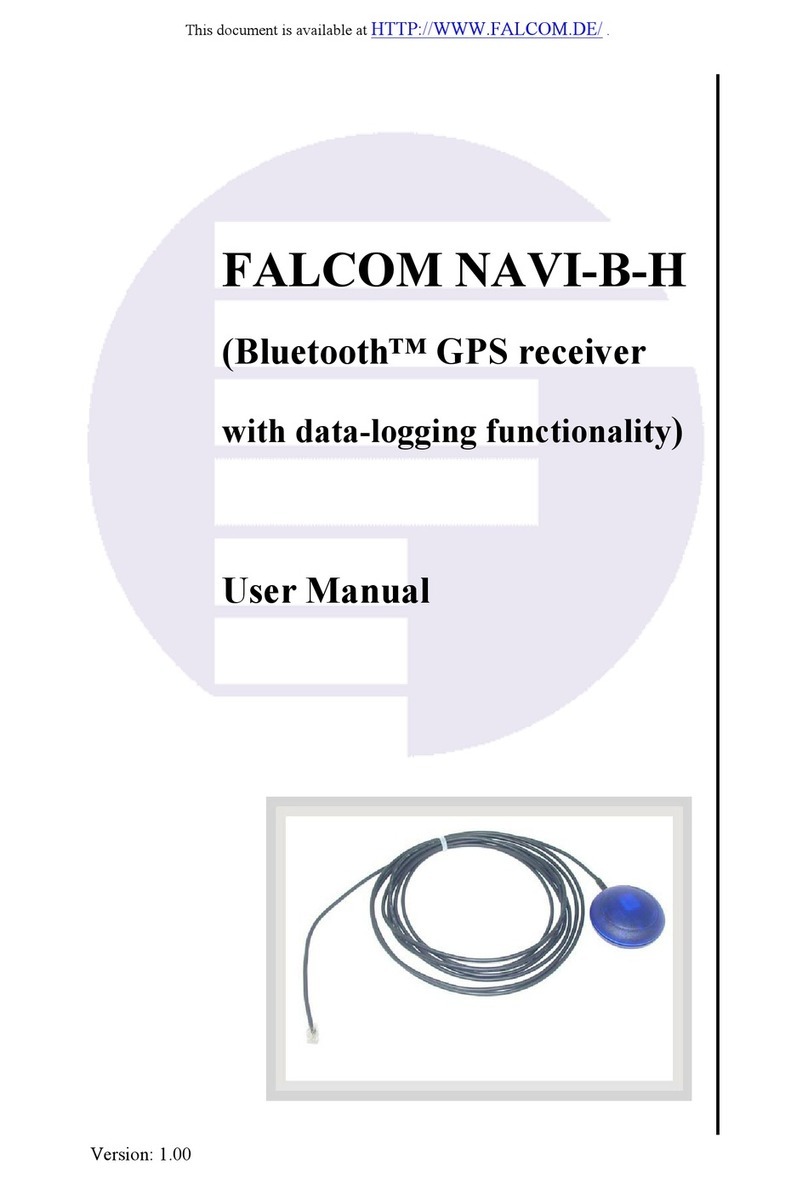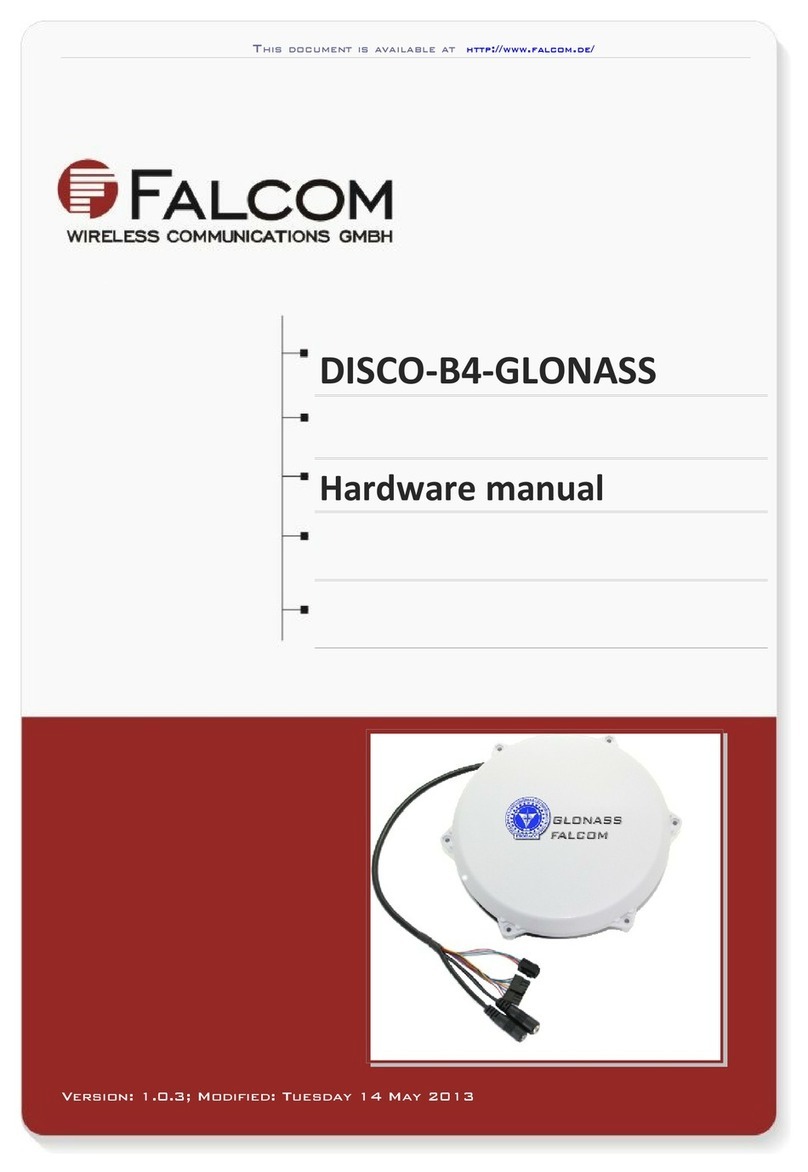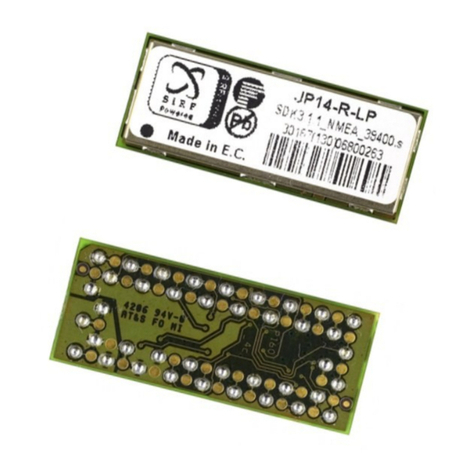NAVI-XS POI USER’S GUIDE VERSION 1.00
Table of contents
0INTRODUCTION .........................................................................4
0.1 GENERAL ABOUT NAVI-XS POI ............................................................................................... 4
0.2 PACKAGE CONTENTS................................................................................................................ 5
0.2.1 Accessories ........................................................................................................................... 6
1SECURITY ..................................................................................7
1.1 GENERAL INFORMATION ........................................................................................................... 7
1.2 RESTRICTED USE ..................................................................................................................... 7
1.3 CHILDREN ............................................................................................................................... 7
1.4 DRIVING AND SAFETY ............................................................................................................... 7
1.5 BATTERY SAFETY ..................................................................................................................... 7
2TECHNICAL DESCRIPTION ......................................................9
2.1 BLUETOOTH™ GPS RECEIVER ARCHITECTURE......................................................................... 9
2.2 TECHNICAL SPECIFICATIONS ..................................................................................................... 9
2.2.1 Electrical Characteristics ....................................................................................................... 9
2.2.1.1 General ............................................................................................................................................. 9
2.2.1.2 Accuracy ........................................................................................................................................... 9
2.2.1.3 Datum ............................................................................................................................................. 10
2.2.1.4 Time to First Position ...................................................................................................................... 10
2.2.1.5 POI (Point-Of-Interest) .................................................................................................................... 10
2.2.1.6 Sensitivity........................................................................................................................................ 10
2.2.1.7 Dynamic Conditions ........................................................................................................................ 10
2.2.1.8 DC Power........................................................................................................................................ 10
2.2.1.9 Bluetooth™ Serial Port.................................................................................................................... 10
2.2.1.10 Physical .......................................................................................................................................... 10
2.2.1.11 Software.......................................................................................................................................... 11
2.2.1.12 Bluetooth Technical data ................................................................................................................ 11
2.2.1.13 TCXO-Specification ........................................................................................................................ 11
2.2.1.14 Temperature range ......................................................................................................................... 11
2.3 INTERFACES .......................................................................................................................... 12
2.3.1 On/Off buttons ..................................................................................................................... 12
2.3.2 LEDs .................................................................................................................................... 12
2.3.3 Power jack ........................................................................................................................... 13
2.3.3.1 Charging & Discharging the included batteries ............................................................................... 13
3PREPARING TO USE YOUR FALCOM NAVI-XS POI ............15
3.1 HOW DOES THE FALCOM NAVI-XS POI WORK?................................................................... 15
4OPERATION GUIDE .................................................................16
4.1 INSTALLATION INSTRUCTIONS ................................................................................................. 16
4.1.1 PC/Laptop and NAVI-XS POI Bluetooth™ Connection....................................................... 17
4.1.1.1 How to evaluate the NAVI-XS connected to PC/Laptop.................................................................. 20
4.1.2 Pocked PCs Bluetooth™ Connection.................................................................................. 23
4.1.3 Navigation with NAVI-XS POI Bluetooth™ GPS Receiver.................................................. 26
5SOFTWARE INTERFACE.........................................................27
5.1 NMEA OUTPUT MESSAGES .................................................................................................... 27
6TROUBLESHOOTING ..............................................................28
This confidential document is a property of FALCOM GmbH and may not be copied or circulated without previous permission.
Page 1