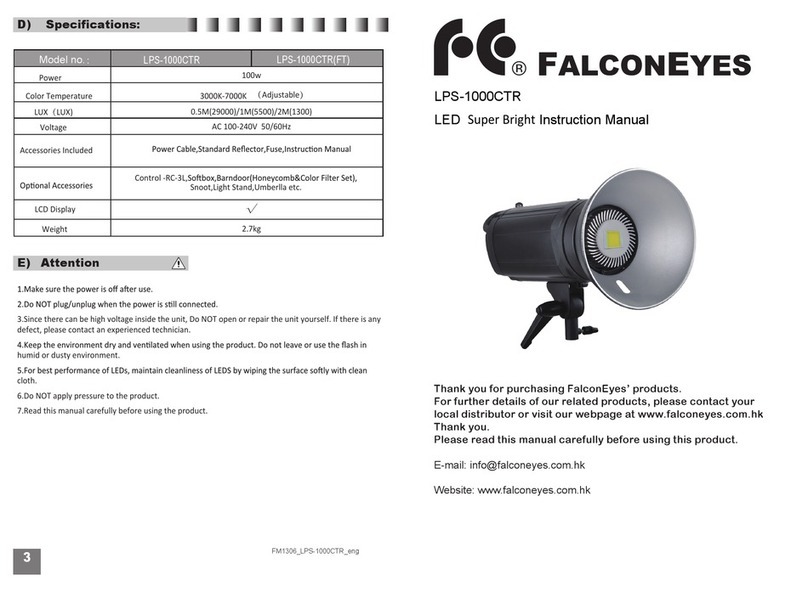B) 功能示意图 Panel Diagram
A) 产品概述 Product Overview
LP-DB 系列 LED 灯带有调光功能,拥有亮度高色温稳定、节能及寿命长等优点。
LP-DB 系列 LED 灯外观新颖,灯的内部设计电路结构安全稳定,采用 DC 供电,同时可选配松
下,索尼电池座,方便简单。
LP-DB2245CT LED 灯可调色温,根据客户需要可调不同色温,这一特性使它成为现代摄影师的首选。
LP-DB series LED panel with the dimmer function. The LEDs used are flicker-free and produce stable color
temperature. The LED panel is highly luminous, heat-free, energy efficient and extraordinarily durable.
LP-DB series LED lighting has a stable internal circuit. It can be operated with DC power (Compatible with Sony or
Anton Bauer camcorder battery) which is convenient for outdoor photography.
Adjustable color temperature (3000K-7000K)
The color temperature adjustment function of this LED panel shows changing of color temperature clearly and
allows easy operation for users.
LP-DB2245-SY/AB
LP-DB2245CT-SY/AB
12
LED灯泡 LED blubs
灯体 Lighting panel
松下电池座(AB)
Anton Bauer battery holder(AB)
索尼电池座(SY)
Sony battery holder (SY)
挡光板 Detachable
电源开关 Power switch
调光旋钮 Power Control Dial
DC电源插孔 DC power jack
电池座
Battery holder (SY/AB mount)
连接杆(SPR-200A)
Detachable Supporting Rod
电池锁钮 Battery lock
电源开关 Power switch
DC电源插孔 DC power jack
电池座
Battery holder (SY/AB mount)
连接杆(SPR-200A)
Detachable Supporting Rod
电池锁钮 Battery lock
调白光旋钮
White Color temp. control dial
调黄光旋钮
Yellow Color temp. control dial
C) 操作说明 Operating Instructions
普通LED灯使用
LED Lighting with dimmer :
可调色温LED灯使用
LED lights with adjustable color temperature :
1.插入电源之前,请检查电源开关是否关闭状态。(电源开关拔到0是关闭状态拔到1是已打开状态。)
2.插入电源,打开开关后用户根据所需的光线钮动调光旋钮。
1. Please ensure the power is switched off before plugging the power cable into the socket (“0”=OFF, “1”=ON)
2. Power can be adjusted by the power control dial.
1.插入电源之前,请检查电源开关是否关闭状态。(电源开关拔到0是关闭状态拔到1是已打开状态。)
2.插入电源,打开开关后用户根据所需光线调节白光、黄光,调节色温的同时LCD显示屏会显示出当前色温。
3.用户如需暖色调,请将底下的黄光旋钮根据需要,向右调节。调到最大时LCD显示屏上显示色值3000K(白光
旋钮向左边调到最小)。
4.用户如需冷色调,请将上面的白光旋钮根据需要向右调节,调到最大时LCD显示屏上显示色值7000K(黄光旋
钮向左边调到最小)。
5.当白光旋钮和黄光旋钮同时调到最大时,色温值是5000K。
1. Please ensure the power is switched off before plugging the power cable into the socket (“0”=OFF, “1”=ON)
2. Color temperature can be adjusted from 3000K to 7000K and the current value will be shown on the LCD display screen.
3. To create warmest color temperature, turn the white color temp dial to its left end and the yellow dial to its right end. The LCD then
shows "3000K".
4. To create coolest color temperature, turn the yellow color temp dial to its left end and the white dial to its right end. The LCD then
shows "7000K".
5. To create day light color temperature, turn both dials to their right ends. The color temperature reaches 5000K.
电池座安装
Battery installation:
安装电池座时直接安装无须按住按钮,退出电池时请按住电池座锁钮可将电池退出。
Install the battery onto the holder directly. Uninstall the battery by pressing the battery lock after use.