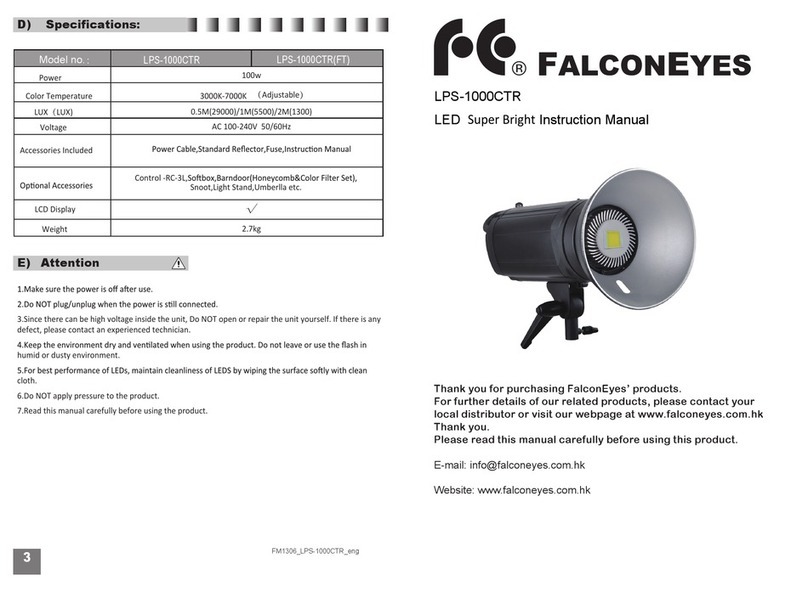产品参数 / Product Specifications
灯光无线控制app Lighting Remote Control APP
Android 扫描二维码下载安装
搜索获取
手机浏览器打开链接下载安装
使用前请先细阅读此说明书;请检查产品是否完整及无任何配件遗漏; 切勿尝试自行拆开产品进行维修 ,
如需维修请联络专业电工、供应商; 本手册描述的产品及附件和功能仅供参考,我司保留修改本手册中信
息权利。
Please read this manual before using the light and follow the instructions. Make sure that the
product is intact and that there are no missing parts. Do not open or repair the unit yourself. If
there is any defect, please contact an experienced technician.
Designed by FalconEyes in China
Manual说明书
RGB模式
1. 按下“参数选择 & 调整拨盘”选择 R(红)、G(绿)、B(蓝);
2. 上下拨动“参数选择 & 调整拨盘”调整所选参数。
LEE色纸模式
1. 按下“参数选择 & 调整拨盘”选择 LEE 色纸编号、灯光亮度 ;
2. 上下拨动“参数选择 & 调整拨盘”调整所选参数。
ROSCO模式
1. 按下“参数选择 & 调整拨盘”选择 ROSCO 色纸编号、灯光亮度 ;
2. 上下拨动“参数选择 & 调整拨盘”调整所选参数。
RGB mode
1. Press the "parameter selection & adjustment dial" to select R (red), G
(green), B (blue);
2. Turn the "parameter selection & adjustment dial" up and down to adjust
the selected parameter.
LEE mode
1. Press "parameter selection & adjustment dial" to select LEE color code
and light brightness;
2. Turn the "parameter selection & adjustment dial" up and down to adjust
the selected parameter.
ROSCO mode
1. Press "parameter selection & adjustment dial" to select ROSCO color
code and light brightness;
2. Turn the "parameter selection & adjustment dial" up and down to adjust
the selected parameter.
LEE
117 100%
ROSCO
R397 100%
RGB
255 255 255
亮度
亮度
LEE编号
ROSCO编号
R ( 红 /red)
G ( 绿 /green)
B ( 蓝 /blue)
Brightness
Brightness
LEE Color Code
ROSCO Color Code
a
a
b
b
ab
c
a
b
a
b
a
b
c
24pcs x 0.5W<白White> / 24pcs x 0.5W<黄Yellow> / 12pcs x 0.5W<彩色RGB>
灯泡数及功率
LEDS
输出功率
Wattage 5W 色温
CCT 2500K-9000K
工作电压
Volt 5V2A - 5V3A
续航时间
Runtime CCT: 5500k Brightness: 100% ≤90分钟/Minute (全功率 full power)
调光
Dimming 0-100%
照射角度
Beam Angle 5600K:58º
兼容性
Compatibility
USB充电口: 5V2A-5V3A / USB充电口为type-c usb
USB charging port:5V2A-5V3A / Type-c USB charging port
显色度
CRI 96
照度
LUX
2500K: 0.3m 1690 / 0.5m 537 / 1m 124 / 2m 35
5500K: 0.3m 1900 / 0.5m 612 / 1m 145 / 2m 39
英尺烛光
Footcandles
2500K: 0.3m 157 / 0.5m 49 / 1m 11 / 2m 3
5500K: 0.3m 176 / 0.5m 56 / 1m 13 / 2m 3
机身尺寸
Dimensions 100×71×18mm 重量
Weight 132g
电池容量
Battery 3.7V 2600mAh
HSI模式
1. 按下“参数选择 & 调整拨盘”选择 H(色调)或 S(饱和度)、I(亮度);
2. 上下拨动“参数选择 & 调整拨盘”调整所选参数。
HSI mode
1. Press "Parameter Selection & Adjustment Dial" to select H (Hue) or S
(Saturation), I (Intensity);
2. Turn the "parameter selection & adjustment dial" up and down to adjust
the selected parameter.
HSI
360°100 100
H(色调 /Hue)
S(饱和度 /Saturation)
I(亮度 /Intensity)
abc
a
b
c
DESAL Lite
1 2
www.falconeyes.com.hk/DeSalLite.apk
iPhone Search
Scan QR code to
download and install Enter the URL in the web browser
to download and install