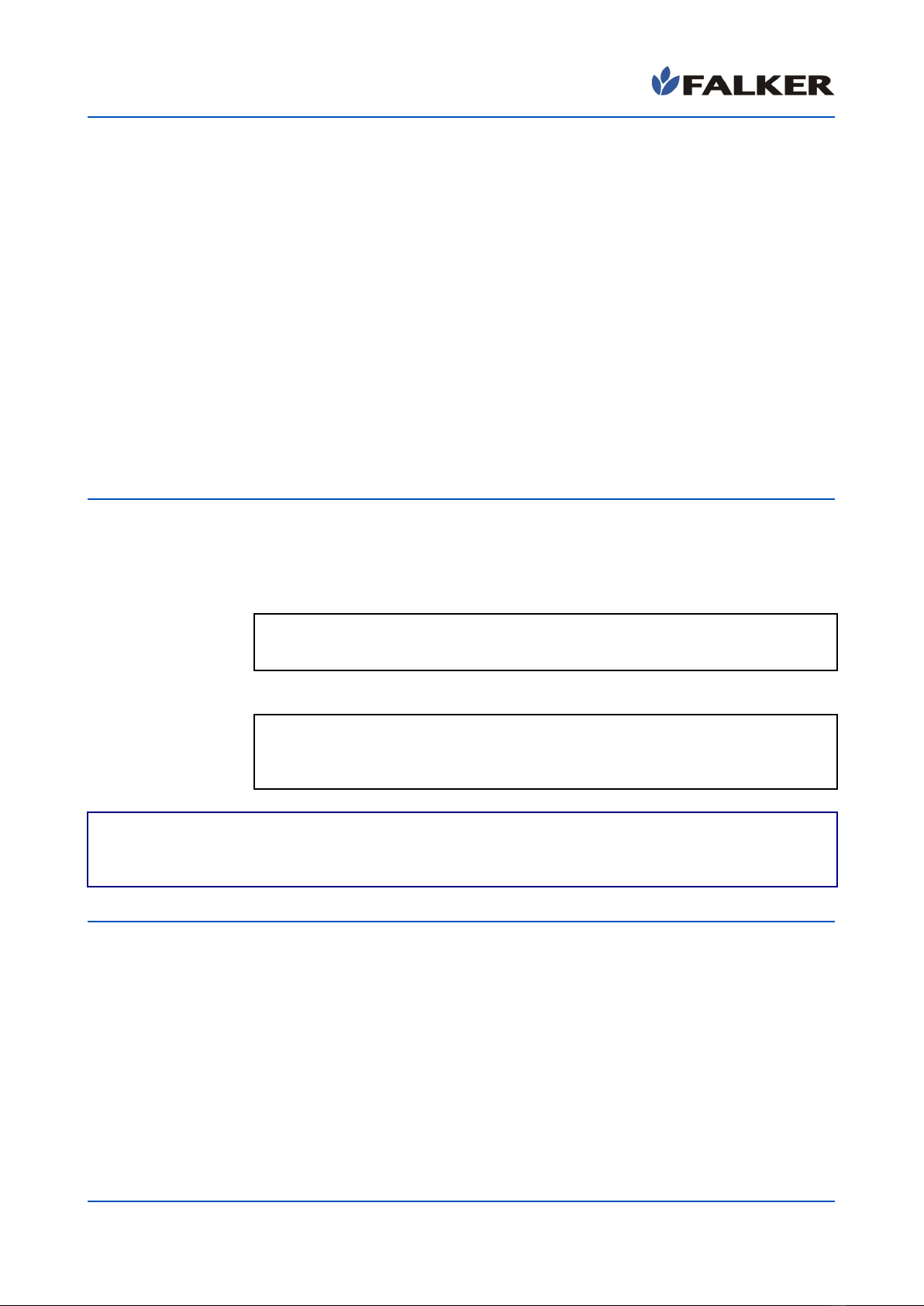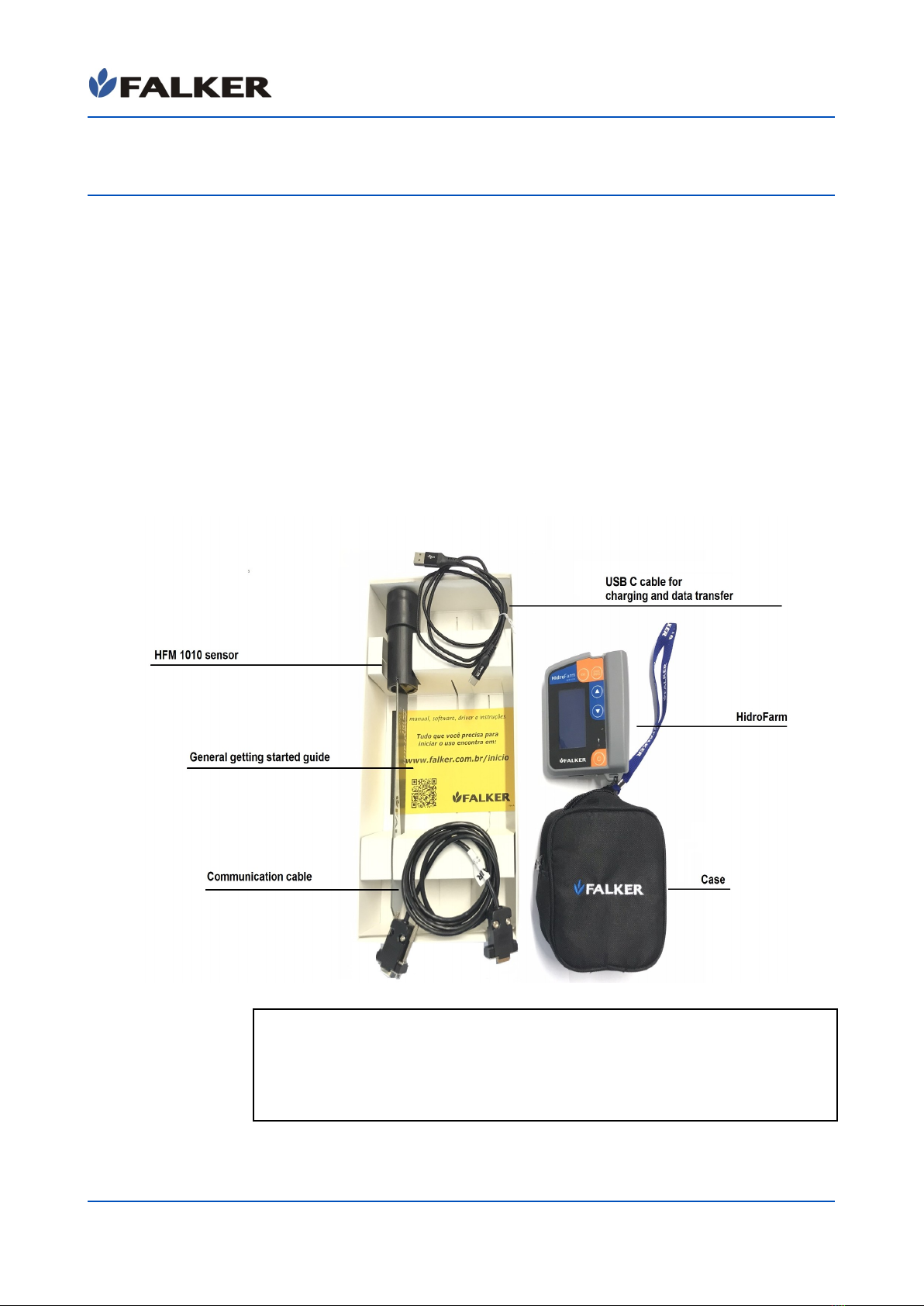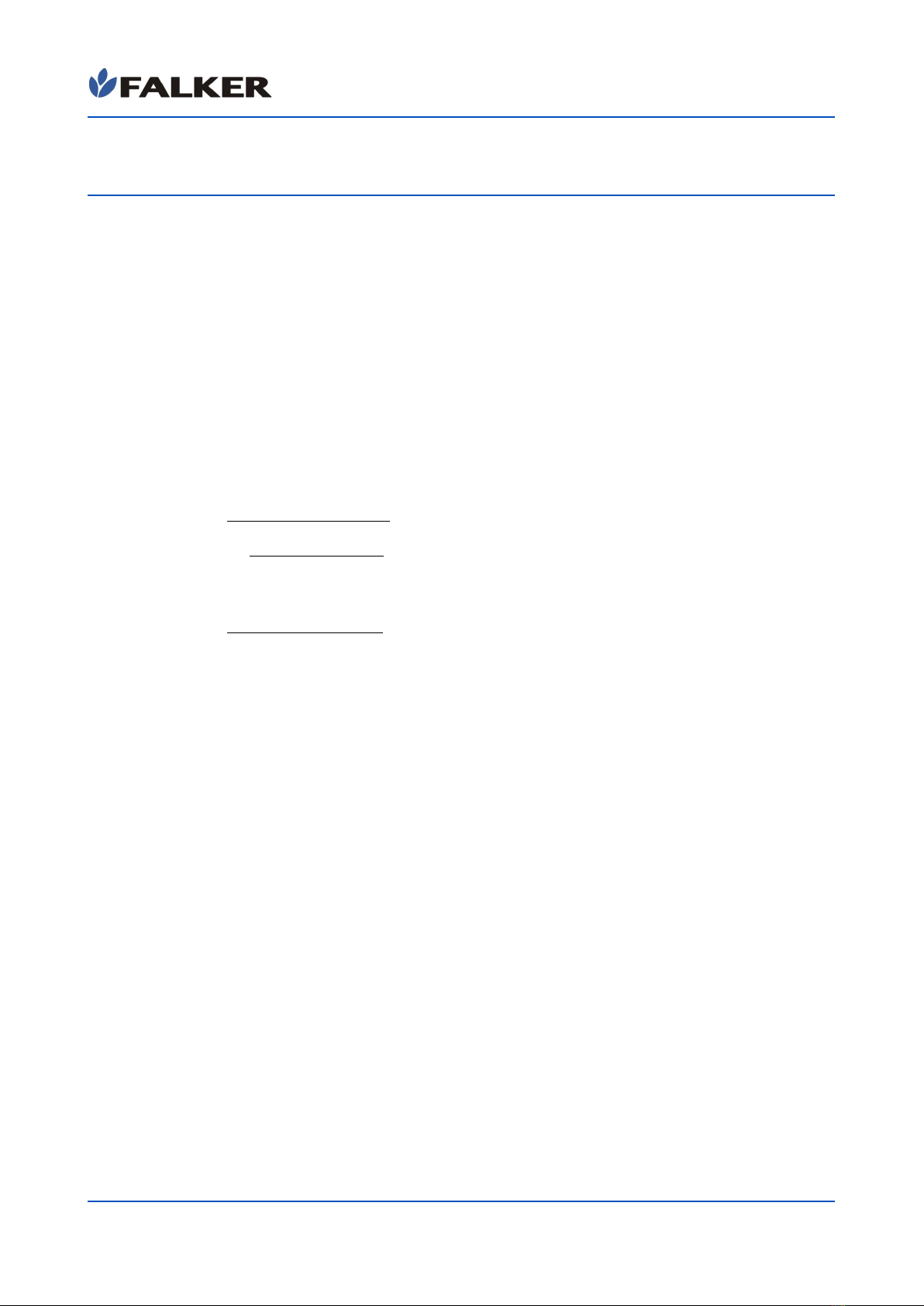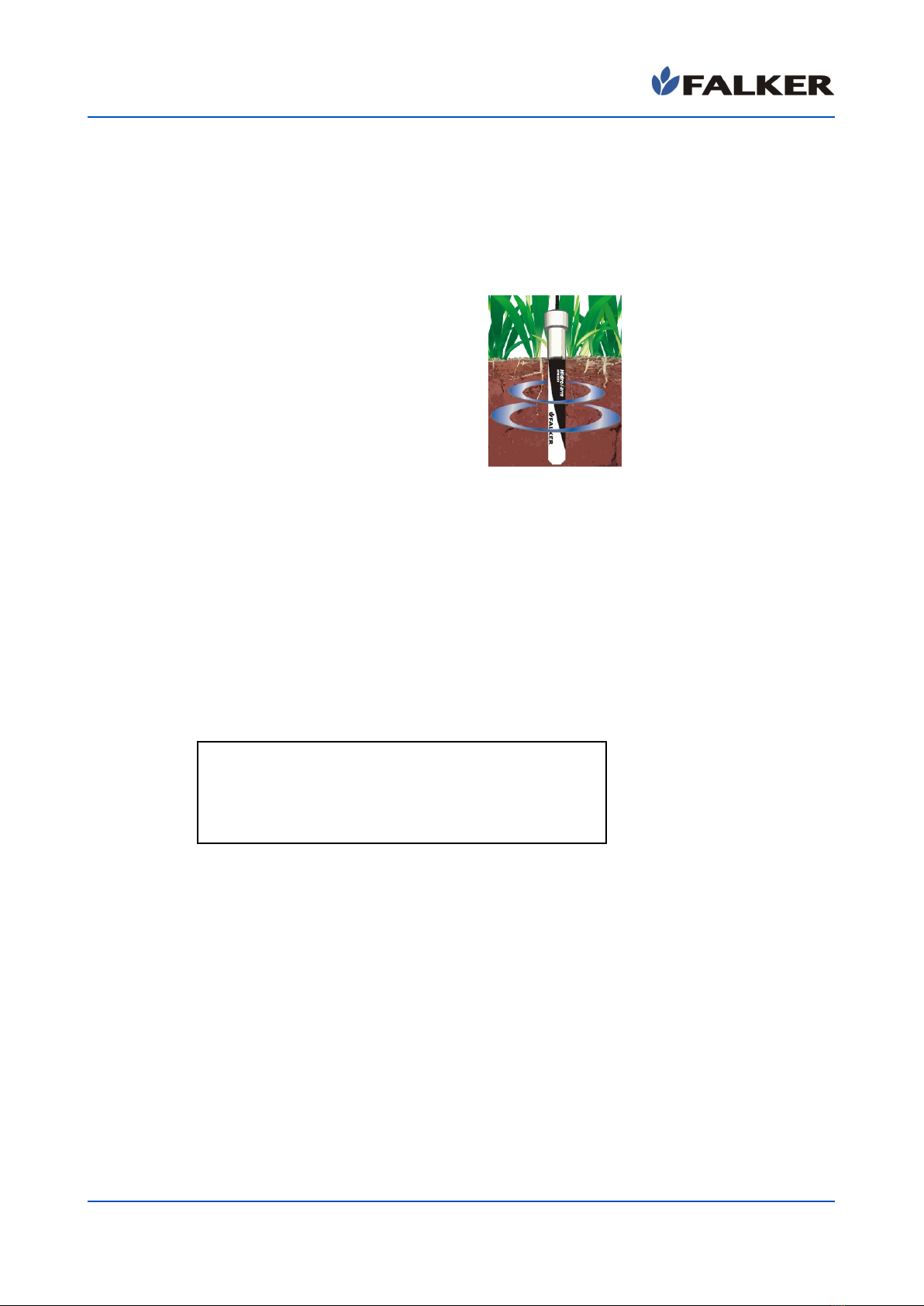HFM3030
Digital Soil Moisture Meter
Índice
1 Introduction......................................................................................................4
2 The Equipment..................................................................................................5
2.1 Accessories.................................................................................................6
3 Basic concepts..................................................................................................7
3.1 Volumetric Humidity x Gravimetric Humidity..............................................7
3.2 Point of Permanent Wilt and Field Capacity..................................................7
3.3 Measurement range..................................................................................10
3.4 One-off measures....................................................................................10
3.5 Measurement of humidity in organic materials.........................................10
3.6 Sensor life................................................................................................11
3.7 Comparing measurements.......................................................................11
4 Installation......................................................................................................11
4.1 Direct Insertion.........................................................................................11
4.2 Insertion using Auxiliary Tool...................................................................12
4.3 Using and Installing the Extender..............................................................14
4.4 Connection Between Meter and Sensor......................................................15
5 Operation........................................................................................................16
5.1 Basic Operation.........................................................................................16
5.2 Basic operation.........................................................................................17
5.3 Data acquisition........................................................................................18
5.4 Data visualisation......................................................................................20
5.5 Manage.....................................................................................................21
5.6 Bluetooth..................................................................................................23
5.7 Settings....................................................................................................24
5.8 Internal GPS..............................................................................................24
5.9 Screens.....................................................................................................25
5.10 Fal er Water - Data Visualization and Analysis.........................................27
5.11 Data transfer...........................................................................................28
6 Basic maintenance...........................................................................................29
6.1 Battery charging........................................................................................29
6.2 Device cleaning.........................................................................................29
6.3 Software atualization................................................................................29
6.4 Another questions....................................................................................30
7 Technical specifications...................................................................................31
7.1 Dimensional information...........................................................................32
7.2 Anatel homologation for equipment HFM3030i.........................................32
7.3 CE and FCC mar ing for equipment HFM3030i..........................................32
3 de 31