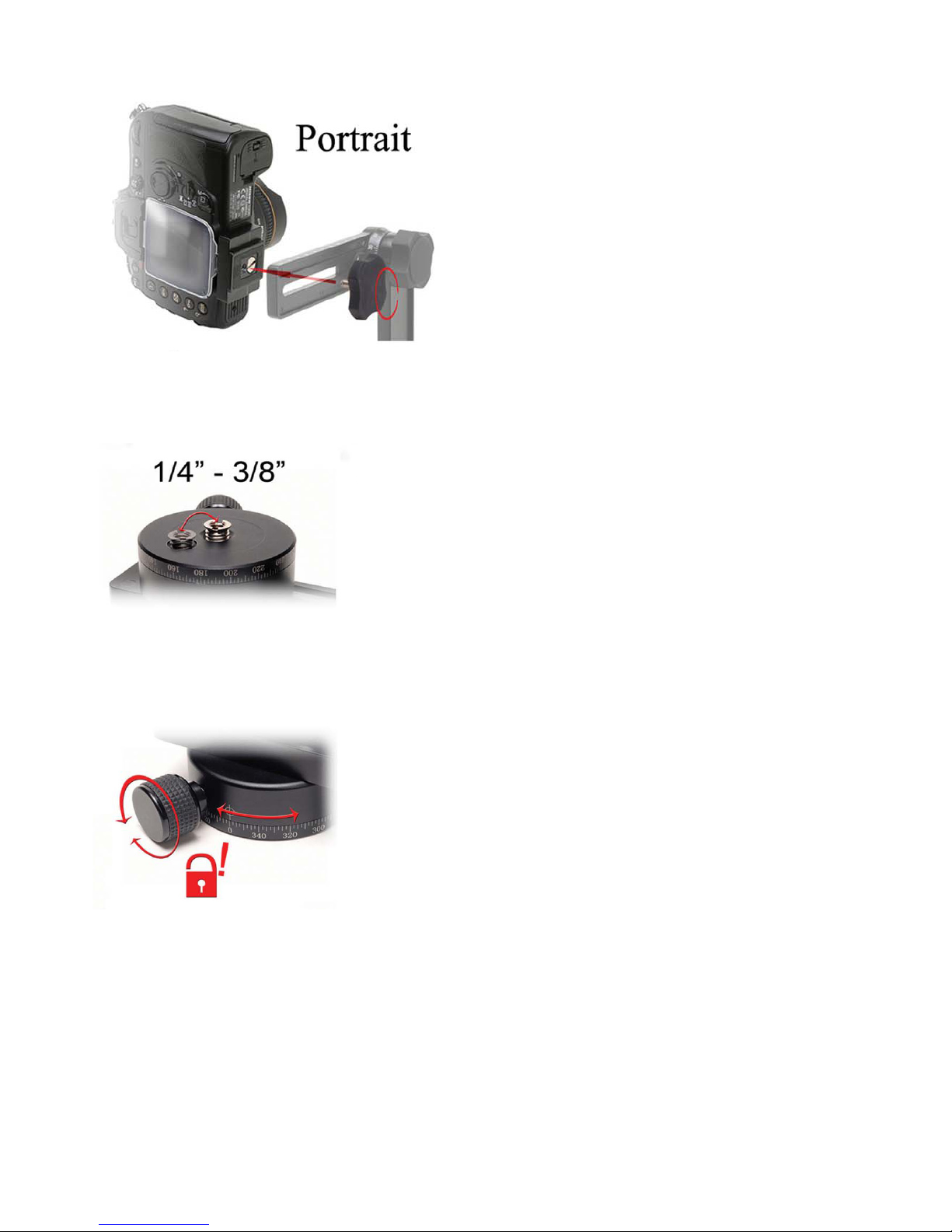© 2005-2011 Nodal Ninja®
- 2 -
Contents
Introduction.............................................................................................3
Nodal Ninja 4 Features...........................................................................4
Nodal Ninja 4 Exploded View .................................................................9
Parts List......................................................................................10
Upper Assembly ............................................................................................10
Lower Assembly ............................................................................................10
PartSpecications .......................................................................11
Lower Rail Assembly.....................................................................................11
Upper Rail Assembly.....................................................................................12
Hard Shelled Cases for Nodal Ninja 4..................................................13
Basic Assembly ....................................................................................14
Removing and Replacing Detents .......................................................15
Setting up with Known NNP .................................................................16
Setting the lower rail ....................................................................16
Setting the upper rail ...................................................................17
Using the Camera Mounting Plate (NCP1)...........................................18
Mounting in Landscape Mode ..............................................................19
Quick Release Adapters.......................................................................20
Fanotec’s Arca Style Swiss Quick Release Clamp......................20
Cameras / Grips with Off-axis Tripod Mounts.......................................21
About Parallax ......................................................................................22
Finding the Entrance Pupil of a Lens....................................................23
Warranty ...............................................................................................27
Returns .................................................................................................28
Copyright Information ...........................................................................29
Contributors ..........................................................................................30