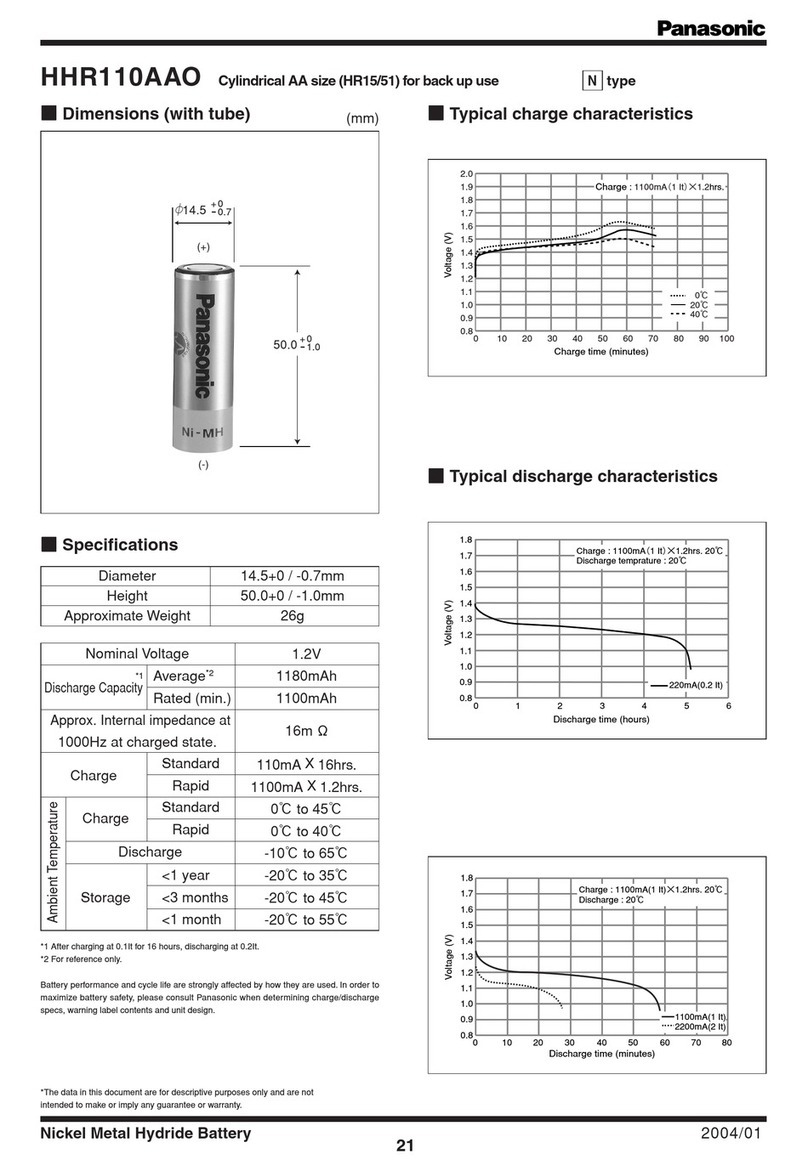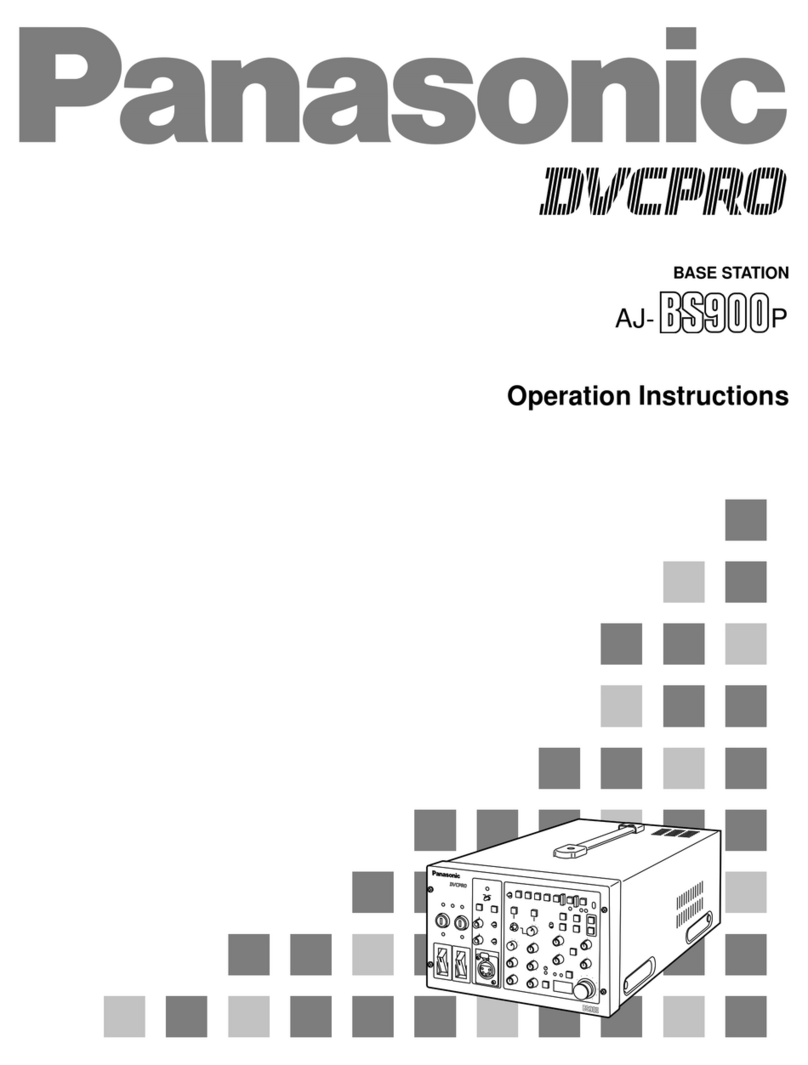Panasonic BB-HCA1A-B User manual
Other Panasonic Camera Accessories manuals
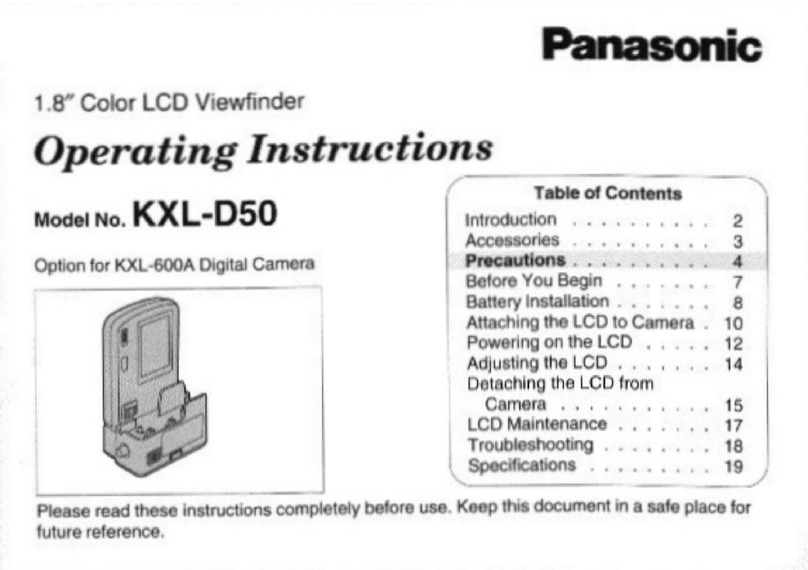
Panasonic
Panasonic KXLD50 - COLOR LCD VIEWFINDER User manual
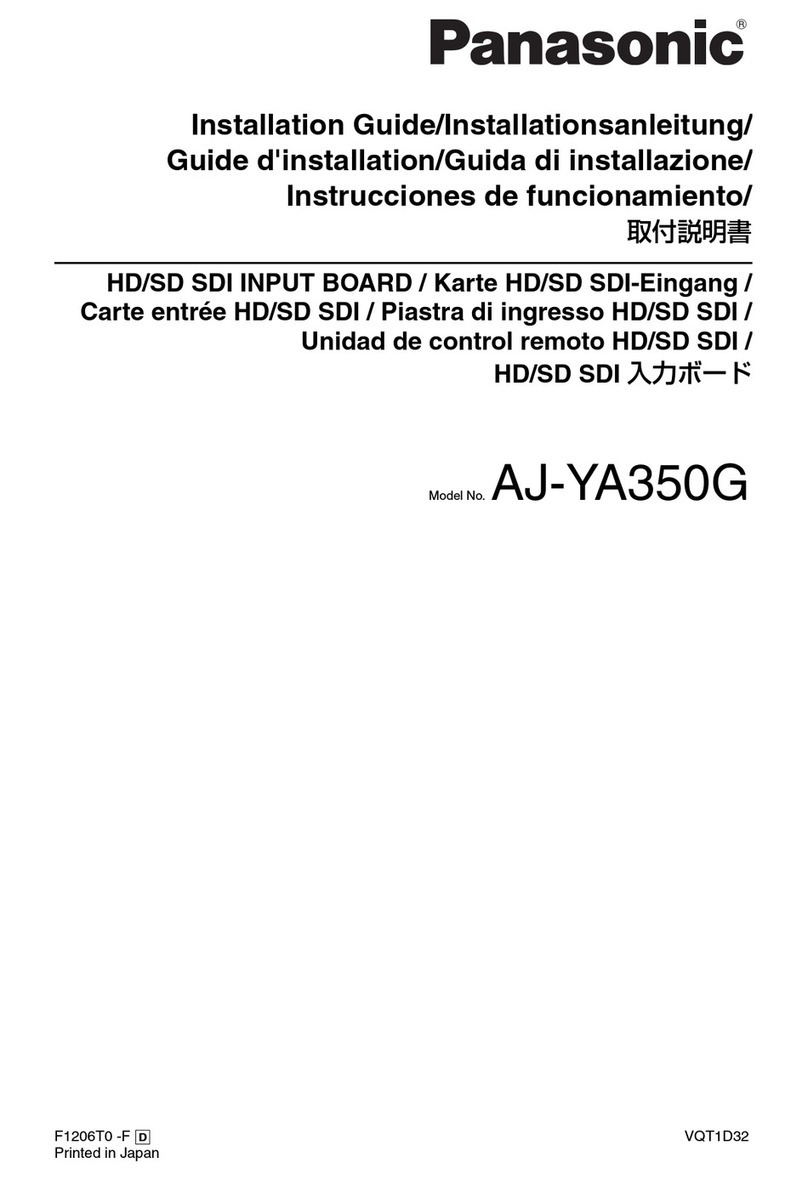
Panasonic
Panasonic AJ-YA350G User manual
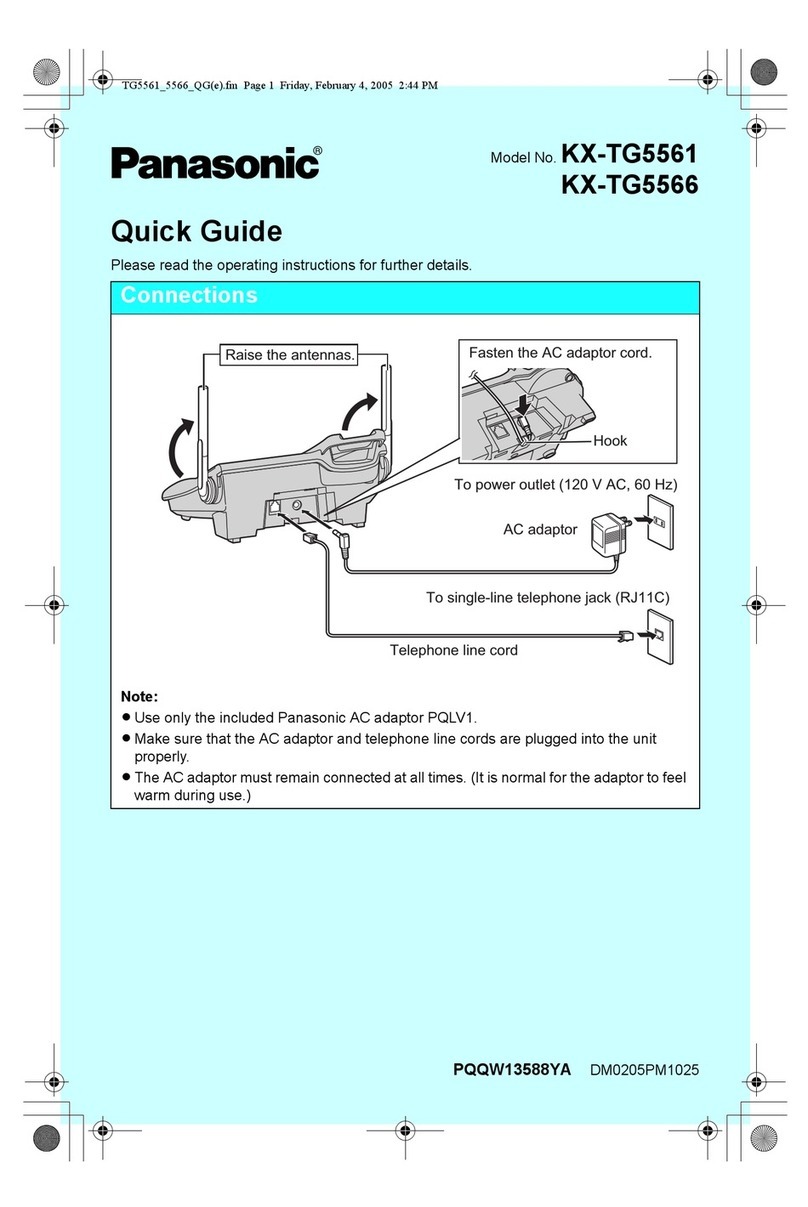
Panasonic
Panasonic KX-TG5561 User manual

Panasonic
Panasonic WV-7150D User manual
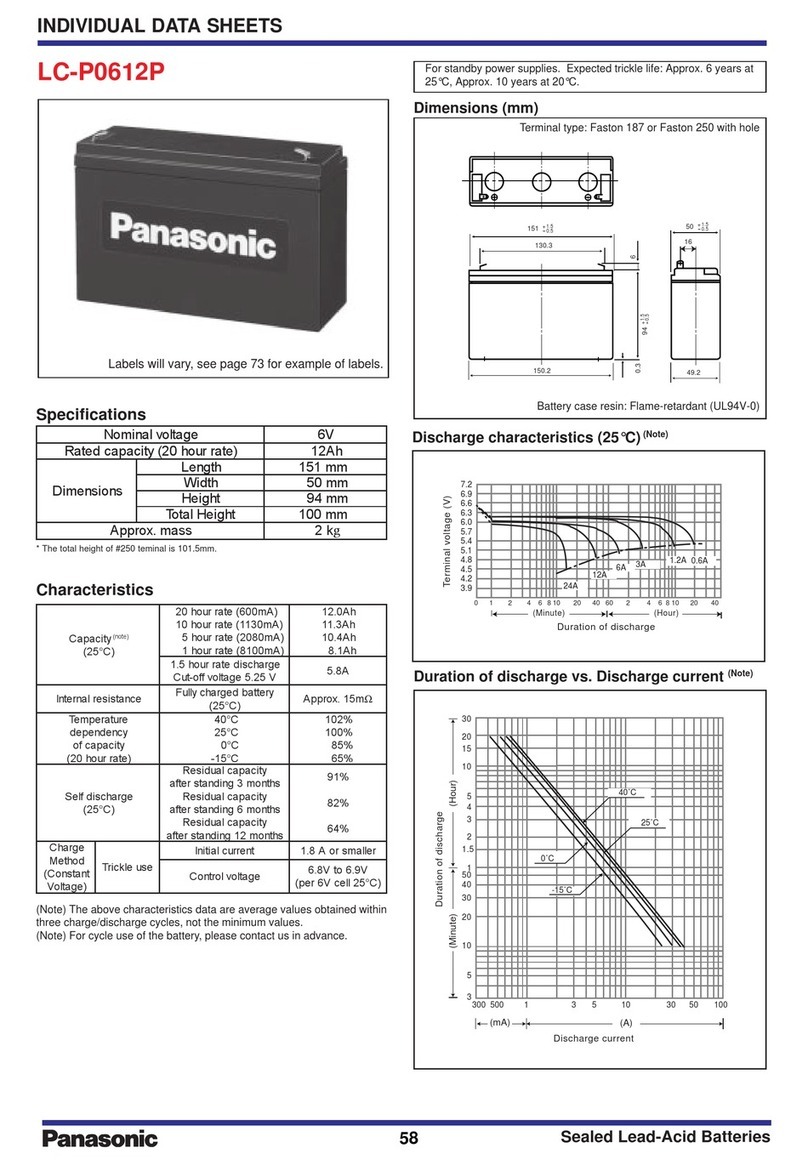
Panasonic
Panasonic LC-P0612P User manual
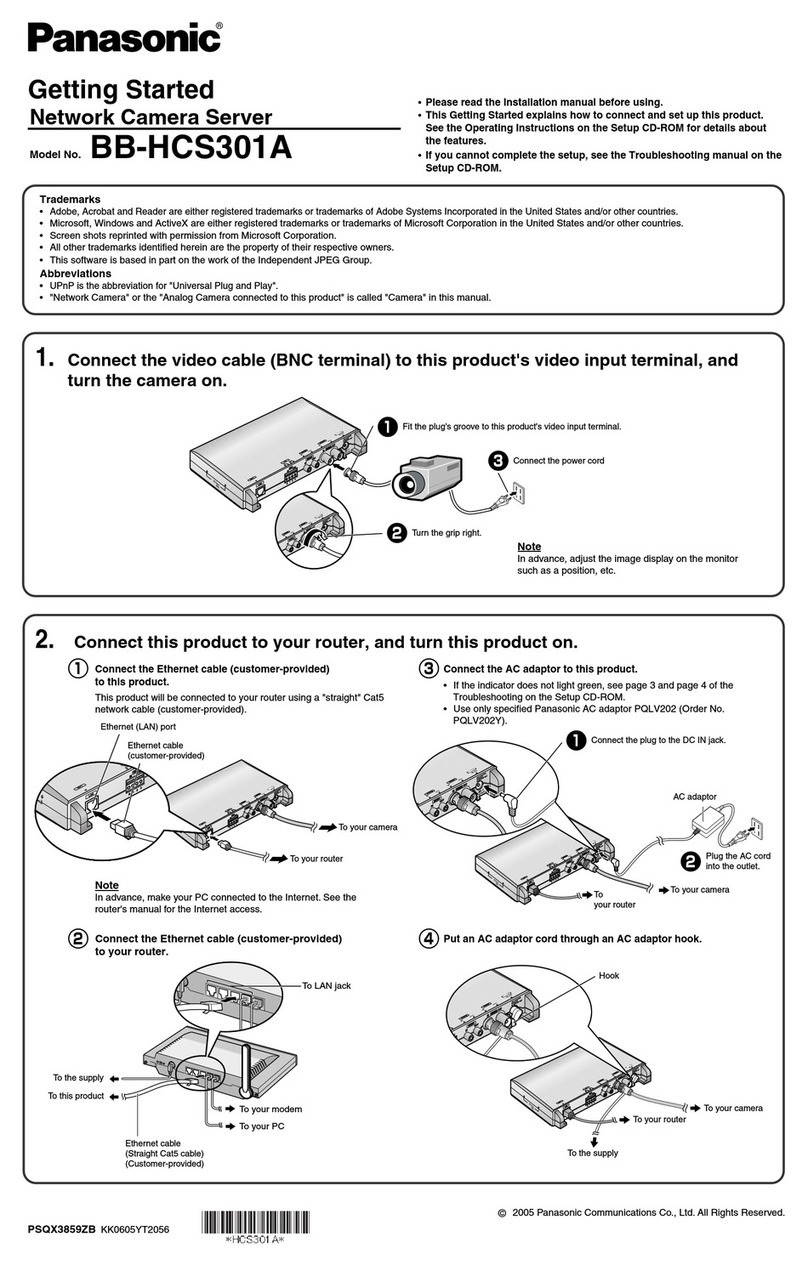
Panasonic
Panasonic BB-HCS301A - Network Camera Server User manual
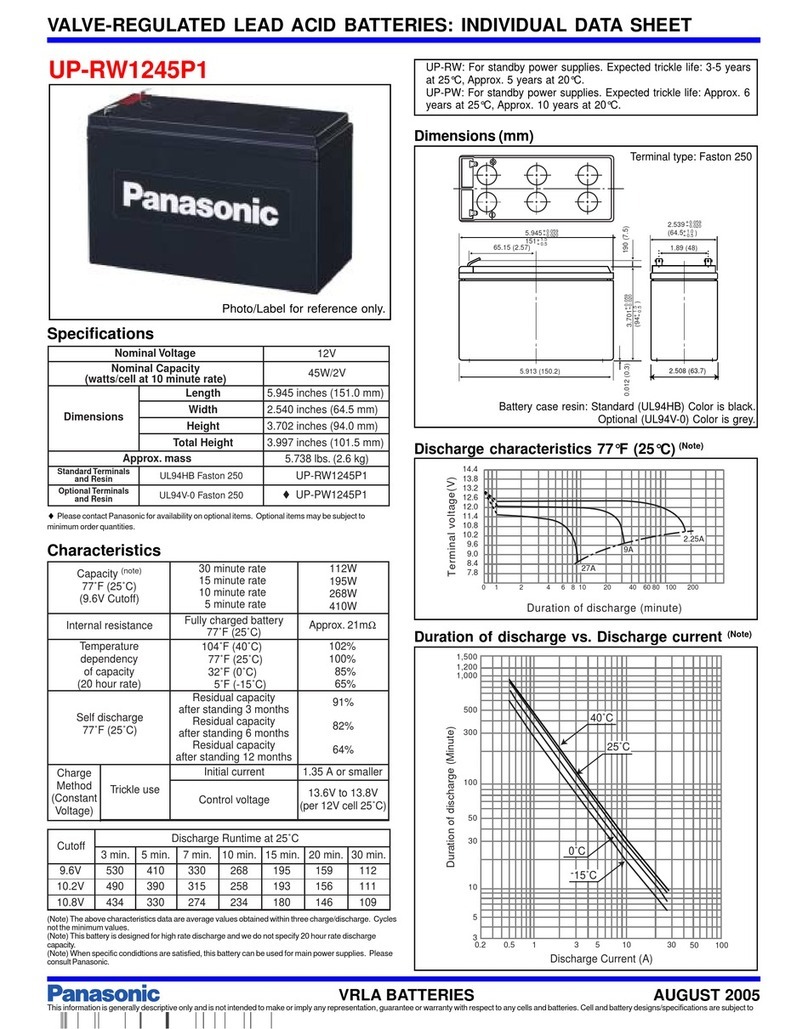
Panasonic
Panasonic UP-RW1245P1 User manual
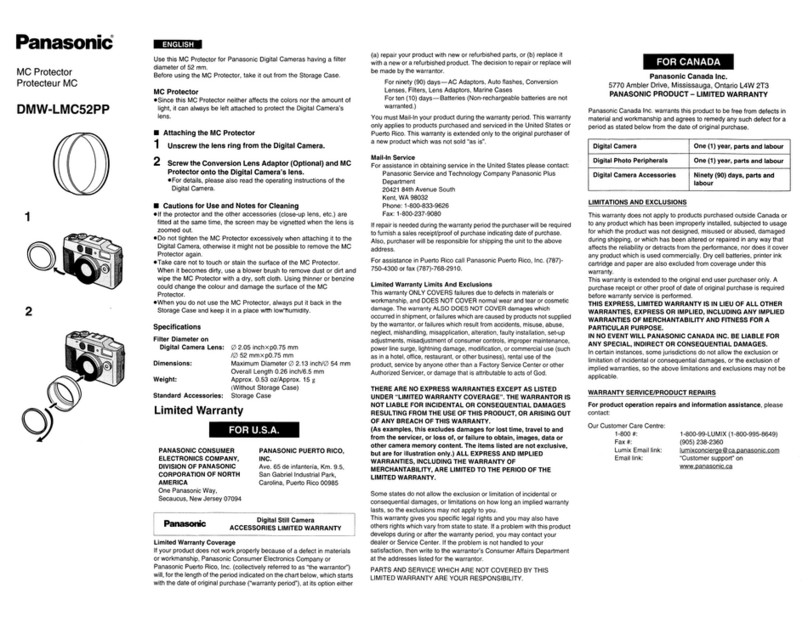
Panasonic
Panasonic DMW-LMC52PP User manual
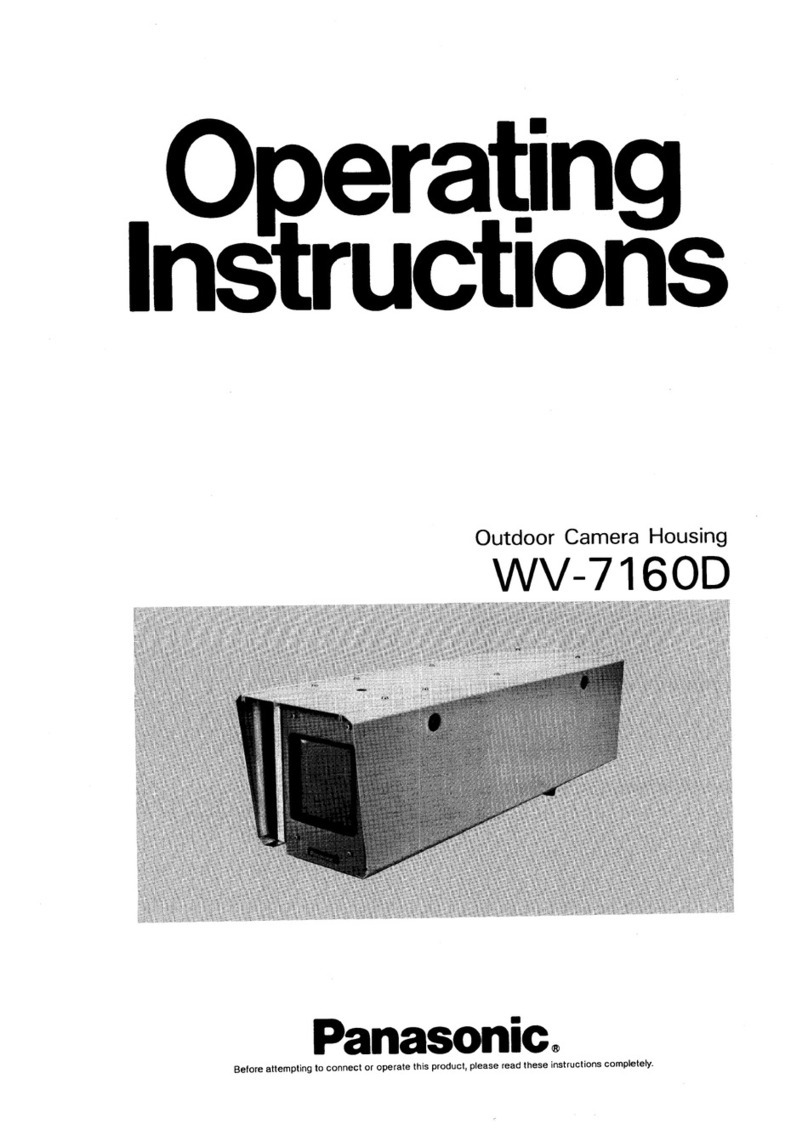
Panasonic
Panasonic WV-716OD User manual

Panasonic
Panasonic LUMIX DMW-MCTZ7 User manual

Panasonic
Panasonic AWPH300 - INDOOR PAN/TILT HEAD User manual
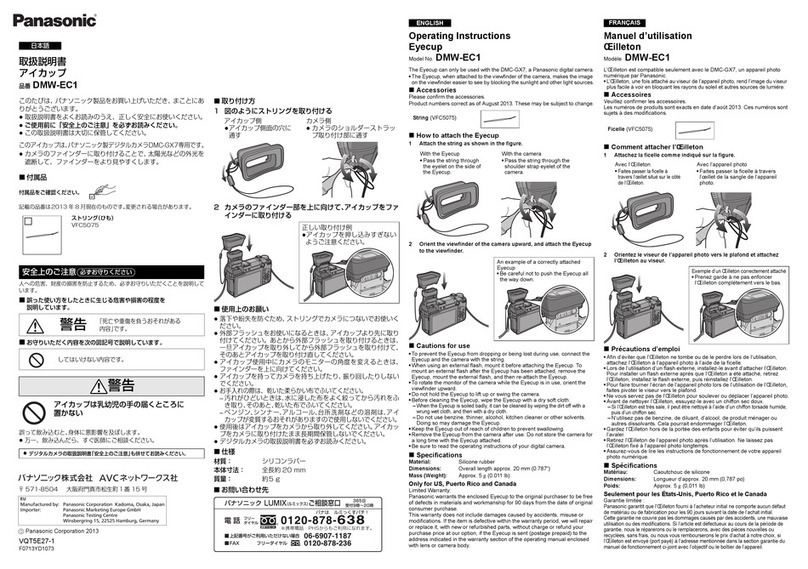
Panasonic
Panasonic DMW-EC1 User manual

Panasonic
Panasonic HHR300CH User manual

Panasonic
Panasonic DMW-DCC8 User manual

Panasonic
Panasonic AWPH360N - PAN/TILT HEAD User manual
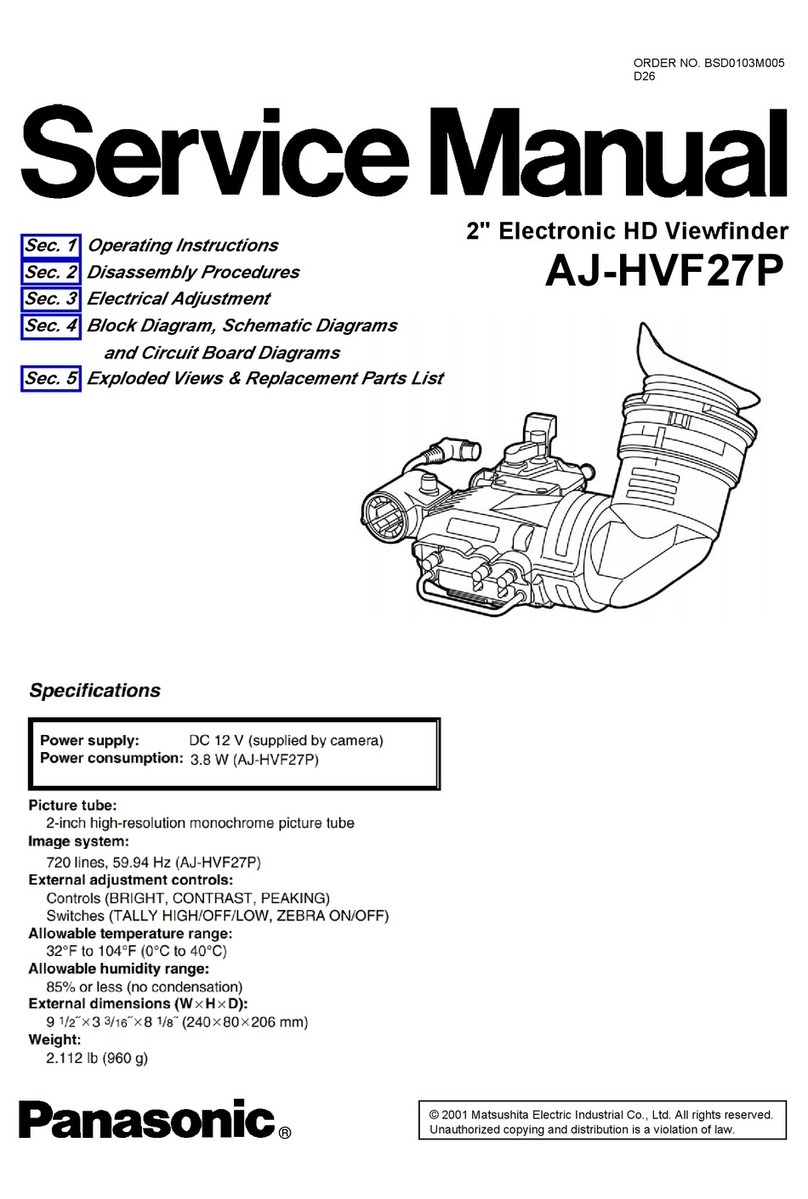
Panasonic
Panasonic AJHVF27P User manual
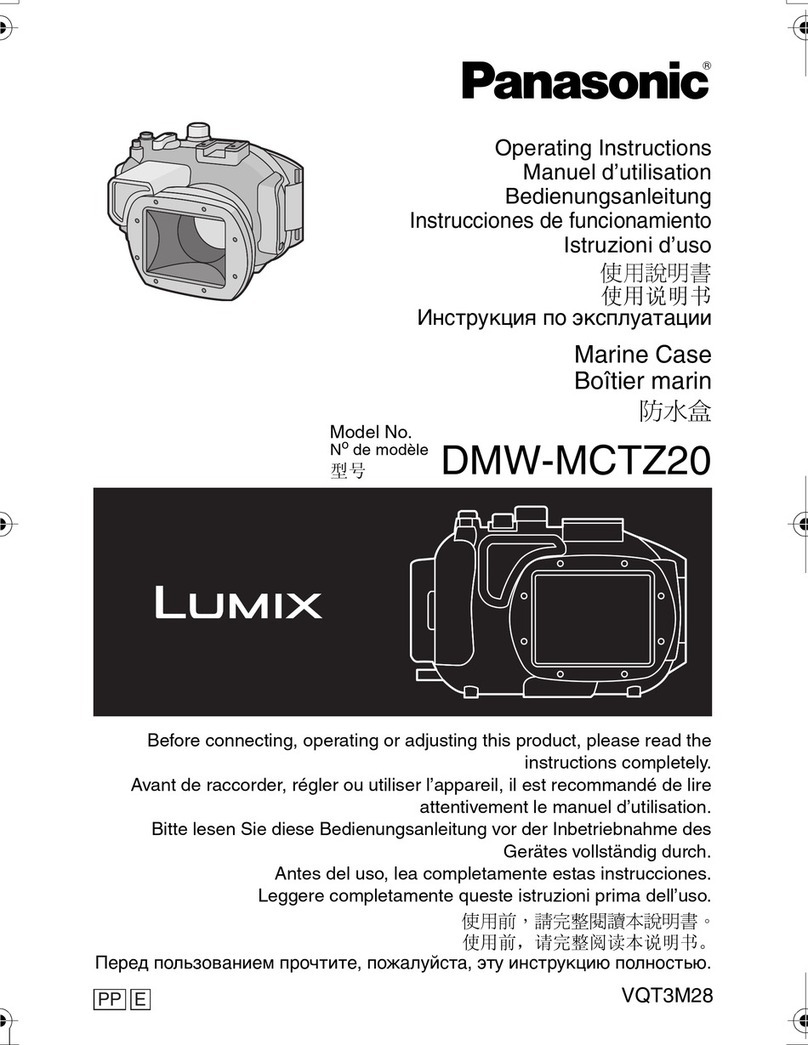
Panasonic
Panasonic DMW-MCTZ20E User manual

Panasonic
Panasonic AWRP120GJ User manual

Panasonic
Panasonic LUMIX DMW-BGS5 User manual
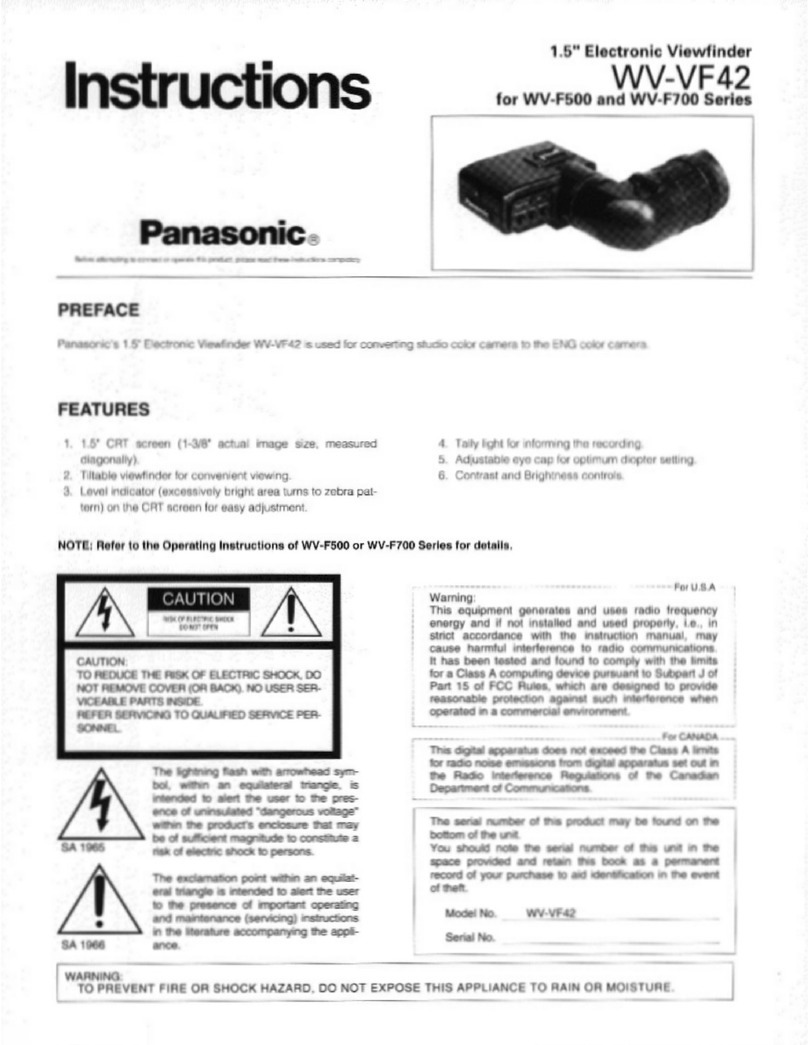
Panasonic
Panasonic WV-VF42 User manual
Popular Camera Accessories manuals by other brands

Viltrox
Viltrox EF-NEX Mount instructions

Calumet
Calumet 7100 Series CK7114 operating instructions

Ropox
Ropox 4Single Series User manual and installation instructions

Cambo
Cambo Wide DS Digital Series Main operating instructions

Samsung
Samsung SHG-120 Specification sheet

Ryobi
Ryobi BPL-1820 Owner's operating manual