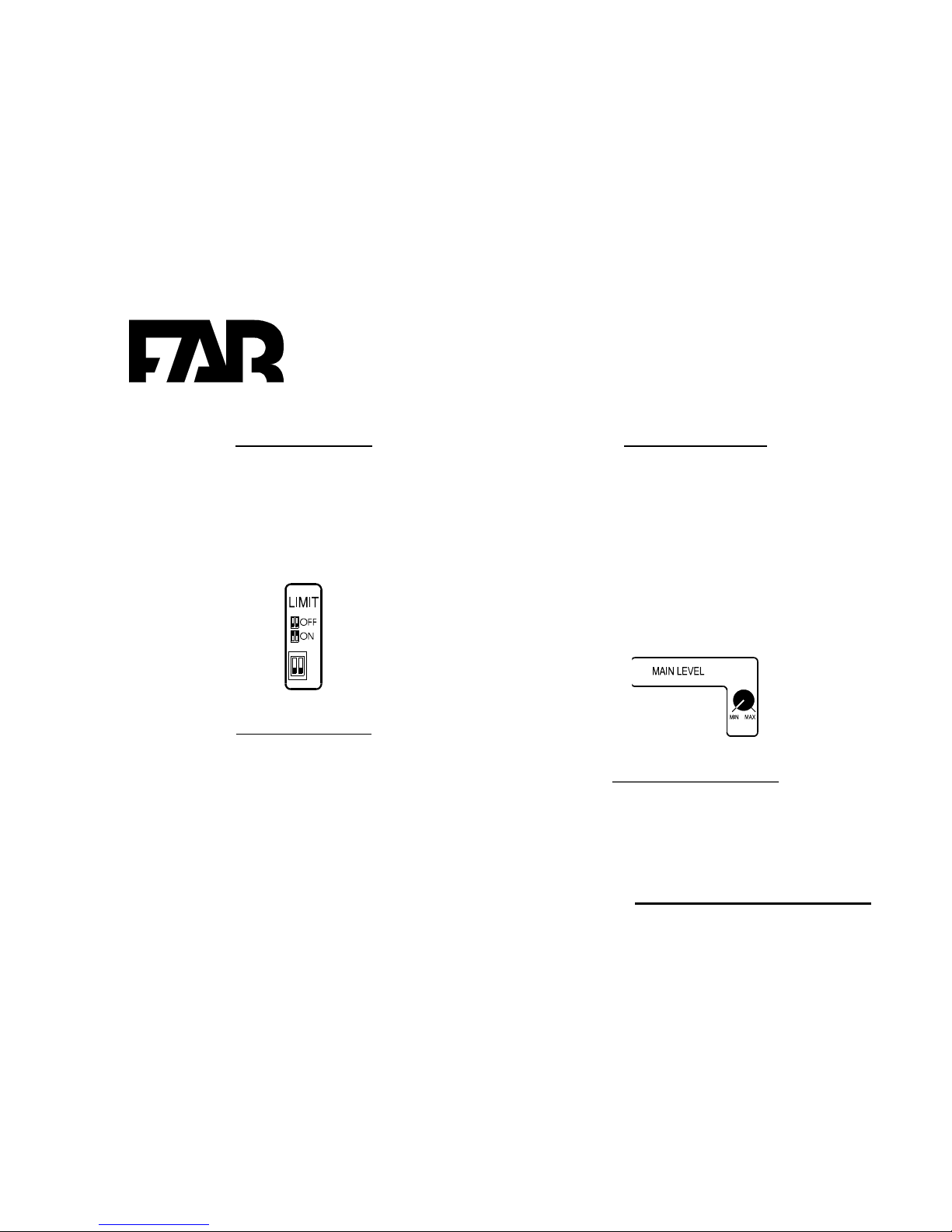OWNERS MANUAL AV-2(C)
3
Thank you for choosing a FAR active monitor. This unit is
an exceptional product that will give you years of superb
performance.
Do Not Open The Cabinet.
Do not attempt to service this unit. Tampering with internal
components can cause fire or shock, and may void your
guarantee. If water or small objets enter the unit, unplug
the power cord immediately and consult an authorized
FAR dealer. Using the unit under such condition may
cause a fire or shock hazard.
Installation
Mains
Attach the plug to the IEC socket. And connect it to the
mains.
A green LED on front face indicates when the power is
switched on.
Signal
The input signal is available in XRL or Jack plugs, both
are electronically symmetric inputs.
The link functions the same as both of the inputs. Use the
link to connect one speaker to another.
pins connections
• Maximum length of the link cables
symmetric :15 meters
asymmetric : 8 meters
• Maximum linked AV-2(C) ’s : 4