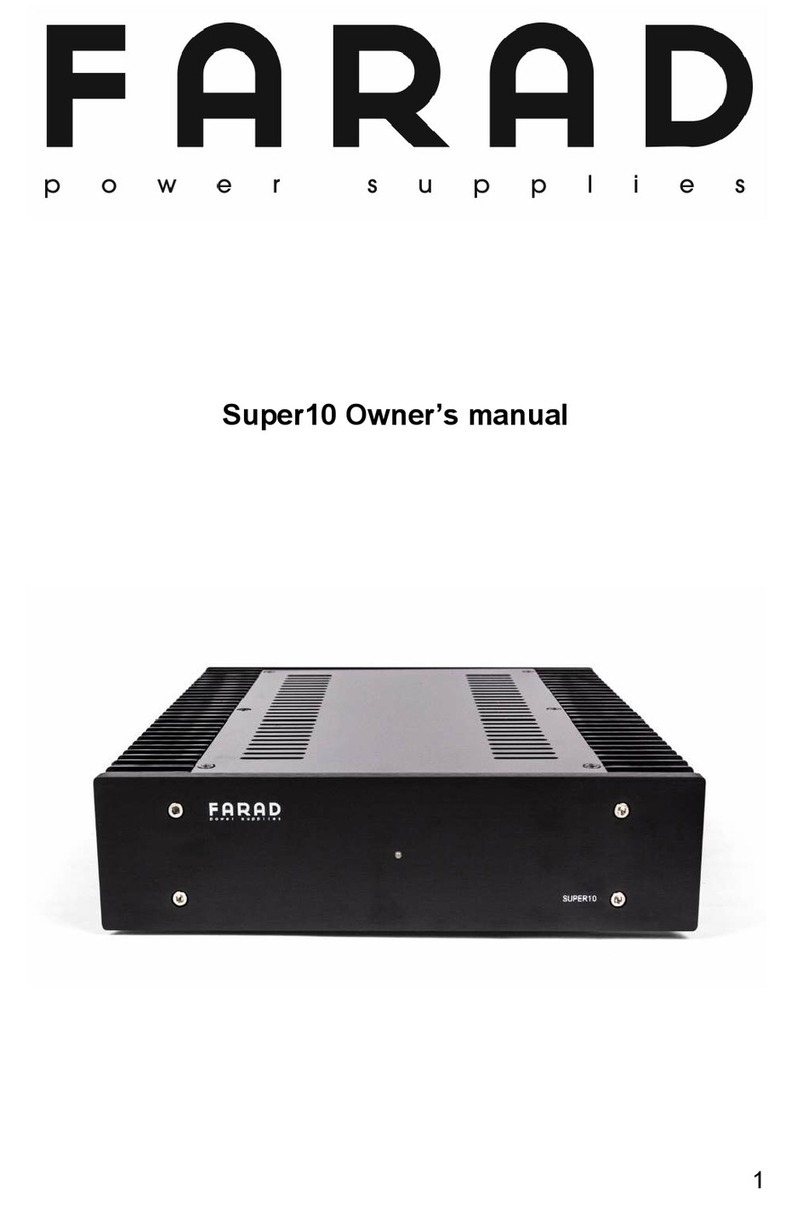Limitations on Third Party Services and Data Sources
Certain Farad Power Supplies products include an interface that enables access to services (in-
cluding data) that are provided by third parties unrelated to Farad Power Supplies. Some of
these services require separate customer sub-scriptions and some do not; and some may be sup-
ported by and compatible with the Farad Power Supplies Product while others may not. Merely
providing the capability to access such services is not to be construed as making Farad Power
Supplies the provider of, or responsible for, the services or for continuing to support or make
such access available; and Farad Power Supplies expressly disclaims such responsibility. Because
Farad Power Supplies cannot control the providers of such services or the services themselves,
and similarly cannot control the communication systems and networks that connect the Products
interfaces to the services, Farad Power Supplies cannot and does not warrant against and shall
have no liability of any kind for, any of the following that are related to third party services, the
providers of those services, or the systems or networks by which the Farad Power Supplies Prod-
uct communicates with the services: (i) unavailability, lack of compatibility or functionality,
interruption, discontinuance, or loss of service, or other unsatisfactory performance, act, or omis-
sion; (ii) loss or unauthorized use or disclosure of, or damage to, personal information, recordings,
or other data; (iii) reduced functionali-ty of the Farad Power Supplies Product; or (iv) any other
loss or damage of any kind. Farad Power Supplies likewise does not warrant against, and shall
have no liability for, any failure of its Products to satisfactorily process any externally sourced
data where such failure is attributable in whole or in part to the makeup of the data itself or to a
non-Farad Power Supplies product, system, or service that is the source of the data or that pro-
vides access to the data.
What Farad Power Supplies Will do under the warranty
In the event of any defect covered by this warranty, Farad Power Supplies shall without charge
provide all parts, material and labour necessary to restore the Product to its original specifica-
tions. After repair, Farad Power Supplies, shall return the Product. Farad Power Supplies handles
a “carry in” warranty, so all costs for shipping hence and forth will have to be paid by customer.
In the alternative, Farad Power Supplies may at its sole option either replace the Product without
charge, or if replacement is not commercially practicable or repair or replacement cannot be
accom-plished within a reasonable time, Farad Power Supplies may refund the purchase price of
the Product, subject where appropriate to reasonable depreciation for actual use in accordance
with applicable laws, in full satisfaction of its warranty obligations. Farad Power Supplies or its
authorized Farad Power Supplies dealer will undertake to complete the repair and return of the
Product as soon as circumstances permit, unless prevented by causes beyond their reasonable
control.
What does this warranty not cover
This warranty does not cover cosmetic damage or damage due to acts of God, accident, misuse,
abuse, negligence, commercial use, or modification of, or to any part of, the product. This warran-
ty does not cover damage due to improper operation, maintenance or installation, or attempted
repair by anyone other than Farad Power Supplies or an authorized Farad Power Supplies Dealer
or authorised service agent which is authorised to do Farad Power Supplies warranty work. Any
unauthorised repairs will void this warranty.
This warranty does not cover products sold as is or with all faults. Repairs or replacements as
provided under this warranty are the exclusive remedy of the consumer. Farad Power Supplies
shall not be liable for any incidental in this product. Except to the extent prohibited by law. This
warranty is exclusive and in lieu of all other express and implied warranties whatsoever including,
but not limited to. The warranty of merchantability and fitness for a practical purpose.
Some countries and US states do not allow the exclusion or limitation of incidental or consequen-
tial damages or implied warranties so the above exclusions may not apply to you. This warranty
gives you specific legal rights and you may have other statutory rights, which vary from state
to state or country to country. For any service, in or out of warranty, please contact your dealer.
5