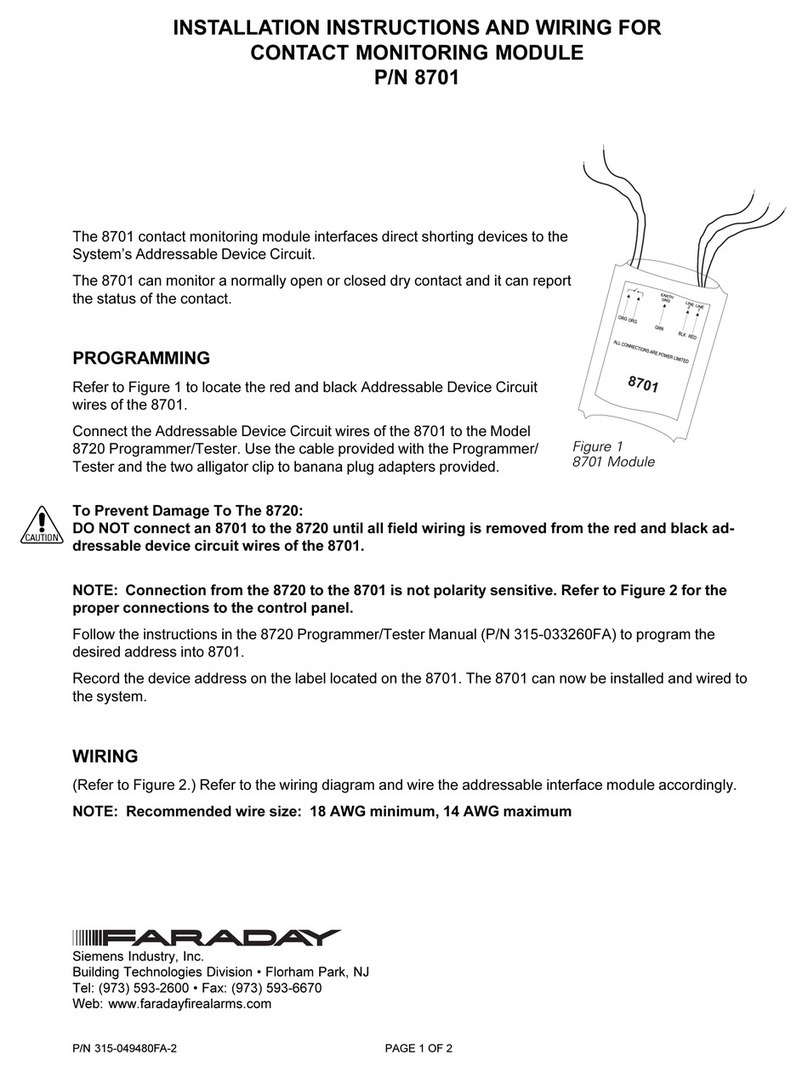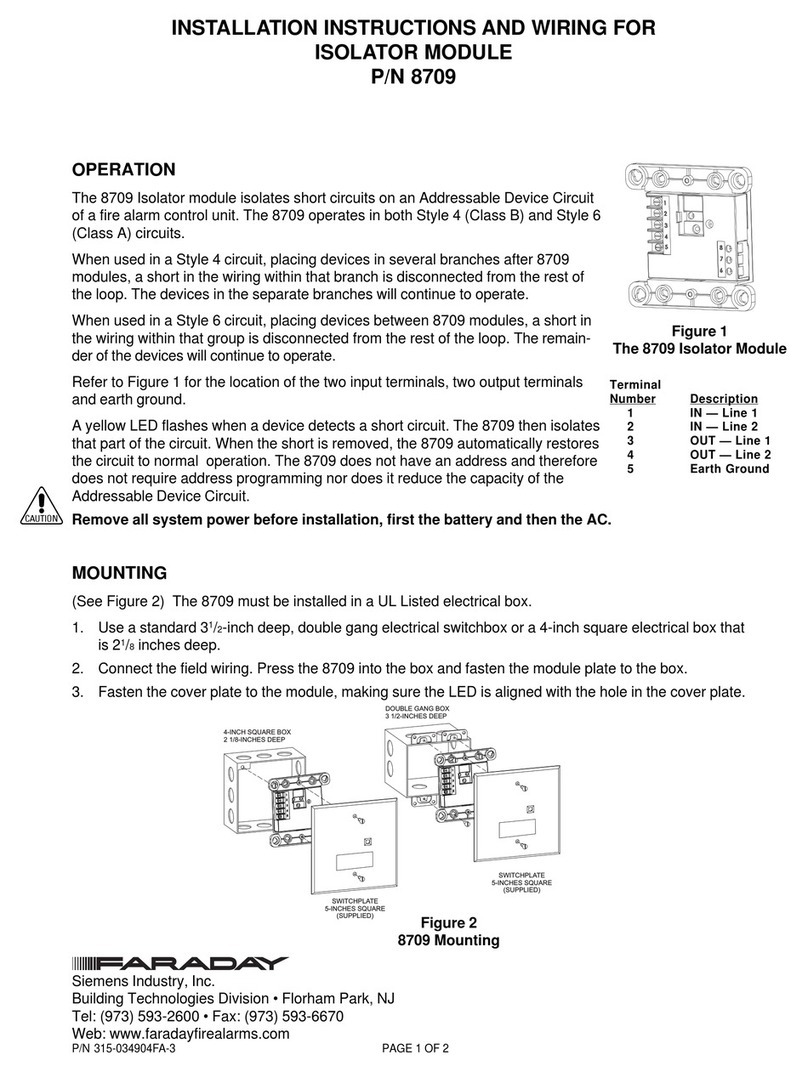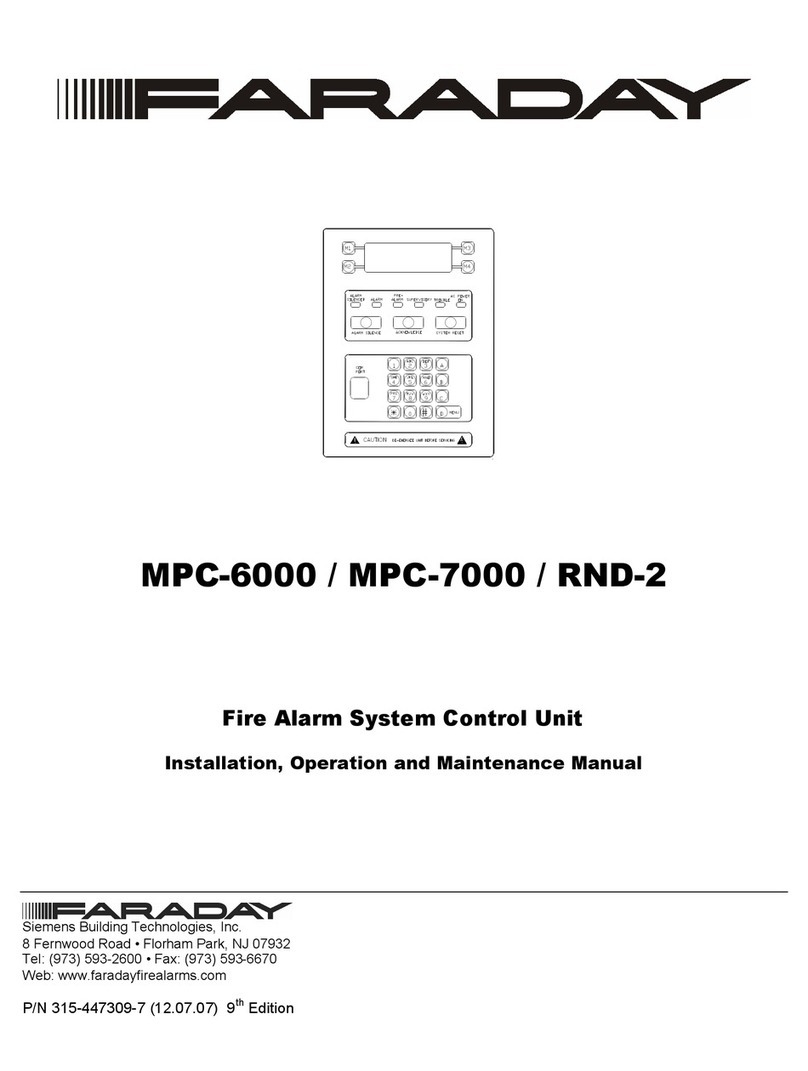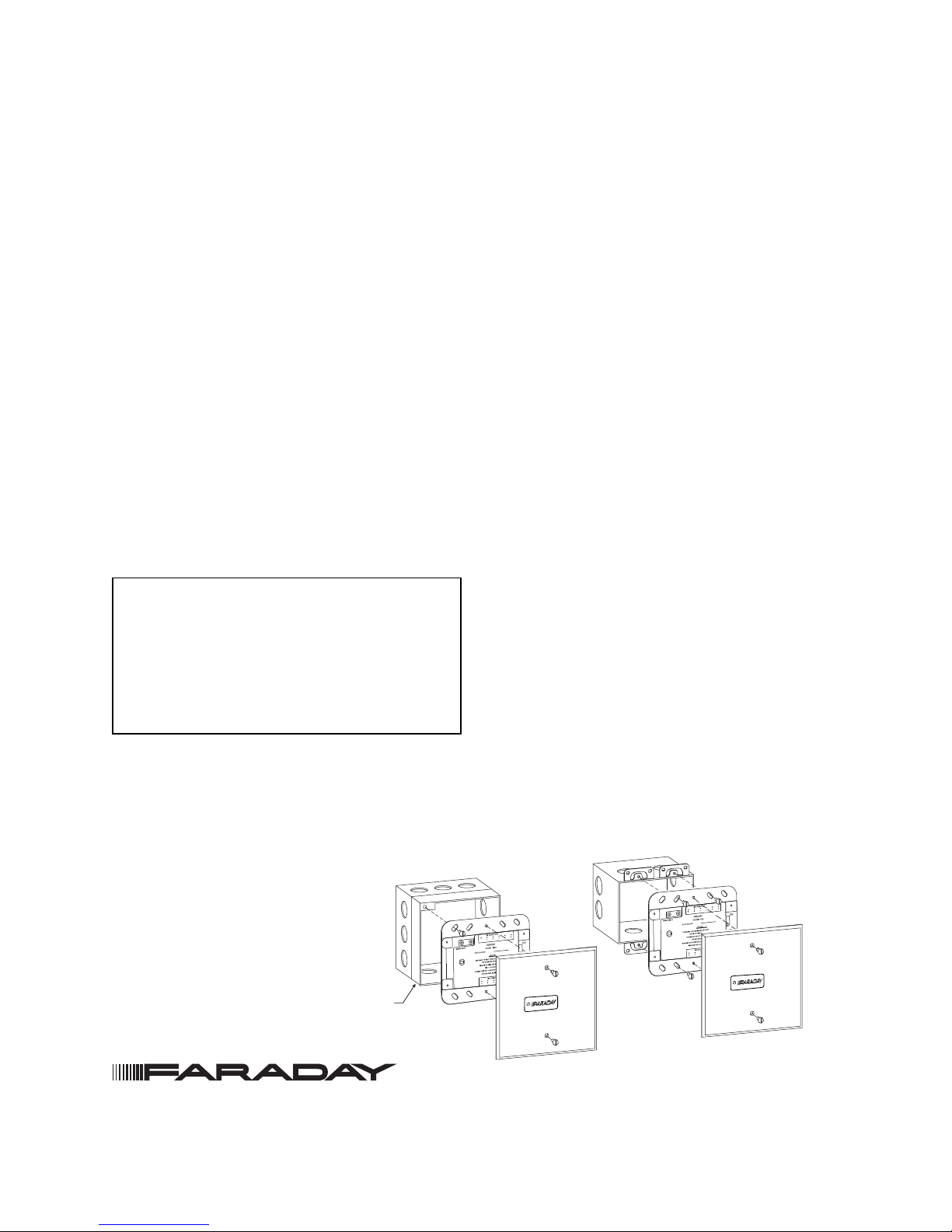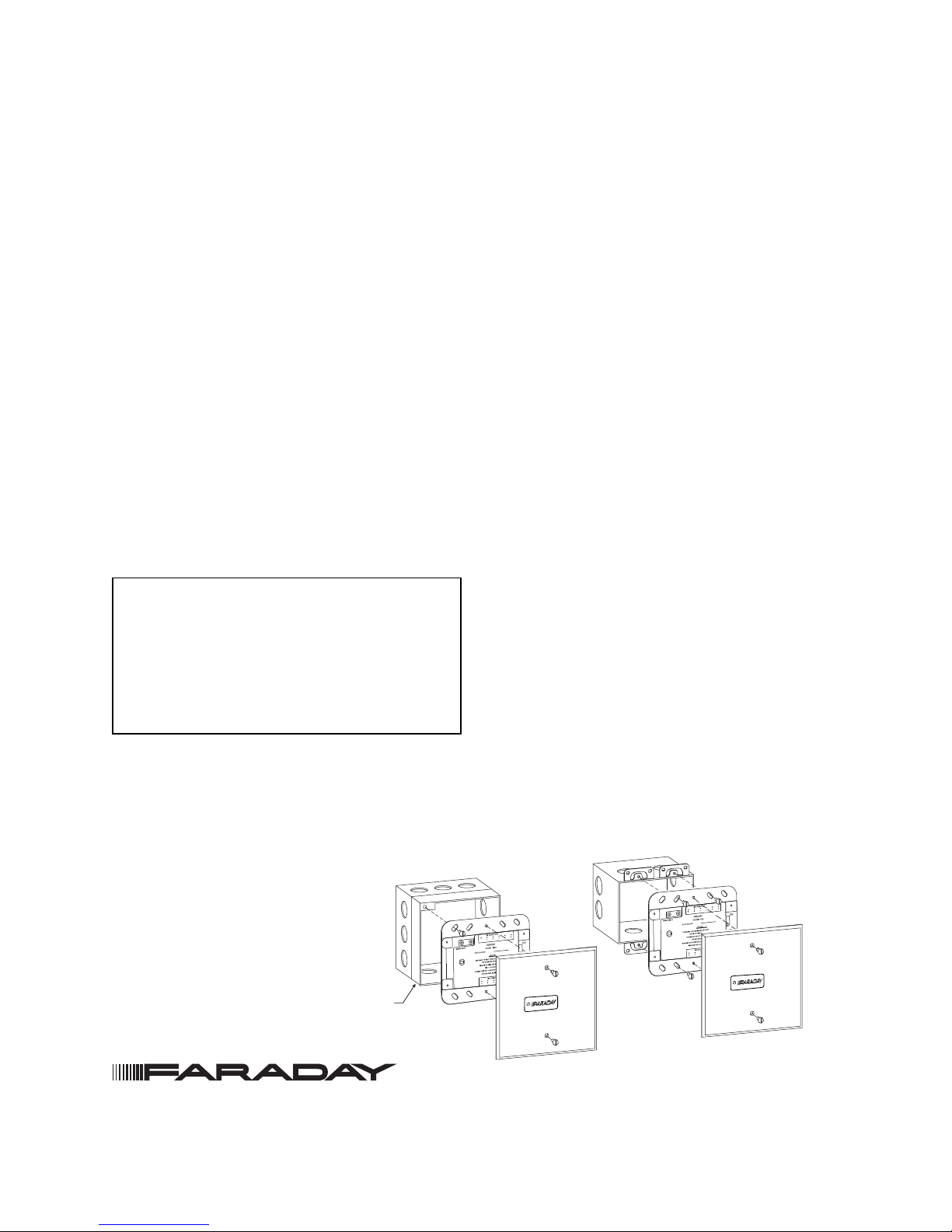
P/N 315-034860FA-4 Page 1 of 2
4-INCH SQUARE BOX
2 1/8-INCHES DEEP
DOUBLE GANG BOX
3 1/2-INCHES DEEP
SWITCHPLATE
5-INCHES SQUARE
(SUPPLIED)
SWITCHPLATE
5-INCHES SQUARE
(SUPPLIED)
1 1/2-INCH DEEP EXTENSION
OR
1 1/4-INCH DEEP PLASTER
RING EXTENSION
8706
8706
INSTALLATION INSTRUCTIONS AND WIRING FOR
CONTROL MODULE
P/N 8706
The 8706 Control Module interfaces polarity reversal
type of notification appliances to an Addressable
Device Circuit of a compatible Faraday Fire Alarm
Control Panel.
The 8706 supports Style Y (Class B) or Style Z (Class
A) Notification Appliance Circuit wiring. Each mod-
ule uses one address on the Addressable Device
Circuit. It does not require any mechanical address
programming. Use the 8720 Programmer/Tester to
program and test the module. Up to sixty 8706s can
connect to each Addressable Device Circuit. These
modules must be connected to the first 60 addresses
on the Addressable Device Circuit.
The power input for each 8706 comes from an
auxiliary power supply or NAC on the MPC panels
which must be power limited and UL listed for fire
protective signaling use. The 8706 maximum current
is 1.5A at 24 VDC.
PROGRAMMING INSTRUCTIONS
CAUTION:
1. To prevent damage to the device
programmer or the module, disconnect wire
from terminals 1 and 2 on TB1 of the 8706
before connecting to the 8720.
2. Only one device may be connected to the
8720 at a time.
1. Plug the programming cable of the Faraday
8720 Programmer/Tester into the two-pin
receptacle on the module. (See wiring diagram
for location.)
Figure 1
8706 Mounting
2. Set the system address for the module by
following the instructions in the 8720
Programmer/Tester Manual, P/N 315-033260FA.
3. If the 8720 has been configured for label printing,
apply the label on or near the module in a
location in which it will be clearly visible. For
information on printing labels, see the User
Instructions for the 8720 Device Programmer,
P/N 315-033260FA. The module can now be
installed and wired to the system.
MOUNTING
The 8706 must be installed in a
UL Listed electrical box.
1. Use a standard 31/2-inch deep, double gang
electrical switchbox or a 4-inch square electrical
box that is 21/8inches deep with either a 11/2-inch
deep extension or a 11/4-inch deep plaster ring
extension.
2. Connect the field wiring.
3. Insert the 8706 into the box and fasten the
device plate to the box.
4. Cover the device front plate with the 5-inch
switchplate (supplied) and fasten with two plate
screws.
WIRING
Remove all system power before installa-
tion, first battery and then AC.
(To power up, connect AC first then battery.)
Refer to Figure 2 to wire the control module for
notification appliance circuit wiring.
Siemens Industry, Inc.
Building Technologies Division • Florham Park, NJ
Tel: (973) 593-2600 • Fax: (973) 593-6670
Web: www.faradayfirealarms.com
(06-07-11)