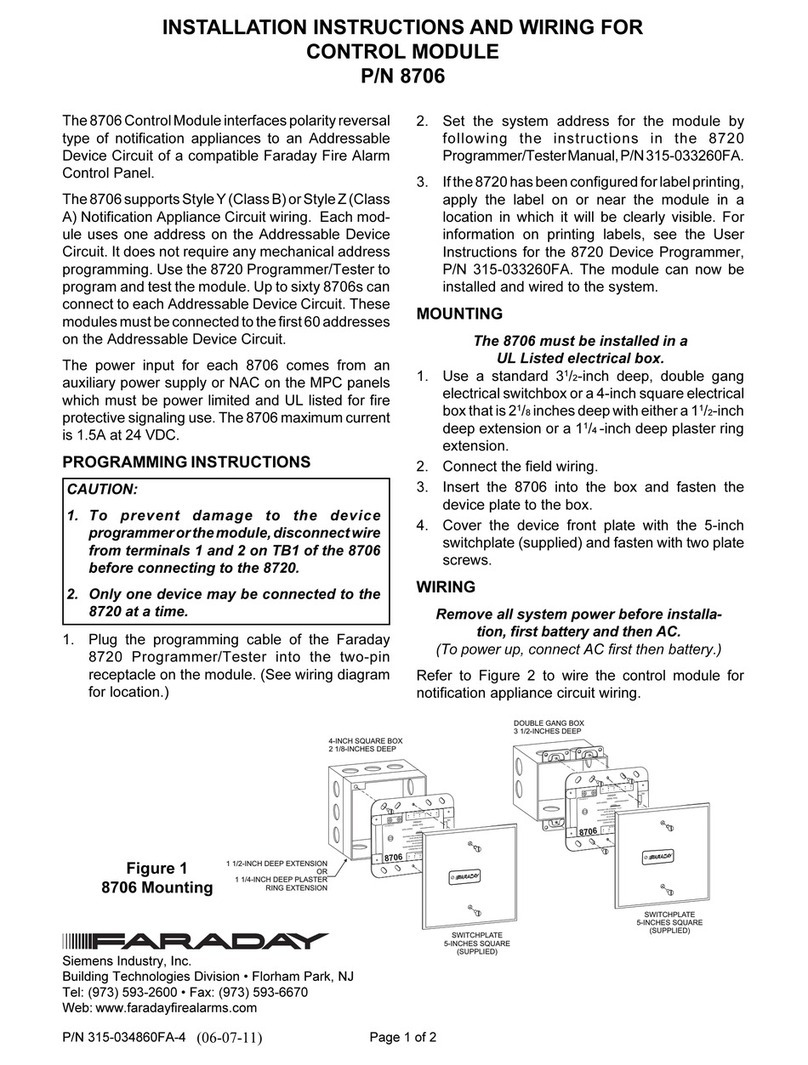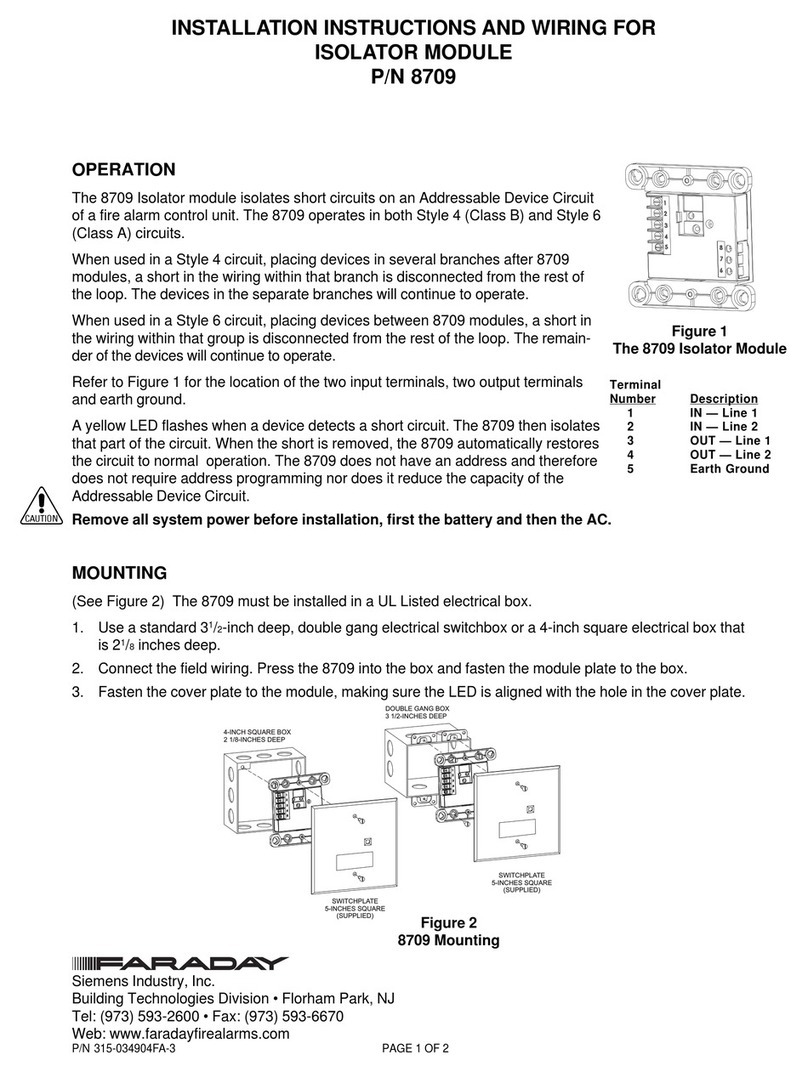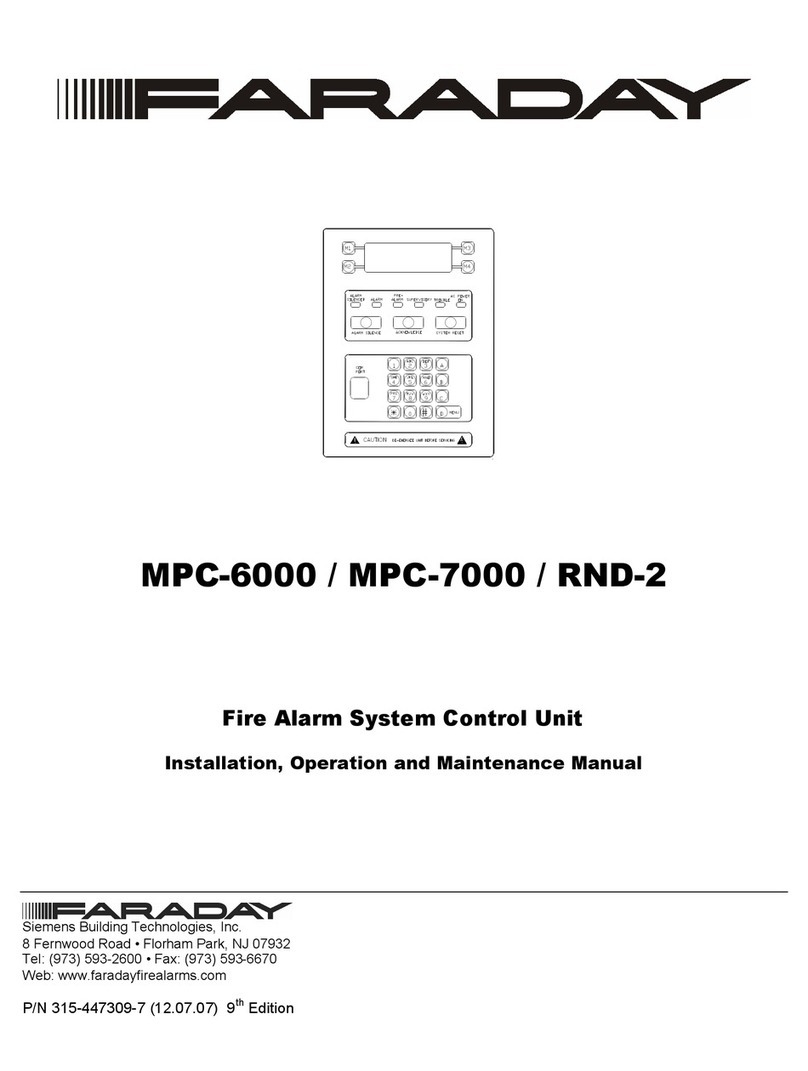PAGE 2 OF 2P/N 315-049480FA-2
Figure 2
Installing the 8701 Wiring
NOTES:
1. All supervised switches must be held closed and/or open for at least a quarter of a second to guarantee detection.
2. End of line device: 470 ohm, 1/4W resistor, P/N 140-820164.
3. 8701 is polarity insensitive. Line 1 and Line 2 can be either line of the loop.
4. The supervised switches have the following ratings:
Voltage maximum: 27 VDC
Current maximum: 6mA during polling
Contact resistance maximum: 10 ohms
Maximum cable length: 200 feet (18 AWG) CLine to line: 0.02uF CLine to shield: 0.04uF
Max line size: 14 AWG Min line size: 18 AWG
CAUTION: Ground shield ONLY at the specified location on the Control Panel.
CAUTION: EOL device must be a 470 ohm, 1/4W resistor. When replacing an existing 8701 on a device loop, you must also replace
the EOL resistor if it is not 470 ohms, 1/4W.
5. The green wire must be connected to earth ground.
a. Use wire nuts to pass the shield wire through the electrical box with NO connection to the device green wire.
b. Use shielded wire to connect the switch wiring.
c. Tie the switch wiring shield to earth ground.
6. The 8701 draws 1.3mA from the addressable device circuit.
7. All circuits are power limited.
Mounting
The 8701 mounts directly into a single gang switchbox (user supplied)
Connect the appropriate wires using wire nuts.Tuck the 8701 module inside the electrical box and dress
the wiring as required. (See Figure 3.)
BLACK
GREEN
ORANGE
ORANGE
LINE 2
LINE 2
LINE 1
LINE 1
8701
RED
TO NEXT
ADDRESSABLE DEVICE
GROUND
(SEE NOTE 5)
470 OHM, 1/4W
END OF LINE DEVICE
(SEE NOTE 2)
SUPERVISED SWITCH
(SEE NOTES 1 AND 2)
FROM CONTROL PANEL
ADDRESSABLE DEVICE
CIRCUIT OR FROM PREVIOUS
ADDRESSABLE DEVICE
Figure 3
Mounting the 8701
SINGLEGANG
SWITCHBOX
(USER SUPPLIED)
DO NOT
USE REAR
CONDUIT
ENTRY
BLANK SINGLEGANG
SWITCHPLATE
(USER SUPPLIED)
ORG BLKGRNORG RED
ALL CONNECTIONS ARE POWER LIMITED
EARTH
GNDLINE
2
LINE
1
8701