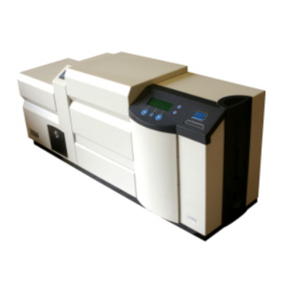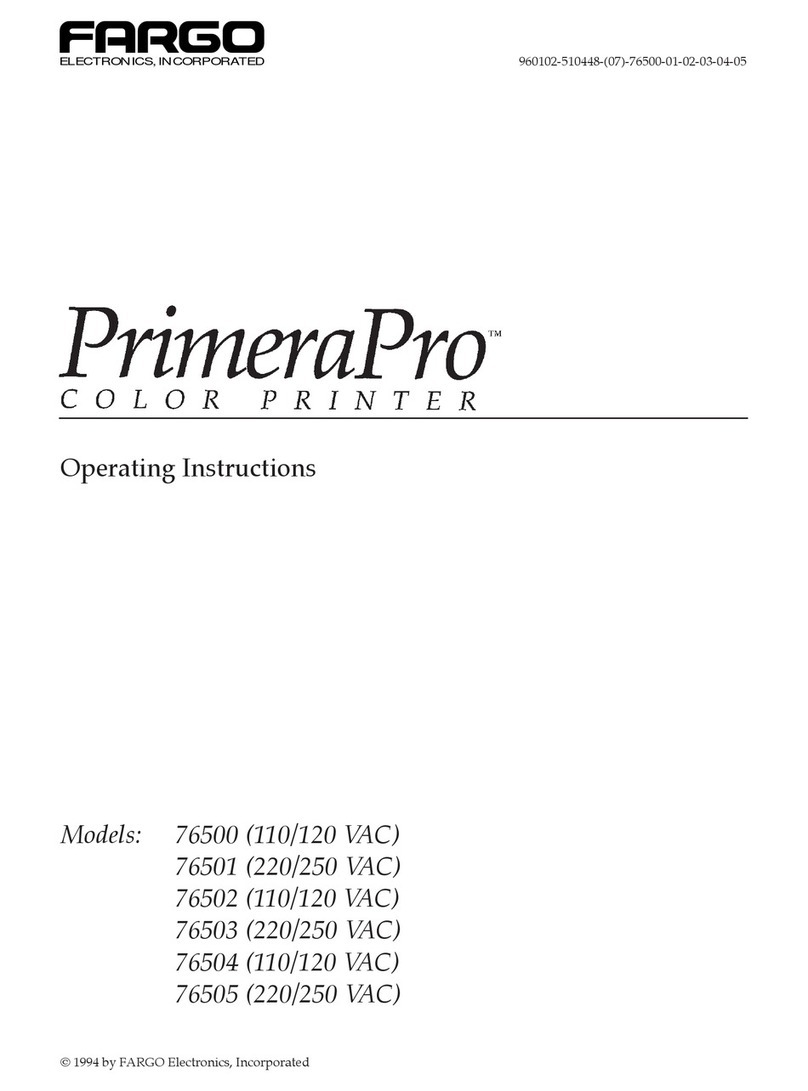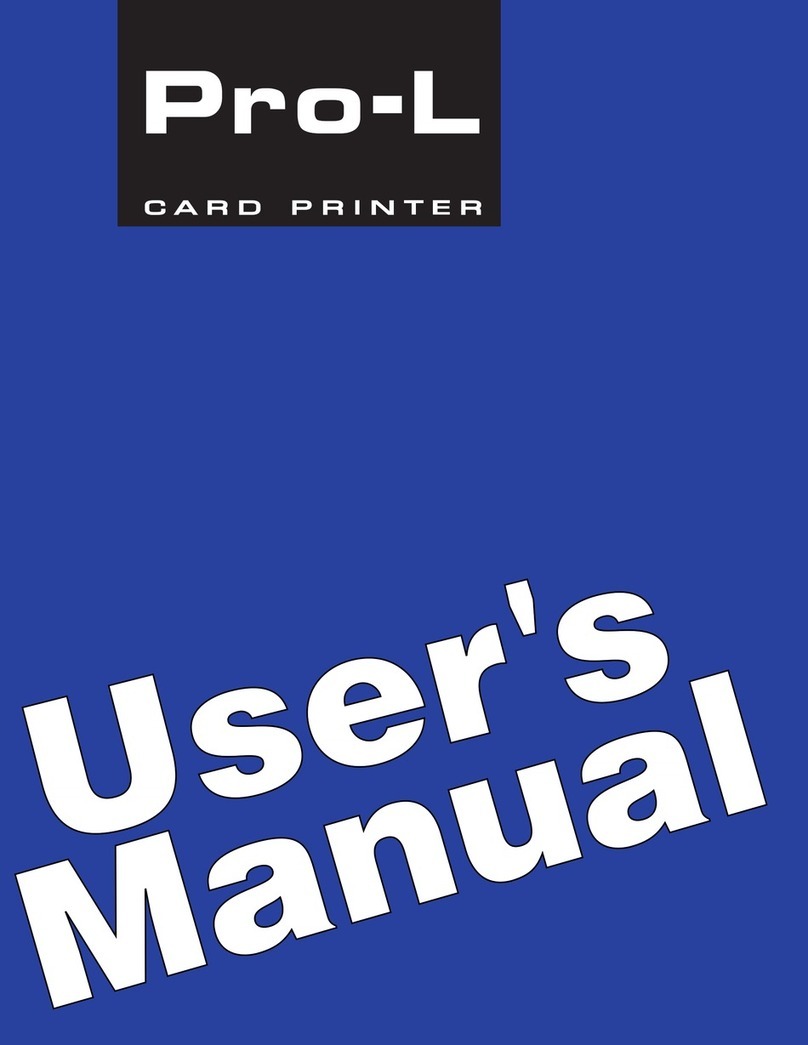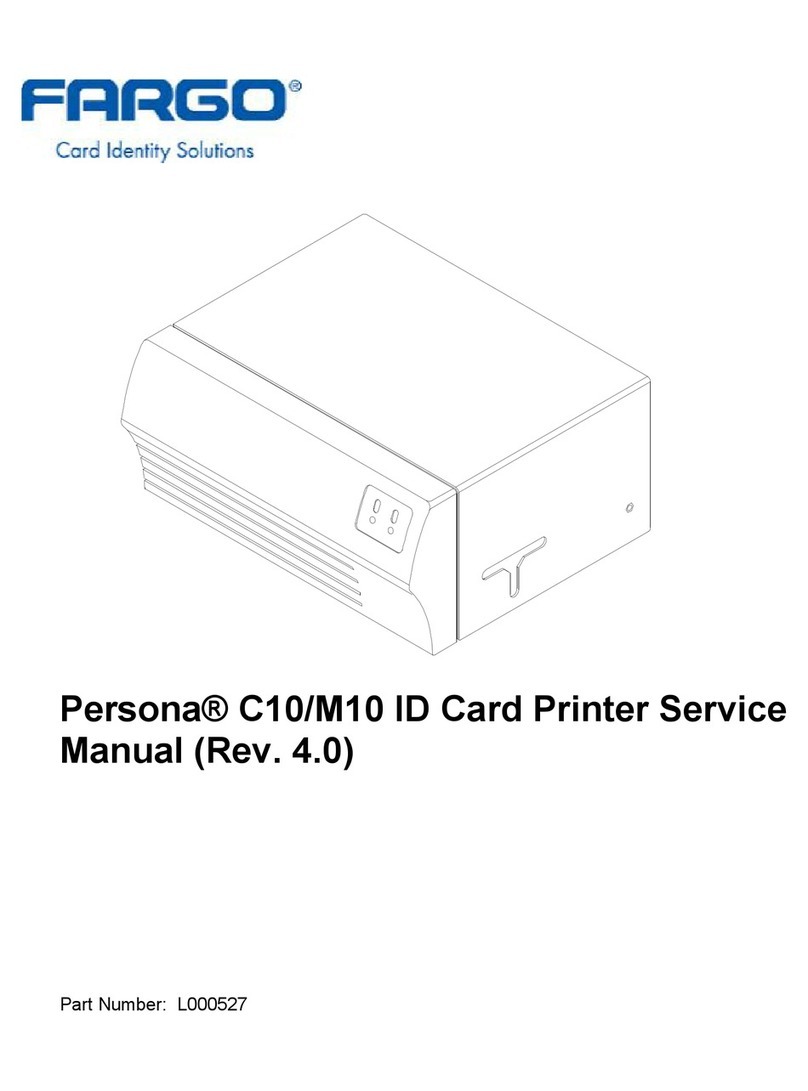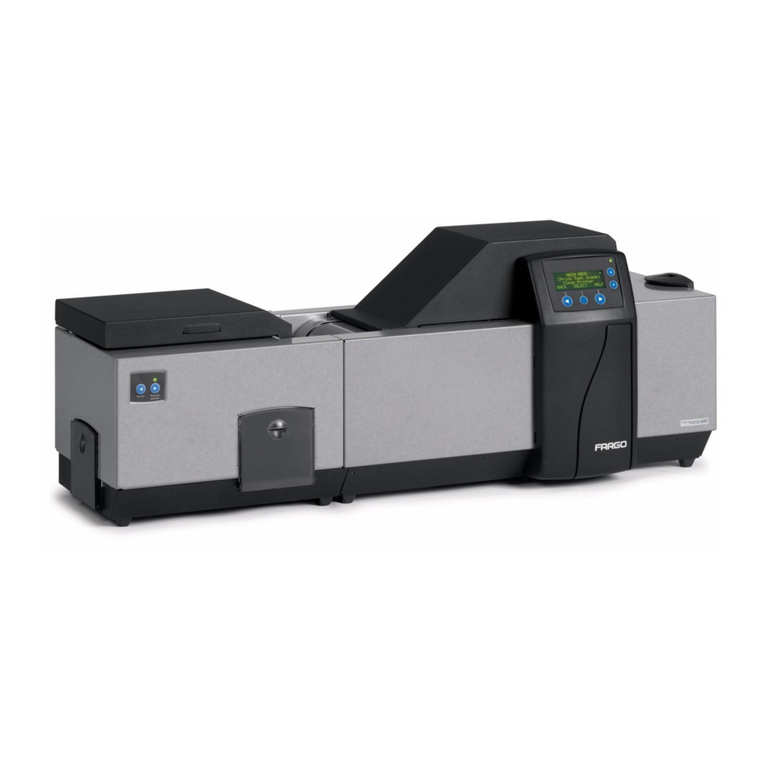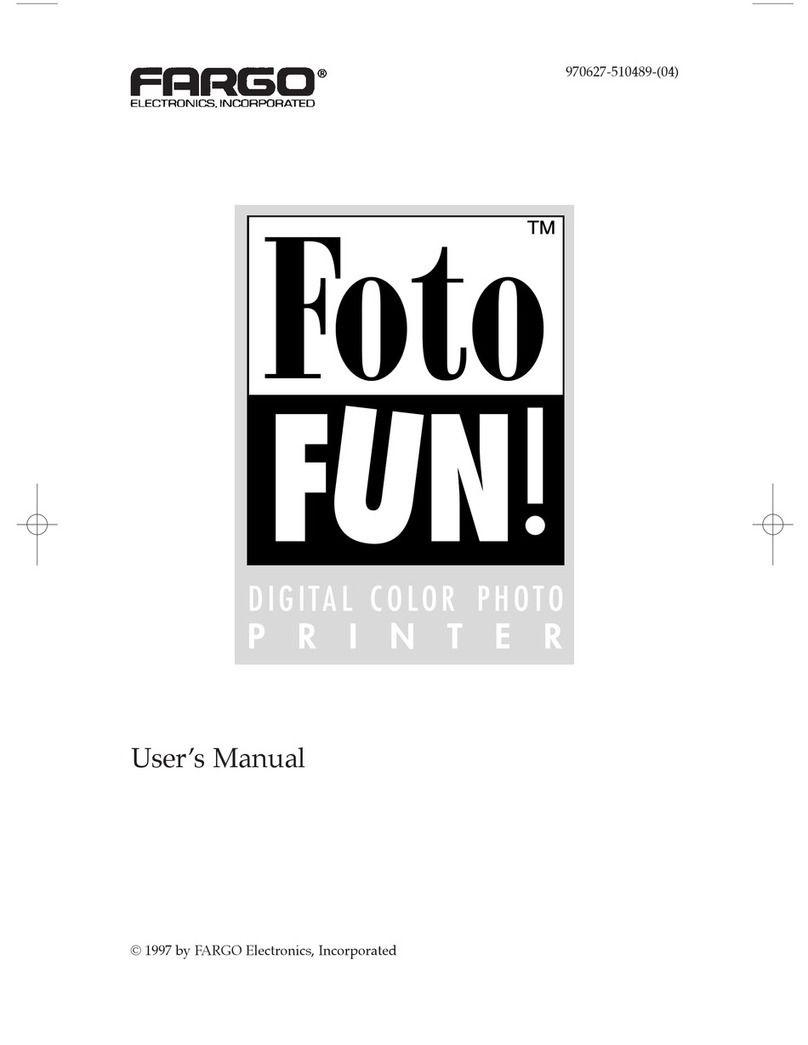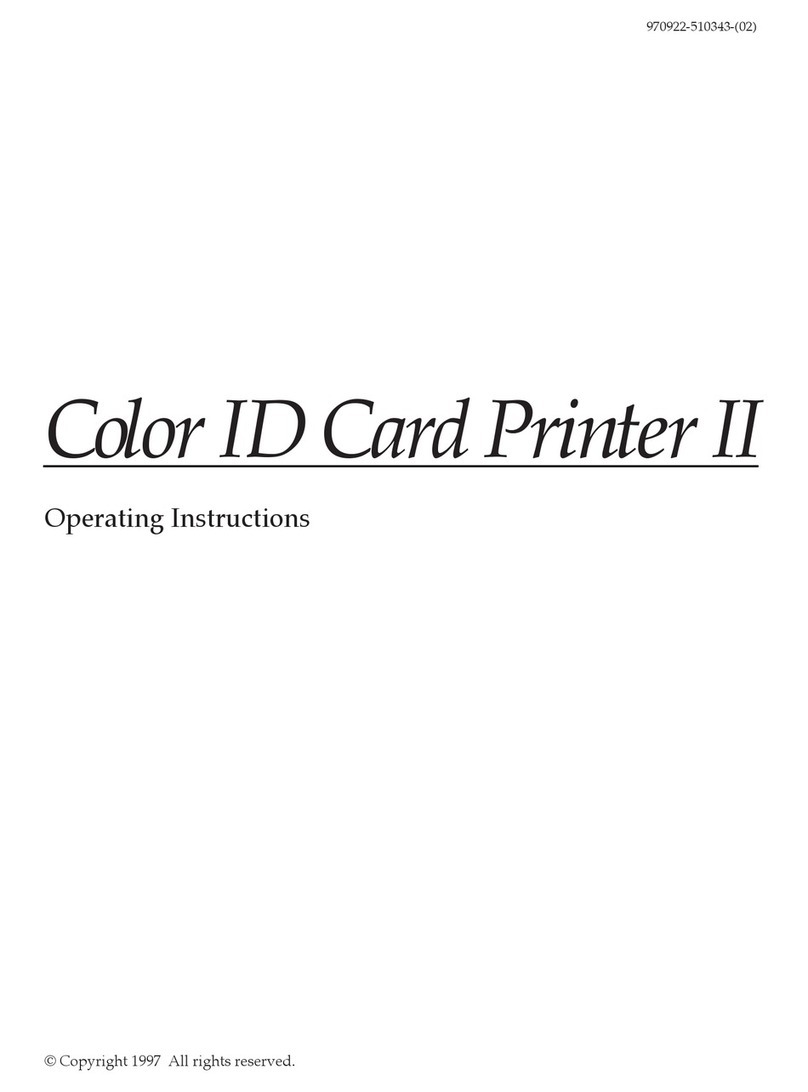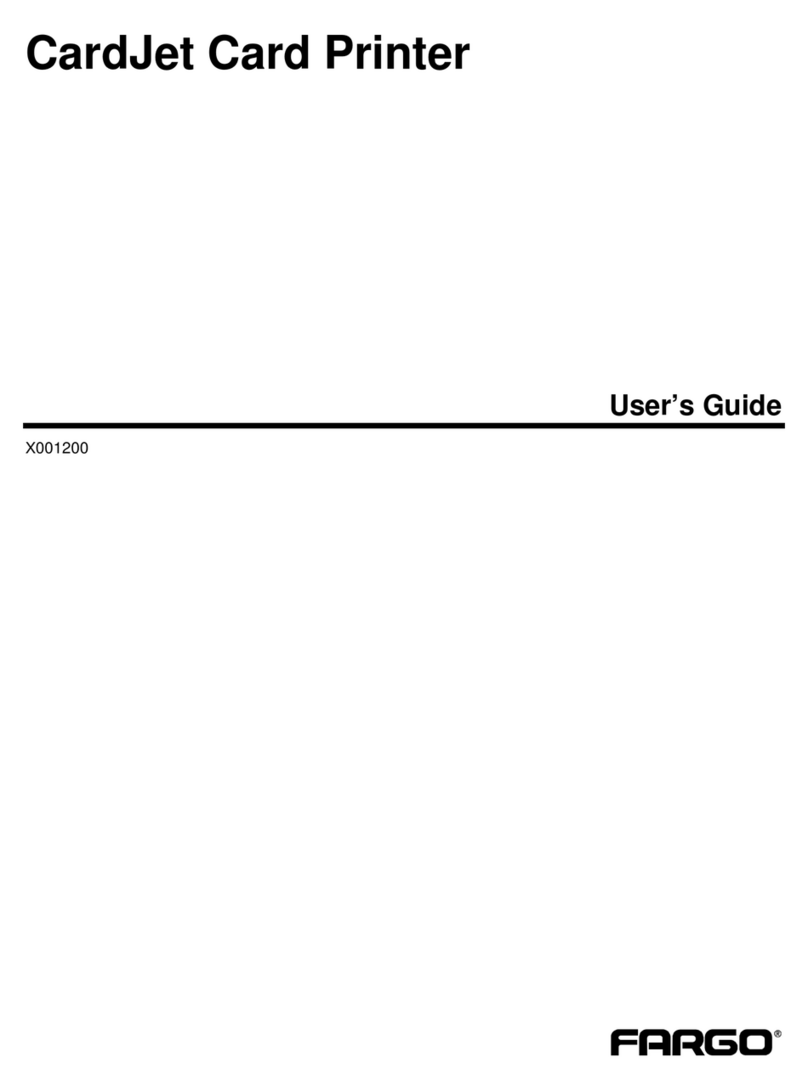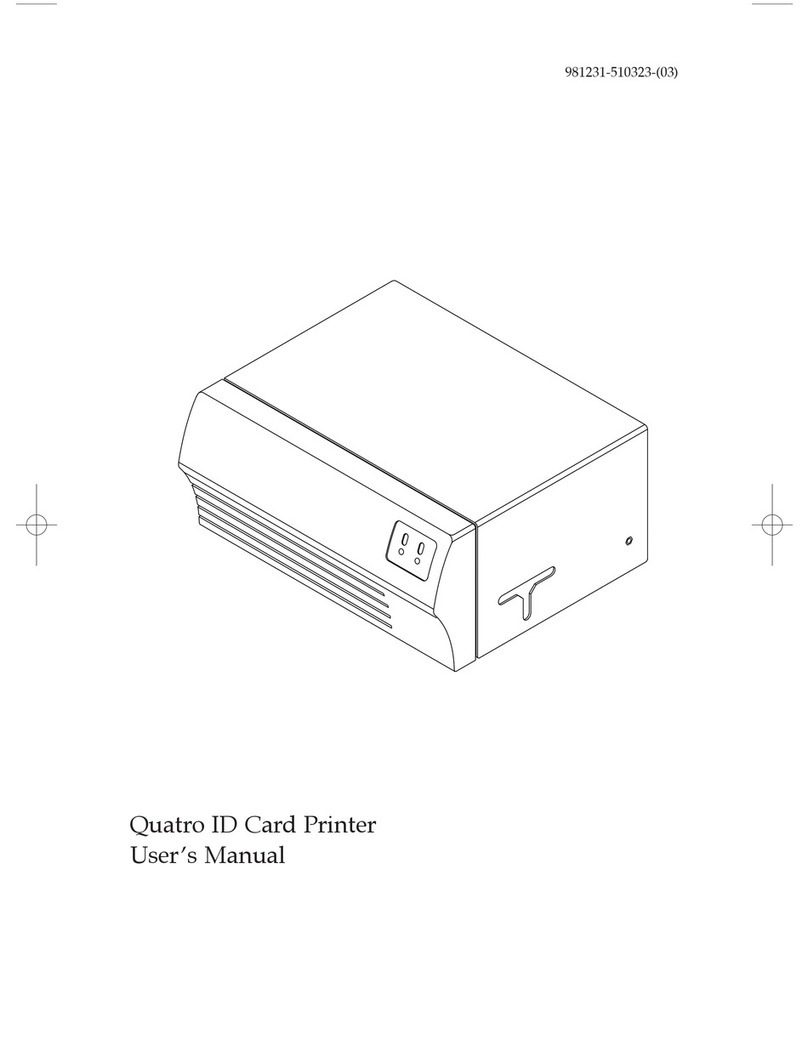RESTRICTED USE ONLY Fargo Electronics, Inc.
Persona M30e Card Printer User Guide (Rev. 1.1) v
Reviewing the Magnetic Track Options_______________________________________________ 5-38
Using the Magnetic Track Options___________________________________________________ 5-40
Using the Character Size buttons ____________________________________________________ 5-42
Using the ASCII Offset dropdown list ________________________________________________ 5-43
Using the Bit Density dropdown list__________________________________________________ 5-44
Using the LRC Generation dropdown list _____________________________________________ 5-45
Using the Encoding Mode dropdown list______________________________________________ 5-46
Reviewing the ISO Track Locations__________________________________________________ 5-47
Sending the Track Information______________________________________________________ 5-48
Reviewing the Sample String _______________________________________________________ 5-49
Reviewing the ASCII Code and Character Table________________________________________ 5-50
Using the Default button___________________________________________________________ 5-51
Using the Overlay / Print Area tab (Persona M30e) ________________________________5-52
Enabling the Back options _________________________________________________________ 5-53
Using the Front option (Overlay / Print Area) __________________________________________ 5-54
Using the Back option (Overlay / Print Area) __________________________________________ 5-55
Using the Overlay / Print Area dropdown menu ________________________________________ 5-56
Using the Overlay / Print Area ______________________________________________________ 5-58
Using the Defined Area Option _____________________________________________________ 5-60
Using Security Options (Visual Security Solutions) (Front option only)______________________ 5-65
Selecting Orientation - Landscape under Card tab _______________________________________ 5-66
Selecting the Visual Security Solutions dropdown menu (A to D) __________________________ 5-67
Selecting Orientation - Portrait under Card tab _________________________________________ 5-68
Selecting the Visual Security Solutions dropdown menu (E to H)___________________________ 5-69
Selecting the VeriMark radio button (Frontside option only)_______________________________ 5-70
Selecting HoloMark (Front option only) ______________________________________________ 5-71
Reviewing the Custom VeriMark Card (Custom Graphic in a 2D foil) _______________________ 5-72
Reviewing the Custom HoloMark Card (Custom Graphic in a 2D foil) ______________________ 5-73
Using the Printer Info tab (Persona M30e) _______________________________________________ 5-74
Reviewing the Ribbon Information __________________________________________________ 5-75
Reviewing the Ribbon Level Indicator________________________________________________ 5-76
Using the Printer Calibration Utility (Persona M30e)_______________________________________ 5-77
Using the Image Darkness Option ___________________________________________________ 5-78
Using the Print Top of Form Option__________________________________________________ 5-79
Using the Print End of Form Option__________________________________________________ 5-80
Using the Print Left of Form Option _________________________________________________ 5-81
Using the Magnetic Encoder Voltage Offset Option _____________________________________ 5-82
Adjusting the Hi-Co Voltage Offset__________________________________________________ 5-83
Adjusting the Lo-Co Voltage Offset__________________________________________________ 5-84
Using the Mag Top of Form Option__________________________________________________ 5-85
Using the Ribbon Tension Option ___________________________________________________ 5-87
Using the Flipper Home Offset Option________________________________________________ 5-88
Using the Flipper Center Offset Option _______________________________________________ 5-88
Using the Flipper Smart Angle Offset Option __________________________________________ 5-89
Section 6: Cleaning________________________________________________________6-1
Safety Messages (review carefully)______________________________________________________ 6-1
Persona M30e Card Printer/Encoders Cleaning Kit (Part Number 085976)_______________________ 6-2
Supplies (included with the Cleaning Kit) ______________________________________________ 6-2
Cleaning the Printhead _______________________________________________________________ 6-3
Cleaning the Platen and the Card Feed Rollers_____________________________________________ 6-4
Cleaning the Printer’s Interior__________________________________________________________ 6-7
Cleaning the Printer’s Exterior _________________________________________________________ 6-7
Section 7: Packing the Card Printer __________________________________________7-1