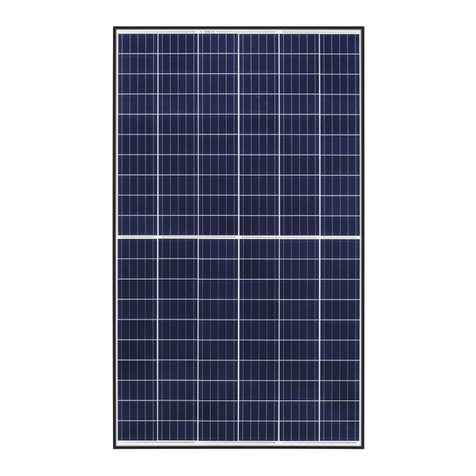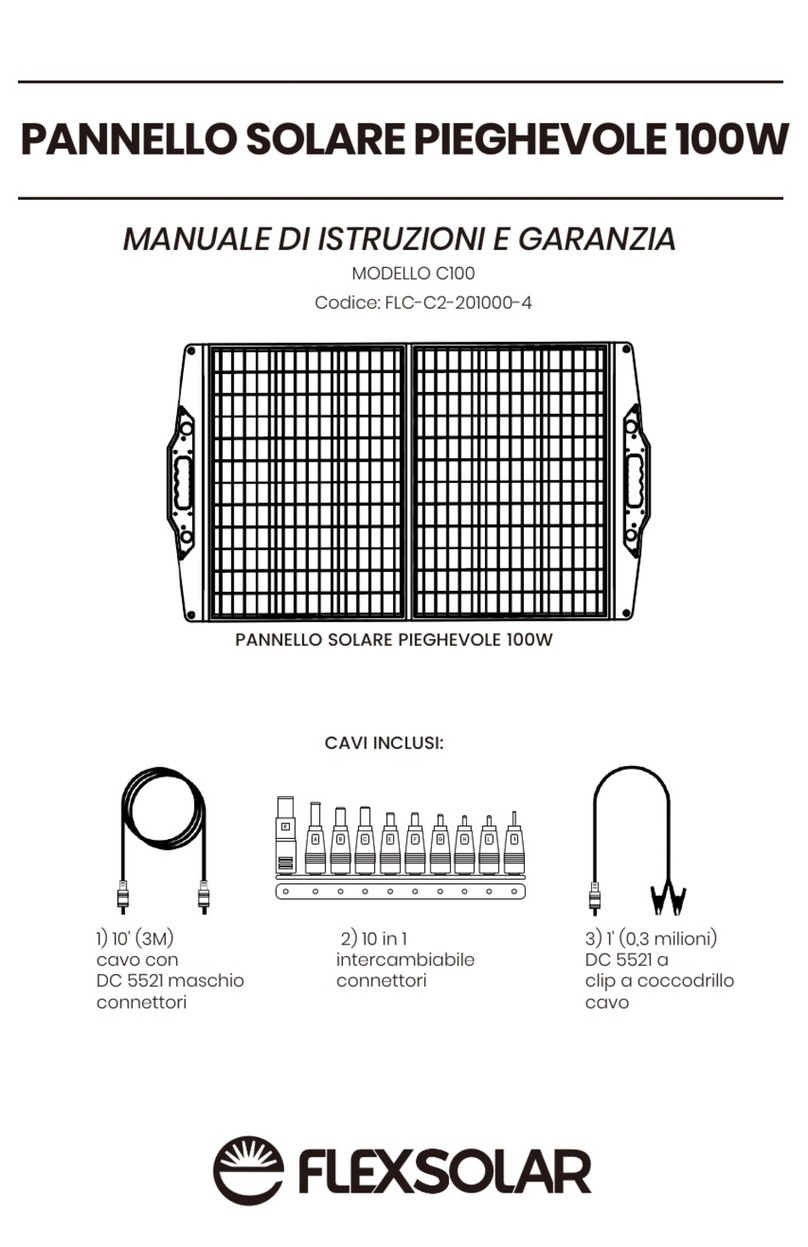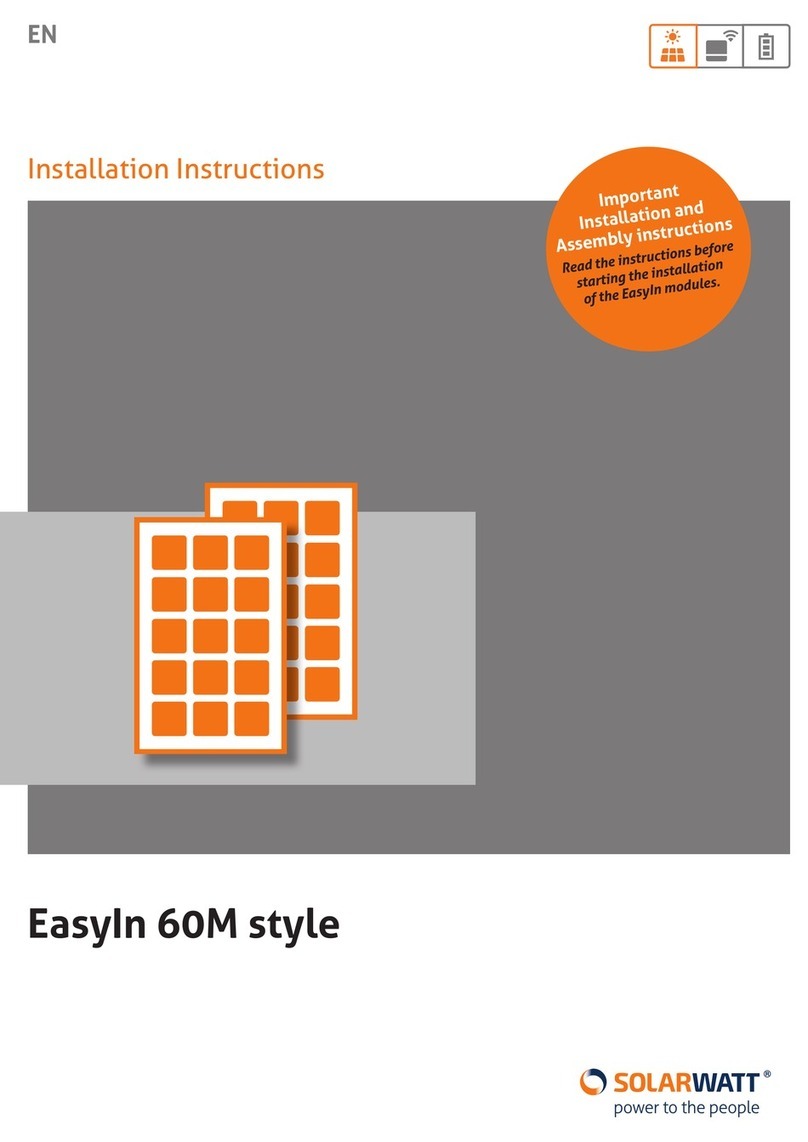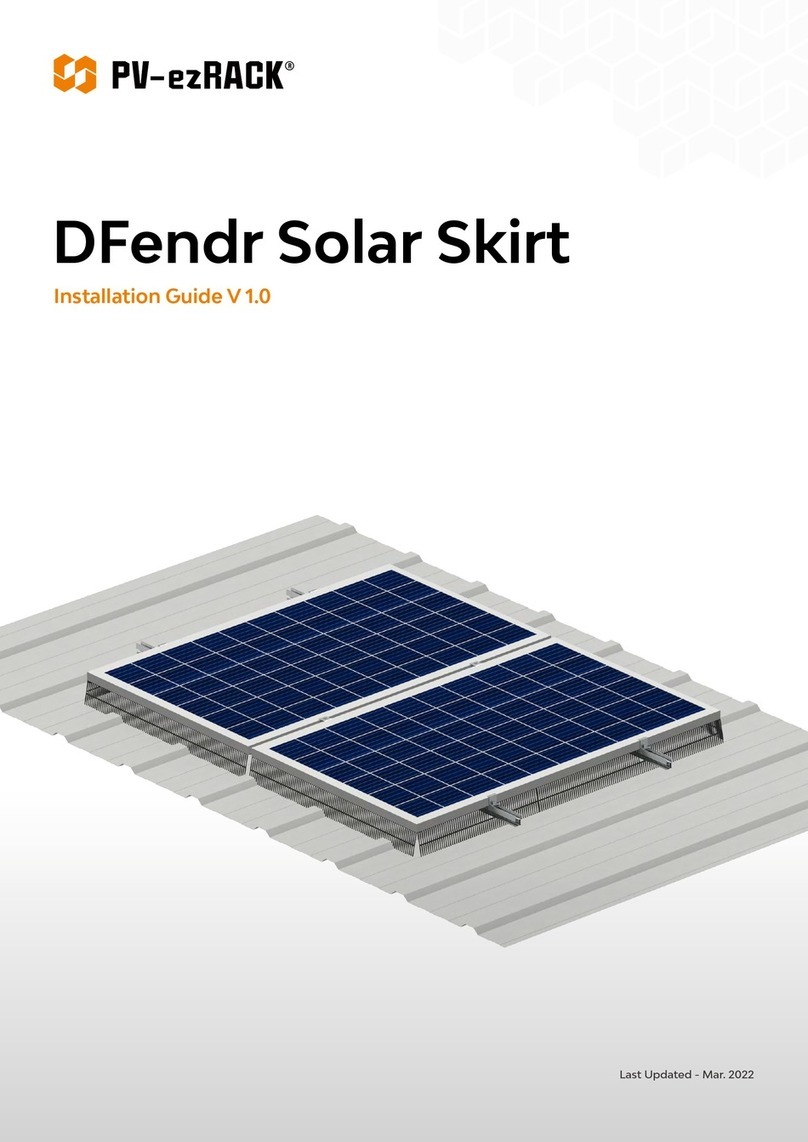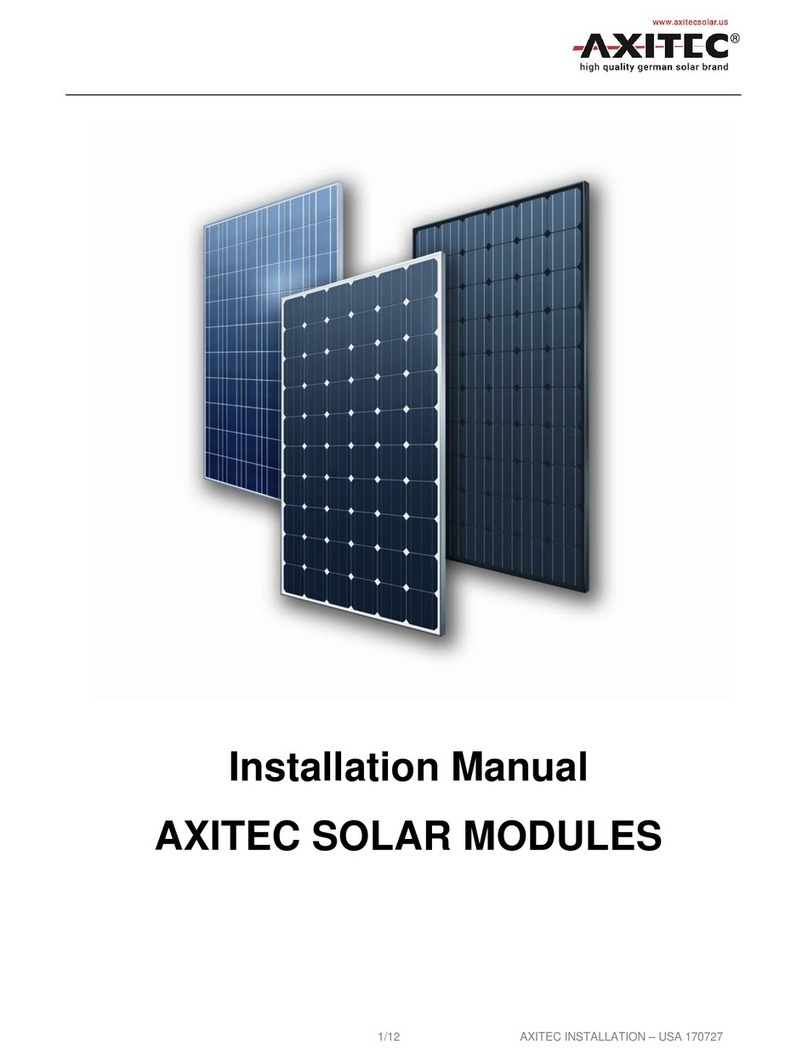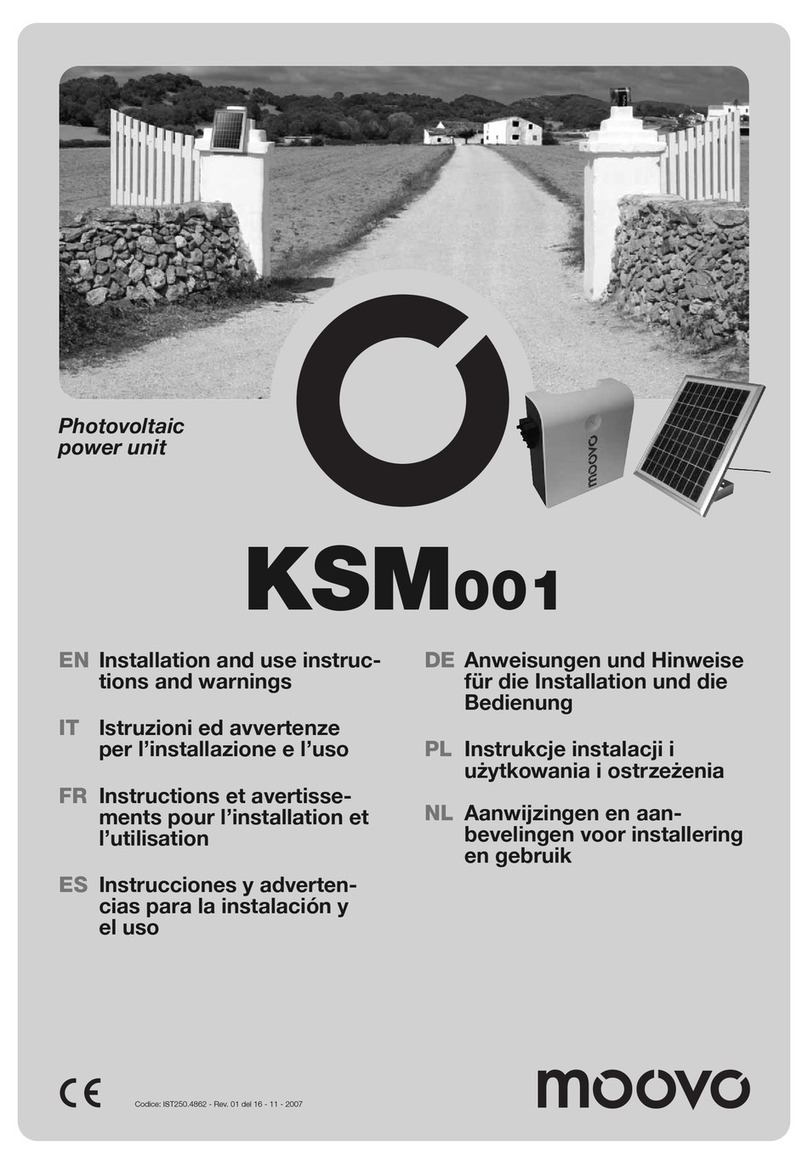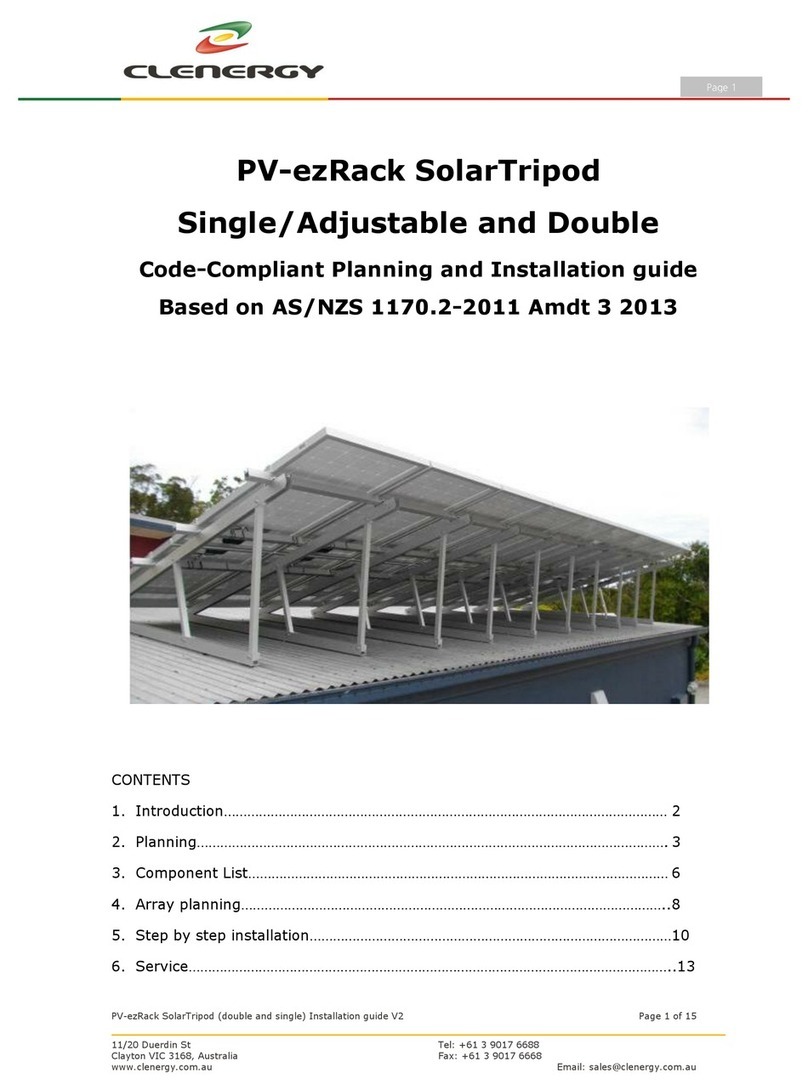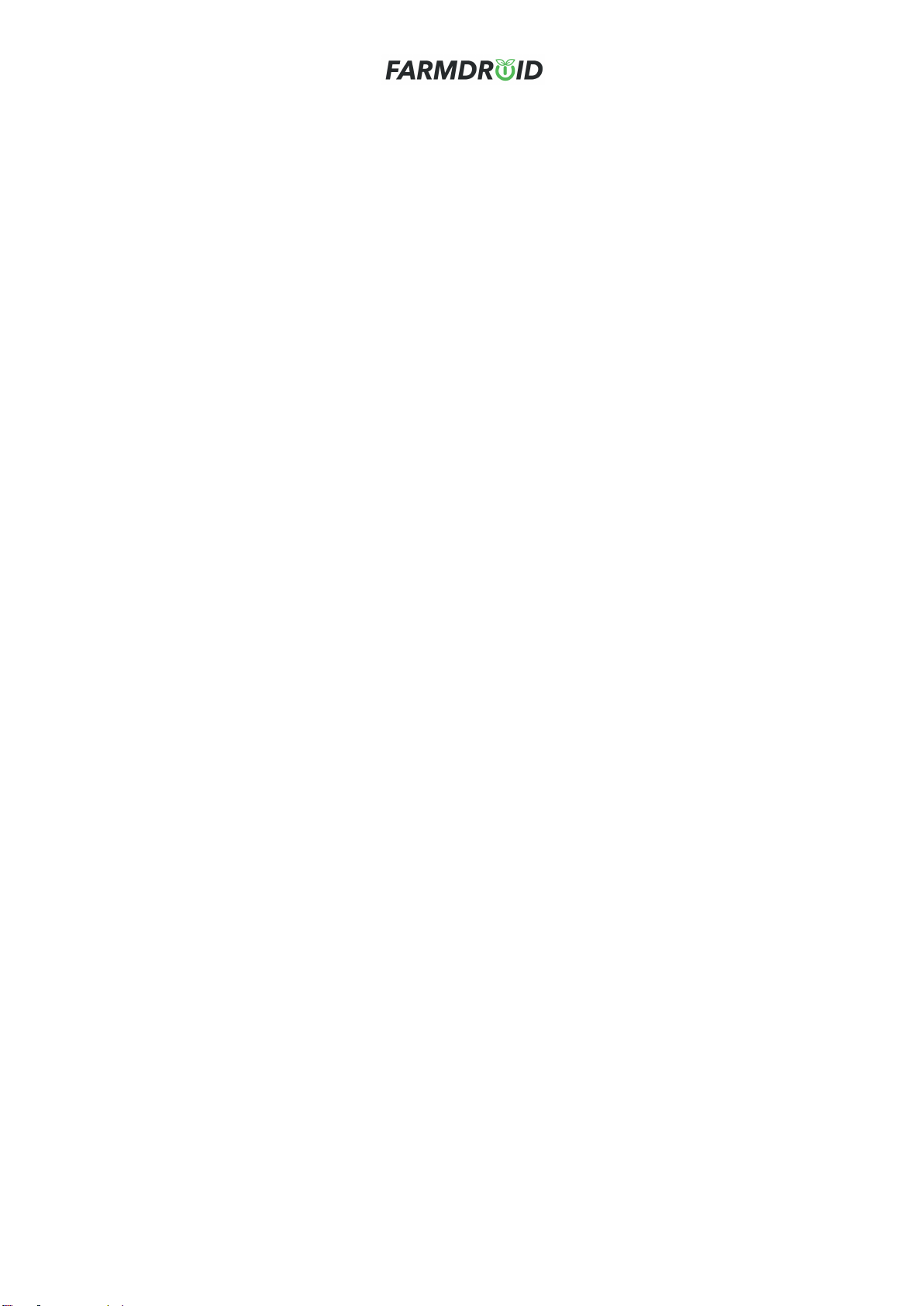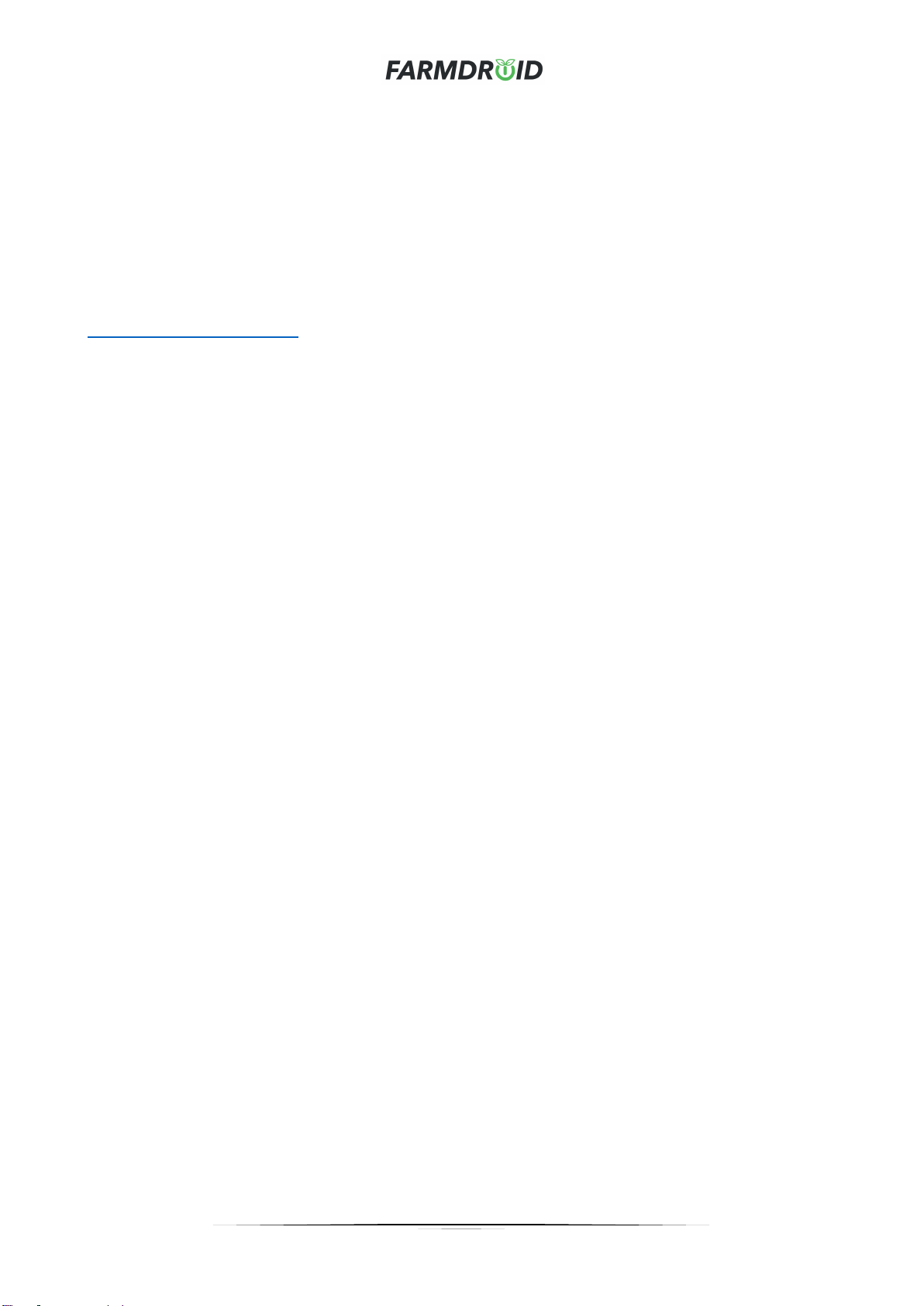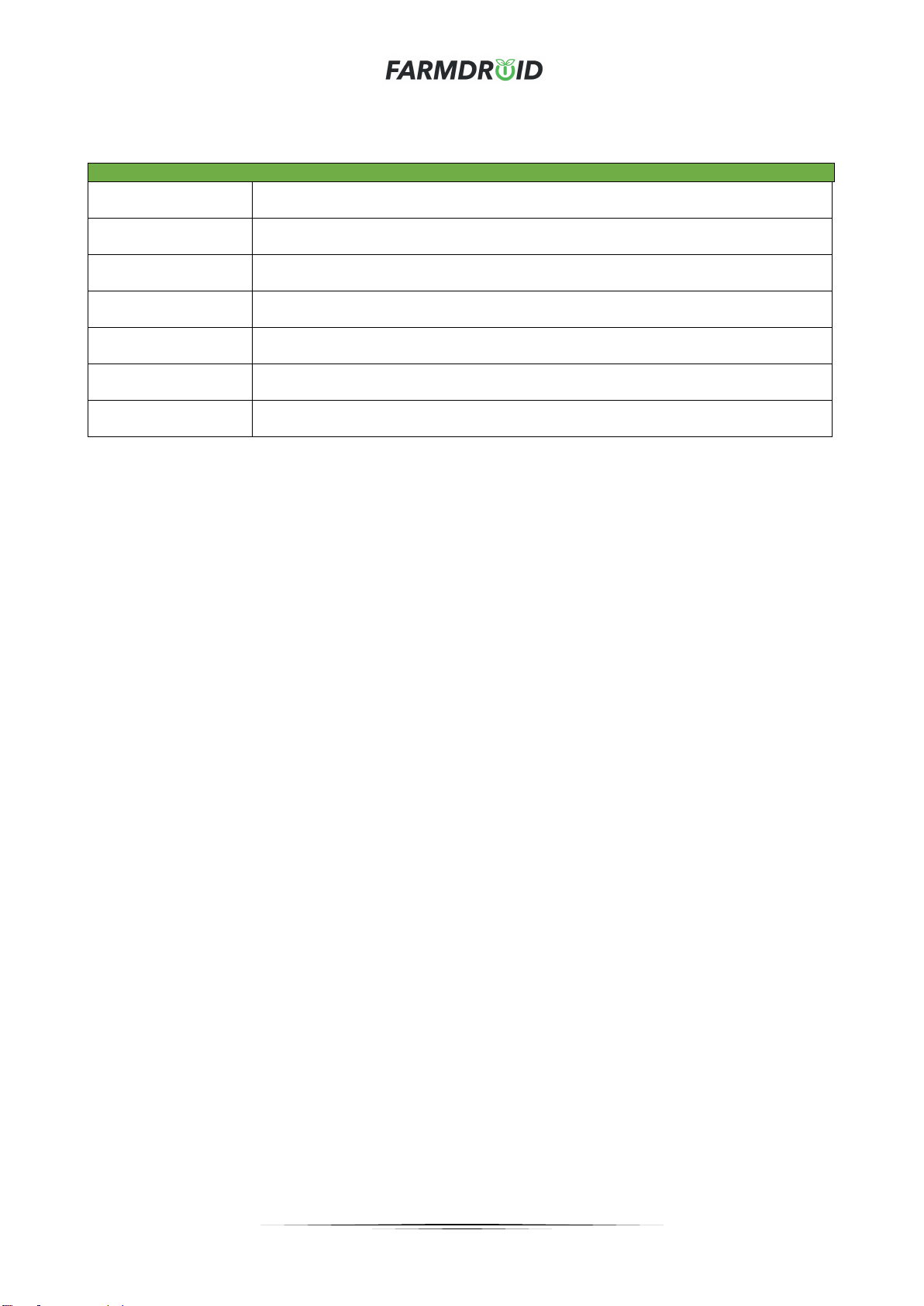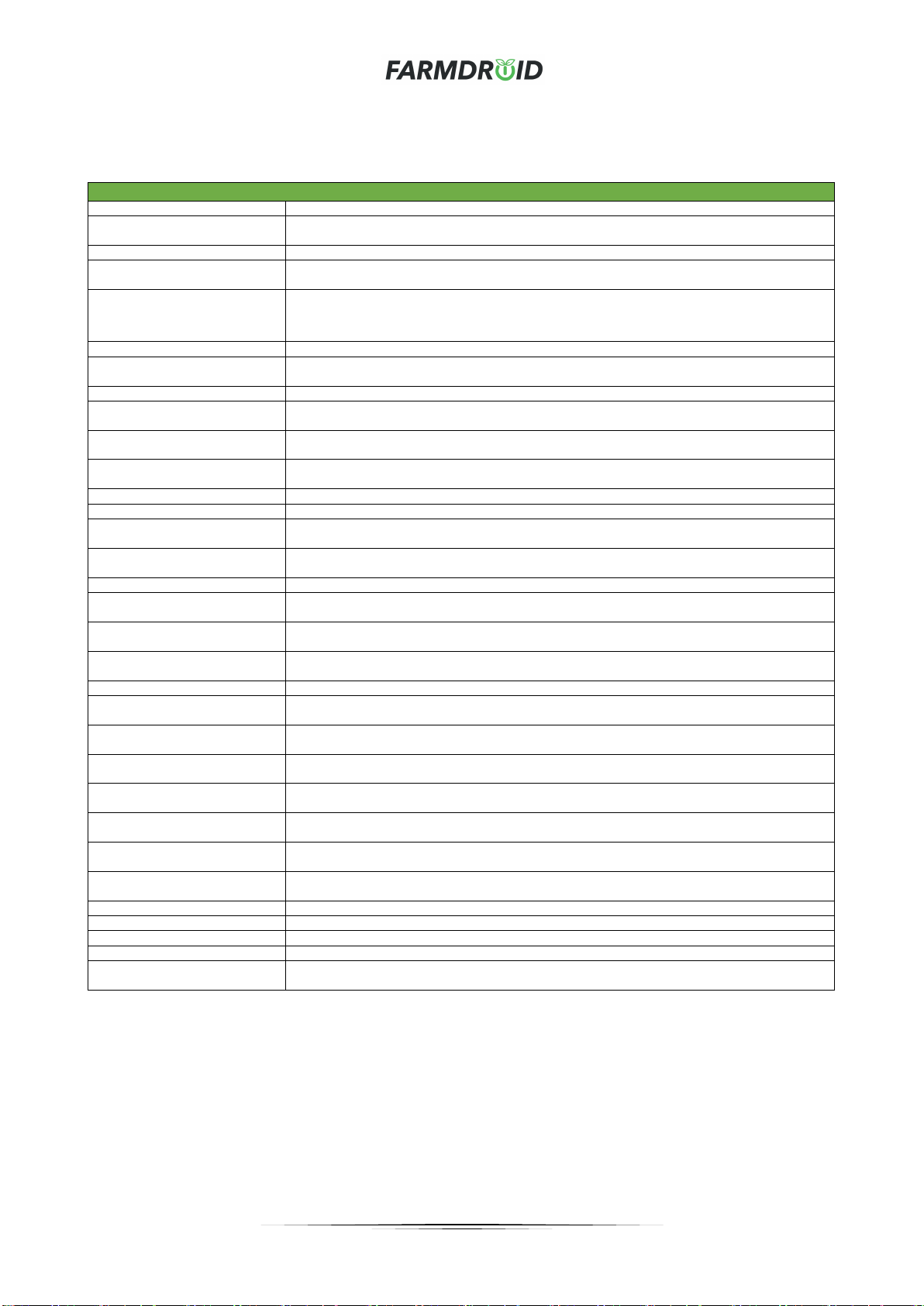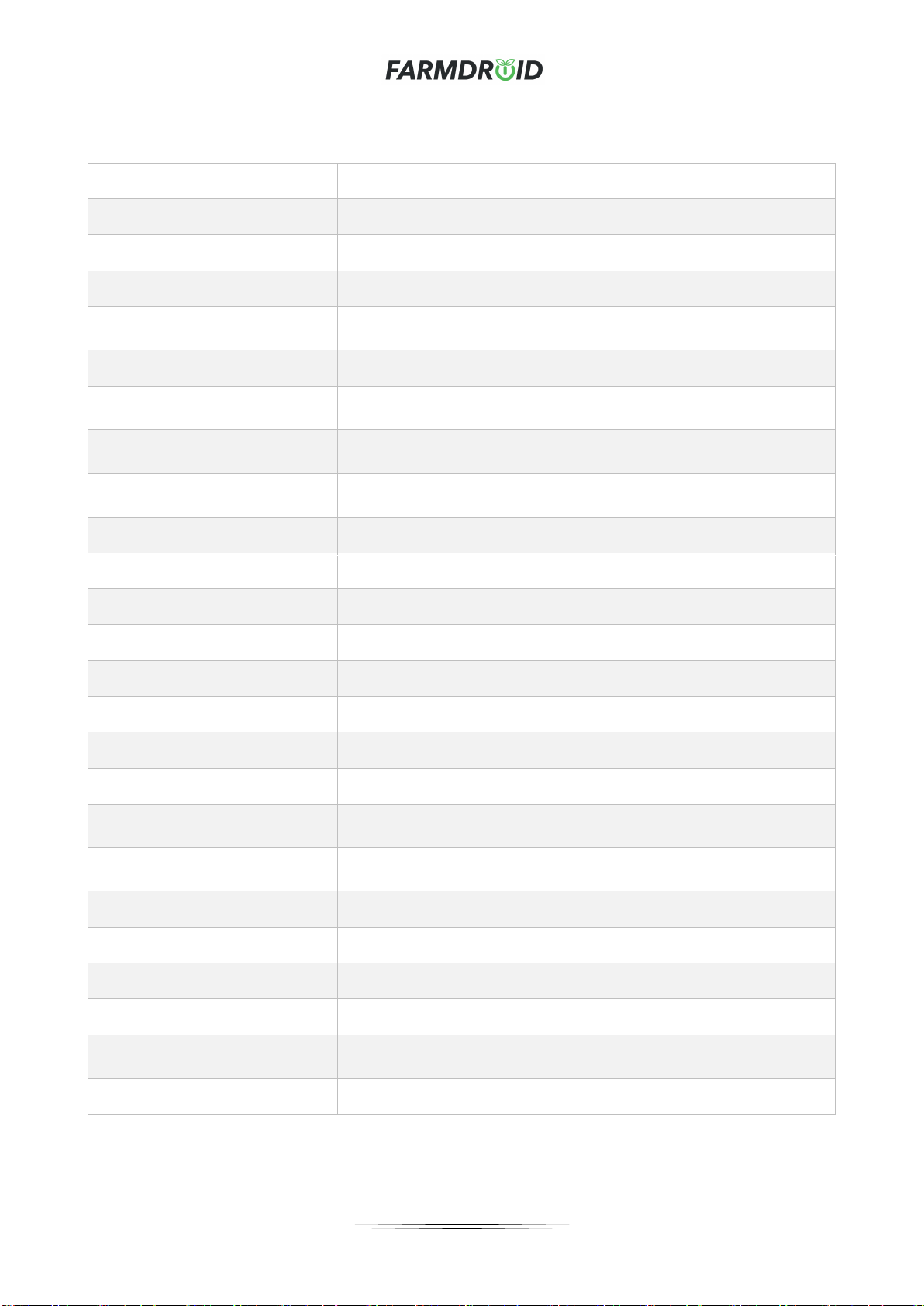Table of Content
1General Information................................................................................................................................... 1
1.1 Reading and understanding this manual........................................................................................... 2
1.2 Common abbreviations...................................................................................................................... 3
1.3 EU Declaration of Conformity............................................................................................................ 4
1.4 Reference list to applied harmonized standards ............................................................................... 5
1.5 Technical Data................................................................................................................................... 6
1.6 Data on Identification Plate................................................................................................................ 6
1.7Purpose, Structure and Function of the Robot.................................................................................. 8
1.8 Operator panel and Menu Structure................................................................................................ 11
2Safety Instructions ................................................................................................................................... 12
2.1 Safety Devices and their Function................................................................................................... 13
2.2 IT & Communication Safety............................................................................................................. 15
2.3 Commissioning and Operation of the Robot.................................................................................... 15
2.4 Handling of the Robot...................................................................................................................... 16
2.5 Robot maintenance.......................................................................................................................... 16
2.6 Machine safety markings................................................................................................................. 17
2.7 Residual risks .................................................................................................................................. 18
3Upon Reception....................................................................................................................................... 19
4Prior to Commissioning............................................................................................................................ 20
4.1 Test of Internet Performance........................................................................................................... 20
4.2 SIM-card from FarmDroid................................................................................................................ 20
4.3 SIM-card from Third-party Provider................................................................................................. 21
4.4 Replacing the SIM-Card in the Robot.............................................................................................. 22
5Commissioning and Entry into Service.................................................................................................... 23
5.1 Field Setup and Obstacles............................................................................................................... 23
5.2 Finish Field Setup and Seed Setup................................................................................................. 30
5.3 Changing Between Existing Fields.................................................................................................. 32
6Daily Operation........................................................................................................................................ 33
6.1 Manual Operation ............................................................................................................................ 33
6.2 Highly Automated Operation............................................................................................................ 33
6.3 Remote monitoring and operation ................................................................................................... 34
6.4 Robot propulsion overload protection.............................................................................................. 34
6.5 Auto Load controller......................................................................................................................... 34
6.6 Battery Replacement and Charging ................................................................................................ 34
6.7 Seeding Settings.............................................................................................................................. 37
6.8 Changeover Between Seeding and Weeding.................................................................................. 39
6.9 Weeding Settings............................................................................................................................. 40
6.10 Restart Following Unintended Stop................................................................................................. 42
6.11 Factory settings and Back-up.......................................................................................................... 42
7Transportation.......................................................................................................................................... 43