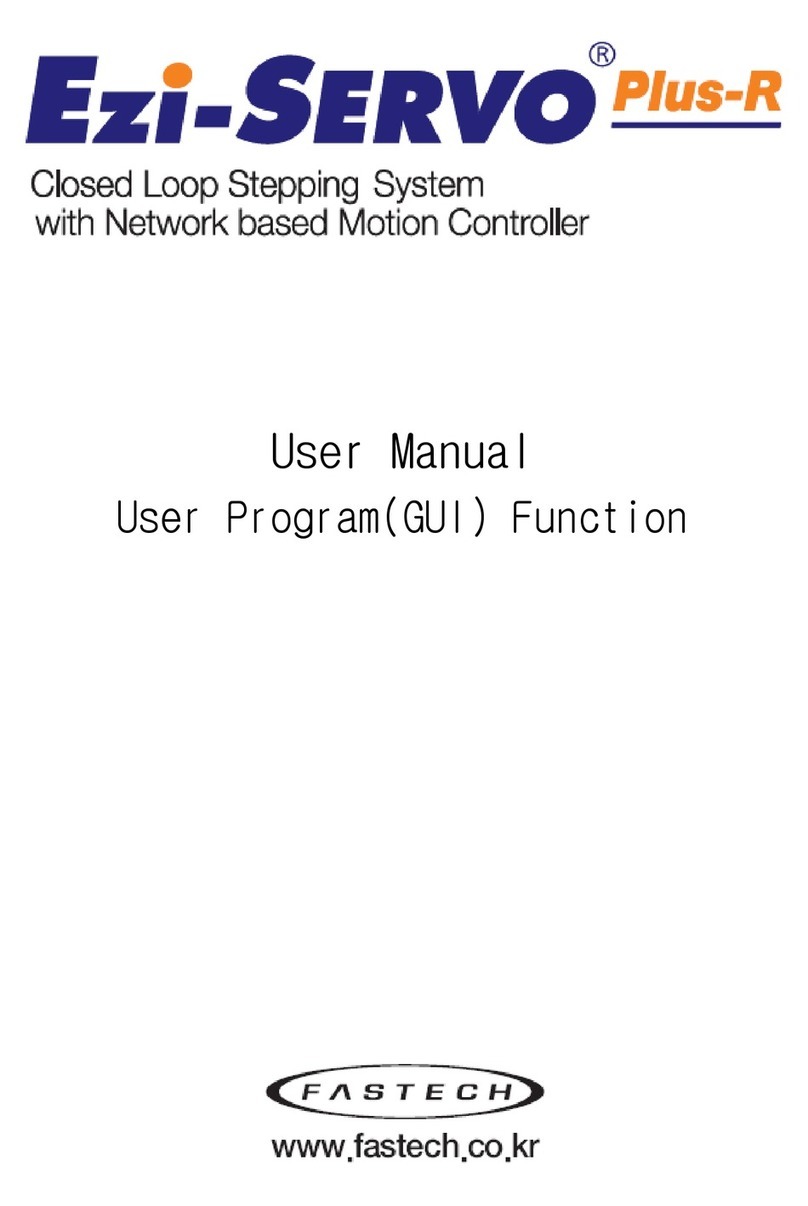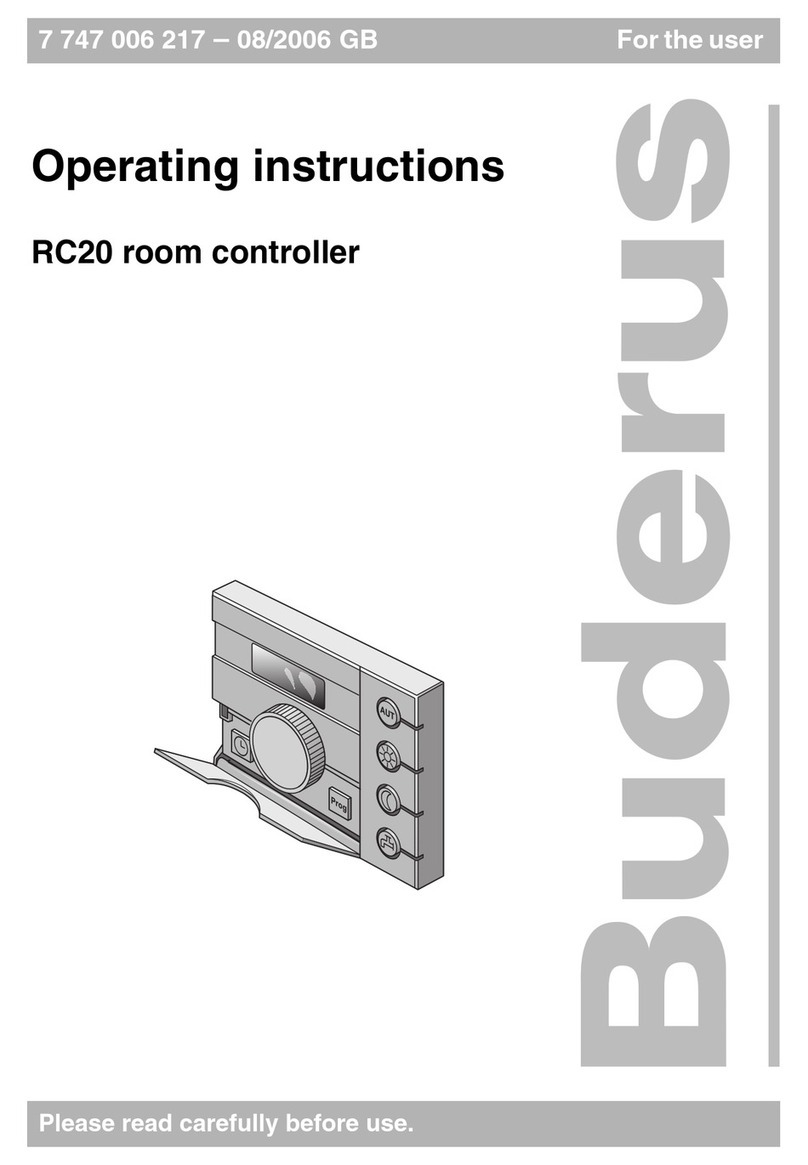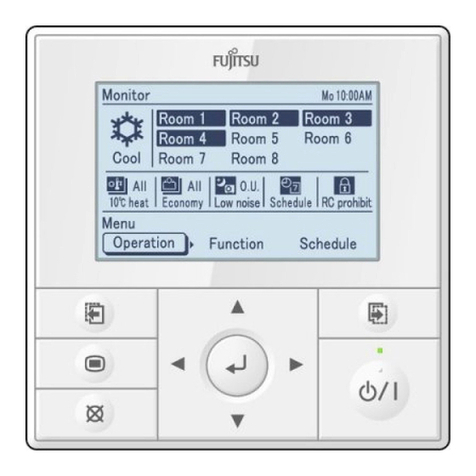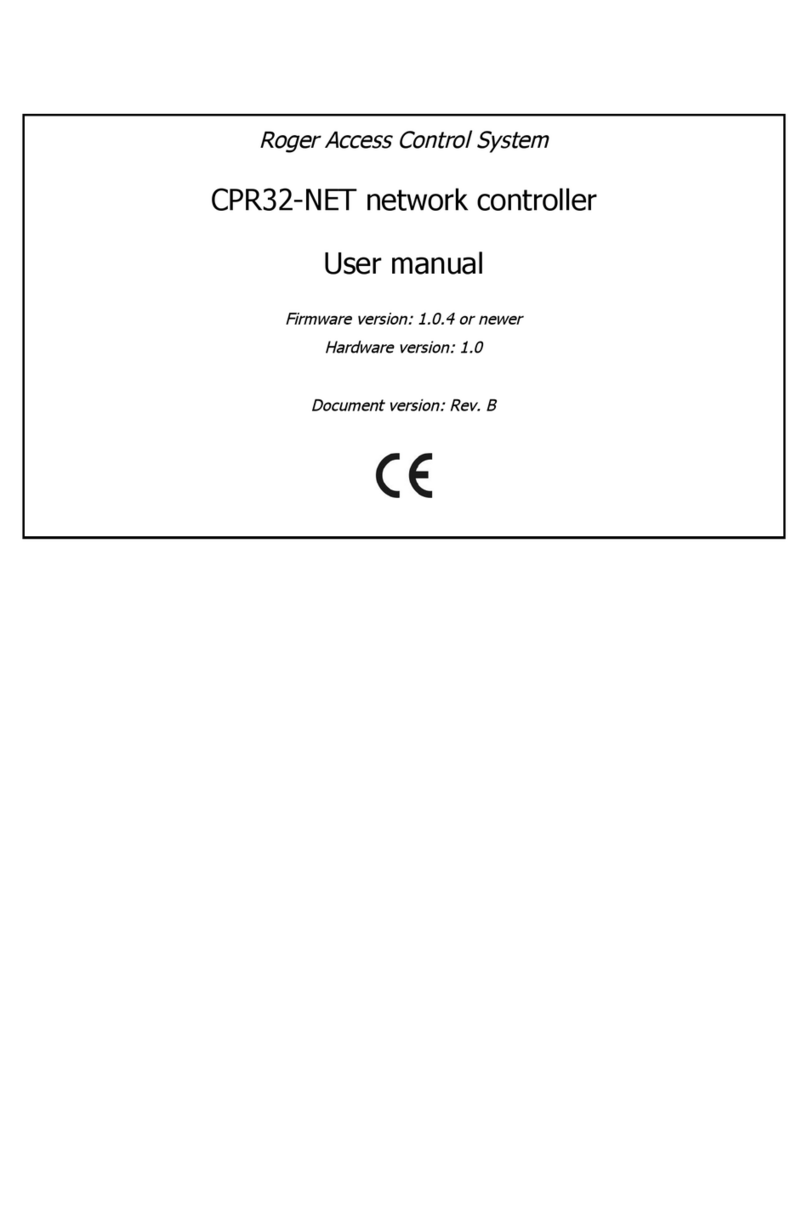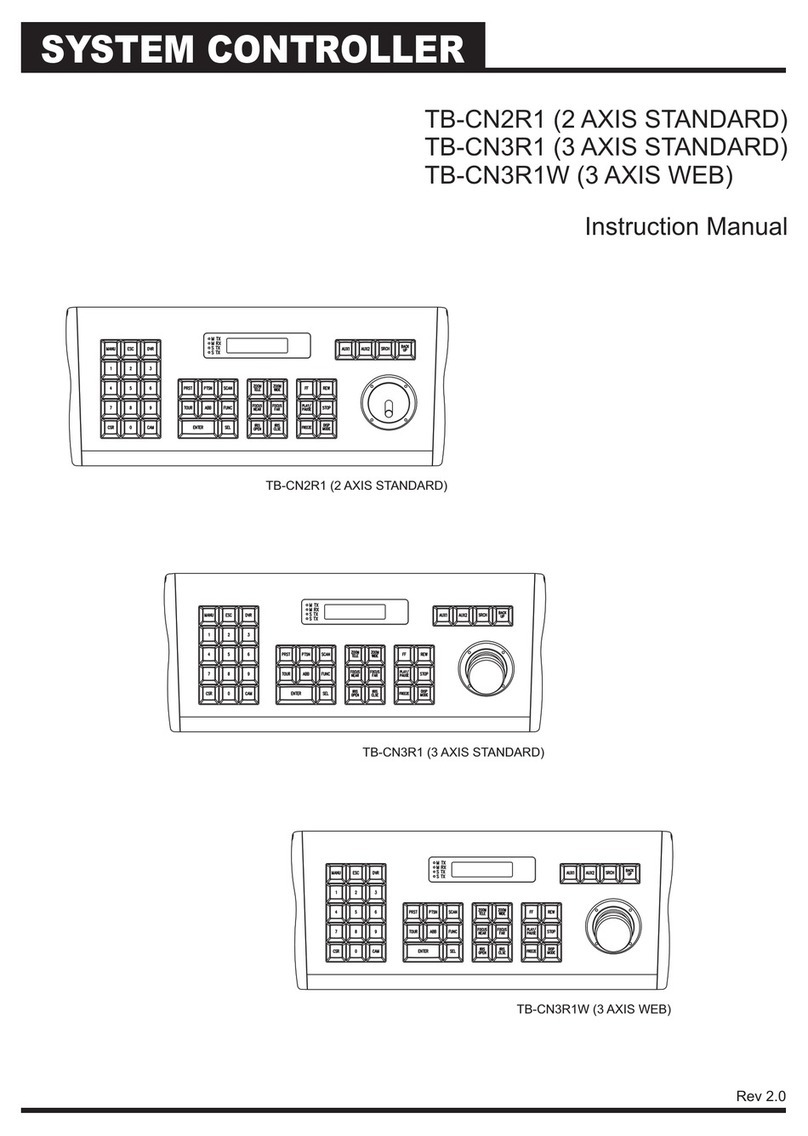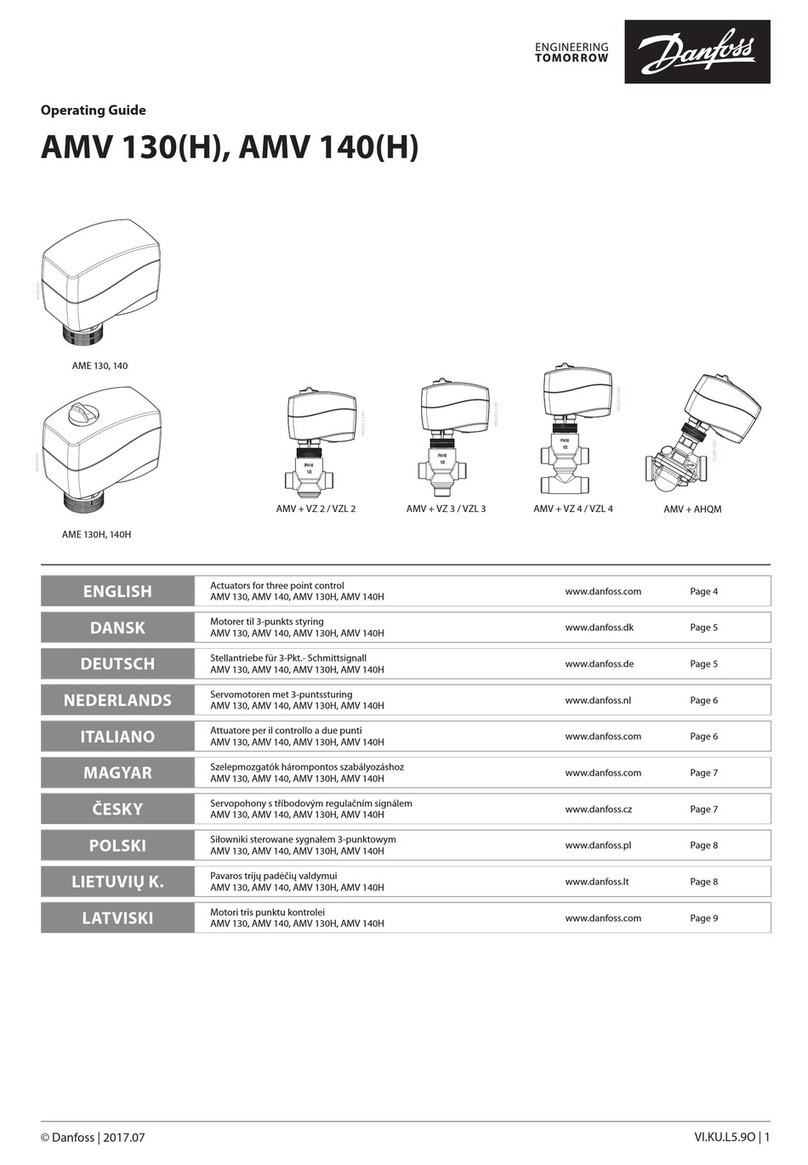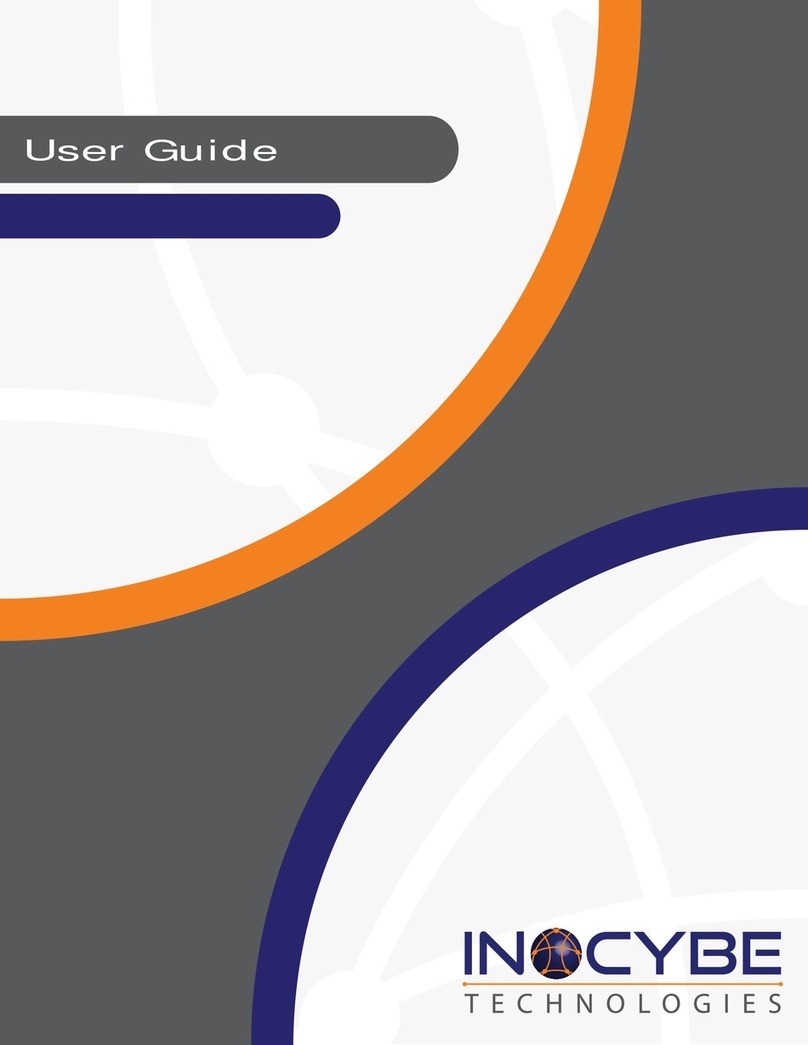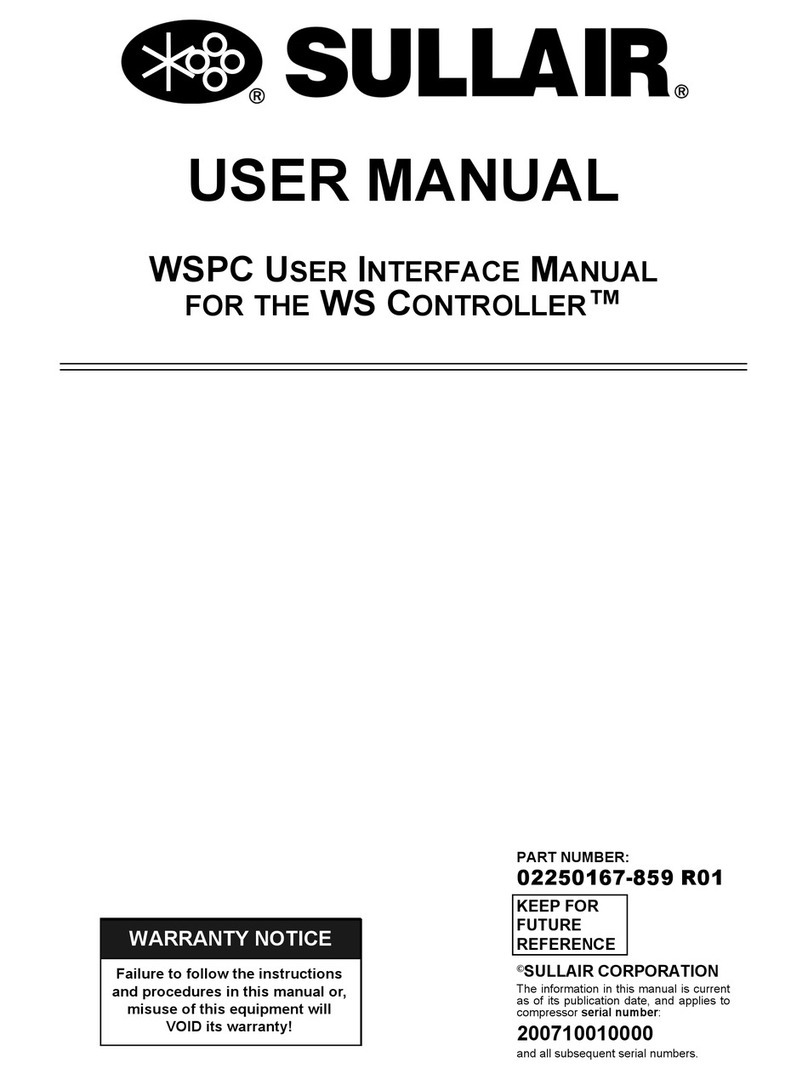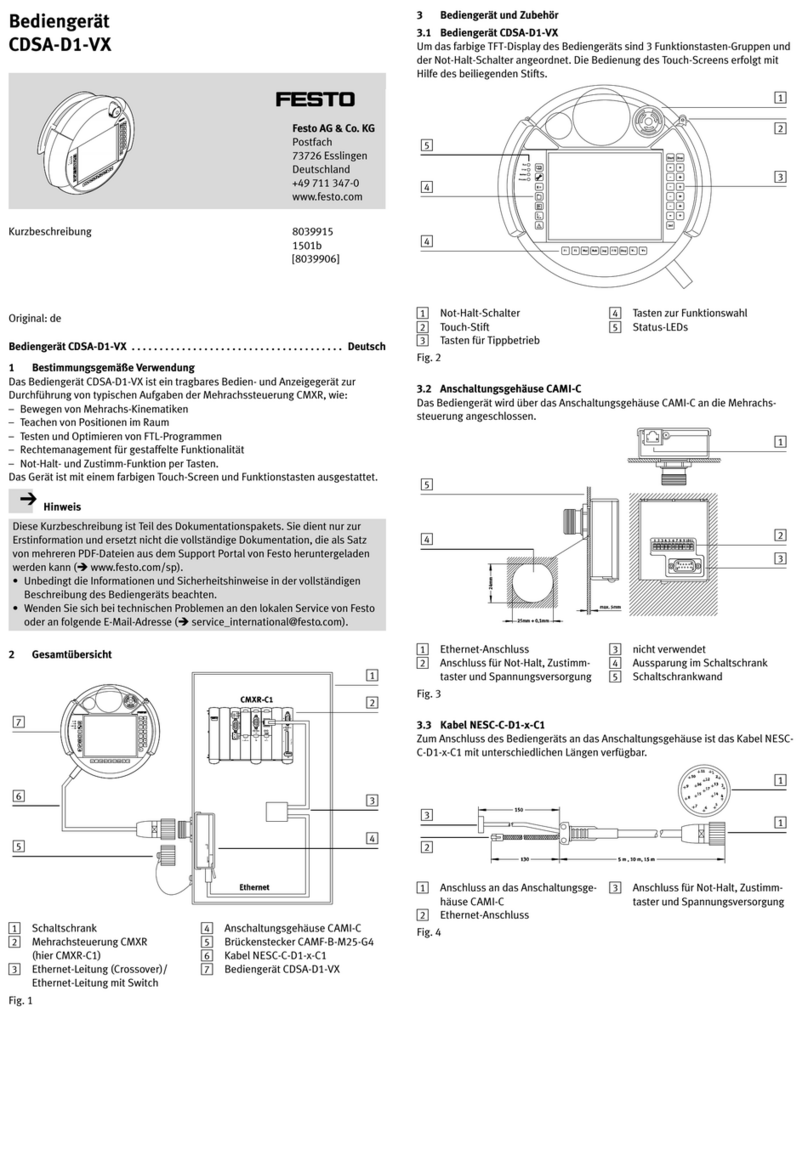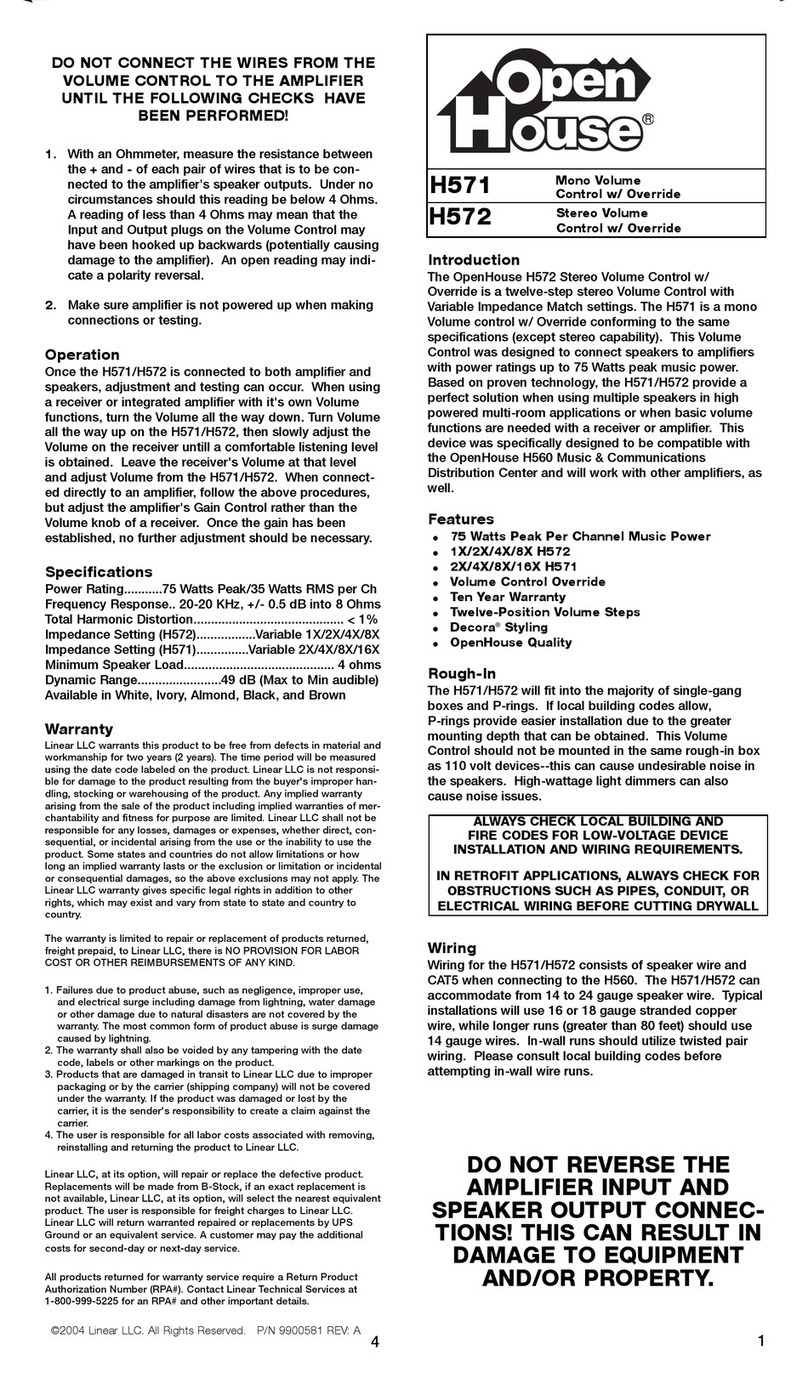Fastech Ezi-Step Plus-R User manual

1
( Rev.08.05.028 )
User Manual
Communication Function_Ver6

- 2 -
2
Communication Protocols
- Table of Contents -
1. Communication Protocols ............................................................................................... 6
1-1. Communication Functions ....................................................................................................... 6
1-1-1. Communication Specifications ............................................................................... 6
1-1-2. RS-485 Communication Protocol(Ver6) .................................................................. 6
1-1-3. CRC Calculation Example ......................................................................................... 7
1-1-4. Response Frame Structure and Communication Error(Ver6) ........................... 10
1-2. Structure of Frame type(Ver6) .......................................................................................... 11
1-2-1. Frame type and Data Configuration .................................................................... 11
1-2-2. Parameter Lists ...................................................................................................... 25
1-2-3. Setup bit of Output pin ....................................................................................... 26
1-2-4. Setup bit of Input pin ......................................................................................... 26
1-2-5. Bit setup of Status Flag ..................................................................................... 27
1-2-6. Position Table Item ............................................................................................... 28
1-2-7. Information of Motors ........................................................................................... 28
1-3. Program Method....................................................................................................................... 29
2. Library for PC Program ............................................................................................... 30
2-1. Library Configuration ......................................................................................................... 30
2-2. Communication Status Window .............................................................................................. 31
2-3. Drive Link Function ............................................................................................................. 35
FAS_Connect................................................................................................................................ 36
FAS_Close.................................................................................................................................... 38
FAS_GetSlaveInfo ...................................................................................................................... 39
FAS_GetMotorInfo ...................................................................................................................... 40

- 3 -
3
Communication Protocols
FAS_IsSlaveExist ...................................................................................................................... 41
FAS_EnableLog............................................................................................................................ 42
FAS_SetLogPath .......................................................................................................................... 43
2-4. Parameter Control Function ................................................................................................ 44
FAS_SaveAllParameters ............................................................................................................ 45
FAS_SetParameter ...................................................................................................................... 47
FAS_GetParamater ...................................................................................................................... 48
FAS_GetROMParameter ................................................................................................................ 49
2-5. Servo Control Function ....................................................................................................... 50
FAS_StepAlarmReset .................................................................................................................. 51
2-6. Control I/O Function ........................................................................................................... 52
FAS_SetIOInput .......................................................................................................................... 53
FAS_GetIOInput .......................................................................................................................... 55
FAS_SetIOOutput ........................................................................................................................ 56
FAS_GetIOOutput ........................................................................................................................ 57
FAS_GetIOAssignMap .................................................................................................................. 58
FAS_SetIOAssignMap .................................................................................................................. 60
FAS_IOAssignMapReadROM .......................................................................................................... 61
2-7. Position Control Function .................................................................................................. 62
FAS_SetCommandPos .................................................................................................................... 63
FAS_SetActualPos ...................................................................................................................... 65
FAS_GetCommandPos .................................................................................................................... 66
FAS_GetActualPos ...................................................................................................................... 68
FAS_GetPosError ........................................................................................................................ 69
FAS_GetActualVel ...................................................................................................................... 70
FAS_ClearPosition .................................................................................................................... 71
2-8. Drive Status Control Function .......................................................................................... 72
FAS_GetIOAxisStatus ................................................................................................................ 73
FAS_GetMotionStatus ................................................................................................................ 74

- 4 -
4
Communication Protocols
FAS_GetAllStatus ...................................................................................................................... 75
FAS_GetAxisStatus .................................................................................................................... 76
2-9. Running Control Function ................................................................................................... 77
FAS_MoveStop.............................................................................................................................. 78
FAS_EmergencyStop .................................................................................................................... 79
FAS_MoveOriginSingleAxis ...................................................................................................... 80
FAS_MoveSingleAxisAbsPos ...................................................................................................... 81
FAS_MoveSingleAxisIncPos ...................................................................................................... 83
FAS_MoveToLimit ........................................................................................................................ 84
FAS_MoveVelocity ...................................................................................................................... 85
FAS_PositionAbsOverride ........................................................................................................ 86
FAS_PositionIncOverride ........................................................................................................ 88
FAS_VelocityOverride .............................................................................................................. 89
FAS_AllMoveStop ........................................................................................................................ 90
FAS_AllEmergencyStop .............................................................................................................. 91
FAS_AllMoveOriginSingleAxis ................................................................................................ 92
FAS_AllMoveSingleAxisAbsP os ................................................................................................ 93
FAS_AllMoveSingleAxisIncPos ................................................................................................ 94
FAS_MoveSingleAxisAbsPosEx .................................................................................................. 95
FAS_MoveSingleAxisIncPosEx .................................................................................................. 97
FAS_MoveVelocityEx .................................................................................................................. 98
2-10. Position Table Control Function .................................................................................. 100
FAS_PosTableReadItem ............................................................................................................ 101
FAS_PosTableWriteItem .......................................................................................................... 103
FAS_PosTableWriteROM ............................................................................................................ 104
FAS_PosTableReadROM .............................................................................................................. 105
FAS_PosTableRunItem .............................................................................................................. 106
FAS_PosTableReadOneItem ...................................................................................................... 107
FAS_PosTableWriteOneItem .................................................................................................... 108

- 5 -
5
Communication Protocols
2-11. Other Control Function ................................................................................................... 109
FAS_TriggerOutput_RunA ......................................................................................................... 110
FAS_TriggerOutput_Status ..................................................................................................... 111
3. Protocol for PLC Program ......................................................................................... 112

- 6 -
6
Communication Protocols
1.Communication Protocols
1-1.Communication Functions
Ezi-STEP Plus-R can control up to 16 axis by Daisy-Chain link at RS-485(two-wire).
1-1-1.Communication Specifications
Specification
RS-485
Communication Type
Asynchronous
Half-duplex
Baudrate [bps]
19200, 38400, 57600, 115200,
230400,460800,921600
Data Type
8bit ASCII Code, HEX
Parity
No
Stop Bit
1bit
CRC Check
Yes
Max Cabling Length (Converter ↔ Drive)
30 m
Min Cable length between drive
More than 60 cm
Number of Connected Axis
16 axis (No. 0~F)
1-1-2.RS-485 Communication Protocol (Ver6)
Thers are 2 kinds of program version for STEP Plus-R. This manual support for
Version 6 level.
After connect the User Program(GUI),
Version number can be check in
‘About Plus-R GUI…’menu in ‘Help’ menu.
Pay attention that when Windows goes into standby or power-save mode,
serial communication is basically disconnected. When the system is
recovered from standby mode, it should be connected again with serial
communication. This is also applicable to the library provided.
Type
Firmware version
compatability
User Program(GUI) version
1
Level 6 (V06.0x.0xx.xx)
<->
Level 6 (6.xx.x.xxx)
2
Level 8 (V08.xx.0xx.xx)
<->
Level 8 (8.xx.x.xxx)
Caution

- 7 -
7
Communication Protocols
1) Overview of communication FRAME
2) Basic structure of Frame
Header
Frame Data
Tail
0xAA 0xCC
5~252 bytes
0xAA 0xEE
① 0xAA : Delimited byte
② 0xAA 0xCC: Indicate header of the frame .
③ 0xAA 0xEE: Indicate tail of the frame .
④ If any of the Frame data is ‘0xAA’, ‘0xAA’ should be added right after it. (byte
stuffing)
⑤ If any data following ‘0xAA’ is not ‘0xAA’, ‘0xCC’ or ‘0xEE’, it indicates an error.
Detailed
Frame Data
is configured as follows:
Slave ID
Frame type
Data
CRC
1 byte
1 byte
0~248 bytes.
2 bytes
Low byte
High byte
① Slave ID: Dive module number (0~15) connected to the PC communication port.
② Frame type: Designate command type of relevant frames. For the command type, refer to
「Frame Type and Data Configuration 」section.
③ Data: Data structure and length is set according to Frame type. For more information,
refer to 「Frame Type and Data Configuration 」section.
④ CRC: To check an error which occurs during communication, ‘0xA001’ of a polynomial
factor in CRC(Cyclic Redundancy Check ). ‘X16+X15+X2+1’ of a polynomial factor in
CRC-16-IBM (Cyclic Redundancy Check) is used. CRC calculation is performed for all items
(Slave ID, Frame type, Data) prior to CRC item.
1-1-3.CRC Calculation Example
The following program source is included in a file (file name: CRC_Checksum.c) provided with
the product.
1)‘0xA001’of CRC16
const unsigned short TABLE_CRCVALUE[] =
{
0x0000, 0xC0C1, 0xC181, 0x0140, 0xC301, 0x03C0, 0x0280, 0xC241,
0xC601, 0x06C0, 0x0780, 0xC741, 0x0500, 0xC5C1, 0xC481, 0x0440,
0xCC01, 0x0CC0, 0x0D80, 0xCD41, 0x0F00, 0xCFC1, 0xCE81, 0x0E40,
0x0A00, 0xCAC1, 0xCB81, 0x0B40, 0xC901, 0x09C0, 0x0880, 0xC841,
0xD801, 0x18C0, 0x1980, 0xD941, 0x1B00, 0xDBC1, 0xDA81, 0x1A40,
0x1E00, 0xDEC1, 0xDF81, 0x1F40, 0xDD01, 0x1DC0, 0x1C80, 0xDC41,
0x1400, 0xD4C1, 0xD581, 0x1540, 0xD701, 0x17C0, 0x1680, 0xD641,
0xD201, 0x12C0, 0x1380, 0xD341, 0x1100, 0xD1C1, 0xD081, 0x1040,
0xF001, 0x30C0, 0x3180, 0xF141, 0x3300, 0xF3C1, 0xF281, 0x3240,
0x3600, 0xF6C1, 0xF781, 0x3740, 0xF501, 0x35C0, 0x3480, 0xF441,
0x3C00, 0xFCC1, 0xFD81, 0x3D40, 0xFF01, 0x3FC0, 0x3E80, 0xFE41,
0xFA01, 0x3AC0, 0x3B80, 0xFB41, 0x3900, 0xF9C1, 0xF881, 0x3840,
0x2800, 0xE8C1, 0xE981, 0x2940, 0xEB01, 0x2BC0, 0x2A80, 0xEA41,
0xEE01, 0x2EC0, 0x2F80, 0xEF41, 0x2D00, 0xEDC1, 0xEC81, 0x2C40,
PC Communication
Port #n
Ezi-STEP
Plus-R
Sending Frame
Response Frame

- 8 -
8
Communication Protocols
0xE401, 0x24C0, 0x2580, 0xE541, 0x2700, 0xE7C1, 0xE681, 0x2640,
0x2200, 0xE2C1, 0xE381, 0x2340, 0xE101, 0x21C0, 0x2080, 0xE041,
0xA001, 0x60C0, 0x6180, 0xA141, 0x6300, 0xA3C1, 0xA281, 0x6240,
0x6600, 0xA6C1, 0xA781, 0x6740, 0xA501, 0x65C0, 0x6480, 0xA441,
0x6C00, 0xACC1, 0xAD81, 0x6D40, 0xAF01, 0x6FC0, 0x6E80, 0xAE41,
0xAA01, 0x6AC0, 0x6B80, 0xAB41, 0x6900, 0xA9C1, 0xA881, 0x6840,
0x7800, 0xB8C1, 0xB981, 0x7940, 0xBB01, 0x7BC0, 0x7A80, 0xBA41,
0xBE01, 0x7EC0, 0x7F80, 0xBF41, 0x7D00, 0xBDC1, 0xBC81, 0x7C40,
0xB401, 0x74C0, 0x7580, 0xB541, 0x7700, 0xB7C1, 0xB681, 0x7640,
0x7200, 0xB2C1, 0xB381, 0x7340, 0xB101, 0x71C0, 0x7080, 0xB041,
0x5000, 0x90C1, 0x9181, 0x5140, 0x9301, 0x53C0, 0x5280, 0x9241,
0x9601, 0x56C0, 0x5780, 0x9741, 0x5500, 0x95C1, 0x9481, 0x5440,
0x9C01, 0x5CC0, 0x5D80, 0x9D41, 0x5F00, 0x9FC1, 0x9E81, 0x5E40,
0x5A00, 0x9AC1, 0x9B81, 0x5B40, 0x9901, 0x59C0, 0x5880, 0x9841,
0x8801, 0x48C0, 0x4980, 0x8941, 0x4B00, 0x8BC1, 0x8A81, 0x4A40,
0x4E00, 0x8EC1, 0x8F81, 0x4F40, 0x8D01, 0x4DC0, 0x4C80, 0x8C41,
0x4400, 0x84C1, 0x8581, 0x4540, 0x8701, 0x47C0, 0x4680, 0x8641,
0x8201, 0x42C0, 0x4380, 0x8341, 0x4100, 0x81C1, 0x8081, 0x4040
};
unsigned short CalcCRC(unsigned char* pDataBuffer, unsigned long usDataLen)
{
unsigned char nTemp;
unsigned short wCRCWord = 0xFFFF;
while (usDataLen--)
{
nTemp = wCRCWord ^ *(pDataBuffer++);
wCRCWord >>= 8;
wCRCWord ^= TABLE_CRCVALUE[nTemp];
}
return wCRCWord;
}
2) ‘X16+X15+X2+1’of CRC-16-IBM
unsigned short CalcCRCbyAlgorithm(unsigned char* pDataBuffer, unsigned long usDataLen)
{
const unsigned short POLYNOMIAL = 0xA001;
unsigned short wCrc;
int iByte, iBit;
/* Initialize CRC */
wCrc = 0xffff;
for (iByte = 0; iByte < usDataLen; iByte++)
{
/* Exclusive-OR the byte with the CRC */
wCrc ^= *(pDataBuffer + iByte);
/* Loop through all 8 data bits */

- 9 -
9
Communication Protocols
for (iBit = 0; iBit <= 7; iBit++)
{
/* If the LSB is 1, shift the CRC and XOR the polynomial mask with the CRC */
// Note - the bit test is performed before the rotation, so can't move the << here
if (wCrc & 0x0001)
{
wCrc >>= 1;
wCrc ^= POLYNOMIAL;
}
else
{
// Just rotate it
wCrc >>= 1;
}
}
}
return wCrc;
}

- 10 -
10
Communication Protocols
1-1-4.Response Frame Structure and Communication Error (Ver6)
When any command is sent, the basic structure of Frame at the response side is identical.
However, there is a difference in case of
Frame Data,
which ‘communication sta tus’ is added
as shown below.
Slave ID
Frame Type
Data
CRC
1 byte
1 byte
1 byte
0~247 bytes
2 bytes
Communication status
Response data
Low byte
High byte
① Slave ID: Same to sending Frame.
(When this is not same to sending data, need to recognize as the error status.)
② Frame type: Same to sending Frame.
(When this is not same to sending data, need to recognize as the error status.)
③ Data: When simple executive instructi ons are sent, this data cannot be read. However, in case
of response, 1 byte is included to the display of communication status (error / normal status).
The code by bytes means the ‘Communication status’ as follows.
Hexa
Code
Decimal
Code
Description
0x00
0
Communication is normal.
0x80
128
Frame Type Error :
Responded Frame type cannot be recognized.
0x81
129
Data error, ROM data read/write error :
Responded data value is aside from the given range.
0x82
130
Received Frame Error :
Frame data received is out of this specification.
0x85
133
Running Command Failure :
The user has tried to execute new running commands in wrong condition as
follows.
1) currently motor is running
2) currently motor is stopping
3) Servo is OFF status
4) try to Z-pulse Origin without external encoder
0x86
134
RESET Failure :
The user has tried to execute new running commands in wrong condition as
follows.
1) STEP is ON status
2) Already reset status by external input signal
0xAA
170
CRC Error :
When received frame data is error by external noise, sending s ide of DLL
Library is automatically trying to send 1 more time of communication signal.
1) If ‘Header’ and ‘Slave ID’ values in the sending Frame are abnormal,
there is no response from the drive.
2) If the communication status is displayed to ‘130’, the size of response
data is ‘0’ byte.
Caution

- 11 -
11
Communication Protocols
1-2.Structure of Frame type (Ver6)
1-2-1.Frame type and Data Configuration
(1) The following table explains the content and configuration by frame type of data.
Frame
Type
Library Name
Contents
0x01
(1)
FAS_
GetSlaveInfo
Connected slave type and program version information are required.
Sending : 0 byte
Response : 1~248 bytes
1 byte
1 bytes
0~246 bytes
Communication
status
Slave type
ACII string with NULL byte
( strlen() + 1 byes)
♦ Slave type : 20 : Ezi-STEP Plus-R ST 60 : Ezi-STEP Plus-R MINI
1 : Ezi-SERVO Plus-R ST
0x05
(5)
FAS_
GetMotorInfo
Connected motor type and manufacturer information are required.
Sending : 0 byte
Response : 1~248 bytes
1 byte
1 bytes
0~246 bytes
Communication
status
Motor type
(1~255)
ACII string with NULL byte
( strlen() + 1 byes)
♦ Motor type: refer to 「1-1-7.Information of Motors」
0x10
(16)
FAS_
SaveAllParameters
Save currently set parameters & assigned signals in the ROM o f the
drive. Even the drive is powered off, saving these data & parameters
are possible.
Values set at ‘FAS_SetParameter’ &‘FAS_SetIOAssignMap’ are saved
together.
Sending : 0 byte
Response : 1 byte
1 byte
Communication status
0x11
(17)
FAS_
GetROMParameter
Specific parameter values in the ROM are recognized.
Sending : 1 byte
1 byte
Parameter number (0~28)
Response : 5 bytes
Refer to 「1-2-2.Parameter List」
1 byte
4 bytes
Communication status
Parameter value

- 12 -
12
Communication Protocols
0x12
(18)
FAS_
SetParameter
Specific parameter values are saved to the RAM.
Sending : 5 bytes
1 byte
4 bytes
Parameter number (0~28)
Parameter value
Response : 1 byte
Refer to 「1-2-2.Parameter List」
1 byte
Communication status
0x13
(19)
FAS_
GetParameter
Specific parameter values in the RAM are recognized
Sending : 1 byte
1 byte
Parameter number (0~28)
Response : 5 bytes
1 byte
4 bytes
Communication status
Parameter value
Refer to 「1-2-2.Parameter List」
0x20
(32)
FAS_
SetIOOutput
Set output signal level of the control output port .
Sending : 8 bytes
4 bytes
4 bytes
I/O set mask value
I/O clear mask value
When specific bit of the “set mask” is ‘1’, the relevant output port
signal is set to [ON].
When specific bit of the “clear mask” is ‘1’, the relevant output port
signal is set to [OFF].
For more information, refer to 「1-2-3.Bit setup of Output Pin」.
Response : 1 byte
1 byte
Communication status
0x21
(33)
FAS_
SetIOInput
Set input signal level of the control input port .
Sending : 8 bytes
4 bytes
4 bytes
I/O set mask value
I/O clear mask value
When specific bit of the “set mask” is ‘1’, the relevant input port signal
is set to [ON].
When specific bit of the “clear mask” is ‘1’, the relevant input port
signal is set to [OFF].
For more information, refer to 「1-2-4. Bit setup of Input Pin」.
Response : 1 byte
1 byte
Communication status

- 13 -
13
Communication Protocols
0x22
(34)
FAS_
GetIOInput
Current input signal status of the control input port is recognized.
Sending : 0 byte
Response : 5 byte
1 byte
4 bytes
Communication status
Input status value
Relevant bit by each input signal, refe r to 「1-2-4. Bit setup of Input Pin」.
0x23
(35)
FAS_
GetIOOutput
Current output signal status of the control output port is recognized.
Sending : 0 byte
Response : 5 byte
1 byte
4 bytes
Communication status
Output status
value
Relevant bit by each output signal, refer to 「1-2-3.Bit setup of Output
Pin」.
0x24
(36)
FAS_
SetIOAssignMap
Assign I/O signal to the pin of CN1 port and set signal level
simultaneously. By running ‘FAS_SaveAllParameters’ , you can save the
setting value to the ROM.
Sending : 6 bytes
1 byte
4 bytes
1 byte
I/O number
I/O pin masking data
Setting level
♦I/O number: ‘0~11’ corresponds to ‘Limit+, Limit-, Org,IN1,…,
IN9’ respectively, and ‘12~22’ corresponds to ‘COMP, OUT1,…,
OUT9’ respectively.
♦I/O pin masking data: Refer to 「1-2-4. Bit setup of Input Pin」.
♦Level Setting: 0:Active Low, 1:Active High
Response : 1 byte
1 byte
Communication status
0x25
(37)
FAS_
GetIOAssignMap
Recognize pin setting status of CN1 port from RAM .
Sending : 1 byte
1 byte
I/O number
♦I/O number: ‘0~11’ corresponds to ‘Limit+, Limit-, Org, IN1, …,
IN9’ respectively, and ‘12~22’ corresponds to ‘COMP, OUT1, …,
OUT9’ respectively.
Response : 6 bytes
1 byte
4 bytes
1 byte
Communication status
IO pin masking status
Level status
For more information, refer to ‘0x24’Frame type.

- 14 -
14
Communication Protocols
0x26
(38)
FAS_
IOAssignMapReadROM
Recognize setting status of I/O and setting value of signal level from
ROM area. These values are loaded to RAM .
Sending : 0 byte
Response : 2 bytes
1 byte
1 byte
Communication status
Command performing status
(0 : complete, values except 0: error)
0x27
(39)
FAS_
TriggerOutput_RunA
Start/Stop command for ‘Compare Out’ signal
Sending : 18 bytes
1 byte
4 bytes
4 byte
Output start/stop
(1:start 0:stop)
Pulse start position
[pulse]
Pulse period
[pulse]
4 byte
1 bytes
4 byte
Pulse width
[msec]
Output pin number
(fix to 0)
spare
Response : 2 byte
1 byte
1 byte
Communication status
Command performing status
(0 : complete, values except 0: error)
0x28
(40)
FAS_
TriggerOutput_Status
Command to check if the trigger output pulse is working or not.
Sending : 0 byte
Response : 2 byte
1 byte
1 bytes
Communication status
Status (1:output ON, 0 :output OFF)
0x2A
(42)
FAS_
StepEnable
Step ON/OFF status is set.
Sending : 1 byte
1 byte
0:OFF, 1:ON
Response : 1 byte
1 byte
Communication status

- 15 -
15
Communication Protocols
0x2C
(44)
FAS_
StepAlarmReset
Reset STEP alarm status or release reset.
To make a reset, send ‘reset ON’ and ‘reset release’ sequentially.
Sending : 1 byte
Response : 1 byte
1 byte
Reset ON(1) Reset release(0)
1 byte
Communication status
0x2E
(46)
FAS_
ServoAlarmtype
To request the Alarm type
Sending: 0 byte
Response: 2 byte
♦ Alarm type: No alarm (0) OverCurrent(1) OverSpeed(2)
StepOut(3) OverTemperature(5) BackEMF(6)
MotorConnect(7) MotorPower(9) Inposition(10)
1 byte
1 bytes
Communication status
Alarm type ( 1~ )

- 16 -
16
Communication Protocols
0x31
(49)
FAS_
MoveStop
Request to stop motor currently operates
Sending : 0 byte
Response : 1 byte
1 byte
Communication status
0x32
(50)
FAS_
EmergencyStop
Request emergency stop of the motor.
Sending : 0 byte
Response : 1 byte
1 byte
Communication status
0x33
(51)
FAS_
MoveOriginSingleAxis
Request the motor to return to origin under current setting parameter
condition
Sending : 0 byte
Response : 1 byte
1 byte
Communication status
0x34
(52)
FAS_
MoveSingleAxisAbsPos
Request the motor to move its position as much as the absolute
value[pulse]
Sending : 8 bytes
4 bytes
4 bytes
Absolute position value
Running speed [pps]
Response : 1 byte
1 byte
Communication status
0x35
(53)
FAS_
MoveSingleAxisIncPos
Request the motor to move its position as much as the incremental
value[pulse]
Sending : 8 bytes
4 bytes
4 bytes
Incremental position
value
Running speed [pps]
Response : 1 byte
1 byte
Communication status

- 17 -
17
Communication Protocols
0x36
(54)
FAS_
MoveToLimit
Request the motor to start limit motion under current setting
parameter condition
Sending : 5 bytes
4 bytes
1 byte
Running speed [pps]
Running direction (0: -Limit 1: +Limit)
Response : 1 byte
1 byte
Communication status
0x37
(55)
FAS_
MoveVelocity
Request the motor to start jog motion at the current setting parameter
condition
Sending : 5 bytes
4 bytes
1 byte
Running speed [pps]
Running direction (0: -Jog 1: +Jog)
Response : 1 byte
1 byte
Communication status
0x38
(56)
FAS_
PositionAbsOverride
Request the motor to change the target absolute position value[pulse]
while it is in running.
Sending : 4 bytes
4 bytes
Changed command position value [pulse]
Response : 1 byte
1 byte
Communication status
0x39
(57)
FAS_
PositionIncOverride
Request the motor to change the target incremental position
value[pulse] during operation.
Sending : 4 bytes
4 bytes
Changed command position value [pulse]
Response : 1 byte
1 byte
Communication status
0x3A
(58)
FAS_
VelocityOverride
Request the motor to change the running speed value[pps] during
operation.
Sending : 4 bytes
4 bytes
Changed running speed [pps]
Response : 1 byte
1 byte
Communication status

- 18 -
18
Communication Protocols
0x3B
(59)
FAS_
AllMoveStop
Request stop for all motor that connected in same port during
operation.
Sending : 0 byte
( Slave number must be ‘99’)
Response : no response
(All slaves do not send response because cannot receive response from all
slaves simultaneously.)
0x3C
(60)
FAS_
AllEmergencyStop
Request emergency stop for all motor that connected in same port
during operation.
Sending : 0 byte
( Slave number must be ‘99’)
Response : no response
(All slaves do not send response because cannot receive response from all
slaves simultaneously.)
0x3D
(61)
FAS_All
MoveOriginSingleAxis
Request return to origin under current setting parameter condition
for all drives that connected in same port.
Sending : 0 byte
( Slave number must be ‘99’)
Response : no response
(All slaves do not send response because cannot receive response from all
slaves simultaneously.)
0x3E
(62)
FAS_All
SingleAxisAbsPos
Request move its position as much as the absolute value[pulse]
for all drives that connected in same port.
Sending : 8 bytes ( Slave number must be ‘99’)
4 bytes
4 bytes
Absolute position value
Running speed [pps]
Response : no response
(All slaves do not send response because cannot receive response from all
slaves simultaneously.)
0x3F
(63)
FAS_All
SingleAxisIncPos
Request move its position as much as the incremental value [pulse]
for all drives that connected in same port.
Sending : 8 bytes ( Slave number must be ‘99’)
4 bytes
4 bytes
incremental position value
Running speed [pps]
Response : no response
(All slaves do not send response because cannot receive response from all
slaves simultaneously.)
0x80
(128)
FAS_
MoveSingleAxisAbsPos
Ex
Request the motor to move its position as m uch as the absolute
value[pulse] with Custom Accel. / Decel. Time[msec]
Sending: 40 bytes
4 bytes
4 bytes
4 bytes
2 bytes
Absolute
position
value
Running speed
[pps]
Flag option
Custom Accel. Time
(1~9999)

- 19 -
19
Communication Protocols
Flag ooption : 0x0001 : reserved
0x0002 : Custom Accel. Time is used.
0x0004 : Custom Decel. Time is used.
If the Flag bit is OFF status(0), Accel./Decel. time value is
used that saved in controller.
Response: 1 byte
2 bytes
24 bytes
Custom Decel. Time
(1~9999)
Reserved
0x81
(129)
FAS_
MoveSingleAxisIncPos
Ex
Request the motor to move its position as much as the absolute
value[pulse] with Custom Accel. / Decel. Time[msec]
Sending: 40 bytes
Flag ooption : 0x0001 : reserved
0x0002 : Custom Accel. Time is used.
0x0004 : Custom Decel. Time is used.
If the Flag bit is OFF status(0), Accel./Decel. time value is
used that saved in controller.
Response: 1 byte
4 bytes
4 bytes
4 bytes
2 bytes
incremental
position
value
Running speed
[pps]
Flag
option
Custom Accel. Time
(1~9999)
2 bytes
24 bytes
Custom Decel. Time
(1~9999)
Reserved
0x82
(130)
FAS_
MoveVelocityEx
Request the motor to start jog motion at the current setting parameter
condition with custom Accel/Decel time value [msec].
Sending: 37 bytes
Flag ooption : 0x0001 : reserved
0x0002 : Custom Accel./Decel. Time is used.
If the Flag bit is OFF status(0), Accel./Decel. time value is
used that saved in controller.
Response : 1 byte
4 bytes
1 bytes
4 bytes
Running speed
[pps]
Running direction (0: -Jog
1: +Jog)
Flag option
2 bytes
26 bytes
Custom Accel./Decel. Time
(1~9999)
Reserved

- 20 -
20
Communication Protocols
FAS_MoveLinearAbsPos
Fulfill Linear Interpolation for multi -drives connected in same port.
Position value is abs olute value [pulse] unit and refer to 「2. Library
for PC Program」.
FAS_MoveLinearIncPos
Fulfill Linear Interpolation for multi -drives connected in same port.
Position value is incremental value [pulse] unit and refer to 「2.
Library for PC Program」.
0x40
(64)
FAS_
GetAxisStatus
Request the flag value indicates operation status
Sending : 0 byte
Response : 5 bytes
1 byte
4 bytes
Communication status
Status flag value
Assign bit related to each Flag, refer to 「1-2-5. Bit setup of Status Flag」.
0x41
(65)
FAS_
GetIOAxisStatus
Request the I/O status and the running Flag status.
(Frame type 0x22, 0x23, and 0x40 are packed.)
Sending : 0 byte
Response : 13 bytes
1 byte
4 bytes
4 bytes
4 bytes
Communication
status
Input status
value
Output status
value
Status flag
value
0x42
(66)
FAS_
GetMotionStatus
Request the current operation progress status and its Position Table
number
(Frame type 0x51, 0x53, 0x54, and 0x55 are packed.)
Sending : 0 byte
Response : 21 bytes
*Actual Position value : when external encoder is connected
1 byte
4 bytes
4 bytes
4 bytes
4 bytes
4 bytes
Communication
status
Command
position
value
Actual
Position
value
Position
Difference
value
Running
speed
value
Current
running
PT number
Other manuals for Ezi-Step Plus-R
1
This manual suits for next models
1
Table of contents
Other Fastech Controllers manuals