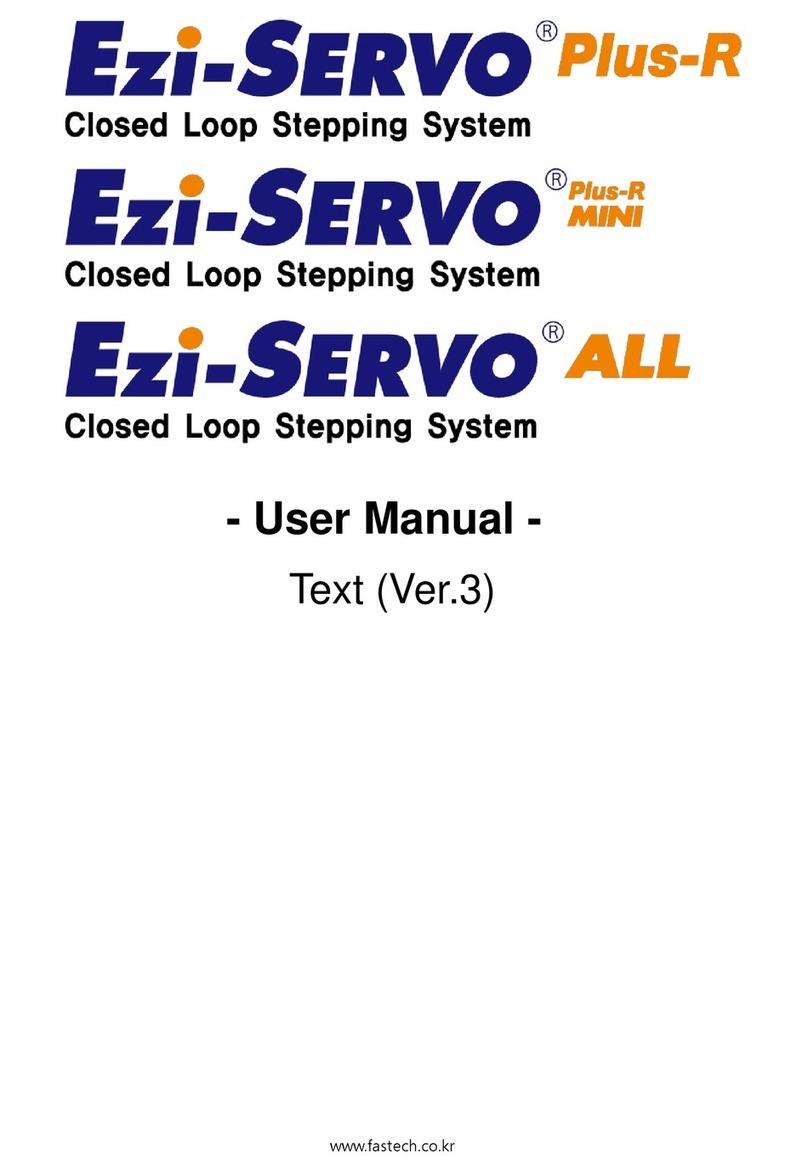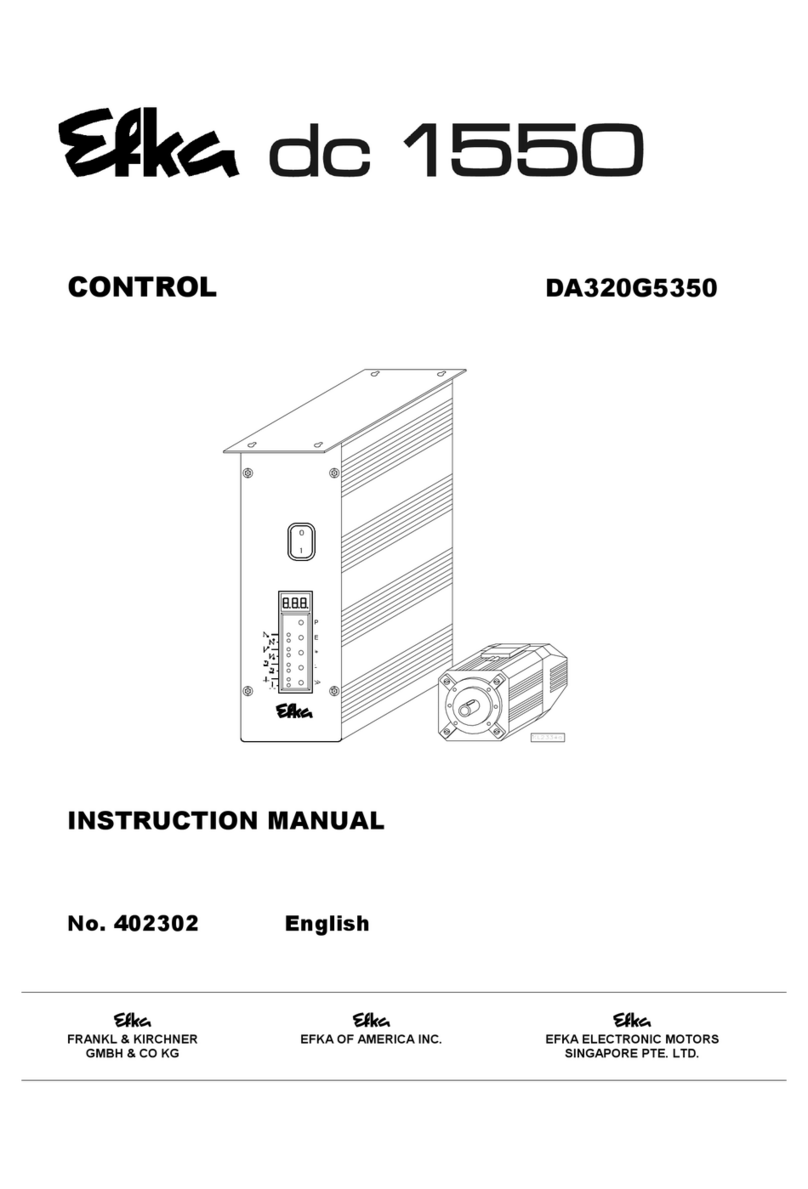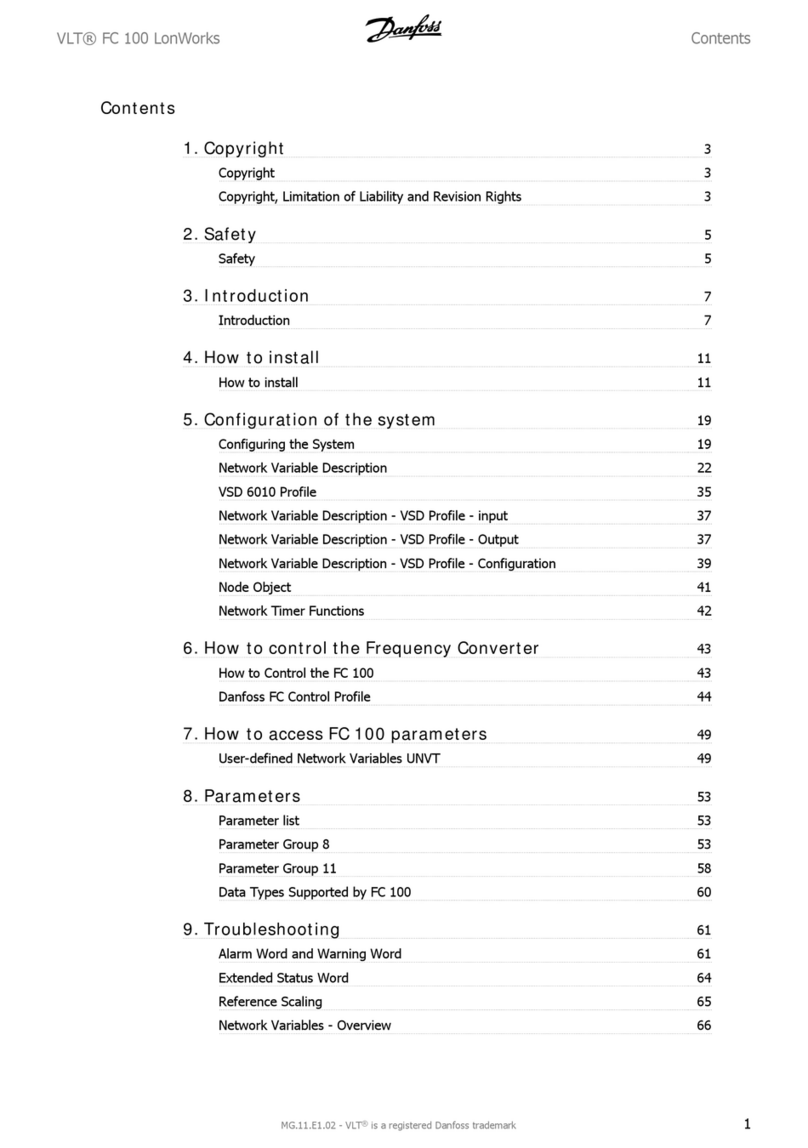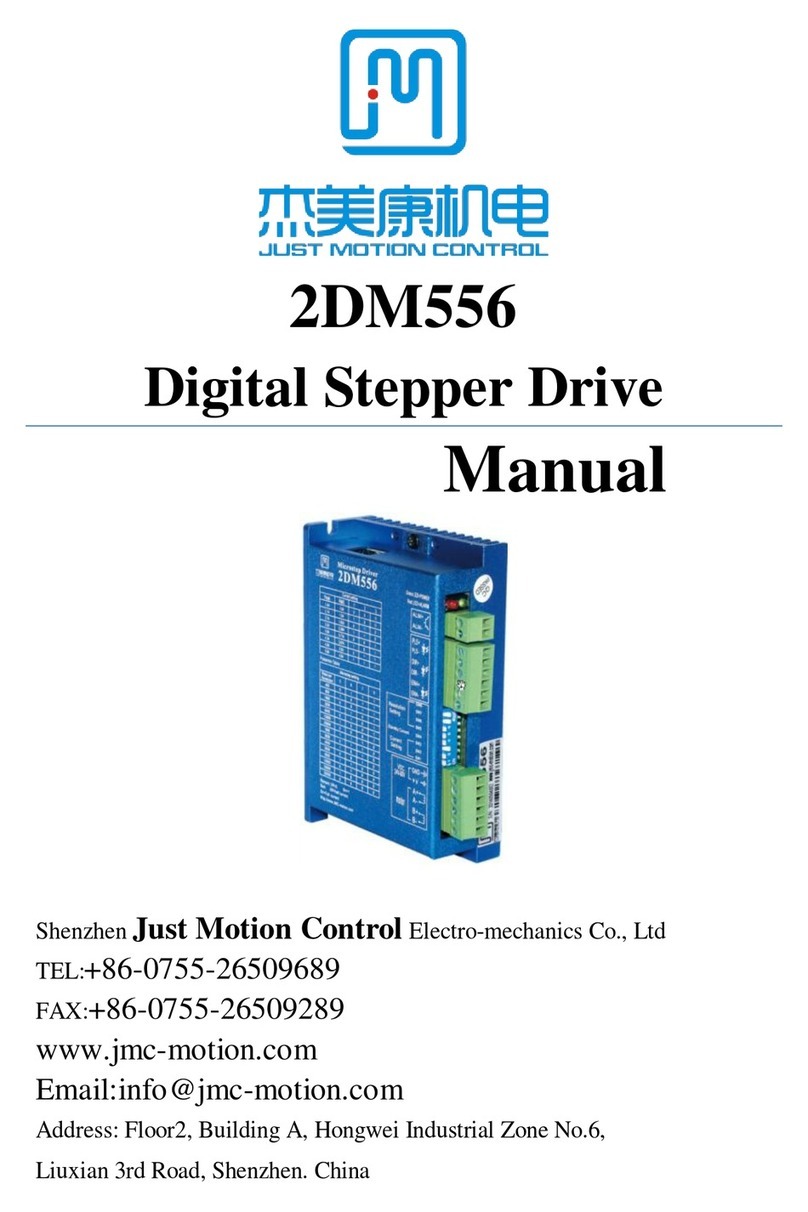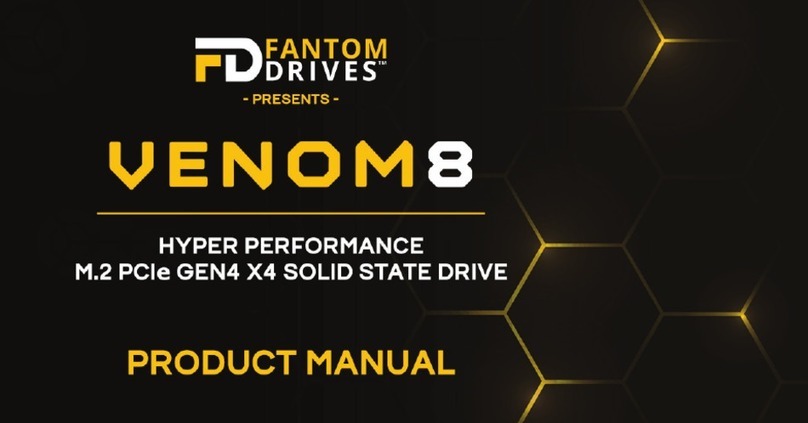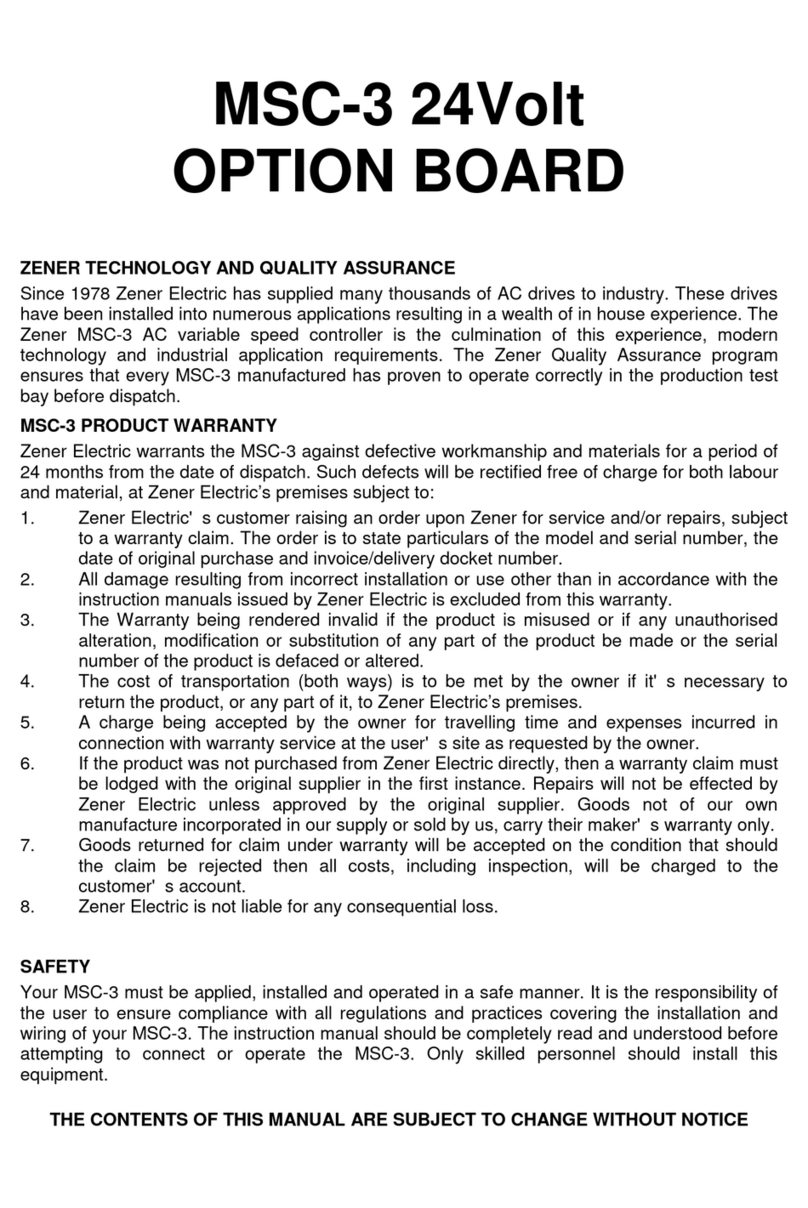Fastech Ezi-Step Plus-R User manual

User Manual
Text
( Rev.08.05.028)

www.fastech.co.kr
2
1. Safety Precautions
- Table of Contents -
1. Safety Precautions ................................ .................... 5
2. Specifications of the Drive ................................ ........... 7
2.1 Characteristic Table ................................ ............................ 7
2.2 Dimensions ................................ ................................ ...... 9
3. Specifications of the Motor ................................ .......... 10
3.1 BM-20 Series ................................ ................................ ....10
3.2 BM-28 Series ................................ ................................ ....11
3.3 BM-42 Series ................................ ................................ ....12
3.4 BM-56 Series ................................ ................................ ....13
3.5 BM-60 Series ................................ ................................ ....14
3.6 BM-86 Series ................................ ................................ ....15
4. Characteristics of Motor Torque ................................ ...... 16
5. Configuration of the Controller ................................ ...... 18
5.1 Combination of Motor and Drive ................................ ..................18
5.2 Controller Configuration ................................ ........................ 19
5.3 External Wiring Diagram ................................ ......................... 21
6. External Name and Function Setting of Ezi -STEP-PR ..................... 24
6.1 Appearance and Part Name ................................ ........................ 24
6.2 Status Display LED ................................ .............................. 25
6.3 Drive ID Select Switch(SW1) ................................ ..................... 25
6.4 Communication Speed and Terminal Resistance Select Switch(SW2) ................... 25
6.5 Motor Connector(CN3) ................................ ............................ 26
6.6 Encoder Connector(CN2) ................................ .......................... 26
6.7 Power Connector(CN4) ................................ ............................ 26
6.8 I/O Signal Connector(CN1) ................................ ....................... 27
6.9 Communication Connector(CN5) ................................ .................... 27
7. External Name and Function Setting of Ezi -STEP-PR-MI .................. 28

www.fastech.co.kr
3
1. Safety Precautions
7.1 Appearance and Part Name ................................ ........................ 28
7.2 Drive ID Switch Selection (SW1) and 7 -segmant ................................ ....28
7.3 Communication Speed and Terminal Resistance Select Switch(SW2) ................... 28
7.4 Motor Connection (CN3) ................................ .......................... 29
7.5 Encoder Connection (CN2 ) ................................ ........................ 29
7.6 Power Connection(CN4) ................................ ........................... 29
7.7 I/O Signal Connection (CN1) ................................ ..................... 30
7.8 Communication Connecttion (CN5) ................................ ................. 30
8. Control I/O Signal ................................ ................... 31
8.1 Signal Cabling ................................ ................................ ..31
8.2 Connection Circuit ................................ .............................. 32
8.3 Input Signal ................................ ................................ ....34
8.4 Output Signal ................................ ................................ ...42
9. Operation ................................ ........................... 45
9.1 Power Supply Timing ................................ ............................. 45
9.2 STEP ON/OFF Operation ................................ ........................... 45
9.3 Operation Mode ................................ ................................ ..45
10. Other Operation Functions ................................ ........... 47
10.1 Position Table(PT) Operation Example ................................ ............47
10.2 Jog Operation Example ................................ .......................... 47
10.3 Origin Return ................................ ................................ ..48
10.4 Stop Operating ................................ ................................ .50
10.5 Trigger Pulse Output ................................ ........................... 50
11. Communication Function ................................ .............. 52
11.1 Connection with the PC ................................ ......................... 52
11.2 Communication Interf ace Circuit ................................ ................54
12. Protective Function ................................ ................. 55
12.1 Alarm Type ................................ ................................ .....55
12.2 Acquiring Alarm Information ................................ .................... 55
12.3 Alarm Reset ................................ ................................ ....56
13. Parameter ................................ .......................... 57

www.fastech.co.kr
4
1. Safety Precautions
13.1 Parameter List ................................ ................................ .57
13.2 External Encoder Connection ................................ .................... 57
13.3 Parameter Description ................................ .......................... 58
Appendix ................................ ............................... 62

www.fastech.co.kr
5
1. Safety Precautions
1. Safety Precautions
※ Before getting started ※
l Thank you for purchasing Ezi-STEP of FASTECH, which is a full digital position
control servo system with a 32bit high performance DSP.
l This manual describes handling, maintenance, repair, diagnosis, and
troubleshooting of Ezi- STEP.
l Before operating Ezi- STEP, read this manual through.
◆ General Precautions
☞ Contents of this manual are subject to change without prior notice for functional
improvement, change of specifications, or user's better understanding.
Thoroughly Read the manual provided with the purchased Ezi - STEP.
☞ When the manual is damaged or lost, contact a FASTECH agent or the address on the
last page of the manual.
☞ FASTECH is not responsible for a product breakdown due to user's dismantling the
product, and such a breakdown is not covered by the warranty.
◆ Put the safety first
☞ Before installing, operating, and repairing the product, thoroughly read the manual
and fully understand contents. Before operating the product, understand the
mechanical characteristics of the product and related safety information and
precautions.
☞ After reading the manual, keep the manual near the product so that any user can read
the manual whenever needed.
☞ This manual divides safety precautions into 「Warning」 and 「Caution」.
If the user does improperly handle the product, the user may get
seriously or slightly injured and damages may occur in the machine
only.
If the user does improperly handle the product, a dangerous situation
like an electric shock may occu r resulting in death or serious
injuries.
☞ Although the item mentioned is only , a serious result may be caused
depending on the situation. Necessarily follow safety precautions.
Caution
Warning
Caution
Manual Version : [ver08.05.028]
Supported Firmware version : F06~
Supported Drive(DSP) software version : 6.3.066.36
Supported GUI version : 6.24.3.626 ~
Fisrt Edition : Oct 02, 2008
Revised Edition : June 20, 2013

www.fastech.co.kr
6
1. Safety Precautions
◆ The Status of the Product
☞ Check if the product is dama ged or any component is omitted.
When an abnormal product is installed and operated, the user may get
injured.
◆ Install
☞ Carefully move the product.
Dropping the product on the ground or the user's foot may cause an
injury.
☞ Use non-flammable materials like metals in the place where the product
is to be installed.
Otherwise, a fire may occur.
☞ When installing several drives in a sealed place, install a cooling
fan to keep the ambient temperature of the drive at 50℃ or lower.
Otherwise, a fire o r other kinds of accidents may occur due to
overheating.
◆ Connecting Cables
☞ Before connecting cables, check if input power is off.
Otherwise, an electric shock or a fire may occur.
☞ The case of the drive is insulated from the ground of the inte rnal
circuit by the condenser. Necessarily ground the driver.
Otherwise, an electric shock or a fire may occur.
◆ Change of operation and setting
☞ All parameters of the drive were accordingly set at the factory. To
change these parameters, read the manual first.
Otherwise, the machine may be damaged or out of order.
◆ Repair and Check
☞ Stop supplying power to the main circuit , wait for a while, and then
check or repair the drive.
Electricity remaining in the condenser may cause any danger like an
electric shock.
☞ Do not change cabling while power is being supplied.
Otherwise, the user may get injured or the drive may get damaged.
☞ Do not remodel the drive.
Otherwise, the user may receive an electric shock or the drive may
get damaged. The damaged product is not covered by the warranty.
Notes on Installation
1) This product has been designed for indoor uses. The ambient temperature of the room
should be 0℃~55℃.
2) If the temperature of the case is 50 ℃ or higher, radiate heat outside to cool down
the case.
3) Do not install this product under direct rays or near magnetic or radioactive
objects.
4) If more than 2 drives are installed in a line, keep the interval of 20mm or more
vertically and 50mm or more horizontally.
Caution
Caution
Warning
Caution
Warning

www.fastech.co.kr
7
1. Safety Precautions
2. Specifications of the Dri ve
2.1 Characteristic Table
1) Ezi-STEP-PR

www.fastech.co.kr
8
1. Safety Precautions
2) Ezi-STEP-PR-MI

www.fastech.co.kr
9
1. Safety Precautions
2.2 Dimensions
1) Ezi-STEP-PR
2) Ezi-STEP-PR-MI

www.fastech.co.kr
10
3. Specifications of the Motor
3. Specifications of the Motor
3.1 BM-20 Series
1) Specifications
2) Dimensions

www.fastech.co.kr
11
3. Specifications of the Motor
3.2 BM-28 Series
1) Specifications
2) Dimensions

www.fastech.co.kr
12
3. Specifications of the Motor
3.3 BM-42 Series
1) Specifications
2) Dimensions

www.fastech.co.kr
13
3. Specifications of the Motor
3.4 BM-56 Series
Ezi-STEP-PR drive only.
1) Specifications
2) Dimensions

www.fastech.co.kr
14
3. Specifications of the Motor
3.5 BM-60 Series
Ezi-STEP-PR drive only.
1) Specifications
2) Dimensions

www.fastech.co.kr
15
3. Specifications of the Motor
3.6 BM-86 Series
Ezi-STEP-PR drive only.
1) Specifications
2) Dimensions

www.fastech.co.kr
16
4. Characteristics of Motor Torque
4. Characteristics of Motor Torque
Measured condition : Motor Voltage=24VDC
Motor Current=Rated Current (refer to motor speci fication)
BM-56 series :Ezi-STEP-PR drive only.
BM-60 series :Ezi-STEP-PR drive only.

www.fastech.co.kr
17
4. Characteristics of Motor Torque
Measured condition : Motor Voltage=40VDC
Motor Current=Rated Current (refer to motor specification)
Measured condition :
Motor Voltage=70VDC
Motor Current=Rated Current
(refer to motor specification)

www.fastech.co.kr
18
5. Configuration of the Controller
5. Configuration of the Controller
5.1 Combination of Motor and Drive
1) Ezi-STEP-PR
2) Ezi-STEP-PR-MI

www.fastech.co.kr
19
5. Configuration of the Controller
5.2 Controller Configuration
1) Configuration of Ezi-STEP-PR20/ Ezi-STEP-PR28/ Ezi-STEP-PR42/ Ezi-STEP-PR56
Ezi-STEP-PR60
2) Configuration of Ezi-STEP-PR86

www.fastech.co.kr
20
5. Configuration of the Controller
3) Configuration of Ezi-STEP-PR-MI
Other manuals for Ezi-Step Plus-R
1
This manual suits for next models
3
Table of contents
Other Fastech DC Drive manuals