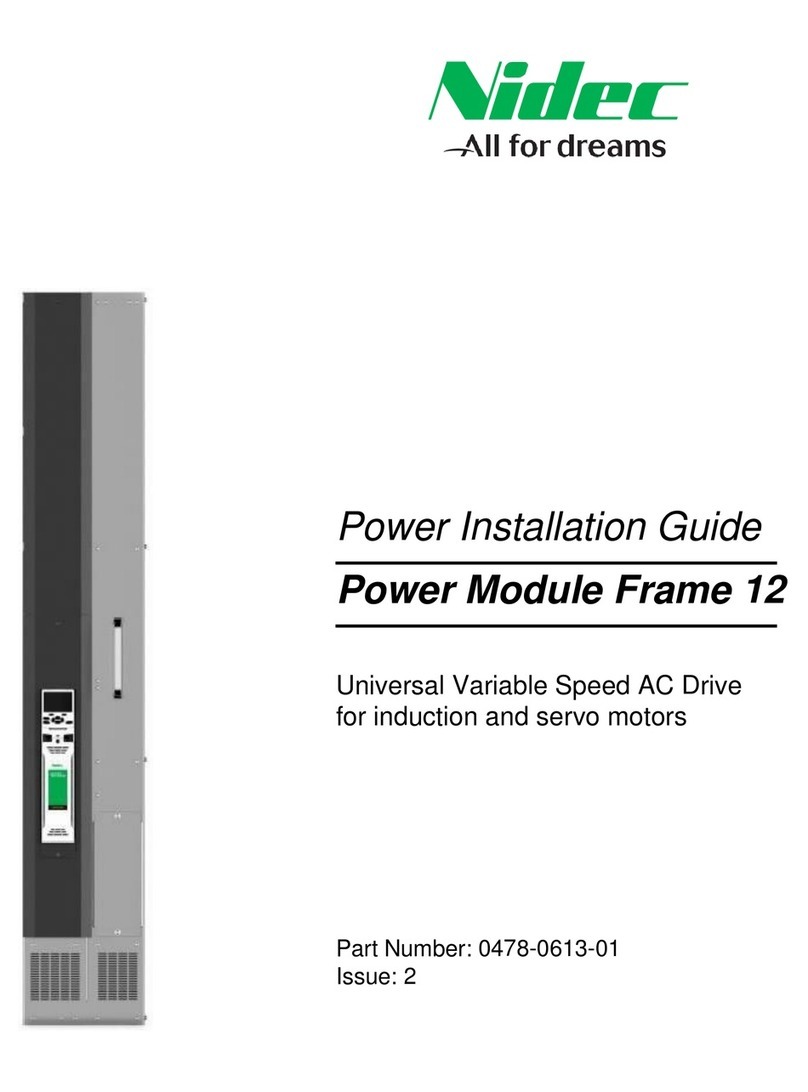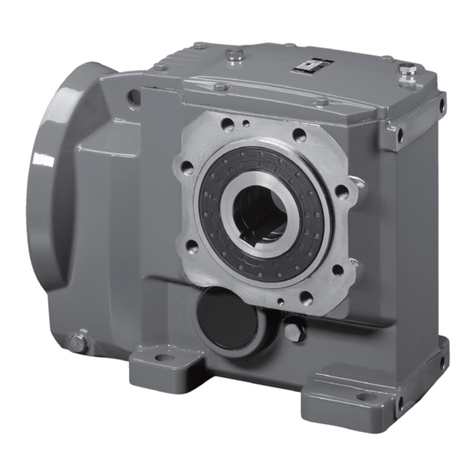0478-0384-01
1 Safety information
2 Introduction
This document covers the UL conduit box mounting instructions for
Unidrive M100 to M400, frame size 4 drives and derivatives.
When fitted, the drive meets the requirement for Type 1 protection
according to UL50 and UL50E.
Type 1 enclosures are intended for indoor use only. They provide a
degree of protection to personnel against incidental contact with the
enclosed equipment and a degree of protection against falling debris.
The following items are supplied in the kit:
Table 2-1 Contents of the kit (CT part number: 3470-0102)
The installed conduit kit does not change the width or depth of the drive.
However, this conduit kit will add 103 mm (4.0 in) to the height of the
drive.
Table 2-2 shows the combined drive and conduit box dimensions.
Table 2-2 Dimensions
3 Installation
Figure 3-1 Removing the drive terminal cover
• Use flat blade screwdriver to remove the drive terminal cover by
turning the cover release 30° counter clockwise and sliding the
cover downward (1).
Unidrive M100 to M400 Size 4
UL Conduit Box Installation Sheet
Follow the instructions
The mechanical and electrical installation instructions must be adhered to. Any questions or doubt should be referred to the supplier of the
equipment. It is the responsibility of the owner or user to ensure that the installation of the drive and any external option unit, and the way
in which they are operated and maintained, comply with any applicable legislation, regulation, and code of practice in the country in which
the equipment is used.
Competence of the installer
The drive must be installed by qualified personnel who are familiar with the requirements for safety and EMC. The installer is responsible
for ensuring that the end product or system complies with all the relevant laws in the country where it is to be used.
Description Image Qty
Conduit box x 1
Conduit cover x 1
Grounding clamp x 3
M4 x 16 torx taptite screw x 8
UL conduit box installation sheet x 1
Frame
size
HWD
mm in mm in mm in
4 362 14.3 115 4.5 175 6.9
Stored charge
The drive contains capacitors that remain charged to a
potentially lethal voltage after the AC and / or DC power
supply has been disconnected. If the drive has been
energized, the power supply must be isolated at least ten
minutes before work may continue.
Normally, the capacitors are discharged by an internal
resistor. Under certain, unusual fault conditions, it is possible
that the capacitors may fail to discharge, or be prevented
from being discharged by a voltage applied to the output
terminals. If the drive has failed in a manner that causes the
display to go blank immediately, it is possible the capacitors
will not be discharged. In this case, consult Control
Techniques or their authorized distributor.