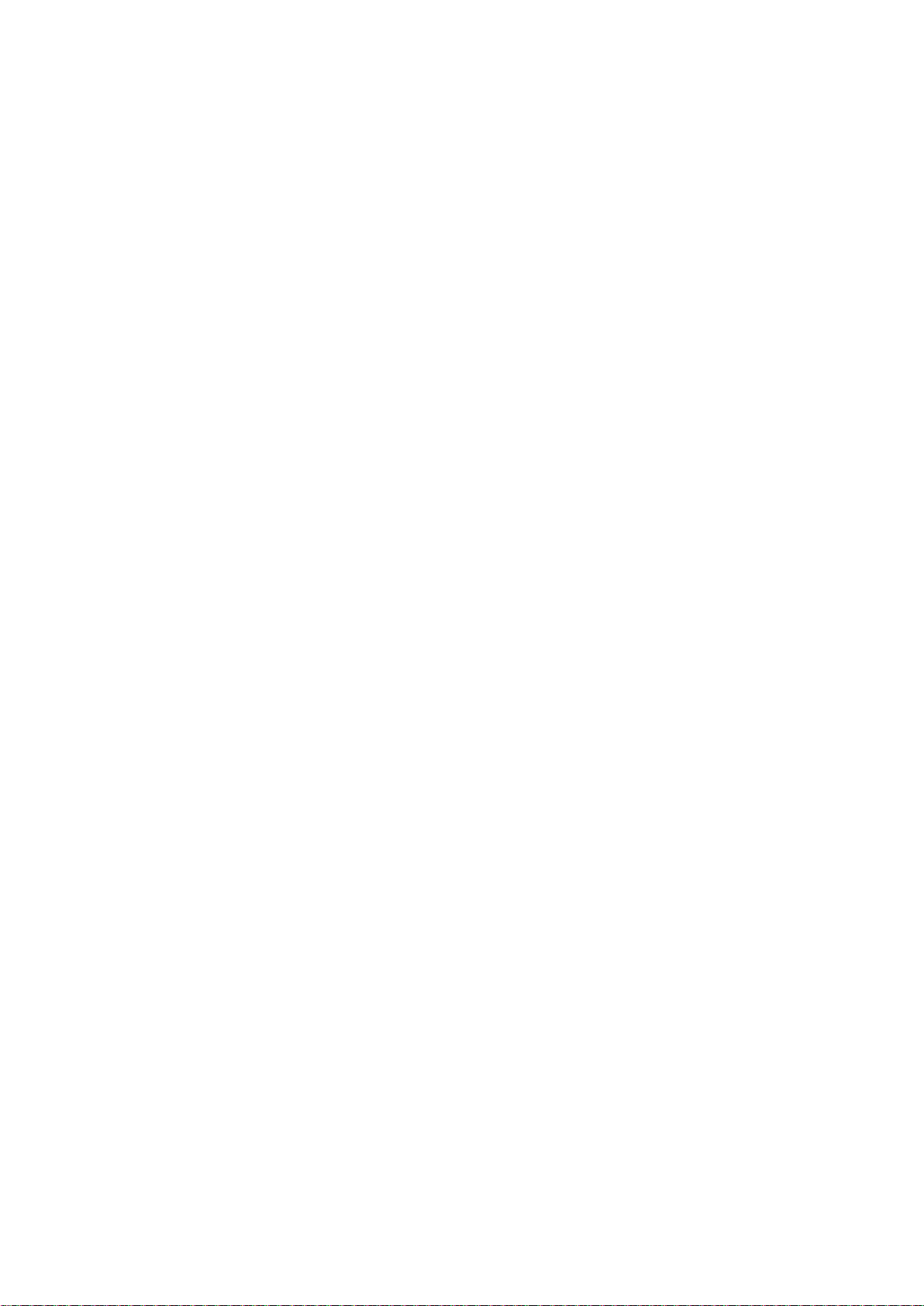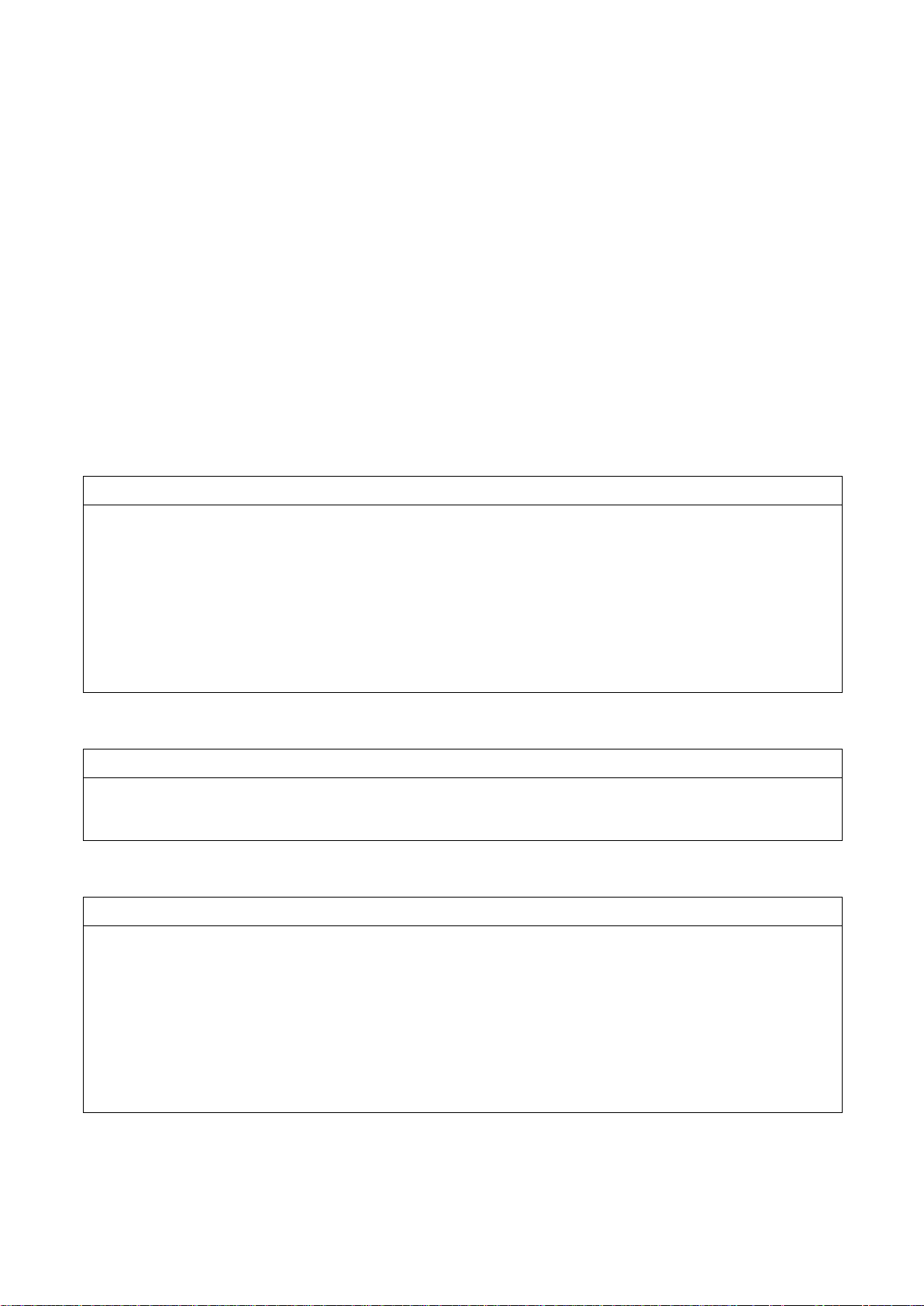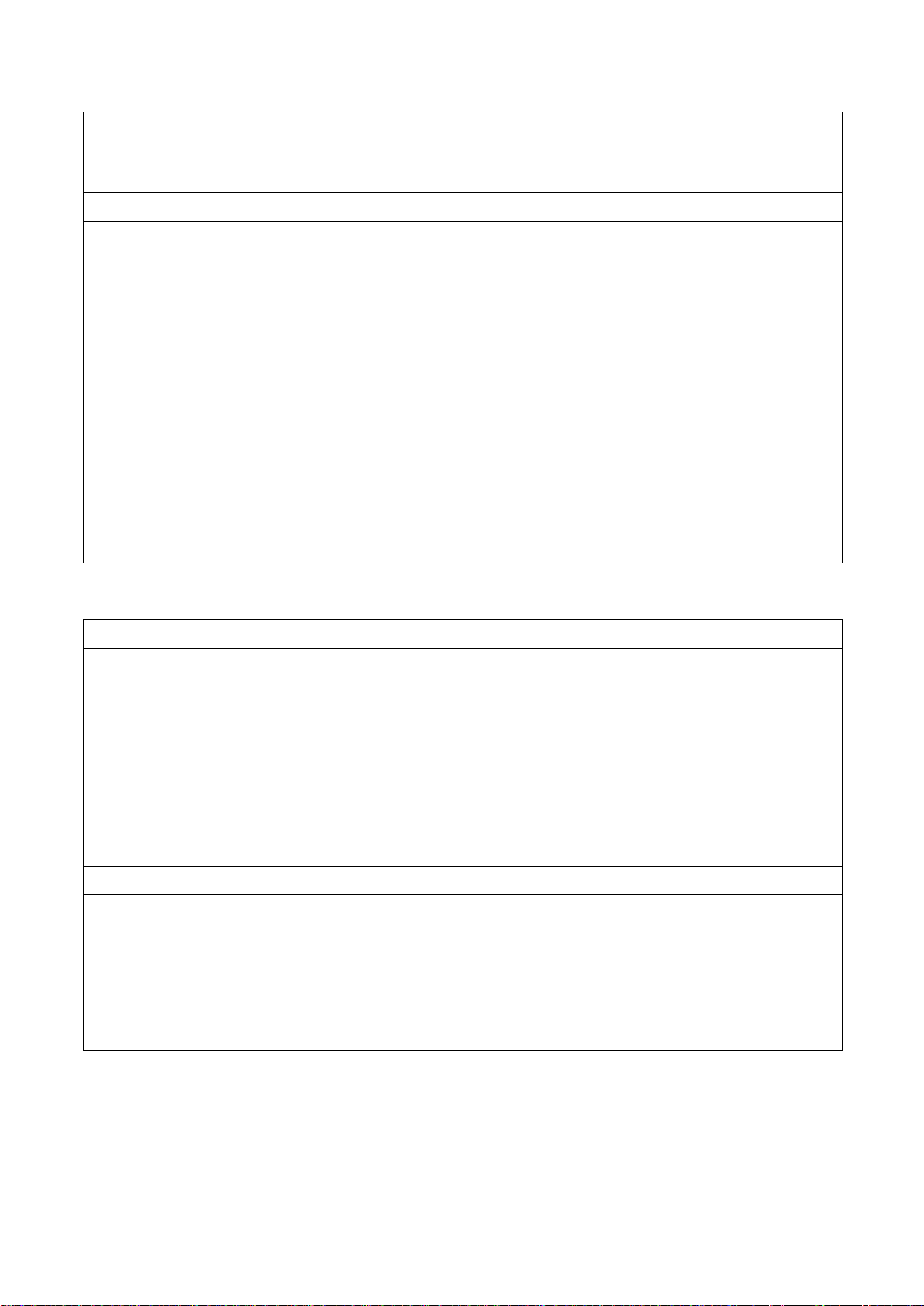B5PID CONTROL 81
6.3 GROUP C, TUNING 97
C1 ACCELERATION AND DECELERATION TIME 97
C2 S-CURVE CHARACTERISTICS 101
C3 TORQUE COMPENSATION 102
6.4 GROUP L, FREQUENCY COMMAND 107
L1 Frequency Command
107
L2 FREQUENCY UPPER /LOWER LIMIT 110
L4 UP/DOWN 1, UP/DOWN 2AND FREQUENCY COMMAND HOLD 112
L6 OFFSET FREQUENCY 117
6.5 GROUP D,MOTOR PARAMETERS 119
D1V/F CHARACTERISTICS 119
D2MOTOR PARAMETERS 123
6.6 GROUP E, MULTI-FUNCTION TERMINALS 127
E1 MULTI-FUNCTION DIGITAL INPUTS 127
E2 MULTI-FUNCTION DIGITAL OUTPUT 138
E2-00 TO E2-02 RELAY 1/ RELAY 2AND D1/ DC FUNCTION SELECTION 138
E4 Multi-Function Analog Output
157
E5 PULSE TRAIN INPUT/OUTPUT 159
E6 OPTIONAL COMMUNICATION CARD SETTINGS 164
6.7 GROUP P, PROTECTIONS 166
P1 MOTOR PROTECTION FUNCTION 166
P2 MOMENTARY POWER LOSS 170
P4 FREQUENCY DETECTION 180
P5 FAULT RESTART 182
P6 OVERTORQUE/UNDERTORQUE DETECTION 184
P7 DRIVE PROTECTION 188
6.8 GROUP N,SPECIAL ADJUSTMENTS 191
N1HUNTING PREVENTION 191
6.9 GROUP O,KEYPAD FUNCTION SETTINGS 192
O1DISPLAY SETTING 192
O2MULTI-FUNCTION SELECTION 193
O4MAINTENANCE SETTINGS 196
6.10 GROUP T,AUTO-TUNING 198
T1IM MOTOR AUTO-TUNING 198
CHAPTER 7│RETAIN 207
CHAPTER 8│TROUBLESHOOTING 207