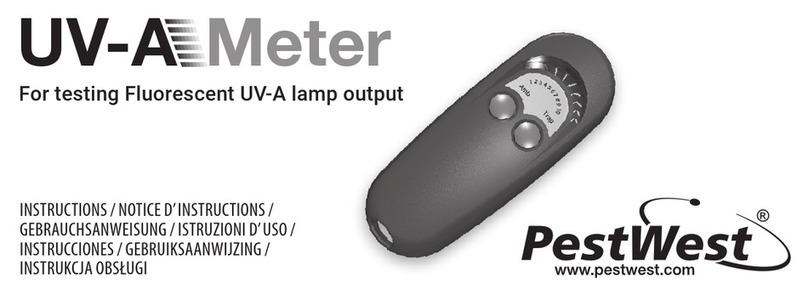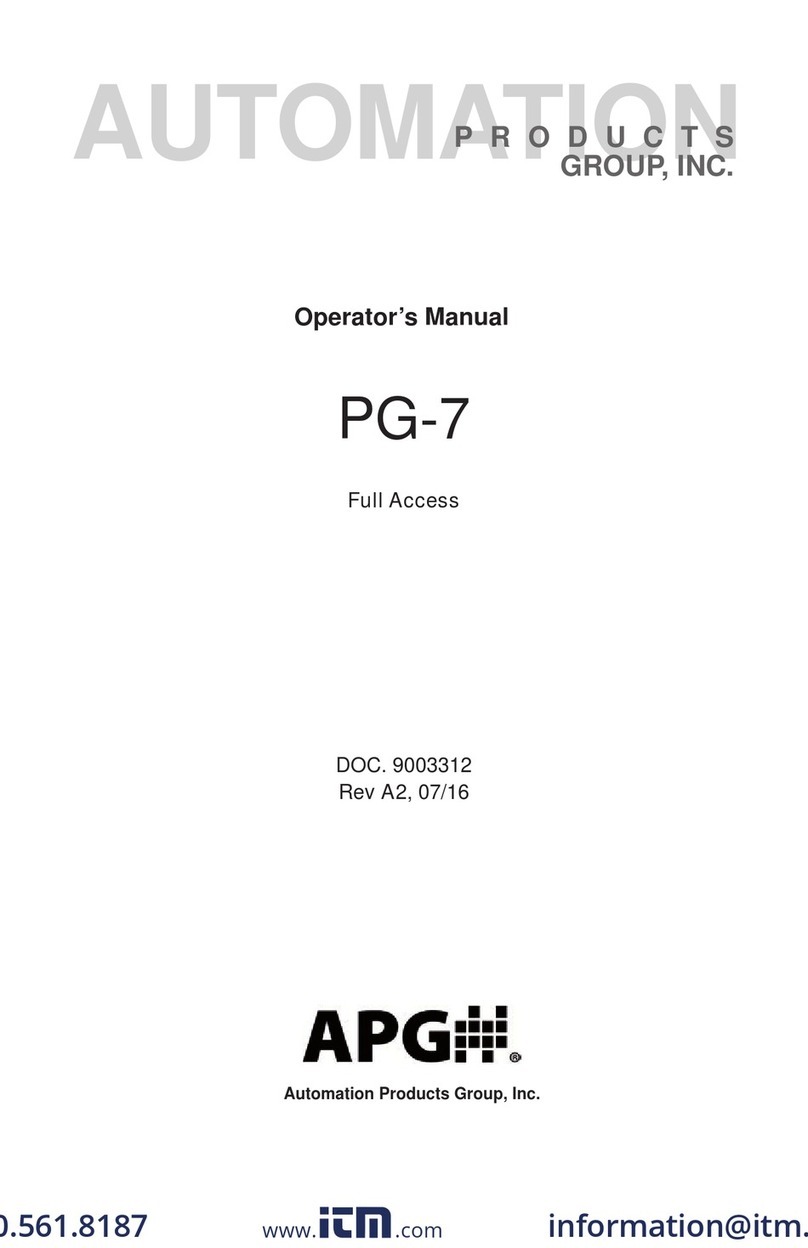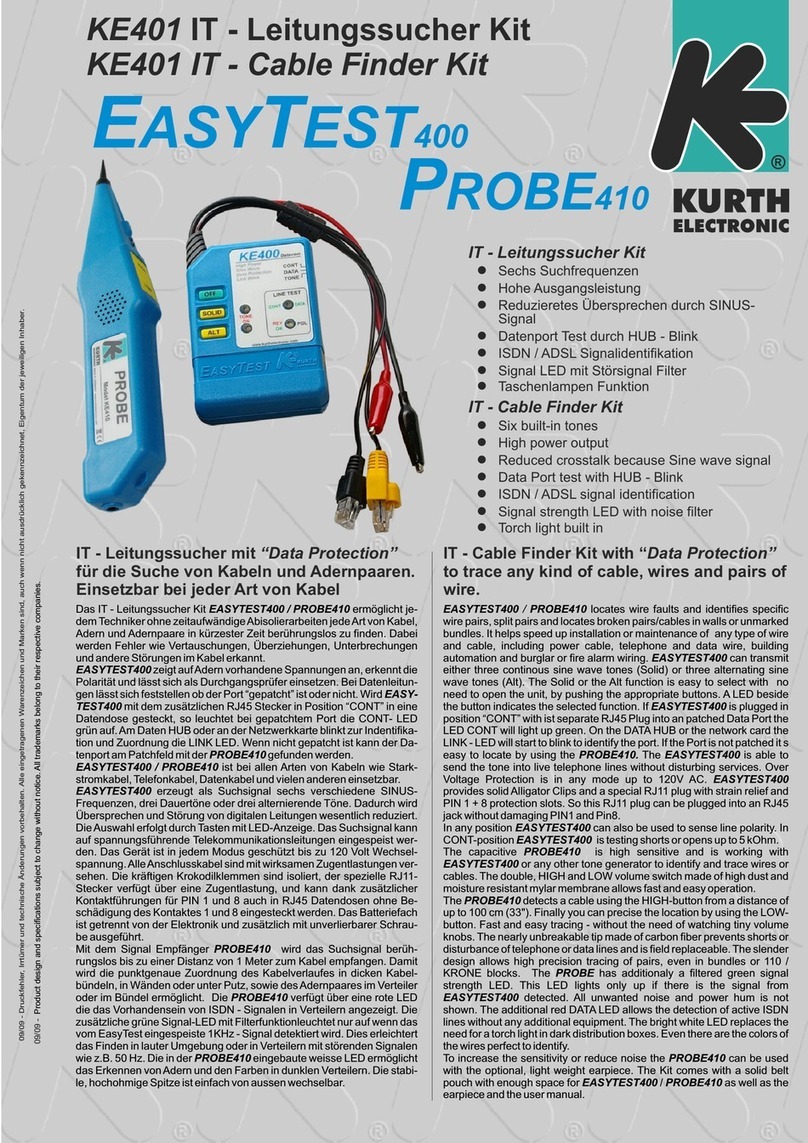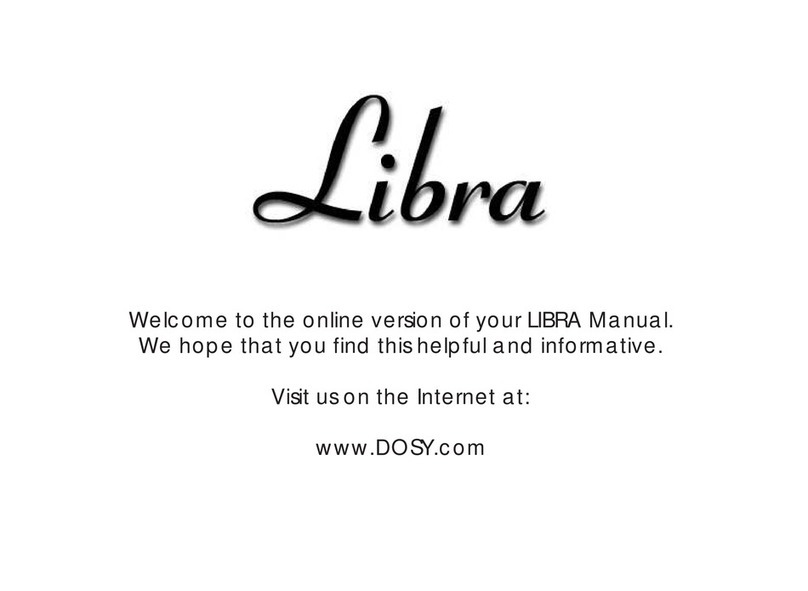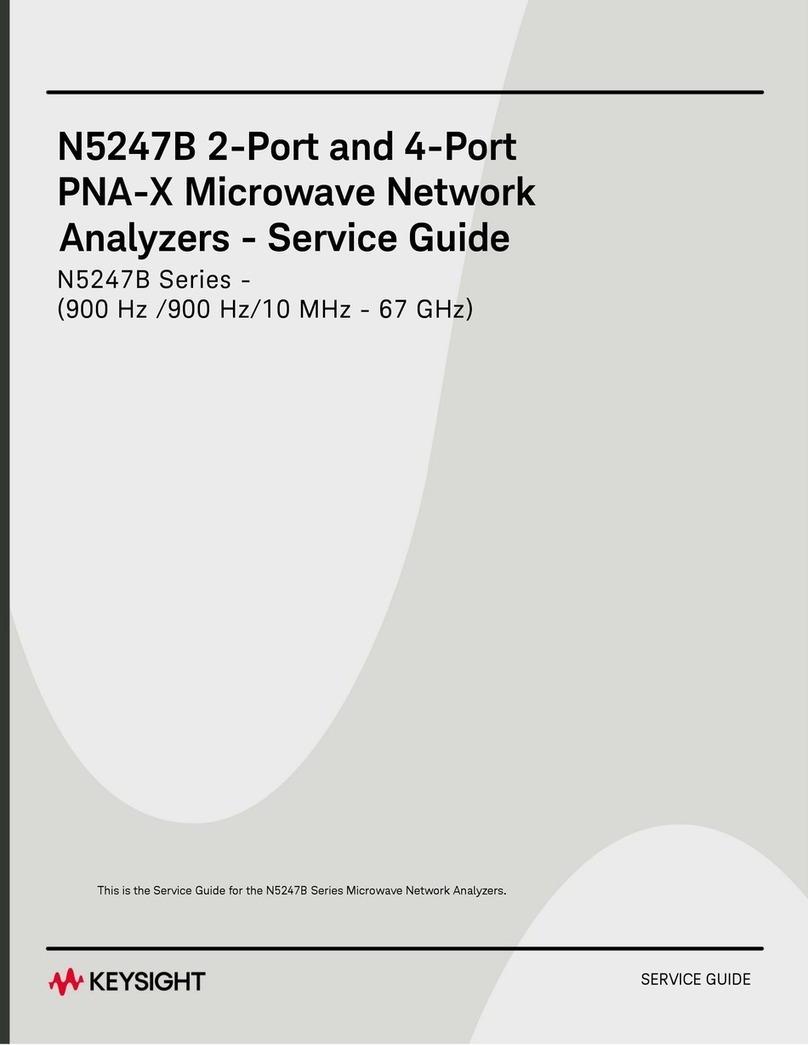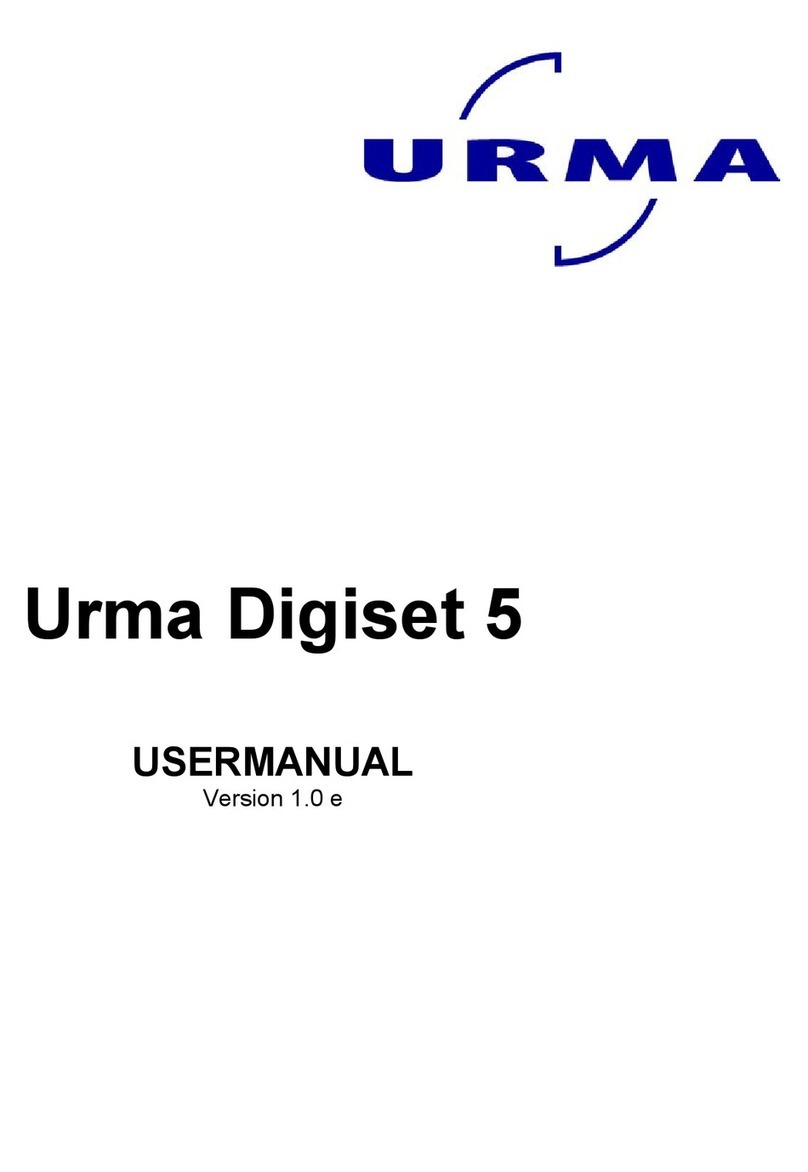Fathom QiQuac M5 User manual

QiQuac M5:
Highlander
Scientific Ltd.

Contents
Device Description 5
Kit Description 6
•
•
•
•
•
•
•
•
•
•
•
•

CHAPTER 1
Prologue
In which the reader is introduced to the
QiQuac and its many extraordinary talents.
The QiQuac is a handsome fellow. When he’s near water he’s calm and mellow.

Introduction
1
CHAPTER 1: OVERVIEW

1
345
2
7
13 15
6
8
9
10
11
12
14
16
18
17
14
15
5
Figure 1.
Measurement Diagnostics
≈
≈
≈
≈
≈
≈
≈
≈
Factor
≈
≈
≈
1. Brass Dial / Push Button. Push,
Release, and Turn to wake the
sleeping QiQuac. Push to Begin Q
measurement. Rotate to change
settings. Press and hold >1s to go
back. Hold for >10s to reset QiQuac.
2. Ch1 Radio Antenna: for best
performance, raise both T-HRECS and
QQ antenna as high as possible.
3. Ch0 Connector: Power for the T-HRECS is
on pin 9. Short pin 4&5 to reset QiQuac.
4. Mini-USB port: Connect to USB port to
charge internal Li-Ion battery and access
the SD Card. To access the SD Card, the
QQ must rst be powered down.
5. Waterproof Vent
6. Y-Axis Max
7. Battery Icon (cycles when charging)
8. Most Recent Transmission (MRT).
Indicates which Ch received MRT.
9. Current Display Channel Ch0D or
Ch1D or Ch0S (Solo Mode) or Ch1S
10. Y-Axis Min
11. Pre-Background EC.T (uS/cm)
12. Measurement Diagnostics
13. Last measured Temperature
Compensated Electrical Conductivity
(EC.T) (uS/cm) a.k.a Specic
Conductance at 25oC using nlf
compensation (EU standard 27888)
14. Ch0 (solid-Displayed)
15. Ch1 (dashed)
16. Ch2 (upstream sensor dotted)
17. 3rd U/S Probe Transit Time
(Available only on the Highlander edition
with CH2 set to 3rd U/S Probe)
18. When the internal Memory Buer (MB)
is full, a dashed line will appear to the
left of the plot. You cannot adjust the
Pre BG_ECT outside of the MB.
Notes
• Ch0 (RS232 device) is always the solid
plot, Ch1 (Radio device) is always the
dashed, and Ch2 (Radio device is always
dotted. Ch2 is either the 3rd Upstream
Probe or 3rd Downstream Probe.
• QiQuac enters the main menu when
turned on. Select calibration and
measurement default values in “Setup”.
• To shut o QQ, select Power Down
from the main menu or Push and Hold
the dial for >10s.
• To practice a measurement, or
reprocess the last measurement,
select Replay from the main menu.
• To change Mass, push button and
select Adjust Mass.
Device Description
CHAPTER 1: OVERVIEW

6
Kit Description
Figure 2
1. QiQuac
2. Radio T-HRECS
3. Serial T-HRECS
4. Salt Standard for CF.T calibration
5. Pipettor for CF.T calibration
6. Quickask for CF.T calibration
7. Scales
8. Duckbox
9. E.C.T Probes
10. Cables, manuals and accessories
1
36
8
4
2
7
10
5
9
CHAPTER 1: OVERVIEW

CHAPTER 2
Theory
In which the Theory by which the QiQuac
makes a Salt Dilution flow measurement
is explained to the reader.
“It’s all Relative!” the QiQuac summarized; but the T-HRECS didn’t
understand as their brains are pea-sized.

Theory of Operation
(1)
(2)
sTis a
BC
(3)
CHAPTER 2: THEORY

2
µ
µ
µ
Figure 3. A & B
that is aver
CHAPTER 2: THEORY

(4)
(5)
(6)
S
t
EC
µ
CHAPTER 2: THEORY
4.955 mg/lt

(7)
T,corrT,est
µ
Figure 4: The density of water
CHAPTER 2: THEORY

Figure 5
Figure 6
Uncertainty
“We demand rigidly defined areas of doubt
and uncertainty!”
(Adams, D. 1979).
CHAPTER 2: THEORY

(8)
(9)
3
(10)
s
CHAPTER 2: THEORY

“There is an art, it says, or rather, a knack to flying. The knack lies in learning
how to throw yourself at the ground and miss.” (Adams D. 1979)
signal4
Figure 7. a, b & c
C:\gsentlin\FATHOM_SCI\PROJECTS\QiQuac\Manuals\01_Aug 2019 Revision\[Uncertainty Example.xlsx]Sheet1 2019-08-21 8:41
Case
Q (m
3
/s) Unc. (95%) Max Q (m
3
/s) Min Q (m
3
/s) Sig Diff from a) Sig Diff from b) Sig Diff from c)
a 1.32 4.0% 1.37 1.27 FALSE FALSE
b 1.47 12.5% 1.65 1.29 FALSE TRUE
c 1.22 4.9% 1.28 1.16 FALSE TRUE
Notes
A] The Uncertainty and Significant Difference calculations are based on 95% confidence.
Ver 0.2
a)
b)
c)
?
CHAPTER 2: THEORY

(11)
CHAPTER 2: THEORY

The QiQuac is on the track of a big flow; even the little T-HRECS know!
CHAPTER 3
Operation
In which the QiQuac embarks on a
Salt Dilution Instream Flow (SDIQ)
measurement.
CHAPTER 3: OPERATION

Get Started :Capturing a Q
5
channel6
7
8
CHAPTER 3: OPERATION

lines9
10
CHAPTER 3: OPERATION

Figure 8. 3rd D/S probe placement for incomplete mixing
CHAPTER 3: OPERATION

11
12
13
1415 in
16
CHAPTER 3: OPERATION
Table of contents
Popular Measuring Instrument manuals by other brands

GeoMax
GeoMax Zenius5 Series quick guide
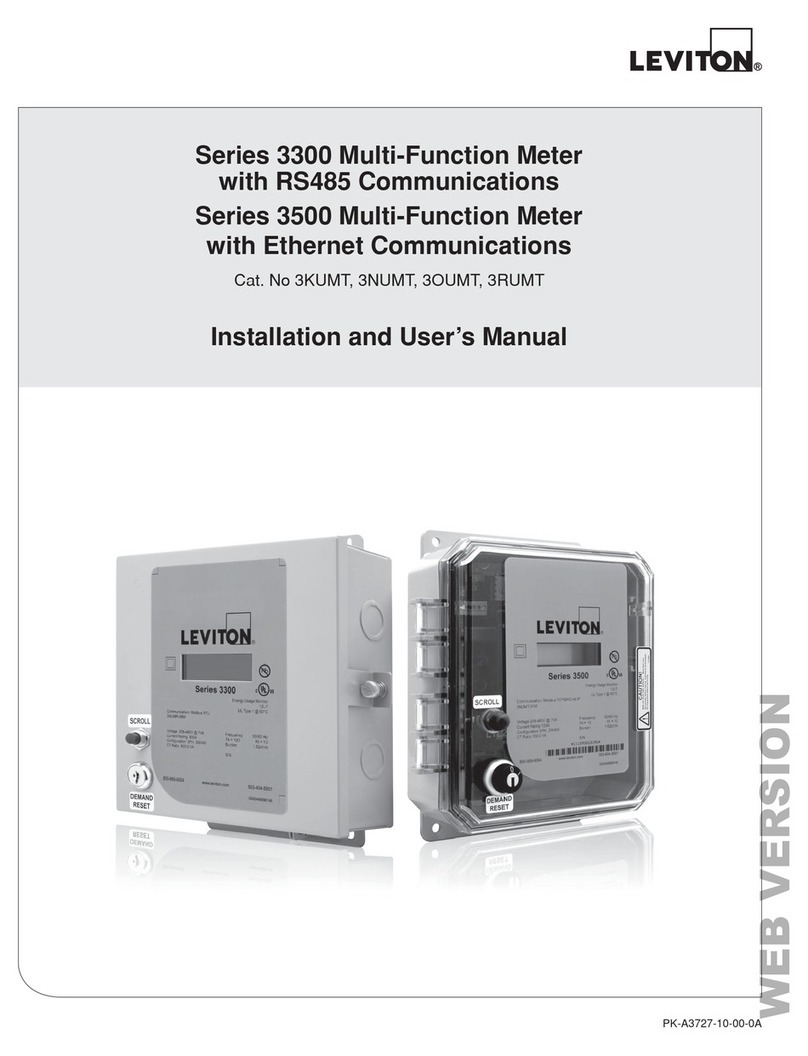
Leviton
Leviton VerifEye 3300 Series Installation and user manual
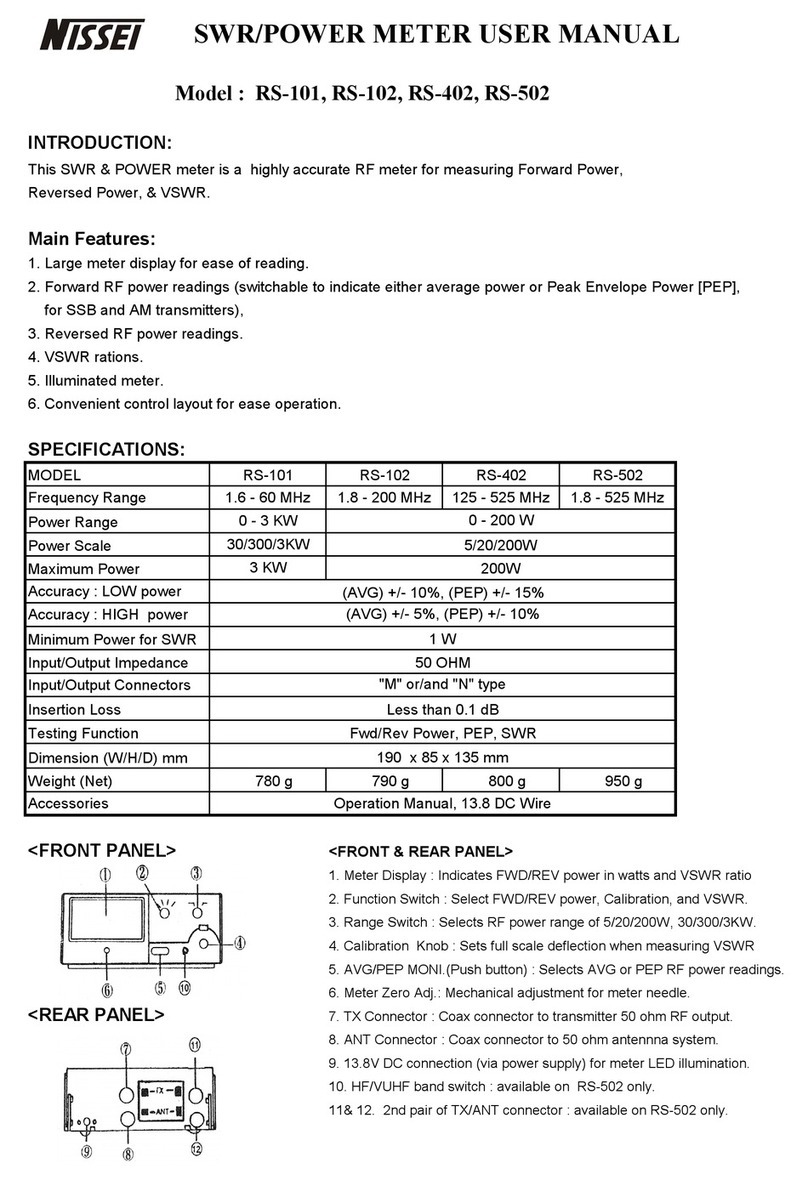
Nissei
Nissei RS-101 user manual

Hioki
Hioki CM3286-50 instruction manual
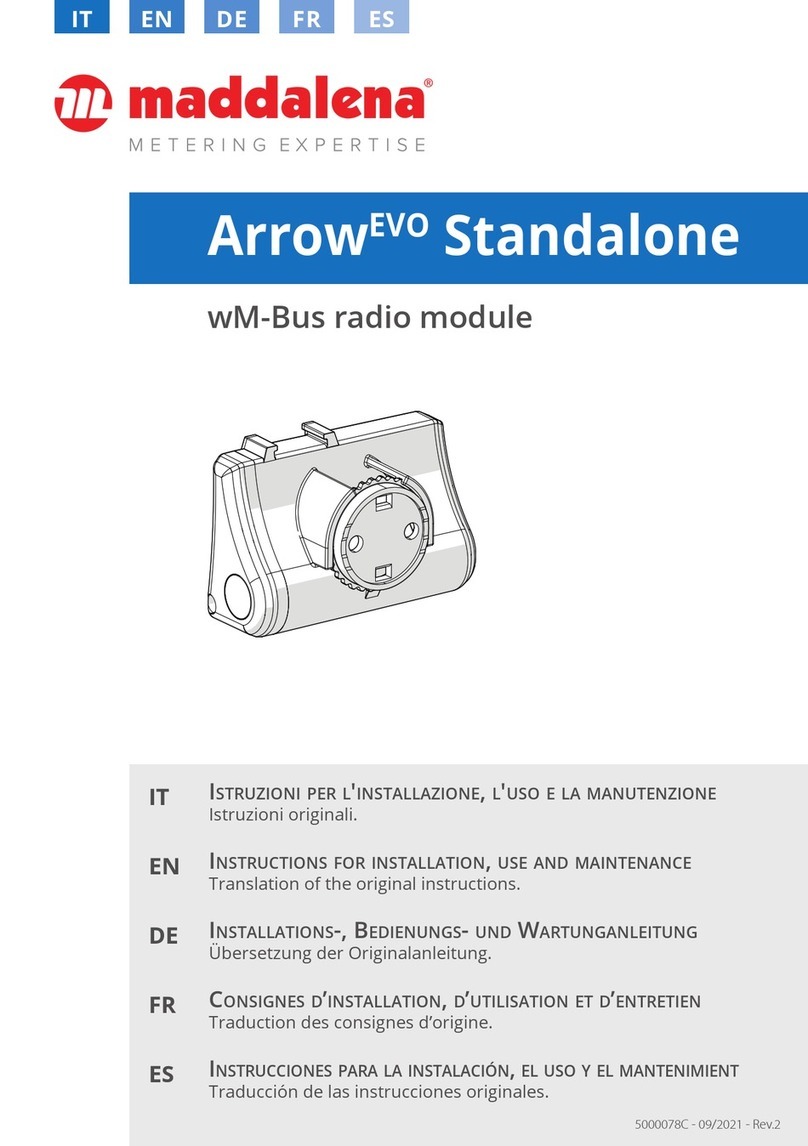
MADDALENA
MADDALENA ArrowEVO Instructions for installation, use and maintenance

LaserLiner
LaserLiner CableTracer Pro operating instructions