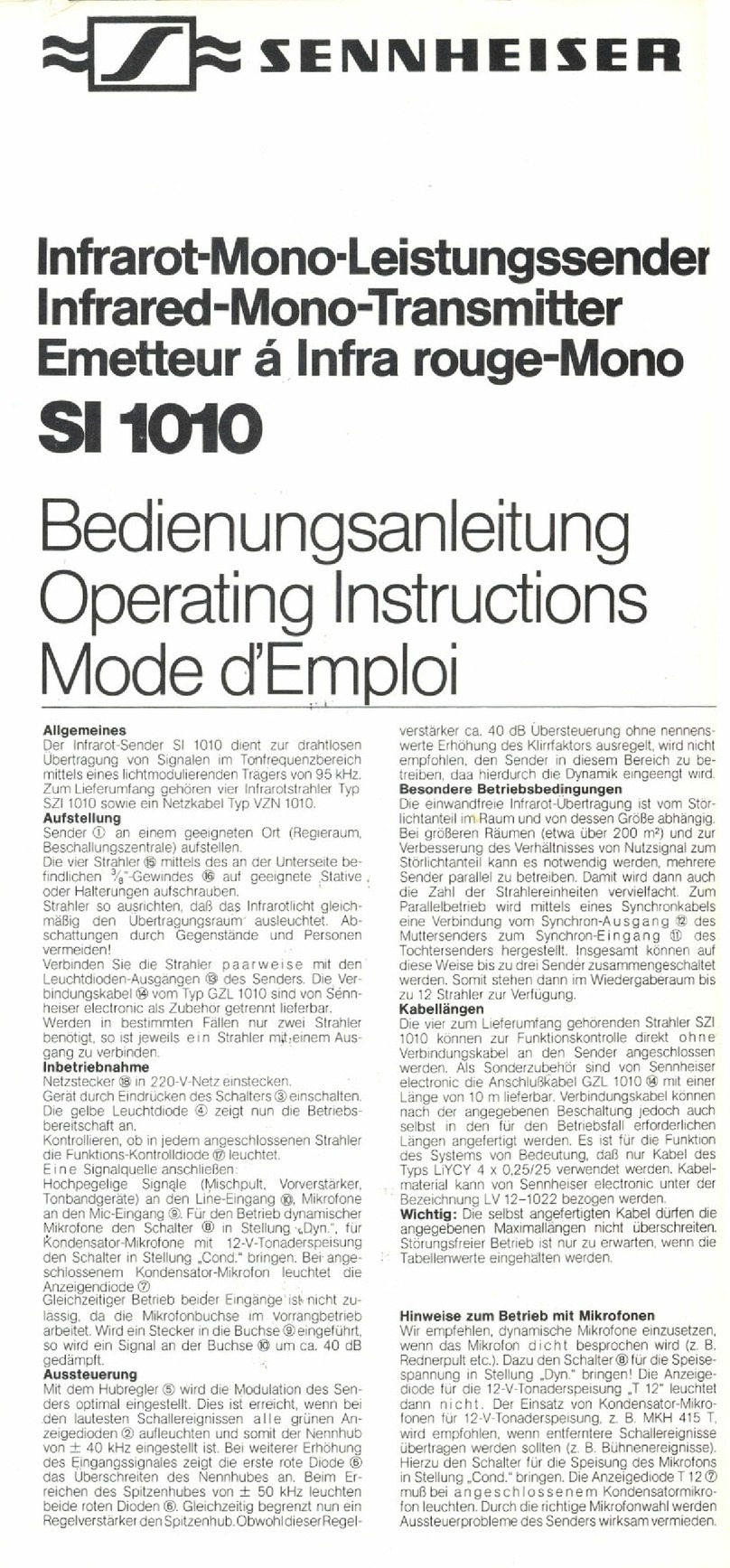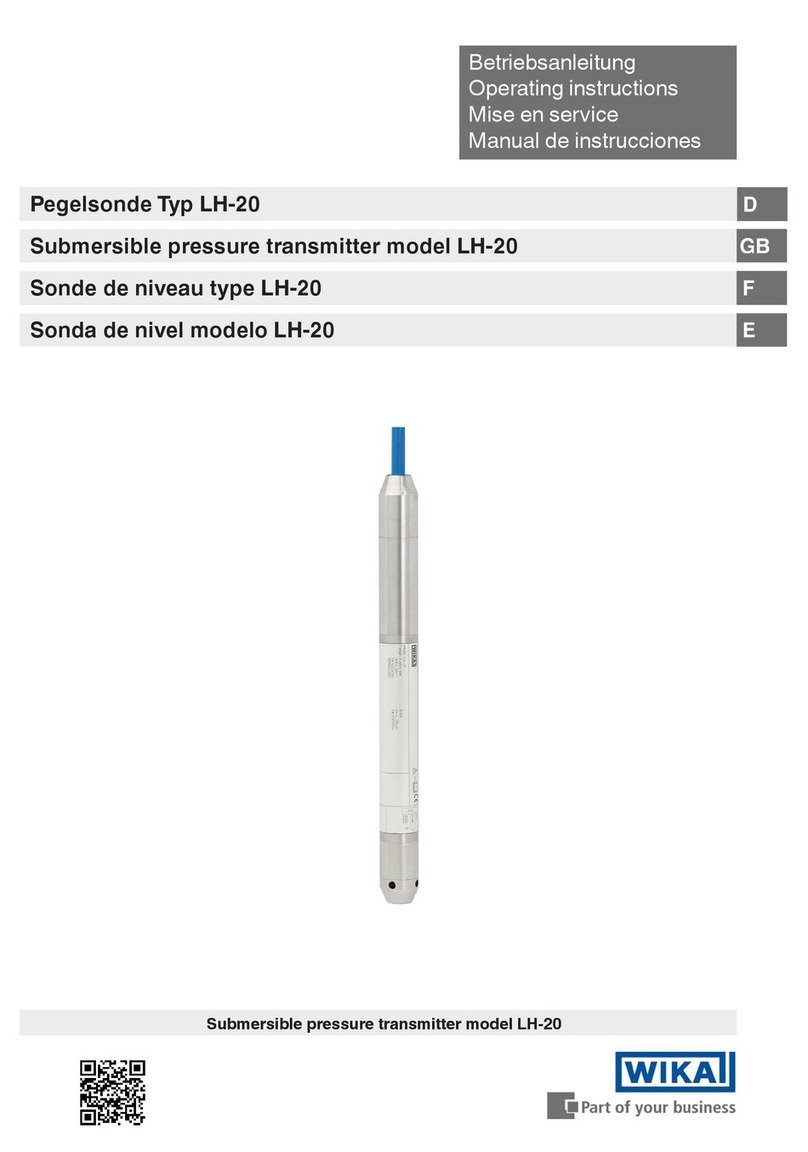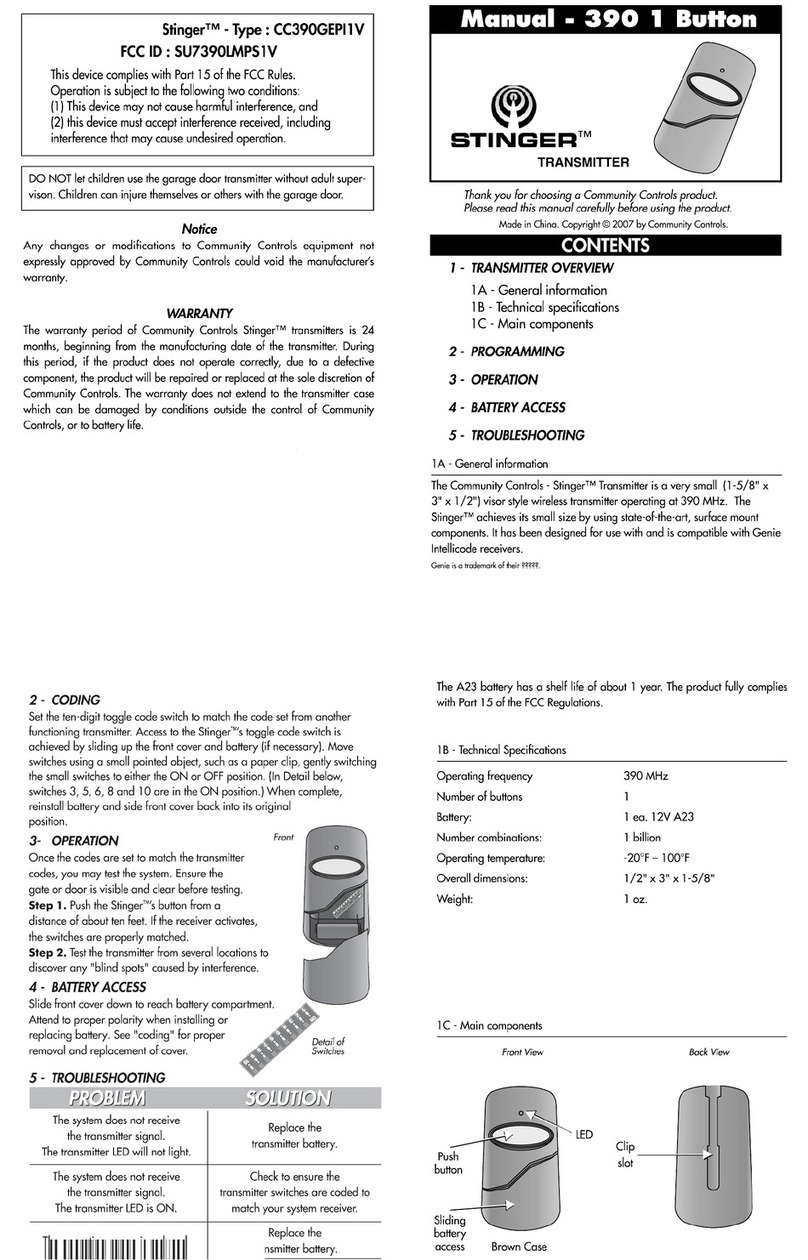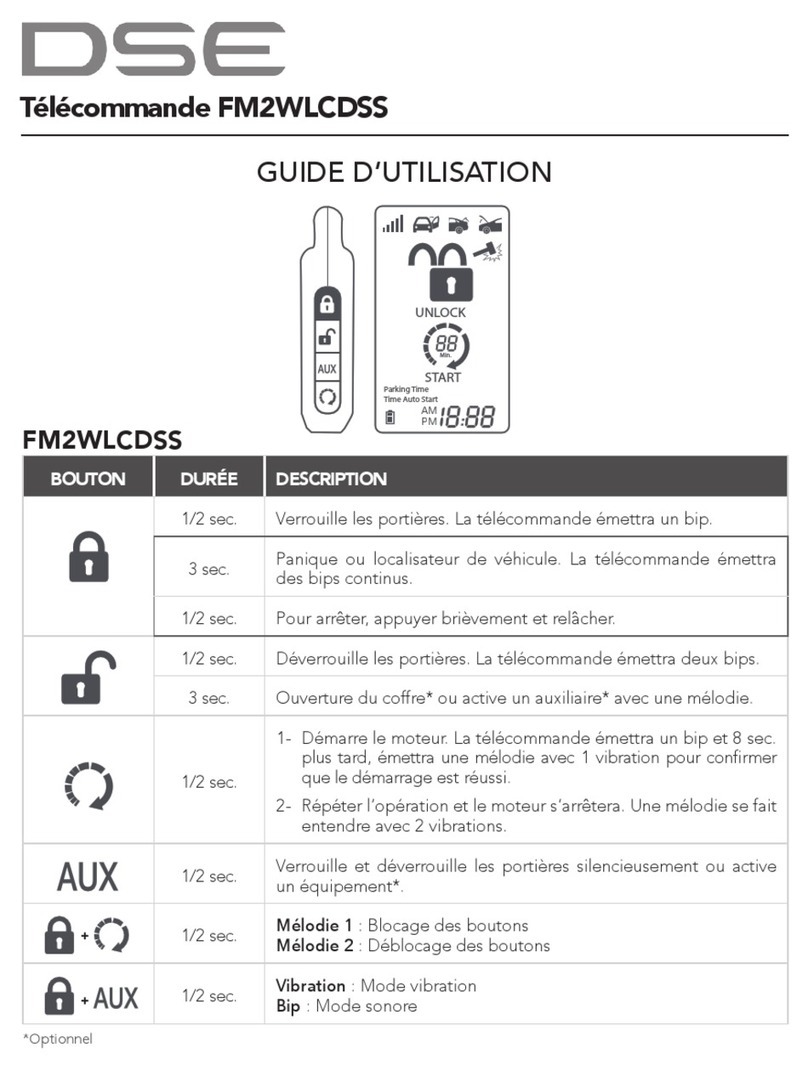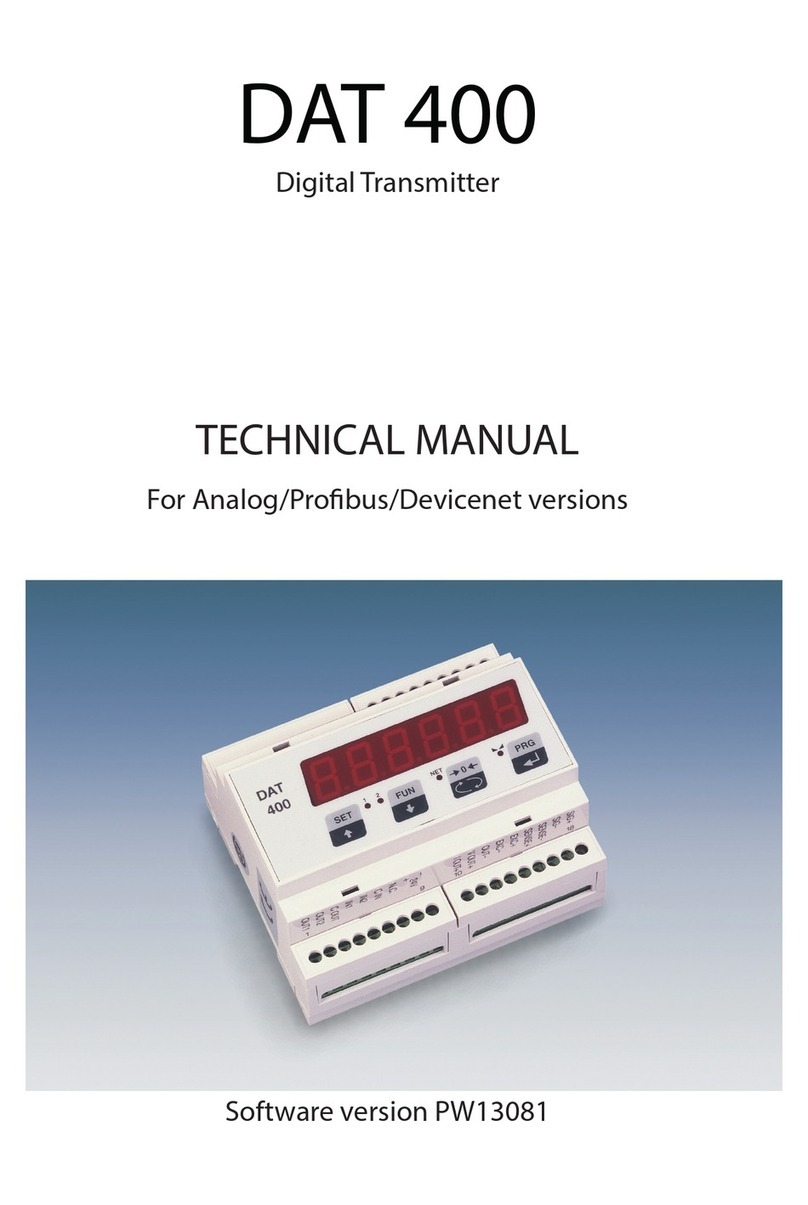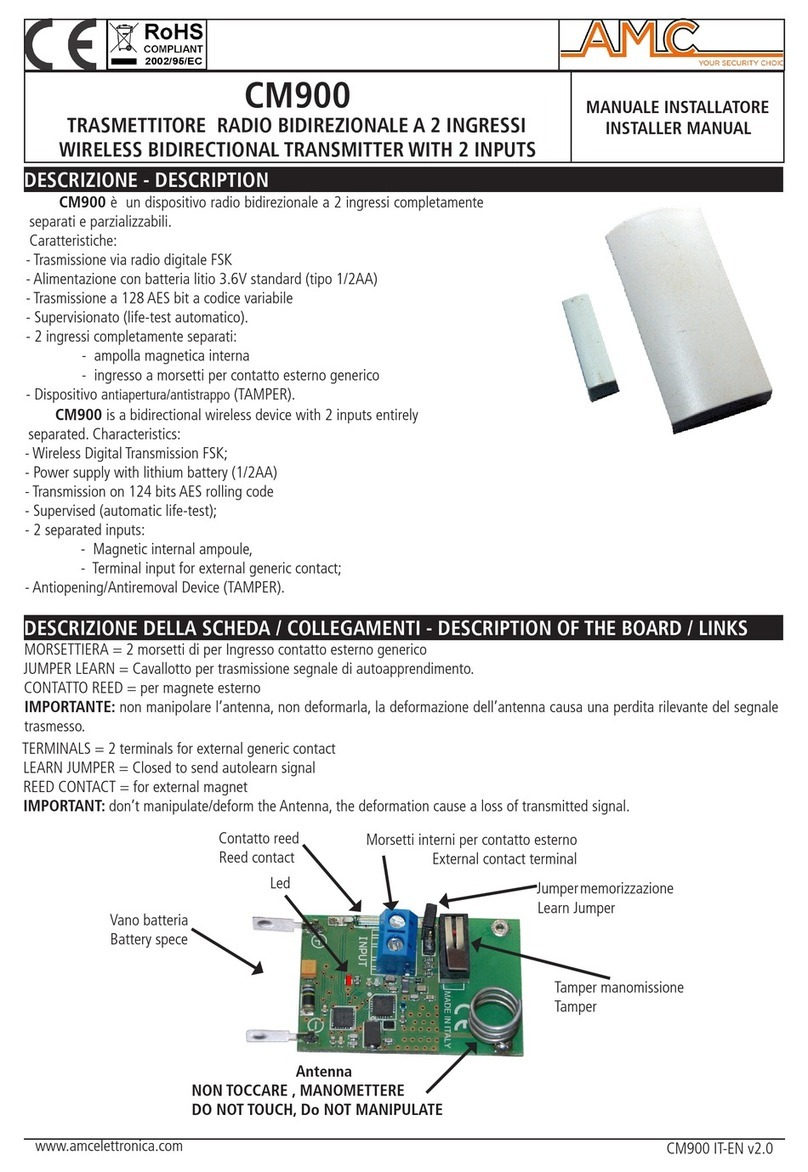FatShark Byte Frost User manual

Fat Shark 1
Byte Frost User Manual
REV$C,$09/09/2019$
MODEL FSV1106
For more product information, please visit:
www.fatshark.com
All Rights Reserved
$
RF$Warning:$
!"#$%#$%&'(%)%*+,-.,&/0%"'11#&2%$0$(,34% % 5(%'//.1#,$%)%1'+(#'&%'*%(",%67%8)&9%)&9%(".$%:;#<,%
)&);'2=%/)&%1'(,&(#);;0%8,%<&'/<,9%'.(%80%'(",+%.$,+$%1'>,+#&2%'&%#&%0'.+%/")&&,;4% % ?#<,>#$,@%
#*%0'.%(.+&%'&%0'.+%(+)&$3#((,+%'&%)&%'//.1#,9%/")&&,;@%0'.%>#;;%<&'/<%(")(%1#;'(%'.(4% % % A;,)$,%
(.+&%'&%0'.+%6B%*#+$(%)&9%$/)&%*'+%67%&'#$,%)&9%,&$.+,%0'.+%;)$(%/")&&,;%.$,9%#$%/;,)&%8,*'+,%
1'>,+#&2%(+)&$3#((,+4%
%
%$

Fat Shark 2
%
Byte Frost User Manual%444444444444444444444444444444444444444444444444444444444444444444444444444444444444444444444444444444444444444444444%C$
RF$Warning:$.............................................................................................................................................$1$
Overview$on$how$the$system$operates:$.................................................................................................$3$
Antenna$recommendation$......................................................................................................................$3$
VTX$User$Guide$.......................................................................................................................................$3$
Channel$setup$(small$LED$dot$off)$.......................................................................................................................$3$
Power$setup$(small$LED$dot$lit)$...........................................................................................................................$4$
Password$setup$...................................................................................................................................................$4$
VRX$User$Guide$.......................................................................................................................................$4$
POWER$ON$(Frequency$Sweep)$...........................................................................................................................$4$
Image$Interface$...................................................................................................................................................$6$
OSD$Navigation$Icons$..........................................................................................................................................$6$
DVR$control$.........................................................................................................................................................$6$
System$Setup$.......................................................................................................................................................$7$
System$settings$....................................................................................................................................................$7$
Update$firmware$.................................................................................................................................................$8$
BetaFlight$OSD$Set$Up$(requires$soldering)$.........................................................................................................$9$
Byte$Frost$Camera$user$guide$...............................................................................................................$11$
Main$menu$........................................................................................................................................................$11$
1.2.$AE$(Exposure$setting)$..................................................................................................................................$11$
1.3.$Image$Enhance$(Image$enhancement$Settings)$.........................................................................................$11$
1.4.$Video$Setting$..............................................................................................................................................$11$
1.5.$RESET$(Factory$Reset)$.................................................................................................................................$11$
RunCam$Camera$user$guide$..................................................................................................................$13$
Troubleshooting$................................................................................................................................................$13$
Specifications$........................................................................................................................................$14$
VTX$Power$supply:$ $8]28V$............................................................................................................................$14$
VRX$....................................................................................................................................................................$14$
RUN$CAMERA$....................................................................................................................................................$15$
$
%$

Fat Shark 3
Overview$on$how$the$system$operates:$
D%E.,%('%(",%&)(.+,%'*%9#2#();@%(",%'//.1#,9%1'+(#'&%'*%(",%8)&9%#$%F,+0%1+,/#$,%)&9%(".$%
)9G)/,&(%/")&&,;$%/)&%8,%$()/<,9%F,+0%/;'$,%('%,)/"%'(",+%>#("%&'%/+'$$%();<4%%A#;'($%/)&%*;0%
3)H#3.3%1'>,+%#&%/;'$,%1+'H#3#(0%('%,)/"%'(",+4% %
D%!",%$0$(,3%#$%&'(%)%8#D9#+,/(#'&);%;#&<4% % I#$$#&2%'+%3.;(#1)("%/)&/,;,9%#&*'+3)(#'&%#$%&'(%
+,$,&(4% % !",%+,/,#F,+%")$%(>'%*.;;0%#&9,1,&9,&(%+,/,#F,+%/#+/.#($%*+'3%>"#/"%)&%7AJK%+,8.#;9$%
(",%$#2&);4% %
D%!",%;,*(%)&9%+#2"(%(>'%LIK%)+,%9,9#/)(,9%('%(",%(>'%#&9,1,&9,&(%+,/,#F,+$%)&9%,)/"%'*%(",%
(>'%LIK$%)+,%9#F,+$#(0%$>#(/",9%8)$,9%'&%6LL5%:>,;;@%3./"%3'+,%/'31;#/)(,9%(")(%(")(%8.(%
("#$%,H1;)&)(#'&%>#;;%$.**#/,=4% % % L'%,$$,&(#);;0%.$#&2%'&;0%(>'%)&(,&&)%:'&,%,)/"%6B=%>#;;%8,%
$#3#;)+%('%.$#&2%M%$#3#;)+%)&(,&&)$4% % % ?#<,;0%8,$(%1,+*'+3)&/,%>#;;%8,%)/"#,F,9%>#("%)%
/'38#&)(#'&%'*%'3&#%)&9%9#+,/(#'&);%)&(,&&)%'&%8'("%+,/,#F,+$%:;,*(%)&9%+#2"(%$#9,%>#;;%/"'$,%
$(+'&2,$(%$#2&);@%7AJK%>#;;%$(#(/"%#&*'+3)(#'&=4%
D%!",%/)3,+)%#$%K&);'2%NE%8.(%(",%$0$(,3%#$%*.;;0%9#2#();4% % !",%KNE%$#2&);%#$%'&;0%
/'33.&#/)(,9%*+'3%(",%/)3,+)%('%(",%!B@%>"#/"%#$%,-.#11,9%>#("%)&%KNE%6B@%(")(%/'&F,+($%('%
9#2#();%1+#'+%('%8,#&2%(+)&$3#((,94% % !"#$%);;'>$%(",%$0$(,3%('%8,%.$,9%>#("%/'&F,&(#'&);%
/)3,+)$%)$%>,;;4% % O$#&2%KNE%8,(>,,&%(",%/)3,+)%)&9%!B%+,9./,$%>#+,%/'.&(%)&9%#&/+,)$,$%
$0$(,3%+'8.$(&,$$4% %
D%!",%/)3,+)%")$%)%E#F#3)("%")&9%$")<,%<,0%5P%>"#/"%#$%$.11;#,9%('%-.);#*#,9%/)3,+)%F,&9'+$4% %
!",%1.+1'$,%#$%('%,&$.+,%/)3,+)%/'31)(#8#;#(0%)&9%1,+*'+3)&/,%-.);#(04% %
D%!",%QLE%#&*'+3)(#'&%*'+%+,/'+9#&2%)&9%$/)&&#&2%'&;0%$"'>$%'&%(",%+,/,#F,+%3'&#('+%)&9%&'(%
'&%(",%NEI5%'.(4% % !"#$%#$%8,/).$,%(",%2+)1"#/%QLE%.(#;#R,$%(",%ES6%/"#1$,(%>"#/"%);$'%9#+,/(;0%
9+#F,$%(",%1)&,;4% % !",%NEI5%'.(%#$%$1;#(%'.(%F#)%)&%7AJK%$'%(")(%(",%ES6%;)(,&/0%#$&T(%)99,94% %
!"#$%);$'%);;'>$%(",%$0$(,3%('%'.(1.(%,#(",+%CUVW%'+%MVX%('%NEI5%>"#;,%(",%ES6%#$%9,9#/)(,9%('%
9#$1;)0#&2%)&9%+,/'+9#&2%CUVW%:MVX%3'9,%/+'1$%$#9,$%'*%NEI5%#3)2,%)&9%#$%(".$%;'>,+%
+,$';.(#'&=4%
K&(,&&)%+,/'33,&9)(#'&%
Circular$ polarized$ antennas$ are$ recommended$ to$ minimize$ breakup$ as$ they$ naturally$ attenuate$ multi$ path$
reflections.$ $ Omni$on$the$TX$is$a$must,$combination$of$Omni$and$directional$on$receiver$is$suggested$(one$of$
each$on$left$and$right$side$of$RX).$
VTX$User$Guide%
P")&&,;%$,(.1%:$3);;%?YE%9'(%'**=%
Short$ press$ right$ button,$ LED$ indicator$ will$ light$ up.$ $ Additional$ short$ presses$ will$ increment$ the$ cycle$ the$
channels$1]4$if$in$HQ$mode$and$1]6$if$in$LQ$mode.$
After$7s$of$not$pressing,$channel$will$be$saved$and$LED$will$turn$off.$
Both$HQ$and$LQ$channels$are$evenly$distributed$between$5725$~$5850MHz.$ $ $

Fat Shark 4
$
A'>,+%$,(.1%:$3);;%?YE%9'(%;#(=%
Long$press$and$hold$right$button$for$3$seconds,$LED$will$flash$the$letter$“C”$3$times$then$you$can$enter$power$
setting$ mode.$ $$At$ this$ time,$ the$ TX$ output$ power$ is$ turned$ off.$ $ Additional$ short$ presses$ scrolls$ through$
power$ levels$ 1,$ 2$ and$ 3$ (25mW,$ 200mW$ and$ 450mW).$ $ To$ save$ new$ settings,$ press$ and$ hold$ button$ until$
display$turns$off$(will$flash$“8,”$on$confirmed$change).$
$
A)$$>'+9%$,(.1%
%
Warning:$ $ Currently$too$confusing$to$set$and$concerned$may$result$in$incorrect$password.$ $ Please$do$not$use$
this$function$until$the$procedure$has$been$polished.$ $ Below$is$first$draft$only$but$do$not$attempt.$ $ $
$
Short$press$to$enter$channel$mode$then$press$and$hold$ 10$ seconds$until$“P,”$flashes$(it$will$flash$“C,”$a$few$
seconds$in$but$continue$to$hold$for$10$seconds).$
Set$ first$ digit$ (1/4).$ $ $ Short$ press$ to$ change$ number$ (0]9).$ $ Press$ and$ hold$ 3$ seconds$ to$ confirm$ (after$
confirm,$moves$to$next$digit).$
Continue$on$through$remaining$3$digits.$ $ On$final$confirm,$password$set$and$exits.$
Reset:$ $ No$idea$how$to$do$this,$which$is$why$do$not$attempt$to$set$password.$
$
Timeout(Exit(
If$there$is$no$operation$for$30$seconds,$the$operation$will$timeout$and$the$LED$will$turn$off.%
%
VRX$User$Guide$
POWER$ON$(Frequency$Sweep)$
The$ boot$ screen$ will$ be$ displayed$ after$ power$ on$then$ the$ system$ will$ perform$ an$ automatic$ scan.$ The$
interface$is$divided$into$3$segments$as$shown$below:%

Fat Shark 5
$
?,*(%$,/(#'&$shows$scan$progress$upon$power$up$(or$initiate$scan).$
$
P,&(,+%$,/(#'&$under$“On$Air”$is$the$number$of$HDZero$units$found$broadcasting$and$on$which$
channels.$ $ $ Last$ Channel$ is$ channel$ last$ used$ when$ powered$ down.$ $ Verify$ that$ your$ last$
channel$used$corresponds$to$a$low$RF$green$bar$before$powering$the$TX.$ $
$
6#2"(%$,/(#'&$shows$the$RF$occupancy$of$all$4$HQ$channels$and$6$LQ$channels.$ $ This$may$consist$
of$all$digital$and$analog$transmission$and$RF$noise$(including$your$transmitter$if$powered).$ $ The$
green$ bars$ indicate$ available$ channels$ with$ the$ smaller$ the$ bar,$ the$ less$ noise$ (and$ the$ best$
channel$to$use).$ $ $ Best$to$power$and$scan$the$RX$before$powering$on$the$TX$to$ensure$you$are$
flying$on$the$cleanest$channel$(for$best$results).$ $
$
Z% [)0% \'0% L>#(/".$ $ The$button$directions$ correspond$ to$ the$ OSD$ Icons$in$the$top$left$corner.$ $
Press$right$(check$icon)$to$proceed$to$displaying$image$on$screen$(may$need$to$change$channels$
with$ the$ up/down$ channel$ keys$ to$ acquire$ your$ transmitter).$ $ $ The$ default$ channel$ is$ the$
channel$last$used.$
$
$
$
$
$
$

Fat Shark 6
53)2,%5&(,+*)/,%
After$exiting$Sweep$Screen,$ camera$ image$ will$ be$shown$on$ the$ screen$ (if$ transmitting$and$on$
correct$channel)$with$the$following$OSD$information$on$the$top$portion$of$the$screen,$from$left$
to$right:$
Signal$strength$(0$to$5$bars)$
Channel$number$(HQ1$through$to$LQ6)$
DVR$status$(STBY/REC)$
SD$card$(icon$showing$detected/not$detected)$ $
Remaining$recording$time$available$on$SD$card$ $
$
QLE%])F#2)(#'&%5/'&$%
Note:$ $ OSD$navigation$icons$will$disappear$after$7$seconds$if$no$activity$detected.$ $ Pressing$the$
joy$switch$in$any$direction$brings$up$the$OSD$navigation$icons.$
%
ES6%/'&(+';% %
$
After$the$OSD$navigation$is$called$up$(press$joy$switch$any$direction),$press$stick$to$right$bto$start$
recording.$At$this$time,$the$middle$position$of$the$screen$starts$to$ record$ time,$ press$ the$ right$
button$again$to$end$the$recording.$
$
$
Press$the$down$button$to$enter$the$video$playback$interface,$Press$the$left$button$to$return$to$
the$image$interface,$press$the$up$and$down$keys$to$select,$short$press$the$right$button$to$play.$
$

Fat Shark 7
Long$press$the$right$button$to$enter$the$delete$interface,$press$the$up$and$down$keys$to$select$
whether$to$delete$the$current$video,$press$the$right$button$to$confirm,$press$the$left$button$to$
return$to$the$video$playback$interface.$$$$$$$$$$$$$$$$
$$$$$$$$$$$$$$$$$$ $
$
$
$
$
$
System$Setup$
$
2.4.1$The$instruction$of$the$left$4]way$key$
(1)$Up$and$Down$:$select$setting$ $
(2)$Right$:$confirmation$
(3)$Left$:$exit,$and$return$back$to$image$interface$
L0$(,3%$,((#&2$%
(1)Movie$Quality:$Set$the$image$quality$of$recording$video$
(2)Password:$Set$4]bit$password$which$should$be$same$as$transmitter’s$password,$ $
$$$$$Only$when$the$password$match$with$TX$,$can$the$receiver$display$the$image$
(3)Format$SD]Card$
(4)HDMI$Format:$16:9$or$4:3$(changes$HDMI$only,$recording$and$monitor$remain$16:9);$
(5)Record$Mode:$ $
In$Manual$mode,$start$and$stop$the$video$recording$on$the$image$interface;$ $

Fat Shark 8
In$Auto$mode,$the$DVR$will$automatically$record$whenever$a$valid$signal$is$present.$
Note:$ $ you$cannot$manually$stop$recording$in$ auto$ mode.$ $ Pressing$ record$ in$ auto$mode$ will$
just$start$a$new$file$(also$useful).$ $ $
(6)Channel$ Ext:$ expand$ HQ$ and$ LQ$ channel$ number$ to$ 12.$$This$ will$ be$ enabled$ by$ race$
directors$only$that$have$purchased$or$been$given$permission$to$transmit$outside$the$FCC$license$
free$band.$
(7)About:$check$the$current$firmware$information$
$
O19)(,%*#+3>)+,%
The$firmware$of$VTX$and$VRX$are$both$updated$by$VRX,$there$are$four$firmware$files$for$updating$ $
(1)HDZERO_TX.bin$
(2)HDZERO_RX.bin$
(3)HDZERO_VA.bin$
(4)BYTE_FROST.bin$
The$first$one$is$used$to$update$VTX,$the$last$three$are$used$to$update$VRX.$ $ When$updating$VTX,
the$VTX$FW$port$needs$to$be$connected$to$the$VRX$FW$port$via$the$supplied$cable.$
Copy$ the$ f/w$ to$ your$ SD$ card,$ and$ inset$ the$ SD$ card$ into$ VRX,$ it$ can$ update$ firmware$
automatically$once$you$power$on.$If$there$are$all$4$F/W,$it$means$need$update$4$times$to$finish$
updating$all$firmware.$After$each$updating$succeed,$the$corresponding$file$in$the$SD$card$will$be$
deleted$ automatically$ and$ you$ need$ to$ power$ it$ on$ again$ to$ execute$ the$ new$ firmware.$ The$
following$figure$is$the$process$of$updating$after$power]on.$When$update$the$above$four$files,$the$
words$above$the$progress$bar$are$as$below:$
(1)“HDZERO_TX”$
(2)“HDZERO_RX”$
(3)“HDZERO_VA”$
(4)“Read$File”、“Write$File”$
%$

Fat Shark 9
BetaFlight$OSD$Set$Up$(requires$soldering)$
%
Modern$ FC$(flight$ controller)$uses$ MSP$ connection$ for$ VTX$ to$ retrieve$ its$ telemetry$ data.$ Byte$ Frost$ has$
implemented$MSP$to$fetch$the$following$data$from$FC$at$current$release:$ $ Armed/Disarmed,$Current,$Voltage,$
RSSI.$ $ VTX$ transmits$ these$ data$ through$its$ data$channel$to$ VRX,$and$VRX$ display$the$ data$using$its$ built]in$
OSD$engine.$ $
$
1. In$the$Betaflight$Configurator,$choose$an$available$UART$port$number$for$communication$between$
FC$and$VTX.$ $ Set$speed$to$19200.$ $ The$below$screen$shot$shows$an$example$of$selecting$UART3.$
$ $
2. Refer$to$your$FC$manual$to$determine$where$the$chosen$UART$ports$are.$ $ Hard$wire$the$specified$
UART$port$on$the$FC$to$TX/RX$ports$on$VTX;$i.e.$
•FC.UART3.TX$to$VTX.RX,$ $
•FC.UART3.RX$to$VTX.TX,$
$ $

Fat Shark 10
$
3. If$connected$correctly,$OSD$will$have$Armed/Disarmed,$Current,$Voltage,$RSSI$and$Timer.$Timer$will$
restart$when$FC$is$changing$from$disarmed$to$armed$state.$
$
$
$
$
$
%
%
%
%
%
% %

Fat Shark 11
Byte$Frost$Camera$user$guide
Main$menu$
Press$the$5way]joystick,$can$display$main$menu$
$
1.1. Scenario$(Scene$setting):$there$are$five$scenes$for$user$to$setting$$
(1)Default$
(2)Indoor$
(3)Outdoor$
(4~5)Custom1~2$
1.2.$AE$(Exposure$setting)$
1.3.$Image$Enhance$(Image$enhancement$Settings)$
1.4.$Video$Setting$ $
1.5.$RESET$(Factory$Reset)$
1.7.$Save$&$Exit$
1.8.$Exit(Do not save and exit)$
$
^4%KY%I,&.(YH1'$.+,)%
$
2.1.$brightness$:1~100$
2.2.$Exposure$mode:$There$have$5$modes$
(1)BLC:$Backlight Mode$There is a first level sub-option: BLC value selection (0~7)$
(2)FLC:$Follow$light$mode$
(3)GND:$Ground$mode$(when$adjust$exposure,$can$make$the$bottom$image$clearer)$
(4)Global:$Global$Mode$

Fat Shark 12
(5)Center:$Center$mode$(when$adjust$exposure,$can$make$the$center$of$image$clearer)$
^453)2,%Y&")&/,%3,&.%:K9G.$()8;,%F);.,$%_`^_=%
$
3.1.$contrast$ $
3.2.$sharpness$ $
3.3.$saturate$ $
3.4.$R$surp$$R(RED)$weight$component$gain$
3.5.$B$surp$ $ B(RED)$weight$component$gain$
3.6.$2$DNR$ $ (2D$Noise$Reduction$Level)$
$
M4%S#9,'%L,((#&2 menu
Used$ to$ switch$ HQ(720P)$ and$ LQ(NTSC)$ mode,$ while$ switch$ mode$ ,there$ has$ one$ more$ choice$
“APPLY$&$REBOOT”,$select$this$option$to$make$the$switch$take$effect.$
$
$
$
%$

Fat Shark 13
RunCam$Camera$user$guide
In$addition$to$the$OSD$accessed$functions,$the$RunCam$has$some$direct$mode$controls$for$LQ/HQ,$50/60$FPS.$ $
5s$press$and$hold$left$–$camera$goes$into$HQ$mode$(TX$power$needs$to$be$cycled)$
5s$press$and$hold$right$–$camera$goes$into$LQ$mode$(TX$power$needs$to$be$cycled)$
5s$press$and$hold$down$–$camera$alternates$between$50$and$60$fps.$ $ $ RX$supports$only$50FPS$ $
Note$1:$ $ HQ$mode$is$50$FPS,$LQ$mode$is$60$FPS.$ $ To$change$to$LQ$mode,$need$to$change$mode$and$FPS$(first$
gen$issues).$ $ $ Best$to$not$experiment$with$LQ$immediately$and$just$leave$in$HQ$mode$otherwise$may$need$
trouble$shooting.$
Note$2:$ $ green$LED$flashes$when$modes$change$at$5s$point.$
Note$ 3:$ $ no$ green$ light$ after$ mode$ change$ indicates$ the$ camera$ isn’t$ communicating$ with$ TX$ and$ the$ TX$
power$needs$to$be$cycled.$ $ Green$LED$indicates$communication$successful.$
$ $
Warning:$ $ It$is$possible$that$the$camera$can$be$put$into$unintended$mode$by$accidentally$pressing$and$holding$
the$stick.$ $ If$it$appears$the$camera$isn’t$working$(blank$screen)$with$or$without$a$green$LED$and$you$are$on$the$
right$channel,$do$the$following;$ $ Press$and$hold$5s$stick$to$left$(ensures$its$in$HQ$mode).$ $ $ Power$cycle$TX,$
power$cycle$RX.$ $ Ensure$on$same$channel$(an$HQ$channel).$ $ $ Image$should$be$re]acquired.$ $ If$still$no$image$
and$LED$is$GREEN,$press$and$hold$down$direction$for$5s$(change$FPS$–$no$need$to$cycle$TX$power).$
$
$
!+'.8;,$"''(#&2%
No$image$
]no$image,$green$LED$on$–$likely$RX$on$wrong$channel$(or$right$channel,$wrong$LQ$or$HQ$
mode).$ $ Press$ and$ hold$ camera$ joyswitch$ to$ left$ for$ 5s$ and$ cycle$ TX$ power.$ $ $ Ensure$
VRX$is$on$correct$channel$and$in$HQ$mode.$
]No$image,$green$LED$off$–$likely$camera$mode$change.$ $ Cycle$power$on$TX.$
$
$
$
$
$
$
$
$
$
$
$
$
$
$

Fat Shark 14
Specifications$
$
VTX$
A'>,+%$.11;0V% % aD^aS%
Power$consumption:$ $500mW$@3S$(@200mW$RF$output)$ $
Power$output$for$CAM:$ $ 5V$
Antenna$connector:$ $ $ MMCX$
RF$Power:$ $ 25/200/450$mW$
Video$input:$ $ HQ$(720P50)$/$LQ$(NTSC),$Auto]detect$
Dimensions:$ $ 35x40mm$
Weight:$14.1g$$
Channel:$ $
*$4$HQ$channels$and$6$LQ$channels$(under$FCC)$
$
C%
^%
X%
M%
Z%
U%
Nb%
5743$
5779$
5815$
5851$
$
$
?b%
5737$
5761$
5785$
5809$
5833$
5857$
$
*$12$HQ$channels$and$12$LQ$channels$(channel$expansion)$
$
1$
2$
3$
4$
5$
6$
7$
8$
9$
10$
11$
12$
HQ$
5491$
5527$
5563$
5599$
5635$
5671$
5707$
5743$
5779$
5815$
5851$
5887$
LQ$
5593$
5617$
5641$
5665$
5689$
5713$
5737$
5761$
5785$
5809$
5833$
5857$
S6B%
Power$supply:$ $ 8]28V$(DC$Port)$/$5V$(USB$Type]C)$
Power$consumption:$ $0.9A@12V$
Screens$size:$5.5]inch$
Screen$resolution:$1280x720$
HDMI$output$:$ 5V@150mA$
DVR:$ $ MicroSD$card$support$to$128$GB(Fat32)$
$H.264$codec,$60fps,$Mov$
$Video$quality$selectable$
$Support$playback$on$screen$
USB$Type]C:$ $ Only$for$power$supply$
User$controls:$Channel$scan$and$selection$
$ Record$video,$playback$(by$MicroSD)$
Firmware$update:$ $ By$using$MicroSD$
Dimensions:$ $ 143x82x21$mm$
Weight:$156.2g$ $

Fat Shark 15
6O]%PKIY6K% %
Power$supply:$ DC$5]36V$ $
Current:$ 200mA@5V$ $
Interface:$ 6Pin$Compatible$HDZero$VTX$ $ $ $
Image$Sensor:$ Super$WDR$CMOS$Sensor$$ $
Resolution:$ HQ:$1280*720@50fps$/$60fps$ $$LQ:$PAL$/$NTSC$
Lens:$ FOV$150°$
Shutter:$ Rolling$Shutter$
Dimensions:$ 19x19x21$mm$
Weight:$ 9g$
$
$ $
$
This manual suits for next models
1
Table of contents
Other FatShark Transmitter manuals
Popular Transmitter manuals by other brands

FSG
FSG SL00 Series Quick manual
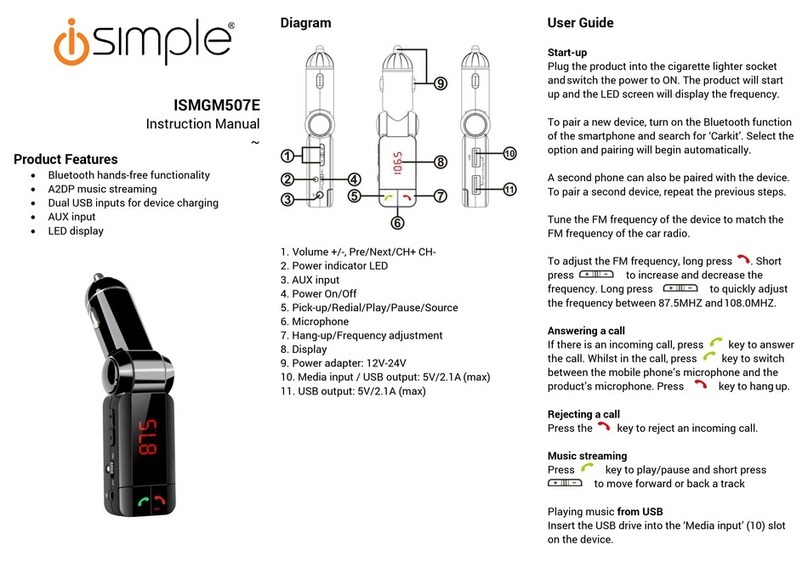
Simple
Simple ISMGM507E instruction manual
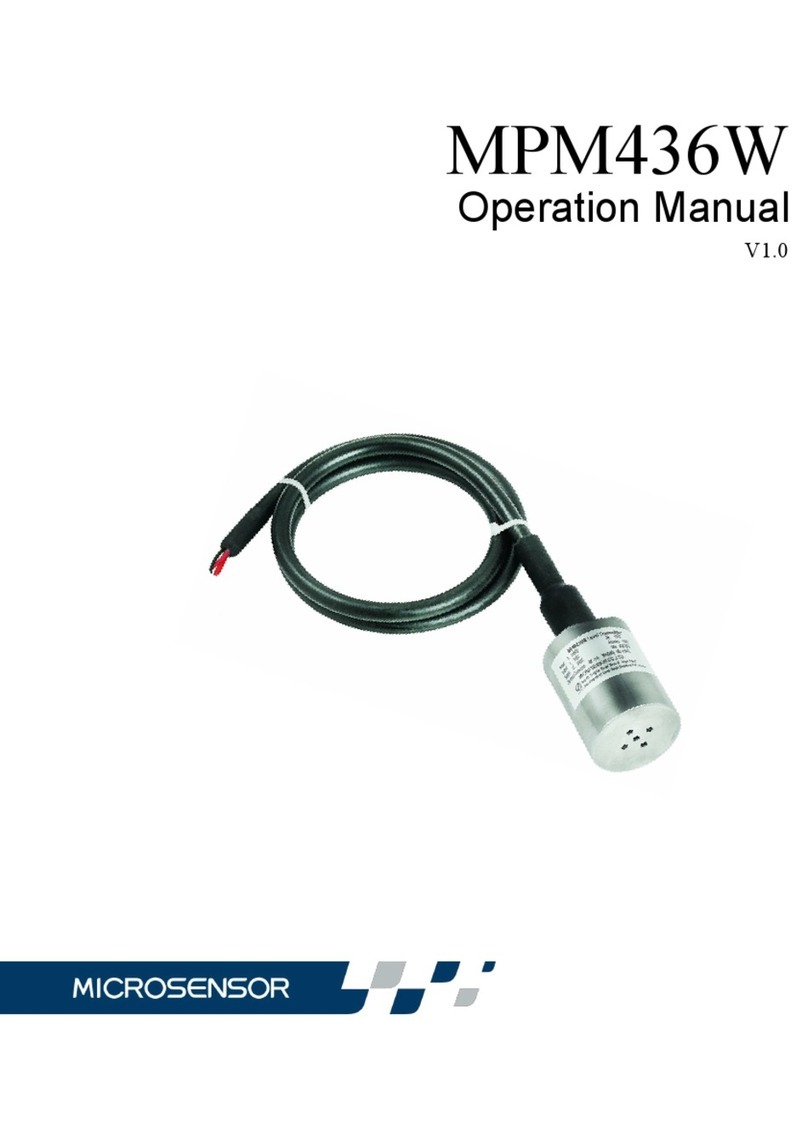
Microsensor
Microsensor MPM436W Operation manual
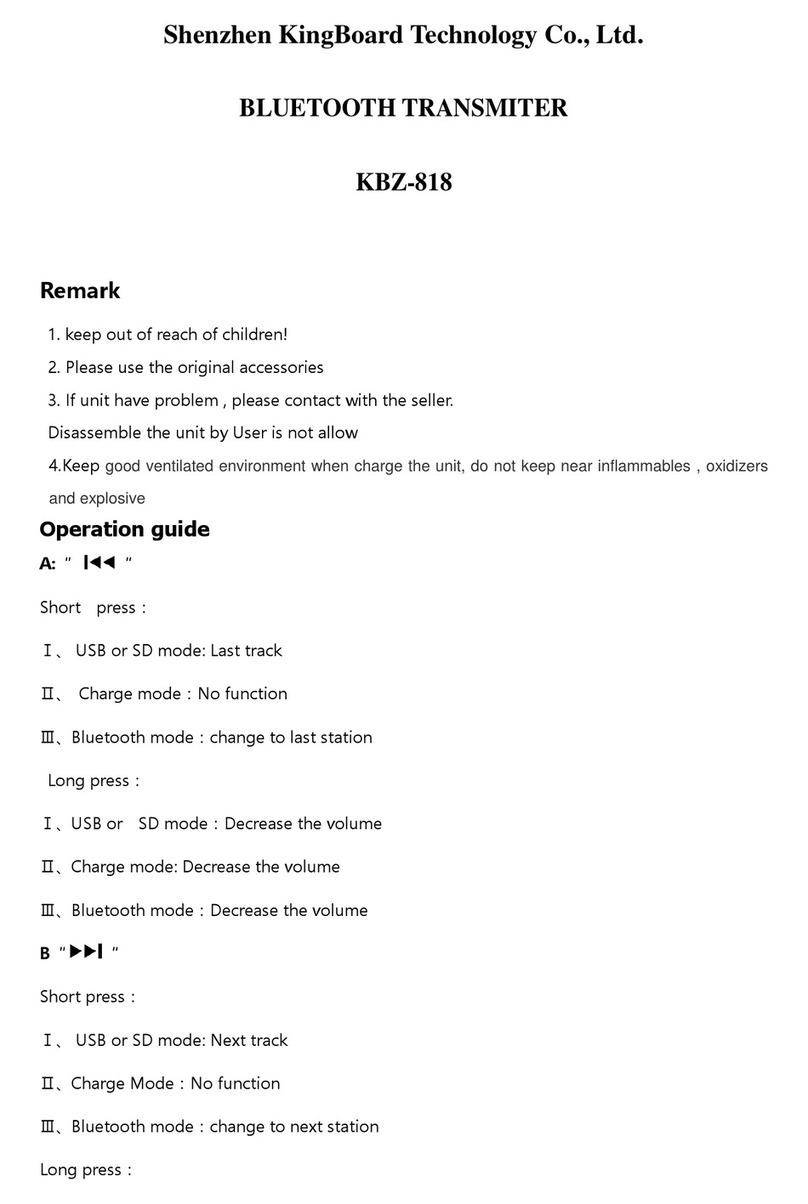
Shenzhen KingBoard Technology Co., Ltd.
Shenzhen KingBoard Technology Co., Ltd. KBZ-818 Operation guide
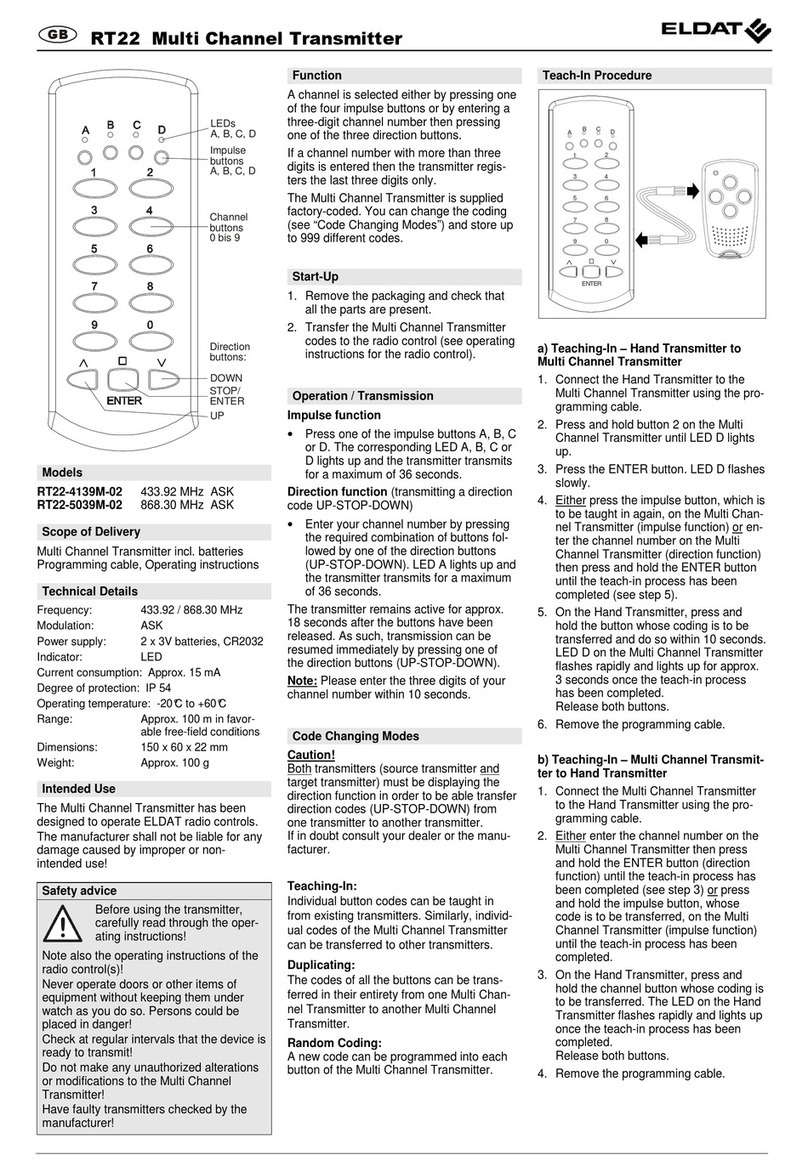
Eldat
Eldat RT22-4139M-02 quick start guide
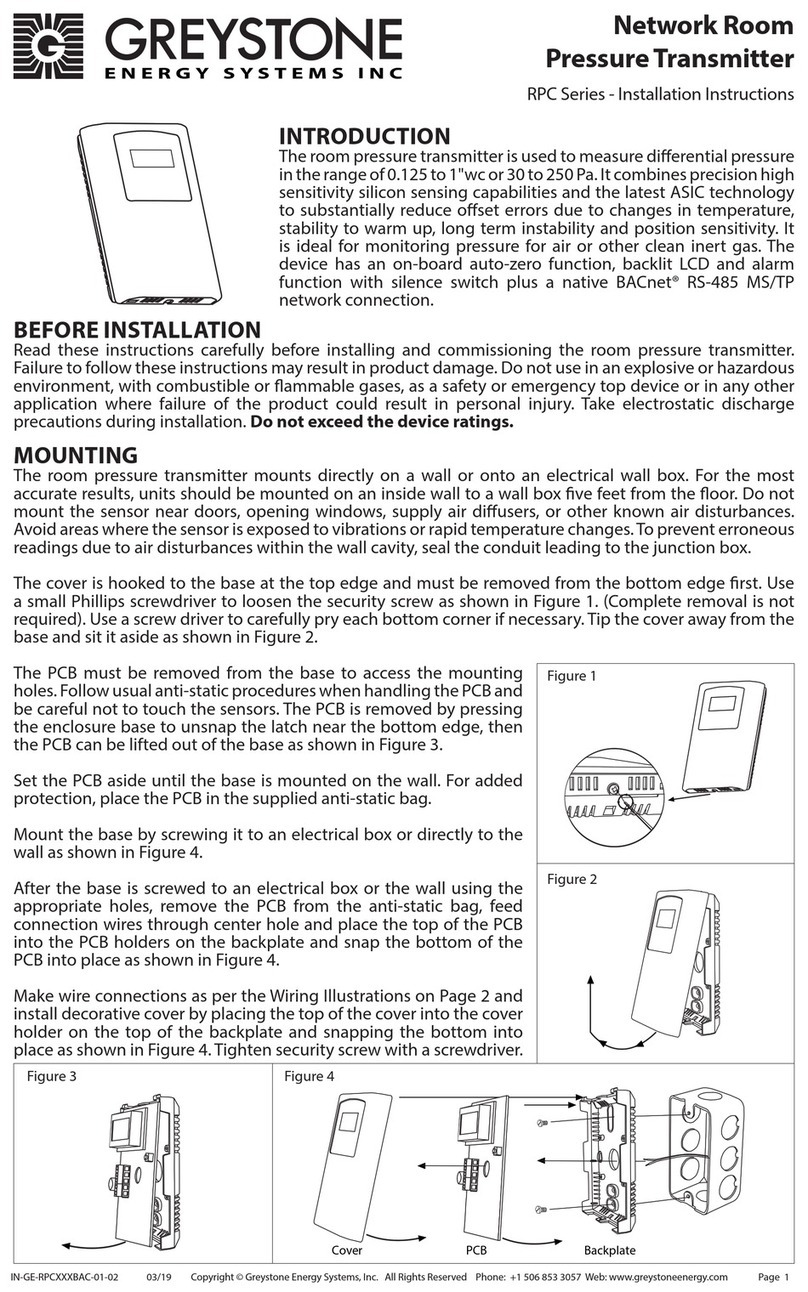
Greystone Energy Systems
Greystone Energy Systems RPC Series installation instructions