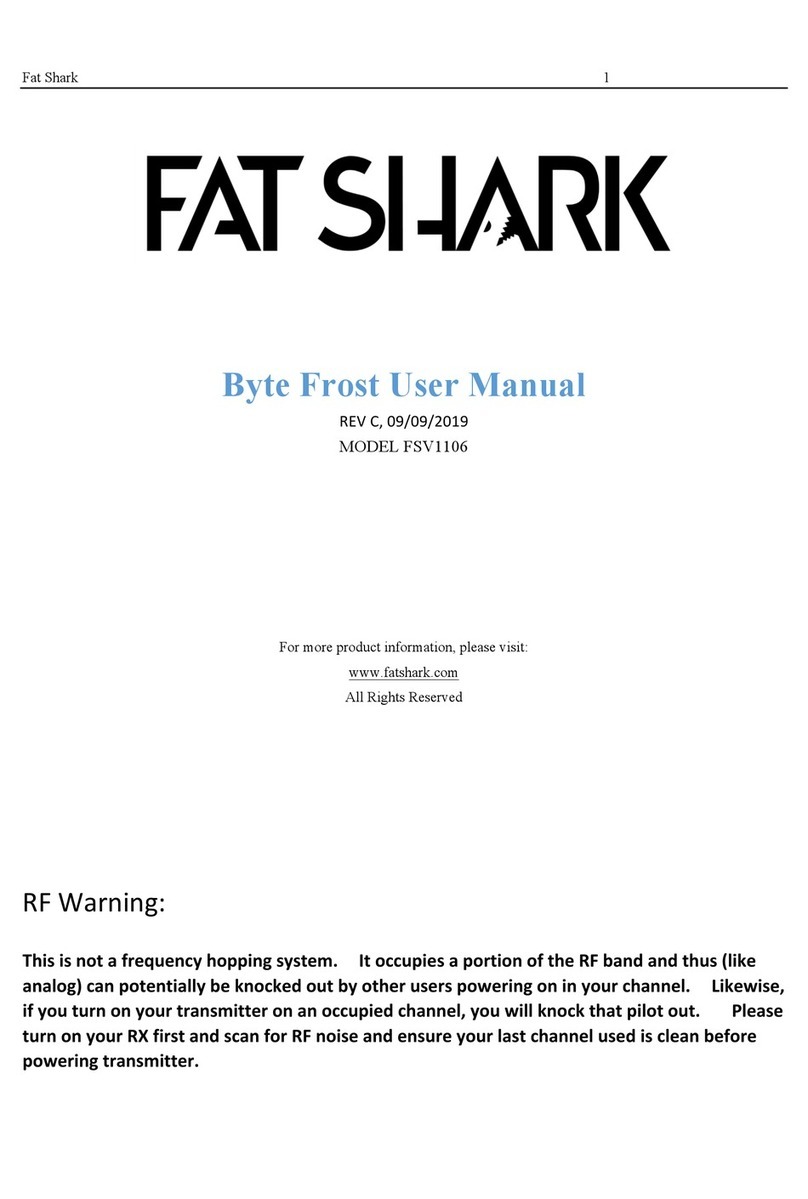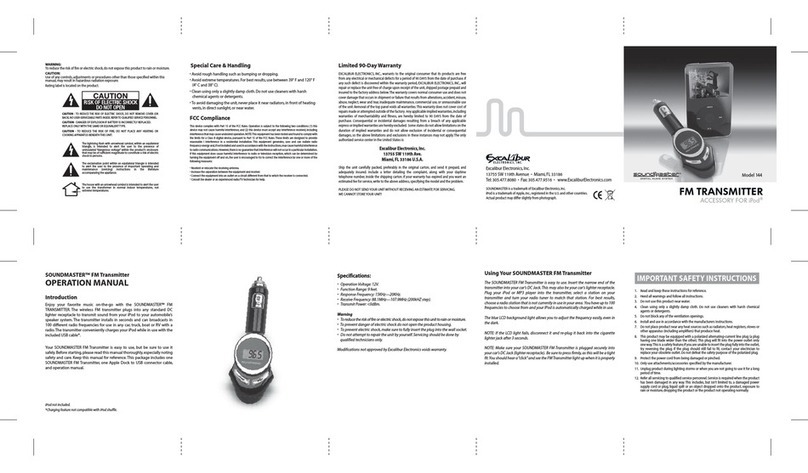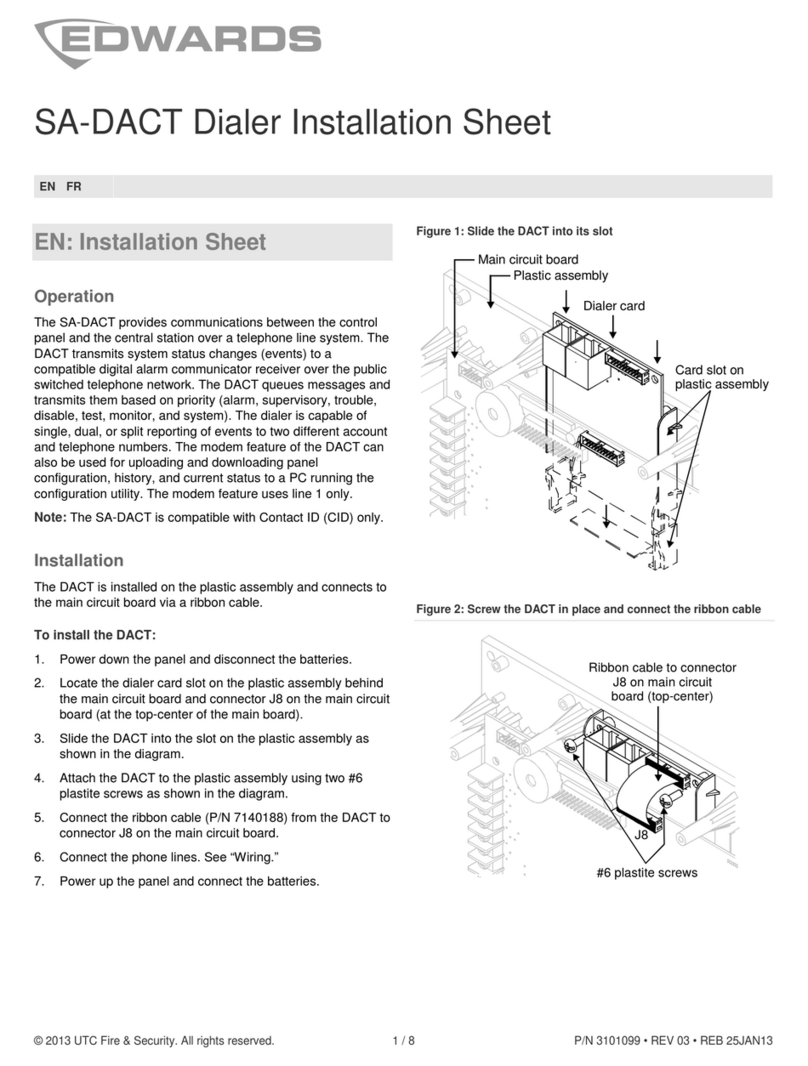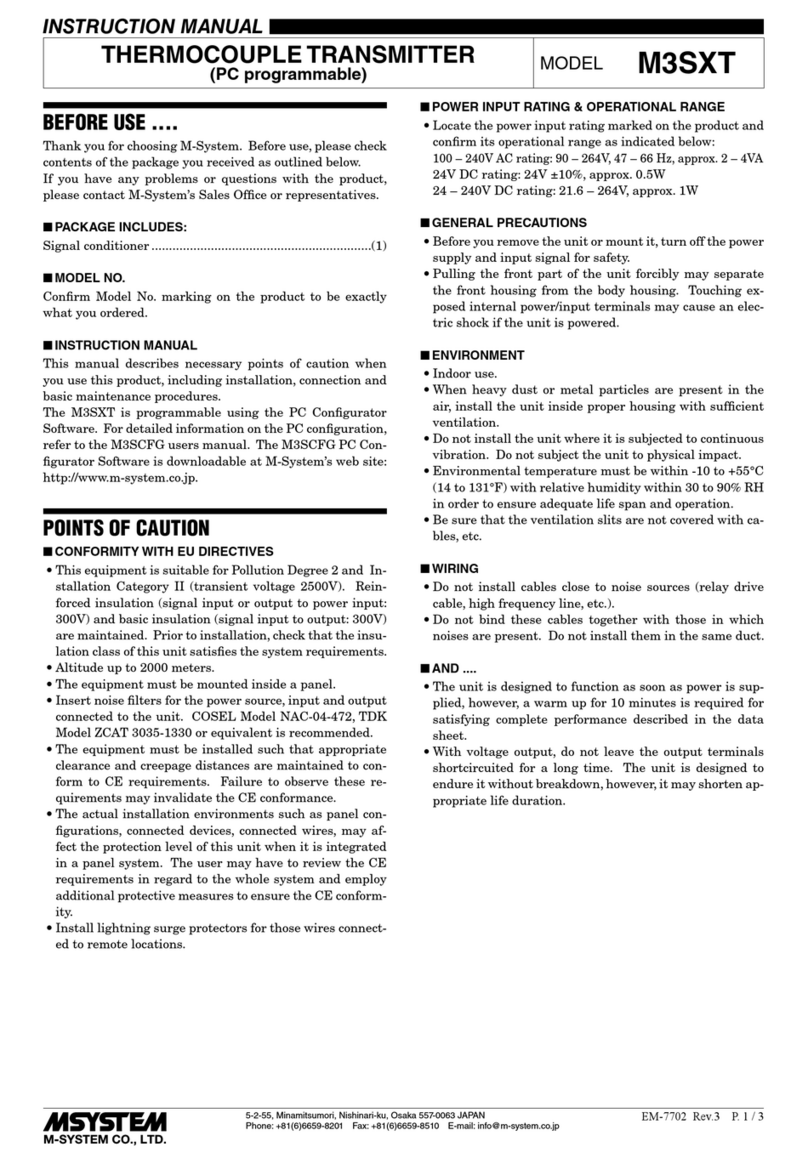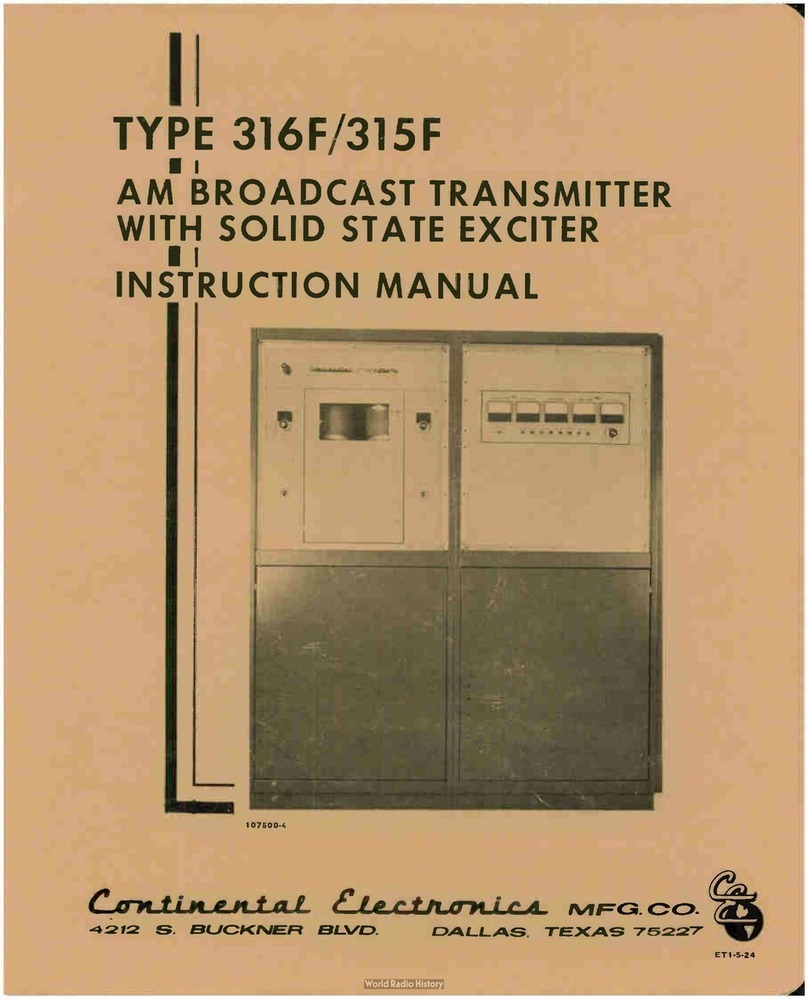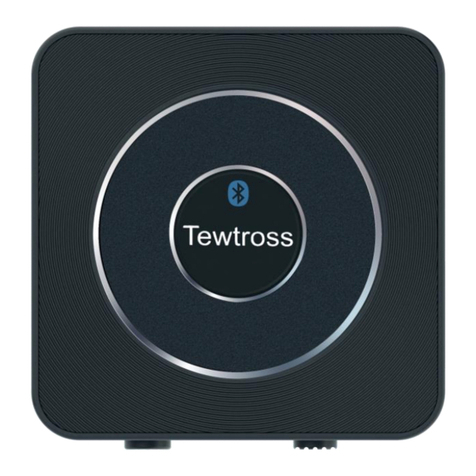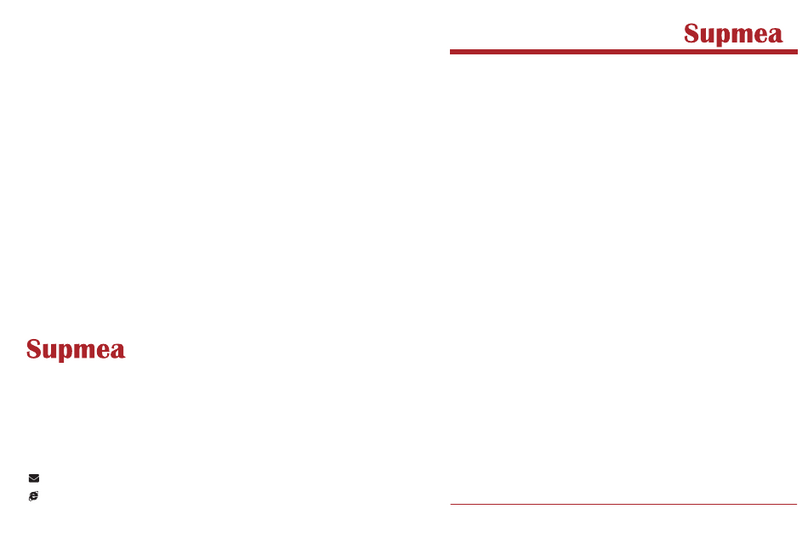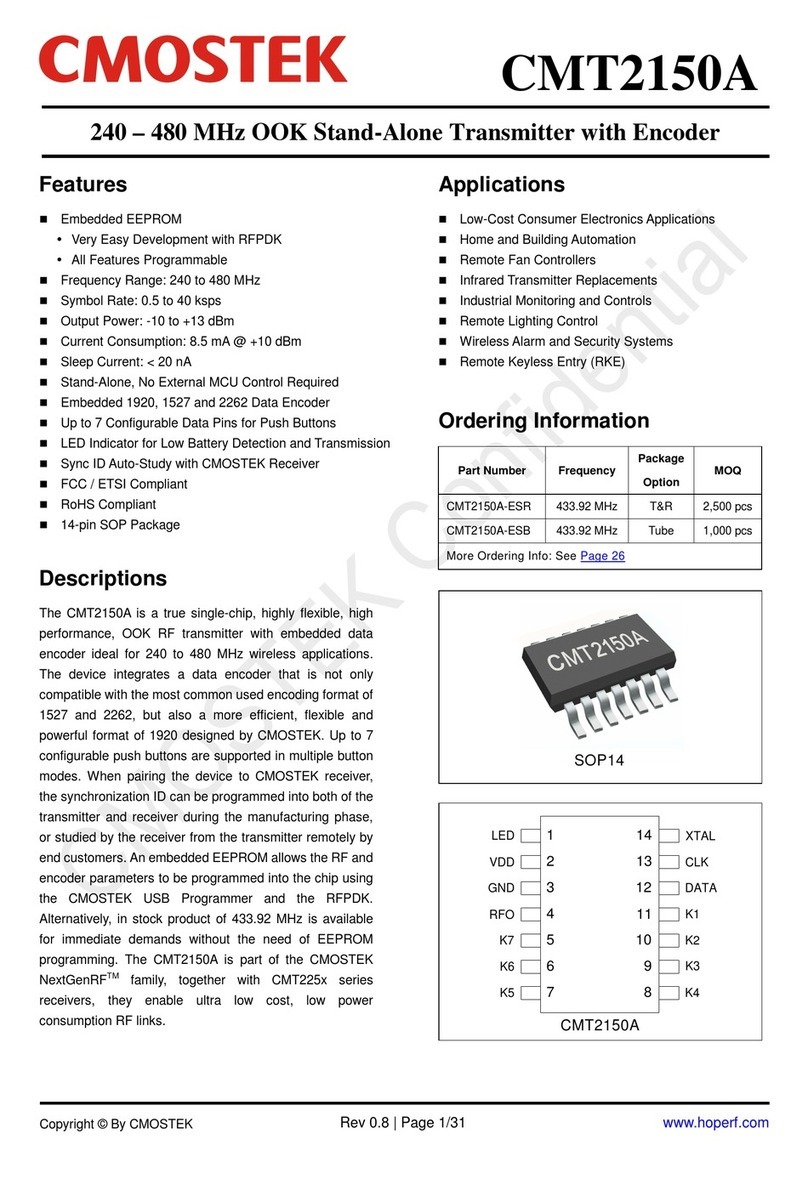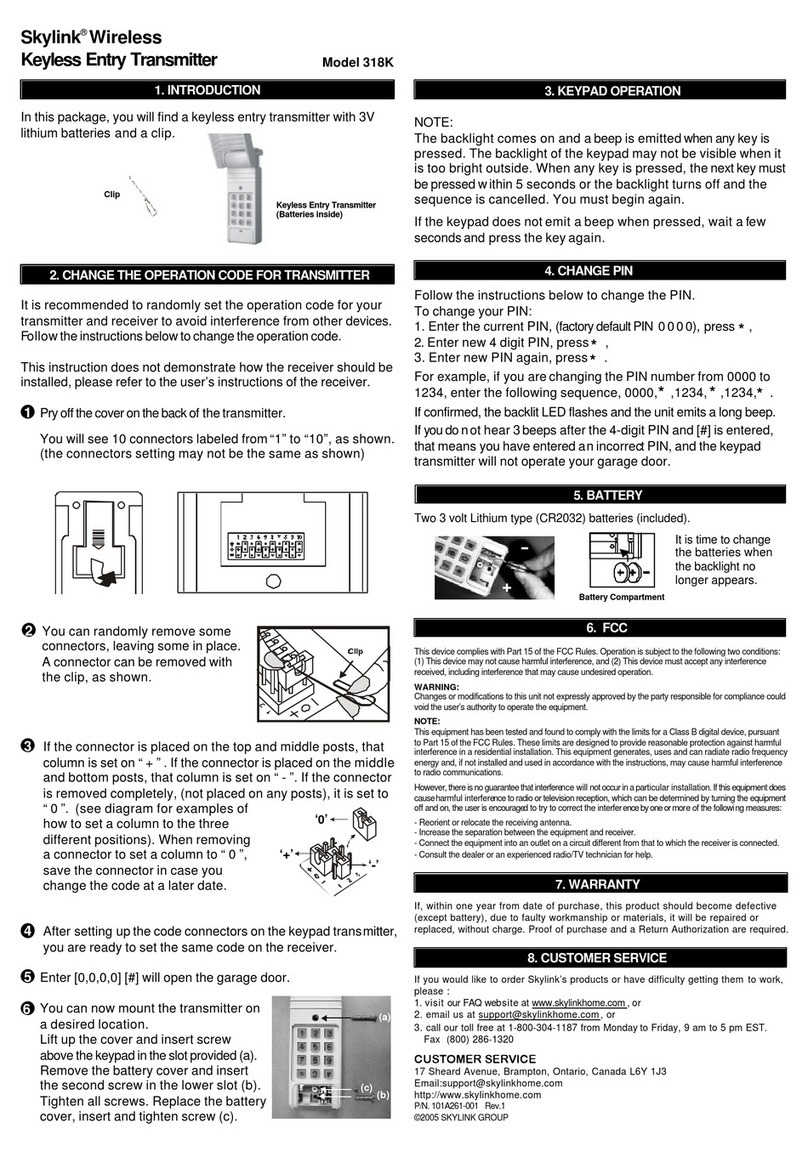FatShark Shark Byte RX5.1 User manual

WARNING: Always operate this product in a safe and responsible manner and observe local laws.
WARNING: The Shark Byte by Fat Shark is not a toy. This product contains small parts and is intended to be
operated by adults. Not for children under 14 years old.
WARNING: The Shark Byte by Fat Shark requires soldering for assembly and is not recommended for beginners.
Assemble at your risk, damage to the product from incorrect assembly is not covered under warranty.
S
hark Byte
Shark Byte User Manual
Rev. 121220(DDMMYY)
For more product information, please visit:
www.fatshark.com
All Rights Reserved
THIS MANUAL COVERS NOT INCLUDED, REQUIRED
• Video Goggles (Fat Shark Dominator Series)
• (1) 5.8GHz antenna with MMCX connector, to be mounted on your drone (TX5M.1)
• (1) 5.8GHz antenna with u.FL connector, to be mounted on your drone (TX5S.1)
• (2) 5.8GHz antenna(s) with SMA connectors, to be mounted on the vrx (
RX5.1)
• Batteries
FSV2476 Shark Byte Video Receiver RX5.1
FSV2477 Runcam Nano HD Camera
FSV2478 Shark Byte Video Transmitter TX5M.1
FSV2480 Shark Byte Video Transmitter TX5S.1

Shark Byte
2
Contents
Shark Byte Video Transmitter TX5M.1 .................................................................................................... 3
Assembling the two circuit boards.......................................................................................................... 3
dis-assembling the two circuit boards................................................................................................... 3
TX5M.1 Connection Diagram ..................................................................................................................... 4
Installation ...................................................................................................................................................... 4
TX5M.1 Specifications.................................................................................................................................. 5
Shark Byte Video Transmitter TX5S.1 ..................................................................................................... 6
TX5S.1 Connection Diagram ...................................................................................................................... 6
TX5S.1 Specifications .................................................................................................................................. 7
Adjusting VTX and Camera Parameters with the Keypad ............................................................... 7
VTX/PID Configuration by RC controller ............................................................................................... 8
VTX Parameters ............................................................................................................................................ 8
Camera Parameters ..................................................................................................................................... 9
OSD Setup (Betaflight) .............................................................................................................................. 11
Shark Byte Goggle Module......................................................................................................................... 13
Introduction .................................................................................................................................................... 13
Connecting the VRX to your headset...................................................................................................... 13
Operation......................................................................................................................................................... 13
Aspect ratio..................................................................................................................................................... 14
Firmware Update .......................................................................................................................................... 15
VRX Module Specifications ....................................................................................................................... 16
Troubleshooting ............................................................................................................................................ 16

Shark Byte
3
Shark Byte Video Transmitter TX5M.1
The Shark Byte TX5M.1 is a digital HD 720p 60fps medium range video transmitter capable of delivering up to 500mw on 5.8GHz. The TX5M.1 works with the Shark Byte
RX5.1 goggle module to transmit video, and a remote controller to control the parameters for transmitter and camera wirelessly.
The Shark Byte TX5M.1 consists of a Runcam Nano HD camera and a video transmitter (VTX) made up of two PCBs.
Runcam Nano HD
GND
TX
RX
7–26V
5
5
9
8
8
12
2
4
6
6
7
7
3
10
12
11
1 Power/UART cable
2 FW Update Connector
3 UART (3.3V)
4 MIPI Connector
5 Power IN (7-26V)
6 Power LED (red)
1 MIPI Camera
2 MIPI cable
7 MMCX Antenna Connector
8 Key Pad Connector
9 Status LED (blue)
10 Key Pad Cable
11 Key Pad
12 330 µF Capacitor
1
2
WARNING: DO NOT apply power to the RF board until the boards are fully assembled and ready to operate. If you apply power to the RF board without the BB board
attached it may result in permanent damage.
DO NOT power ON the VTX without an appropriate 5.8GHz antenna connected to the MMCX connector. If you power ON the VTX without an antenna connected, it may result in
permanent damage.
DO NOT touch the video transmitter during or immediately after operation, wait for it to cool down. It is normal for the VTX to become hot during or after operation.
DO NOT use the VTX for an extended period when the temperature is high or if there is poor ventilation. If the VTX does not get adequate airflow for cooling during operation,
it may overheat and enter overheat protection mode, which will reduce range performance.
WARNING: Use extreme caution when separating the boards with a knife.
Power input range is 7V – 26V (2S – 6S). A large capacitor (220+µF) is required to
be mounted in parallel with the power input connector to avoid voltage spikes (and
subsequent damage) to the VTX.
DO NOT power the VTX without a capacitor on the power input.
Always press and pull on the actual connectors during assembly or disassembly, never
pull on the wires to remove a connector.
Solder all of your connections to the boards before assembly.
ASSEMBLING THE TWO CIRCUIT BOARDS
1. Align the 8 pin connector between the two boards and begin to make the
connection, but only insert the pins far enough to establish alignment, don’t press
them together yet.
2. Align the coaxial connector between the two boards, and press the boards together
with a thumb and fore-finger directly above and below the coaxial connector. The
coaxial connector will snap together when it connects. At the same time, use your
other hand to press the 8 pin connector together.
DIS-ASSEMBLING THE TWO CIRCUIT BOARDS
1. Hold the assembly on it’s side to present the coaxial connector between the two
boards to the side. Hold the boards from above.
2. Align a knife blade at the separation between the top and bottom of the connector.
3. Press down with the knife, away from your hand holding the boards, and twist the
knife blade to separate the top of the connector from the bottom. The connector
will pop apart when it releases.
4. Once the connector pops apart, gently separate the 8 pin connector between the boards,

Shark Byte
4
RC Transmitter
RC
Receiver
Camera
Flight Controller Video Transmitter
VTX
Antenna
(MMCX)
SBUS/IBUS/UART
MIPI
RX
TX
RX TX
GND
7–26V
Battery Connector
Capacitor
50v 330 µF
10mm Recommended
TX5M.1 CONNECTION DIAGRAM
Refer to the diagram below to mount and connect the air unit to your chosen airframe.
INSTALLATION
The VTX consists of two boards:
• RF board, which has the MMCX socket and power input pads
• BB board, which has the MIPI interface and UART pads
The Shark Byte video transmitter boards generate a considerable amount of heat that must be managed for proper
operation. Most of the heat comes from the RF board (where the RF power amplifier is located). Where a heat sink is
commonly utilized for stationary devices, this VTX is designed for use in racing drones and does not use a heat sink in an
effort to maintain minimal weight and form factor. It is expected proper cooling airflow will be provided to the VTX board
during operation.
NOTE: Any time the VTX is powered ON in a stationary application or for bench testing, we recommend the use of a small fan to force air over the VTX.
We recommend the VTX be installed as suggested below in your drone for proper ventilation and heat dissipation:
• Orientation of VTX boards; BB board on bottom, and RF board on top
• The VTX should be installed above the FC stack
• The distance between RF boards and the closest carbon frame plate should be at least 10mm
RF Board
BB Board
Note: We recommend the RF board (the board with the MMCX antenna connector) is installed in a way that maintains at least 10mm separation from carbon frame plates or
other parts of the aircraft. Adequate airflow is required for proper operation of the Shark Byte VTX.

Shark Byte
5
CH FCC (MHz) CE (MHz)
1 5660 5735
2 5695 5770
35735 5805
45770 5839
5 5805 NA
6 5839 NA
75878 NA
85914 NA
TX5M.1 SPECIFICATIONS
Weight:
15.4g including camera and cable (without antenna), 10.0g for VTX only
Dimensions:
Camera: 14 x 14mm with 19 x 19mm adaptor
VTX: 25 x 32 x 12 mm
Coaxial cable: 85mm
Mounting Pattern:
VTX: 20 x 20mm, M2
Operating Frequencies:
Transmitting Power/ Power Consumption:
25mW: 5.7W
200mW: 8.2W
500mW: 10.4W
IO Interface:
MMCX
UART: 3.3V
Update Port: 7-pin SH 1.0
Supported Flight Control System:
BetaFlight: 4.1 or above (MultiWii API version 1.41), iNav 2.3 or above
Input Power:
7-26V
Operating temperature:
32°-104°F (0°-40°C)

Shark Byte
6
5
9
8
1
2
6
7
3
10
GND
TX
RX
7–26V
1 Power/UART cable
2 FW Update Connector
3 UART (3.3V)
4 MIPI Connector
5 Power IN (7-26V)
6 Power LED (red)
7 u.FL Antenna Connector
8 Status LED (blue)
9 330 µF Capacitor
10 Key Pad Connector
Runcam Nano HD
1 MIPI Camera
2 MIPI cable
1
2
!
RC Transmitter
RC
Receiver
Camera
Flight Controller
Video Transmitter
VTX
Antenna
(u.FL)
Battery Connector
Capacitor
SBUS/IBUS/UART
MIPI
TX
RX
GND
7–26V
RX
TX
50v 330 µF
TX5S.1 CONNECTION DIAGRAM
Refer to the diagram below to mount and connect the air unit to your chosen airframe.
Shark Byte Video Transmitter TX5S.1
The Shark Byte TX5S.1 is a digital HD 720p 60fps short range video transmitter capable of delivering up to 200mw on 5.8GHz. The TX5S.1 works with the Shark Byte RX5.1
goggle module to transmit video, and a remote controller to control the parameters for transmitter and camera wirelessly.
The Shark Byte TX5S.1 consists of a Runcam Nano HD camera and a video transmitter (VTX) made up of a single PCBs.
Power input range is 7V – 26V (2S – 6S). A large capacitor (220+µF) is required to be mounted in parallel with the power input connector to avoid voltage spikes (and subsequent
damage) to the VTX.
DO NOT power the VTX without a capacitor on the power input.
DO NOT power ON the VTX without an appropriate 5.8GHz antenna connected to the
u.FL connector. If you power ON the VTX without an antenna connected, it may result
in permanent damage.
DO NOT touch the video transmitter during or immediately after operation, wait for it
to cool down. It is normal for the VTX to become hot during or after operation.
DO NOT use the VTX for an extended period when the temperature is high or if
there is poor ventilation. If the VTX does not get adequate airflow for cooling during
operation, it may overheat and enter overheat protection mode, which will reduce
range performance.

Shark Byte
7
CH FCC (MHz) CE (MHz)
1 5660 5735
2 5695 5770
35735 5805
45770 5839
5 5805 NA
6 5839 NA
75878 NA
85914 NA
TX5S.1 SPECIFICATIONS
Weight:
10.3g including camera and cable (without antenna), 5.2g for VTX only
Dimensions:
Camera: 14 x 14mm with 19 x 19 adaptor
VTX: 32.5 x 32.5 x 5 mm
Coaxial cable: 85mm
Mounting Pattern:
VTX: 20 x 20mm, M2
Operating Frequencies:
Transmitting Power/ Power Consumption:
25mW: 5.1W
200mW: 6.7W
IO Interface:
u.FL
UART: 3.3V
Update Port: 7-pin SH 1.0
Supported Flight Control System:
BetaFlight: 4.1 or above (MultiWii API version 1.41)
iNav 2.3 or above
Input Power:
7-26V
Operating temperature:
32°-104°F (0°-40°C)
Adjusting VTX and Camera Parameters with the Keypad
The VTX or Camera parameters can also be set with the attached keypad.
Camera:
The 5-way joystick button (1) is used exclusively for camera settings. Settings and options are displayed
on-screen on the live video for this configuration mode.
• Press Middle: Enter
• Press Up: Up
• Press Down: Down
• Press Left: Left
• Press Right: Right
VTX:
The select button (2) and 7 segment LED display (3) are used exclusively for setting VTX parameters.
To change channel:
• Short press the select button (2), the 7 segment LED display (3) will show the current channel number (1-8),
another short press will cause it will change to next channel. If no changes are made after 15 seconds, the 7
segment LED display (3) will turn off and the setting will be saved.
To change power level:
• Press and hold the select button (2) for 3 seconds, the 7 segment LED display (3) will blink ‘P’ then show current power level (1.=25mW, 2.=200mW,3.=500mW).
To make a change, short press the select button (2) to cycle to the next power level. If no changes are made after 15 seconds, the 7 segment LED display (3) will turn
off and the setting will be saved.
To select Low Power (LP) mode:
• Press and hold the select button (2) for 10 seconds, the 7 segment LED display (3) will blink ‘P’ then ‘L’, show “O” (ON) or ‘F’ (OFF). If no changes are made after 15
seconds, the 7 segment LED display (3) will turn off and the setting will be saved.
3
1
2
1 5-way joystick button for Camera
2 Select Button for VTX
3 7 Segment LED Display for VTX
TX5M.1 Keypad Connection TX5S.1 Keypad Connection

Shark Byte
8
VTX/PID Configuration by RC controller
VTX parameters, Camera settings, and PID values in the flight controller can be set through your RC controller.
NOTE: You cannot access the camera parameters with the RC control if the keypad is attached to the VTX.
There are three operational states for the VTX using RC control signals.
• Idle; The VTX is in “idle” state waiting for command from radio controller
when powered up. This is the normal operational state for the video
transmitter when you are not accessing VTX or Camera parameters.
• VTX parameters; The VTX goes into “VTX parameters” state if both sticks on
your RC controller are pushed down and together, and returns back to “idle”
state if you choose “exit” from VTX menu. PID settings for your flight controller
can be managed through the VTX parameters menu as well.
• Camera parameters; The VTX goes into “Camera parameters” state if the left stick on the RC controller is moved fully to the right, and returns back to “idle” state if
you choose “exit” from VTX menu or move the left stick fully to the left.
The parameters available for adjustment in the VTX are:
• Channel number: RF frequency (1-8)
• Power: RF Power (25mW,200mW,500mW)
• LP mode:
• ON:
VTX will output specified RF power if the drone is armed, and always output 25mW if the drone is disarmed, regardless of the power setting selected for the VTX.
• OFF: VTX will always output RF power as specified, unless it enters overheat protection mode.
VTX PARAMETERS
Idle
VTX
Parameters Camera
Parameters

Shark Byte
9
CAMERA PARAMETERS
Camera setup menu can be activated through your RC transmitter.
NOTE: You cannot access the camera parameters with the RC control if the keypad is attached to the VTX.
IMPORTAN T: If you apply left control on the left stick at any time during camera setup, it will exit the camera parameters
menu.
Note: The joystick button of the attached keypad is dedicated to manipulate camera settings.

Shark Byte
10
50FPS/60FPS SWITCHING
Note: Long UP press the joystick button of the attached keypad will enter the menu directly.

Shark Byte
11
OSD Setup (Betaflight)
1. Connect the Flight Controller to Betaflight 4.x (MultiWii API version 1.41) or above
2. Select “Ports”
3. Select UART port that is connected with VTX, and set baud rate to 115200.
4. Save
5. Select Configuration
6. Open OSD
7. Save

Shark Byte
12
8. Select “OSD”
9. Select the following (any combination), and drag them to desired positions shown on display.
a. RSSI Value*
b. Battery Voltage
c. Timer 1 and 2
d. Battery Current Draw
e. mAhDdraw
f. Average Cell Voltage
g. Disarmed
h. Warnings (Battery Not Full, Battery warning, Battery Critical)
i. GPS Sats, GPS Speed, GPS Lon, GPS Lat, Altitude, Home Distance, Home
Direction**
j. Craft Name
k. Cross-hair
l. Throttle Position
m. VTX Channel
n. Post flight statistics
Note: For RSSI and GPS data to work the following must be true;
* Your RC receiver needs to be able to map RSSI to one of AUX channels of the
flight controller for this feature to function. Continue on step 11.
**A GPS module must be connected to your flight controller and be able to
receive a clear GPS signal for these features to function.
11. Select “Receiver”
12. Select the RSSI channel you are using.
13. Save
10. Save

Shark Byte
13
Shark Byte Goggle Module
INTRODUCTION
The Shark Byte Goggle module (VRX)is designed to be compatible with the Fat Shark dominator series of headsets, and ads a digital HD receiver with DVR function. The
VRX has two built-in patch antennas, and two external antennas (not included) can be installed through SMA connectors. The VRX also comes with two power cable
options to enable you to power both the goggles and VRX from one power source; a DC cable which takes 3S-4S battery input via XT60 connectors, and a short power
cable to utilize your FatShark goggle battery.* An HDMI cable for connecting VRX and goggle is also included.
* The Fat Shark goggle battery option results in reduced operating times. Please check the power level of your goggle battery before every flying session and never begin
flying with a low goggle battery.
CONNECTING THE VRX TO YOUR HEADSET
1 Micro SD Card Slot
2 Mini HDMI Output
3 Firmware Update Connector
4 Power Input
(5.5mm Barrel Connector,
8-16V Center Pin Positive)
5 Antenna Connectors (SMA)
6 3-Way Button
7 Status LED
8 Built-In Patch Antennas
9 Power Cable For 3S-4S LiPo (XT60)
10 Mini HDMI Cable
11 Power Cable For Goggle Battery To VRX
12 Firmware Update Cable
9
10
11
12
1
2
3
4
6
7
5
8
OPERATION
DC cable input: 3S – 4S LiPo
• The DC cable converts 9-18V input, fixed 7.8V output. We recommend a 3S – 4S battery.
KEY NAVIGATION:
• Press the 3-Way button (6) to the left is defined as L key, to right as R key, and middle as M key.
• Video mode is defined as HDMI outputting live video , and setup mode is defined as HDMI outputting setting screen.
• Long press L key (press and hold for 3 seconds, then release) to switch between Video mode and Setup mode.
• In Setup mode, L and R keys are for navigating and M key is for confirmation, and long press L key will return to previous menu.
• In video mode, short press the R key will move to next channel.
AUTO RECORDING:
• In video mode, video recording starts automatically when there is a solid video signal.
• If SD card is full, recording will be stopped while live video output is not affected.
• Switching to setup mode will stop recording, and switching back to video mode will start recording but to a different file.
NOTE:
• The status LED will illuminate when the VRX is powered ON, and will blink if recording is in progress.
• The VRX will not begin recording if there is no SD card inserted or if there is less the 200MB of free space on the card.
• The recorded files are named SB_XXX.TS where XXX represents the file number and will increase with each new file.
• The date/time stamp of recordings are incorrect because the goggle module does not have an RTC (real time clock) integrated.
WARNING: DO NOT use 5S or 6S batteries to power the VRX or headset. If you connect a 5S or 6S LiPo Battery to the VRX it may cause permanent damage.
WARNING: The VRX and Fat Shark goggles do not include a low voltage alarm. Always check the charge status of your batteries before flying and never fly on low batteries.
We recommend using an in-line battery alarm (not included) between the battery and DC cable.

Shark Byte
14
ASPECT RATIO
The goggle module always receives 1280x720 HD video from the VTX. In 4:3 mode, the receiver will output 960x720 video by cropping both sides of received video.

Shark Byte
15
FIRMWARE UPDATE
SharkByte.zip contains all firmware files:
• SharkByte_UserManual_ddmmyy.pdf;
• TX5M.1.zip for double stacked VTX
• TX5S.1.zip for single board VTX
• RX5.zip for Goggle module
IMPORTANT: The firmware files need to be on the root directory of the card for the update to work.
STEPS TO UPDATE VTX FIRMWARE:
1. Unzip contents of TX5M.1zip(for double stacked) or TX5S.1zip (single board VTX) onto root directory of a SD-card, insert the
card into the VRX module.
2. Connect the cable with the VRX module and VTX as shown right; (No need to power VTX).
3. Power on the VRX module, and wait for “Success” to be shown on the video display.
STEPS TO UPDATE GOGGLE MODULE FIRMWARE:
1. Disconnect the cable connecting the VRX module and VTX, if it is connected.
2. Unzip content of RX5.zip onto root directory of a SD-card, insert the SD card into the VRX module.
3. Power on the VRX module, and wait for “Success” to be shown on the video display.
The firmware will be automatically deleted from SD card after updating.
STEPS TO FLASH GOGGLE MODULE IN CASE OF NOT BOOTING UP:
1. Power OFF the VRX module.
2. Unzip the contents of VRX.zip onto a micro SD-card, and insert the card into the VRX module.
3. Move the switch to the bottom position with a tweezer (not included).
4. Power ON the VRX module, the red LED will illuminate.
5. Wait for the red LED to power OFF (it will take approximately 4 minutes to complete).
6. Power OFF the VRX module, and move the switch to the top position with a tweezer.
7. Re-power the VRX module, it should boot up normally.
WARNING: DO NOT power the goggle module OFF while updating firmware until “update completed.” If you power OFF the module in the middle of an update,
it will no longer be able to boot up.
TOP POSITION BACK OF MODULE
BOTTOM POSITION
RED LED

Shark Byte
16
Shark Byte User Manual REV 121220 (DDMMYY)
For more product information, please visit: www.FatShark.com
All Rights Reserved
Troubleshooting
Problem Possible Problem Possible Solution
Video recording not
working
SD card not set to FAT 32 Format Use another device to set your card to FAT 32 format
Less the 200MB available on the SD card Replace the card or clear o some space on the card and try again
Not a solid video signal Focus on reception first
Poor reception
RP-SMA antennas used Only use antennas with standard SMA connectors
RC antennas too close to video antennas Maintain maximum separation between RC antennas and video antennas
Shadowing of VTX antenna Try a dierent VTX antenna with a longer coaxial section to get the active element
further from carbon fiber or metal parts
VTX antenna connection loose
Ensure the VTX antenna and any adapters in use are secured and solidly connected.
If the antenna becomes disconnected during operation it will degrade performance
and may cause permanent damage to the VTX.
VTX has entered overheat protection mode
Cycle to a dierent flight mode
Disconnect power and allow the video transmitter to cool, then reconnect power
and try again.
Improve airflow to the video transmitter RF board in your installation.
In unconventional installations with poor ventilation, consider adding a cooling fan
to improve air flow.
Loose MMCX connection on TX5M.1 Make sure MMCX connector is seated securely
Blue LED not lit Camera is not connected Make sure MIPI cable is connected securely and not damaged
VRX MODULE SPECIFICATIONS
Weight:
80.3g
Dimensions:
105 x 21 x 39mm
Operating Frequencies:
5.725-5.850GHz
Input Power:
5.5mm Barrel Connector, 8-16V Center Pin Positive
Operating temperature:
32°-104°F (0°-40°C)
Compatible headsets: Fat Shark Dominator series
This manual suits for next models
7
Table of contents
Other FatShark Transmitter manuals