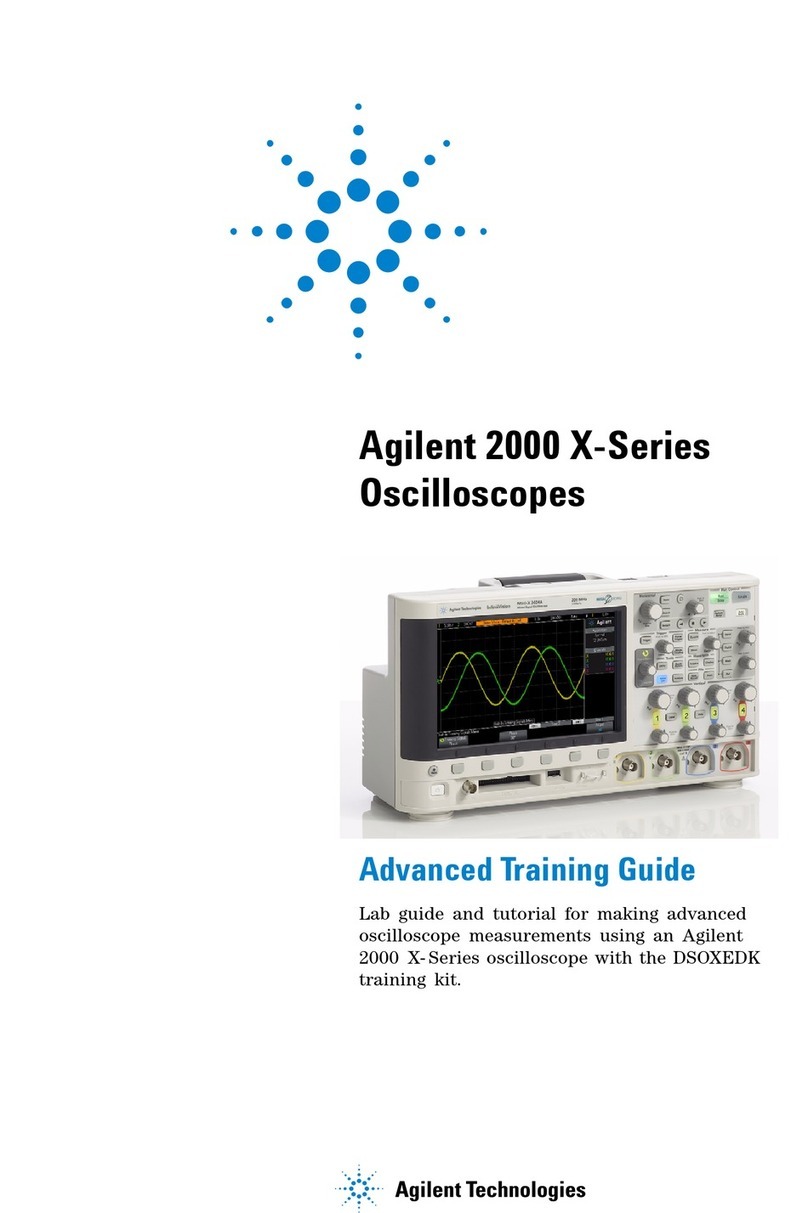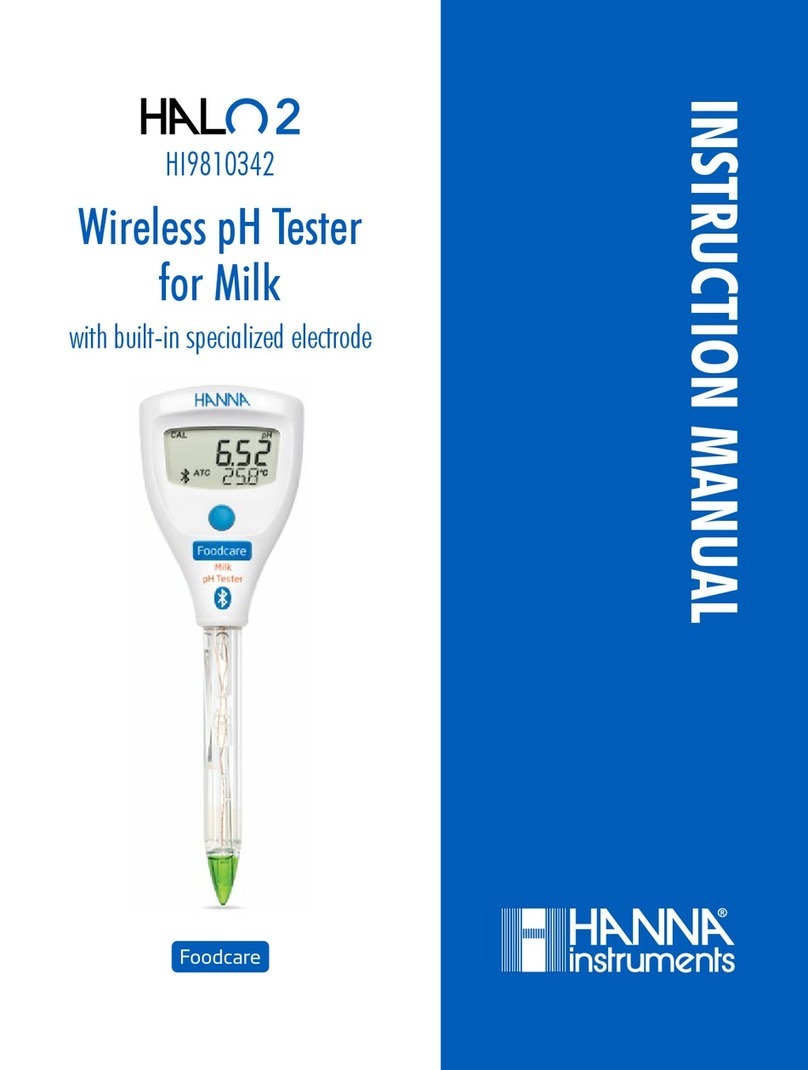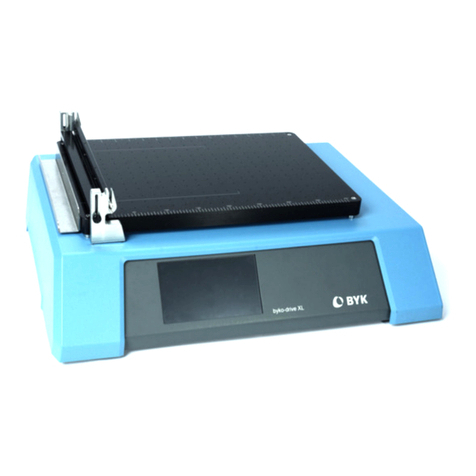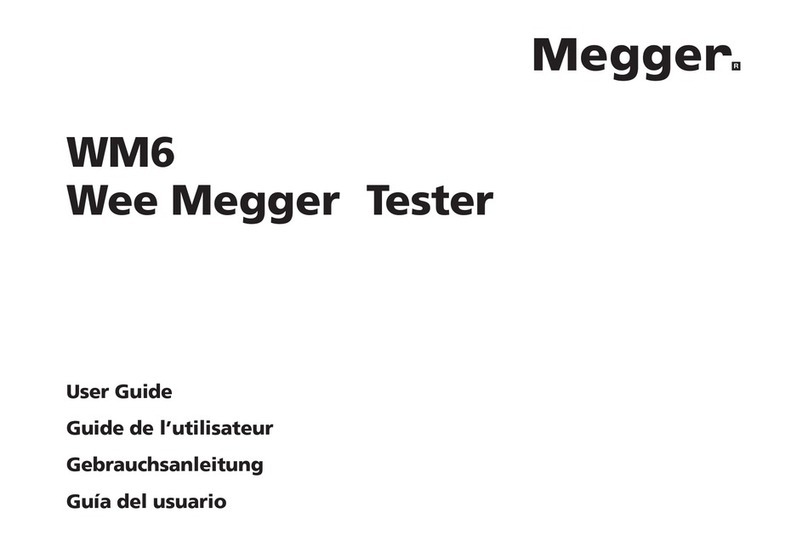Fava MPG01 xDSL User manual

MPG01
MPG01 xDSL
Linesman’s test set
INSTRUCTION’S MANUAL

2
This manual provides instructions for the use of
MPG01 and MPG01 xDSL.
The unique characteristics of MPG01 xDSL model are
highlighted in the box with the inscription xDSL.

3
Index
1. Safety information............................................................................5
2. Description........................................................................................6
3. Operation...........................................................................................6
3.1. Switch on and off................................................................................6
3.2. Check tensione in linea......................................................................7
3.2.1 xDSL: Check tensione in linea.........................................................7
3.3. Polarity check....................................................................................8
3.4. High Impedance Listening (Monitor) ...............................................8
3.5. Answer an incoming call ..................................................................8
3.6. Selecting a number...........................................................................9
3.7. Two-Touch Memory Dialling.............................................................9
3.8. Volume Boost..................................................................................10
3.9. Disabling the microphone (MUTE).................................................10
3.10. Headset (Opzional).........................................................................10
3.11. Adress book storing.......................................................................10
3.12. Ringer set-up..................................................................................10
3.13. Battery check..................................................................................11
3.13.1 xDSL: Battery check......................................................................11
3.14. xDSL: Battery recharge..................................................................12
4.1 Privacy Alert.....................................................................................13
5. Maintenance....................................................................................13
5.1 General maintenance......................................................................13
5.2 Cleaning...........................................................................................13
5.3 Battery Replacement.......................................................................13
5.4 Replacing cord and belt clip...........................................................14
5.5 Acoustic and visual signalling table..............................................14
5.5.1 xDSL: Acoustic and visual signalling table.................................15
6. Specifications...............................Errore. Il segnalibro non è definito.
7. Versions and accessories ..............................................................18
8. Repair Information...........................................................................18

4
1
2
Figure 1 – MPG01 – Front view
a. Receiver
d. Buzzer
b. Keyboard
e. Battery Charger (xDSL version)
c. Microphone
Figure 2 – MPG01 – Keyboard
a. ON/OFF/Monitor
d. Keyboard
b. Left LED
e. Pulse/DTMF
c. Headset jack - optional
(right LED only for xDSL version)

5
1. Safety information
For the use of the device notice the national safety
and accident prevention regulations and the follow-
ing safety instructions shown in italics in this in-
struction manual.
•Before using Fava products read completely the appropriate operating in-
structions. If in doubt, ask our technical staff.
•MPG must be operated only by service personnel, suitably Instructed,
as dangerous voltages are present during its operation.
•If repair work of any kind needs to be done to Fava products, arrange for it
to be performed only by the company Fava or by a specialized workshop
that is authorized by Fava. In all other cases our warranty and liability for the
product shall lapse.
•Do not store Fava products outside or in damp ambient conditions. At all
times keep them clean, dry and at normal air humidity. Fava products must
not be stored in areas with a temperature of over +75° C, e.g. in the summer-
time on the parcel shelf of a car.
•Do not immerse a Fava product into water, if it is not expressly specified for
this purpose.
•When using Fava products that are equipped with connection leads ensure
that the latter do not get caught up in operational machinery or wheels!
•Fava products that are not intrinsically safe (explosion-proof) and therefore
have no special explosion-proof designation must never be operated in po-
tentially explosive environments (e.g. when refueling cars, aircraft etc.). De-
vices that are not explosion-proof can unintentionally trigger off explosions
in such areas!
•Do not leave Fava products lying around loose in cars, e.g. on the parcel
shelf. Stow these products in a suitable, safe place in the car so that they do
not present a danger to you or to other occupants of the car, if emergency
braking is affected.
•Keep Fava products out of the reach of children and any other persons who
are not familiar with the handling and operation thereof.
•Safe operation requires clean devices. Ensure that the devices (micro-
phones, connectors etc.) are clean and in good condition at all times.
•Fava products may only be used for the specific application envisaged.
•Should equipment, supplied by Fava, be definitely put out of service you
may return it to Fava. We ensure recycling and/or disposal of out-
dated equipment in compliance with the applicable environment
protection law.
•Use only battery models as given on page 17.

6
•Do not open or modify the battery. Released electrolyte from the batteries is
corrosive and can cause burns or injury to the eyes and skin. The electro-
lyte is toxic and may be harmful if swallowed.
•Charge the supplied batteries or batteries compatible with this product only
in accordance with instructions / limitations specified. Do not tamper with the
charger. Failure to follow these instructions may lead to swell or battery ex-
plosion.
•Keep these operating instructions for later use.
2. Description
The MPG01 is ideal for installation, maintenance and all aspects of
connection to tele-phone lines. The linesman’s test set is housed in a
high impact and highly visible colored rubber housing. The housing is
designed to give the operator maximum grip. The rubber keypad is
set in a border designed to prevent more than one key being pressed
at any one time.
The following characteristics make the MPG01 special:
• Operation in DTMF or PULSE
• Temporary activation of DTMF dialling
• 20 button keypad with dedicated function keys
• Memory dialling of 10 stored numbers (Two- Touch)
• Last number redial in DTMF or PULSE (31 digits)
• Three-tones ringer
• FLASH button
• MUTE key - microphone disabled
• High Impedance listening function - MONITOR - also without dis-
turbing ISDN or Data Transmission signal
• Polarity check with button - LED red/green (optional)
• Key to increase reception volume by 5,4 dB
• Modular insertion of cord (easily replaceable)
• Overvoltage and overcurrent protection
• Specifications according to national standards.
3. Operation
xDSL: At the first use charge the batteries for about 10 hours as ex-
plained in paragraph 3.14.
3.1. Switch on and off
To turn MPG set the switch to ON.

7
To turn set the switch to OFF..
xDSL: When MPG xDSL goes off-hook generates a tone. If the bat-
tery level is low no audio alarm will be generated (see paragraph
3.13).
3.1. Checking talk battery on the line
MPG looks for talk battery on line.
Follow these steps:
• Clip the test set to Tip and Ring of a subscriber loop.
• If the voltage on the line is above 66Vo ∿the test set
emits an audio alarm.
• If the voltage on the line is above 110Vo ∿the test set
emits an audio alarm and will not go off-hook.
3.2.1 xDSL: Checking voltages on line
The test set checks voltages on line: an audio alarm signals the
presence of AC voltages. Follow these steps:
• Clip the test set to Tip and Ring of a subscriber loop.
• Set the switch to ON.
• By no voltage the right LED lights up blinking red
• By voltage greater than 66V turns on the right LED solid
red and the test set will not go off-hook.
• If data is detected, the test set will not go off-hook and the
right LED lights up solid green with a continuous tone.
• To go off-hook with data present press the GS button,
(see § 3.4 and 3.5).
The test set will not go off-hook if the line voltage exceeds 110 V DC,
the right LED lights up blinking red and an alternating tone advise the
operator. To turn the safety function off, turn off the test set.
If the voltage on the line is above 66Vo ∿,
this is potentially dangerous to you and the
test set. If you encounter this, carefully
remove the test set’s clip leads from the line.
Be sure to hold the clip leads by their
insulated boots and avoid touching the clip
lead’s metal parts with your hands.

8
ATTENTION: Any communication, on an active data line, disturbs
the transmission with possibility of data loss. To communicate we
recommend to connect the test set via an ADSL filter.
3.3. Polarity check
When connected to a line, MPG01 can check polarity by pressing
POL. The LED will go red for reversed polarity and green for correct.
The MPG is not polarity sensitive therefore correct or inverted con-
nection does not affect the instrument’s performance. Follow these
steps:
• Switch off MPG and connect to the line
• Press POL BAT key: by correct polarity left LED will light up
solid green. Right LED will light up solid red whit reverse po-
larity (red clip connected to “b” (-) and black clip to “a” (+))
Attention: The input impedance of MPG during polarity check is ap-
prox. 5 kΩ. Normally it is bigger than 1MΩ (Position OFF). Checking
on a live line could disturb data transmission.
3.4. High Impedance Listening (Monitor)
MPG01 allows for high impedance listening without disturbing con-
versations or call signals. Follow these steps:
• Switch off MPG and connect to the line
• Switch ON and select MON (Fig. 2/a),
xDSL: ON is confirmed by tone and blinking green right
LED.
• In the presence of digital signals, you will hear the character-
istic hiss.
• If the battery is low no tone will be emitted by switching ON
(see paragraph 3.13).
• Switch OFF MPG when finished.
MPG automatically power-down after 5 min xDSL: 2 minutes to con-
serve battery power. To power-up switch to OFF and to MON.
3.5. Answer an incoming call
The call will be signalled by a 3-tone buzzer. In order to talk switch
ON xDSL: MPG emit a tone .

9
Perform the line check previously (see paragraph 3.1) !
3.6. Selecting a number
MPG01 allows for both dial signalling PULSE or TONE thanks to the
PULSE-DTMF switch. Follow these steps:
• Choose DTMF or PULSE using the switch (fig. 2/e)
• Switch on MPG
For the use in special PBXs you can shift from PULSE DTMF without
interrupting the call (not vice versa). Select PULSE with the PULSE
key (fig. 2/e).
• Switch on MPG
• Select the number desired
• Press key and continue selection in DTMF.
To switch OFF MPG01 move the switch ot OFF or press the R key.
In DTMF mode, the and # keys are active.
MPG01 stores the last number dialled in either PULSE or DTMF
mode and it can be redialled independently of the original dial mode.
To activate LNR, turn off the butt set and procede as follows:
• Choose DTMF or PULSE using the switch (fig. 2/e)
• Switch on MPG
• Press the LNR key
• Conversation
Attention: In the case of mixed dialling, (DTMF and then PULSE or
vice versa), the number is not stored.
3.7. Two-Touch Memory Dialling
The storage memory has 10 abbreviated numbers which can be se-
lected with the 1... 0 keys. The * and # keys are not active. After hav-
ing commenced automatic dialling, it is possible to dial other access
numbers, for example, for special internal numbers. Follow these
steps:
• Choose DTMF or PULSE using the switch (fig. 2/e).
• Switch ON
• Press MEM key and select the desired memory location
(1…0) to call a number
• Conversation

10
3.8. Volume Boost
To increase the audibility in very noisy areas or in the case of long or
poorly insulated phone lines, the MPG has a facility for increasing
the volume (only when switched on) by 5,4 dB. To return to the origi-
nal volume level, re-press the VOL key or turn the instrument off.
Follow these steps:
• Conversation
• Press the VOL key to boost volume
• Press the VOL key to return to original level
When switched off MPG returns to the original level.
3.9. Disabling the microphone (MUTE)
In particularly noisy locations, it could be helpful to eliminate sidetone
by disconnecting the microphone. Follow these steps:
• Conversation
• Press the PROG MUTE key
At this point, pressure on any key will de-activate the disabling of the
microphone. Switching off the MPG will de-activate MUTE.
3.10. Headset (Opzional)
Plugging in a headset will switch transmit and receive function from
the handset to the headset.
3.11. Adress book storing
MPG01 allows for the memorisation of 10 numbers which can be re-
called by the 1 to 0 keys. To insert new numbers in place of old ones
simply reprogram the new number: the old one will automatically be
cancelled. Follow these steps:
• Switch ON MPG
• Press PROG MUTE key to store in
• Press MEM key followed by a number (1…9) to assing a
memory location
• Dial the phone number you want to store
• Store the number by pressing PROG MENU key.
3.12. Ringer set-up
The ringer of MPG01 has 3 possible positions. Follow these steps:
• Switch ON MPG

11
• Press programming PROG MUTE key (fig. 2/d)
• Press # key and select the correct value (1…0) from follow-
ing table
• Store by pressing PROG MUTE key.
Key
Ringer
Volume
1
slow
-16 dB
2
slow
-7 dB
3
slow
0 dB
4
medium
-16 dB
5
medium
-7 dB
6
medium
0 dB (default setting)
7
fast
-16 dB
8
fast
-7 dB
9
fast
0 dB
5V
NO
OFF (only temporary)
3.13. Battery check
To check the battery status, follow these steps:
•Test set should be OFF and disconnected from the line
•Switch ON MPG and move the switch to MON (Fig. 2/a).
•Press POL BAT key (fig. 2/d). Battery charge:
a) High charge: high tone
b) Less than 50%: low tone
c) Battery discharged: no tone
3.13.1 xDSL: Battery check
To check the battery status, follow these steps:
•Press GS key (fig. 2/d)
•Switch ON MPG (two-tone signal). Battery charge:
d) High charge: right LED will light up solid green
e) Less than 25%: right LED will light up green and red
alternatively.
f) Discharged: no LED e no tone.

12
3.14. xDSL: Battery recharge
Use network adapters corresponding to the charac-
teristics indicated on page 17. For the use of the
network adapter refer to its manual.
Disconnect MPG and switch it OFF.
•Plug the networks adapter plug into MPG.
•Proceed with recharging the batteries paying attention to the
LED on the network adapter.
On completion of charging, turn on the handset and check the status
as per paragraph 3.13

13
4. Special Versions
4.1 Privacy Alert
After 10 seconds in the function "high impedance listening" and while
speaking MPG emits a timed tone every 2 seconds.
The tone is transmitted on the line monitored users.
5. Maintenance
5.1 General maintenance
Check regularly MPG looking for cracks, tears and other signs of
wear particularly on the cable and connector.
5.2 Cleaning
Since MPG01 has been designed and built for outdoor use, it re-
quires only a minimum amount of maintenance. Use a solution of
normal detergent and water to clean the case, belt and front panel.
ATTENTION:Do not use aromatic hydrocarbons or chlorinated sol-
vents for cleaning. These chemicals will permanently damage the
case.
5.3 Battery Replacement
MPG is powered by
1. back-up battery 3V lithium for memory dialling and
2. 9V battery for the monitor xDSL: 7.4V rechargeable battery.
It is recommended to replace the 3V battery (or 9 V) every 3
years of use (or when total discharge is verified).
To replace the battery, follow these steps:
• Disconnect the telephone and switch it off. (Switch in OFF
position)
• Open MPG by removing the four screws at the sides of the
keypad and lift the front panel by inserting a screwdriver on
the side and levering on the rubber housing.
• Remove the back-up battery from the battery holder (Model
Europa: unsolder the battery for high-impedance monitor)
and replace it with a new one, paying attention to polarity.

14
• Press the front panel back in place and re-tighten the four
screws.
To replace the 7.4V battery contact the technical
support of Fava Ivo Srl (page 18)
5.4 Replacing cord and belt clip
MPG01 is supplied with a cord and belt clip which can be replaced
by an operator. To replace the cord, follow these directions:
•Disconnect the test set and switch it off. (Switch in OFF posi-
tion)
•Open the front panel by removing the four screws at the
sides of the keypad and remove the front panel by levering
on the rubber housing with a screwdriver.
•Remove the two screws and replace the defective cord.
•Press the front panel back in place and re- tighten the four
screws.
To replace the belt clip, remove the old one with a sideways pres-
sure on the clip and replace it with the new one.
5.5Acoustic and visual signalling table
Action
LED
Tone
Switch On
Single
Line Check
V >66V
Steady
Polarity Check
Direct
Solid Green
Reverse
Red/Green
Monitor Check
Battery Check
High charge
High
Less than 25%.
Low
Discharged
NO

15
5.5.1 xDSL: Acoustic and visual signalling table
Action
LED DX
LED SX
Tone
Switch On
Single
Line Check
V >66V
Solid Red
xDSL signal
Solid Green
Steady
V >110V
Red blinking
Repeated
V=0V
Red blinking
Polarity Check
Direct
Green
Reverse
Red
Monitor Check
Green blinking
Singolo
Battery Check
High charge
Solid Green
Two-tone
Less than 25%.
Red/Green
Two-tone
Discharged
NO
NO
6. Technical Specifications
Enviromental and physical
Operating temp.: -10 ... +50°C
Storage temp.: -10 ... +75°C
Storage RH: 0 ... 90°C (non condensing)
Housing TPV tivilon® (Passes 5 times 3 meters drop test)
Keypad: Silicone Rubber (20 keys)
Cord lenght flexible PVC, approx. 1,8 meters
Belt Clip Galvanised sheet iron
Dimensions 70 x 195 x 75 mm (WxLxD)
Net weight approx. 450 gr. (including cord)
Connectors Jack type 3.5 mm. for Headset*
xDSL: connector for recharger
Carrying bag* Nylon cordura
* optional accessories
Electrical
Microphone Electrete omnidirectional
Speaker Piezo

16
Ringer Piezo 3 tones
Polarity Bicolored LED green=OK; red=NOTOK
Consumption: max. 18 mA@7 V
DC resistance OFF >1 MΩ;
ON <300 Ω @ 50 VDC (bridge 425Ω+425Ω )
Loop current 0 …60 mA
Resistance MONITOR >120 kΩ nom.@ 1 kHz
Polarity check <8 mA @ 48 V
Voltage check 66±5Vo ∿; 110±5Vo ∿
Pulse
Pulsing rate 10 pps typical
Make /Break ratio 60/40
Interdigit interval 800 ms
Resistance during Break > 100 kΩ
DTMF
Frequency error < ± 1,5%
Low level -11 dBV
High level - 9 dBV
Tones on/off > 65 ms
Tones pause > 65 ms (on request 160 ms)
FLASH 100 ms (on request 300 or 600 ms)
Earth break recall duration
Memory
Type of memory 10 memories
1 Last Number Redial
Duration time > 3 years
Capacity 21 digits (31 digits LNR)
Monitor battery > 1 year tip. (approx. 230 hrs continuous)
Transmission Automatic gain control (Compensation for line
impedance)
Receiving Protected against acoustic shock
Automatic gain control (Compensation for line
impedance)
Receive level boost +5,4 dB
x

17
Auto shut off In monitor MPG shut off after 5 min
xDSL: after 2 min
Protection against
overvoltages Transient suppres.400 V
Battery back-up Lithium 3VCR1220 (memory)
9 V6LR61 (monitor)
xDSL: Li-Ion 7,4 V- 1400mAh
xDSL: Specifications for the recharger connector
Output voltage: 8,4V DC nom.
Output current: 1A Max nom.
Max. cable lenght: 2 meters
Connector:
Power supply connector Ø 5,5/2,5 mm
xDSL: Specifications for recharger
Conform to the standard EN60950-1 and attachments.
Class II – output with limited power source (according to EN60950-
1).
MPG has been tested according to following standard
Telecom: EN 203021(TBR21) e TRB38
EMC : EN 55022:2010 e EN55024:2010
Quality EN ISO 9001:2008
Safety EN60950-1:2006 +A11:2009 +A1:2010 +A12:2011;
EN62311:2008

18
7. Versions and accessories
MPG is available in the following versions:
A) Standard
B) Standard with Jack connector for headset
C) xDSL
D) xDSL with Jack connector for headset
E) Custom versions
Available spare parts and original accessories are listed in the follow-
ing table.
Description
Code
Battery 3V CR1220
A.BAT.00009
Belt clip
A.GMO.00004
Cord complete with clips
B.TER.00021
Red Case
A.CTE.00005
Carrying bag in Nylon Cordura
A.BOR.00001
IDC
D.SPI.00001
Instruction’s manual
A.IST.00009
Hedset NCP J
C.NCP.00004
8. Repair Information
In Italy FAVA IVO Srl does not recognize any authorized service cen-
ter for performing repairs either during or after the warranty period,
nor is any center authorized to supply replacement parts. The Cus-
tomer Service department at the company provides prompt, compe-
tent service. If you require technical advice or are having problems
regarding maintenance and/or repair, contact:
FAVA IVO S.r.l.Customer Service
Via Meucci, 2 Fax: +39 0471953773
I - 39055 LAIVES Tel: +39 0471954041
E-mail: info@fava-ivo.com
This address is valid for Italy, only. Our customer abroad should con-
tact the authorized dealer.

19
© Copyright 2016 FAVA IVO Srl
All rights reserved. It is forbidden to reproduce,adapt or translate any part of this manual without the prior
approval of FAVA IVO Srl, except where permitted by copyright laws. The information contained in this
manualis subjectto change withoutnotice. All care has been taken in compiling and checking the docu-
mentation contained in this manual however FAVA IVO Srl cannot assume any responsibility arising from
the use of the same.The same appliesfor any person or company involved in thecreation and produc-
tion of thismanual.

20
and are brands owned byFava Ivo Srl.
Printed by: FAVA IVO S.r.l.
Printed in Italy Rev.0 MAN_EN 17124
This manual suits for next models
1
Table of contents
Popular Test Equipment manuals by other brands

AFL
AFL NOYES OLS Series user guide
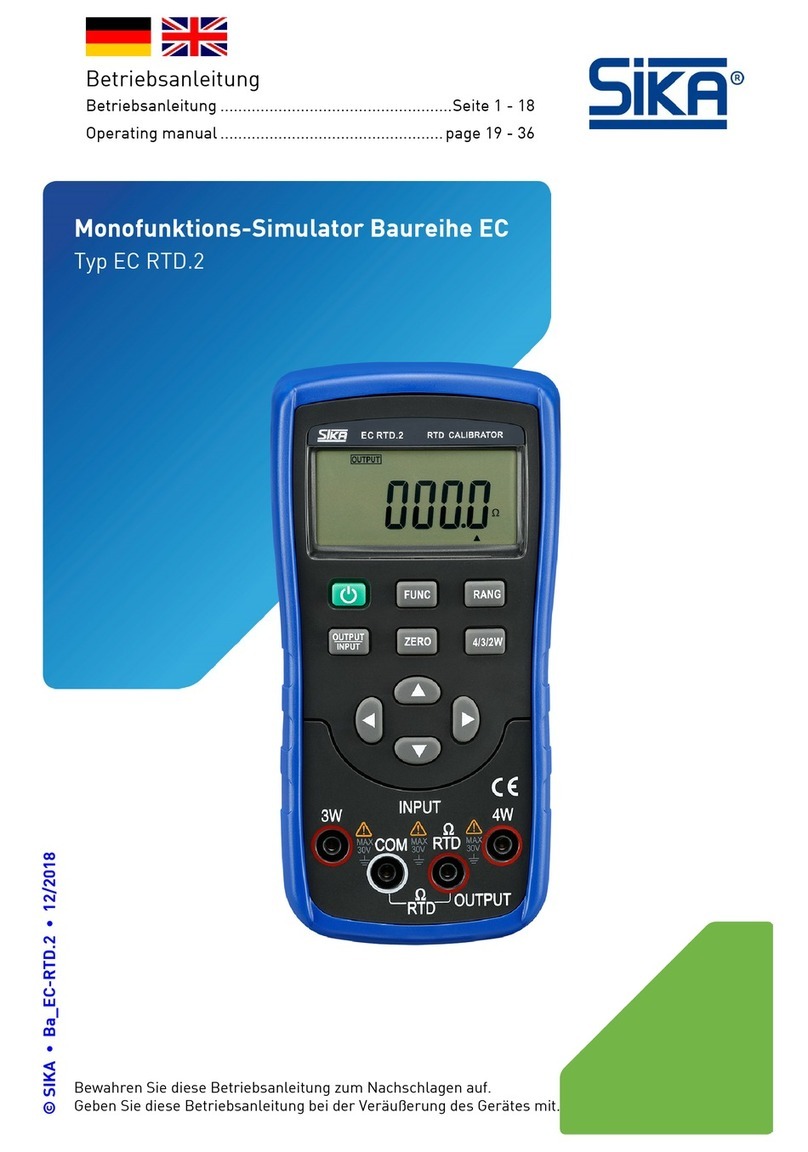
SIKA
SIKA EC RTD.2 operating manual
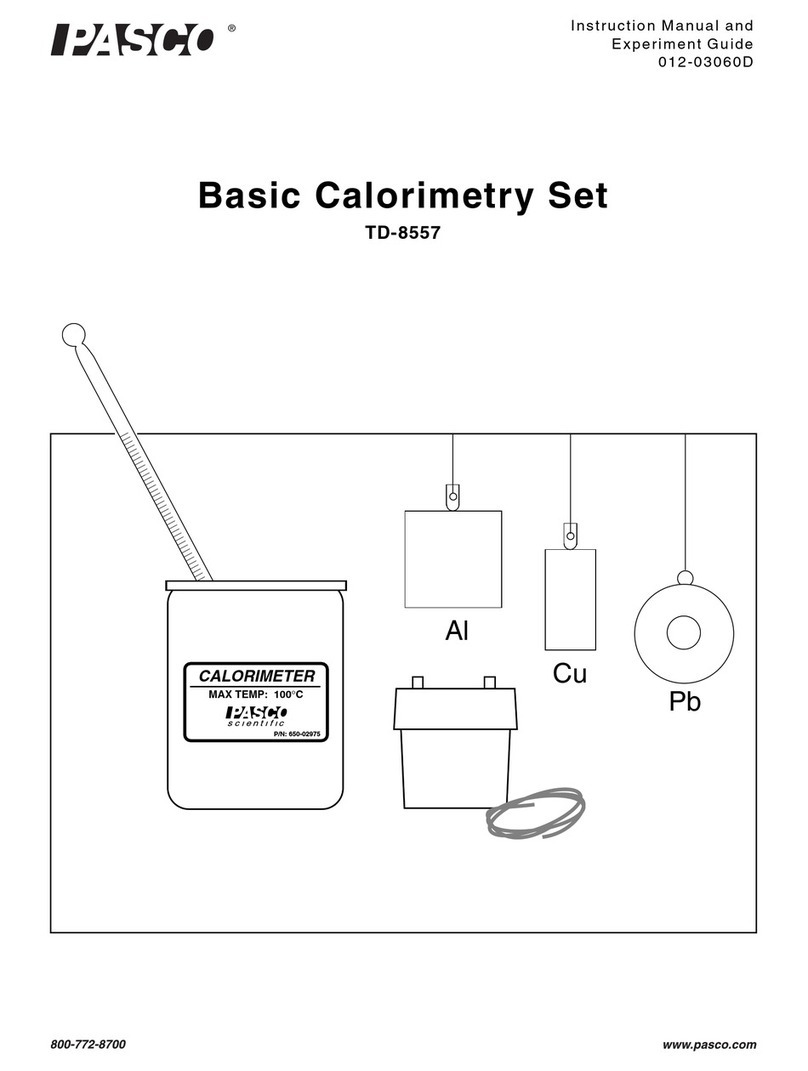
PASCO
PASCO TD-8557 Instruction manual and experiment guide
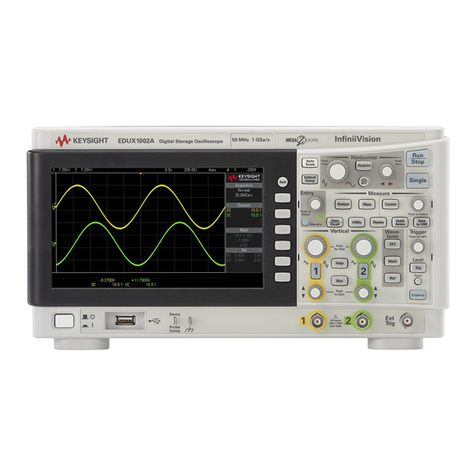
Keysight Technologies
Keysight Technologies InfiniiVision 1000 X Series user guide

Shimpo
Shimpo EFORCE FGS-200 Operation manual

Reed Instruments
Reed Instruments R5600 instruction manual