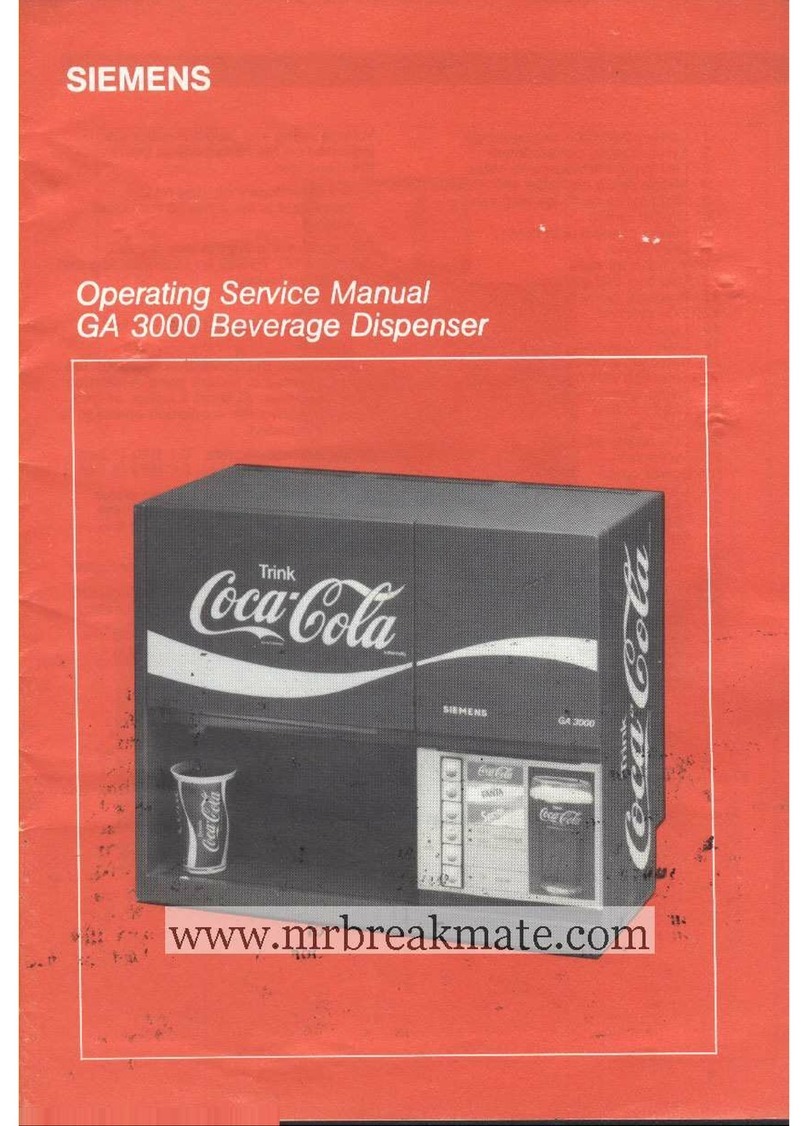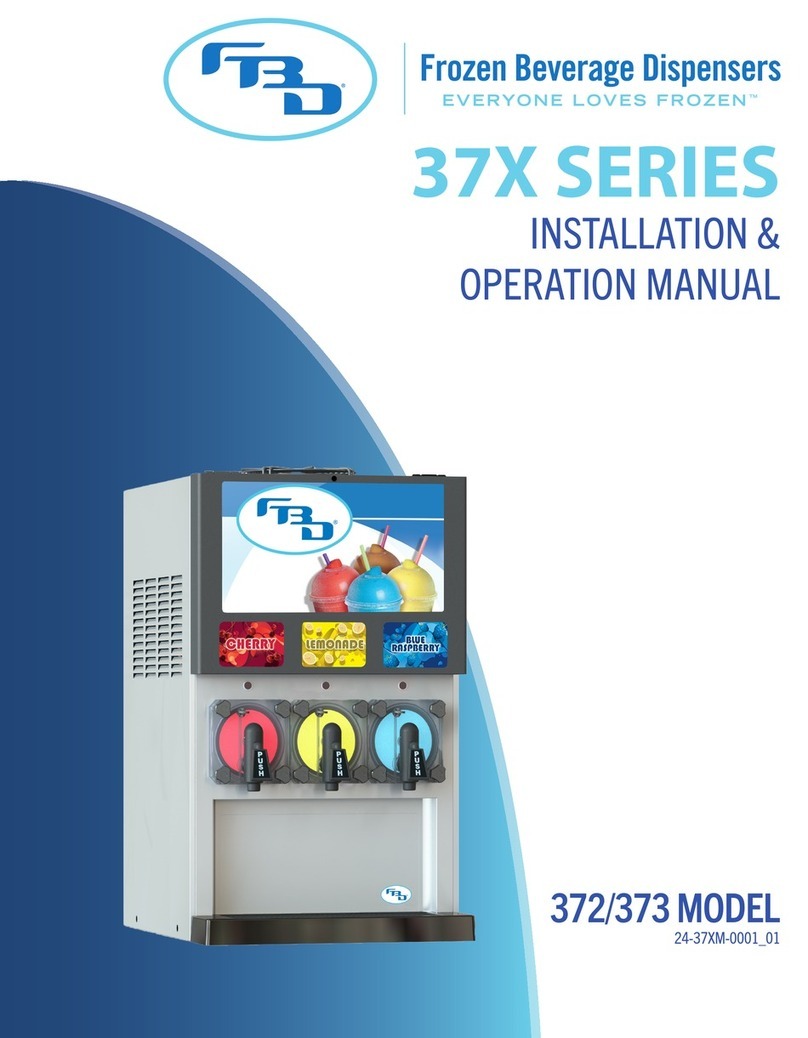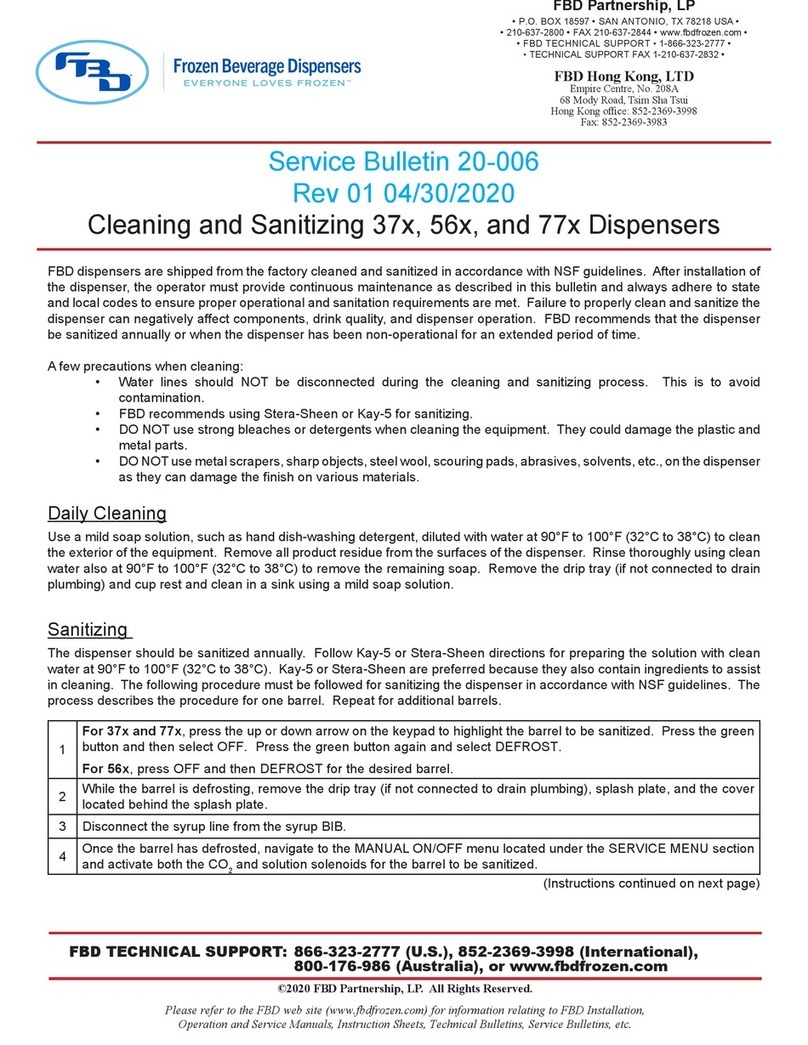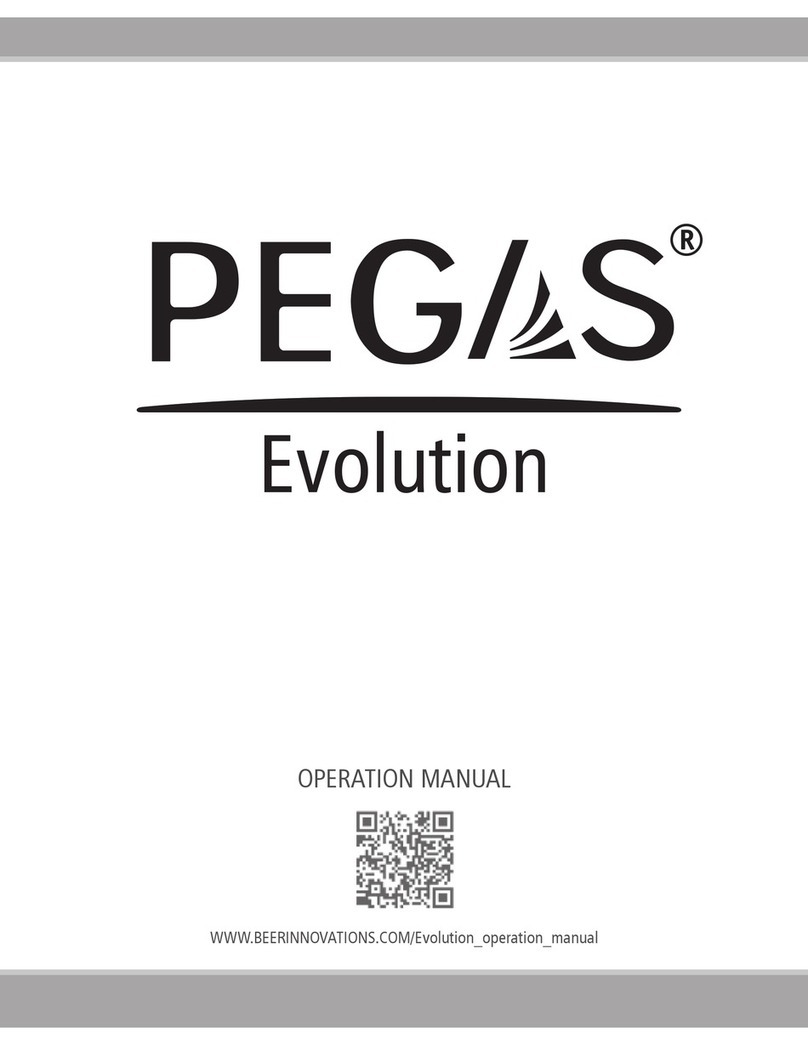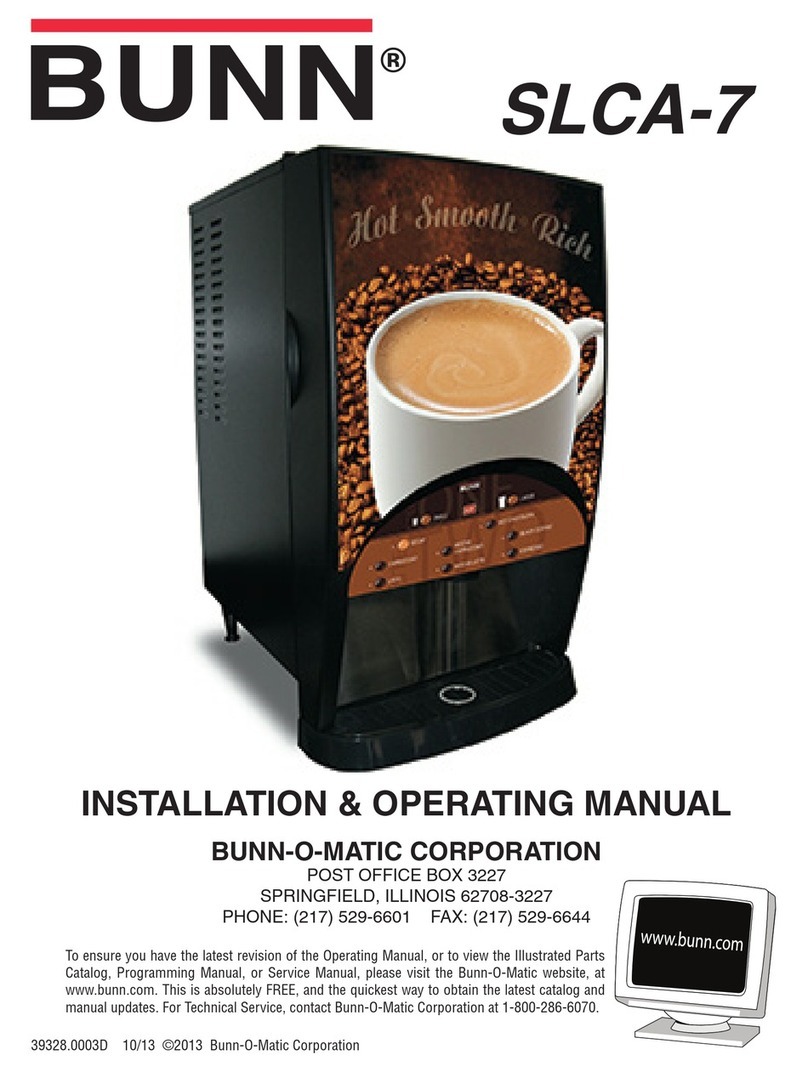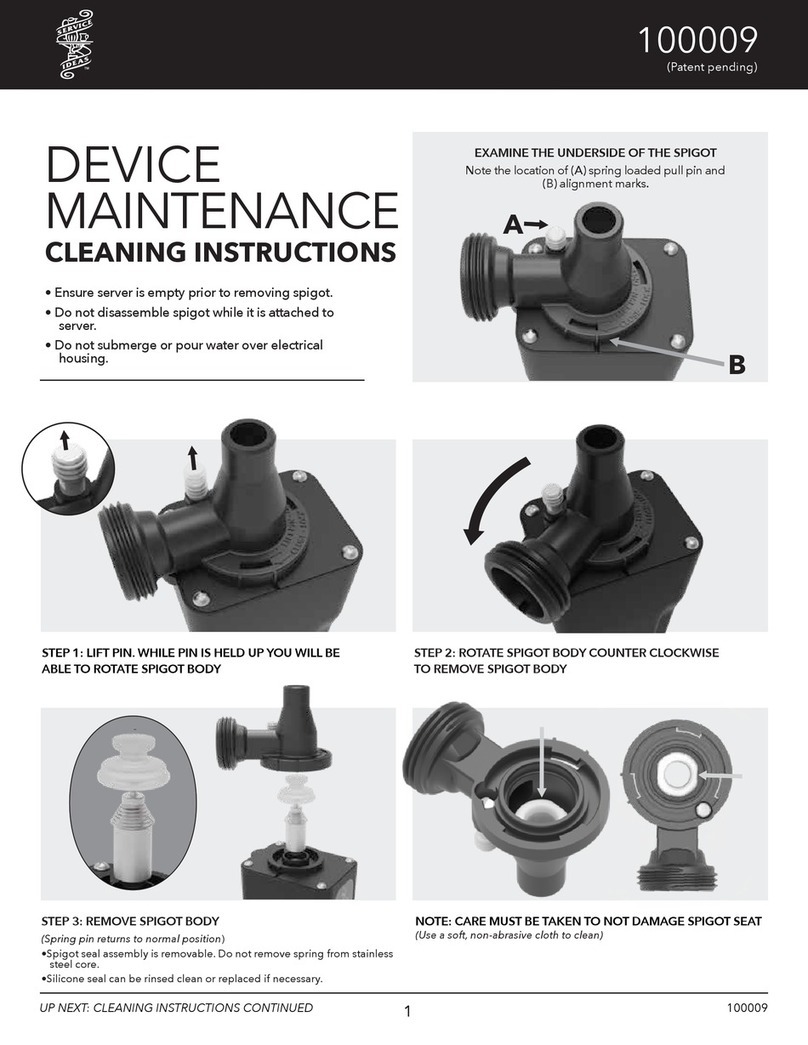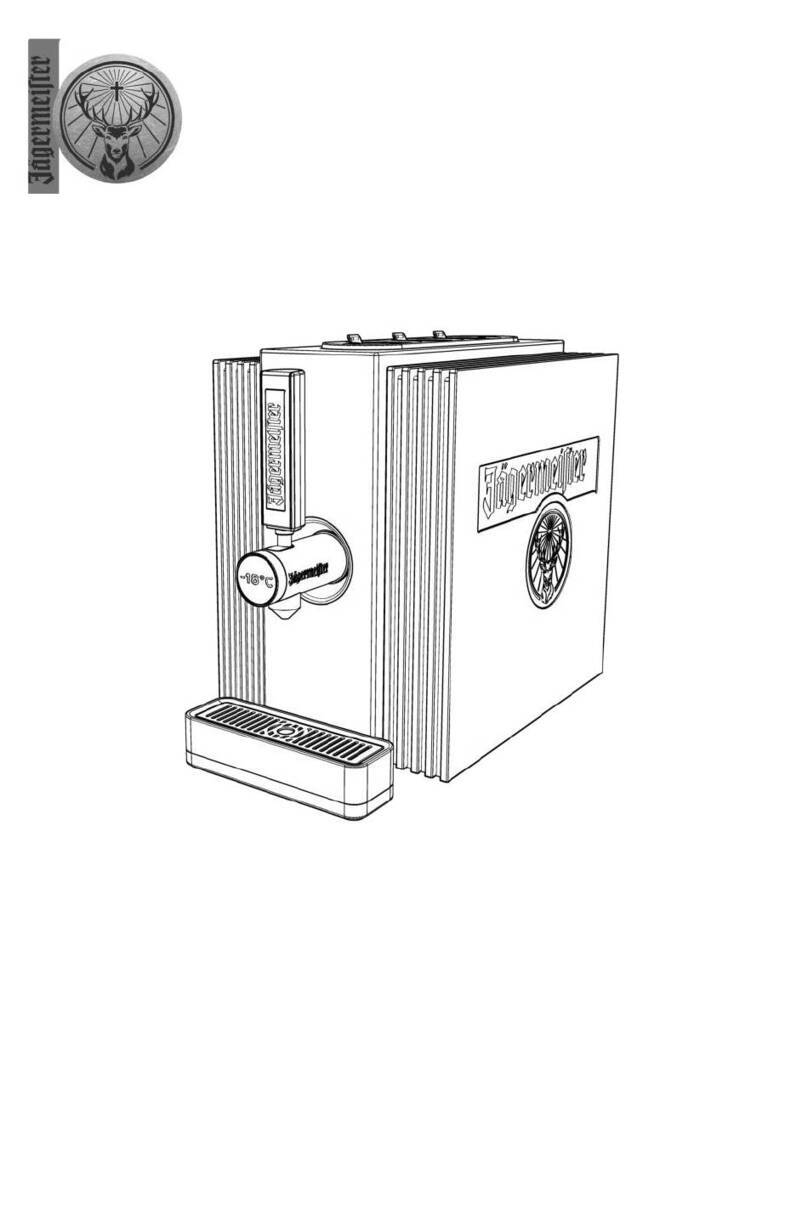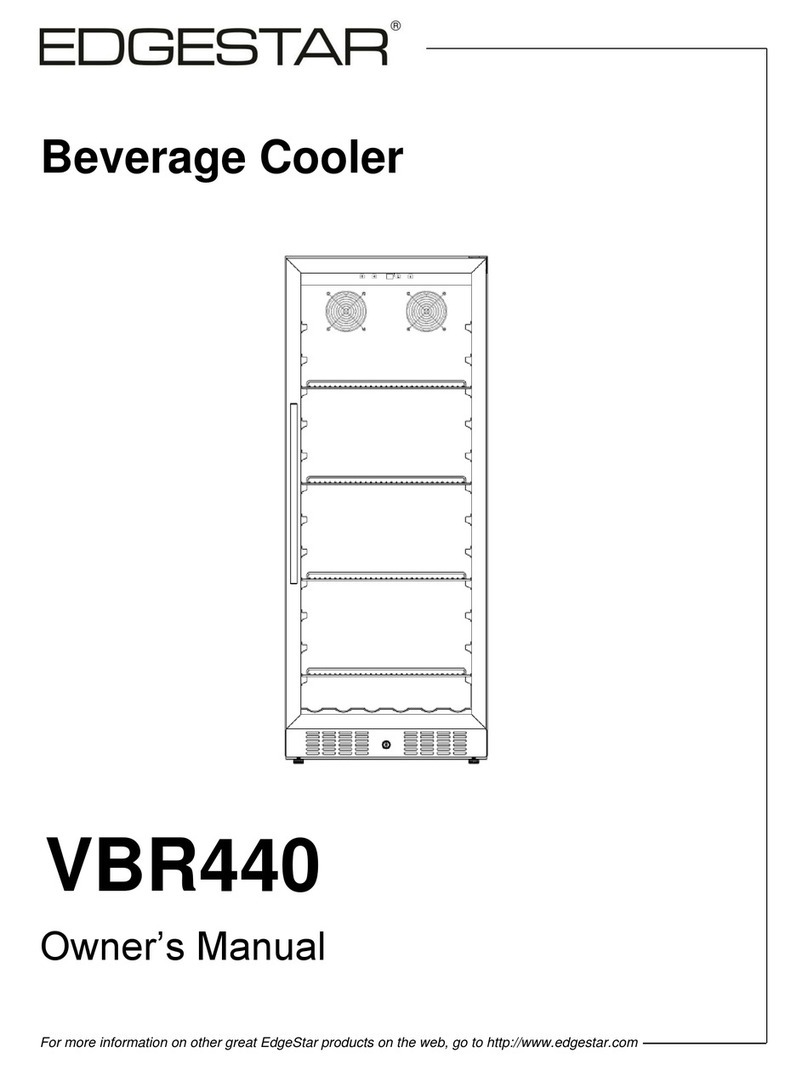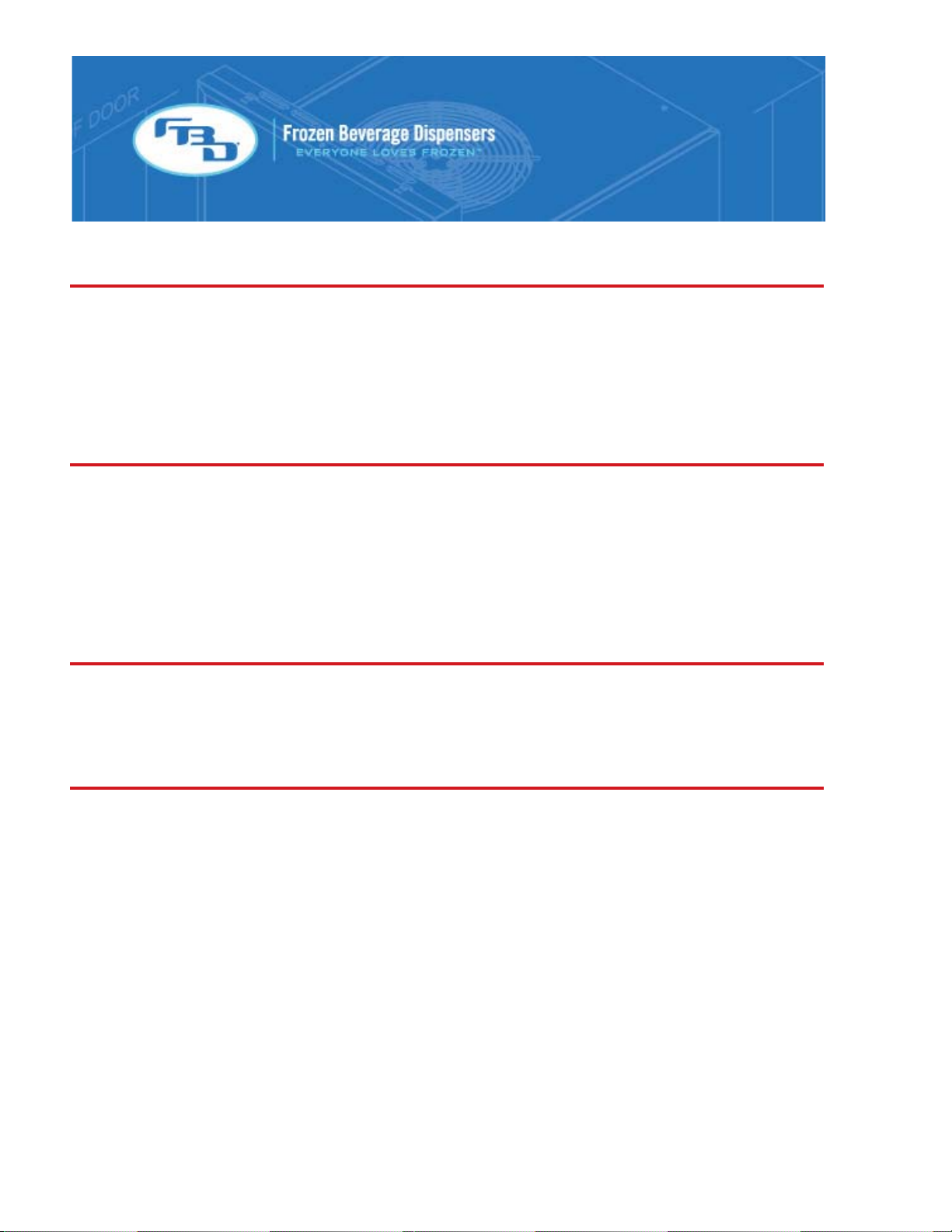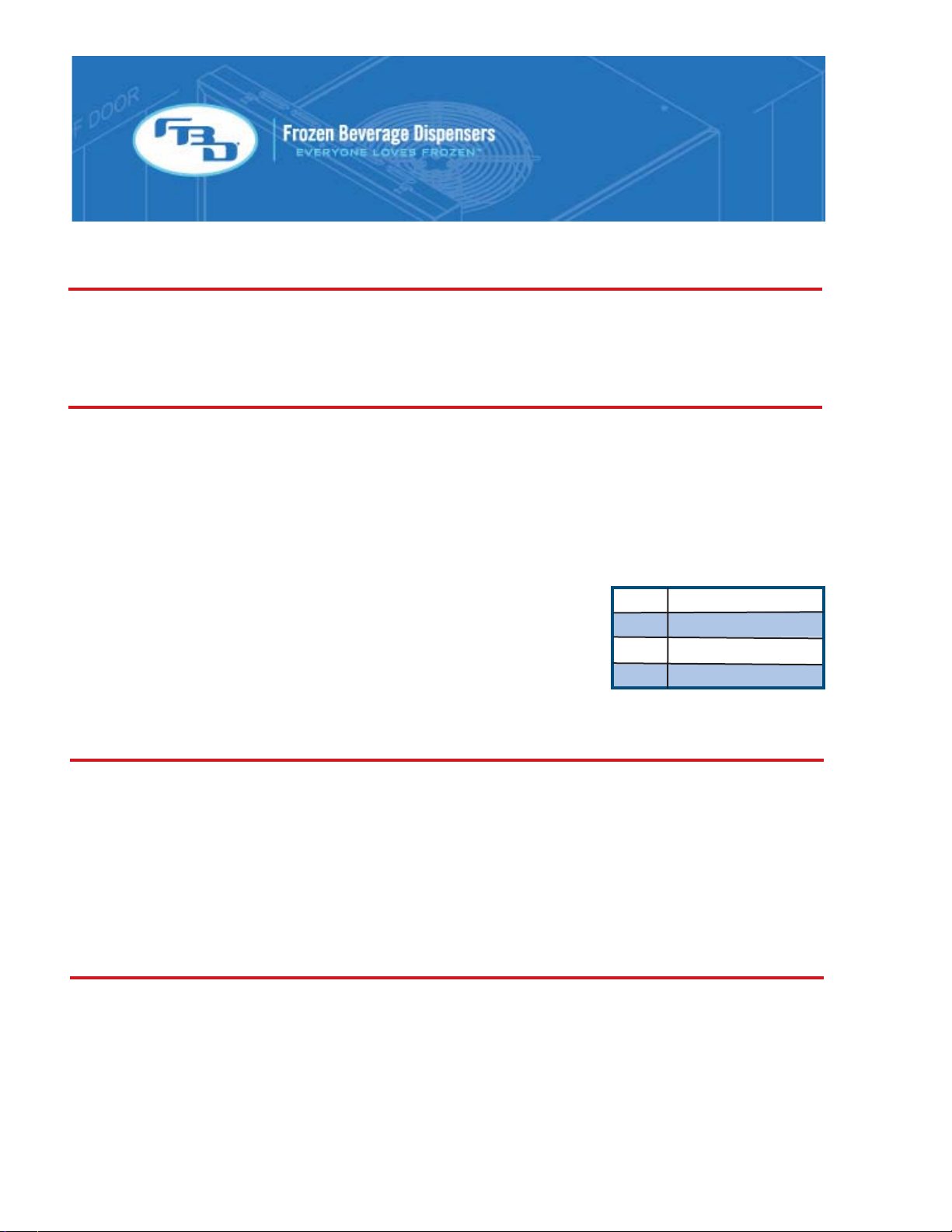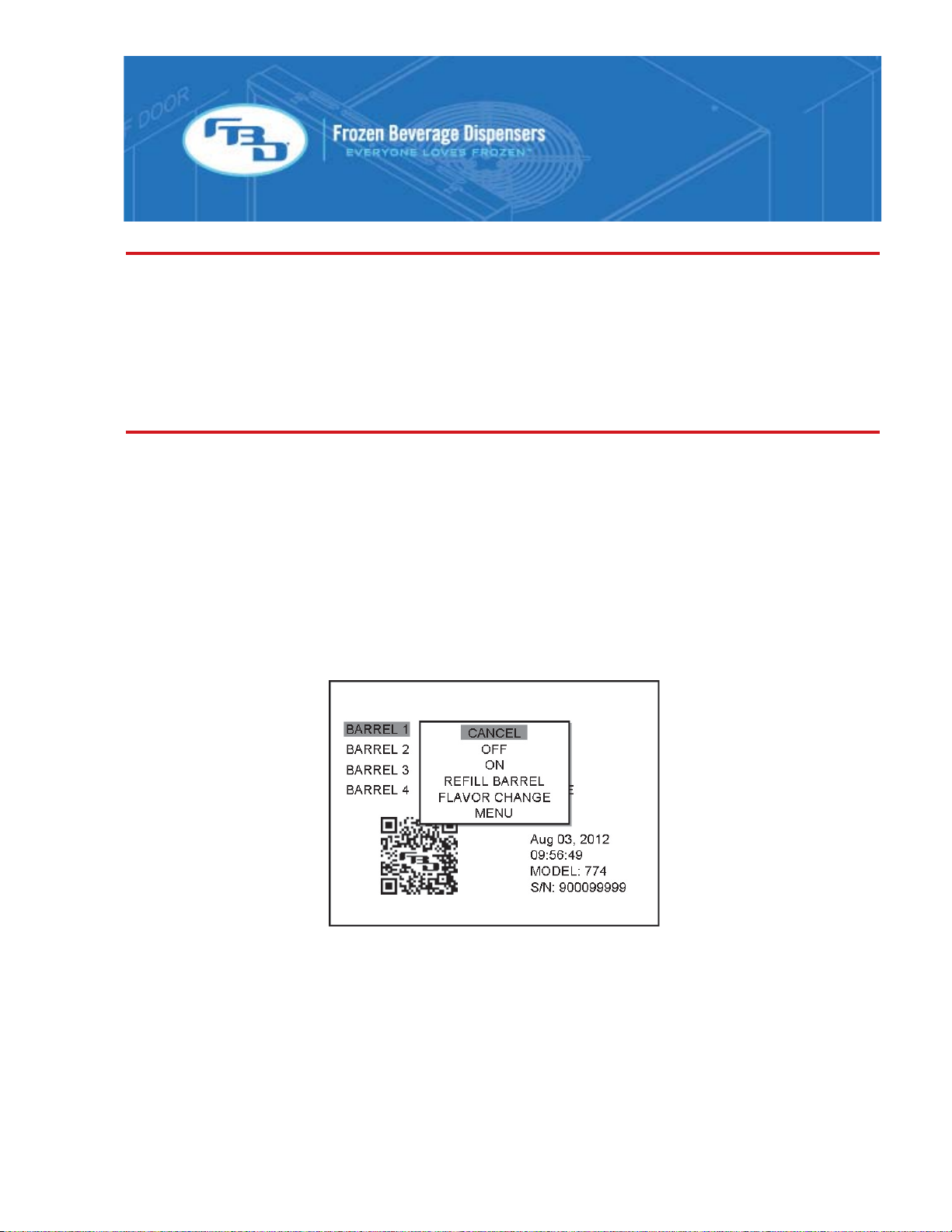TABLE OF CONTENTS
TABLE OF CONTENTS.....................................................................................................................................2
SAFETY .............................................................................................................................................................4
ELECTRICAL...............................................................................................................................................4
CARBON DIOXIDE (CO2)...........................................................................................................................4
GENERAL PRECAUTIONS.........................................................................................................................4
LEGAL ...............................................................................................................................................................4
SPECIFICATIONS .............................................................................................................................................5
GENERAL REQUIREMENTS – ALL DISPENSERS...................................................................................5
DISPENSER SPECIFIC REQUIREMENTS ................................................................................................5
DISPENSER SPECIFICATIONS.................................................................................................................5
INSTALLATION.................................................................................................................................................6
GENERAL LOCATION REQUIREMENTS........................................................................................................6
SELF CONTAINED REFRIGERATION MODELS.......................................................................................6
REMOTE CONDENSING MODELS............................................................................................................6
DISPENSER MOUNTING............................................................................................................................6
CONNECTING TO ELECTRICAL POWER.................................................................................................7
CONNECTING TO WATER SUPPLY .........................................................................................................7
CONNECTING TO CO2 SUPPLY...............................................................................................................7
CONNECTING TO SYRUP SUPPLY..........................................................................................................8
MENUS AND NAVIGATION..............................................................................................................................8
KEYPAD ......................................................................................................................................................8
HOME MENU...............................................................................................................................................9
POPUP MENU.............................................................................................................................................9
MENU TREE..............................................................................................................................................10
MAIN MENU ..............................................................................................................................................11
READOUTS MENU ...................................................................................................................................11
FAULT CODES MENU..............................................................................................................................12
SERVICE MENUS.....................................................................................................................................12
MAINTENANCE OPTIONS MENU............................................................................................................13
SETTINGS MENU .....................................................................................................................................13
CLOCK AND SCHEDULE MENU..............................................................................................................14
DATE & TIME MENU.................................................................................................................................15
DEFROST SCHEDULE MENU .................................................................................................................15
AUTO DEFROST MENU...........................................................................................................................16
WAKE/SLEEP MENU................................................................................................................................16
MANUAL ON/OFF MENU..........................................................................................................................17
BEVTRAK MENU.......................................................................................................................................17
MODEM SETUP........................................................................................................................................18
MACHINE TOTALS MENU........................................................................................................................18
RESTORE FACTORY SETTINGS MENU.................................................................................................19
DIAGNOSTICS MENU...............................................................................................................................19
STARTING UP THE DISPENSER...................................................................................................................20
LEAK CHECK AND PRIME.......................................................................................................................20
INITIAL POWER UP..................................................................................................................................21
BRIXING....................................................................................................................................................21
FILLING BARREL AND STARTING..........................................................................................................23
DISPENSER OPERATION..............................................................................................................................24
FREEZE.....................................................................................................................................................24
OFF .........................................................................................................................................................24
DEFROST..................................................................................................................................................24
DRINK QUALITY .......................................................................................................................................24
DRINK TOO “FIRM” OR COLD.................................................................................................................24
2