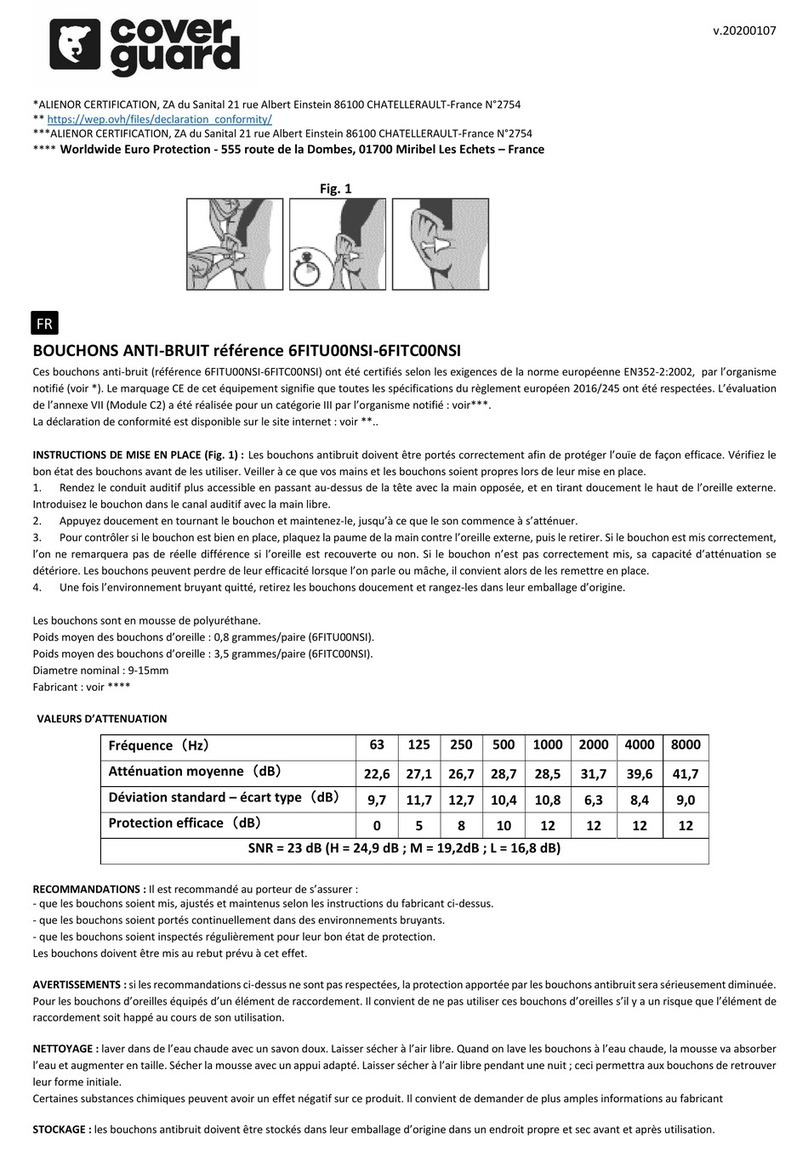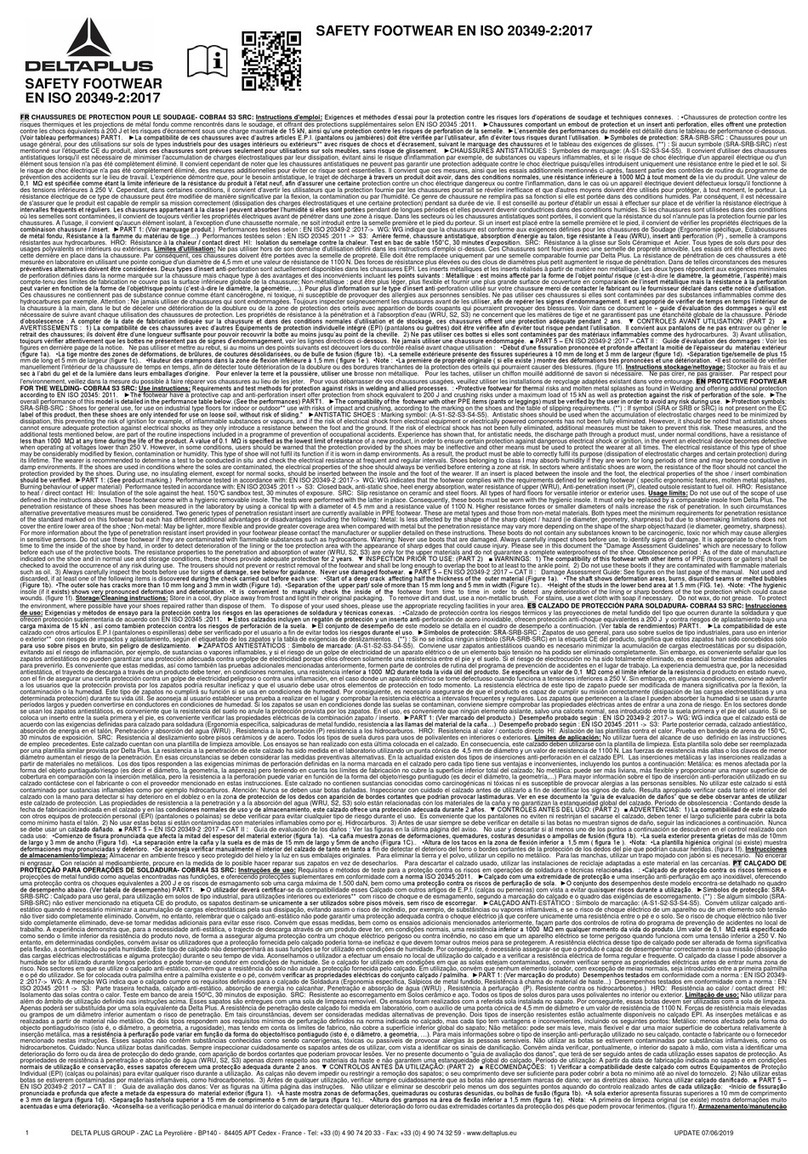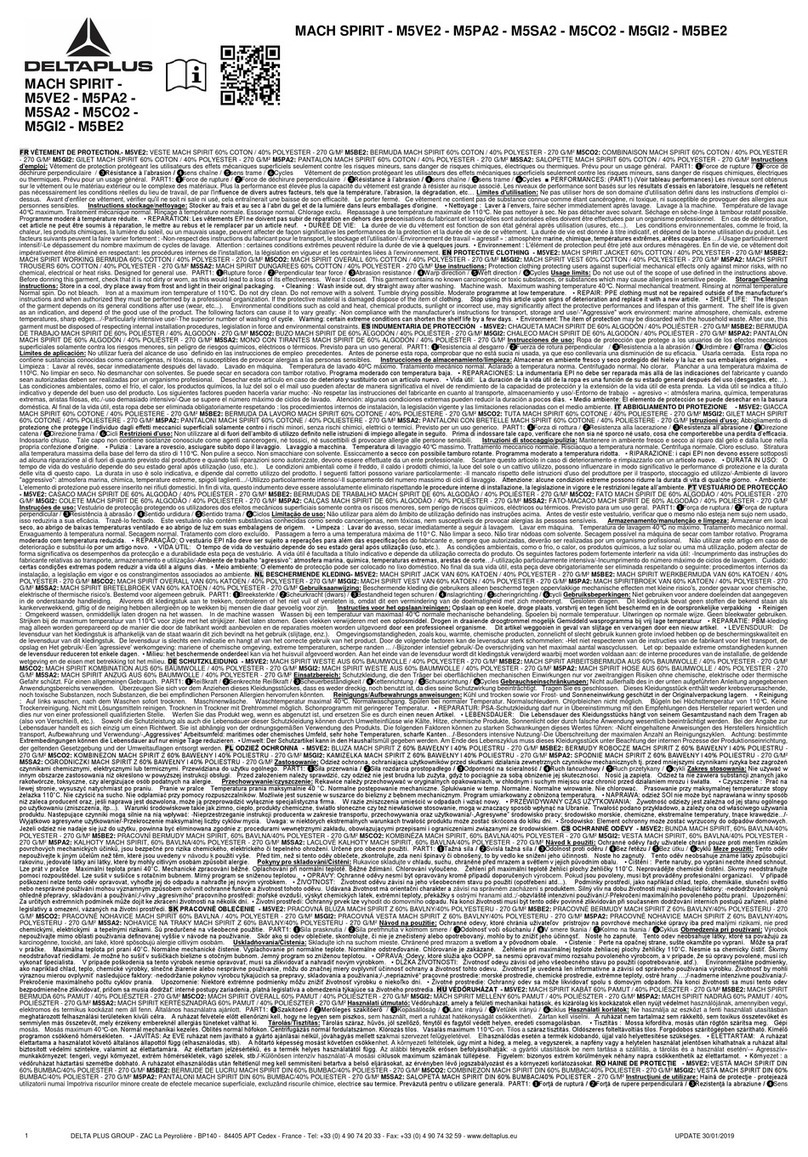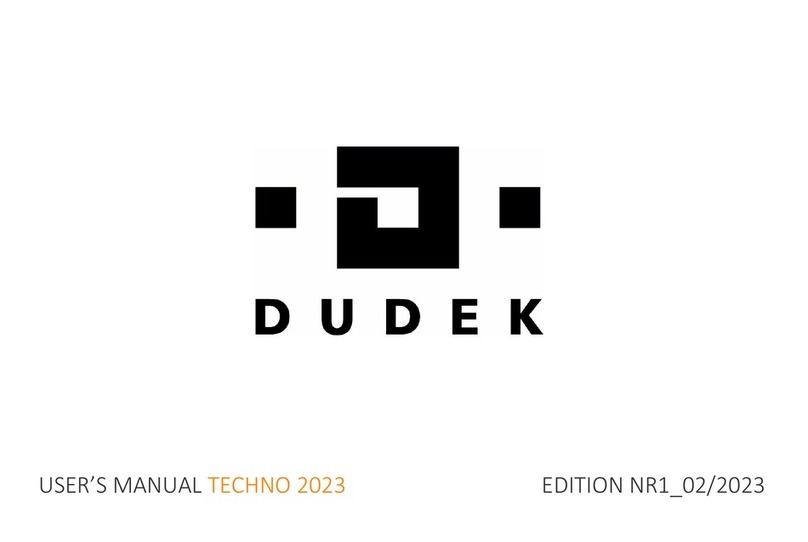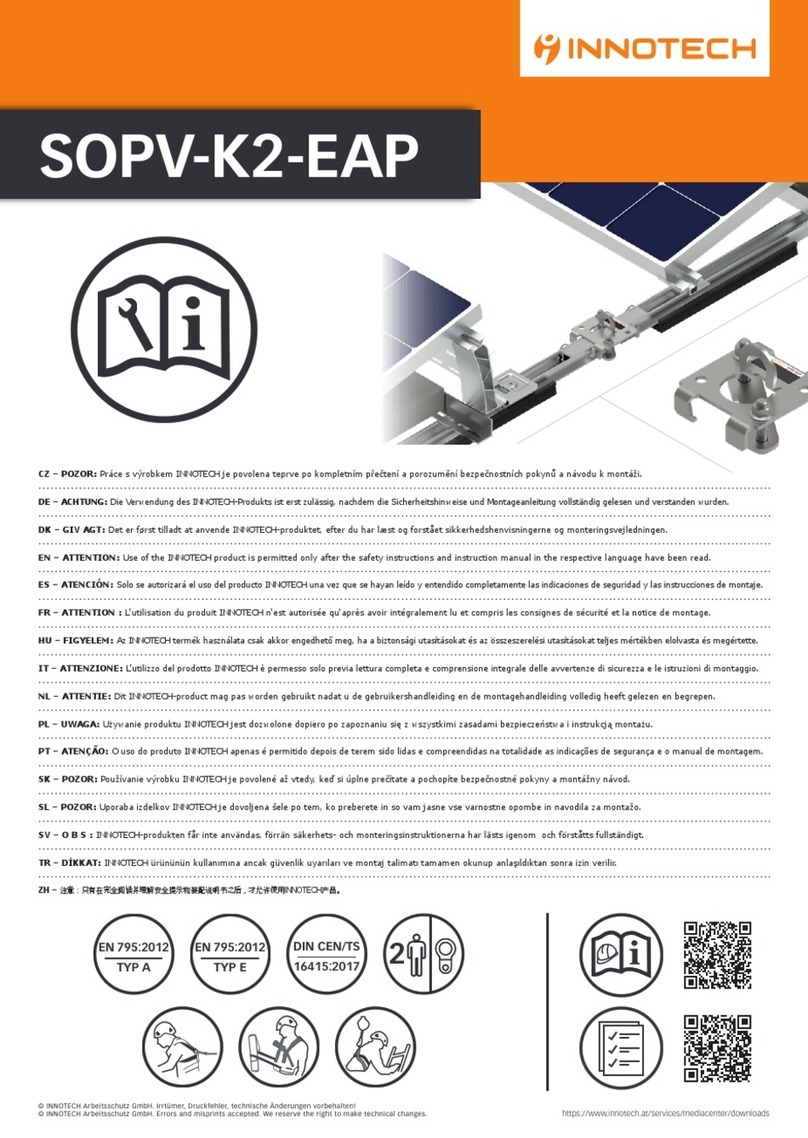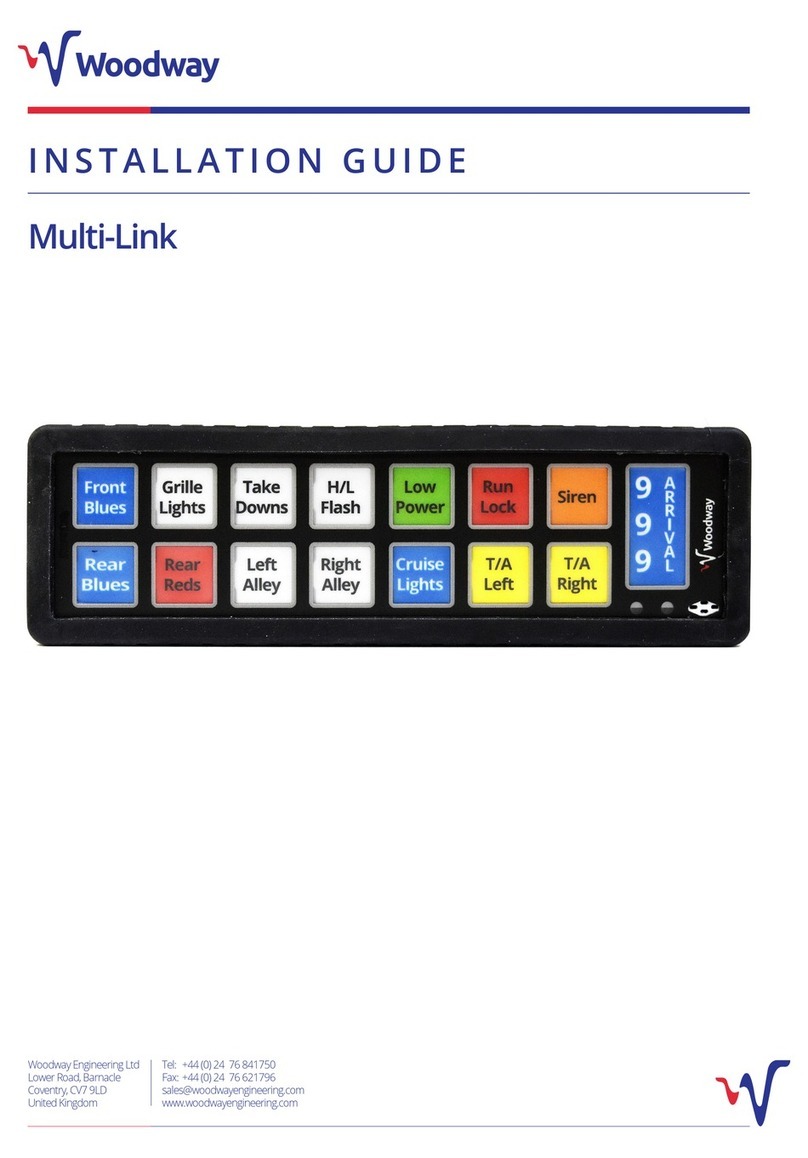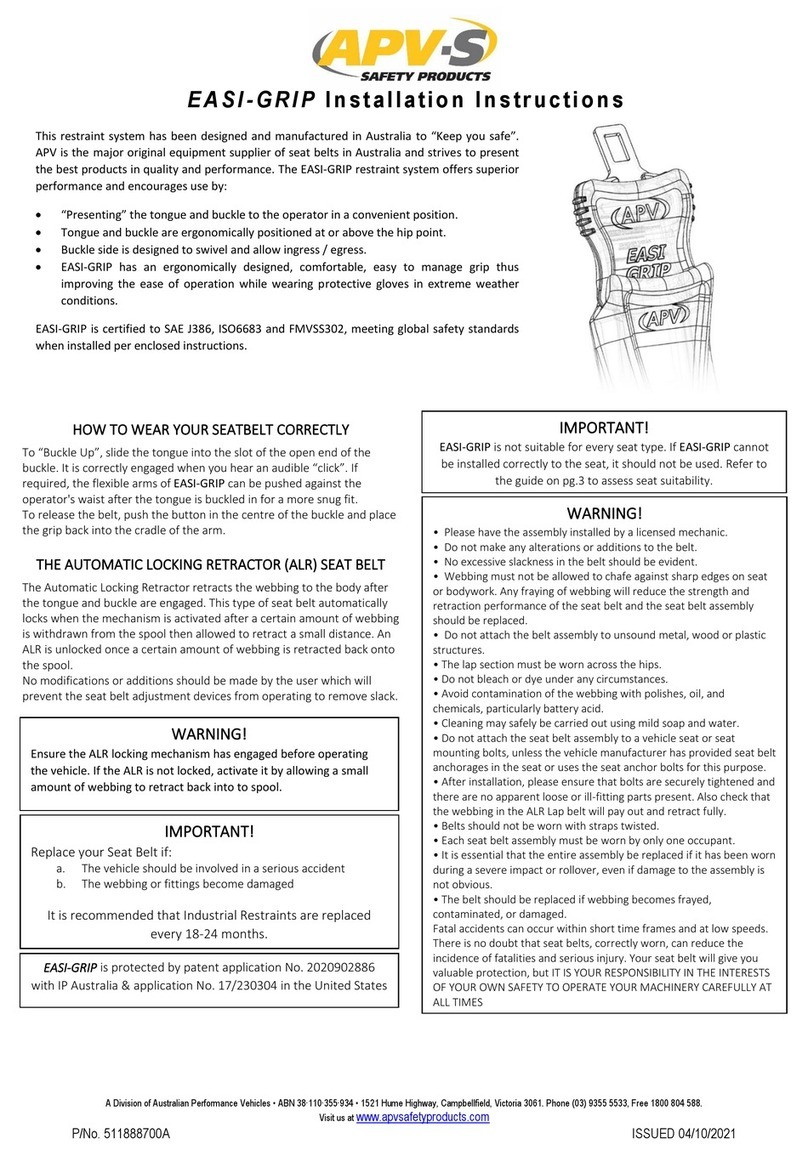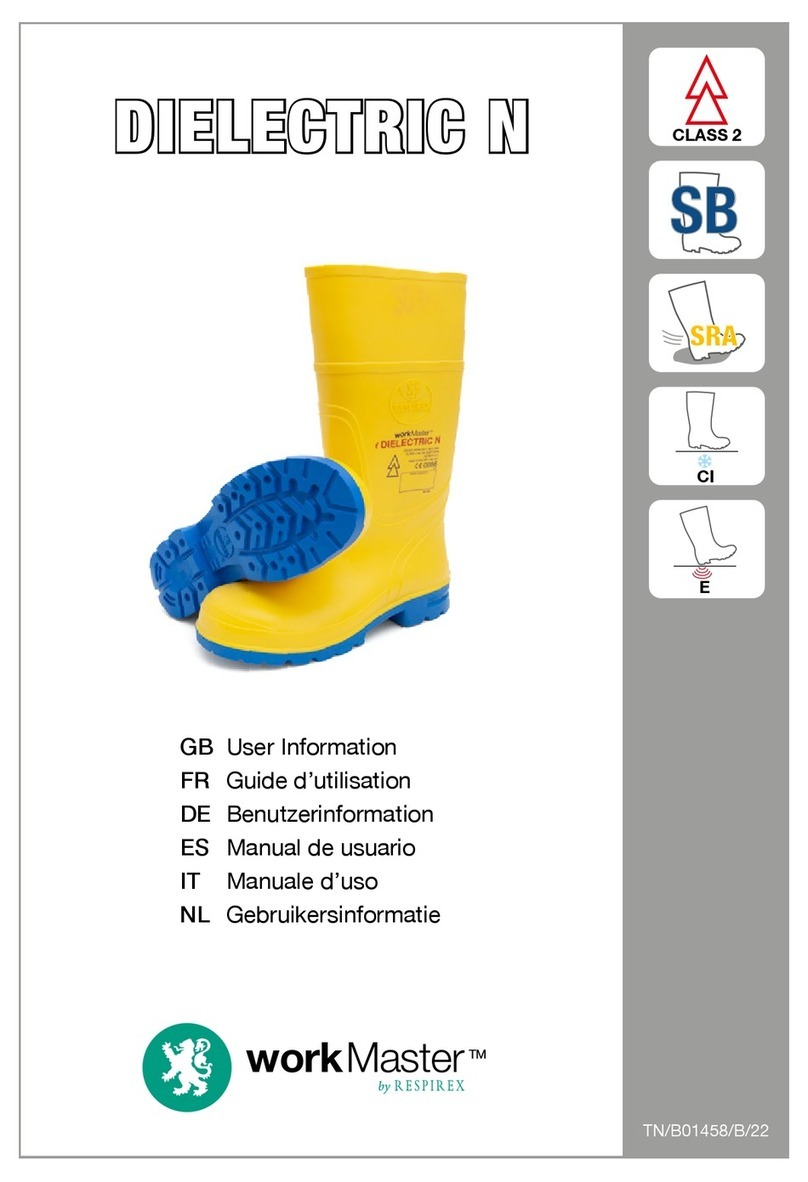Fbt LIGHT User manual

VAIE 5500
FBT ELETTRONICA S.p.A. - Via Paolo Soprani, 1 - ZONA IND. SQUARTABUE - 62019 RECANATI (MC) - ITALY
INSTRUCTIONS FOR USE
VAIE 5502 500W / 2 ZONES
“LIGHT” Wall-mounted
voice evacuation system


3
VAIE 5500 EN
TABLE OF CONTENTS
1. WARNINGS 4
1.1. Power supply and earthing 4
1.2. Safety notes 4
2. INTRODUCTION 5
2.1. Overview of the system 5
2.2. Functional features 5
3. GENERAL DESCRIPTION 6
3.1. Front panel 6
3.2. Inside view 7
4. INSTALLATION AND CONNECTIONS 8
4.1. Wall mounting 8
4.2. Connections 9
4.2.1 Connection of emergency units 10
4.2.2 Connection of music input 10
4.2.3 Connection of input contacts 11
4.2.4 Connection of relay output 11
4.2.5 Connection of loudspeaker lines 12
4.2.6 Connection of standby amplifier 12
4.2.7 Connection of power supplies 13
5. OPERATIONAL CONDITIONS AND TERMINOLOGY 14
5.1. Signalling of operating conditions 14
6. DEFINITIONS 14
7. MENU STRUCTURE 15
8. USING THE SYSTEM 16
8.1. Configuration of the system 17
8.2. < MUSIC > Menu 20
8.3. < AUDIO SETTING > Menu 21
8.4. < INSPECTION > Menu 23
8.5. < OPERATOR > Menu 26
8.6. < CONFIGURATION > Menu 29
8.7. MANUAL emergency – < EMERGENCY > Menu 37
8.8. AUTOMATIC emergency (alarm status activated by an external peripheral unit) 39
9. FAILURE STATUS 40
9.1. System operation and signalling in a generic failure condition 40
9.2. System operation and signalling with a fault on a loudspeaker line 40
10. TECHNICAL SPECIFICATIONS 41

4
VAIE 5500
EN
1. WARNINGS
1.1 POWER SUPPLY AND EARTHING
These items of equipment are intended to work on a 230 VAC +10% / -15%, 50/60 Hz mains voltage and a 24 VDC supply from
the internal batteries.
! N.B. – FEATURES OF THE WIRING SYSTEM
The mains AC power MUST be supplied through a two-pole differential thermal-magnetic circuit breaker with a current
of 10 to 16A dedicated SOLELY to the equipment.
!N.B.
These devices have been designed to be connected to an earthed power supply.
Make sure that the equipment is always connected to earth in accordance with legal regulations.
1.2 SAFETY NOTES
All FBT equipment is made according to the strictest international standards and complies with European Union requisites.
For correct and effective use of the equipment it is important to be aware of all the characteristics by reading carefully these
instructions and warnings. While the equipment is in use, it is necessary to ensure adequate ventilation, above all leaving the slits
for providing air for the cooling fans free.
REFER TO THE ‘INSTALLATION AND CONNECTIONS’ SECTION FOR THE RELEVANT PROCEDURES, TO BE CARRIED
OUT BY TRAINED SPECIALISED PERSONNEL ONLY.
Important information for correct disposal of the product in accordance with EC Directive 2002/96/EC
his product must not be disposed of as urban waste at the end of its working life. It must be taken to a special waste
collection centre licensed by the local authorities or to a dealer providing this service. Separate disposal of electric
and/or electronic equipment (WEEE) will avoid possible negative consequences for the environment and for health
resulting from inappropriate disposal, and will enable the constituent materials to be recovered, with significant savings
in energy and resources. As a reminder of the need to dispose of this equipment separately, the product is marked
with a crossed-out wheeled dustbin.
This product is in keeping with the relevant European Community Directives.
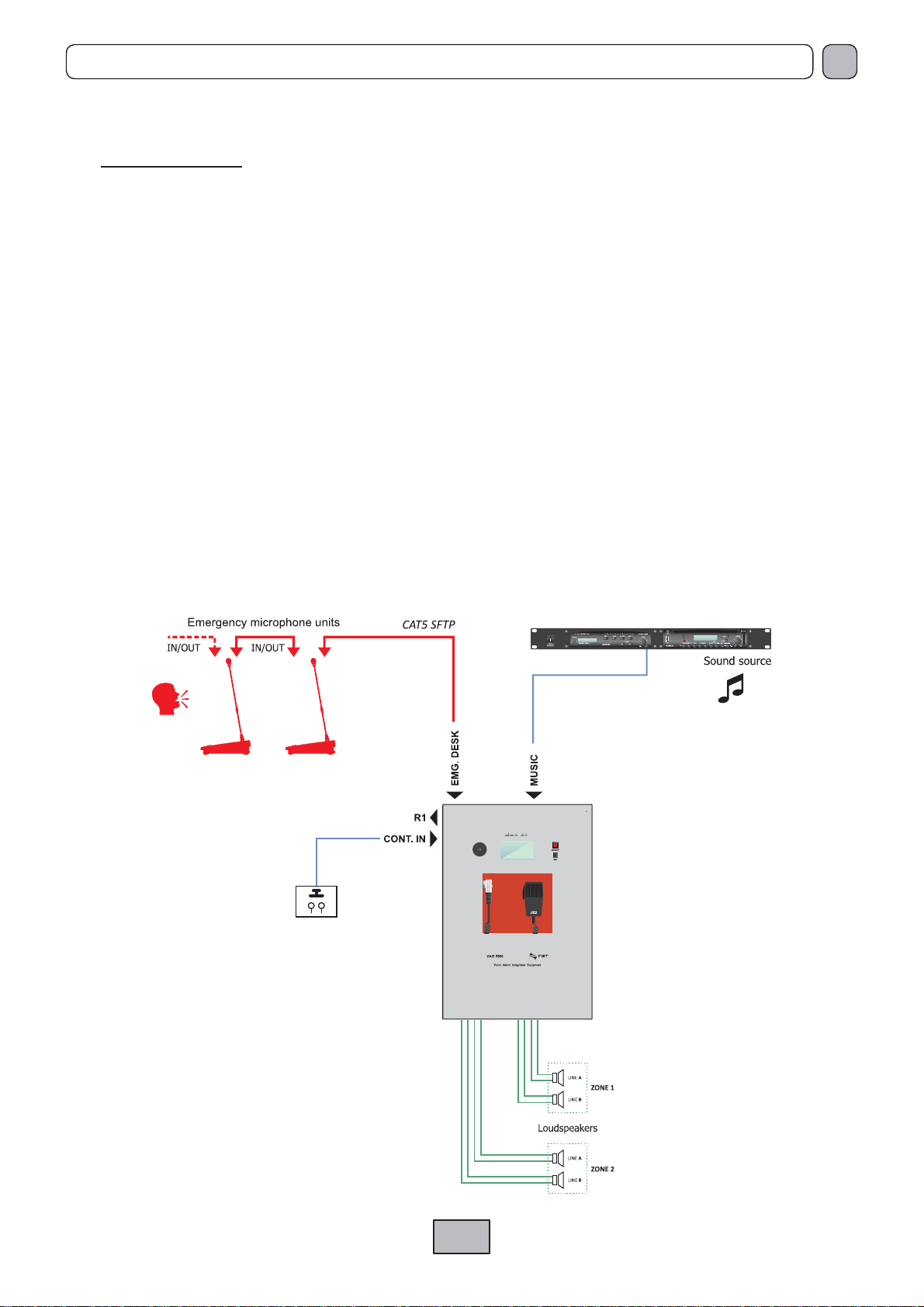
5
VAIE 5500 EN
2. INTRODUCTION
2.1 OVERVIEW OF THE SYSTEM
The VAIE 5500 range includes “light” voice evacuation systems for emergency facilities, designed specifically for wall-mounting
and equipped with control units, certified in compliance with EN 54-16:2008 / EN 54-4 standards. The VAIE 5502 model is
capable of managing 2 zones, each driven by a single amplifier, as well as remote microphone stations and controlled inputs to
be connected to a central fire-fighting system.
2.2 FUNCTIONAL FEATURES
•
Rated audio output: 500 W overall, distributable freely among the 2 zones with a maximum limit of 250 W per single zone.
•
Backlit 4.3” display with touch screen for selecting the alert and evacuation zones and enabling navigation for adjusting
volume levels, configuring the equipment and viewing failures.
•
Handheld fireman’s paging microphone.
•
Sending out of pre-recorded EVACUATION and ALERT messages.
•
7 off controlled input contacts, configurable for playing the evacuation and/or alert messages to the programmed zones or
for resetting the messages.
•
One off music input for sound sources.
• One
off configurable relay outputs.
•
Double A+B output for each zone.
•
Protected local button for placing the system in an emergency state, equipped with its own LED.
•
Local button for resetting the fault acoustic signal and stopping playing out of alarm messages.
•
Background music and calls of a general nature can be played through microphone stations.
•
Up to 4 FMD remote emergency units can be connected.

6
VAIE 5500
EN
3. GENERAL DESCRIPTION
3.1 FRONT PANEL
1) Backlit 4.3” display with touchscreen for selecting the Alert/Evacuation zones and for navigation for adjusting volume levels,
configuring the equipment and viewing failures.
2) Integrated loudspeaker for playing back the output signals from the zones or the signals of the input sources and for
replaying the acoustic signal indicating that a failure has been detected (beep). The signalling tone will be automatically
muted if the conditions of failure end. Furthermore, in accordance with the regulations, the beep is muted by the system
while the Emergency Microphone is being used.
3) Handheld fireman’s paging microphone.
4) RESET button.
5) EMERGENCY button.
6) Status LEDs.
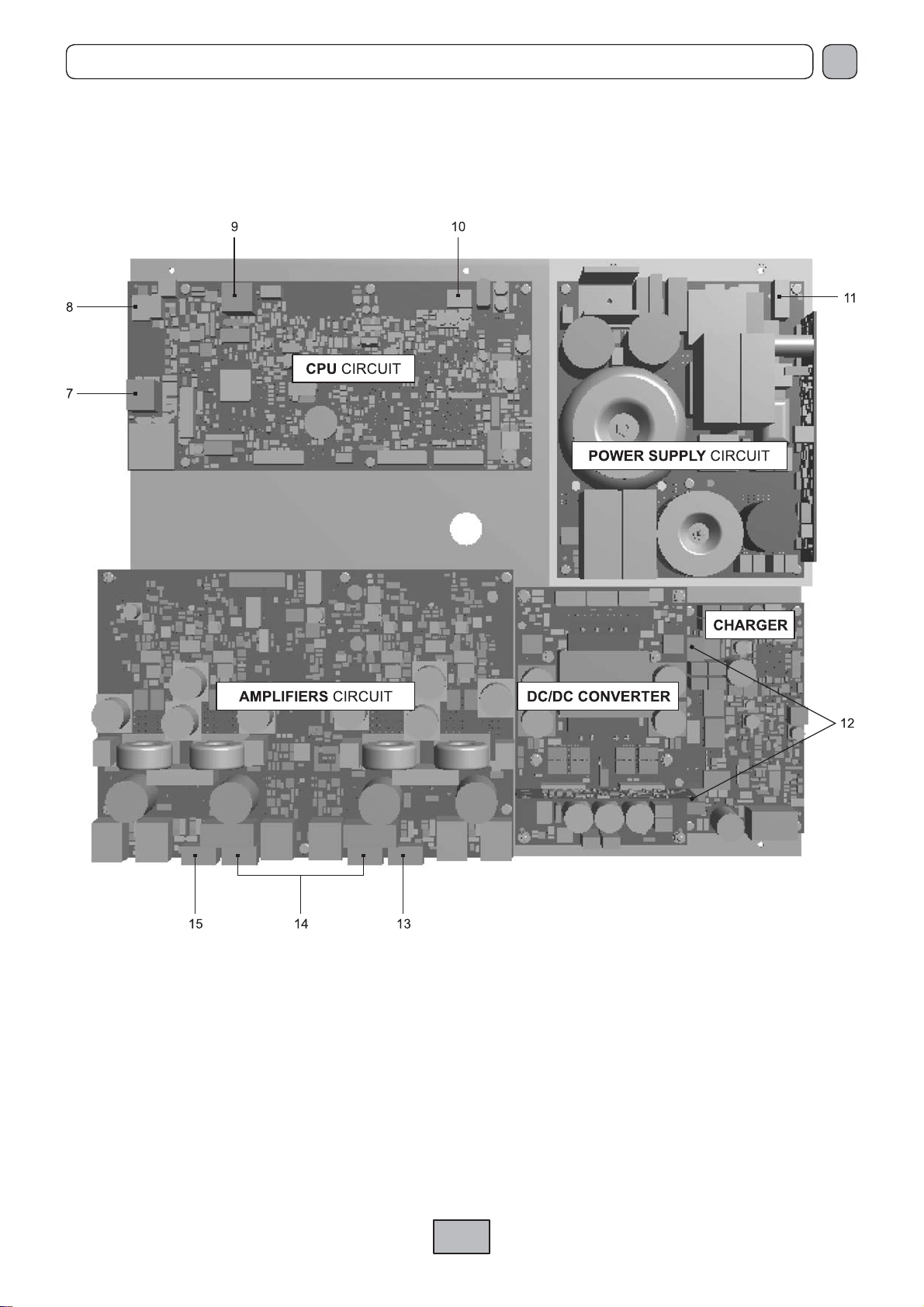
7
VAIE 5500 EN
7) 7 off controlled input contacts.
8) 1 off relay output contact.
9) Input for emergency microphone stations (max. 4).
10) Input terminal strip for music sources.
11) Connection to 230 VAC power supply.
12) Connection to 24 VDC battery power.
13) Connection of loudspeaker (zone 1).
14) Connection of standby amplifier.
15) Connection of loudspeaker (zone 2).
3.2 INSIDE VIEW
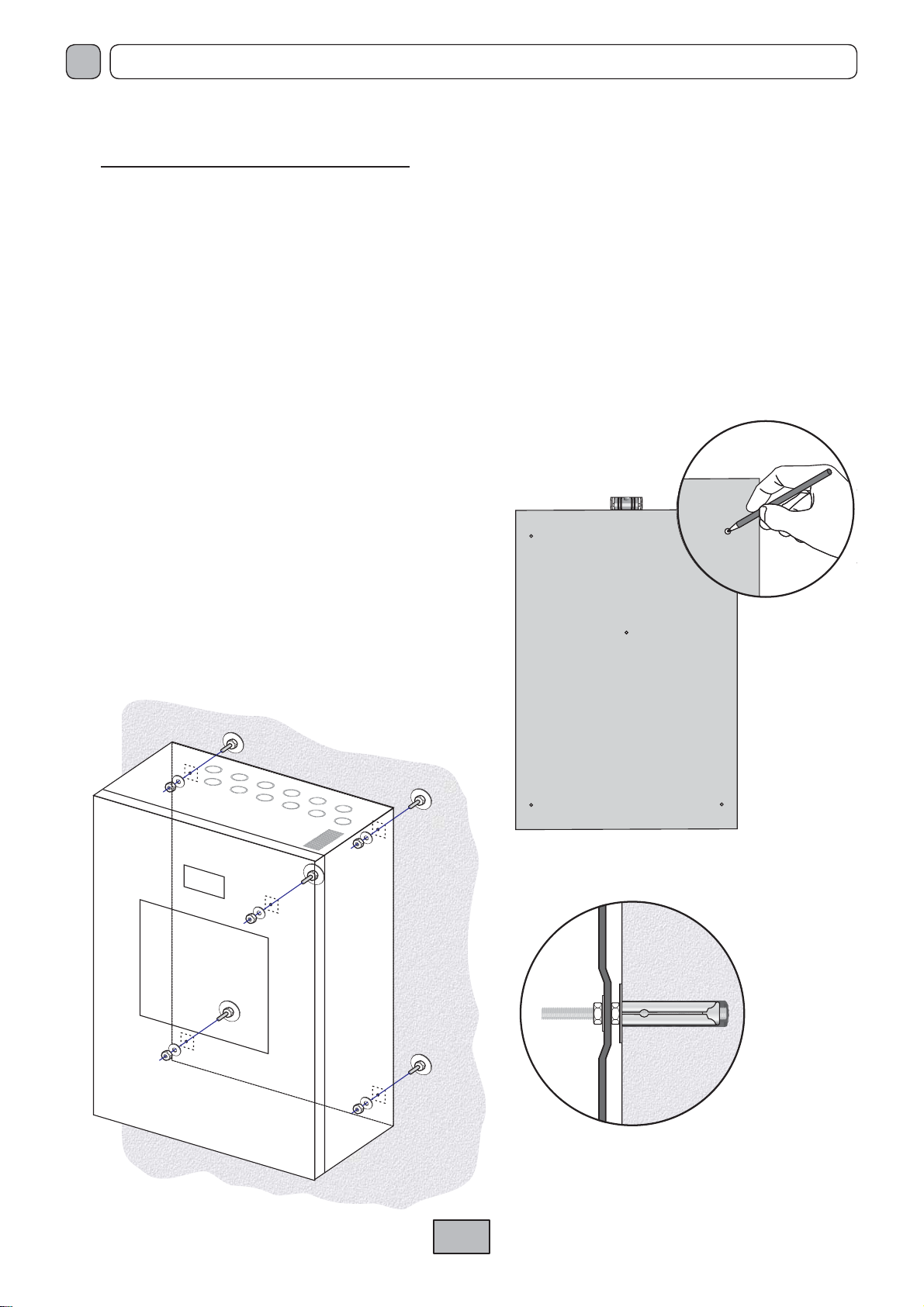
8
VAIE 5500
EN
4. INSTALLATION AND CONNECTIONS
!N.B.
Please remind that the operations illustrated in this part of the manual must be carried out by specialised personnel
ONLY, trained and qualified in the equipment installation and maintenance. When the VAIE 5500 is opened, parts entailing
a high risk of electric shocks become accessible.
It is advisable to install the equipment in a closed and sheltered place, protected against possible sources of damage (rain,
moisture, high temperatures, etc.).
Depending on requirements, the cables can be inserted by eliminating either the plugs sealing the holes in the top or the rear door
(in both cases use a flat screwdriver or a cutter to lift them and remove them).
!It is important to keep the power cables separate from those dedicated to the other connections.
4.1 WALL MOUNTING
Take the cardboard template included in the package and position it
at a suitable height so that it is accessible to the user. Ideally, the front
display should be at eye level.
Having decided on the position, mark the five points on the wall, drill
the holes and fit Fischer wall plugs (min. Ø 9 mm) equipped with bolts
into them.
Using the wall plugs as reference pins, lift the equipment and hook it to
the wall. It is advisable for this activity to be carried out by two people.
Tighten the bolts.

9
VAIE 5500 EN
4.2 CONNECTIONS
!N.B.
Check that the main thermal-magnetic circuit breaker is switched OFF.
If it is not, switch it OFF before carrying out any other activities in the cabinet as there is a danger of electric shocks.
Proceed with connection of the various devices, referring to the appropriate points of the manual:
CPU circuit
A) Point 4.2.1 Connection of emergency units (page 10)
B) Point 4.2.2 Connection of music input (page 10)
C) Point 4.2.3 Connection of input contacts (page 11)
D) Point 4.2.4 Connection of relay output (page 11)
AMPLIFIER circuit
E) Point 4.2.5 Connection of the loudspeaker lines (page 12)
F) Point 4.2.6 Connection of the standby amplifier (page 12)
Once the basic connections have been made, it is possible to go on to connect the power supplies:
G/H) Point 4.2.7 Connection of power supplies (page 13)
!N.B.: It is essential to follow the correct sequence for powering up the equipment, failing which it could be
damaged.
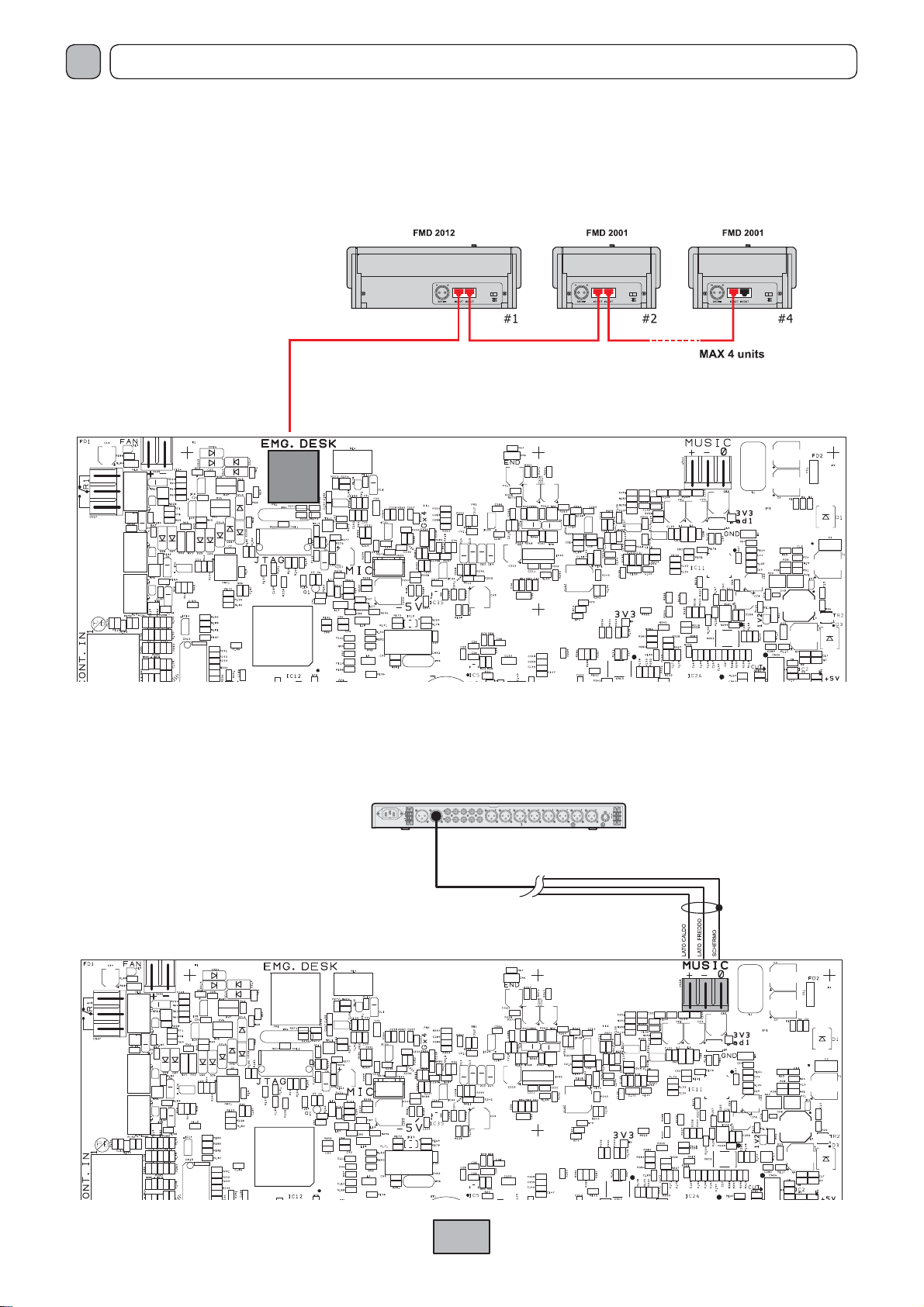
10
VAIE 5500
EN
4.2.1 CONNECTION OF EMERGENCY UNITS ΊCPU CIRCUIT
Use a CAT. 5e SF/UTP cable for connecting the EMG. DESK socket (9) to the ‘IN/OUT’ sockets of the remote emergency units
FMD range (max 4).
4.2.2 CONNECTION OF MUSIC INPUT ΊCPU CIRCUIT
The MUSIC terminals (10) are available for connecting outside music sources (CD player, tuner etc.).

11
VAIE 5500 EN
4.2.3 CONNECTION OF INPUT CONTACTS ΊCPU CIRCUIT
The CONT.IN RJ45 socket (7) provides 7 controlled input contacts. An example of a connection is shown in the figure.
4.2.4 CONNECTION OF RELAY OUTPUT ΊCPU CIRCUIT
One relay output is available on terminals R1 (8) for signalling towards outside peripheral units.

12
VAIE 5500
EN
4.2.5 CONNECTION OF LOUDSPEAKER LINES ΊAMPLIFIER CIRCUIT
Terminals A/B (13) and (15) are dedicated for connection of the loudspeaker lines. 2-zone version, 250W without standby
1-zone version, 250W with standby
4.2.6 CONNECTION OF THE STANDBY AMPLIFIER ΊAMPLIFIER CIRCUIT
SIDE VIEW
TYPICAL CONFIGURATION
1ͳZONE SYSTEM + STANDBY
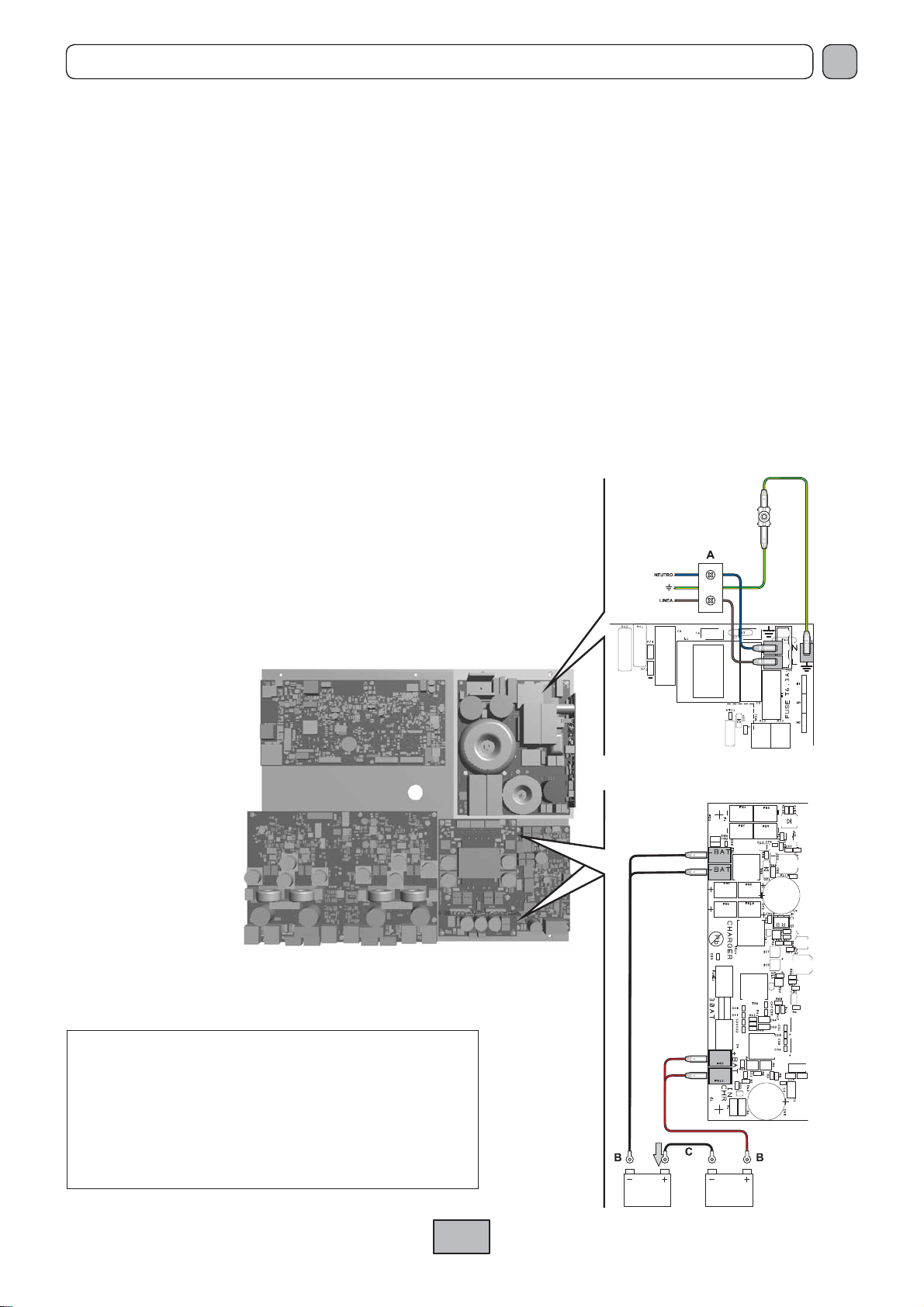
13
VAIE 5500 EN
!N.B.
Check that the main thermal-magnetic circuit breaker is switched OFF.
If it is not, switch it OFF before carrying out any other activities in the cabinet as there is a danger of electric shocks.
! N.B.
These devices have been designed to be connected to an earthed power supply. Make sure that the equipment is always
connected to earth in accordance with legal regulations.
It is essential to follow the correct sequence for powering up the equipment, failing which it could be damaged.
1> Check that the main thermal-magnetic circuit breaker is switched OFF.
2> Connect the power cable coming from the thermal-magnetic circuit breaker and the earth cable to the contacts on the
terminal strip (A) - see figure.
3> Connect the external terminals (B) of the batteries,
observing the correct polarities.
4> Switch the thermal-magnetic circuit breaker ON.
5> Make a jumper between the inside terminals of the
batteries using the cable (C) included in the supply.
6> Close the front door, tightening the screws firmly.
From now on the VAIE is working.
NOTE:
If the front door is opened, the amplifiers are deactivated
automatically, and can be re-activated by specialised
personnel only by using a specific menu item.
4.2.7 CONNECTION OF POWER SUPPLIES ΊPOWER SUPPLY AND CHARGER CIRCUITS
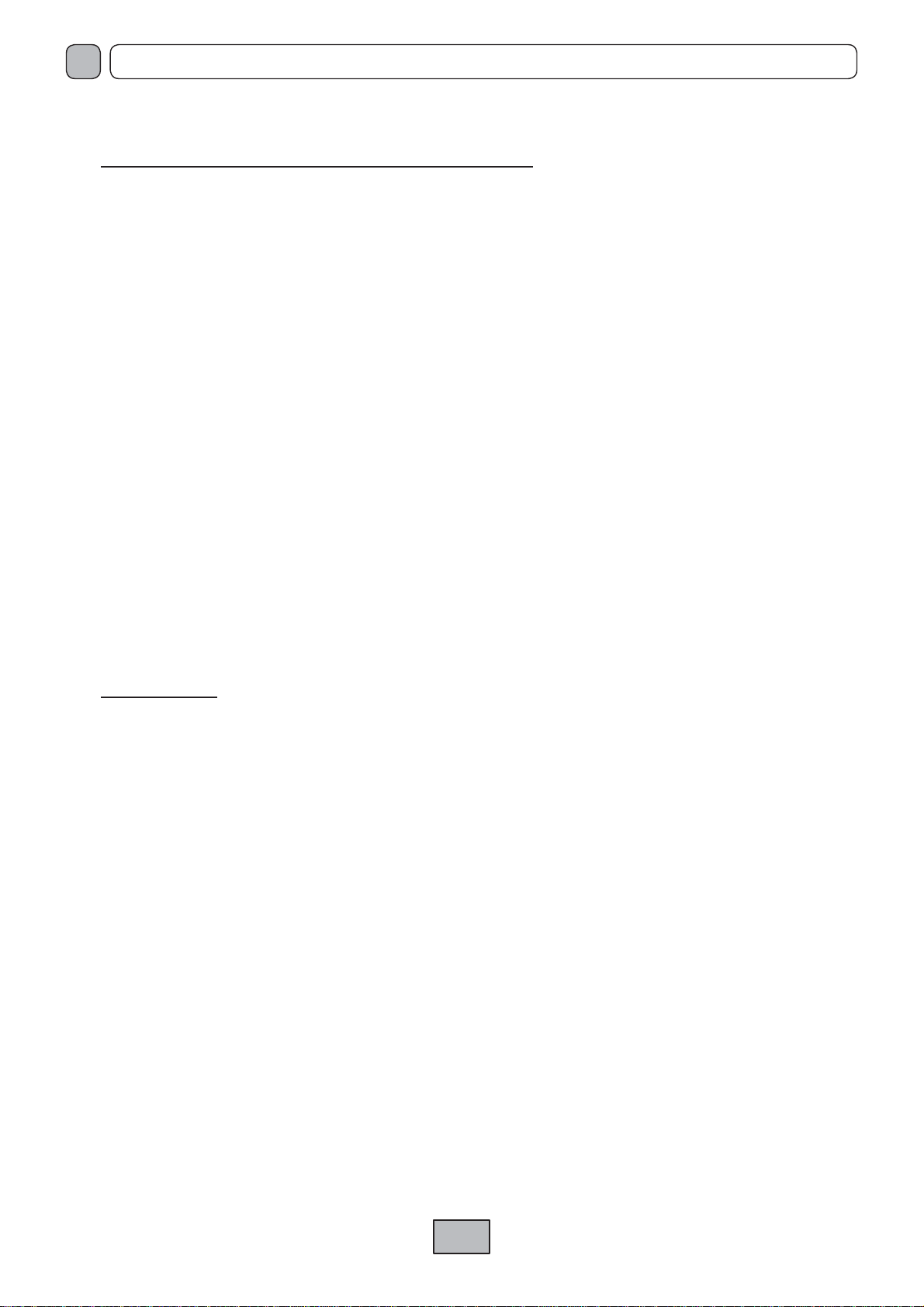
14
VAIE 5500
EN
5. OPERATIONAL CONDITIONS AND TERMINOLOGY
Following is a list of how the operating conditions of the system are signalled and of the definitions used on the subsequent pages
of the manual, completed by indications of a general nature.
5.1 SIGNALLING OF OPERATING CONDITIONS
The VAIE is designed to signal the different operating conditions as defined below:
Idle state (ALARM, FAULT and SYS LEDs off)
Normal operating condition, with no current faults or emergencies.
Alarm Status (ALARM LED on)
Operating condition signalling the presence of at least one alarm signal, either pre-recorded or live, in at least one output zone.
Faulty status (FAULT LED on)
Operating condition signalling the presence of at least one fault detected by the internal diagnostic system, with the relevant LED
turning on.
System failure (SYS LED on)
Operating condition signalling that the system has crashed due to temporary or permanent CPU malfunctioning, detected by the
watchdog device.
Automatic Emergency (Display showing ‘AUTOMATIC EMERGENCY’ with active zones)
Sequence of operations performed by an external peripheral unit connected to the control inputs that, depending on how these
are programmed, activates the Alarm Status or resets the alarms.
Manual Emergency (LED of the EMERGENCY button steady ON or flashing)
Procedure of action on the system manual controls by an authorised operator, in order to activate emergency sources. Operations
in the Manual Emergency mode have priority over those activated in the Automatic Emergency mode.
6. DEFINITIONS
BGM source (BackGroundMusic)
One of the audio sources that can occupy the “Music” amplification channel.
PA source (Public Address)
One of the audio sources that can occupy the “Voice” amplification channel for service announcements.
Emergency Source
One of the audio sources that can occupy the “Voice” and/or “Music” channels for voice emergency announcements (pre-recorded
messages announcing an Alert and/or Evacuation, live messages from the local microphone, a call from a remote emergency
microphone station). Activation of an Emergency Source generates the operational condition of “State of Alarm”.
Priority
Occupation of the output zones by an audio signal or a reset order is governed hierarchically by the priority level assigned to each
active source. The current activation of the area can be stopped only by another with a higher priority.
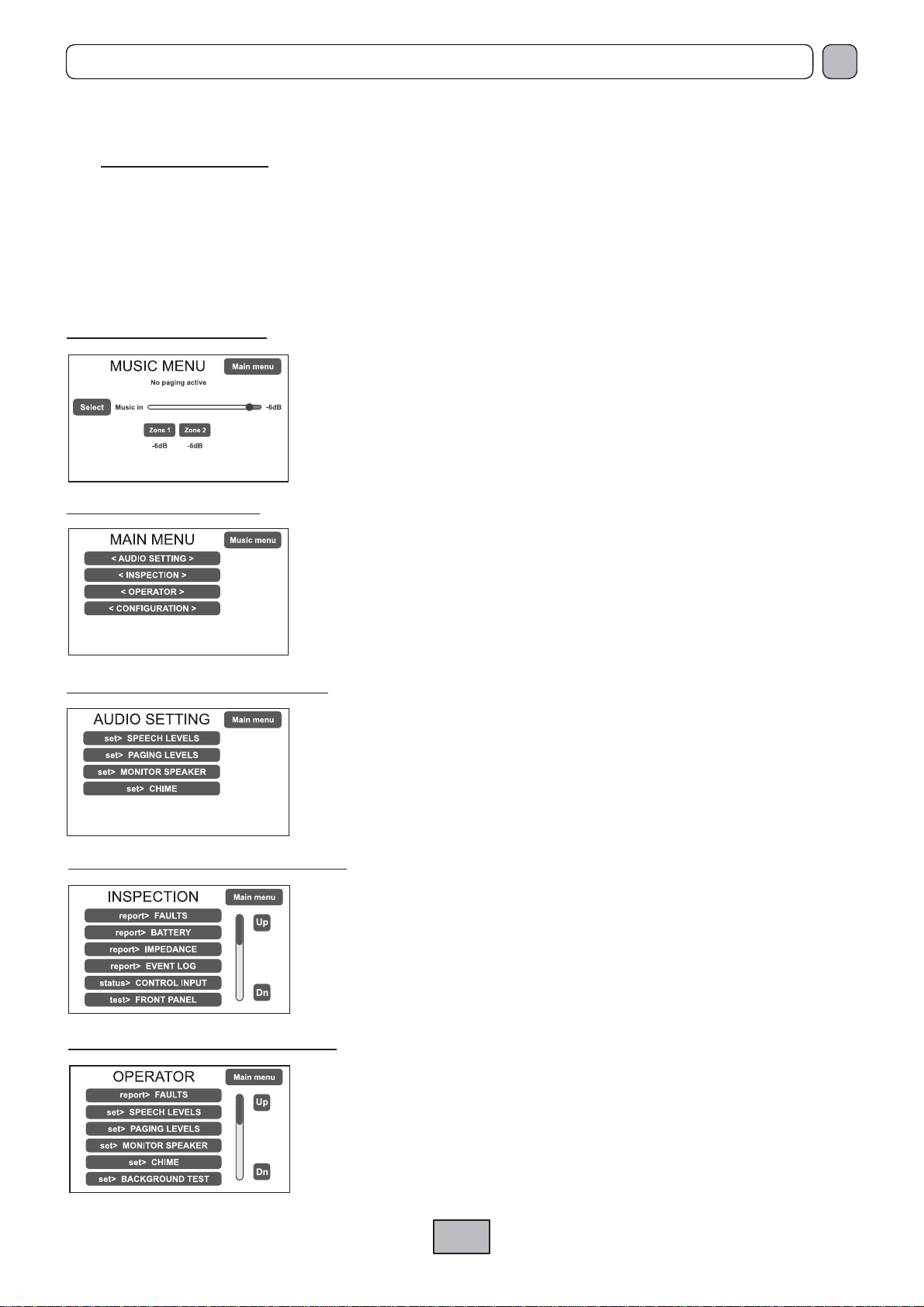
15
VAIE 5500 EN
7. MENU STRUCTURE
The VAIE allows system functions to be accessed through a series of Management Panels grouped, according to their operational
typology and intended use, in Option Menus accessible from the MAIN MENU window. Furthermore, the following Option Menus
have been assigned to different levels of access, with reference to the various circumstances requiring different degrees of skill
and authorisation of the personnel assigned. In each menu it is possible to browse through the options listed by running a finger
over the sidebar or pressing the ‘Up’ and ‘Dn’ (Down) buttons. To select an item, press the appropriate button. Similarly, the levels
can be adjusted simply by moving the cursor along the indicator bar.
Default window for using the system in its normal Idle conditions, where the BGM
(Background Music) sources can be controlled and the volumes of the music section
can be adjusted. This menu remains inaccessible in a State of Alarm.
At this basic level, the RESET button is not operational.
This panel is shown immediately when the system is switched ON.
To access the Main Menu press the ‘Main Menu’ button.
For the specific features of the MUSIC menu, see page 20.
<MUSIC> MENU | BASE LEVEL
Main menu for selecting the four VAIE operational levels.
At this basic level the RESET button is not operational.
This panel is shown immediately when the system is switched on.
To go back to the MUSIC Menu press the ‘Music Menu’ button.
To select the required item press the relevant key.
<MAIN> MENU | BASE LEVEL
From the MAIN MENU screen, press the < AUDIO SETTING > key to access this
menu. To select the required item press the relevant key.
To return to the main screen press ‘Escape’.
For the specific features of the AUDIO SETTING menu, see page 21.
<AUDIO SETTING> MENU | BASE LEVEL
First level of access, for inspecting the state of the system.
This is intended for the personnel responsible for initial checking of the causes of a
fault or emergency. At this level the function of the RESET button is that of muting the
acoustic signal indicating the FAULT.
To select the required item press the relevant key.
To go back to the main menu Press ‘Main menu’.
For the specific features of the menu INSPECTION, see page 23.
<INSPECTION> MENU | 1 SYSTEM LEVEL
Second level of access, for instructed personnel authorised to manage the system in
emergency, failure and disabled conditions.
The relevant login password must be entered to access this menu.
To go back to the main screen press ‘Main menu’.
For the specific features of the OPERATOR menu, see page 26.
<OPERATOR> MENU | 2 SYSTEM LEVEL

16
VAIE 5500
EN
Third level of access, for instructed personnel authorised to work on the advanced
functions of the system and to alter the configuration parameters, for starting up and
altering the system. The relevant login password must be entered to access this menu.
To go back to the main screen press ‘Main menu’.
For the specific features of the CONFIGURATION menu, see page 29.
Fourth level of access, included among the options of the CONFIGURATION
menu, for technical assistance, firmware up-dating and altering the system operating
parameters. Use is permitted only to personnel of the technical service who have the
necessary login password.
To go back to the main screen press ‘Main menu’.
Operational environment for managing Manual Emergencies with top priority.
Accessible at all times with the dedicated “EMERGENCY” key, it can be used by
authorised personnel only, suitably instructed with regard to the Emergency and
Evacuation Plan (PEE).
For the specific features of the EMERGENCY menu, see page 37.
<CONFIGURATION> MENU | 3 SYSTEM LEVEL
<SERVICE> MENU | 4 SYSTEM LEVEL
<EMERGENCY> MENU
8. USING THE SYSTEM
After making all the connections, observing the indications provided in the relevant chapter, and once the door of the cabinet has
been closed, the display lights up and shows the panel of the MUSIC Menu, from which it is possible, by pressing the ‘Main Menu’
key, to access the main screen for selecting the menus.
If the system is being used for the first time, or if changes have been made to its configuration, proceed as indicated in the
CONFIGURATION OF THE SYSTEM section. If, on the other hand, the initialisation procedure has already been completed,
continue with the indications for use as provided below.
• For normal use for broadcasting music and microphone announcements, users may limit their activities to the MUSIC
and AUDIO SETTING menus.
• For management in faulty/emergency conditions and for configuration using advanced functions, see the INSPECTION,
OPERATOR and CONFIGURATION menus below.
• For sending emergency messages, see the MANUAL EMERGENCY section.

17
VAIE 5500 EN
8.1 CONFIGURATION OF THE SYSTEM
Configuration activities may be carried out only by qualified personnel, suitably trained for this purpose.
A) Password
From the MUSIC MENU, go to the MAIN MENU and select < CONFIGURATION >. If access only with a password is
enabled, ‘Enter configuration password’ will appear on the screen.
B) Muting the BEEP
During the initialisation process, it is possible that faults may be detected due to differences between the configuration of the
system being connected and the values set by default. To mute the acoustic signal (beep) temporarily, browse down through
the CONFIGURATION menu and select the item ‘Beep operation’.
C) Acquisition of impedances
From the CONFIGURATION menu, select the item ‘set> IMP. REFERENCE’ to access the ‘Zone reference setting’ screen
page.
From here it is possible to set the reference impedance and the tolerance for controlling the impedance of the loudspeaker
lines (refer to the point on Impedance acquisition and tolerance setting on page 30).
In the ‘Beep operation setting’ window, move the ‘Beep enable’ slider to ‘Off’.
Press ‘Save’ to save this setting.
!N.B.
In order to comply with regulations, before returning the equipment to its normal operation it is necessary to enable
the acoustic signalling by returning the ‘Beep enable’ slider to its ‘On’ position.
Enter the 4-digit code of the password and confirm by pressing ‘Enter’ (the factory default password is 3333; see page 29).
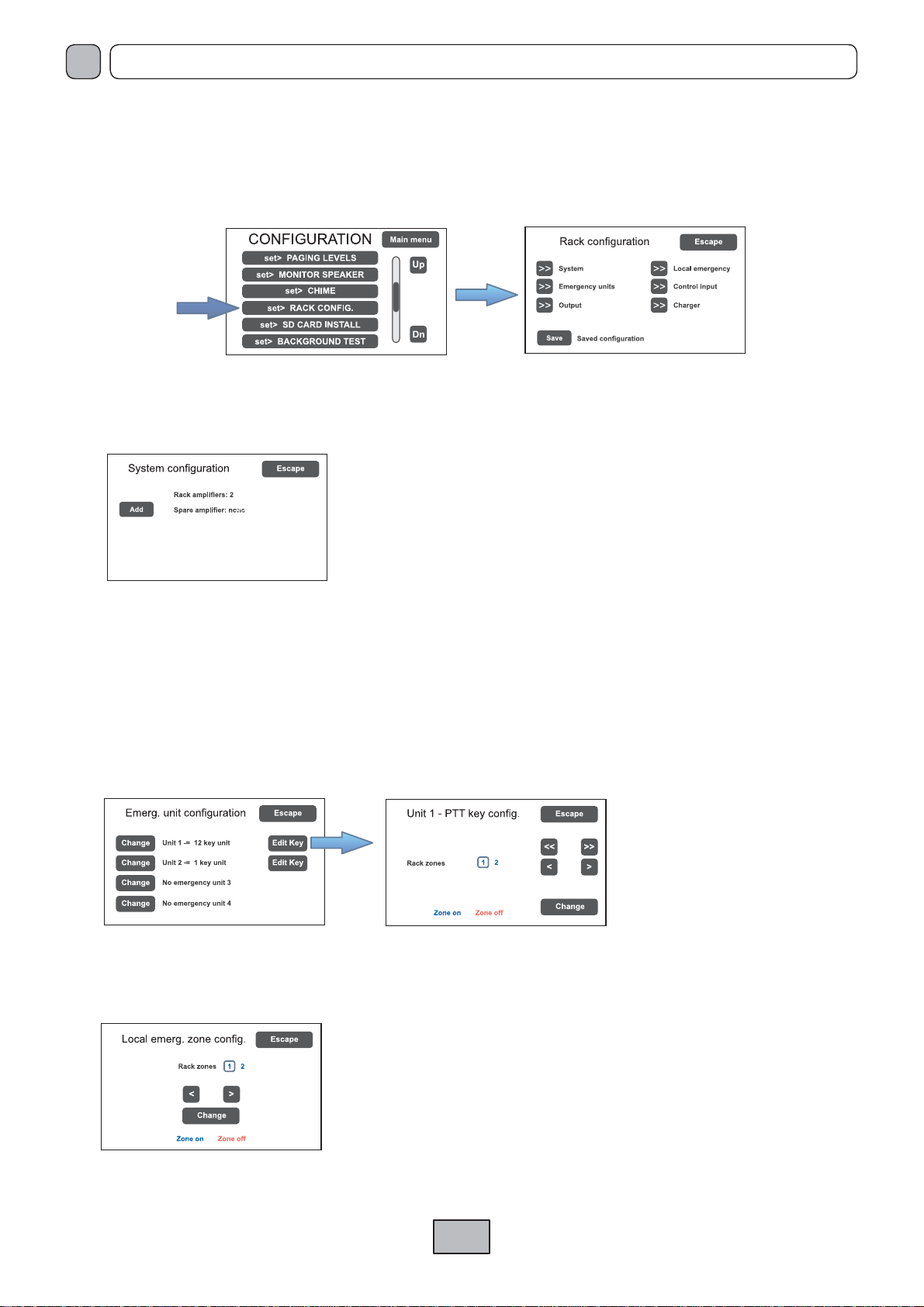
18
VAIE 5500
EN
D) Rack configuration
In the CONFIGURATION menu, browse through the items and select ‘set>RACK CONFIG’.
From here it is possible to configure all the basic settings of the system.
D1) >>System
D2) >> Emergency units
On the ‘Emerg. unit model’ screen page, use the sub-menus to set the configuration of the emergency units.
In a system with a VAIE 5500 unit it is possible to connect up to 4 remote emergency units: click on ‘Change’ to select the
model:
1 key unit = single zone microphone unit (FMD 2001)
12 key unit = 12-zone microphone unit (FMD 2012)
Once selected the microphone units, click on ‘Edit Key’ to set the single keys (see Point Emergency units, page 32).
On the ‘System configuration’ screen page, you can set standby amplifier.
Spare amplifiers: standby amplifier (add or remove).
The item ‘Rack amplifiers’ automatically shows the number of amplifiers present in
the system.
D3) >> Local emergency
Screen page for setting the zones in which the emergency messages will be
broadcast. Move in the table using the arrow keys.
Blue = Active zone / Red = Inactive zone
See the section on Local emergency on page 32.
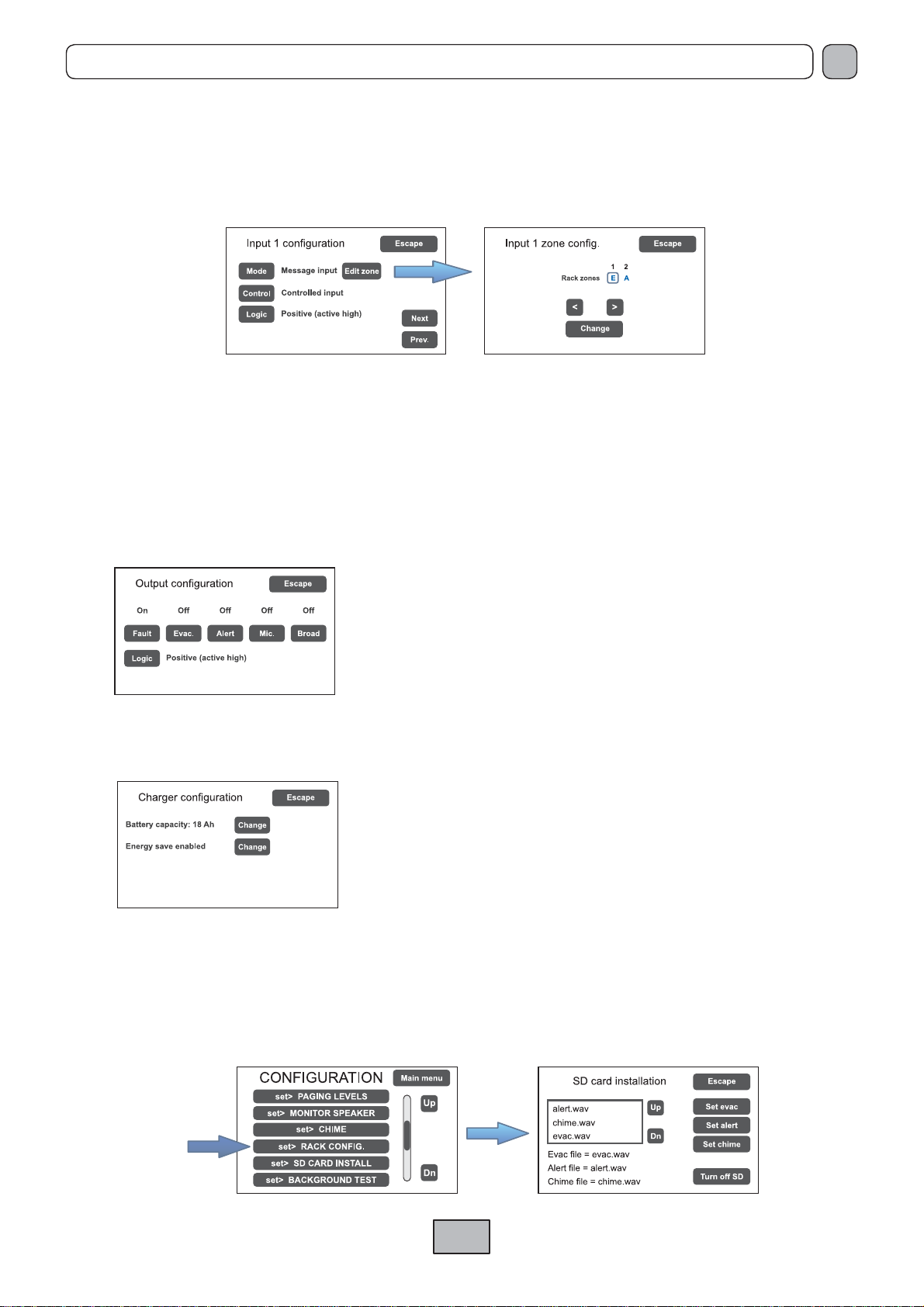
19
VAIE 5500 EN
D4) >> Control input
D5) >> Output
Screen page for setting the output.
Screen page for managing the inputs being controlled (1 to 7).
Use the ‘Next’ and ’Prev.’ Keys to move from one input to another.
Mode Setting of the operating mode of the input (message, reset or de-activated) and of the relevant zones
(only if the item “Message input” is selected).
Control Enabling/disabling of control of the selected input.
Logic Impostazione della logica di attivazione dell’ingresso.
D6) >> Charger
E) Emergency messages
The default messages (Alert, Evacuation and Chime) are stored in the SD card mounted on the CPU. To access the
relevant screen, select the item set> SD CARD INSTALL from the CONFIGURATION menu. See page 34 for the relevant
activities.
Battery capacity
Press ‘Change’ to select a value between 18, 26, 33 or 40 Ah. Please see details
on page 33.
Energy save (enabled/disabled)
For enabling/disabling the function allowing the batteries to go into the energy
saving mode in the absence of the mains power supply.
On selecting the item >>Chargerthis screen page containing information about the internal batteries appears.
! N.B.
In order to comply with the regulations, the “Energy save” function should always be enabled.
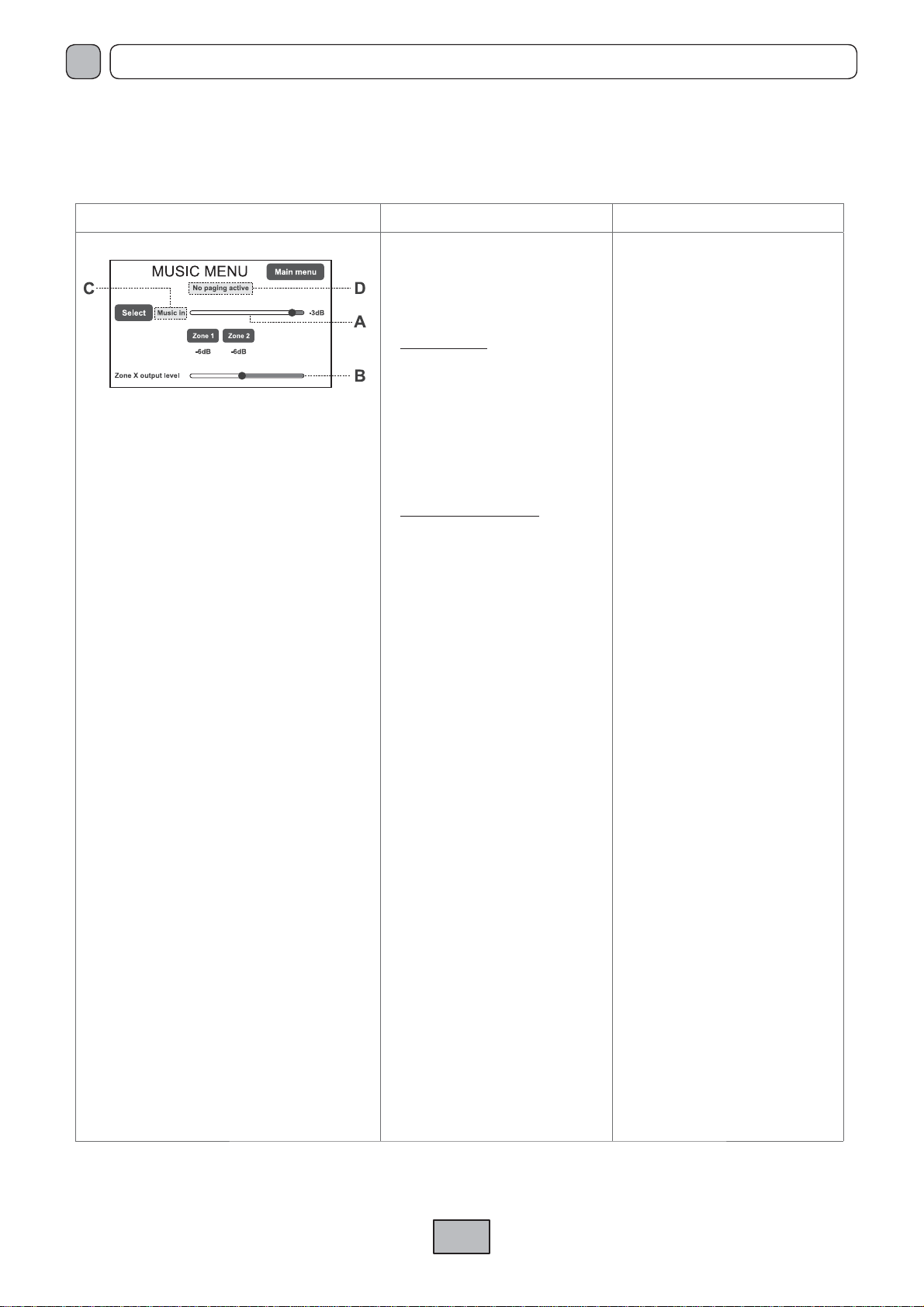
20
VAIE 5500
EN
8.2 MUSIC MENU
SETTING THE AUDIO PARAMETERS OF BGM SOURCES
Screen page Description of main panel Description of options
Music source control panel
displayed by the VAIE 5500 in
conditions of normal “Idle” state
operation:
Navigation keys:
Main menu
Access to the main menu screen
Select
Selection of the music source (BGM)
Zone X
Selection of the output zone
Indications on the display:
A) Adjustment of the general output
volume of the BGM source.
B) Adjustment of the specific output
volume of the selected zone.
C) Selected music source.
D) Presence of broadcast calls.
SELECTION OF THE BGM SOURCE
Press the ‘Select’ key to select one of
the following music sources:
- Music in
Music source connected to the
MUSIC input (10)
- No music
No source selected
ADJUSTMENT OF THE GENERAL MUSIC
VOLUME
To adjust the volume, move the
cursor along the bar (A).
The attenuation value set is visible
directly on the display
(from 0 dB to -70 dB/Off).
The value set is stored for each
BGM source selected.
ADJUSTMENT OF THE MUSIC VOLUME
FOR EACH ZONE OUTPUT
Press the key of the required zone.
The ‘Zone X output level’ bar (B) will
appear to make adjustments in the
same way as for the general volume.
The attenuation value set is visible
directly on the display (from 0 dB to
-70dB/Off). The value set is stored
for each zone and shown below the
relevant button.
MUSIC ACTIVATION AND DEACTIVATION
FOR EACH ZONE OUTPUT
Music activation on a zone is shown
by the green colour of the relevant
key. Otherwise the key will be blue.
To change the activation state, press
the zone key once and then again
before the level bar (B) disappears.
This manual suits for next models
1
Table of contents