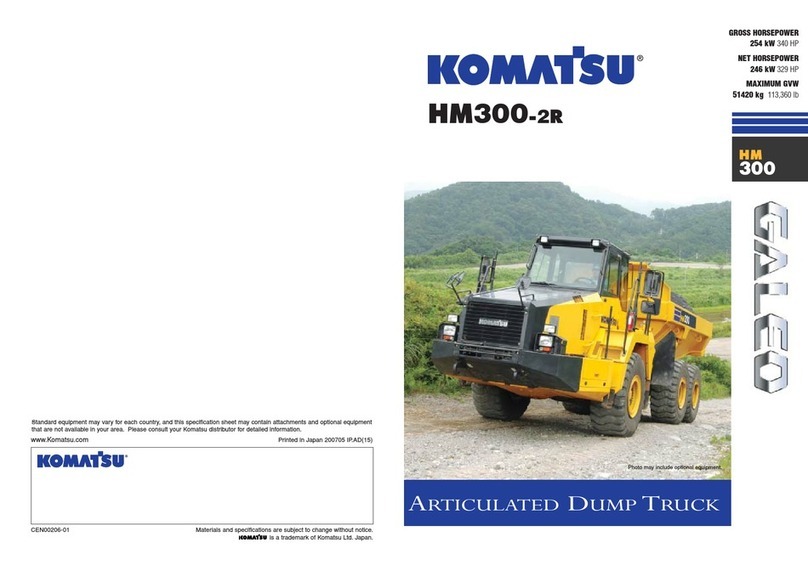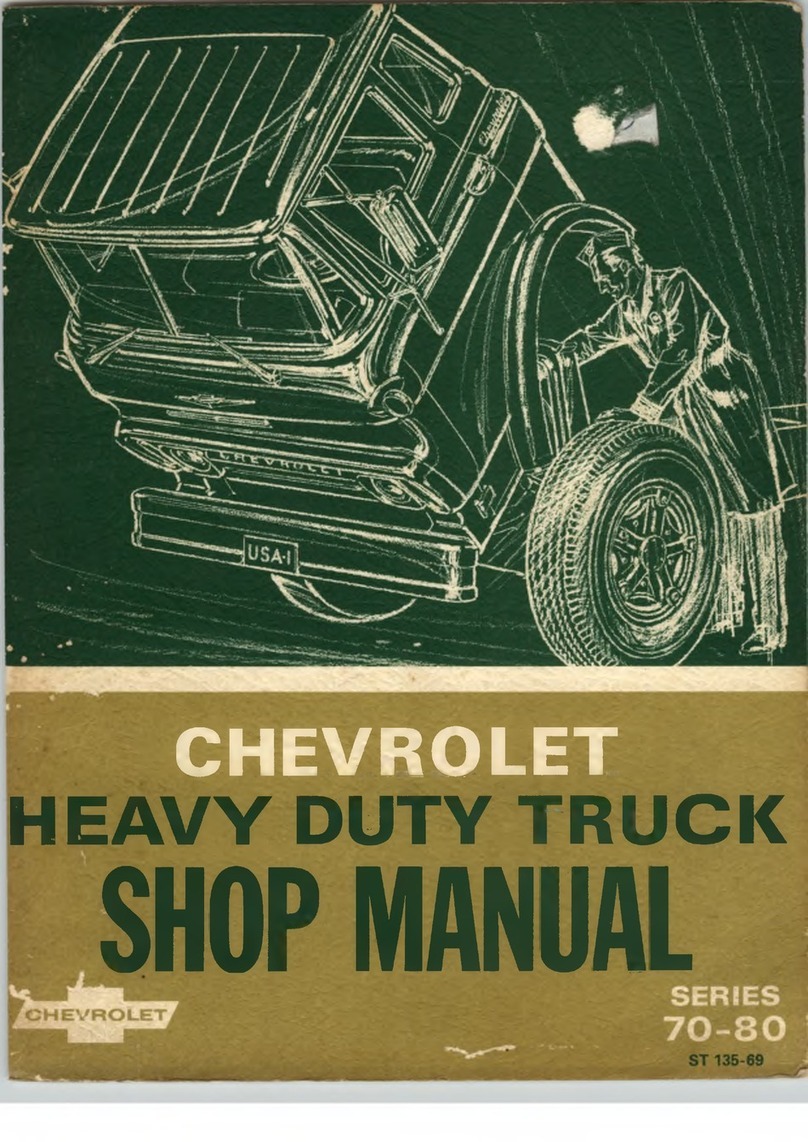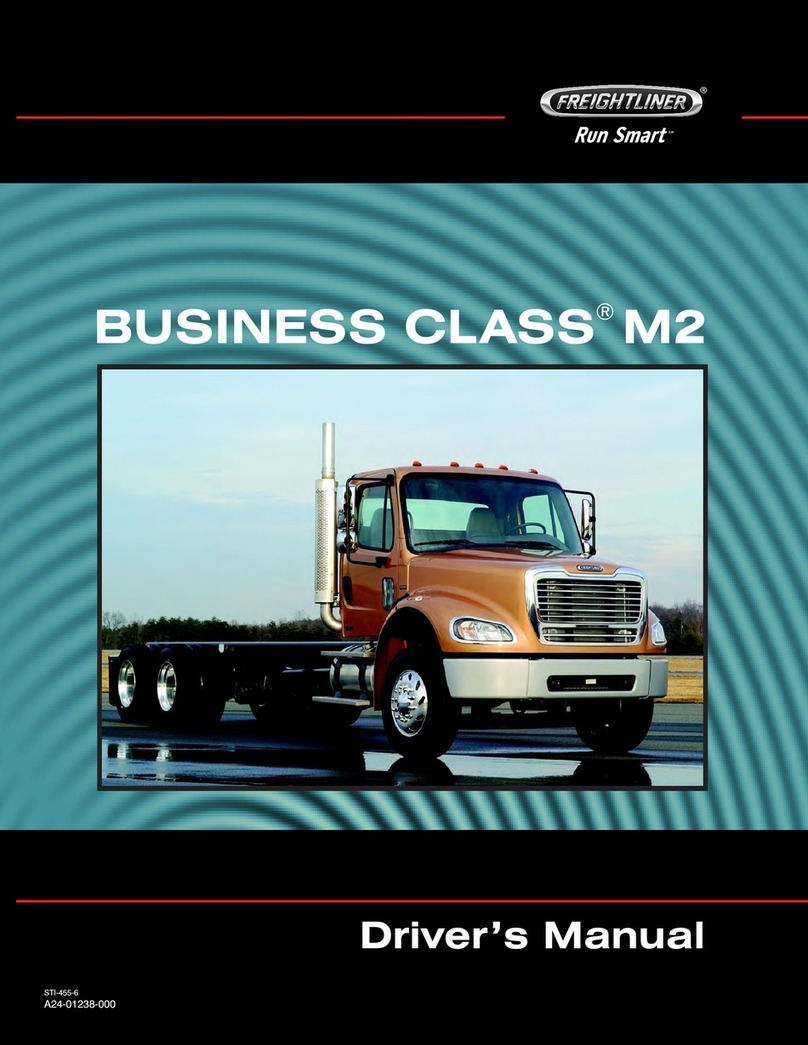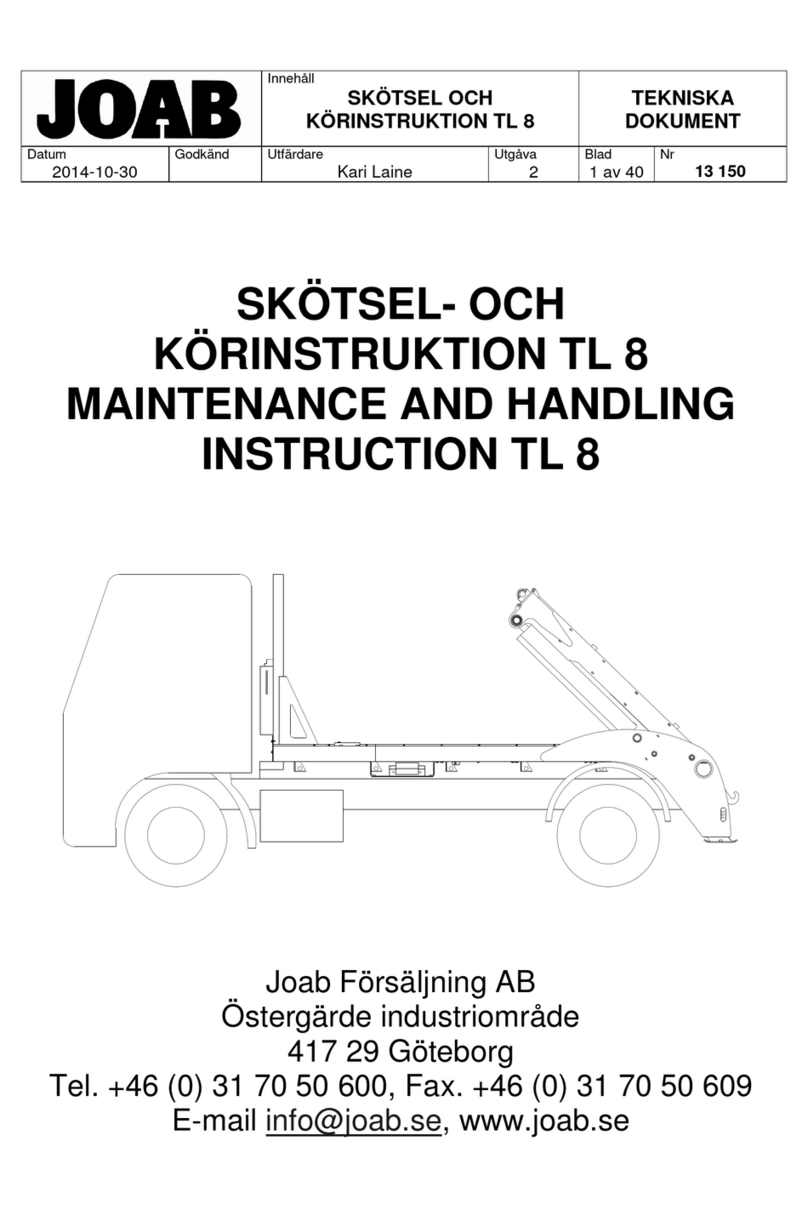FCA US RAM 2500 User manual

QUICKQUICK
STARTSTART
GUIDEGUIDE
RAM 2500/3500RAM 2500/3500
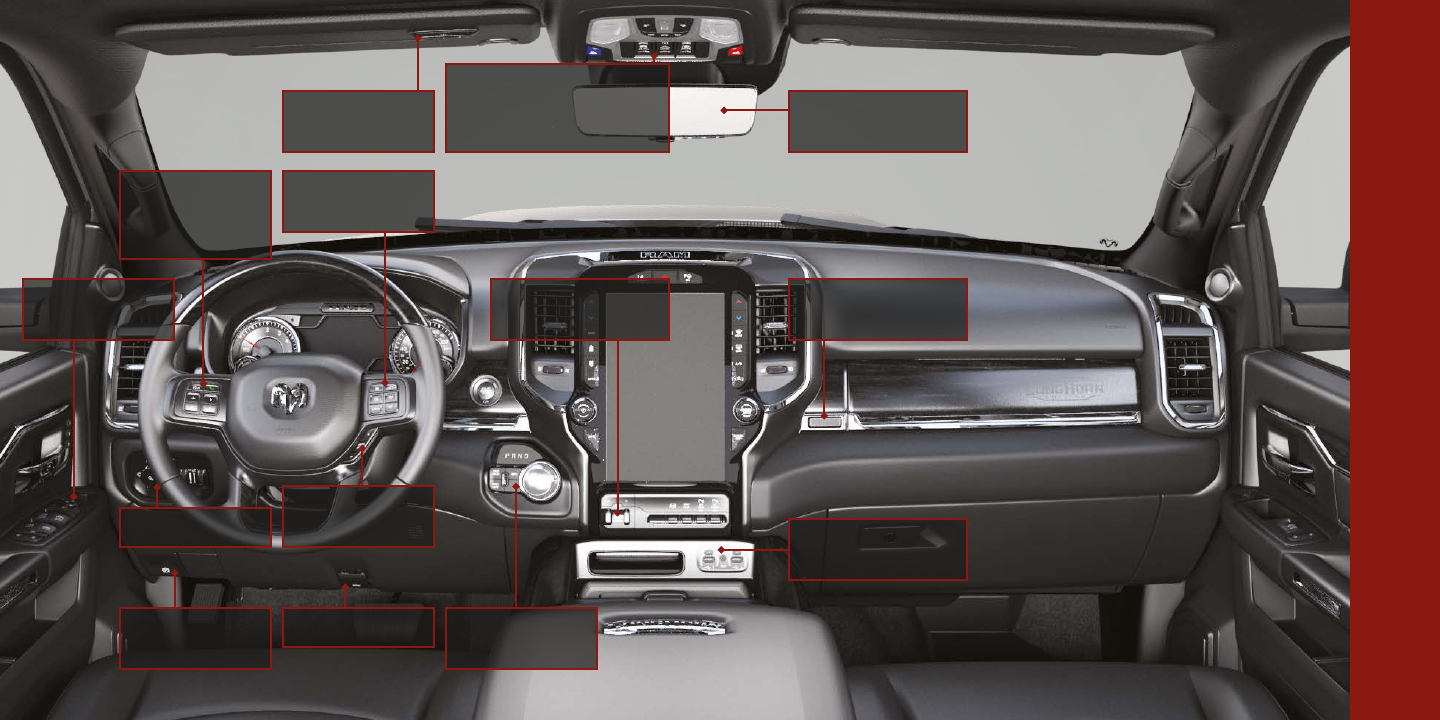
4WD/Shift
Controls
Hood Release
Light Controls
Cruise Control
Buttons
Instrument
Cluster/VR
Controls
Parking Brake
Release
Electronic
Range Selector
Overhead Lights/
Sunroof/Rear Window
Controls (If Equipped)
Garage Door
Opener
Power Mirror
Controls
Integrated Trailer
Brake Module
AUX/USB
Ports (C/A)
Digital Rearview
Mirror
Compartment
Release
VEHICLE OVERVIEW
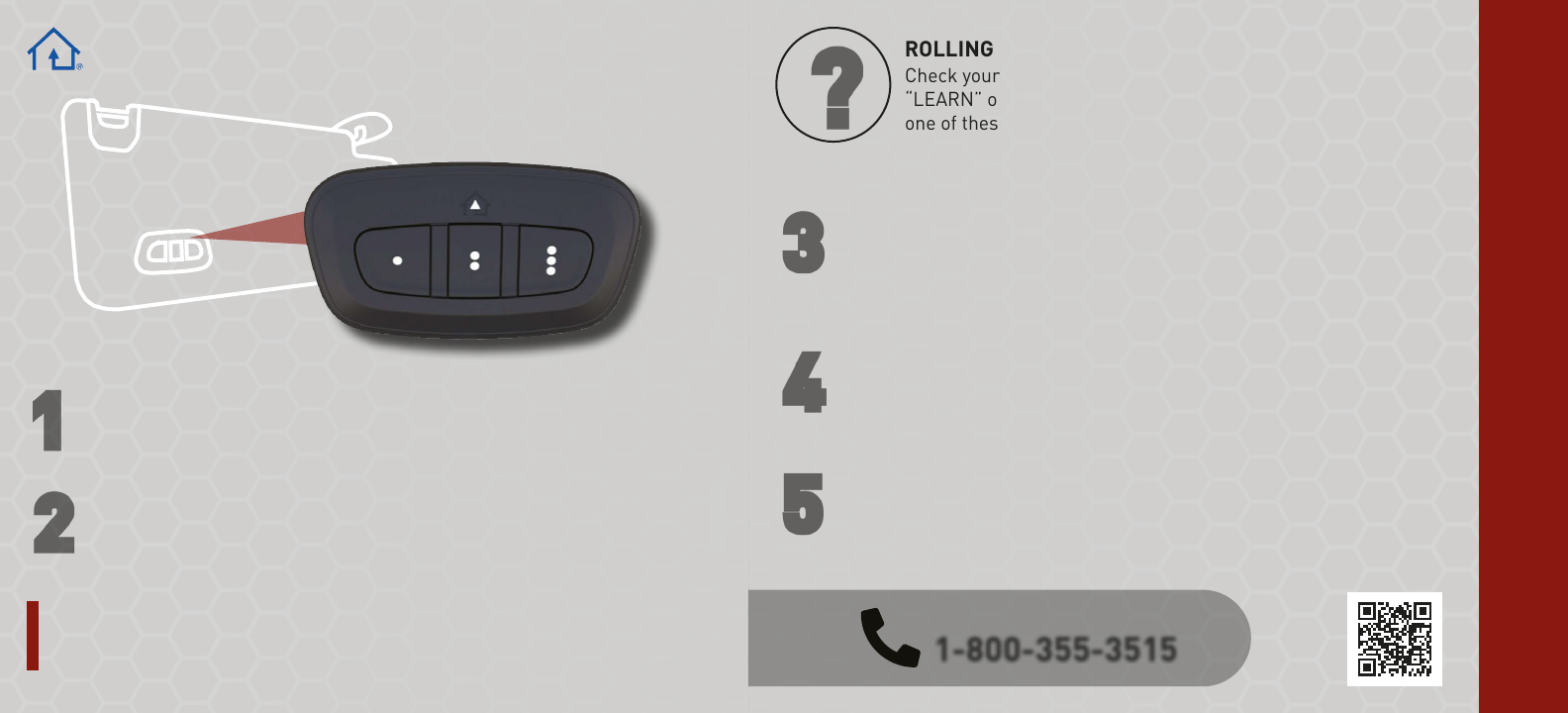
Garage Door Opener
Push and hold the two outside HomeLink® buttons for 20 seconds until the
orange indicator flashes. An individual channel cannot be erased.
TO ERASE ALL SET CHANNELS:
11
While the car is ON, hold the handheld garage door transmitter 1-3 inches
from the HomeLink®button you want to program in the vehicle.
22 Push and hold both the HomeLink® button being programmed and the
button on the garage door transmitter.
PROGRAM YOUR GARAGE DOOR
NEED ASSISTANCE?
1-800-355-3515
33For Non-Rolling Code garage door openers, watch for the indicator
light to go constant.
For Rolling Code garage door openers, watch for the indicator light
to go from a slow blink to blinking rapidly.
44 For Rolling Code garage door openers only, firmly push and release
the “LEARN” or “TRAIN” button on your garage door opener motor
in your garage, then push the HomeLink®button in your vehicle for
two long presses.
55If the programming was successful, your garage door should
open and close with your chosen HomeLink®button. Scan For
HomeLink®
Video
ROLLING OR NON-ROLLING?
Check your garage door opener motor in your garage for a
“LEARN” or “TRAIN” button by the hanging antenna. If you have
one of these, you have a Rolling Code garage door opener.
??

Pair a Phone
11Make sure Bluetooth®is enabled on your mobile device.
22
With the vehicle in the ACC or ON/RUN position, press the
Phone button on the vehicle’s touchscreen menu bar.
33
Press “Device Manager” and then "Add Device". Follow the
prompts on your phone and on the touchscreen.
Customize Your Instrument Cluster Display
UNDER THE SCREEN SETUP MENU
Compass, Outside Temp, Time, Range, Fuel Economy, Trip Info, Trailer Trip, Trailer Brake,
Oil Pressure, Coolant Temp, Oil Temp, Battery Voltage, Transmission Temp, Oil Life, and more.
The following may be displayed in different areas of the instrument cluster display:
Upper Center
Upper Right
Right Side
Lower Right
Upper Left
Left Side
Lower Left
PAIR A PHONE & SET UP CLUSTER DISPLAY
Scan For
Instrument Cluster
Display Video
DEFAULTS:
Upper Left: Compass
Upper Right: Outside TempUpper Center: Speedometer
Lower Left: Battery Voltage
Lower Right: Oil Pressure (Gas)
Coolant Temp (Diesel)
Left Side: Menu Icon
Right Side: Range
Troubleshooting
11
Perform a reset by holding the power
button on the radio for 15 seconds
22Reboot your phone 44Set up phone by following the
Pair a Phone steps above
33Remove the paired phone
Ready to remove a phone or audio device?
11Press the Device Manager button on the touchscreen.
22Press the Settings gear icon next to the phone or
device you wish to remove.
33Press "Delete Device". The device should be removed.
44On your phone's Bluetooth®or Set Up menu, remove
the saved Uconnect radio.

Connected Services
WITH CONNECTED
SERVICES YOU CAN...
Lock Your Vehicle
Unlock Your Vehicle
Remote Start Your Vehicle
Cancel Remote Start
Activate Your Horn
Press "Apps" on the touchscreen.
11
22Press "Activate Services".
Press "Activate Now".
33
44There are two ways to activate:
via email or via an agent. On the
next page, you can either enter
your name and email, or press
"Call An Agent" to directly
speak with an agent.
ACTIVATE YOUR
REMOTE SERVICES
**Requires an active Uconnect Connected Services subscription
Mopar®YOUR Way
CREATE YOUR OWNER'S PROFILE TODAY!
Get 24/7 Access To Everything You Need
Custom vehicle dashboard
Schedule dealer service with ease
View maintenance records**
Mobile vehicle commands**
Access to your vehicle's Owner's Information
Obtain special offers on Mopar®service
GET PERSONALIZED BY REGISTERING
*Canadian residents are
not required to create a
profile, as one is created
when a Uconnect Connected
Services account is activated.
Registration
is simple.
Scan the QR
code below and
provide your
email address
to get started.
!!

Advanced Driver Assistance Systems
Trailer Merge Assist extends the blind zone when it senses
your vehicle is pulling a trailer. You can select between
Automatic and Maximum modes in your radio. This feature
is NOT available with fifth-wheel or gooseneck trailers.
Use your radio to choose between three
Blind Spot Monitoring system modes:
• Blind Spot Alert Lights Only
• Blind Spot Alert Lights/Chime
• Blind Spot Alert Off
Turn the Forward Collision
Warning system on or off, and
adjust the sensitivity and active
braking status through your radio.
Adjust your LaneSense system
strength and sensitivity settings
through your radio.
Adaptive
Cruise Control
ParkSense
Scan the QR codes for instructional videos on these Advanced Driver Assistance systems.
Tow Mode
An auxiliary trailer camera can be mounted on the rear of a
trailer. When connected, the display in the Digital Rearview
Mirror automatically switches to the trailer camera.
To return to the rear view camera display, toggle through the
menu options using the control buttons on the mirror.
TO DEACTIVATE:
Push the control on the bottom of the mirror
forward toward the windshield. The mirror will
return to the regular Automatic Dimming Mirror.
Digital Rearview Mirror
Left/Right Scroll
Buttons
Menu Button
On/Off Control
PROVIDES A HIGH DEFINITION AND UNOBSTRUCTED VIEW OF
THE ROAD BEHIND
TO ACTIVATE:
Pull the control on the bottom of the mirror
toward the driver.
Menu Options
• Brightness
• Tilt
• Tow Mode (If Equipped)
Scan For Digital
Rearview
Mirror Video
DRIVING ASSIST SYSTEMS & DIGITAL MIRROR

Scan For
Camera Systems
Video
Trailer Light Check
Available in the instrument cluster display under Trailer Tow. Once activated, the light check
enables all of the exterior lights sequentially for up to two minutes.
The following conditions must be met for activation:
• Vehicle is equipped with the
Trailer Brake Control
• Vehicle is in PARK
• Ignition is in ACC or ON/RUN
• Remote Start is not active
• Brakes are not applied
• Turn signals are not applied
• Hazard lights are not on
Pressing the Trailer Reverse Guidance
button provides a full screen view of
the cargo area and trailer.
Pressing the Left & Right Tow Mirror
Split Screen View button within the
Trailer Reverse Guidance screen
displays a split screen view of both
sides of the trailer.
Camera Systems
Available Camera Features:
• Rear Back Up Camera
• Surround View Camera
• Trailer Surround View
• Auxiliary Cameras
Your vehicle is equipped with a Diesel Exhaust Fluid (DEF) injection system and a Selective Catalytic
Reduction (SCR) catalyst to meet emission requirements.
The DEF gauge on the instrument cluster will display the level of DEF remaining in the tank.
Diesel Exhaust Fluid (DEF)
Any containers or parts that come into contact with DEF must be plastic
or stainless steel.
KEEP IN MIND:
If DEF is spilled, it should be wiped up immediately.
Scan for Diesel
Exhaust Fluid
Video
DEF FILL LOCATION
REMOVE CAP TO ADD FLUID
During the filling process, there can be a delay
in the cluster gauge indicator showing full.
Do not continue to top off the tank after
it has been filled.
TRAILER LIGHT, CAMERAS, & DIESEL ENGINE

Uconnect 5/5 NAV
HOME:
Customize your Home page.
MEDIA:
Listen to radio stations and play media.
Pair your smartphone and make
hands-free calls.
PHONE:
COMFORT:
Adjust the climate control system.
APPS:
Access installed apps.
VEHICLE:
Access vehicle settings.
NAVIGATION:
Navigate to any destination.
ACCESS OFF-ROAD PAGES:
33Select between the pages on the
left side of the touchscreen.
Press "Off-Road Pages".
22
11Press "Vehicle" on the touchscreen.
Voice Recognition
Head
Restraint
Adjustment
Climate
Controls
Light
Controls
Scan the QR Codes for Instructional Videos.
USE YOUR VOICE TO CONTROL UCONNECT
Scan For Voice
Recognition
Video
After the beep, say a command. Below are a few examples:
• "Call <phone contact>."
• "Call 123-456-7891."
• "Tune to 95.5."
• "Change Source to FM."
• "Navigate to <desired location>."
22
Using Android Auto™Or Apple CarPlay®?
You can use Voice Recognition with Android Auto™
and Apple CarPlay®!
Activate Android Auto™or Apple CarPlay®from
"Device Manager" in Phone Mode. The respective
icon will replace the Phone icon in the menu bar.
Push To
Answer An
Incoming Call
Push To
Start Voice
Recognition
If your Uconnect system is equipped with Navigation, you have access to built-in
Voice Recognition. If your Uconnect system is not equipped with Navigation, refer
to the following Android Auto™or Apple CarPlay®instructions.
Scan For
Radio Video
Press and drag an icon
to rearrange
Swipe down to customize
Profile options
Key Left Vehicle Feature
If a valid key fob is no longer
detected inside the vehicle while the
ignition is in the ON/RUN or START
position, the message "Key Fob Has
Left The Vehicle" will display in the
cluster, along with an interior chime.
The vehicle's horn will rapidly chirp
three times along with a single flash
of the vehicle's exterior lights.
Push and hold the Power
button on the radio's faceplate
for a minimum of 15 seconds
to reset the radio.
KEEP IN MIND:
USE YOUR VOICE RECOGNITION & RADIO
Push the Voice Recognition button or say the Uconnect "Wake Up" word
to begin. The "Wake Up" word is customizable within Vehicle settings.
You can set it to "Hey, Uconnect" or "Hey, Ram".
11
There may be an inconsistent volume between
different audio sources.
KEEP IN MIND:
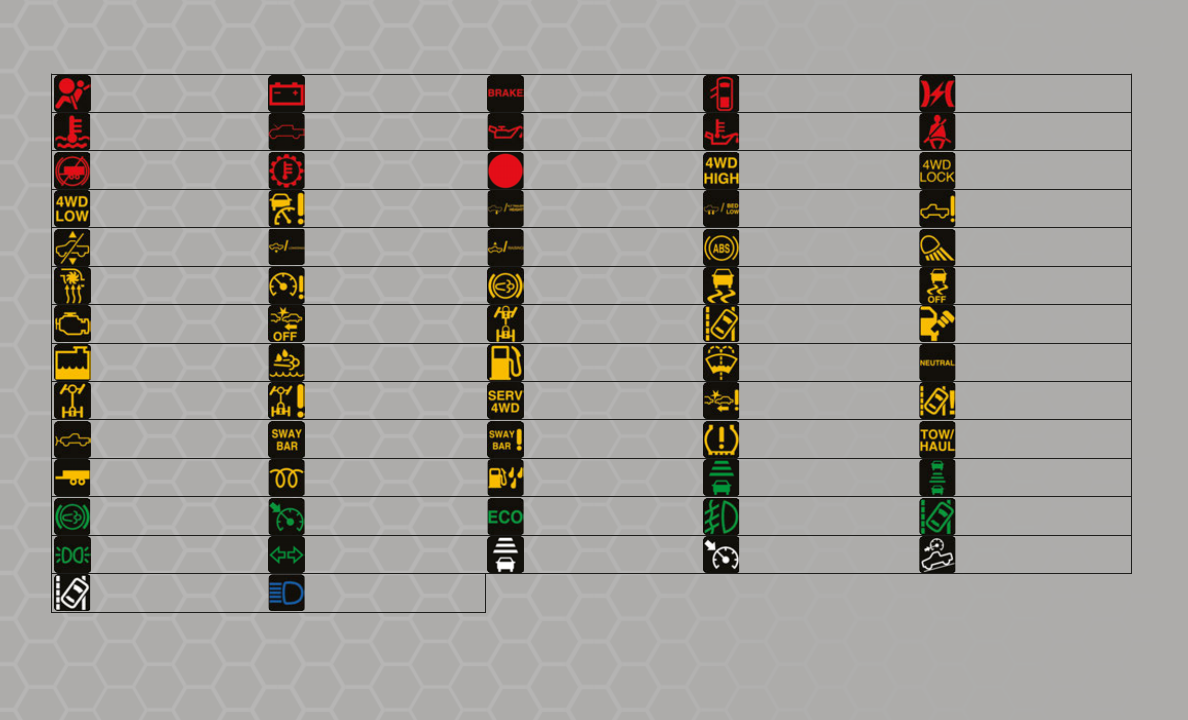
©2022 FCA US LLC. All Rights Reserved. Tous droits réservés. Ram is a registered trademark of FCA US LLC. Ram est une marque déposée de FCA US LLC.
App Store is a registered trademark of Apple Inc. Google Play Store is a registered trademark of Google.
Warning & Indicator Lights
For additional information on any of the topics in this publication, please refer to your Owner’s Manual.
Second Edition
DJD2_QSG_EN_USC_BA
Low Diesel Exhaust
Fluid (DEF)
Engine Check/
Malfunction
Cold Ambient
Derate Mode
Air Suspension Payload
Protection
4WD LOW
Trailer Brake
Disconnected
Engine Coolant
Temperature
Air Bag
Rear Axle Lock
Snowplow Mode
Trailer Merge Assist
Battery Charge Brake Door Open Electronic Throttle
Control (ETC)
Hood Open Oil Pressure Oil Temperature
Transmission Temperature 4WD HIGH
Vehicle Security
Air Suspension Fault
Air Suspension Bed
Lowering Mode
Air Suspension Alternate
Trailer Height
Adaptive Cruise
Control (ACC) Fault
Cargo Light
Anti-Lock Brake
System (ABS)
Air Suspension Ride
Height Raising
Air Suspension Ride
Height Lowering
Rear Axle Locker Fault
Low Coolant Level
Forward Collision
Warning (FCW) OFF
Cruise Control Fault
TOW/HAUL
Service LaneSense
NEUTRAL
Loose Fuel Filler Cap
Electronic Stability
Control (ESC) OFF
Electronic Stability
Control (ESC) Active
Diesel Exhaust Brake
Wait To Start
SWAY BAR
Front And Rear Axle Lock
SERVICE 4WD
SWAY BAR Fault
Water In Fuel
Low Fuel
LaneSense
Tire Pressure Monitoring
System (TPMS)
Service Forward
Collision Warning (FCW)
Low Washer Fluid
Seat Belt Reminder
4WD LOCK
Automatic Diesel
Exhaust Brake
Parking/Headlights
Cruise Control Set
Turn Signal
ECO Mode
Adaptive Cruise
Control (ACC) Ready
Adaptive Cruise Control
(ACC) Set With Target
Front Fog Lights
Cruise Control Ready
Adaptive Cruise Control
(ACC) Set With No Target
LaneSense
Hill Descent Control (HDC)
LaneSense High Beam
Other manuals for RAM 2500
1
This manual suits for next models
1
Table of contents
Other FCA US Truck manuals