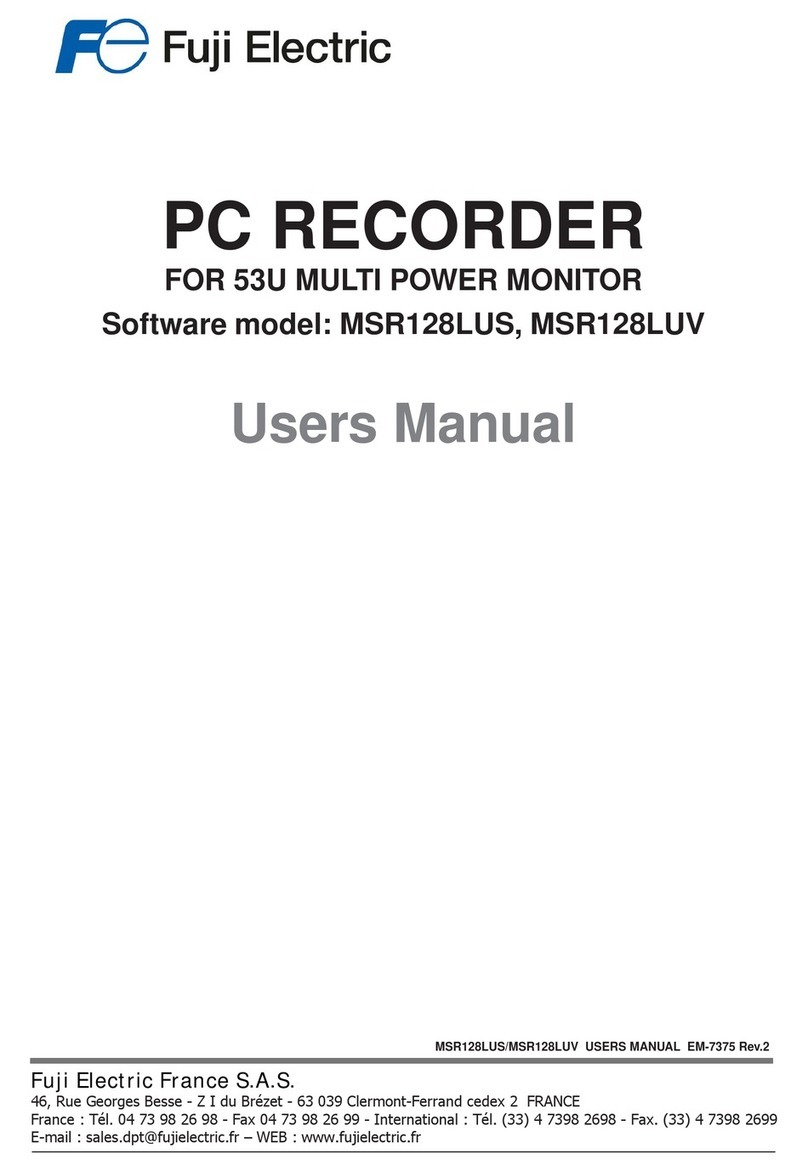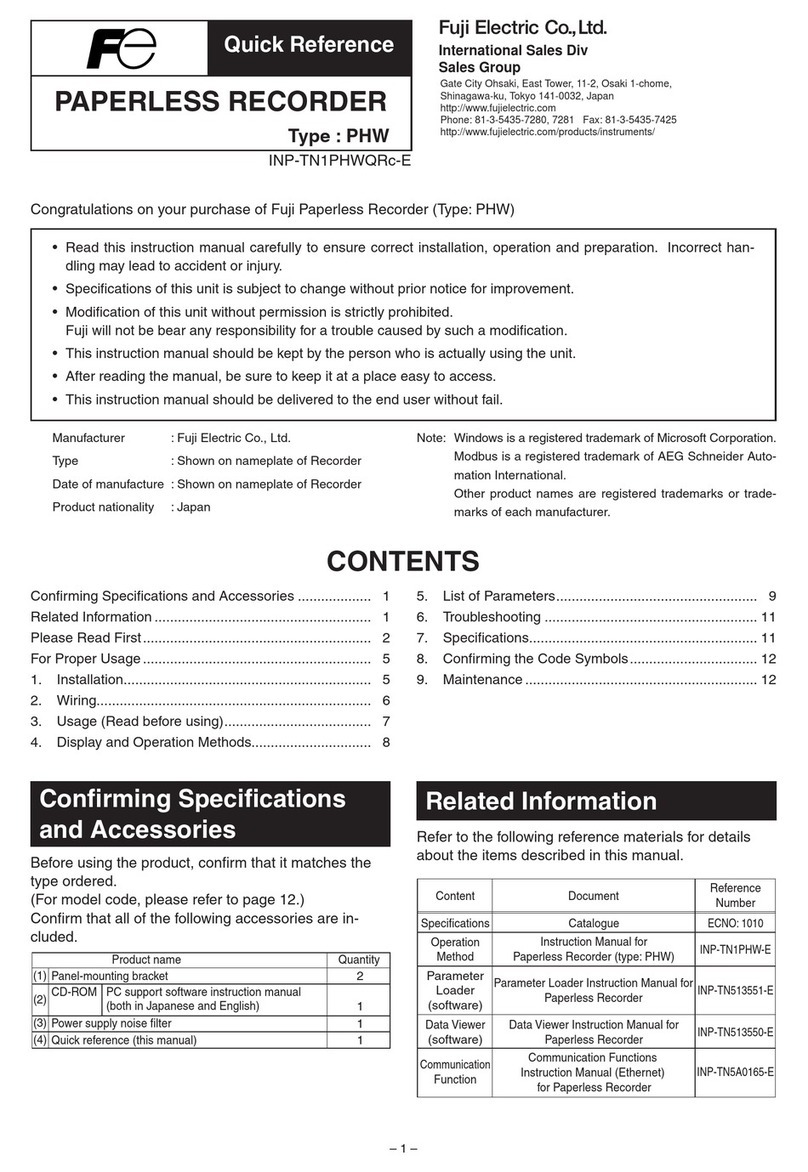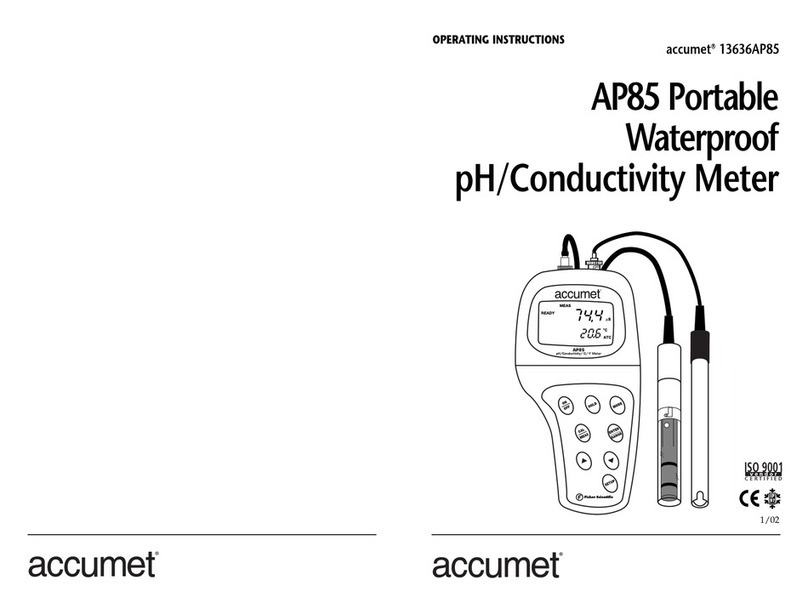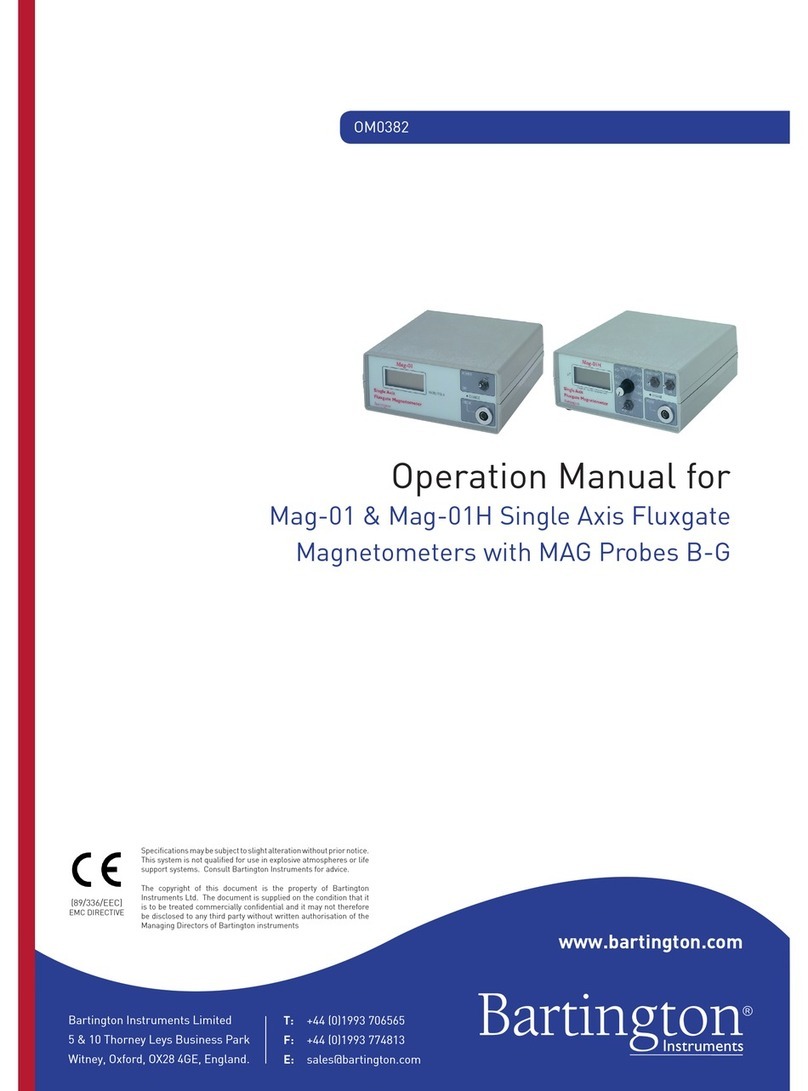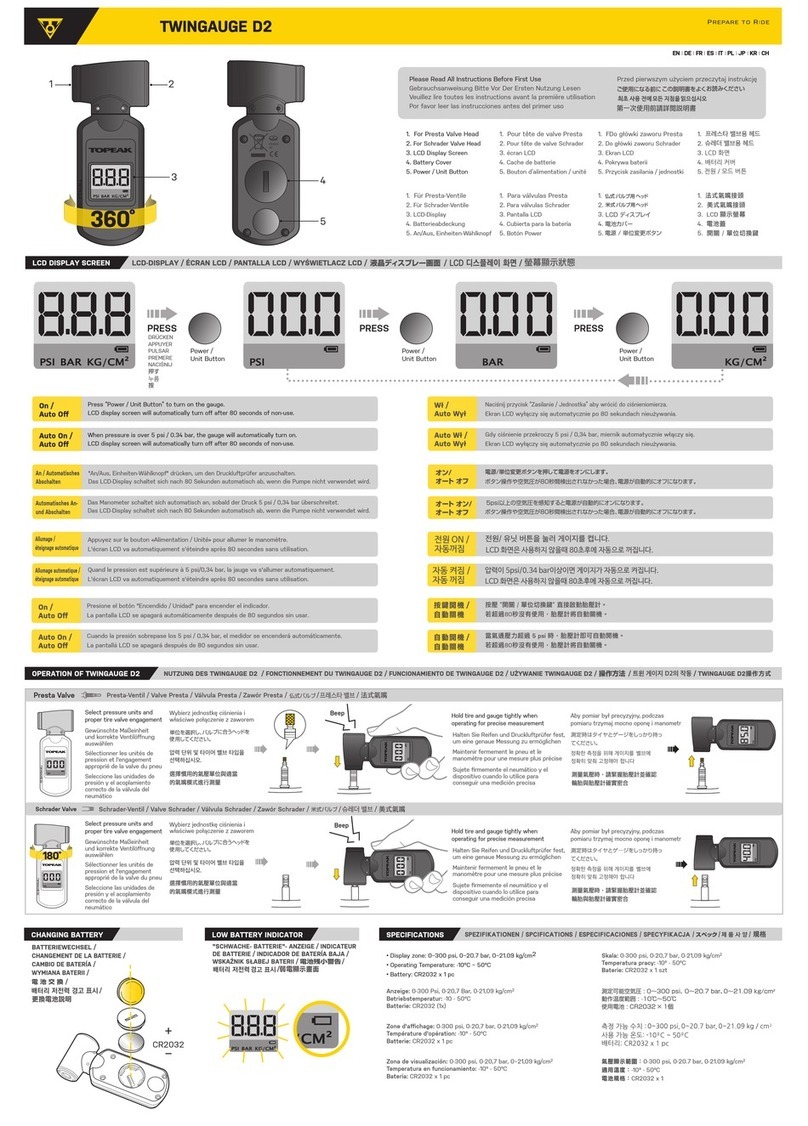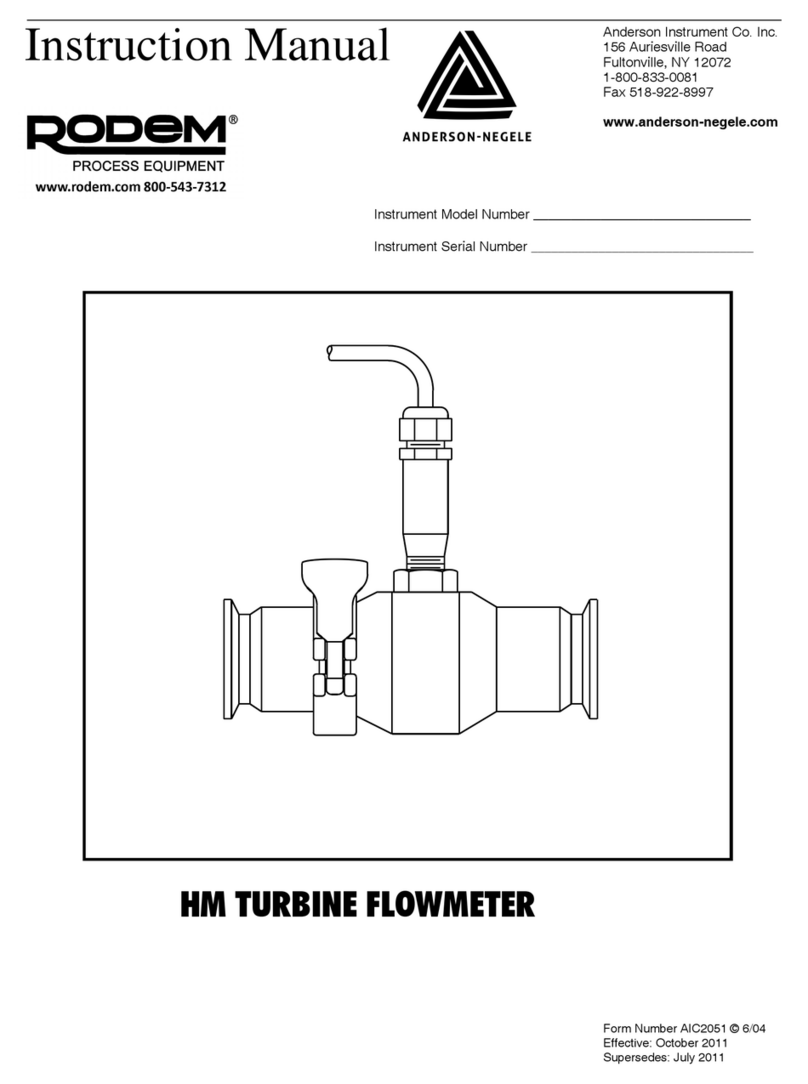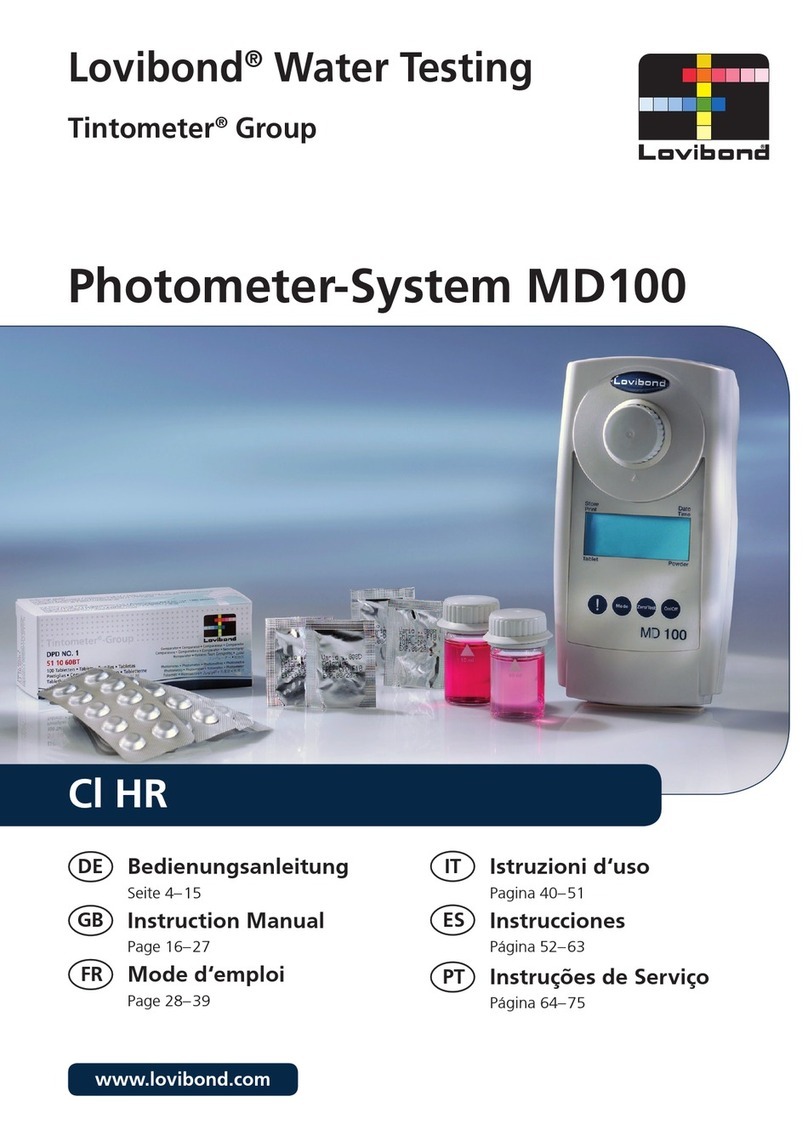FE NRF50 User manual

TN5A2293 1/37
User’s Manual
Electronic Personal Dosimeter
NRF50
Fuji Electric Co., Ltd.

TN5A2293 2/37
Introduction
This User’s Manual is a document to explain the operation of the Electronic Personal Dosimeter
NRF50 sample unit briefly. It is organized to provide descriptions of parts, functions and operational
instructions for optimal use. Please make sure that you read this manual carefully before operation. If
there are some requirements or improvements about this sample unit, please contact Fuji Electric
representative.
Also, in the event of unit malfunction, contact Fuji Electric representative immediately.

TN5A2293 3/37
Handling Precaution
Please read the following handling precautions to ensure that you use the sample unit safely and avoid
injury/damages. Please read this User’s Manual carefully to understand all the precautions before using the
sample unit.
Measures of Precaution
・
The Dosimeter is a precision instrument; do not drop it orsubject it to impact.
・Keep the Dosimeter in a plastic bag for protection when use in an
environment where chemical fumes, splashes/steam, full of dust and wastes
are present.
・Handle the Dosimeter with clean, dry hands. If becomes tainted, clean it with
dry cloth.
・Do not place the Dosimeter and metal objects in the same pocket. It may
cause the Dosimeter breaking.
・Avoid use where high frequency noise. Pay attention when use near the
following devices:
1. Mobile phone
2. Premises/local wireless phone such as <PHS>
3. High power transceiver, or like kind
4. Microwave oven
5. Radar
6. Welding machine
7. Any other spark discharging or high intensity radio wave emitting
devices
Especially keep the Dosimeter at least 5cm away from any mobile/
wireless phones
・When the battery level is critically low, read the displayed value within 10
minutes.
・UseAAalkaline battery only. During replacement, align the battery polarities
correctly.
・Prior to disposal of the used battery, protect exposed terminals with
insulating tape to prevent shorting that may cause possible heating, rupture,
or burning. Otherwise, injury or fire may result.
・Do not throw the Dosimeter or battery into a fire. Do not disassemble them.
・Keep distance between the buzzer and ears to avoid the injury.
(Buzzer makes the sound over 90dB)
・Do not use the Dosimeter as a survey meter.
・If a hard impact operating on the Dosimeter, it is fear of having a crack to
the Dosimeter. In this case, it is capable of deteriorations to the
capabilities in a waterproof and a resistance of radio wave.
Attention

TN5A2293 4/37
Contents
1. Overview...........................................................................................................................................5
2. Contents............................................................................................................................................6
2.1 Sample unit package ....................................................................................................................6
2.2 Model.............................................................................................................................................6
3. Precaution.........................................................................................................................................7
3.1 Operational conditions..................................................................................................................7
3.2 Other requirements.......................................................................................................................7
4. Description of Parts and Functions..................................................................................................8
4.1 Part names....................................................................................................................................8
4.2 Display function...........................................................................................................................10
4.3 Buzzer function ........................................................................................................................... 11
5. Parts Replacement.........................................................................................................................15
5.1 Battery replacement....................................................................................................................15
6. Operational Instruction ...................................................................................................................16
6.1 When starting to use...................................................................................................................16
6.2 During use (Normal operation)...................................................................................................18
6.3 During use (When alarm is generated) ......................................................................................26
6.4 During use (When communicating)............................................................................................28
6.5 After use......................................................................................................................................28
7. Care and Maintenance...................................................................................................................29
7.1 Daily check and maintenance items...........................................................................................29
7.2 Consumable supplies..................................................................................................................29
8. Specification ...................................................................................................................................30
8.1 General Specification..................................................................................................................30
8.2 Storage data................................................................................................................................31
9. Appendix.........................................................................................................................................32
9.1 Trouble shooting table ................................................................................................................32
9.2 Disposal.......................................................................................................................................33
9.3 Calibration...................................................................................................................................34
9.4 Block diagram .............................................................................................................................36

TN5A2293 5/37
1. Overview
The Electronic Personal Dosimeter NRF50 (hereinafter referred to as NRF50) is designed to provide
measurement of personal dose equivalent of external exposure to radiations (hereinafter referred to as
dose).
NRF50 indicates accumulated dose or dose rate. It measured dose (rate) value exceeds preset dose
(rate ) threshold (Alarm threshold), NRF50 will be audibly alarmed and flashes LED.
Using the Setting Device and a PC, it is able to write PC-edited values to NRF 50 and read measurement
trend data from the NRF50 via communication with the device.
If worn tight to the body, energy characteristic of the NRF50 enables direct reading of personal dose
equivalent Hp(10). (unit: rem)

TN5A2293 6/37
2. Contents
2.1 Sample unit package
(1) NRF50 1
(2) Accessory
・Battery (AA alkaline battery) 2
2.2 Model
NRF50

TN5A2293 7/37
3. Precaution
3.1 Operational conditions
Item Conditions
Temperature range -10 °C to +50 °C
Relative humidity 95 % or less (No condensation)
Storage temperature -25 °C to +50 °C
3.2 Other requirements
(1) See User’s Manual of “Setting Device” for information on parameter writing and data reading via the
device and a PC.
(2) Try turn OFF & ON the NRF50 if you encounter technical problems. See the “Troubleshooting Table”
if not recovered.
(3) Accumulated dose cannot be reset if the power-on-reset setting of NRF50 is “OFF”. In this case,
please reset the accumulated dose through the Setting Device.
Attention

TN5A2293 8/37
4. Description of Parts and Functions
4.1 Part names
Operating
Button
Flash LED
Buzzer
USB Connector
Call Button
Battery Cap
Auxiliary LED
29
18 60
105
LCD
FrontRight Side Back Left Side
Top
Type NRF50
Serial No.******
Fuji Electric Co.,Ltd.
Call
IR
Calibration Mark
EPD Information

TN5A2293 9/37
Functions
1. Buzzer :Sounds when starting, alarm and monitoring sound is generated.
2. Flash LED :Red LED on top of LCD flashes during alarm generation.
3.Auxiliary LED :Green LED flashes along to monitoring sound. Red LED flashes
along to alarm. Yellow LED flashes along to preliminary alarm.
4. LCD :Liquid Crystal Display Indicator.
5. Battery Cap :Cap of battery compartment. Tighten with screw.
6. Operating Button :Switch indication screen.Also, alarm threshold can be changed by
this button.
7. Calibration Mark :Shows location of calibration point. (Sensor position)
8. USB Connector :For power supply or communication by connecting USB cable.
9. IR :For communication with infrared communication device.
10. Call Button :Emergency alarm button. Press for more than 3 seconds to
generate warning sound and indication.
11. EPD Information :For indicating model and serial number of the NRF50.

TN5A2293 10/37
4.2 Display function
LCD Indication
■Normal condition
■Alarm condition
※During normal operation, “:” for time indication flashes.
d
:
Accumulated dose
R
:
Dose Rate
Icon area
Date indication
※
Battery remaining
Accumulated
dose
or
Dose rate
Unit
d
:
Accumulated dose
R
:
Dose Rate
Date indication
※
Battery remaining
Accumulated
dose
or
Dose rate
Warning
info
Unit
Icon area

TN5A2293 11/37
4.3 Buzzer function
4.3.1 Audible signal
Audible signals sound under the following circumstances:
Signal beep Starts when Beep pattern
Turn ON/OFF NRF50 is turned on
NRF50 is turned off No sound
Contact to setting
device
Communication starts.
No sound
Data transmission Successful completion of data transmission No sound
Setting values of NRF50 are changed using a
setting device. No sound
Data transmission failed No sound
30m
sec
Beep

TN5A2293 12/37
4.3.2 Audible alarms
Alarm activations and beep patterns are as follows:
①Dose value alarm
Alarm type
LCD indication
Buzzer
Vibration
LED
Alarm for
accumulated dose
Sounds 3 times
per 1 second
Vibrates 1 time
per 1 second
Flashes 1 time
per 1 second
Alarm:
Flash LED +
Auxiliary LED
(RED)
Preliminary
alarm:
Auxiliary LED
(YELLOW)
Preliminary alarm
for accumulated
dose
Alarm for
dose rate
Sounds 2 times
per 1 second
(Long beep)
Preliminary alarm
for dose rate
Operating time
②Operation time alarm
Alarm type
LCD indication
Buzzer
Vibration
LED
Time alarm
Sounds 1 time
per 1 second
(Short sound)
Vibrates 1 time
per 10 seconds
Flashes 1 time
per 10 seconds
Flash LED +
Auxiliary LED
(RED)
Operating time
Buzzer (accumulated dose)
Buzzer (dose rate)
Buzzer (accumulated dose
+ dose rate)
Vibration
Vibration
Buzzer

TN5A2293 13/37
③Low battery voltage
Alarm type
LCD indication
Buzzer
Vibration
LED
Low battery
voltage
Sounds 3 times
per 10 minutes
(Short sound)
No vibration
Flashes 1 time
per 10 minutes
Auxiliary LED
(RED)
Operating time
④Indication of abnormality
Alarm type
LCD indication
Buzzer
Vibration
LED
Detector optical
error
Sounds 4 times
per 1 second
Vibrates 1 time
per 1 second
Flashes 1 time
per 1 second
Flash LED +
Auxiliary LED
(RED)
Memory error
Memory error
(When
measurement
stops)
RTC error
RTC error
(When
measurement
stops)
Emergency alarm
Operating time
Buzzer
Buzzer
Vibration

TN5A2293 14/37
4.3.3 Monitoring Sound
Buzzer sounds 1 time, if accumulated dose reaches a preset value of dose interval for monitoring sound.
Monitoring sound interval can be chosen from 6 types such as “OFF”, “10mrem”, “1mrem”, “0.1mrem”,
“8 counts” and “4 counts”. Please see User’s Manual of “Setting Device” for details.

TN5A2293 15/37
5. Parts Replacement
5.1 Battery replacement
Follow these steps to replace the batteries:
(1) Press and hold “◎” button to turn
NRF50 off.
(2) Open the cap of battery compartment
using screwdriver.
(3) Replace the batteries.
Insert new ones properly in the
compartment with care to check the
directions “+” and “-“.
(Both batteries are positioned in the
same direction)
(4) Close the cap and tighten with
screwdriver.
①When replacing batteries, make sure to turn off NRF50.
②During replacement, align the battery polarity correctly.
③Use only AAAlkaline battery.
Attention
+
-

TN5A2293 16/37
6. Operational Instruction
6.1 When starting to use
(1) Press and hold “◎” button for more than 3 seconds to start the NRF50. Confirm the power is ON (one
beep) and LCD.
Check items Confirmation method
Audible signal (1 beep)
Generates when turning on the power.
Indicated dose value 0.0 mrem or 0.0 mrem/h (Accumulated dose may not be 0.0 mrem
if the
power-on-reset setting of NRF50 is “OFF”.)
LCD
〔
Normal display〕
When accumulated dose is 0.0mrem
〔
Abnormal display〕
When generating alarm for low battery
In case NRF50 is left without battery for more
than 1 day
DATE SETUP & TIME SETUP
Normal condition

TN5A2293 17/37
(2) White backlight turns on by selecting any of “◎”, “△” or “▽” button.
Display of accumulated dose (rem) and dose rate (rem/h) can be switched by pushing
the button of “△” or “▽”. “◎” button can also switch the display to other screens.
Please see section 6.2 in details for screen change methods by “◎” button.
(3) Put NRF50 in the chest pocket as shown below.
①When putting in an outside pocket
②When putting in an inside pocket
※Direction of NRF50:
As EPD is viewed from wearer, operation button and auxiliary LED must be positioned so that they are in
the right side, and buzzer faces outward.
Human body
Pocket
Human body
Pocket

TN5A2293 18/37
6.2 During use (Normal operation)
LCD display during operation of button
※LCD display will be changed when pressing the designated button with backlight flashed.
No. Display Remarks
1
【Basic display】
⇒To No.2
【Number indicating display】Short press of “◎”
⇒To No.3
【Setting display】Short press of “◎”
⇒To No.4
Short pressing of ”◎”
Power turns off by long
press of “◎” button.
(Basic display or number
indicating display)
Indication is changed by
short press of “△” or “▽”
button in each display.
2
【Basic display】Switching
Indication of accumulated dose
Short press of “△” or “▽”
Indication of dose rate
Power turns off by long
press of “◎” button.
mr e m
d00
Hp10
08/20/2014
10:35
.
CONFI G

TN5A2293 19/37
No. Display Remarks
3
【Number indicating display】Switching
Short press of “▽”
EPD number indication
Short press of “▽”Short press of “△”
ID number indication
Short press of “▽”Short press of “△”
RWP number indication
Short press of “△”
Power turns off by long
press of “◎” button.

TN5A2293 20/37
No. Display Remarks
4
【Setting Display】Switching
Short press of “▽”
Short press of “▽” Short press of “△”⇒To No.5
Short press of “△”⇒To No.6
Long press of “◎” to
change each display.
mr e m
d00 Hp10
08/20/2014
10:35
.
CONFI G
Configuration
Long press of “◎” to
change display for setting
items
Memo
Long press of “◎” to
change a memo indicating
display
Table of contents
Other FE Measuring Instrument manuals