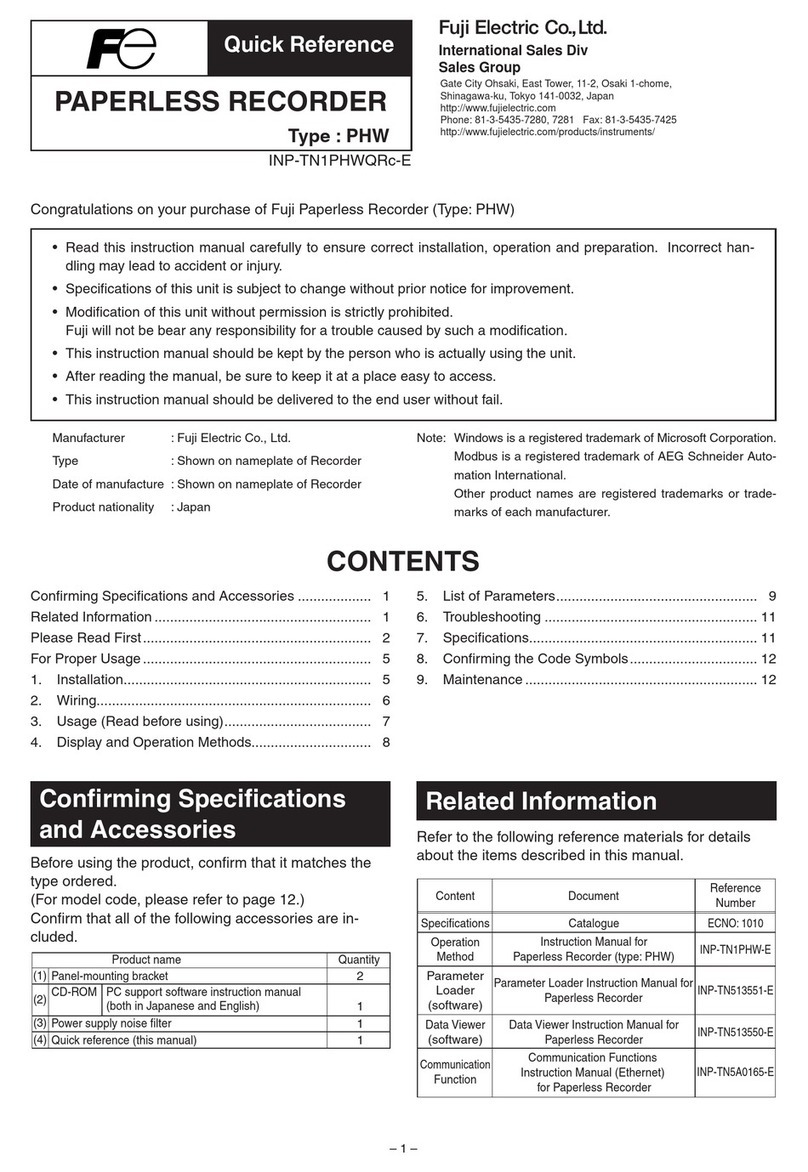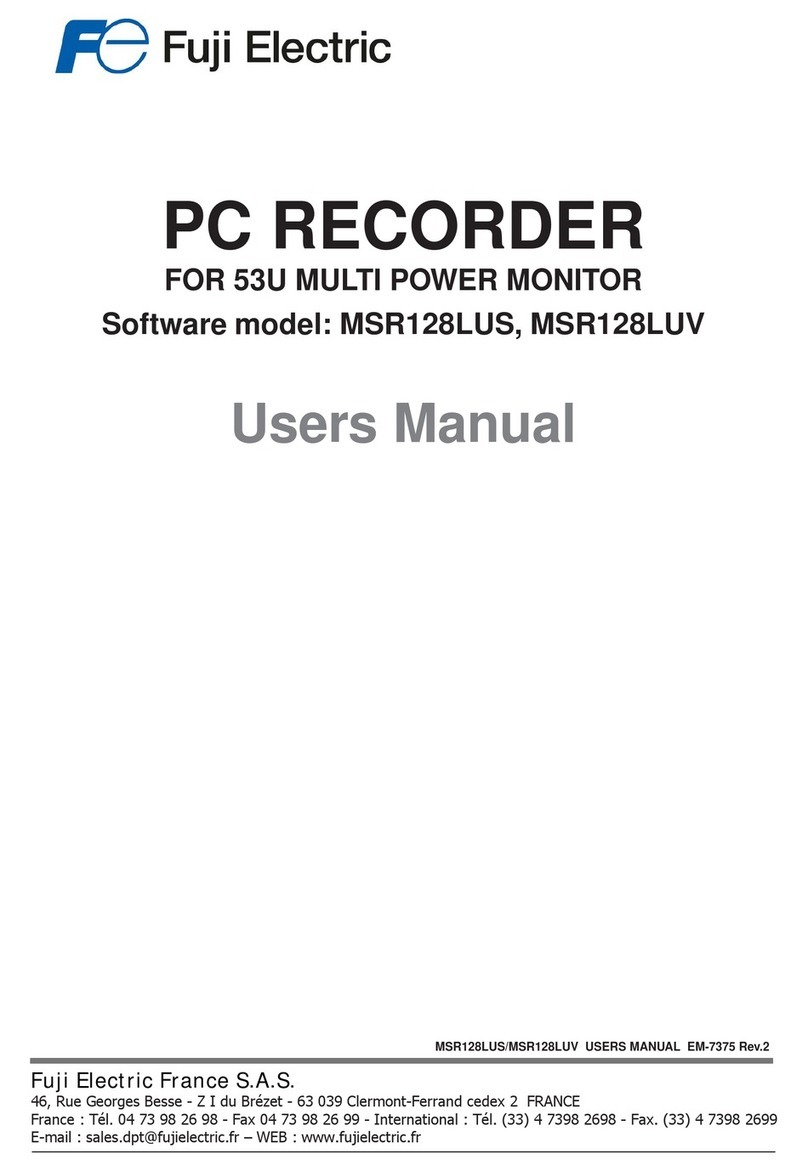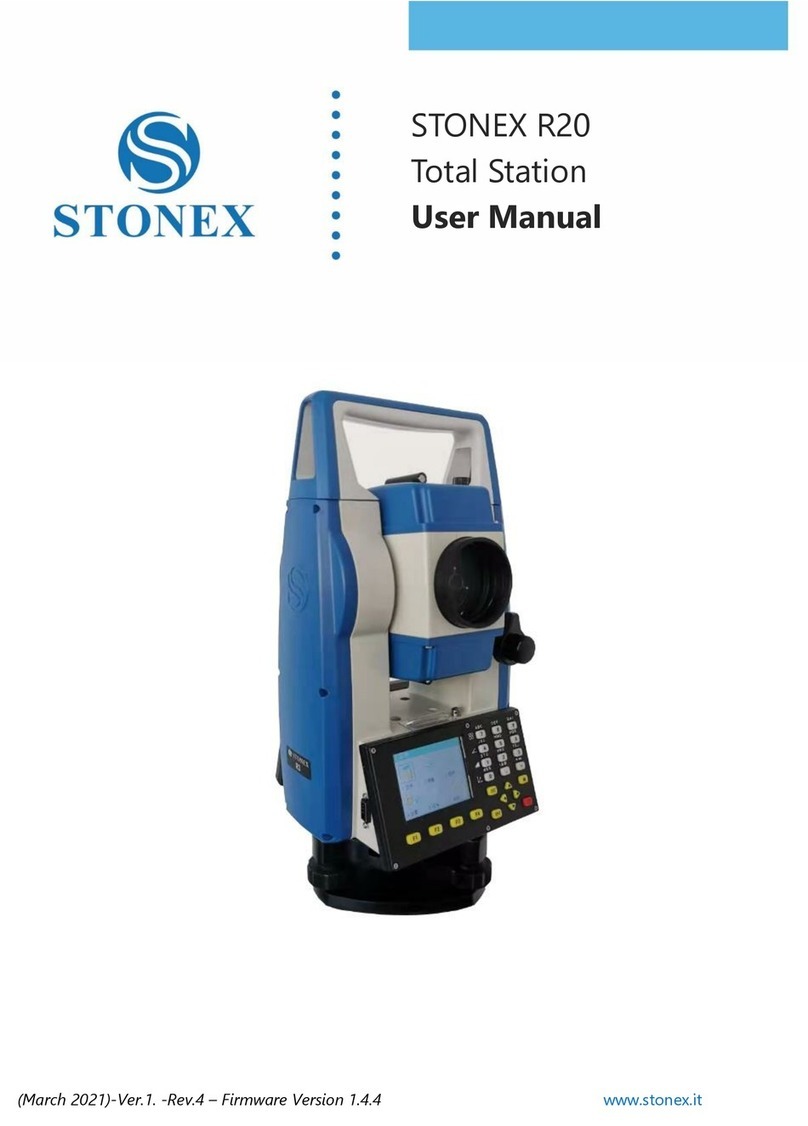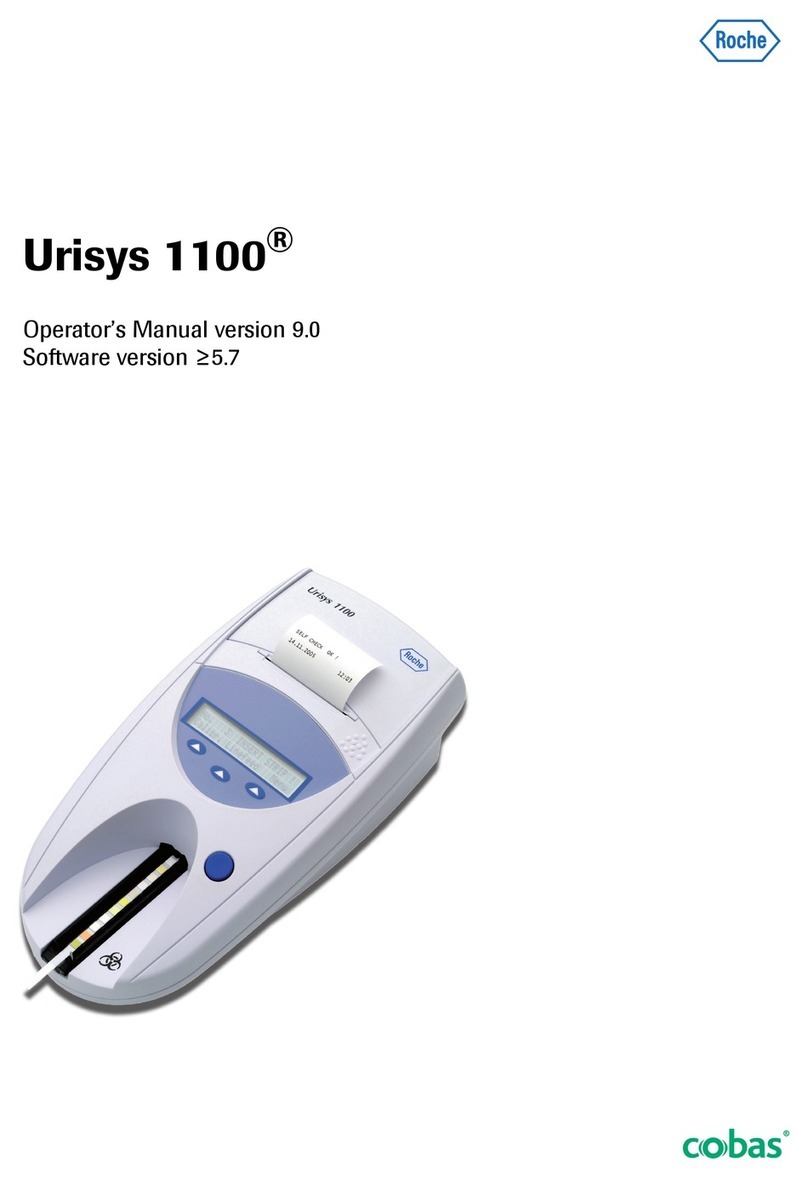FE ZAJ User manual

Service Manual
TN512955b-E
PARAMAGNETIC OXYGEN
ANALYZER
TYPE: ZAJ

TN512955-E i
This service manual contains information required for service engineers to perform maintenance and
check of the paramagnetic oxygen analyzer. Since this manual does not provide basic description such
as operating principle and key operation, you are requested to use this service manual together with related
instruction manual.
First read the instruction manual and the service manual carefully until an adequate understanding is
acquired, and then proceed to installation, operation and maintenance of the gas analyzer. Wrong
handling may cause an accident or injury.
The specifications of this analyzer will be changed without prior notice for further product improvement.
Modification of this gas analyzer is strictly prohibited unless a written approval is obtained from the
manufacturer. Fuji Electric will not bear any responsibility for a trouble caused by such a modification.
Name Q'ty Remarks
Analyzer main frame 1
Filter 2 Spare
Restrictor 1 Spare
Packing 2 Spare (filter area)
Packing 4 Spare (for restrictor)
Fuse 2 2A
Instruction manual 1
Test report 1
Wrench 2 For reference gas joint
Manufacturer: Fuji Electric Co., Ltd.
Type: Described in Fuji Electric’s company nameplate on main frame
Date of manufacture: Described in Fuji Electric's company nameplate on main frame
Product nationality: Japan
PREFACE
It is prohibited to transfer part or all of this manual without Fuji
Electric’s permission in written format.
Description in this manual will be changed without prior notice
for further improvement.
Request
©Fuji Electric Co., Ltd. 2001
Issued in Sep., 2001
Rev. 1st edition April, 2011
Rev. 2nd edition April, 2013
Delivered items

ii TN512955-E
PREFACE ..........................................................................................................................i
CONTENTS ......................................................................................................................ii
CAUTION ON SAFETY .................................................................................................iii
1. NAME OF EACH PART...........................................................................................1
2. BEFORE MAINTENANCE ......................................................................................2
2-1. How to stop analyzer................................................................................................... 2
2-2. How to operate analyzer.............................................................................................. 2
2-3. How to pull out inner case........................................................................................... 2
3. ADJUSTMENT..........................................................................................................4
3-1. LCD contrast adjustment (Display 1: LCD at the top-front)....................................... 3
3-2. Output adjustment (4 to 20mA, 0 to 1V)..................................................................... 5
4. REPLACEMENT OF PARTS ...................................................................................6
4-1. Replacement of restrictor ............................................................................................ 6
4-2. Replacement of switching power supply..................................................................... 6
4-3. Replacement of sensor................................................................................................. 7
4-4. Replacement of display ............................................................................................... 8
5. CHECK FOR SIGNALS............................................................................................9
5-1. Check of voltage across printed circuit board ............................................................. 9
5-2. Check of magnet driven pulse ..................................................................................... 9
5-3. Check and adjustment of synchronous rectification waveforms ................................. 9
6. Countermeasures against trouble .............................................................................11
6-1. Error code and countermeasures ............................................................................... 11
6-2. Troubleshooting......................................................................................................... 13
7. Maintenance parts .................................................................................................... 14
8. Others .......................................................................................................................15
Appendix .........................................................................................................................16
CONTENTS

TN512955-E iii
First of all, read this “Caution on safety” carefully, and then use the analyzer in the correct way.
The cautionary descriptions listed here contain important information about safety, so they should always
be observed. Those safety precautions are ranked in 2 levels; DANGER and CAUTION.
DANGER
Wrong handling may cause a dangerous situation, in which there is a risk of
death or heavy injury.
CAUTION
Wrong handling may invite a dangerous situation, in which there is a
possibility of medium-level trouble or slight injury or only physical damage
is predictable.
Caution on installation and transport of gas analyzer
DANGER
This unit is not explosion-proof type. Do not use it in a place with
explosive gases to prevent explosion, fire or other serious accidents.
CAUTION
This unit should be installed in a place which conforms to the conditions
noted in the instruction manual. Otherwise, it may cause electric
shocks, fire or malfunction of the unit.
During installation work, care should be taken to keep the unit free from
entry of cable chips or other foreign objects. Otherwise, it may cause
fire, trouble or malfunction of the unit.
For lifting the gas analyzer, be sure to wear protective gloves. Bare
hands may invite an injury.
Before transport, fix the casing so that it will not open. Otherwise, the
casing may be separated and fall to cause an injury.
The gas analyzer is heavy. It should be transported carefully by two or
more persons if manually required. Otherwise, body may be damaged or
injured.
CAUTION ON SAFETY

iv TN512955-E
Caution on piping
DANGER
In piping, the following precautions should be observed. Wrong piping
may cause gas leakage.
If the leaking gas contains a toxic component, there is a risk of serious
accident being induced.
Also, if combustible gas is contained, there is a danger of explosion, fire
or the like occurring.
Connect pipes correctly referring to the instruction manual.
Exhaust should be led outdoors so that it will not remain in the locker
and installation room.
Exhaust from the analyzer should be relieved in the atmospheric air in
order that an unnecessary pressure will not be applied to the analyzer.
Otherwise, any pipe in the analyzer may be disconnected to cause gas
leakage.
For piping, use a pipe and a pressure reducing valve to which oil and
grease are not adhering. If such a material is adhering, a fire or the like
accident may be caused.
Caution on wiring
CAUTION
The unit must be earthed as specified. Otherwise, it may cause electric
shocks, malfunction, etc.
Be sure to use a power supply of correct rating. Connection of power
supply of incorrect rating may cause fire.
Wiring work must be performed with the main power set to OFF to
prevent electric shocks.
Wires should be the proper one meeting the ratings of this instrument. If
using a wire which cannot endure the ratings, a fire may occur.
Caution on use
DANGER
When handling the standard gas such as calibration gas, read the
instruction manual of the standard gas carefully and use the gas
correctly.
CAUTION
Avoid continuous operation with the casing drawn out. Otherwise, the
casing may fall to cause an injury.
During operation, avoid opening the casing and touching the internal
parts. Otherwise, you may suffer a burn or shock hazard.

TN512955-E v
Caution on maintenance and check
DANGER
Before working such as restrictor replacement with the casing open, be
sure to turn off power supply, and perform air and N2gas purging of not
only the analyzer inside, but also the sample gas line and reference gas
line. In addition, carefully prevent oil and grease from adhering to the
restrictor, filter, packing, etc. Otherwise, poisoning, fire or explosion
may be caused due to gas leakage, etc.
CAUTION
Before working, take off a wrist watch, finger ring or the like metallic
accessories. And never touch the instrument with a wet hand.
Otherwise, you will have a shock hazard.
If the fuse is blown, eliminate the cause, and then replace it with the one
of the same capacity and type as before. Otherwise, shock hazard or
fault may be caused.
Others
CAUTION
If the cause of any fault cannot be determined despite reference to the
instruction manual, be sure to contact your dealer or Fuji Electric's
technician in charge of adjustment. If the instrument is disassembled
carelessly, you may have a shock hazard or injury.
Do not use a replacement part other than specified by the instrument
maker. Otherwise, adequate performance will not be provided.
Besides, an accident or fault may be caused.
Replacement parts such as a maintenance part should be disposed of as
incombustibles.

TN512896-E 1
RANG
O
2
vol%
vol%
ESC
MODE
ENT
ZERO SPAN
OXYGEN GAS ANALYZER
POWER
ON
OFF
-
1 Handle
2 Knurled screw
3 Power switch
4 Display and operation panel
8 Reference gas inlet
7 Purge gas inlet
6 Sample gas outlet
5 Sample gas inlet
9 I/O signal terminal 1
1 Handle
2 Knurled screw
Front
Rear
11 Screw for FG
10 I/O signal terminal 2
(option)
12 Power terminal
13 RS-232C connector
(option)
1. NAME OF EACH PART

2 TN512955-E
2-1. How to stop analyzer
If sample gas includes flammable, corrosive, and toxic gases, purge the inner case by supplying a
safe gas such as N2 or air from the cylinder, and then pull it out. To stop the gas, supply zero gas
for a few minutes for protection of the sensor. First, stop the sample gas and then stop supplying
the reference gas in 10 minutes. Turn OFF the power and disconnect the power cable except for
LCD contrast adjustment given in Section 3-1, output adjustment in 3-2, and signal check in 5.
2-2. How to operate analyzer
After sensor replacement, restrictor replacement or internal piping replacement has been completed,
be sure to perform an airtightness test and flow check for reference gas according to “preparation for
operation” in the instruction manual. Turn ON the power while supplying the reference gas to
warm up the instrument. After replacement of a printed circuit board, sensor or switching power
supply has been performed, carry out the signal check as described in Section 5. After that,
perform zero calibration and span calibration and flow sample gas.
(Caution) For protection of the sensor, be sure to flow reference gas first, and then sample gas.
2-3. How to pull out inner case
Be sure to purge the cylinders and give protection to the sensor according to “How to stop analyzer”
given in section 2-1. Turn the knurled screw on the front panel counterclockwise (as shown in
Photo 2-1) and pull out the inner case by holding the handles with hands (refer to Photo 2-2.). In
the inner case, the sensor, printed circuit boards and switching power supply are arranged. The
sensor in the inner case is connected to the gas inlet of the outer case by Teflon tube. The printed
circuit boards in the inner case are wired to output printed circuit boards of the outer case by cables.
So, be careful when pulling out the inner case to avoid confusing the piping or wiring.
Photo 2-1 Description of knurled screw
Loosen the 2 knurled screws as shown in the
Photo by turning them counterclockwise with
a driver or fingers.
2.
BEFORE MAINTENANCE
Knurled screw

TN512955-E 3
Photo 2-2 Inner case drawn
Pull the handles toward you by holding them
with hands. A stopper provided on the outer
case prevents the inner case from being
removed fully.
Photo 2-3 Components inside the inner case
SW power supply (1)
(for magnet driving)
Sensor
Fuse
SW power supply (2)
(for circuit driving)
A/D printed
circuit board
CPU printed
c
ir
cu
i
t
boa
r
d
Display printed
circuit board

4 TN512955-E
3-1. LCD contrast adjustment (Display 1: LCD at the top-front)
The LCD of the concentration display is not provided with a means of performing contrast
adjustment. The LCD contrast adjustment is performed by means of the VR of the display printed
circuit board. When the VR is turned clockwise by a precision driver, display characters turn dark,
and when it is turned counterclockwise, they turn light.
Adjust the contrast to make it easy for the users to see the display.
Photo 3-1 Contrast adjustment
3. ADJUSTMENT
Contrast
adjustment VR

TN512955-E 5
3-2. Output adjustment (4 to 20mA, 0 to 1V)
To perform output adjustment, connect a digital voltmeter to the output terminal and set the
measurement screen in the Factory Adjustment mode.
Caution: Perform the output adjustment within the range of 4 to 2mA and 0 to 1V on the
Adjustment screen. If other adjustment screen appears and you are at a loss what to do
on the screen, press the ESC key several times to change it to the Measurement mode.
In this case, don’t press the ENT key. Otherwise the adjustment contents would change,
and disable adjustment.
• Factory adjustment mode
Press the MODE key several times on the Measurement screen, and the User Adjustment screen
appears. Press the ZERO key 5 times on the User Adjustment screen, and the Factory Adjustment
mode will be selected. This mode contains 4 to 20mA output, 0 to 1V output, coil pulse, manual gain,
synchronous pulse, zero memory, span memory, magnet, reset, and peak code input. Be careful not
to get in items other than “4 to 20mA output” and “0 to 1V output”. In 4 to 20mA output and 0 to 1V
output, be sure to press the ENT key to save the change that is adjusted by (▲) or (▼) key. After
adjustments, press the ESC key to escape to the Measurement mode.
0-1VOUT 0V
Press ▲▼ key
MEAS MODE
H:ON R:OFF L:OFF A:OFF
ADJUST MODE >MOVE AVE
▲CLOCK
Factory Mode 0-1V
▲4-20mA ▼Sync period
0-1VOUT 0V
▼1V
ENT
ESC
MODE
ESC Press the key several times to get in the Adjustment mode.
ZERO
ESC Pressthe key5times.
Move “4-20mA” or “0-1V” up one line by (▲) or (▼) key. Press the
( > ) key to enter the Output Adjustment screen.
Select either 0V (zero) or 1V
(span) and press the ( > ) key.
Adjust the output by (▲) or (▼)
key while reading the digital
voltmeter and press the ENT key.
ESC
* Adjustment of 4 to 20mA should be performed in the same procedure as in 0 to 1V.

6 TN512955-E
4-1. Replacement of restrictor
Stop the analyzer as described in section 2.1, “How to stop analyzer”. Then, pull out the inner case.
The restrictor for reference gas line should be replaced when it is clogged (if gas flow is reduced to
less than 5 mL.) Be careful when handling the restrictor to prevent it from being clogging with
foreign matter since the restrictor diameter is very small.
Never touch the restrictor directly. If the restrictor is dropped or touched in error, rinse it with
acetone for about 10 seconds and mount it after drying.
After restrictor replacement, apply soapy water to the connections of the pipe and joint and check for
a gas leak. After confirming that there is no sign of a gas leak, check the gas flow to the restrictor
(5 to 20 mL).
Photo 4-1 Replacement of restrictor Illustration of disassembly
4-2. Replacement of switching power supply
The switching power supply is classified into two types for magnet driving and for circuit use.
As shown in the Photo 2-3, SW power supply (1) is used for magnet driving and SW power supply
(2) for circuit use. To replace the switching power supply, perform “how to stop analyzer” given in
section 2-1. Turn OFF this instrument power switch and disconnect the AC power cable. Then,
pull the inner case out of the instrument as described in section 2-3, and remove the mounting board
on which the switching power supply is mounted by loosening 2 screws from the top. Disconnect
the primary and secondary connectors. Remove 4 screws and insulation washers fastening the
mounting board and switching power supply to remove the switching power supply from the
mounting board. When mounting a new switching power supply, reverse the removal procedure.
Be sure to attach insulation screw washers required for mounting the new switching power supply on
the mounting board. For replacement of switching power supply (1), check the magnet driving
pulse (section 5-2), and for switching power supply (2), check voltage for the printed circuit board as
shown in section 5-1.
4. REPLACEMENT OF PARTS
Pipe
Cap screw
Filter
Packing
Restrictor
Packing
Joint
Do not turn this wrench.
Turn with wrench.
ZAJZAJ

TN512955-E 7
4-3. Replacement of sensor
Caution: Since accuracy cannot be guaranteed when sensors are replaced at the site, sensors
must be factory-adjusted at replacement.
First, be sure to turn OFF the power switch to the instrument. Disconnect the AC power cable.
Supply a zero gas and then pull out the inner case from the instrument, and detach cap nuts for pipes
①and ②which are connected to the sensor (as shown in Photo 4-2). Next, remove the SUS pipe
for the reference gas in the same procedure as when the restrictor has been replaced. Remove
thermistor (soldered) cable, magnet driving cable (screwed to the sensor lower part), and sensor
signal cable (connector). Unscrew 3 screws from the mounting board while holding the sensor by
hand and remove the sensor and mounting board from the instrument. Unscrew 4 screws fastening
the mounting board so that the sensor can be separated from the mounting board. When mounting a
new sensor, reverse the removal procedure. Before connecting the sensor signal cable, adjust
voltage with VR1 until voltage specified on the replacement sensor is obtained from between CN 2
pins 1 and 4 on the A/D printed circuit board. After sensor voltage adjustment has been completed,
connect the sensor signal cable and check the sensors against the operation check list.
Photo 4-2 Sensor piping
Photo 4-3 Photo 4-4
Inner case as viewed from upper part Inner case as viewed from lower part
Pipe ①
Pipe ②
Sensor signal cable
Thermistor cable
Magnet driving

8 TN512955-E
4-4. Replacement of display unit
First, turn OFF the instrument power switch. Pull out the AC power cable. Draw the inner case
from the instrument as described in section 2-3. Unscrew 6 screws from the side panel, 2 screws
from the lower part of the inner case and remove the front frame from the inner case. Note that the
soldered AC power cable cannot completely be removed from the instrument. Unscrew 6 screws
fastening the display printed circuit board from the rear of the frame. Replace the display printed
circuit board. After replacement, measure contrast of LCD according to section 3-1.
Photo 4-5 Removal of front frame
Photo 4-6 Removal of display printed circuit board.
Screw
Screw
Screw

TN512955-E 9
5-1. Check of voltage across printed circuit board
Check of power supply voltage
CPU board
J6 (GND) – J5 (+5V) ·············· +5.0 0.3V
A/D board
J13 (GND) – ··································· J11 (+15V) +15.0 0.5V
J13 (GND) – ···································· J12 (-15V) -15.0 0.5V
J13 (GND) – ···································· J14 (-12V) -12.0 0.5V
J13 (GND) – ····································· J15 (+5V) +5.0 0.5V
Output board
CN1 11 pin (Vss) – CN1 - 10 (+5V) ························ +5.0 0.3V
CN5 2 pin (VG) – CN5 - 1 (+15V) ······················ +15.0 0.5V
CN5 2 pin (VG) – CN5 - 3 (-15V) ························ -15.0 0.5
5-2. Check of magnet driven pulse
Check the pulse between terminals at the lower part of the sensor using an oscilloscope.
Pulse cycles depend on power frequencies:
At power frequency of 50Hz, 12.5 0.5Hz
At power frequency of 60Hz, 15.0 0.5 Hz
5-3. Check and adjustment of synchronous rectification waveforms
Synchronous rectification waveforms should be checked if they vary widely.
Check points
Use an oscilloscope to check waveforms between pin 4 of AC amplifier board Q7 and A/D board J13.
Note that the tester should be directly applied to the IC pin since pin 4 of the AC amplifier board Q7 is
not provided with a check terminal. Be careful not to short between adjacent pins.
Observe and check the waveforms according to waveform examples.
5. CHECK FOR SIGNALS
0V
30V
12.5or15Hz

10 TN512955-E
Perform the following procedure when synchronous rectification waveforms are widely different
from the good example.
Caution:
Failure to adjust synchronous rectification waveforms may result in inaccurate measurement.
If you go into a wrong Adjustment Item screen of the Factory mode, be sure to press the ESC
key, and then retry from the first step. On the different Adjustment Item screen, don’t press
the “ENT” key or the > key, or accurate measurement cannot be performed and poor
measurement results will be obtained.
0V
2 0.5V
・Good
0V
2 0.5V
・Not good
MEAS MODE
H:ON R:OFF L:OFF A:OFF
ADJUST MODE >MOVE AVE
▲CLOCK
Factory Mode Sync phase
▲Ampgain ▼Zero save
Sync-phase
Press ▲▼ key
ENT
ESC
MODEESC Press the key several times to change to the Adjustment mode.
ZEROESC Press the key 5 times.
In the Factory mode that is displayed, move Synchronous Pulse one line
up by using ▲ or ▼key. Press the ( > ) key to go into the
Synchronous Pulse Phase adjustment screen.
While observing the synchronous rectification waveforms with an oscilloscope,
adjust them by using ▲or ▼key. Establish waveforms with the ENT key.
If you want to stop halfway, press the ESC key.

TN512955-E 11
6-1. Error code and countermeasures
Error code Error message Cause Check and measures
Err1 AUTO ZERO CAL ERR
Err2 AUTO SPAN CAL ERR
Calibration
value is more
than 20% FS
different from
previous value.
・Confirm the set zero or span calibration
value.
・Confirm the gas concentration in gas
cylinder.
・Confirm the range.
Err3 INPUT OVER ERR
Err4 INPUT UNDER ERR
Sensor input
value is
abnormal.
・Check if gas outside effective range is
flowing.
Err5 OUTPUT DEVICE ERR Output printed
circuit board is
abnormal.
・Check if the connector of output printed
circuit board is unplugged.
・Replace the output printed circuit board.
・Contact the nearest Fuji representative.
Errl Auto zero calibration error (AUTO ZERO CAL ERR)
This code is displayed if zero calibration values as measured in the automatic calibration fluctuate
20% larger than previous calibration value.
If an error occurs, the instrument will be stopped without calibration.
Countermeasures
Perform zero point calibration manually.
If an error does not occur with manual zero calibration, there is nothing wrong with the instrument.
Check the settings for gas flowing time in the automatic calibration and the sampling system that is
different between manual calibration and automatic calibration. If the MANUAL ZERO CAL ERR
code appears in the manual calibration, check calibration gas, range settings, and calibration
concentration settings.
Caution) If the range settings have changed, an error may be displayed in an initial calibration.
But, this is not an error. Perform zero-point calibration forcedly in the manual zero
calibration.
Err2 Auto span calibration error (AUTO SPAN CAL ERR)
This code is displayed if span calibration value as measured in the automatic calibration fluctuates
20% larger than previous calibration value.
If an error occurs, the instrument will be stopped without calibration.
Countermeasures
Perform span point calibration manually.
If a span calibration error does not occur with manual span calibration, there is nothing wrong with the
instrument. Check the settings for gas flow time in the span calibration and sampling system that is
different between manual calibration and automatic calibration. If the MANUAL SPAN CAL ERR
code is displayed in the manual calibration, check if calibration gas, range settings, and calibration
concentration settings are proper.
Caution) If the range setting has changed or when a gas cylinder for span calibration that is
widely different from previous concentration value has been replaced, an error may
occur in an initial calibration, but it there is nothing wrong with the instrument.
Perform span-point calibration forcedly in the manual span calibration.
6. Countermeasures against trouble

12 TN512955-E
Err3 Input over error (INPUT OVER ERR)
This code is displayed when the sensor signal is large.
Countermeasures
This error relates to reference gas, sample gas and range settings.
First, check if the range settings are proper.
Check if the reference gas is properly selected within the range to be set. (Starting from 0, N2gas is
selected. From 21, air gas is selected, and from 100, O2is selected.) If the reference gas is
correctly selected, check if there is possibility that any of the sample gases exceeds the range (oxygen
is included too much). If the sample gas is beyond the range, change the range.
Err 4 Input under error (INPUT UNDER ERR)
This code is displayed when the sensor signal is larger in the negative direction.
Countermeasures
This error relates to reference gas, sample gas and range settings.
Check for the range settings.
Check if the reference gas is properly selected within the range to be set. (Starting from 0, N2gas is
selected. From 21, air gas is selected, and from 100, O2is selected.) If it is properly selected, check
if some gas among the sample gases is included as set in the range, or if even a small quantity of
oxygen is contained in the reference gas, for example.
If the sample gas is not included as set in the range, change the reference gas and range.
Err 5 Output device error (OUTPUT DEVICE ERR)
This code is displayed when a response is not received from an output printed circuit board.
Countermeasures
Check the cable between the CPU printed board and output printed board. Check if there is poor
contact between the connector and receptacle or if the cable is disconnected.
Manual zero calibration error (MANUAL ZERO CAL ERR)
When zero calibration has been performed in the manual mode (via key operation), this code appears
when calibrated values fluctuate 20% larger than previous calibrated values.
Countermeasures
Check that the range and calibration concentration settings are proper.
Check the sampling system and calibration gas.
Caution) If the range settings have changed, an error may be displayed in an initial calibration.
But, this is not an error. Perform zero-point calibration forcedly in the manual zero
calibration.
Manual span calibration error (MANUAL SPAN CAL ERR)
When span calibration has been performed in the manual mode (via key operation), this code appears
when calibrated values fluctuate 20% larger than previous calibrated ones.
Countermeasures
Check that the range and calibration concentration settings are proper.
Check the sampling system and calibration gas.
Caution) If the range settings have changed, an error may be displayed in an initial calibration.
But, this is not an error. Perform span-point calibration forcedly in the manual
span calibration.

TN512955-E 13
6-2. Troubleshooting
Indication
fluctuates large.
N
o outpu
t
Span adjustment
cannot be made.
Zero adjustment
cannot be made.
Is ambient vibra-
tion large?
Is ambient
noise large?
Is it reduced?
Is it reduced?
By stopping measured gas
By stopping measured gas
and reference gas
Is there
any power noise?
Is PC board
abnormal?
Is power supply
supplied?
To external
terminal]
Is fuse burn
out?
Does measure-
ment gas flow?
Is reference gas
pressure normal?
Does reference
gas flow?
Is air
contained?
To reference
gas line]
Does measure-
ment gas pressure
fluctuate?
For reference
gas joint
Is cap screw
loose?
Is reference gas
line properly air-
tight?
Is valve fully
open.
Needle valve
for reduce
valve
Take anti-vibration
countermeasure.
Include buffer tank
in exhaust line.
Reduce pressure
fluctuation.
Tighten cap
screw.
Perform ai
r
-tightness
check about
reference gas line.
Reduce noise.
Replace PC
board.
Overhaul
Check power
supply line.
Re
p
lace fuse.
Check measure-
ment gas line.
Check reference
gas supply source.
Open needle
valve fully.
Replace restrictor
and filter.
Purge reference
gas line.
YES
YES
YES YES
YES
NO
YES
YES
YES YES
YES
NO
NO
NO
NO
YES
NO
NO
NO
NO
NO
NO
NO
NO
YES
NO
YES
YES
NO
YES
YESYES
NO

14 TN512955-E
No. Name Man. Drawing No. Remarks Recommended
replacement cycle
1 Restrictor TK708941C1 Reference gas joints 2 years
2 Filter TK708922P2 Reference gas joints 2 years
3 Packing TK722676P4 Near the filter 2 years
4 Packing TK722676P4 For restrictor 2 years
5 Fuse 757642 2A, 6, 4 x 30 mm 2 years
* Recommended replacement cycle for maintenance parts is at least 2 years. Prepare maintenance
parts every 2 years.
* Maintenance parts including No. 1 to No. 4 used near the reference gas should be replaced every 2
years. However, if there is no problem with reference gas flow (a constant flow of 5 to 20 mL is
maintained) or indication (does not fluctuate), there is no need to replace them.
7. Maintenance parts
Table of contents
Other FE Measuring Instrument manuals