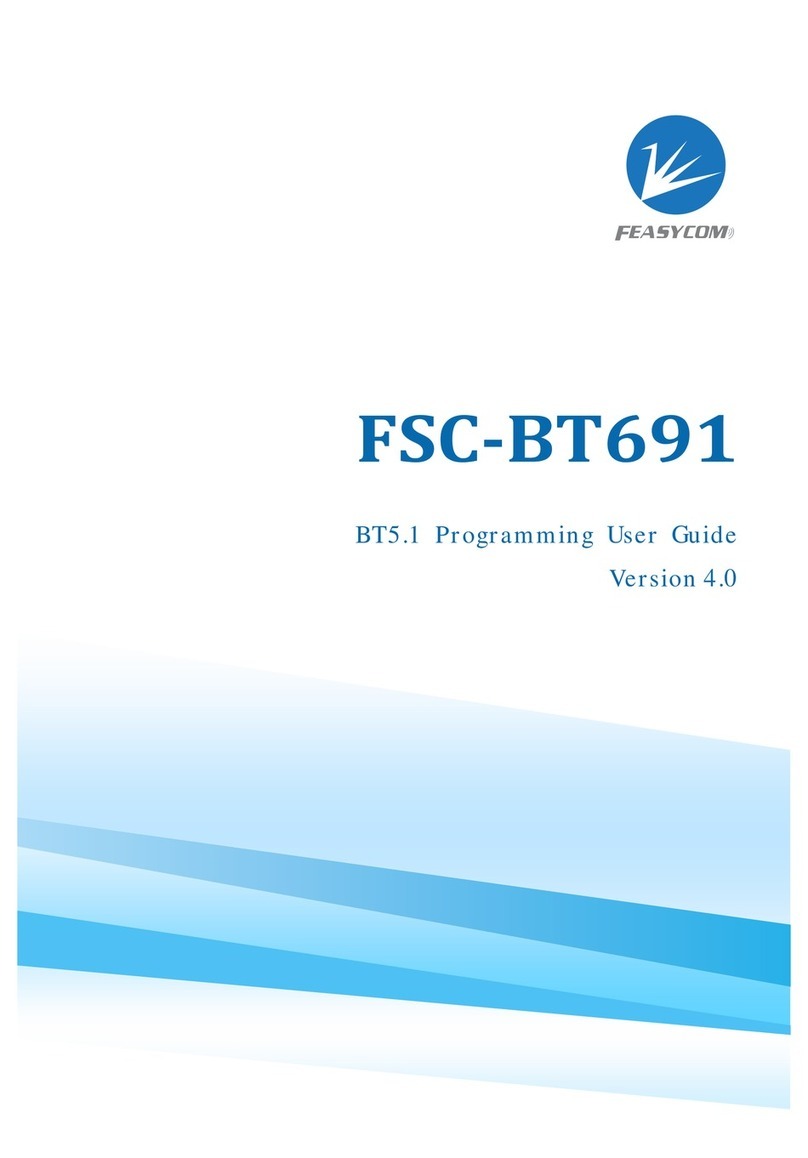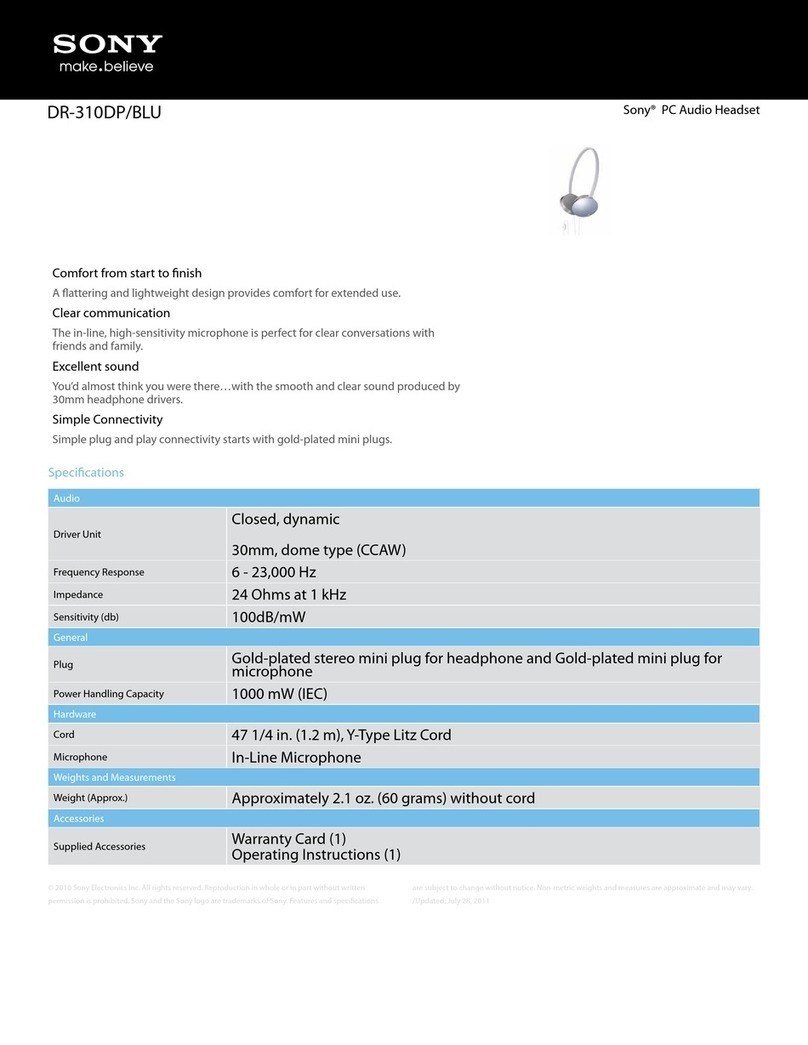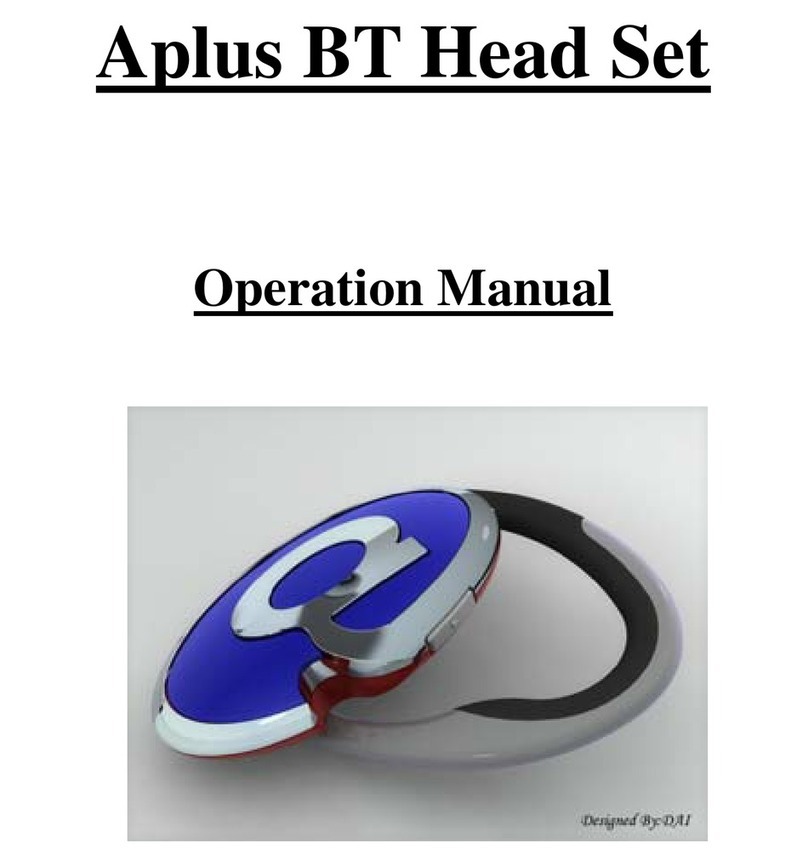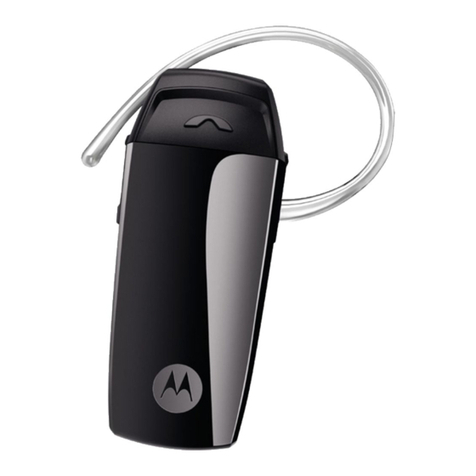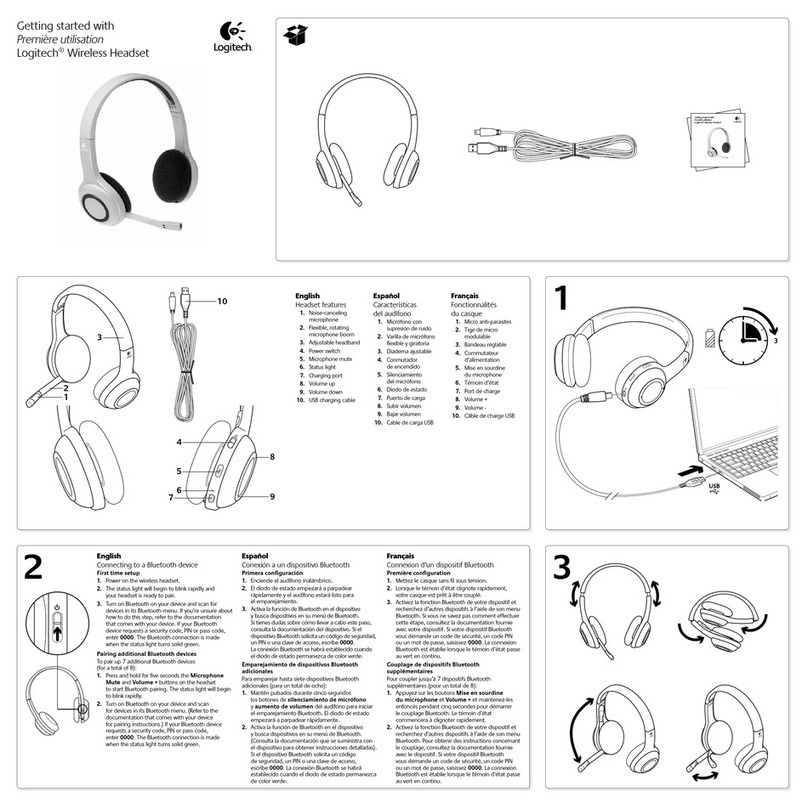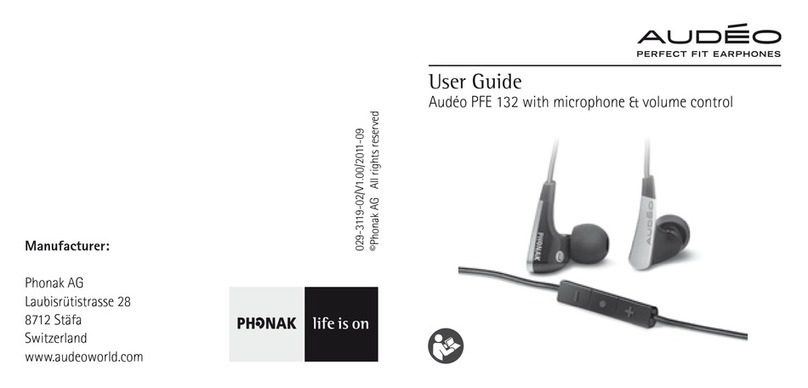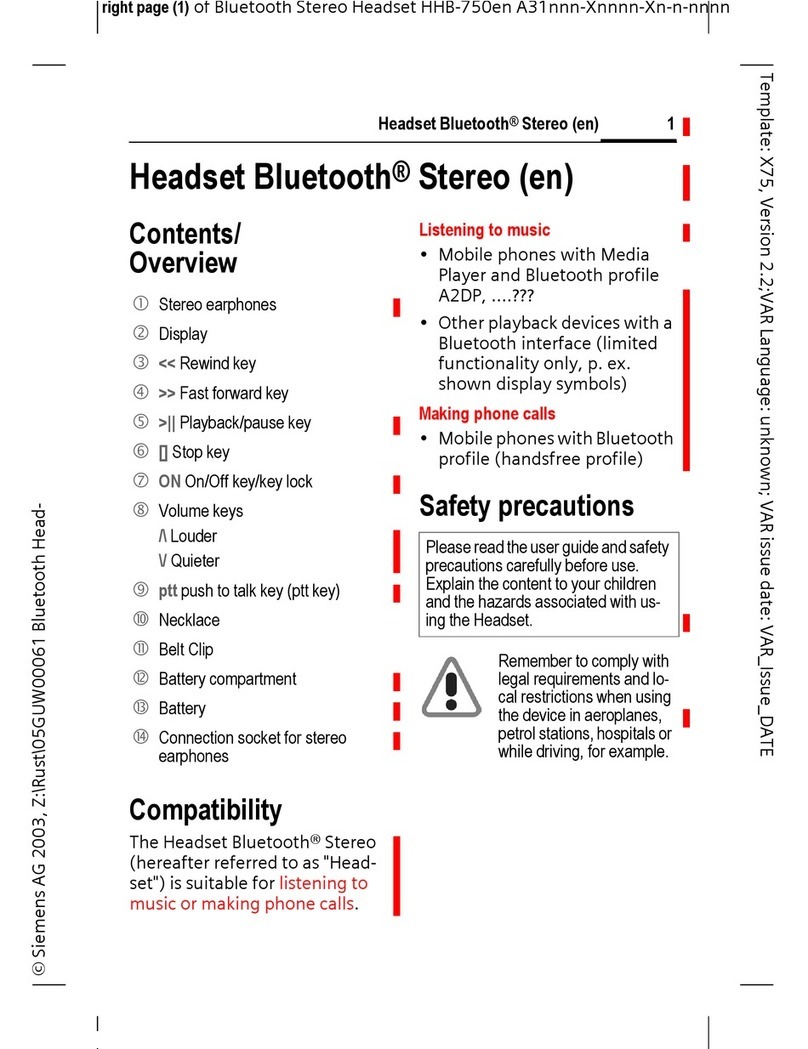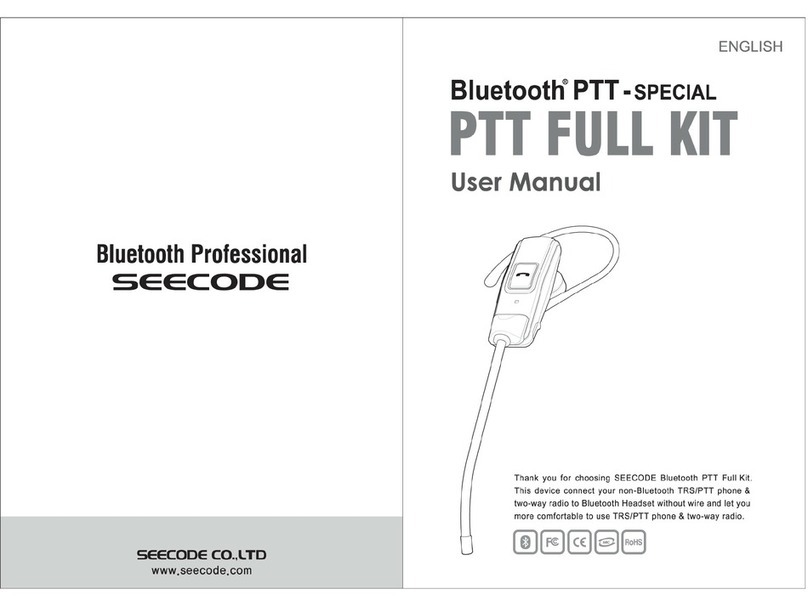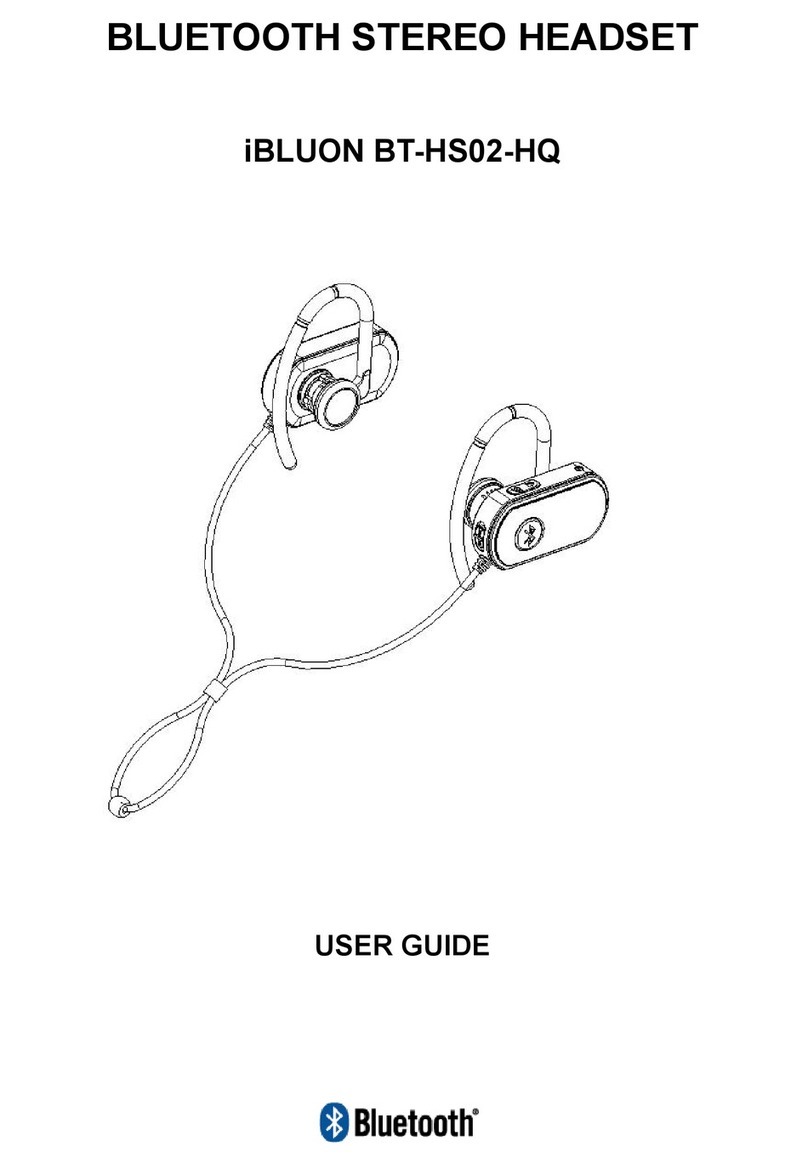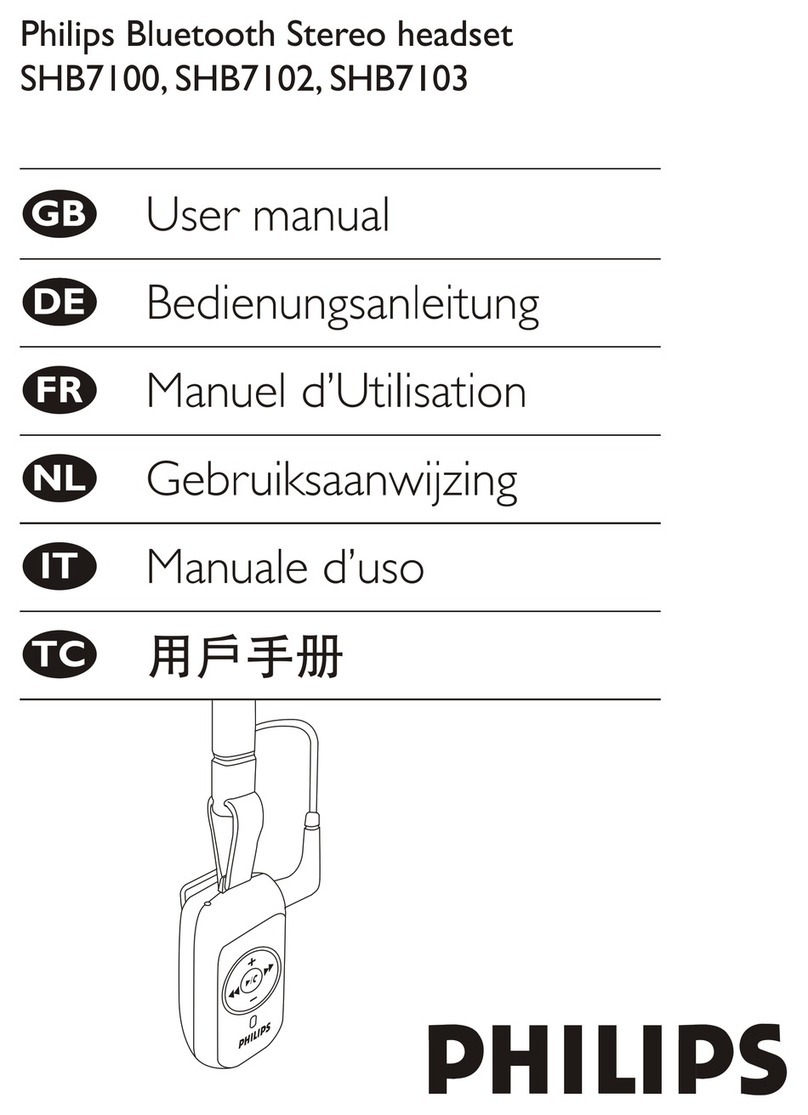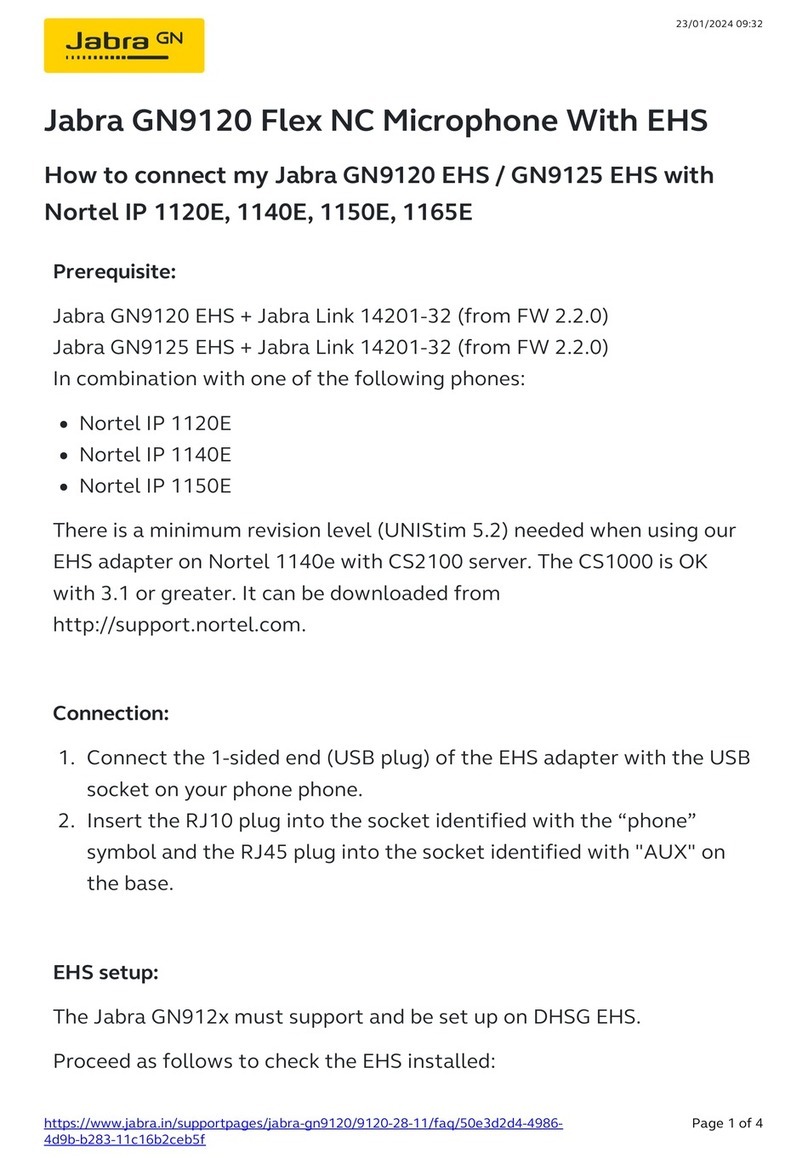Feasycom FSC-BP403 User manual

FSC‐BP403ProductManual
Version:V1.1
BluetoothHeadsetsApplicationMode
PowerOn
‐Longpressthemultifunctionkeyfor2seconds,poweronafterbluelightflashforonce.
‐WhenThere’sNoConnectionRecord:Thedevicewillenterparingstatefor2minutes,bothblue/redlightswillbe
flashing,itmeansthereceiveriswaitingtobeconnected.
‐WhenThere’sConnectionRecord:Afterbluelightflashfortwice,thereceiverwillstartauto‐scanningandconnectto
thelastBTdevicepaired.Ifthereceivercan’tfindorconnecttotheBTdeviceswithconnectionrecordfor2minutes,
it will enter none‐broadcasting‐under‐connection state, blue light will flash every 3 seconds, and it will auto
shutdownafter10minutesinthisstate.
‐Whenconnectionsuccessfullybuilt,thebluelightwillbeunderbreathinglightstate(It’llflashevery7seconds)
‐Whenconnectionfailedtobebuilt,receiverwillenternone‐broadcasting‐under‐connectionstate.
PowerOff
Longpressthemultifunctionkeyfor5seconds,thereceiverwillbeturnoff,meanwhile.
Charging
Whencharging,theindicatorredlightwillbeflashingslowly;Whenbatteryfullycharged,theindicatorredlightwillbe
steadilyon.
LowPowerState
Whenbatterypowerisrunninglow,theredlightwillbeflashing3timesper30seconds;Whenbatterypowerranout,
thedevicewillbeauto‐poweredoff.
(LowPowerState:Batterypowerbetween3.0V~3.2V;PowerOff:Batterypowerlessthan3V)
Connecting
WhenparingwithnewBTdevices:
1,Usethephonetosearchandconnecttothedevice:Feasycom‐XXXX(XXXXindicatesthelast4charactersoftheBT
deviceaddress).
‐Indefault,nopairingpassword,ifthephoneendrequestsapassword,input“0000”.
2,Whenconnectionsuccessfullybuilt,thebluelightwillbeunderbreathinglightstate.
‐Ifthereceivercan’tfindorconnecttotheBTdeviceswithconnection record for 2 minutes, it will enter none‐
broadcasting‐under‐connectionstate,bluelightwillflashforonceinevery3seconds,anditwillautoshutdown
after10minutesinthisstate.
3,Longpressthemultifunctionkeyfor8seconds,bothred/bluelightsonfor1second,alternatelyflashafterward,now
theFSC‐BP403canbefoundandconnected.
ConnectionInterruption
‐Whenconnectioninterruptionhappens,thereceiverwillenterStandbyMode(Bluelightflashingevery3seconds),
anditwilltrytoreconnectevery30seconds,6triesintotal.
‐Whenthere’snoconnectionbuiltin10minutes,itwillbeturnedoffautomatically.
Shenzhen Feasycom Technology Co.,Ltd
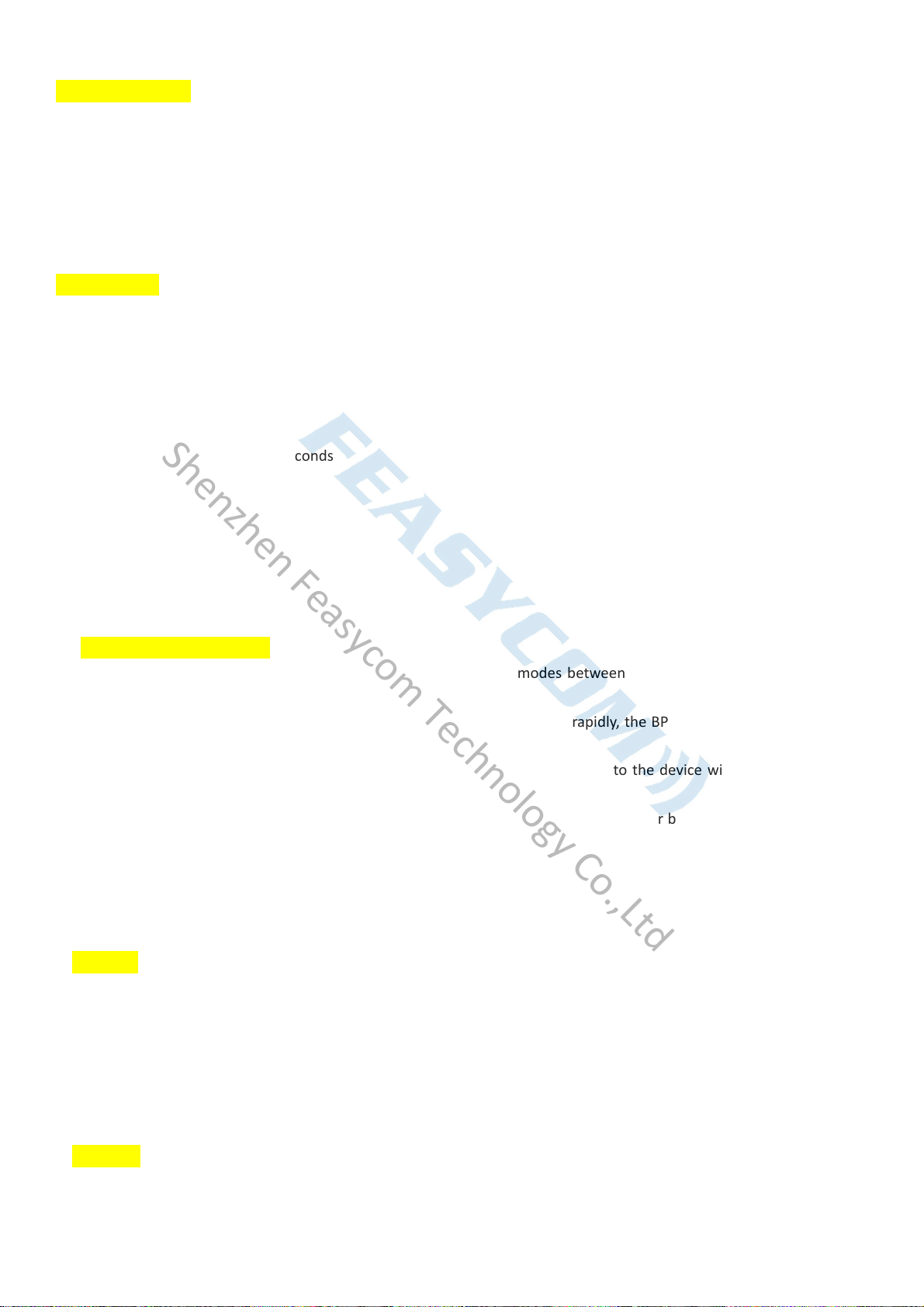
Phone‐CallFunction
MultifunctionKey
‐AnswerIncomingPhoneCalls:Shortpress
‐DenyIncomingPhoneCalls:Longpressfor2seconds
‐DialBackLastCall:Shortpressfortwice
‐HangUpOnOngoingCalls:Longpressfor2seconds
MusicFunction
+key:
Volume+:shortpress
NextSong:longpressfor2seconds
‐key
Volume‐:shortpress
LastSong:longpressfor2seconds
MultifunctionKey
Play/Pause:shortpress
AudioTransmitterApplicationMode
SwitchtoTransmittingState
1,Pressboth+keyand‐keyfor5secondstoswitchdifferentmodesbetweenBluetoothHeadsetsMode&Audio
TransmitterMode.
2,Whennoconnectionrecorddetected,thegreenlightwillbeflashingrapidly,theBP403willstartsearchingforBT
devicesnearby.
3,Whenconnectabledevicesdetected,theBP403willpreferentiallyconnecttothe devicewithconnectionrecord,
after1minuteofvacancy,theBP403willgobacktosearchingstate.
‐Whenconnectionsuccessfullybuiltwithonedevice,thegreenlightwillbeunderbreathinglightstate(It’llflash
foronceinevery3secondswithSBClayoutorflashfortwiceinevery3secondswithAPTXlayout).
‐Whenconnectionsuccessfullybuiltwithtwodevices,thegreenlightwillbeunderbreathinglightstate(It’llflash
for3timesinevery3secondswithSBClayoutorflashfor4timesinevery3secondswithAPTXlayout).
‐Whenconnectionfailedtobebuilt,thetransmitterwillentersearchingstateagain.
Searching
1,Whenthegreenlightisflashingrapidly,thedevicewillbeundersearchingstate.
2,ThetransmitterwillstartsearchingforBTdevicesnearbyforonceinevery2seconds,eachsearchingwilllastfor5
seconds,thetotalsearchingstatewilllastfor2minutesatmost.It’llpreferentiallyconnecttothenearestdevice
(Withstrongestsignal).
3,Whenthemaximumsearchinglimitationreached,thetransmitterwillenterStandbystate,thegreenlightwillbe
on/offalternately,2‐secondon/2‐secondoff.Doublepressthemultifunctionkeywillwakethesearchingstate.
PowerOff
Longpressthemultifunctionkeyfor5seconds,thetransmitterwillbeturnedoff.
Shenzhen Feasycom Technology Co.,Ltd

SomethingYouShouldKnowWhenConnectingWithTwoBTHeadsetsUnderTransmittingMode(1to2function)
1, Double press the multifunction key to enter searching state, it will connect with the device with the strongest
connectionsignal.
2,WhenthetransmitterisconnectedwithtwoBTdevices,itwillNOTentersearchingstateagain.
3,IfthereceiverssupportAPTX,thetransmitterwillpreferentiallychoosetheAPTXcodingscheme.
4, When there are two connected devices, one of which supports APTX, the other doesn’t, the transmitter will
reconnectwiththeformerdevicewithSBCcodingscheme.
ClearConnectionRecord
Longpressthemultifunctionkeyfor8seconds,allconnectionrecordsinthereceiverwillbecleared.
AudioTransmittingInterruption
‐WhentheBTreceiveristurnedofforexceedthecoverrange,thetransmitterwilltrytomakere‐connectionfor3times
inevery30seconds.
‐Whenconnectionfailedtobebuilt,thetransmitterwillentersearchingstateautomatically.
‐Ifnoconnectionbuiltin10minutes,thetransmitterwillbeturnedoffautomatically.
IMPORTANTNOTE
1,Whenthetransmitterisworkingproperlywithreceivers,you can change the voice volume of the receivers by
pressing+key/‐key.(Toavoidaudiodistortiononthereceiverside,overlyhighvoice‐sourcevolumeisnotsuggested).
2,WhentheFSC‐BP403isonOne‐to‐Twotransmittingmode,thefirstconnectedBluetoothdevicemayencounteraudio
lagging.
BasicParametersSheet
ProductModel FSC‐BP403
BluetoothVersion BluetoothV5.0 InputPower DC5V,1A
BluetoothProfiles HFP/HSP/A2DP/AVRCP ChargingPort Micro–USB
WorkingRange About10meters ChargingTime 50minutes
ProductSize 59mm(L)*13.6mm(W)*15.5mm(H) ProductNetWeight 8.5g
Shenzhen Feasycom Technology Co.,Ltd
Table of contents
Other Feasycom Headset manuals