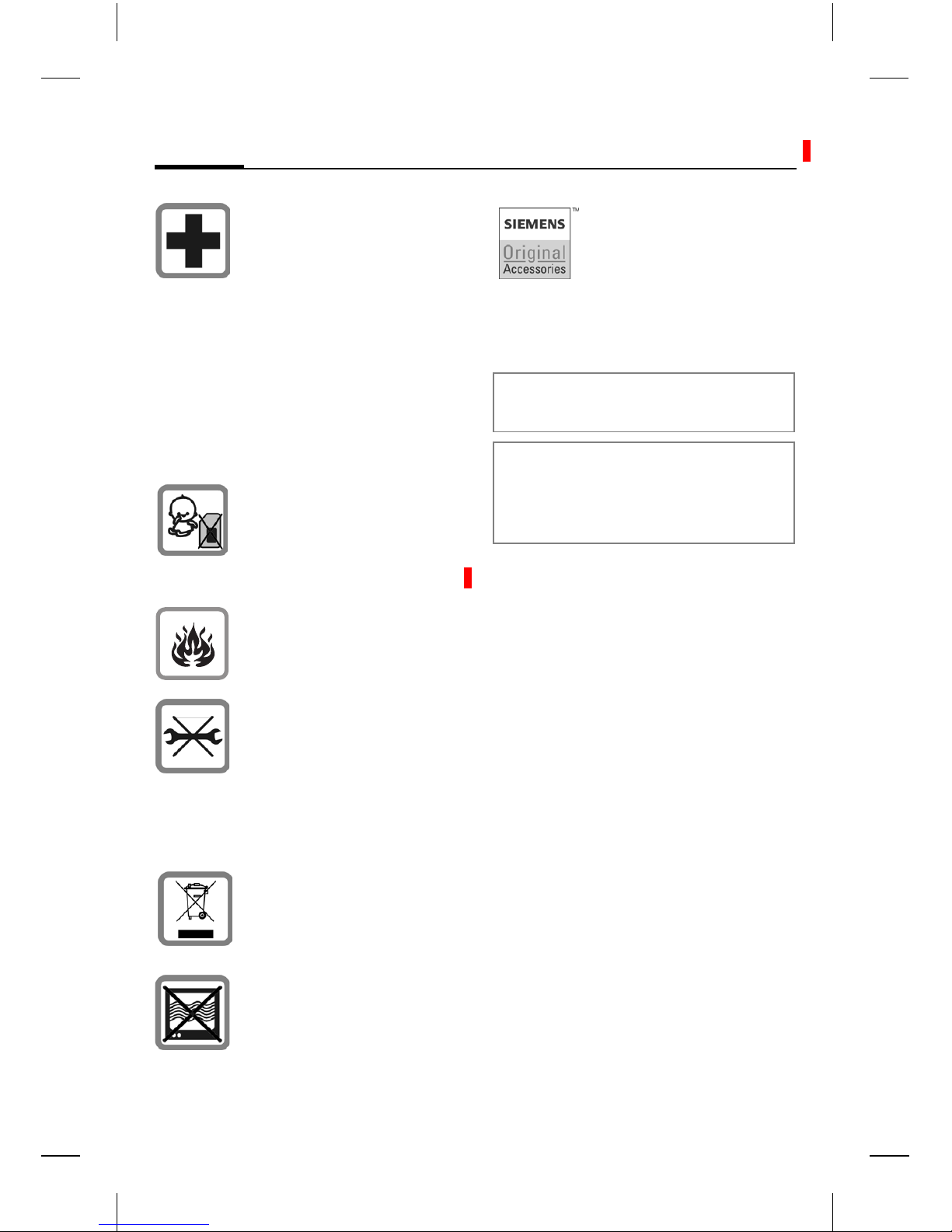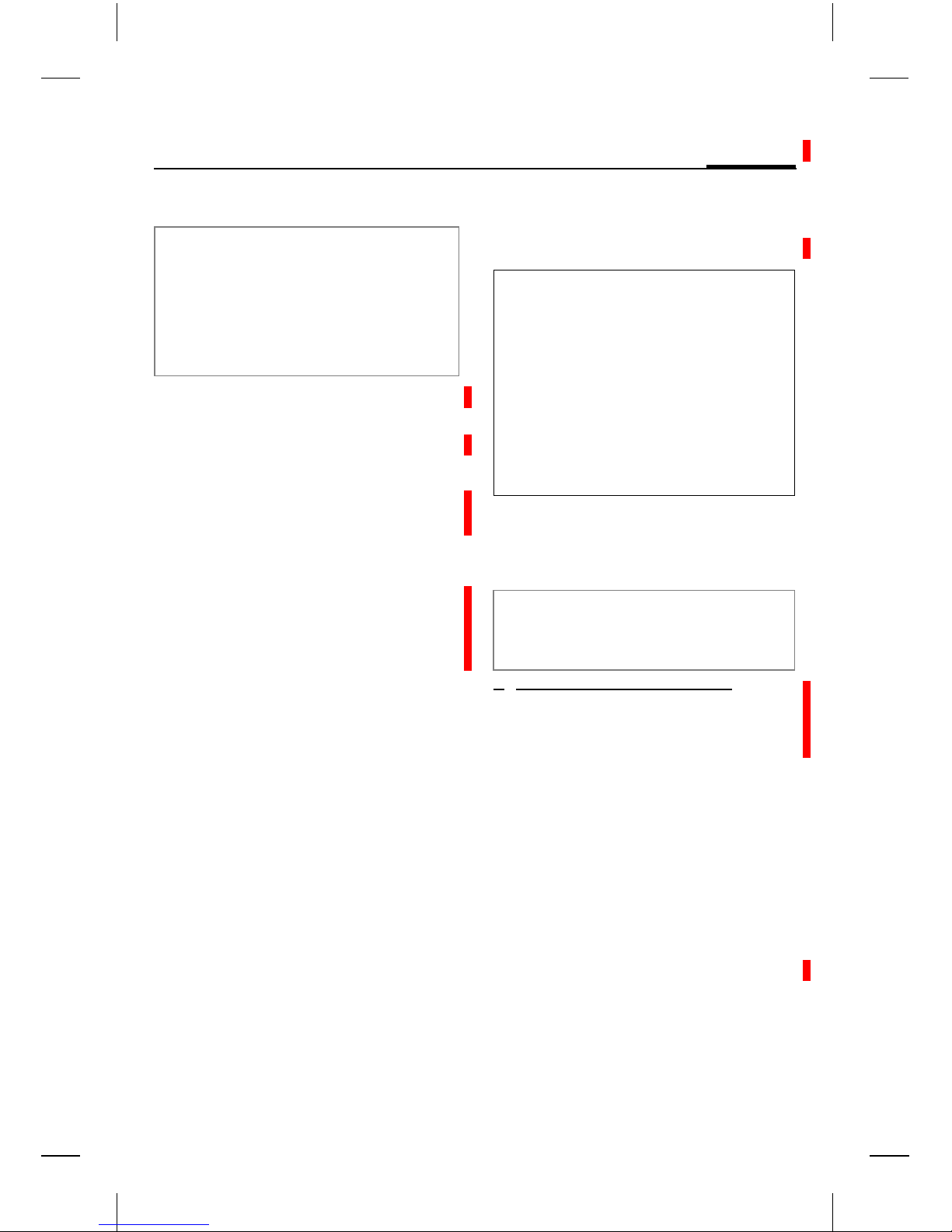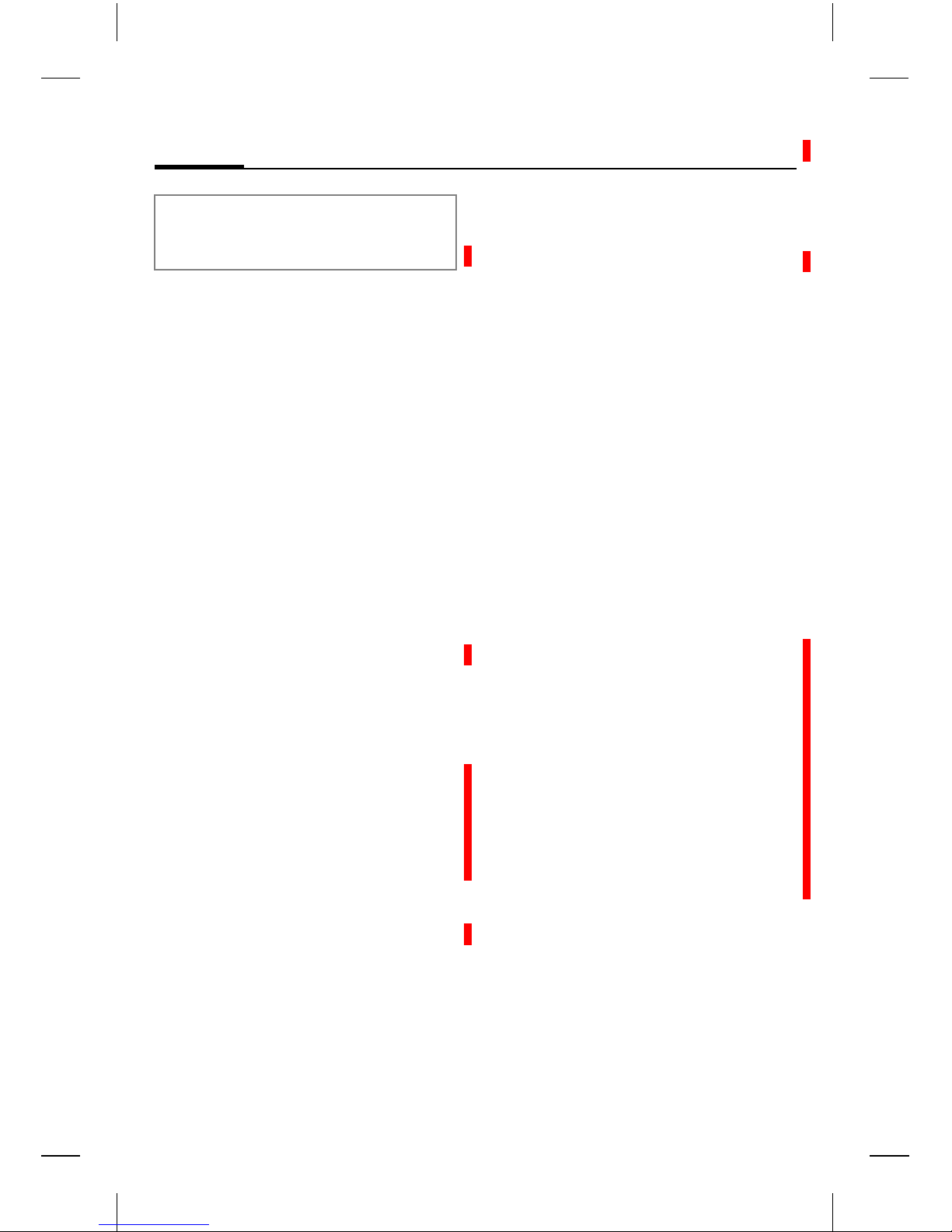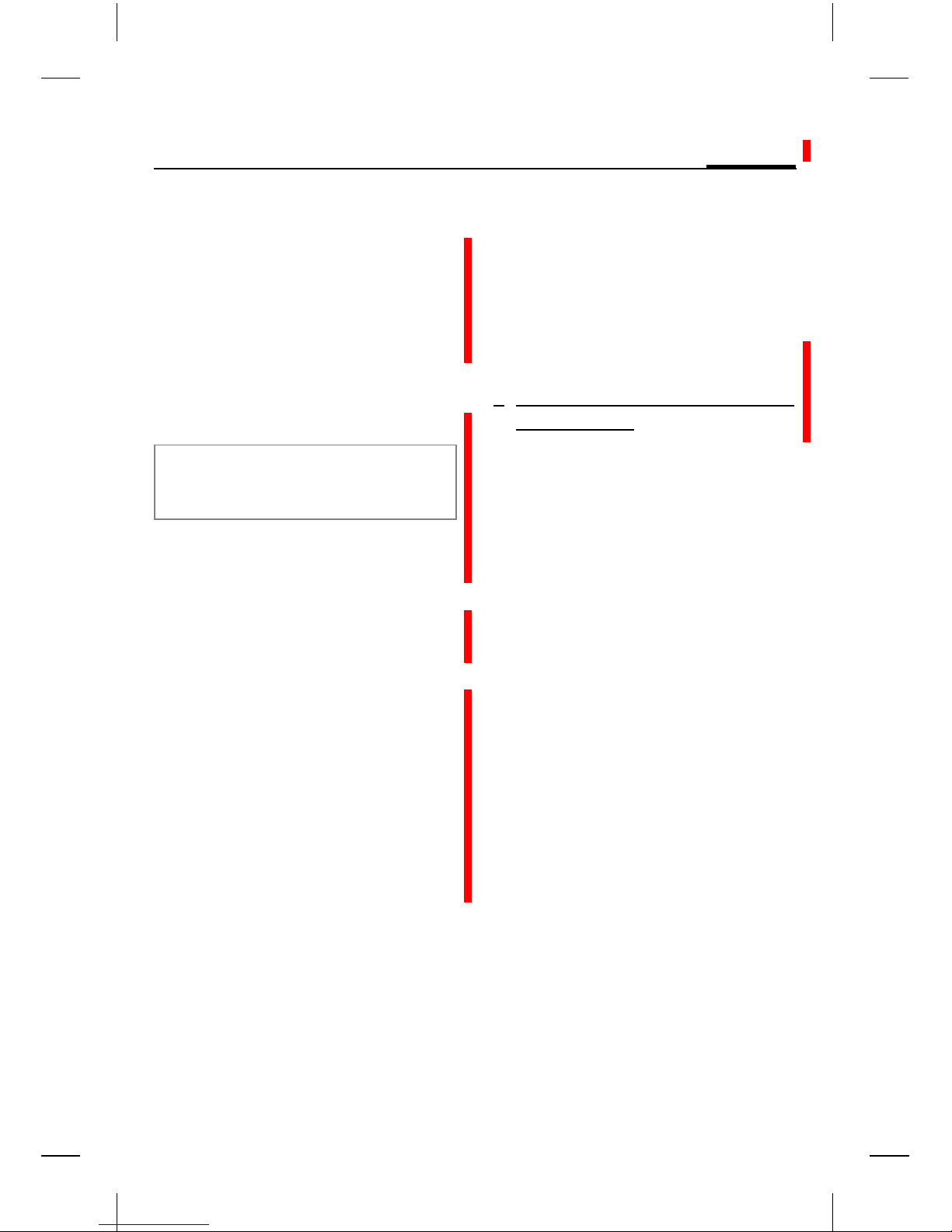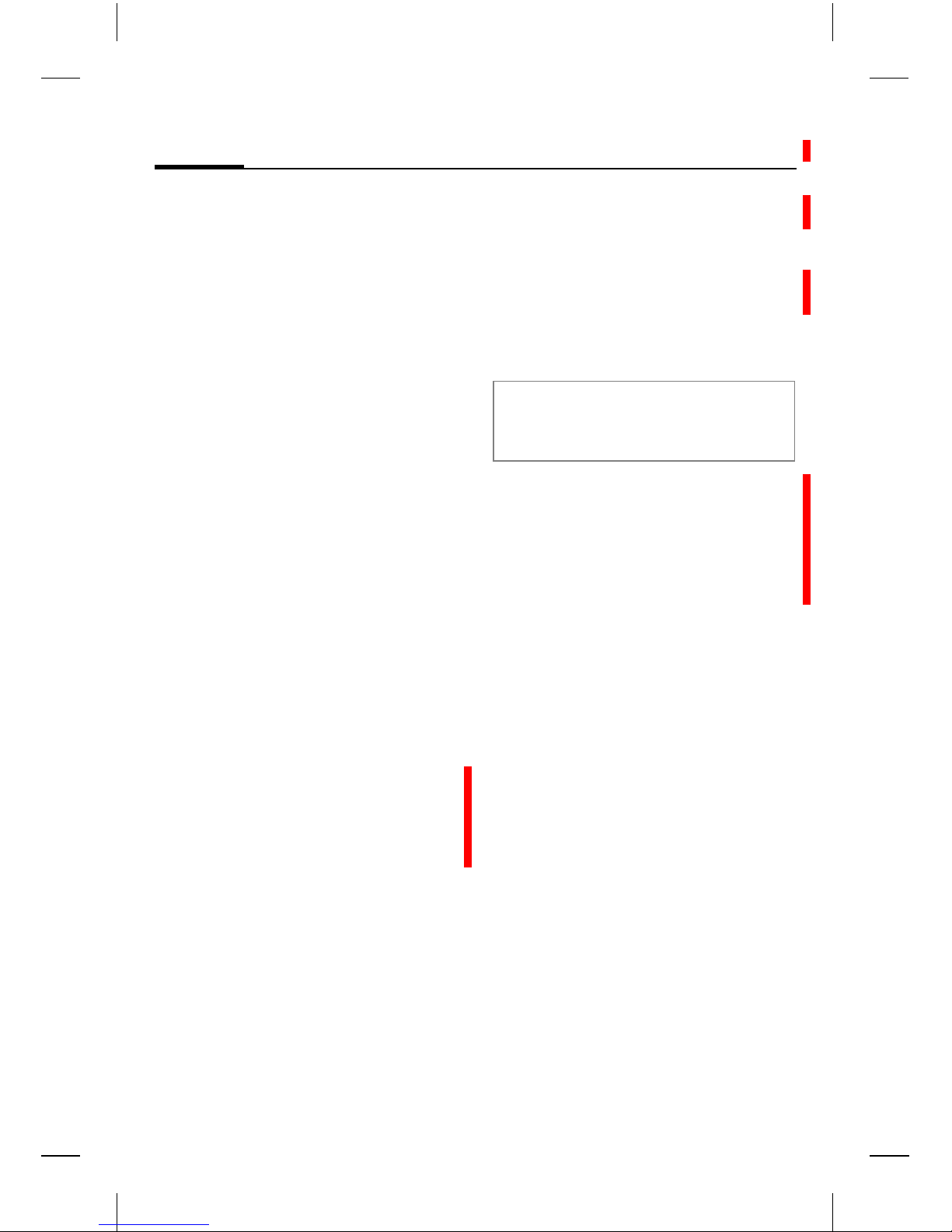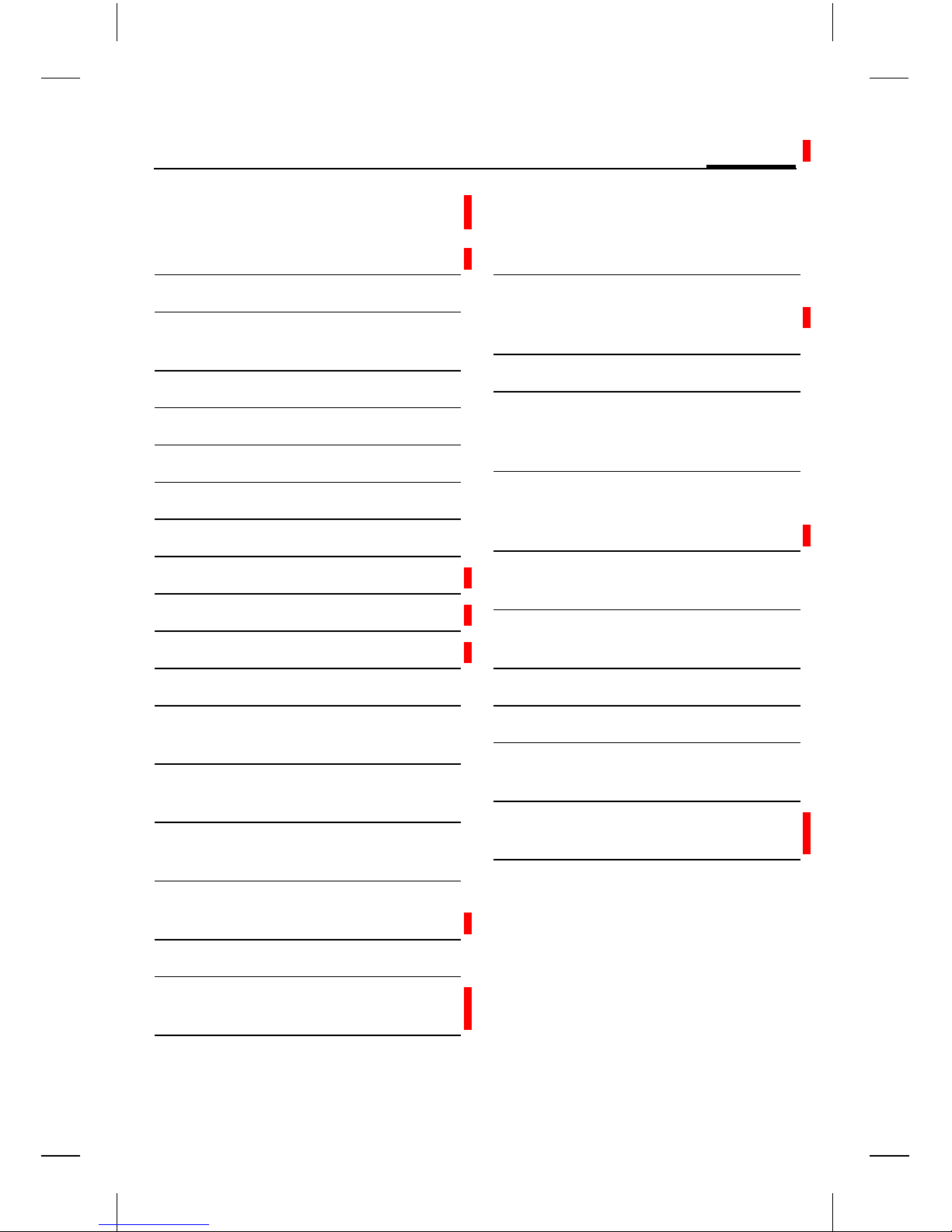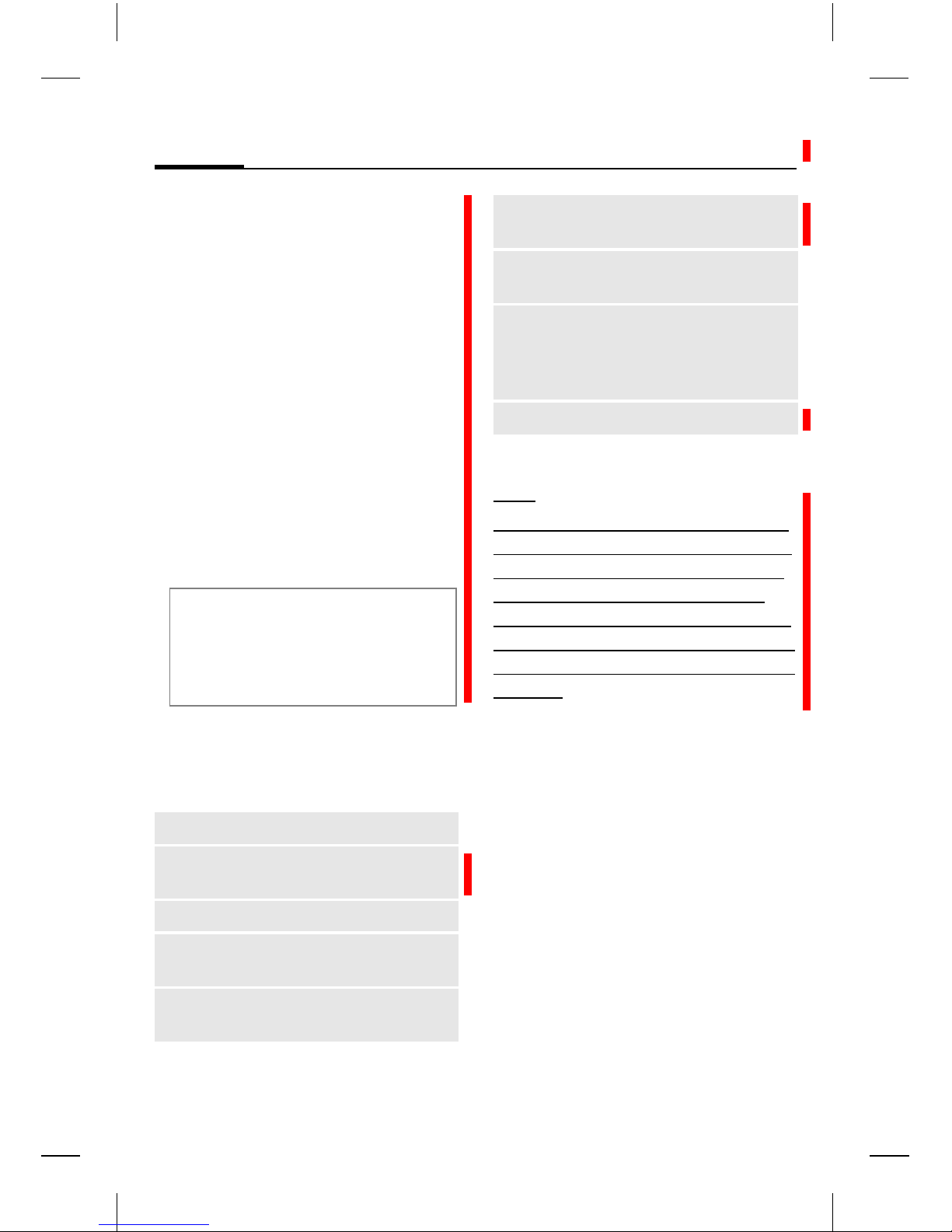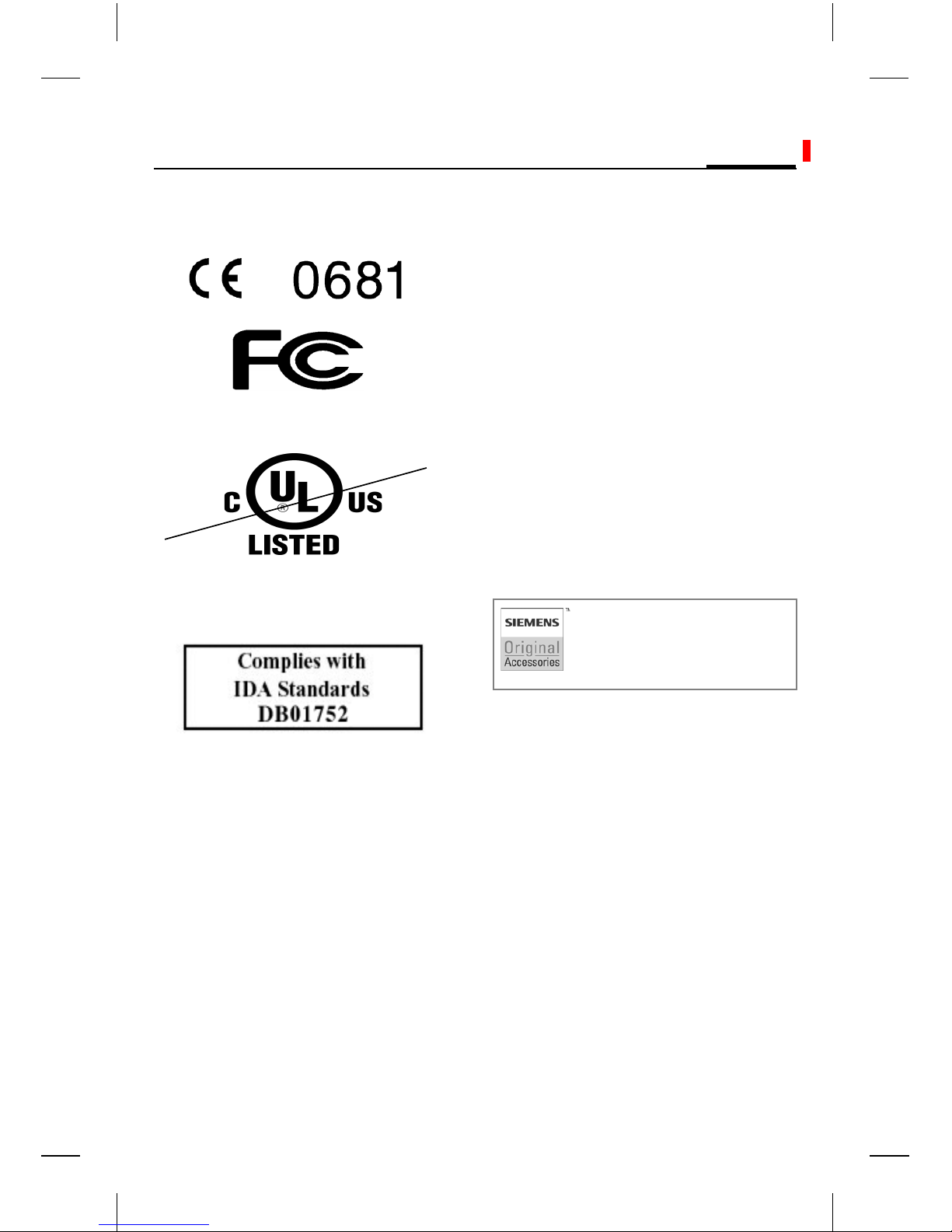n-n-nnnn
8
Template: X75, Version 2.2;VAR Language: unknown; VAR issue date: VAR_Issue_DATE
Troubleshooting
Headset does not work
•If the battery is empty, you will hear a
warning tone and the display
shows F.
¢Insert new batteries.
Bluetooth connection problems
• The Bluetooth profile of your mobile
phone and your Headset are not com-
patible, see page 1.
• No mobile phone connected, see
page 3.
• You will know the call is about to drop
if the audio quality is poor.
¢Reduce the distance between the
Headset and the mobile phone.
Technical data and
approval
Declaration of conformity
FCC:
This device conforms to Part 15
of the FCC rules. The device can
only work if (1) it does not gen-
erate any dangerous interfer-
ence, and (2) is not impaired by
any interference, even if such in-
terference could have undesired
effects.
CE:
Siemens Communication hereby
declares that the device de-
scribed in this user guide is in
compliance with the essential
requirements and other relevant
provisions of European Directive
1999/5/EC (R&TTE). The declara-
tion of conformity (DoC) con-
cerned has been signed.
Within the EU this product is in-
tended for use in Austria, Bel-
gium, Denmark, Finland, France,
Germany, Greece, Ireland, Italy,
Luxembourg, The Netherlands,
Portugal, Spain, Sweden, United
If the Bluetooth connection to the
mobile phone is interrupted for sev-
eral seconds during a call, you can
only continue the call with the mo-
bile phone.
Power supply AAA cell, 1.5 volts
Playback time/
talk time up to 8 hours
Standby time up to 450 hours
Bluetooth
range max. 10 metres, less
in buildings
Operating
temperature –20 °C to +55 °C
Headset
output power max. 8 mW
(at least 16 Ohm)
Weight
(Headset) approx. nn g
Casing
measure-
ments
(Headset)
approx. 80.88 x 36.1
x 18.7 mm (BxWxH)
Display LED backlighting