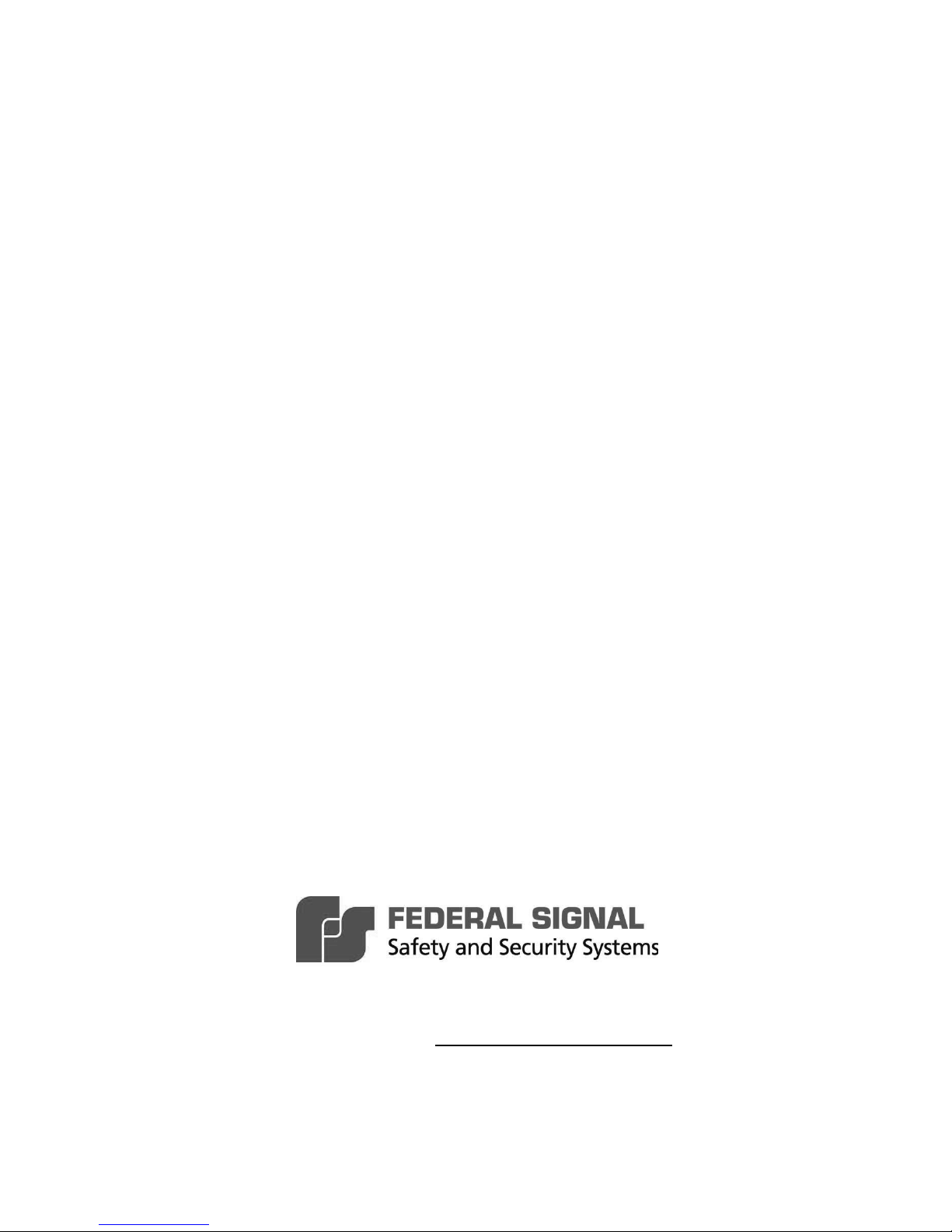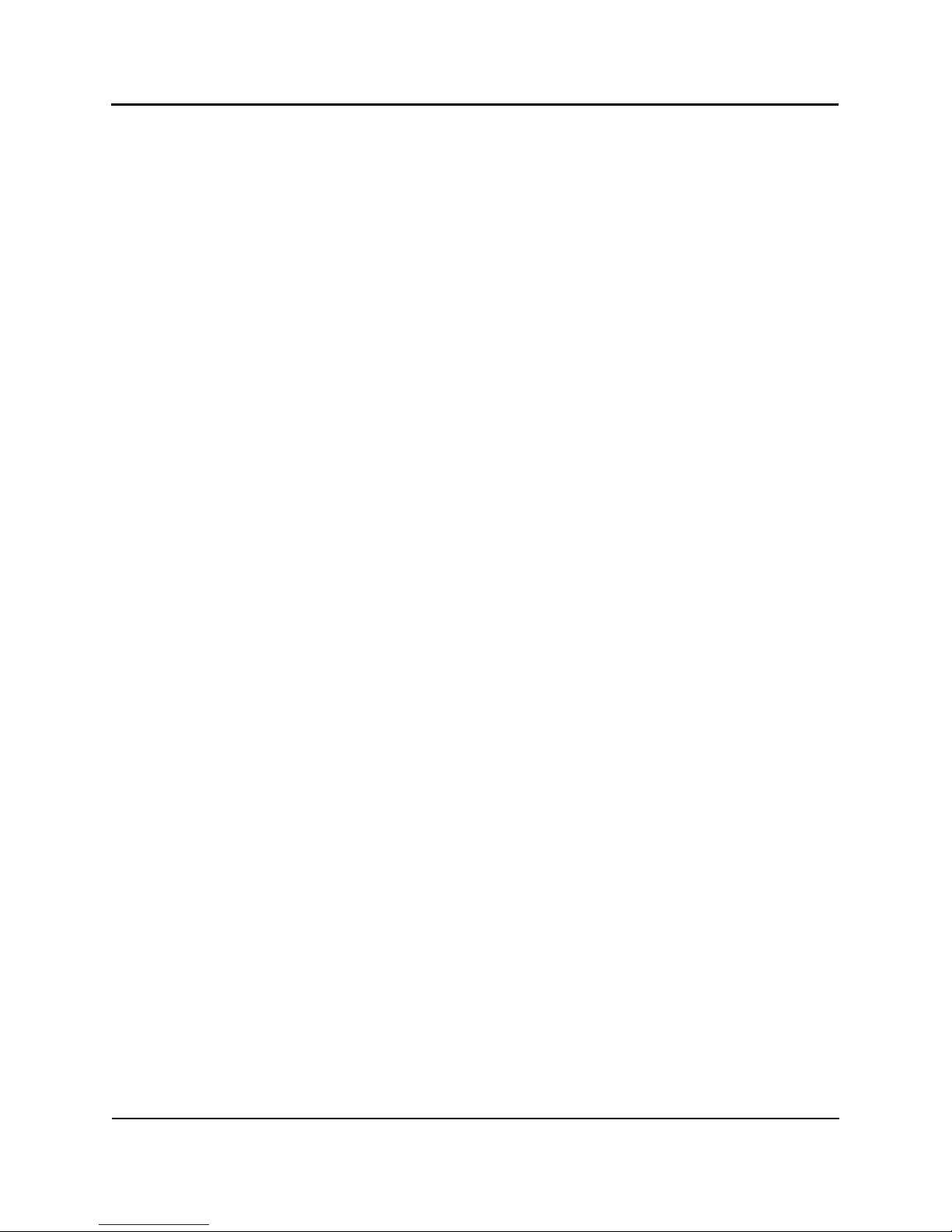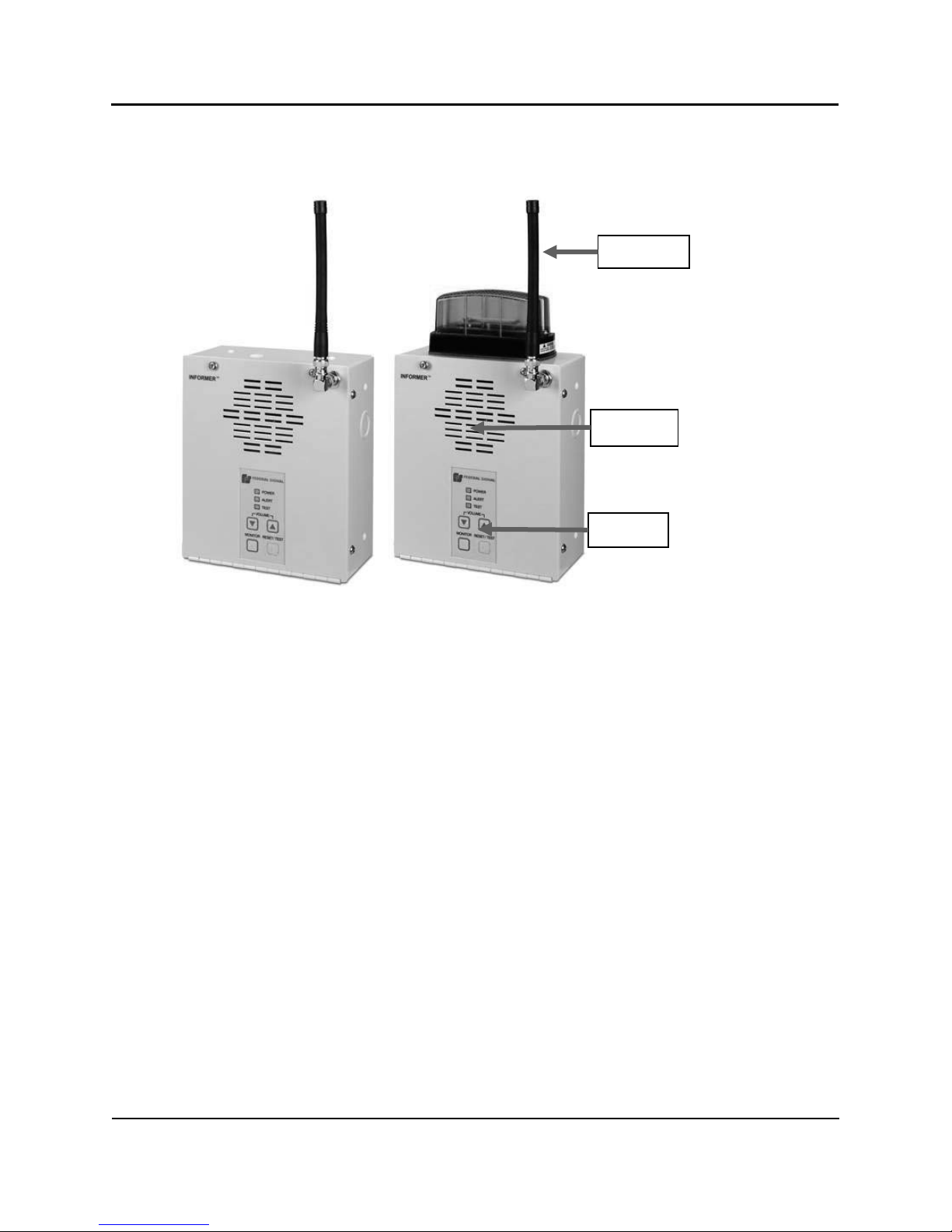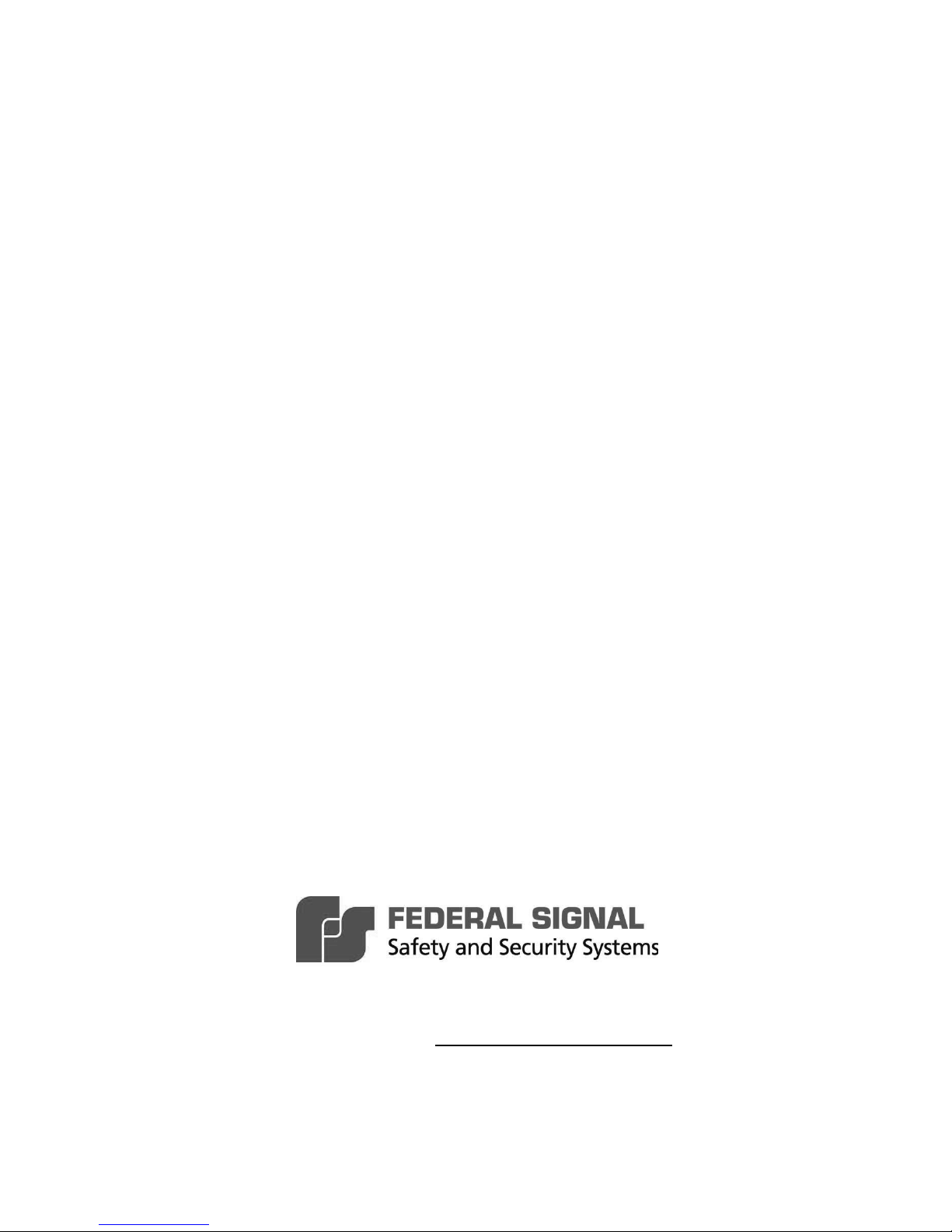
Limited Warranty
The Alerting and Notification Systems Division of Federal Signal Corporation (Federal)
warrants each new product to be free from defects in material and workmanship, under normal use
and service, for a period of two years on parts replacement and factory-performed labor (one year
for Informer, EAS, and Federal software products) from the date of delivery to the first user-
purchaser. Federal warrants every 2001, Eclipse and 508 Siren (Top of pole only) to be free from
defects in material, per our standard warranty, under normal use and service for a period of five
years on parts replacement.
During this warranty period, the obligation of Federal is limited to repairing or replacing, as
Federal may elect, any part or parts of such product which after examination by Federal, are
determined to be defective in material and/or workmanship.
Federal will provide warranty for any unit, which is delivered, transported prepaid, to the Federal
factory or designated authorized warranty service center for examination and such examination
reveals a defect in material and/or workmanship.
This warranty does not cover travel expenses, the cost of specialized equipment for gaining access
to the product, or labor charges for removal and re-installation of the product. The Federal Signal
Corporation warranty shall not apply to components or accessories that have a separate warranty
by the original manufacturer, such as, but not limited to batteries.
Federal will provide on-site warranty service during the first 60-days after the completion of the
installation, when Federal has provided a turn-key installation including optimization and/or
commissioning services.
This warranty does not extend to any unit which has been subjected to abuse, misuse, improper
installation or which has been inadequately maintained, nor to units which have problems related
to service or modification at any facility other than the Federal factory or authorized warranty
service centers. Moreover, Federal shall have no liability with respect to defects arising in
Products through any cause other than ordinary use (such as, for example, accident, fire, lightning,
water damage, or other remaining acts of God).
THERE ARE NO OTHER WARRANTIES, EXPRESSED OR IMPLIED, INCLUDING BUT
NOT LIMITED TO, ANY IMPLIED WARRANTIES OF MERCHANTABILITY OR FITNESS
FOR A PARTICULAR PURPOSE. IN NO EVENT SHALL FEDERAL BE LIABLE FOR ANY
LOSS OF PROFITS OR ANY INDIRECT OR CONSEQUENTIAL DAMAGES ARISING OUT
OF ANY SUCH DEFECT IN MATERIAL WORKMANSHIP.
2645 Federal Signal Drive, University Park, IL 60484-3167
Phone: 708-534-3400
Website: http://www.alertnotification.com