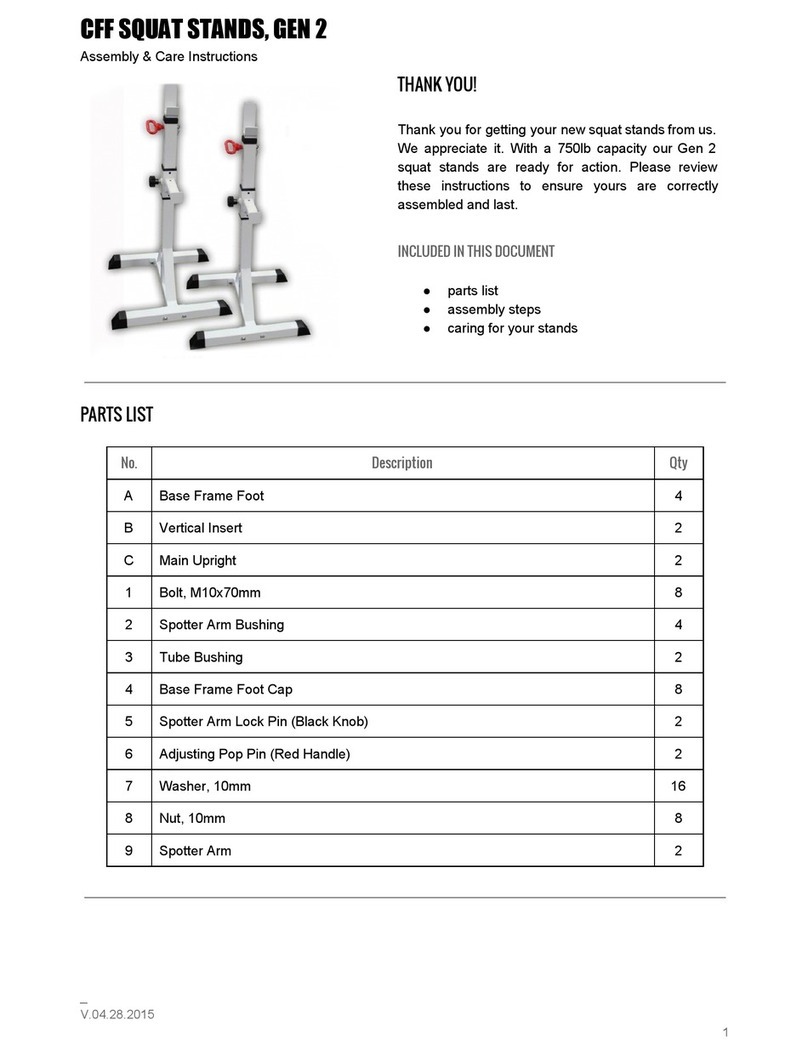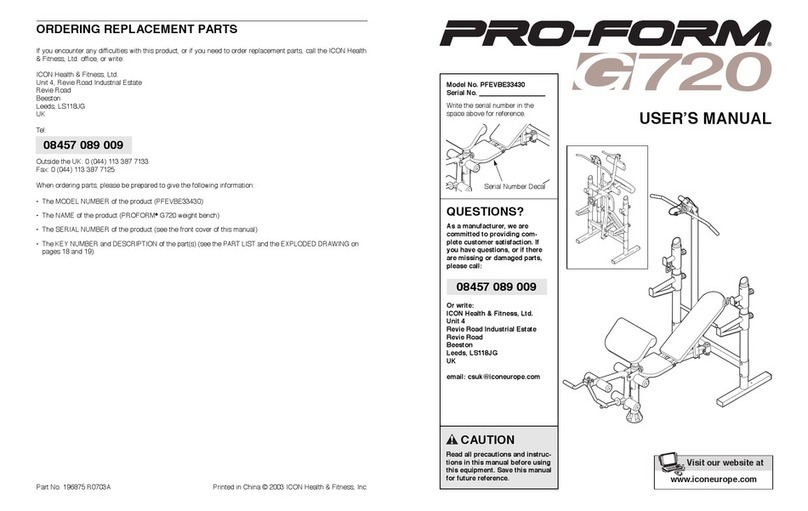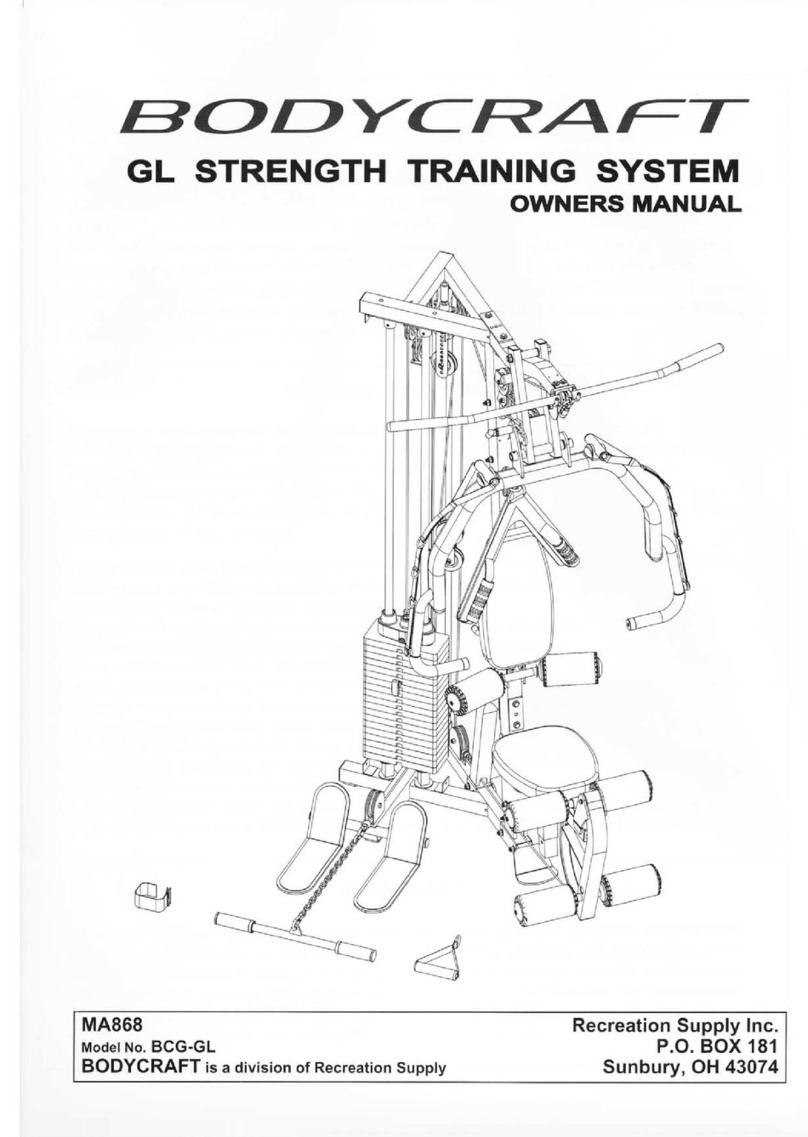feedback OMNIUM User manual

16” WHEEL20” WHEEL650c ROAD & 24” MTB
!
FOLDED UNFOLD LEGS LOCK LEG SUPPORT
A.
1.
A. B. C.
2.
3.
B. C.
DETATCH BUNGEES UNFOLD ROLLER ASSEMBLY UNFOLD ROLLER ASSEMBLY
29” MTB
[PORTABLE TRAINER]
PRODUCT MANUAL FOR:
OMNIUM
A
20” & 16”
700c ROAD, 26” & 27.5” MTB
This is how the Omnium Ships from the factory
Care and Maintenance
• After use, wipe down the Omnium trainer with a damp cloth with water to prevent corrosion; do not use any chemicals.
• Do not clean or degrease the bicycle while mounted to the Omnium as chemicals can cause damage to the trainer bearings or other internal components.
• The Omnium trainer roller bearings are sealed and do not require any maintenance or lubrication.
• To extend the life or your trainer, the Omnium trainer should be stored indoors, in a dry environment away from extreme temperatures.
IMPORTANT NOTES: Please Read Carefully
Before starting any exercise program, consult with your physician or health professional. He/she can establish an exercise frequency and intensity regimen for you, appropriate for your
age and health condition.
The Omnium Trainer is intended for use by people familiar with riding bicycles. Bicycles are sophisticated devices and should not be operated until/unless the user knows how
to operate the bicycle, and how to properly secure quick release skewers.
SETUP and SAFETY:
• ALWAYS check the safety and stability of the bicycle on the Omnium trainer before each use.
• Check all Omnium Trainer legs are fully open and braces are locked before each use.
• Check all Omnium Trainer Fasteners to ensure they are tight before each use.
• Check that the fork skewer is property adjusted and tightened on the fork before EVERY training session. Failure to properly secure and tighten the skewer may result in the
bike coming loose from the trainer and tipping over, possibly casing damage to the bicycle/trainer and/or possibly injury to the user.
• The Omnium Trainer is designed for use on a flat and level, non-slippery surface. It should not be used on an incline, slant, or uneven surface. Do not use the Omnium trainer on
soft ground, where one leg may sink into the ground or become uneven with the others. Make sure the underside of the rollers is not contacting the ground, carpet, or any other
item or obstruction.
• While riding the trainer, keep both hands on the handlebars at all times.
• Keep fingers and other objects away from moving parts of the trainer and bicycle.
• Children and pets should be kept clear from your bicycle and trainer during use.
GETTING ON and OFF:
• Please use caution when getting on the trainer. To mount the bicycle when it is affixed to the trainer by the fork mount, we recommend that you first stand close to the saddle of
the bicycle. Facing forward, place both hands on the handlebars and center your upper body over the bicycle. Place your outside foot on the pedal, lean forward putting weight on
the handlebars, and slowly swing your other leg over the rear tire and saddle of the bicycle and place your other foot on the pedal.
• Begin pedaling slowly at first and increase your speed gradually until you become familiar with the Omnium Trainer.
• Do not dismount from your bicycle until both pedals and rear wheel are completely stopped.
Should you have any questions or concerns with mounting the bicycle on the trainer, or getting onto the bicycle while affixed to the trainer please consult your local retailer or Feedback
Sports Tech Support 720.536.2369 or customerservice@feedbacksports.com).

!
!!
4.
FORK CONFIGURATIONS
A. B.
STANDARD QR THRU AXLE: REMOVE QR ASSEMBLY, GO TO NEXT STEP FOR AXLE SIZES
5.
LOOSEN Z-KNOB & SET ROLLER DISTANCE TIRE MUST CONTACT BOTH ROLLERS EVENLY
12MM X 100: USE RED END CAPS & YOUR THRU AXLE 15MM X 100: USE BLACK ENDCAPS & YOUR THRU AXLE 15MM X 110: FLIP BLACK ENDCAPS & USE YOUR THRU AXLE
C.
TIGHTEN Z-KNOB
GETTING ON and OFF:
Please use caution when getting on the trainer. To mount the bicycle when it is affixed to the trainer by the fork mount, we recommend that you first stand close to the saddle of the
bicycle. Facing forward, place both hands on the handlebars and center your upper body over the bicycle. Place your outside foot on the pedal, lean forward putting weight on the
handlebars, and slowly swing your other leg over the rear tire and saddle of the bicycle and place your other foot on the pedal. Begin pedaling slowly at first and increase your speed
gradually until you become familiar with the Omnium Trainer. Do not dismount from your bicycle until both pedals and rear wheel are completely stopped.
Should you have any questions or concerns with mounting the bicycle on the trainer, or getting onto the bicycle while affixed to the trainer please consult your local retailer or Feedback Sports
Feedback Sports LLC provides a limited 3-Year
warranty on all Omnium Portable Trainers. This
warranty is to the original user/purchaser of the
Feedback Sports product. Feedback Sports warrants
this product to be free from manufacturing defects.
This warranty does not include damage to the product
resulting from normal wear and tear, accident, misuse,
improper installation or operation or unauthorized
repair or alterations. If the product should become
defective within the warranty provisions, we will elect to
repair or replace it free of charge at our option,
including free return postage, provided it is delivered
prepaid to Feedback Sports. Proof of purchase must be
submitted with the returned product and all products
needing to be sent to Feedback Sports for repair or
replacement. Returned item must have a Return
Authorization Number and will be returned to the sender
un-repaired if one is not included. It is the sender’s
responsibility to pay for shipment to Feedback Sports. If the
product is determined to fall under warranty, Feedback
Sports will pay for return shipping to the customer. Please
call Feedback Sports for a Return Authorization Number
and return instructions at 720-536-2369 or e-mail:
repaired or replaced at Feedback Sports’ discretion. Should
Feedback Sports deem a product non-warranty, we will
contact the sender for authorization to repair the product
and make arrangements for payment.
THE PURCHASER’S/USER’S SOLE REMEDY SHALL BE
SUCH REPAIR OR REPLACEMENT AS IS EXPRESSLY
PROVIDED ABOVE, AND FEEDBACK SPORTS SHALL IN
NO EVENT BE LIABLE FOR ANY INCIDENTAL OR
CONSEQUENTIAL DAMAGES ARISING OUT OF THE
USE OR INABILITY TO USE THIS PRODUCT FOR ANY
PURPOSE WHAT-SO-EVER.
For answers to any questions
regarding warranty and service
visit website or call 9 to 5 Mtn time
Customer Support 720.536.2369
For warranty registration visit
www.feedbacksports.com.
WARNING! Check that the
fork skewer is properly
adjusted for a secure tight
grip on the front fork before
every training session.
Failure to do this may cause
damage to the bicycle,
trainer and/or possible
injury to the user.
©2018 FEEDBACK SPORTSCONNECT WITH US
Popular Fitness Equipment manuals by other brands

Body Craft
Body Craft F615 owner's manual

MTR+
MTR+ PeroBravo Operator's manual
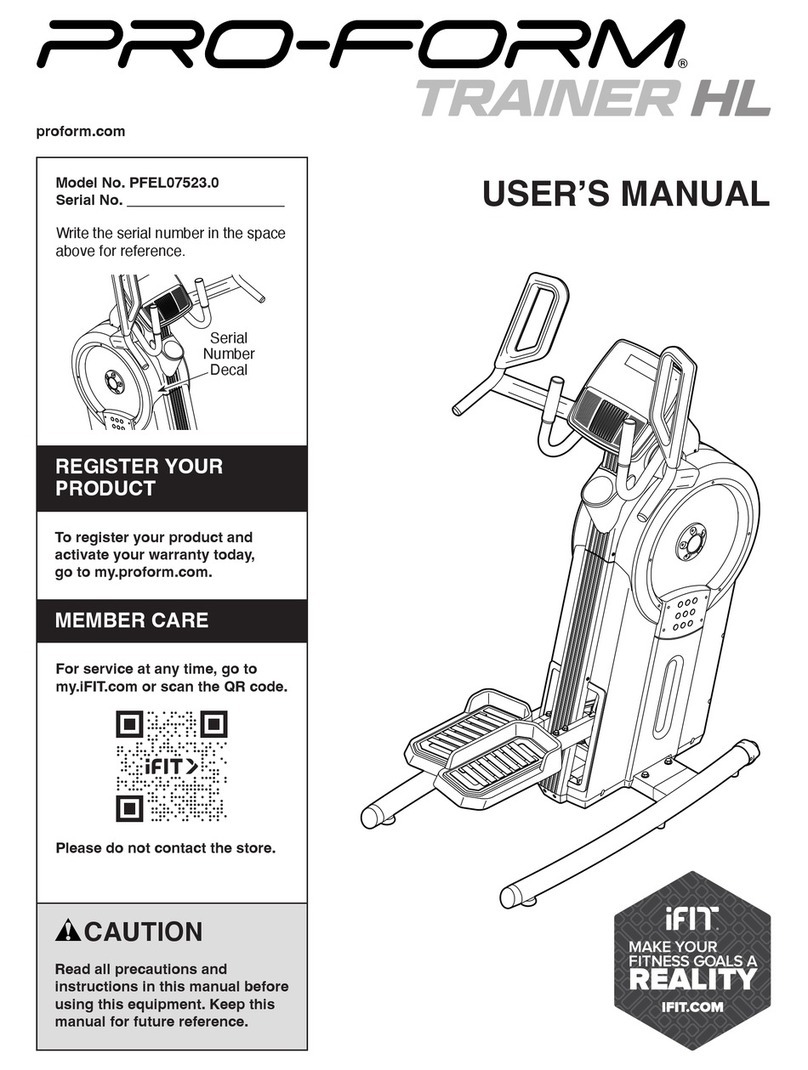
Pro-Form
Pro-Form TRAINER HL PFEL07523.0 user manual

Antworks
Antworks Strong Ant IV Installation instruction

CARDIOSTRONG
CARDIOSTRONG Ergometer BC60 Assembly and operating instructions

HEALTH RIDER
HEALTH RIDER HRBE2067.0 user manual