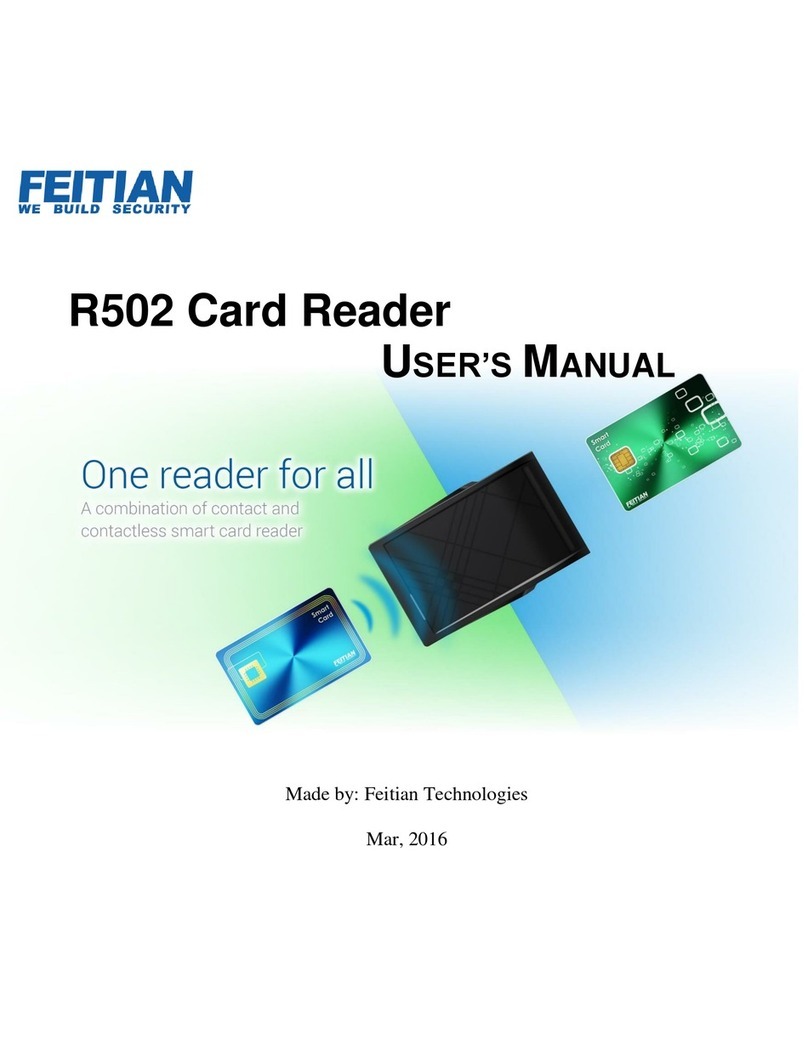Software Developer’s Agreement
All Products of Feitian Technologies Co., Ltd. (Feitian) including, but not limited to, evaluation copies,
diskettes, CD-ROMs, hardware and documentation, and all future orders, are subject to the terms of this
Agreement. If you do not agree with the terms herein, please return the evaluation package to us,
postage and insurance prepaid, within seven days of their receipt, and we will reimburse you the cost of
the Product, less freight and reasonable handling charges.
1. Allowable Use –You may merge and link the Software with other programs for the sole purpose of
protecting those programs in accordance with the usage described in the Developer’s Guide. You
may make archival copies of the Software.
2. Prohibited Use –The Software or hardware or any other part of the Product may not be copied,
reengineered, disassembled, decompiled, revised, enhanced or otherwise modified, except as
specifically allowed in item 1. You may not reverse engineer the Software or any part of the product
or attempt to discover the Software’s source code. You may not use the magnetic or optical media
included with the Product for the purposes of transferring or storing data that was not either an original
part of the Product, or a Feitian provided enhancement or upgrade to the Product.
3. Warranty –Feitian warrants that the hardware and Software storage media are substantially free from
significant defects of workmanship or materials for a time period of twelve (12) months from the date
of delivery of the Product to you.
4. Breach of Warranty –In the event of breach of this warranty, Feitian’s sole obligation is to replace or
repair, at the discretion of Feitian, any Product free of charge. Any replaced Product becomes the
property of Feitian.
Warranty claims must be made in writing to Feitian during the warranty period and within fourteen (14)
days after the observation of the defect. All warranty claims must be accompanied by evidence of the
defect that is deemed satisfactory by Feitian. Any Products that you return to Feitian, or a Feitian
authorized distributor, must be sent with freight and insurance prepaid.
EXCEPT AS STATED ABOVE, THERE IS NO OTHER WARRANTY OR REPRESENTATION OF
THE PRODUCT, EXPRESSED OR IMPLIED, INCLUDING, BUT NOT LIMITED TO, THE IMPLIED
WARRANTIES OF MERCHANTABILITY AND FITNESS FOR A PARTICULAR PURPOSE.
5. Limitation of Feitian’s Liability – Feitian’s entire liability to you or any other party for any cause
whatsoever, whether in contract or in tort, including negligence, shall not exceed the price you paid
for the unit of the Product that caused the damages or are the subject of, or indirectly related to the
cause of action. In no event shall Feitian be liable for any damages caused by your failure to meet
your obligations, nor for any loss of data, profit or savings, or any other consequential and incidental
damages, even if Feitian has been advised of the possibility of damages, or for any claim by you based
on any third-party claim.