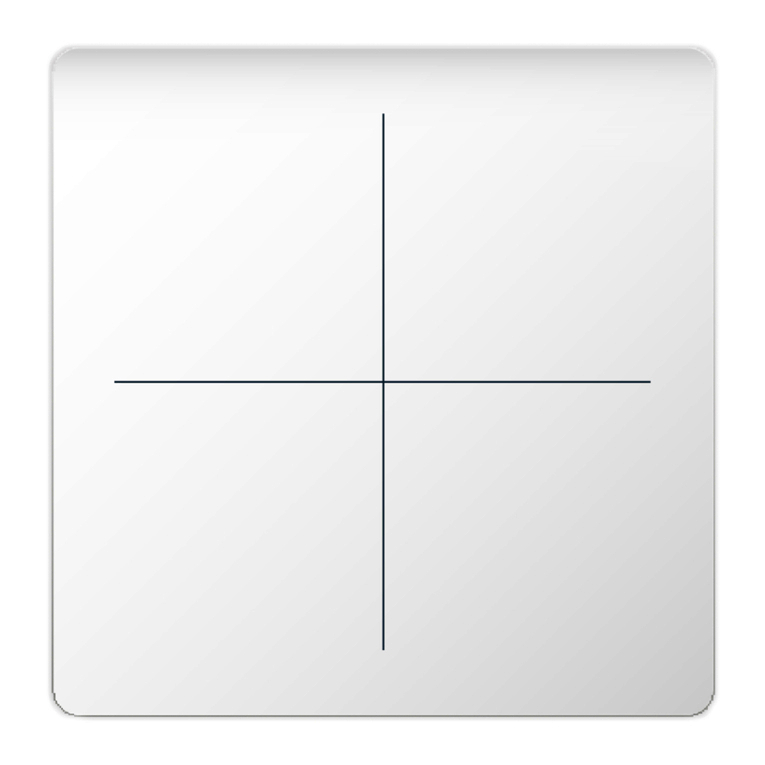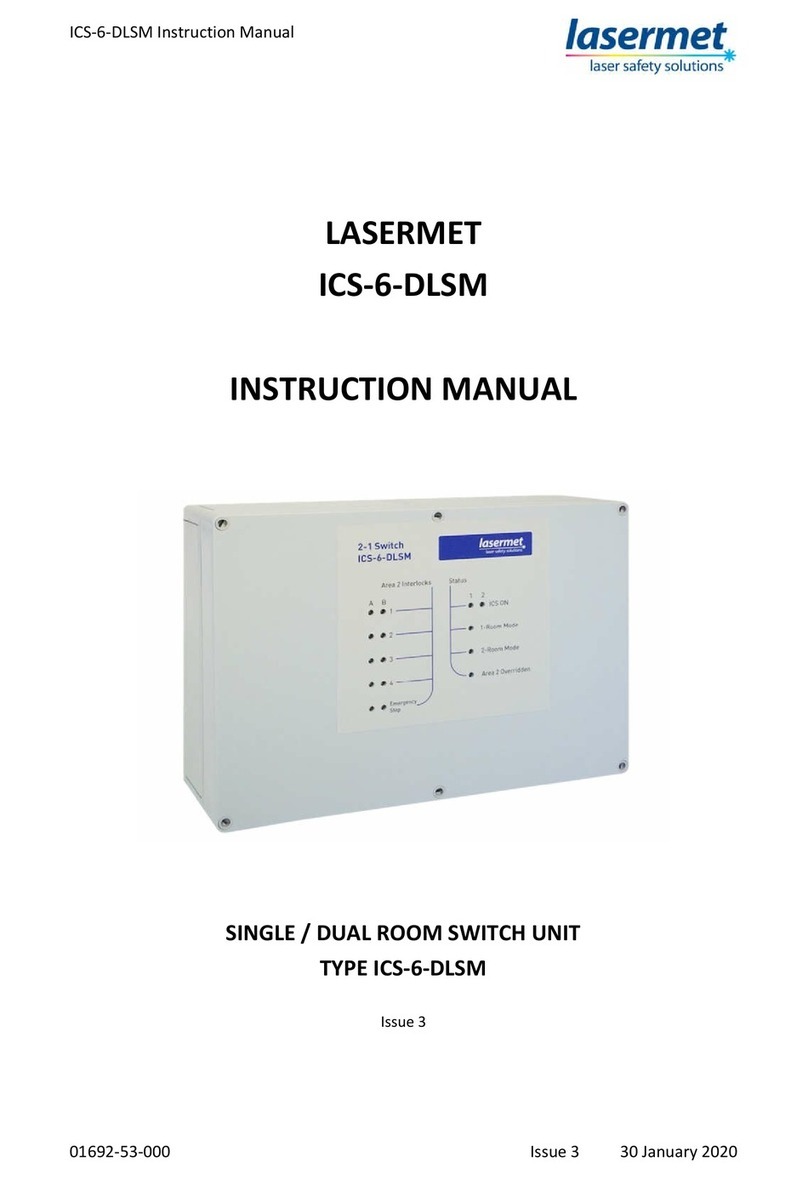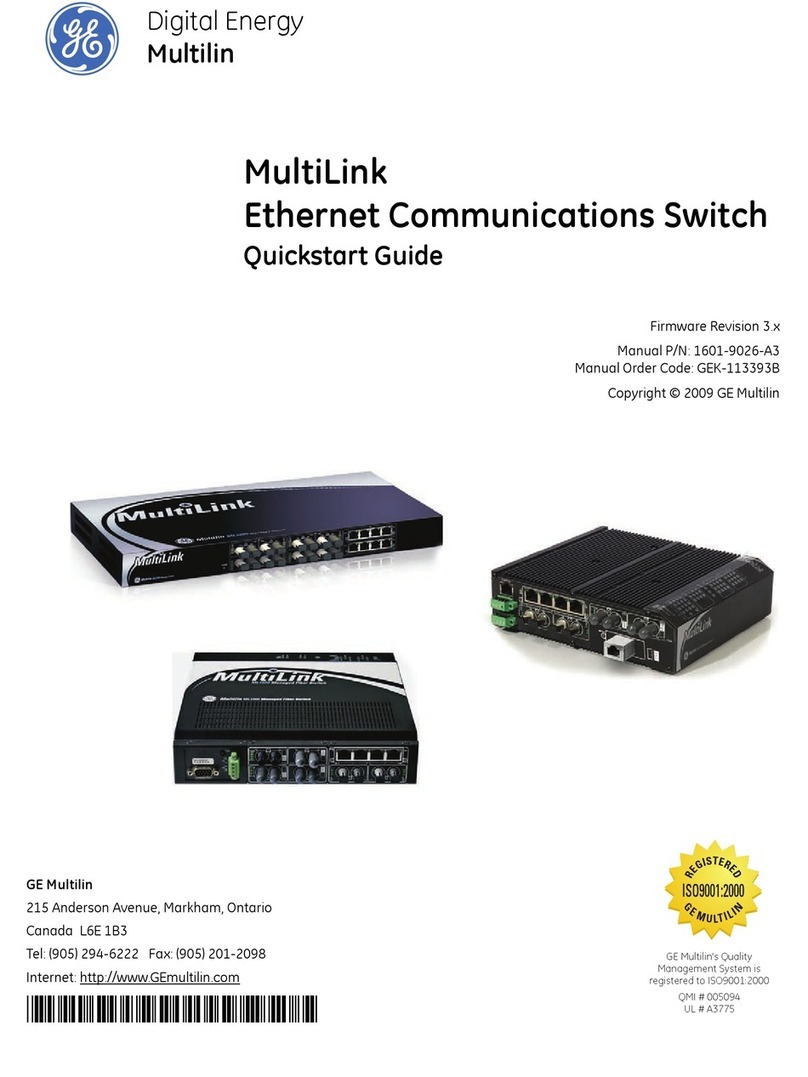FELA SWITCH CASAMBI Specification sheet

Operation and installation manual
FELA SWITCH CASAMBI
Stationary 230 Volt wall switch / mobile battery switch
Read these instructions carefully before installation and first use.
Follow the instructions. Hand the manual over to the owner for safekeeping.

Operating and installation instructions
FELA SWITCH CASAMBI | stationary 230 Volt wall switch / mobile battery switch
Status April 2020
FELA GmbH | Sturmbühlstraße 180 – 184 | 78054 Villingen-Schwenningen | HRB 600 728 Freiburg Page 2 of 13
TABLE OF CONTENTS
QUALIFICATION PROFESSIONAL INSTALLER.......................................................................................................................3
INTENDED USE ................................................................................................................................................................................3
1. INSTRUCTIONS.......................................................................................................................................................................5
1.1. Description FELA SWITCH CAMSAMBI ...............................................................................................................5
2. INSTALLATION AND INITIAL OPERATION....................................................................................................................6
2.1. Installation situation of stationary 230 V wall switches .................................................................................6
2.2. Assembly and electrical connection.....................................................................................................................7
3. OPERATION.............................................................................................................................................................................8
3.1. Casambi App................................................................................................................................................................8
3.2. Integrating luminaires into a network .................................................................................................................8
4. TECHNICAL DATA .................................................................................................................................................................9
4.1. Dimensional drawings .............................................................................................................................................9
5. MAINTENANCE AND MALFUNCTION ..........................................................................................................................11
5.1. Battery change mobile switch...............................................................................................................................11
5.2. Cleaning.......................................................................................................................................................................12
6. ENVIRONMENTAL PROTECTION AND DISPOSAL...................................................................................................12
7. DECLARATION OF CONFORMITY..................................................................................................................................13

Operating and installation instructions
FELA SWITCH CASAMBI | stationary 230 Volt wall switch / mobile battery switch
Status April 2020
FELA GmbH | Sturmbühlstraße 180 – 184 | 78054 Villingen-Schwenningen | HRB 600 728 Freiburg Page 3 of 13
QUALIFIED PROFESSIONEL ELECTRICIAN
Installation and connection of electrical devices may only be carried out by qualified electricians in
compliance with the applicable accident prevention regulations. The five safety rules of electrical
engineering (DIN VDE 0105) must be observed.
You are a qualified electrician if you know the relevant standards and guidelines due to your
professional education, training and experience, if you can carry out the electrical connections
professionally and safely according to the attached wiring diagram and if you can recognize and
avoid risks and dangers due to electricity.
INTENDED USE
FELA SWITCH CASAMBI is used to control lights or actuators according to the CASAMBI standard. Other
devices with other network protocols cannot be used.
The FELA SWITCH CASAMBI devices are intended exclusively for domestic use and similar purposes.
Operation is only permitted with:
•Fixed installation within buildings (FELA SWITCH CASAMBI stationary 230 Volt)
•Installation on the wall (FELA SWITCH CASAMBI stationary 230 Volt).
•electrical flush-mounted connection (FELA SWITCH CASAMBI stationary 230 Volt)
SAFETY INSTRUCTIONS AND WARNINGS
Indicates a potentially hazardous situation that could result in minor or moderate injury.
Inobservance may result in in severe injury, fire or property damage.
Indicates a possible situation that could lead to material damage to the product or its surroundings.

Operating and installation instructions
FELA SWITCH CASAMBI | stationary 230 Volt wall switch / mobile battery switch
Status April 2020
FELA GmbH | Sturmbühlstraße 180 – 184 | 78054 Villingen-Schwenningen | HRB 600 728 Freiburg Page 4 of 13
FELA SWITCH CASAMBI stationary 230 Volt wall switch
Danger of electric shock. Before working on the device, disconnect all associated circuit breakers.
Protect the system from direct sunlight to avoid high temperatures.
Avoid using the switch in strongly heated rooms and, if possible, keep it away from heat sources.
Keep the switch away from rooms with high humidity.
If the glass is damaged, e.g. due to a fall, the switch must not be used again. There is a risk of injury.
Damage to the glass can lead to false triggering.
There is a risk of burns if the glass surface is too hot. Let the system cool down before using the
device again.
FELA SWITCH CASAMBI mobiler Batterieschalter
Danger of explosion if the wrong batteries are used.
Keep batteries out of the reach of children. Swallowing a battery can have life-threatening
consequences. If necessary, consult a doctor immediately.
Dispose of used batteries according to the instructions.
For the mobile battery version, remove the batteries from the device if it is not used for a longer
period of time. Protect the system from direct sunlight to avoid high temperatures.
Avoid using the switch in strongly heated rooms and, if possible, keep it away from heat sources.
Keep the switch away from rooms with high humidity.
If the glass is damaged, e.g. due to a fall, the switch must not be used again. There is a risk of injury.
Damage to the glass can lead to false triggering.
There is a risk of burns if the glass surface is too hot. Let the system cool down before using the
device again.

Operating and installation instructions
FELA SWITCH CASAMBI | stationary 230 Volt wall switch / mobile battery switch
Status April 2020
FELA GmbH | Sturmbühlstraße 180 – 184 | 78054 Villingen-Schwenningen | HRB 600 728 Freiburg Page 5 of 13
1. INTRODUCTION
1.1. Description FELA SWITCH CAMSAMBI
The present switch series is a glass light switch developed in Germany with up to four capacitive sensor
surfaces. Using energy-saving Bluetooth technology, lights and actuators can be switched and controlled
within a self-created network using the CASAMBI protocol.
The standard version of the switch is available in three colours (black, white, silver-grey) and with up to four
freely configurable buttons (capacitive sensor surfaces). The switch is operated by touching the sensor
surfaces with a finger across the entire surface. The number of keys depends on the device version; the
keys are also illuminated.
Several CASAMBI switches and lights form a mesh network based on the far-reaching Bluetooth 4.0
standard. The range of a single module is up to 20 meters.
Switches and lights can be configured and operated via the free CASAMBI App. The functions include
switching on and off, dimming the light, setting the light colour (warm white - cold white) or RGBW,
combining groups or creating and retrieving scenes.
The following versions are available:
Stationary 230 Volt (wall switch)
The glass switch is designed for stationary operation by means of a flush-mounted insert (power
supply unit) and fits into the existing installation (socket). The packaging contains both the flush-
mounted insert with the power supply unit and the glass front panel.
Mobile battery switch
The glass switch is battery operated and is embedded in a high-quality housing made of anodised
aluminium.

Operating and installation instructions
FELA SWITCH CASAMBI | stationary 230 Volt wall switch / mobile battery switch
Status April 2020
FELA GmbH | Sturmbühlstraße 180 – 184 | 78054 Villingen-Schwenningen | HRB 600 728 Freiburg Page 6 of 13
2. INSTALLATION AND INITIAL OPERATION
2.1. Installation situation of stationary 230 V wall switches
Fig.: Installation situation of stationary 230 V wall switches

Operating and installation instructions
FELA SWITCH CASAMBI | stationary 230 Volt wall switch / mobile battery switch
Status April 2020
FELA GmbH | Sturmbühlstraße 180 – 184 | 78054 Villingen-Schwenningen | HRB 600 728 Freiburg Page 7 of 13
2.2. Installation and electrical connection
The power unit must not be mounted or dismounted under voltage. Disconnect and check the
connecting cables before starting work.
When selecting the installation location and drilling, pay attention to the run of electrical lines or
existing supply lines.
DANGER!
Electric shock when touching live parts.
Electric shock can lead to death.
Before working on the unit, disconnect it and cover live parts in the environment.
Fig.: Circuit diagram and connections
Make sure there is sufficient space for the connecting cables when installing the power section. Avoid the
formation of trapped heat. The power section must be connected as shown above (L/N).
For this purpose, the connecting cables must be skinned approx. 6 - 8 mm. Then adjust the power unit and
fix it using the mounting screws of the flush-mounted insert. Finally, the front cover must be pushed onto
the power unit and clicked into place with an audible snap.

Operating and installation instructions
FELA SWITCH CASAMBI | stationary 230 Volt wall switch / mobile battery switch
Status April 2020
FELA GmbH | Sturmbühlstraße 180 – 184 | 78054 Villingen-Schwenningen | HRB 600 728 Freiburg Page 8 of 13
3. OPERATION
The device consists of one or more capacitive sensor surfaces that can be operated by touching the entire
surface with a finger.
A "keystroke" is triggered by touching the glass surface on the sensor surface (marked areas).
A short touch triggers the (previously) stored function. A longer touch calls up the "Dimming" function.
After the button has been successfully pressed, it is illuminated for approx. 1 second for visual feedback.
3.1. Casambi App
The CASAMBI App offers a variety of useful features for the configuration of FELA SWITCH switches and
CASAMBI-compatible lights or actuators.
The CASAMBI App is free and available in the App Store as well as in the Google Play Store. For
configuration, the App must be opened and the Bluetooth function must be turned on.
By pressing any key of the FELA SWITCH, the automatic detection in the App is triggered. By tapping on
"Add to ..." the desired network can be selected.
In the menu item "Switch", hidden behind "More", the individual buttons can now be configured. Each
button can be assigned a scene, group, luminaire or all luminaires. Some options may not be available for
all lights.
3.2. Integrating luminaires into a network
New lights or actuators can be assigned to an already existing network or to a previously created network.
This is done by clicking on the module symbol and selecting the option "Add to ...".
The network to which the luminaire should belong can now be selected. The luminaire is then ready for
smart configuration via CASAMBI App.

Operating and installation instructions
FELA SWITCH CASAMBI | stationary 230 Volt wall switch / mobile battery switch
Status April 2020
FELA GmbH | Sturmbühlstraße 180 – 184 | 78054 Villingen-Schwenningen | HRB 600 728 Freiburg Page 9 of 13
4. TECHNICAL DATA
Stationär 230 Volt
Mobiler Batterieschalter
Operating voltage
220 – 240 V
3,3 V coin cell (CR2430)
Frequency
50 Hz
-
Power consumption
< 5 mA
< 50 µA
Certificate
CE
Protection class
IP 20
Connections
L / N
+ / -
Suitable for
Living and working spaces
Operating temperature (non-condensing)
10 bis 30° C, ideal temperature 22 ° C
Storage temperature
-20 °C to 60 °C
Screw terminal
Up to max. 1,5 mm²
-
Flush-mounted socked
yes
-
Mounting
socket
-
Signal transmission
Bluetooth 4.0 (Bluetooth Low Energy)
Frequency
2,4 GHz
Maximum transmission power
2,51 mW
Range Bluetooth reception
Up to 30 m
Surface
Glass in black, white or silver-grey
Dimensions (L x W x H)
86 x 86 x 43,3 mm
surface 11,6 mm
89 x 89 x 9,8 mm
Wallpaper compensation
max. 1 mm
-
4.1. Dimensional drawings
Fig.: Dimensional drawing of mobile battery switches

Operating and installation instructions
FELA SWITCH CASAMBI | stationary 230 Volt wall switch / mobile battery switch
Status April 2020
FELA GmbH | Sturmbühlstraße 180 – 184 | 78054 Villingen-Schwenningen | HRB 600 728 Freiburg Page 10 of 13
Fig.: Flush-mounted insert module for installation in the socket - stationary 230 V wall switch
Fig.: Design module with glass front panel - stationary 230 V wall switch

Operating and installation instructions
FELA SWITCH CASAMBI | stationary 230 Volt wall switch / mobile battery switch
Status April 2020
FELA GmbH | Sturmbühlstraße 180 – 184 | 78054 Villingen-Schwenningen | HRB 600 728 Freiburg Page 11 of 13
5. MAINTENANCE AND MALFUNCTION
Malfunction
Cause
Remedy
Version
Sensors do not react
No power supply
Check connections or power
supply
All versions
Sensors do not react
Fuse deactivated or defective
Check fuse and replace if
necessary
Stationary 230 V
wall switch
Controller malfunction
SOFT RESET - Press and hold 1
button for at least 10 seconds
1-way, 2-way
switch, all versions
Controller malfunction
SOFT RESET - Keep 3 buttons
pressed for at least 10 seconds
4-way switch, all
versions
Controller malfunction
RESET - Disconnect the
attachment from the socket
and wait 10 seconds
Stationary 230 V
wall switch
Controller malfunction
RESET - Remove battery and
wait 10 seconds
Mobile battery
switch
5.1. Battery change mobile switch
If the battery switch is used as intended, the batteries will last for about 1 year. Open the battery cover and
replace the battery with a new one of type CR2430.
To open the battery compartment, carefully turn the battery cover with a plastic plate counterclockwise to
open and clockwise to close. Opening the battery cover with a coin or other metallic object can cause
scratches and damage.
Only close the battery cover with the battery inserted.

Operating and installation instructions
FELA SWITCH CASAMBI | stationary 230 Volt wall switch / mobile battery switch
Status April 2020
FELA GmbH | Sturmbühlstraße 180 – 184 | 78054 Villingen-Schwenningen | HRB 600 728 Freiburg Page 12 of 13
5.2. Cleaning
Clean the glass front with a soft cloth moistened with a mild detergent. Then dry with another dry soft cloth.
However, make sure that the system is not waterproof.
Do not use harsh detergents or chemical solvents; these can damage the product.
Incorrect triggering may occur during cleaning.
6. ENVIRONMENTAL PROTECTION AND DISPOSAL
Old devices must not be disposed of with household waste. According to EU regulations, electronic devices
must be handed in at a designated collection point at the end of their service life. In doing so, the recyclable
materials contained in the device are recycled and the burden on the environment is avoided.
Use the country-specific return and collection systems for the disposal of old electrical or electronic
equipment and batteries.
Dispose of packaging materials in an environmentally friendly manner.
Pay attention to the disposal and recycling symbols attached to the packaging as well as the
corresponding markings.

Operating and installation instructions
FELA SWITCH CASAMBI | stationary 230 Volt wall switch / mobile battery switch
Status April 2020
FELA GmbH | Sturmbühlstraße 180 – 184 | 78054 Villingen-Schwenningen | HRB 600 728 Freiburg Page 13 of 13
7. DECLARATION OF CONFORMITY
This declaration of conformity is issued under the sole responsibility of FELA GmbH.
The product complies with the provisions for CE marking according to the following directives: RED
2014/53/EU RoHS 2011/65/EU
The CE mark is a free trade mark, which is addressed exclusively to the authorities and does not include
any assurance of properties.
FELA GmbH
Sturmbühlstraße 180 – 184
D-78054 Villingen-Schwenningen
Phone: +49 7720 3902-0 | www.fela.de
Liability or further claims, in particular those for replacement, personal injury or damage to property beyond
that of the device, due to missing or faulty function, are excluded.
We expressly reserve the right to make changes due to technical progress, changes in standards, modified
production processes or design modifications.
Other manuals for SWITCH CASAMBI
1
Table of contents
Other FELA Switch manuals
Popular Switch manuals by other brands

TP-Link
TP-Link TL-SG1016DE user guide
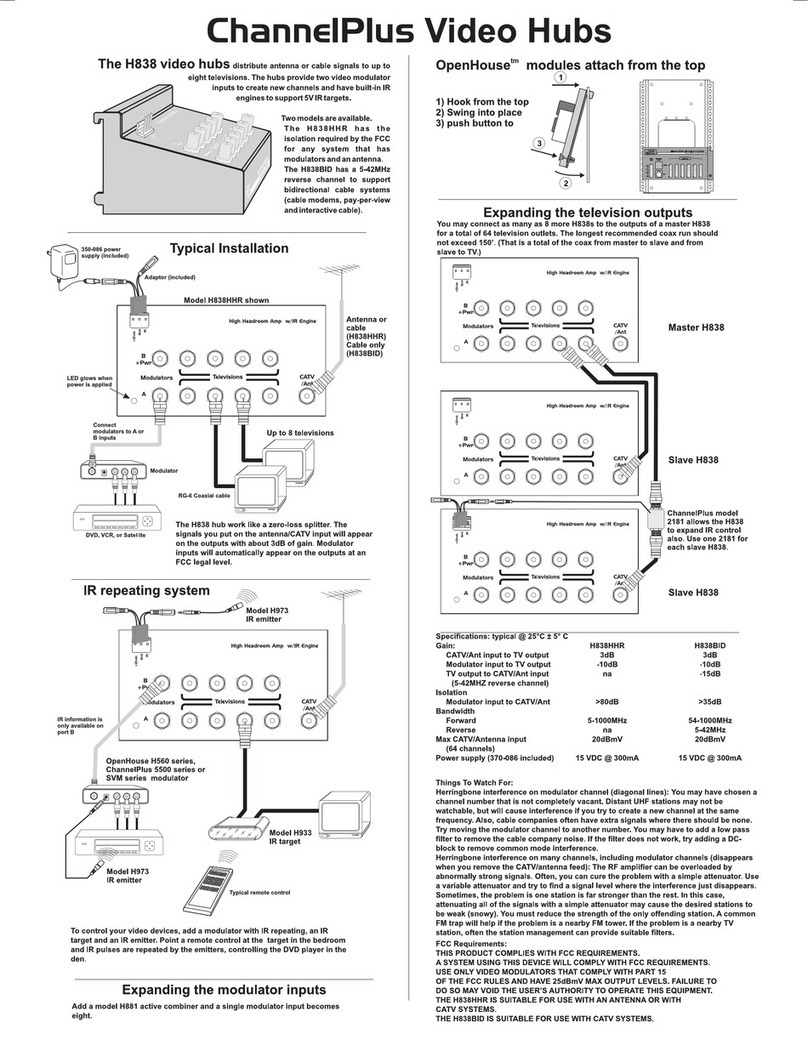
Open House
Open House ChannelPlus H838BID install guide
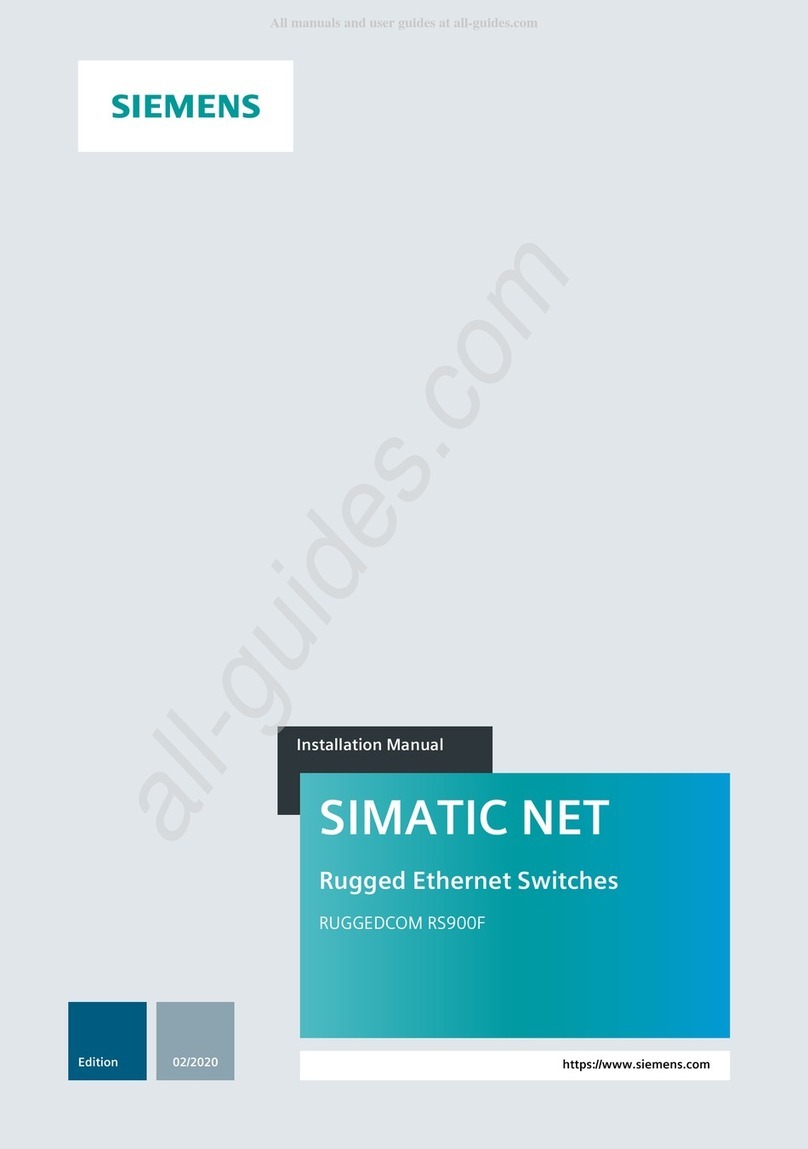
Siemens
Siemens SIMATIC NET RUGGEDCOM RS900F installation manual

UltraPro
UltraPro 51398 quick start guide

Matrix Switch Corporation
Matrix Switch Corporation MSC-2HD2432L product manual
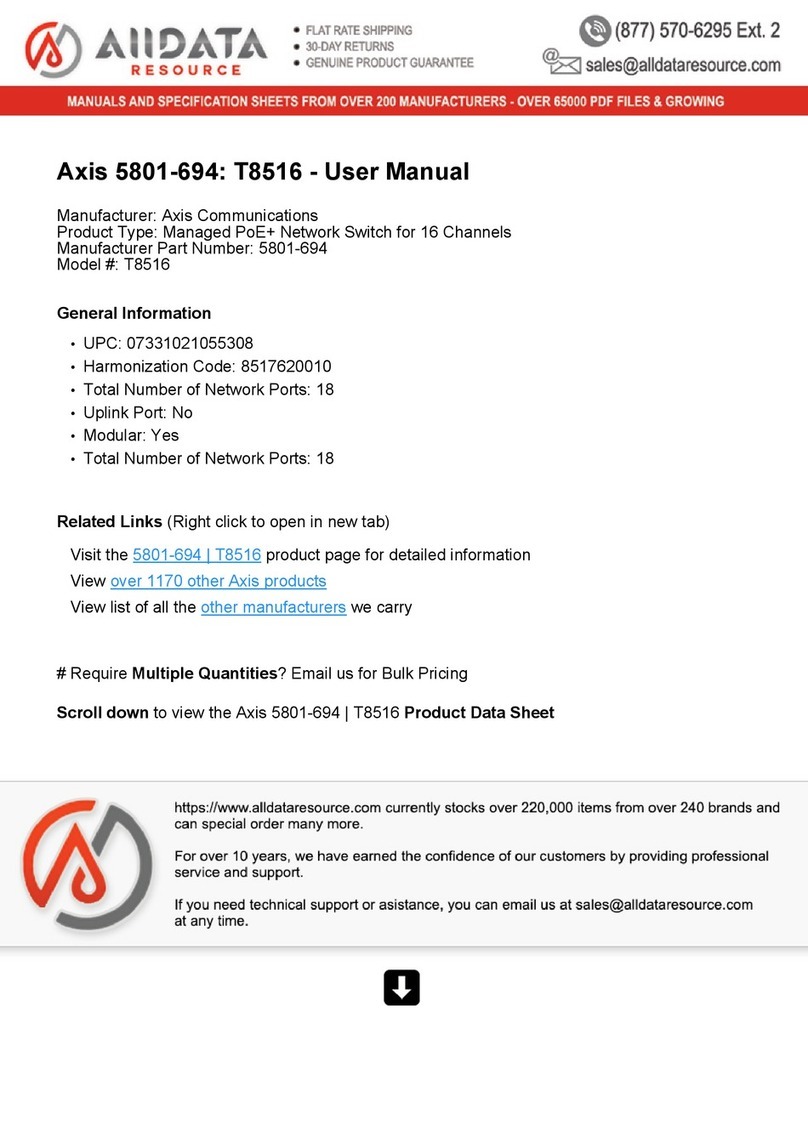
Axis
Axis 5801-694 user manual

StarTech.com
StarTech.com VS421HDDP manual

Enerlites
Enerlites HMOS installation instructions

Hirschmann
Hirschmann RS2-4R Description and operating instructions
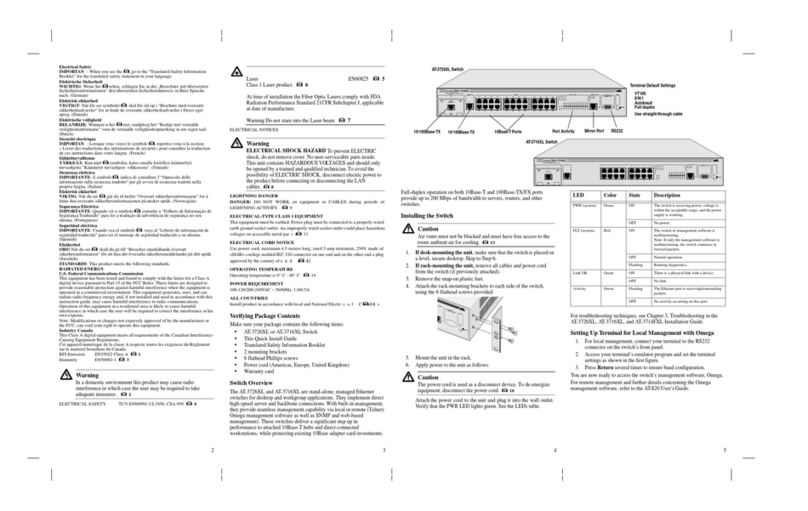
Allied Telesis
Allied Telesis CentreCOM AT-3726XL Quick install guide

Hama
Hama SK 210 operating instructions

Transition Networks
Transition Networks SISTG1040-242-LRT quick start guide