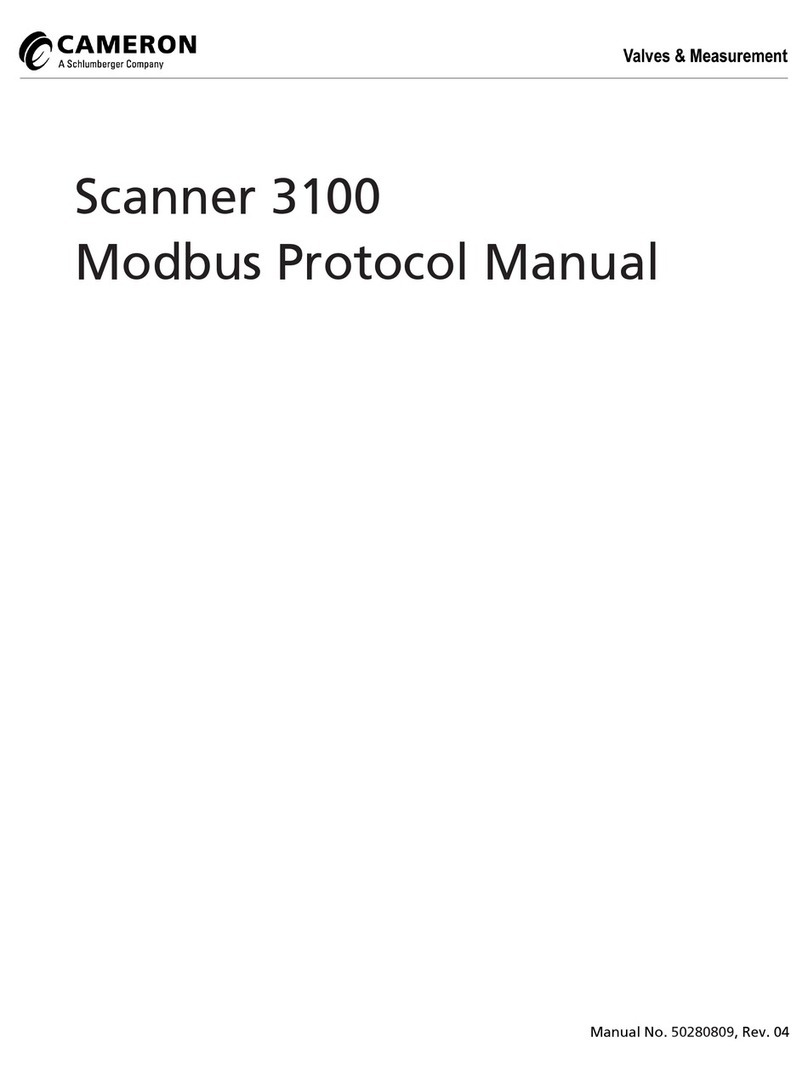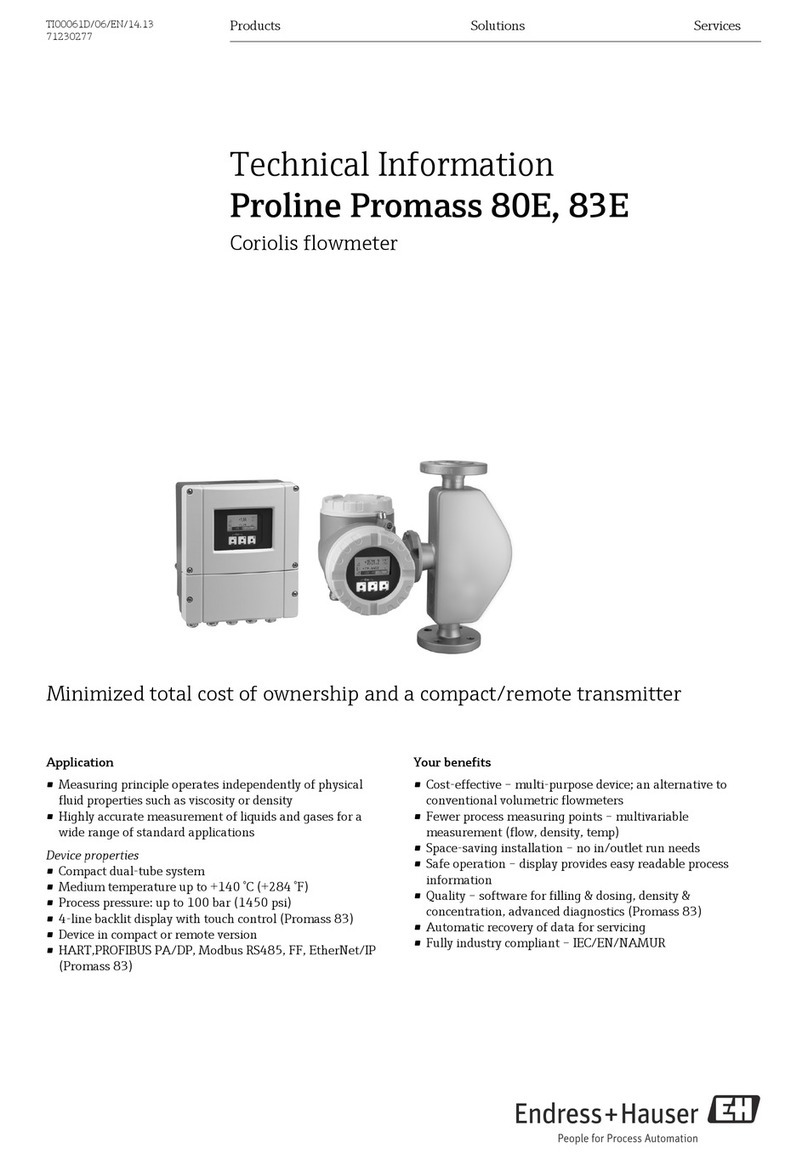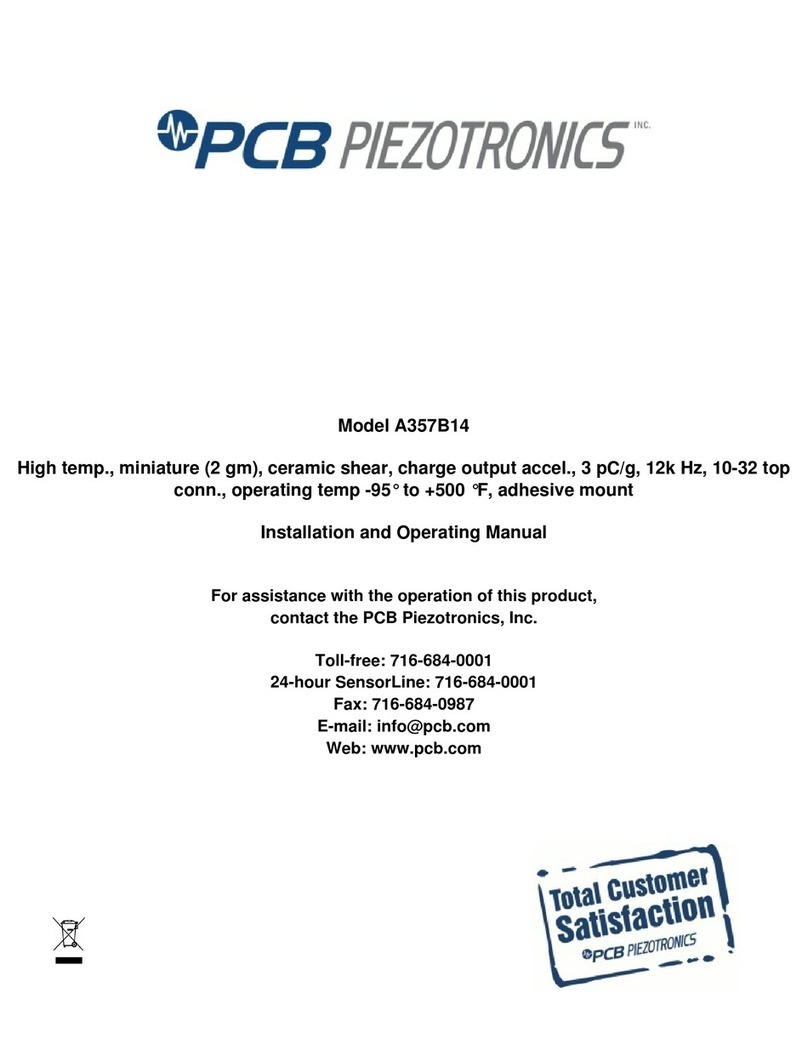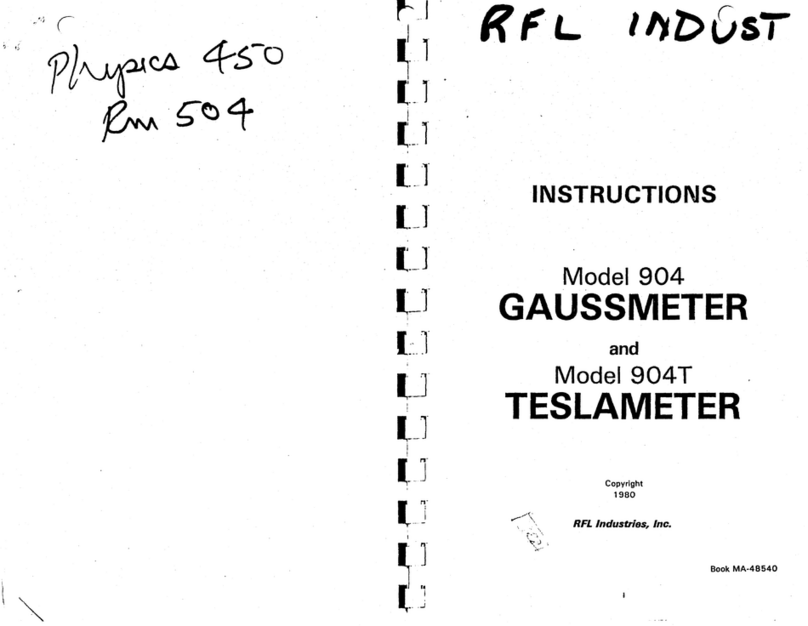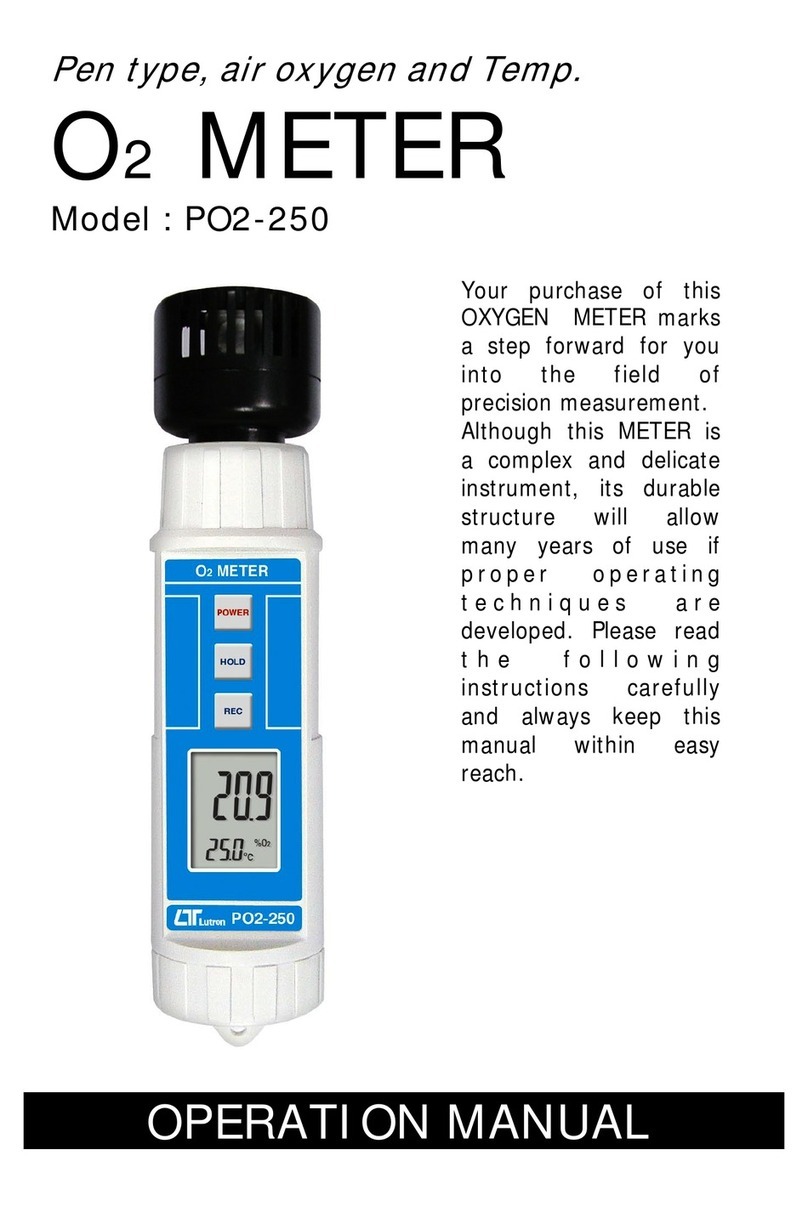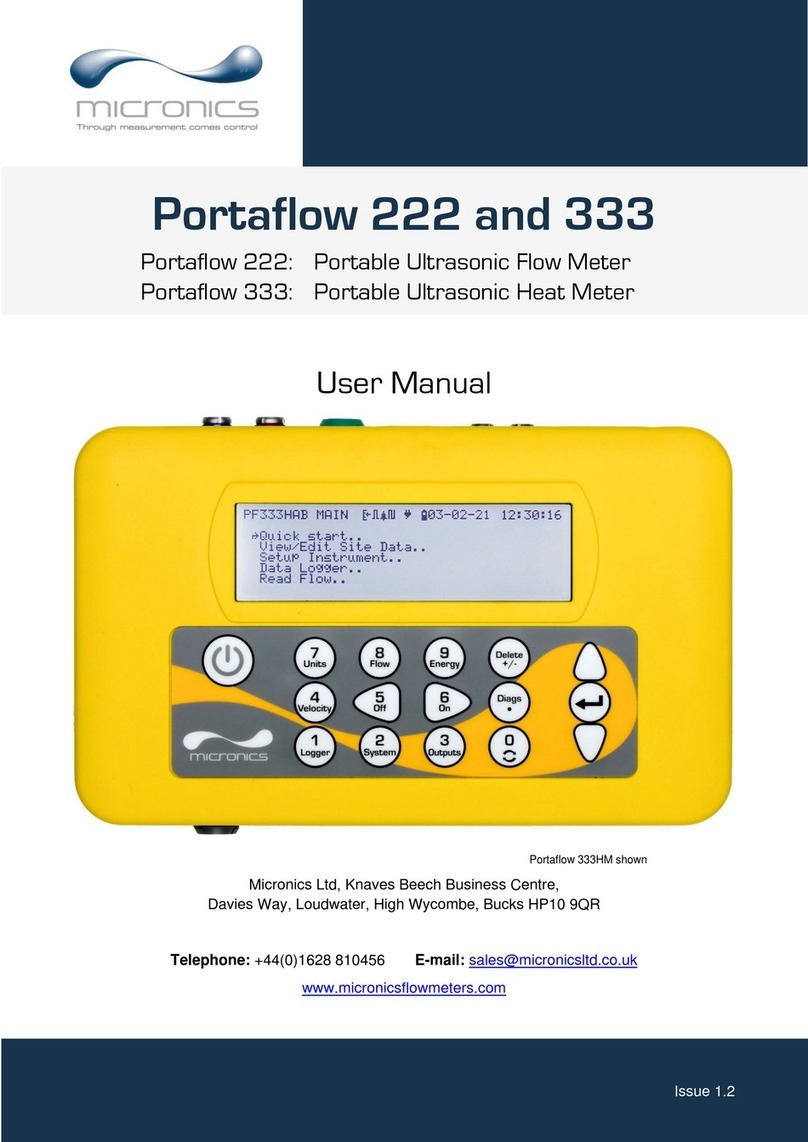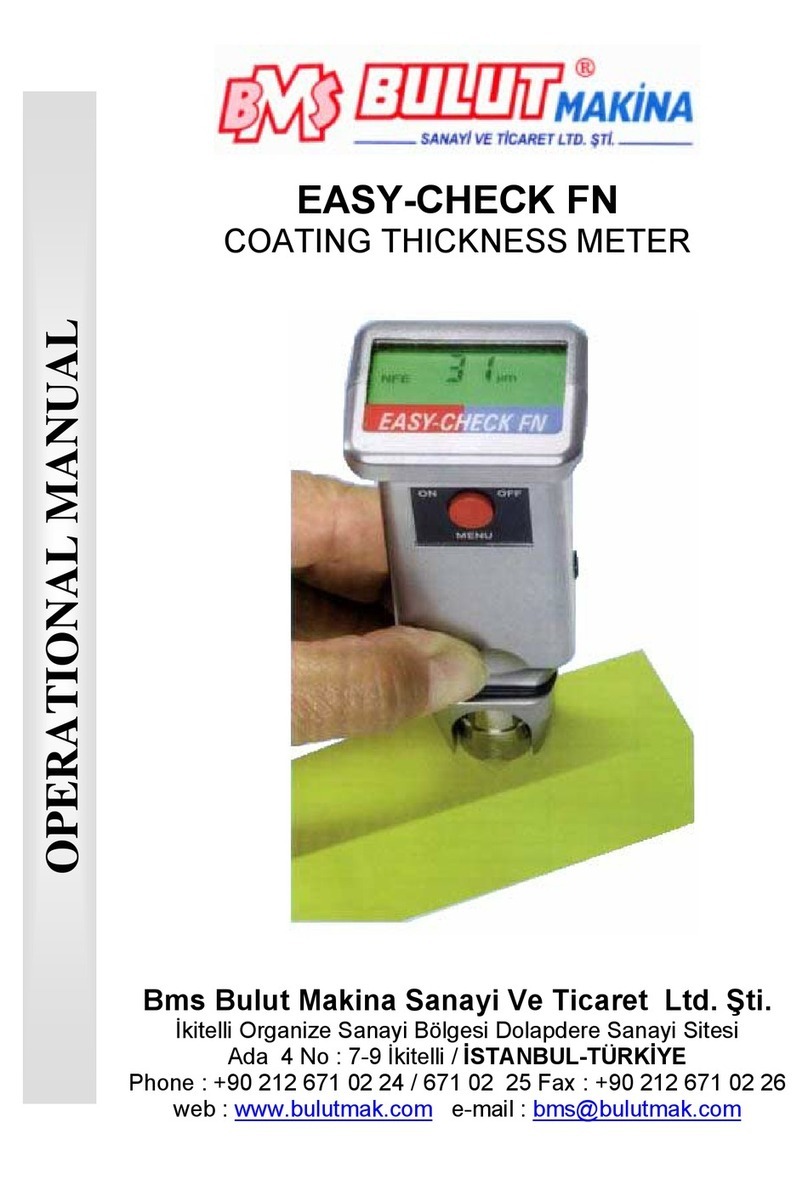Felix Instruments F-751 User manual

F-751 Mango Quality Meter
MANUAL
Revised 02/26/2020
\Plot01\Plant001\Fruit003
18.5% DM
BRIX: 12
01/03/2019 11:34:12 GPS Lock

DECLARATION OF CONFORMITY
Manufacturer:
CID Bio Science, Inc.
Felix Instruments –Applied Food Science
1554 NE 3rd Ave
Camas, WA 98607
Declares that the CE-marked Product:
Product Model(s):
Model F-75x
FCC Compliance Statement:
This device complies with part 15 of the FCC Rules. Operation is
subject to the following two conditions: (1) This device may not
cause harmful interference, and (2) this device must accept any
interference received, including interference that may cause
undesired operation.
Complies With:
89/336/EEC Electromagnetic Compatibility Directive
73/23/EEC Low Voltage Directive
Compliance Standards:
EN 55027 RF Emissions Information Technology
Equipment
EN 50082-1 EMC Immunity Standard
EN 60950 Safety of Information Technology
Equipment
Including Electrical Business Equipment
Leonard Felix
President
December 31, 2018

Contents
Overview ......................................................................................1
Unpacking & Getting Ready for Use ........................................2
Loading the Battery..............................................................6
Protecting Your Device.............................................................7
Turning the Instrument On ......................................................8
Instrument Interface................................................................9
Measuring Mangos ................................................................11
Organizing Measurements.........................................................14
Overview of Lots Used to Group Records..............................14
Organizing an Existing Measurement ....................................15
Organizing New Measurements.............................................21
Updating Lots from Your PC...............................................23
Assessing Your Results...............................................................24
Overview of FruitMaps.com...................................................24
Connecting to a Wireless Network ........................................25
Uploading Records to FruitMaps ...........................................27
Downloading Measurements to Your PC...............................29
Troubleshooting.........................................................................31
Technical Support ......................................................................33
F-751 Production Test Check Sheet ...........................................34

P a g e | 1
Overview
Felix Instruments’ F-751 Mango Quality Meter is a fast, portable
tool for non-destructively measuring mango fruit quality.
Combined with FruitMaps.com, the F-751 can rapidly take and
assess large numbers of scans, giving grove-wide estimations
and insights.
The F-751 primarily measures dry matter. Dry matter is the part
of the mango which would remain if all its water content was
removed. The F-751 measures dry matter with an estimated 5%
accuracy, 95% of the time. For more accurate measurements,
records can be organized into lots or groups. The average from
these lots delivers the most accurate possible result.
The actual dry matter % varies throughout the fruit. See page 8
for instructions on where to scan the mango.

P a g e | 2
This instrument can operate in 4 languages:
•English
•Spanish
•Portuguese
•Chinese
To change the language on your instrument, follow these steps:
1. Use the left/right arrow buttons until you have reached
the Main Menu.
2. Use the up/down arrow buttons to navigate to Setup
Instrument and press the right arrow.
3. On the next screen use the up/down arrow buttons to
navigate to Language and press the right arrow.
4. On the next screen use the up/down arrow buttons to
navigate to the language you would like to use. Press
the right arrow to choose that language.
This full user manual can also be downloaded in 20+ languages
on our website under this product’s page.
Este instrumento puede operar en 4 idiomas:
•Inglés
•Español
•Portugués
•Chino

P a g e | 3
Para cambiar el idioma de su instrumento, siga los siguientes
pasos:
1. Use las flechas (botones) Izquierda/Derecha hasta llegar
al Menú principal.
2. Use las flechas Izquierda/Derecha para navegar hasta
Configuración del equipo y presione la flecha derecha.
3. En la siguiente pantalla, use las flechas Arriba/Abajo
para navegar hasta Lenguaje y presione la flecha
derecha.
4. En la siguiente pantalla, use las flechas Arriba/Abajo
para navegar al idioma que le gustaría usar. Presione la
flecha derecha para elegir ese idioma.
Este manual de usuario completo también se puede descargar
en más de 20 idiomas en nuestro sitio web en la página de este
producto.
Este equipamento pode operar em 4 idiomas:
•Inglês
•Espanhol
•Português
•Chinês
Para alterar o idioma em seu equipamento, siga os seguintes
passos:
1. Utilize as teclas para esquerda/direita até chegar no
Menu principal.

P a g e | 4
2. Utilize as teclas para cima/baixo para navegar até
Instrumento de configuração e pressione a Tecla para a
direita.
3. Na próxima tela use as teclas para cima/baixo para
navegar até Language e pressione a Tecla para a direita.
4. Na próxima tela utilize as teclas para cima/baixo para
escolher o idioma. Pressione a Tecla para a direita para
salvar o idioma escolhido.
Este manual completo também pode ser baixado em mais de 20
idiomas em nosso website, na página deste produto.
仪器提供 4种语言支持
•英语
•西班牙语
•葡萄牙语
•中文
如需切换仪器系统语言,请按照以下步骤操作:
1. 用左键/右键切换到仪器操作系统主页面
2. 用向上键/向下键选择安装仪器选项,按下右键确认
3. 在新页面中,用向上键/向下键选择 Language 选项,
按下右键确认

P a g e | 5
4. 在新页面中,用向上键/向下键选择您需要的语言,
按下右键确认选择,如需选择中文,请选择中文.
完整版使用手册已翻译成超过 20 种语言,可以在我司官网
的产品页面中下载

P a g e | 6
Unpacking & Getting Ready for Use
If you have just received your F-751, the instrument will arrive
in a carrying case that includes:
•The F-751 Produce Quality Meter
•SD card
•2 sets of removeable rechargeable standard-sized
batteries (4). Additional button-top 19670, or protected
18650, batteries can be purchased from a preferred
battery vendor.
•Battery charger (3)
•Hand strap
Loading the Battery
The F-751 uses 18650 Li-ion 3.7V 3100mAh rechargeable
batteries. The batteries must be removed from the F-751 to be
charged. To remove the batteries, twist the battery
compartment cap, located on the bottom of the device under
the rubber bumper. The cap can be twisted with fingers or a
screwdriver to tighten or loosen. Use caution when removing
batteries, as the cap is spring loaded. Both batteries should be
inserted into the unit positive (+) side first (towards lens side).
Warning: Do not drop batteries, this may cause them to crack
and rupture.

P a g e | 7
Protecting Your Device
Ensure that the rubber bumpers on the top and bottom of the
F-751 are always installed when using the instrument, as they
protect it from water damage.
The hand strap should be tightened so that the device has a
snug and secure fit around the hand.
If the lens becomes dirty, it can be cleaned with a soft cloth. The
lens is made of extremely durable Gorilla Glass and should not
become scratched with normal use.

P a g e | 8
Turning the Instrument On
1. Press the Power On/Off Button, the instrument will turn on.
This process takes a few moments and the display will display
Ready when the instrument is prepared to measure mangos.
Ready

P a g e | 9
Instrument Interface
1. Power On/Off Button
2. Measure Button
3. Navigation Buttons (referred to as Up\Down\Left\Right)
2
1
3

P a g e | 10
Instrument Interface (Continued…)
Navigating Menus
The instrument’s interface is composed primarily of menus that
are operated using the navigation buttons.
Entering Text/Numbers
When prompted, text/numbers can be entered using the device
using the navigation buttons.
Up/Down navigates between menu item.
Left navigates back to the previous menu.
Right navigates into the selected menu item.
Up/Down navigates between letters/numbers for
the current cursor position.
Left navigates the cursor in text that has already
been entered. Navigating past the beginning of the
text aborts and returns to the previous menu.
Right navigates the cursor in text that has already
been entered. Navigating past the end of the text
saves your entry and continues.

P a g e | 11
Measuring Mangos
1. Position a mango over the
lens of the instrument…
Ready

P a g e | 12
Measuring Mangos (Continued…)
We suggest taking scans from either shoulder of the fruit to
reduce any potential interference from the seed. There is noted
variance in dry matter between the “blush” and “non-blush”
sides of the fruit, therefore it is imperative that the user is
consistent in which shoulder they take scans from. If the fruit is
large enough, you may take multiple scans of one shoulder to
increase confidence in your result.

P a g e | 13
Measuring Mangos (Continued…)
2. Press the Measure Button to record a new measurement.
This process takes a few moments. The display will display
Measuring while reading the fruit, then Processing while
calculating the results. When completed, your measurement
results will be displayed.
\Plot01\Plant001\Fruit001
18.5% DM
BRIX: 12
01/03/2019 11:34:12 GPS Lock

P a g e | 14
Organizing Measurements
Overview of Lots Used to Group Records
Measurements can be grouped using “Lots”. While browsing
measurements, each lot displays the number of records, along
with the average and standard deviation of the Dry Matter
values.
\Plot01
Plant001
Records Avg DM % SD σ
6
22.3
0.7
Lot

P a g e | 15
Organizing an Existing Measurement
While recording a measurement, or while browsing
measurements, the Lot is displayed in the upper-left corner of
the display. In the example below, the lot is
\Plot01\Plant001\Fruit001.
\Plot01\Plant001\Fruit001
18.5% DM
BRIX: 12
01/03/2019 11:34:12 GPS Lock

P a g e | 16
Organizing an Existing Measurement (Continued…)
After recording a measurement, the Lot this record is assigned
to can be changed. To do this, while viewing the record, press
the Right button
\Plot01
Plant001
Records Avg DM % SD σ
6
22.3
0.7
Lot

P a g e | 17
Organizing an Existing Measurement (Continued…)
After pressing the Right button, the following menu will be
displayed. Use the Up\Down buttons to select the desired
action, then press the Right button.
Select Recently Used Lots
Select Lots from List
Enter Lot Manually
Delete Measurement
Other manuals for F-751
1
Table of contents
Other Felix Instruments Measuring Instrument manuals

Felix Instruments
Felix Instruments F-900 User manual
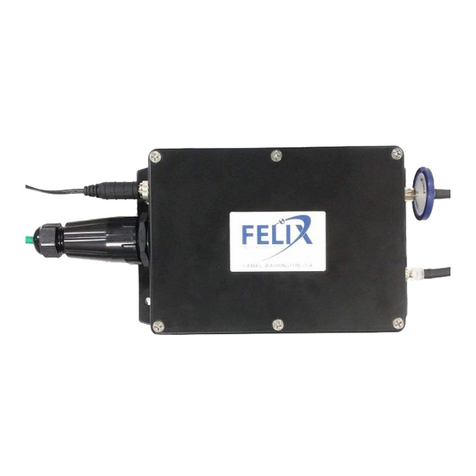
Felix Instruments
Felix Instruments F-901B User manual

Felix Instruments
Felix Instruments F-960 User manual

Felix Instruments
Felix Instruments F-751 User manual
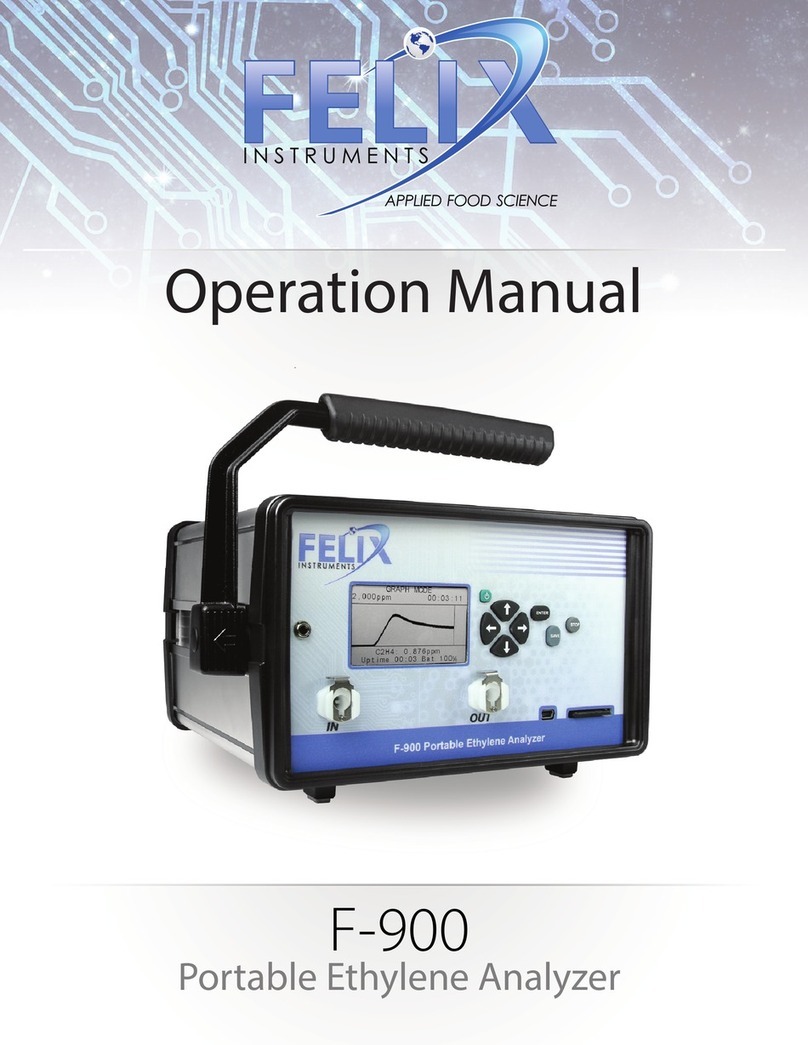
Felix Instruments
Felix Instruments F-900 User manual
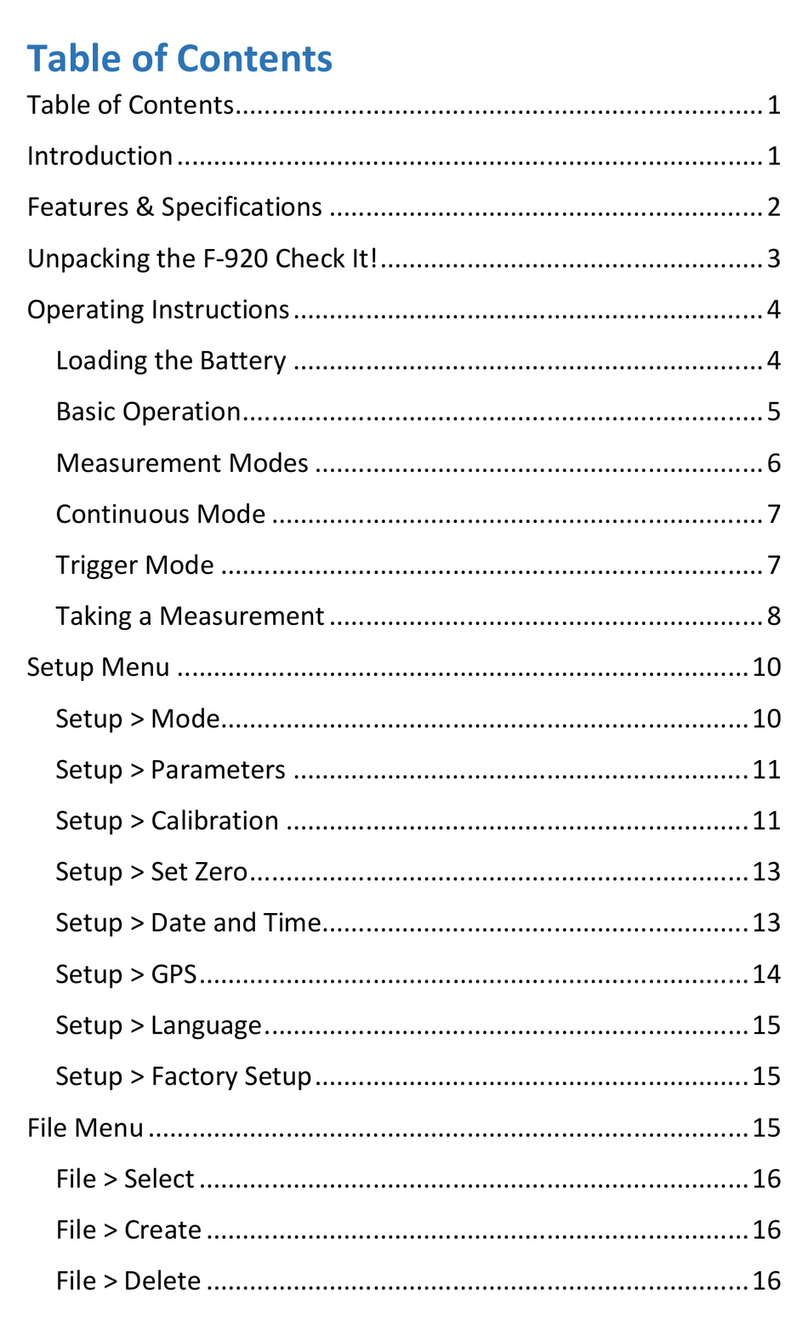
Felix Instruments
Felix Instruments F-920 User manual

Felix Instruments
Felix Instruments F-750 User manual

Felix Instruments
Felix Instruments F-940 User manual

Felix Instruments
Felix Instruments F-900 User manual