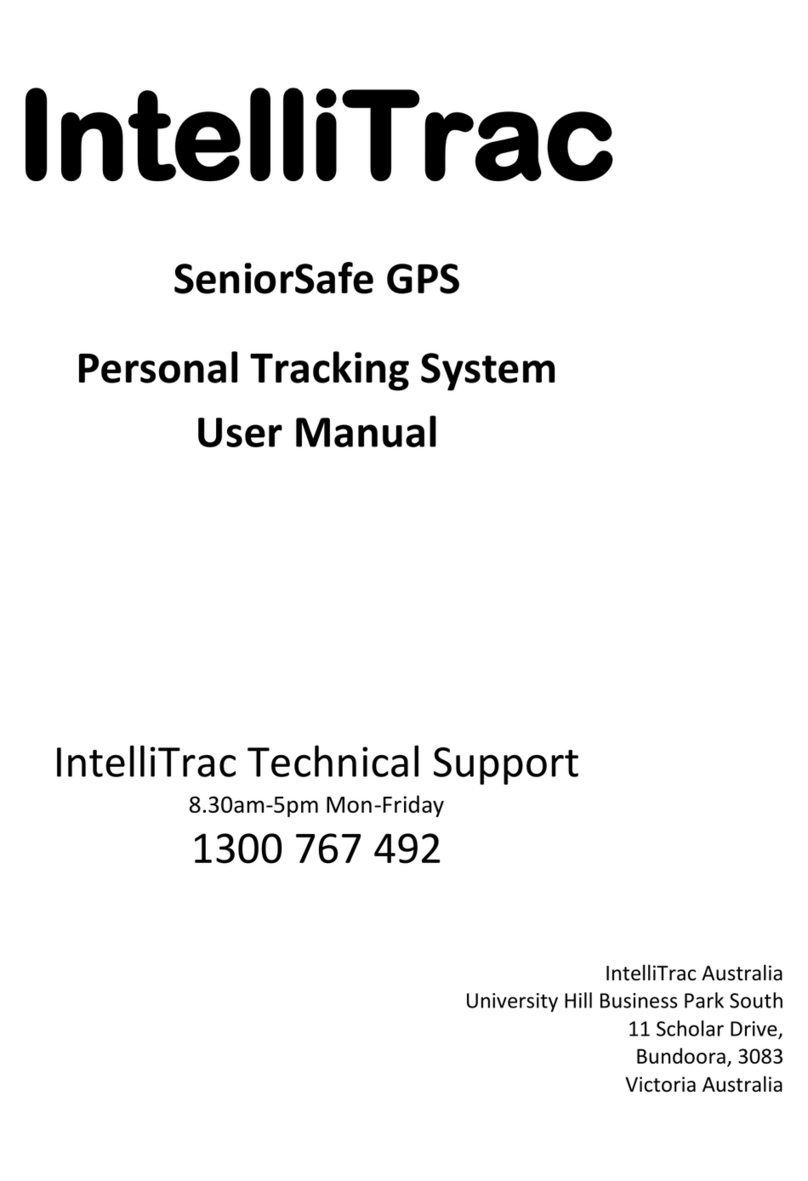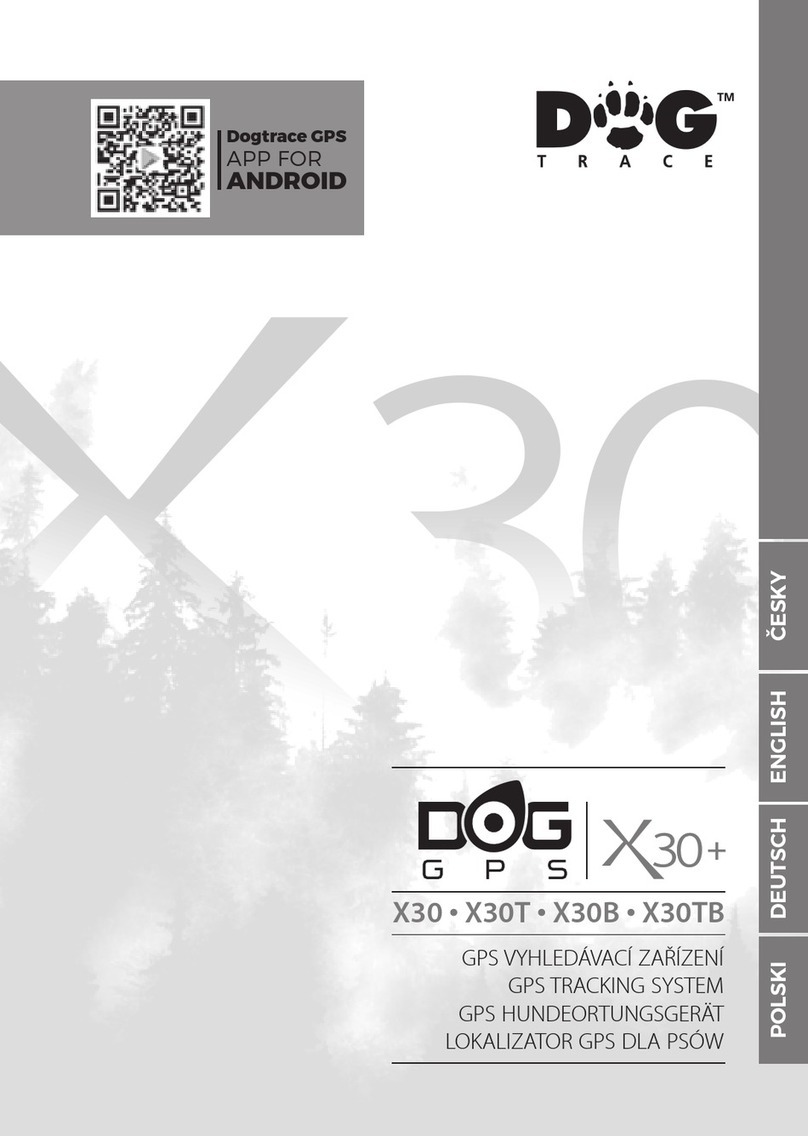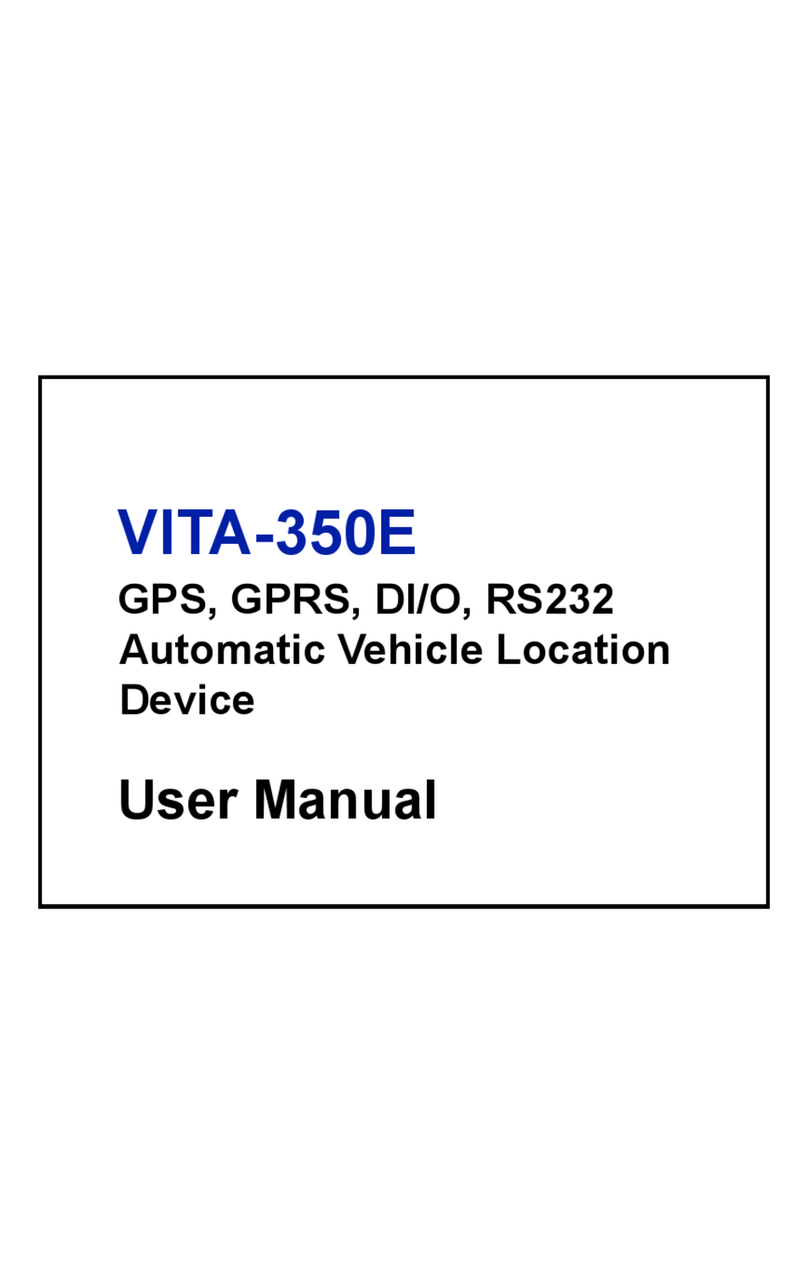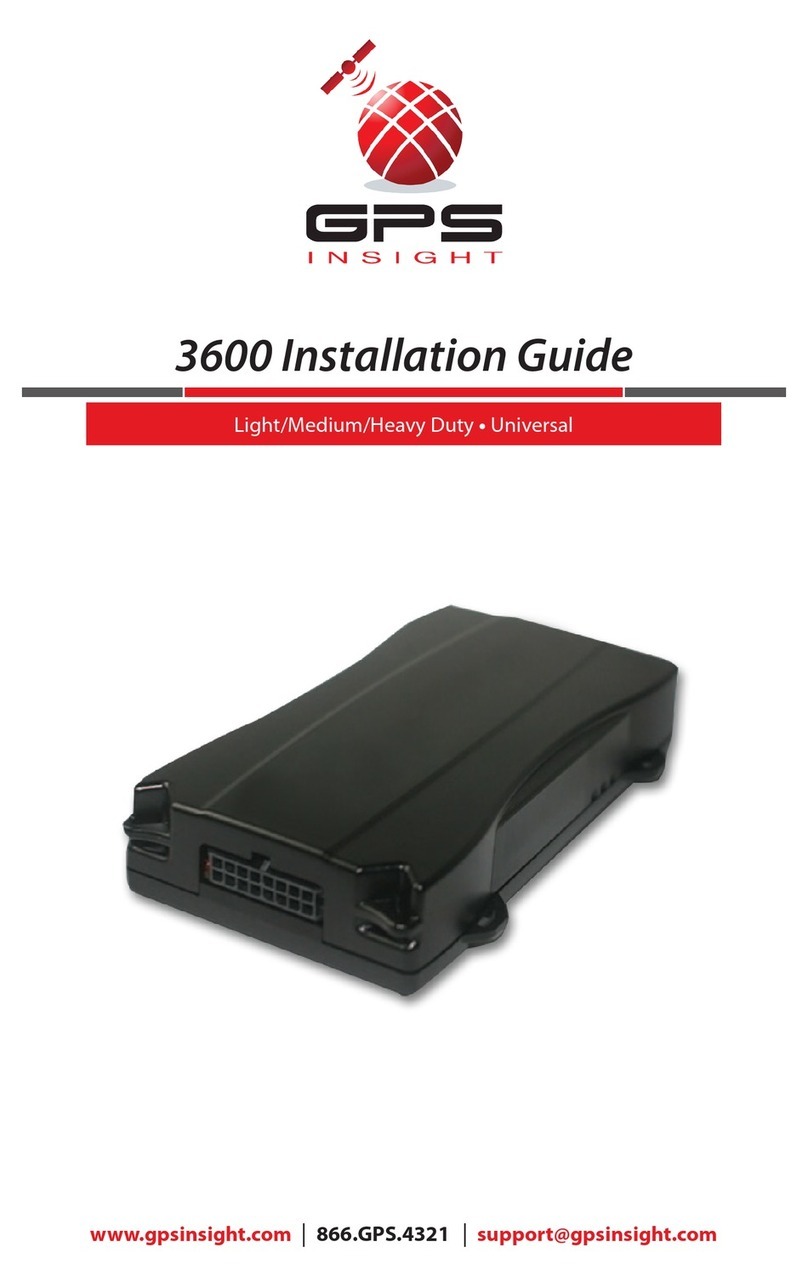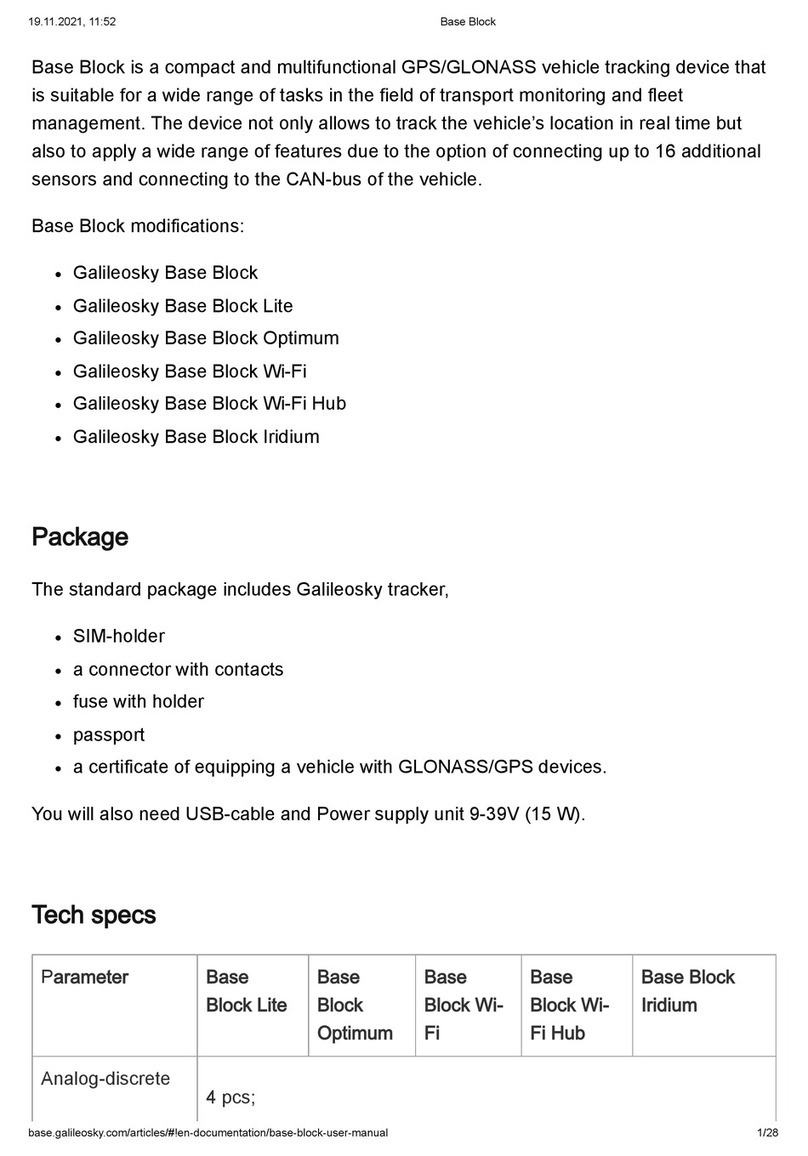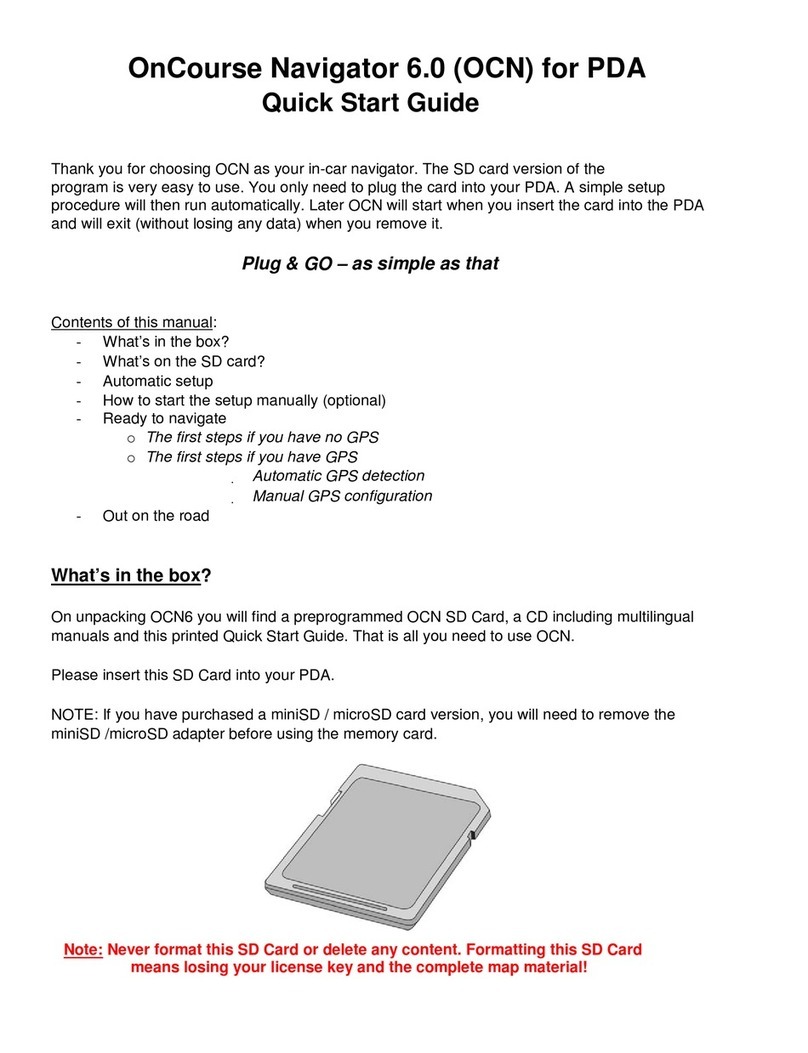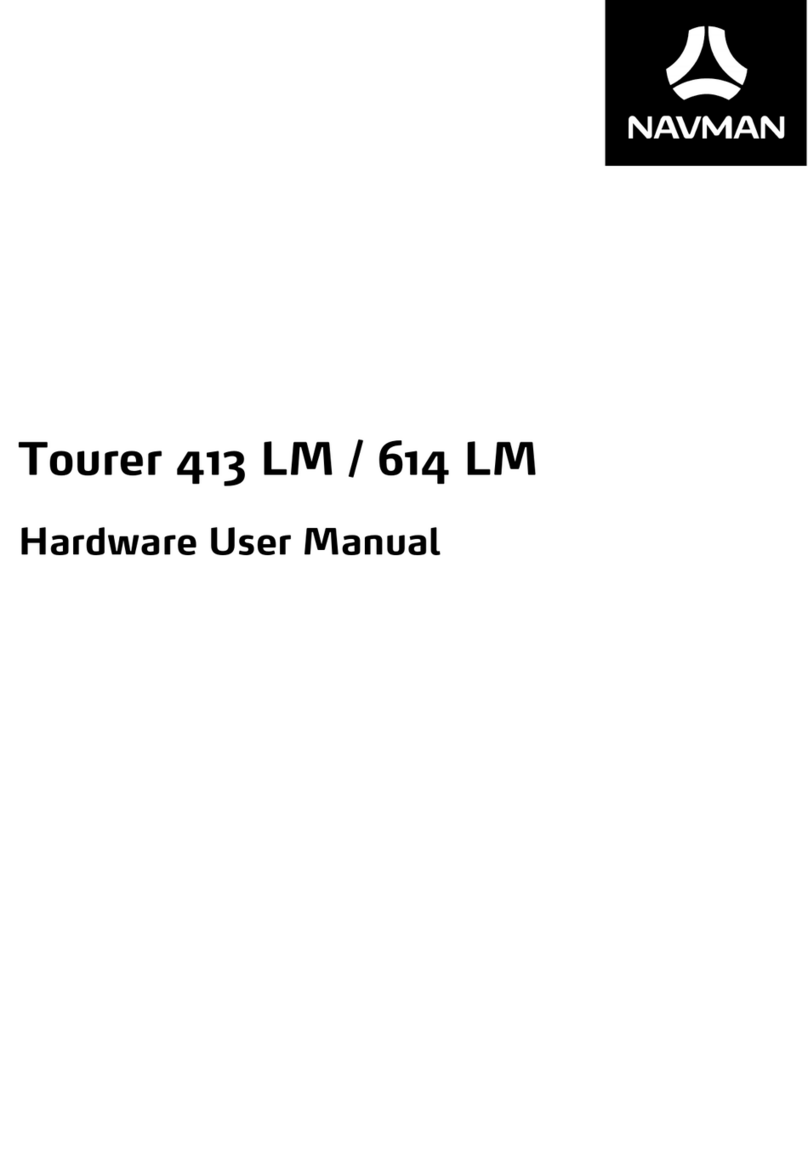Sinotrack ST-908 User manual

1
ST-908
User Manual
GPS Vehicle Tracker
2016-09-01

2
Quick Start to test tracker:
!
" ##
$%& '
()*+(, '%
$(( (
()-(*+%(#.
.A000000,011,APN,APN User,APN Pass
/.A000000,011,APN0 *+1
$$
2#( '#(
www.sinotrack.com or http:103.243.182. 4

3
Table of Contents
…
$
4
, "
#
/#6
$#,(,
7
$#7
# 88888888888888888888
"$#,('
"*+
"
$
$
$,(/,
')
543888"
59)#"
5)"
5)'# '"
5)#"
6788888888888888888888888888888888888"
:$'88888888888888888888888888888888"

4
1. Working Directions
$( ( $;:<6!$=
%' (, #
$(,',(> )
( '%((,
)
&#)% ('%(
?',)
##> ,>'%
)'#
*#;% (', #
%)
" 3))#)%,(% #
)#
$((''#
5 '#) ?(
6 '',, ,()'#?'( (
##''#
)#)'$'(#
,'
: @# '(', ' '
, ',A)% ('# ',
,('%
'
<
7 (%($;:<6',',%#
/%()('(,''# (,'

5
2. Wiring Installation
2.1. Product Parts List
GPS Tracker Unit
GPS Antenna
GSM Antenna
Car Charger
Lighter Socket

6
2.2. Precaution before Installation
''9'', '
+,)
,'
?' '$$
'('($%(
,('#
7, #
" #,(?$
2.3. INSTALLATION
2.3.1 Step 1: Install SIM ard
1
9#,B', %
;'
2
%,%
3
,
4
)+%+
5
$%','
'C),'
6
$%','(
#
2.3.2 Step 2: onnect GSM Antenna
1
*
2
7,(#,'
3
#

7
2.3.3 Step 3: onnect GPS Antenna
1
)#(,
),) ($ ,
2
###%,D(D
#') $) #%'
),((,B#'%'
3
(',)
(%)#
2.3.4 Step 4: onnect power charging
$;:<6
2.4. Wiring Description
4 pins connector
Pin Color function
2
9
E'(# '
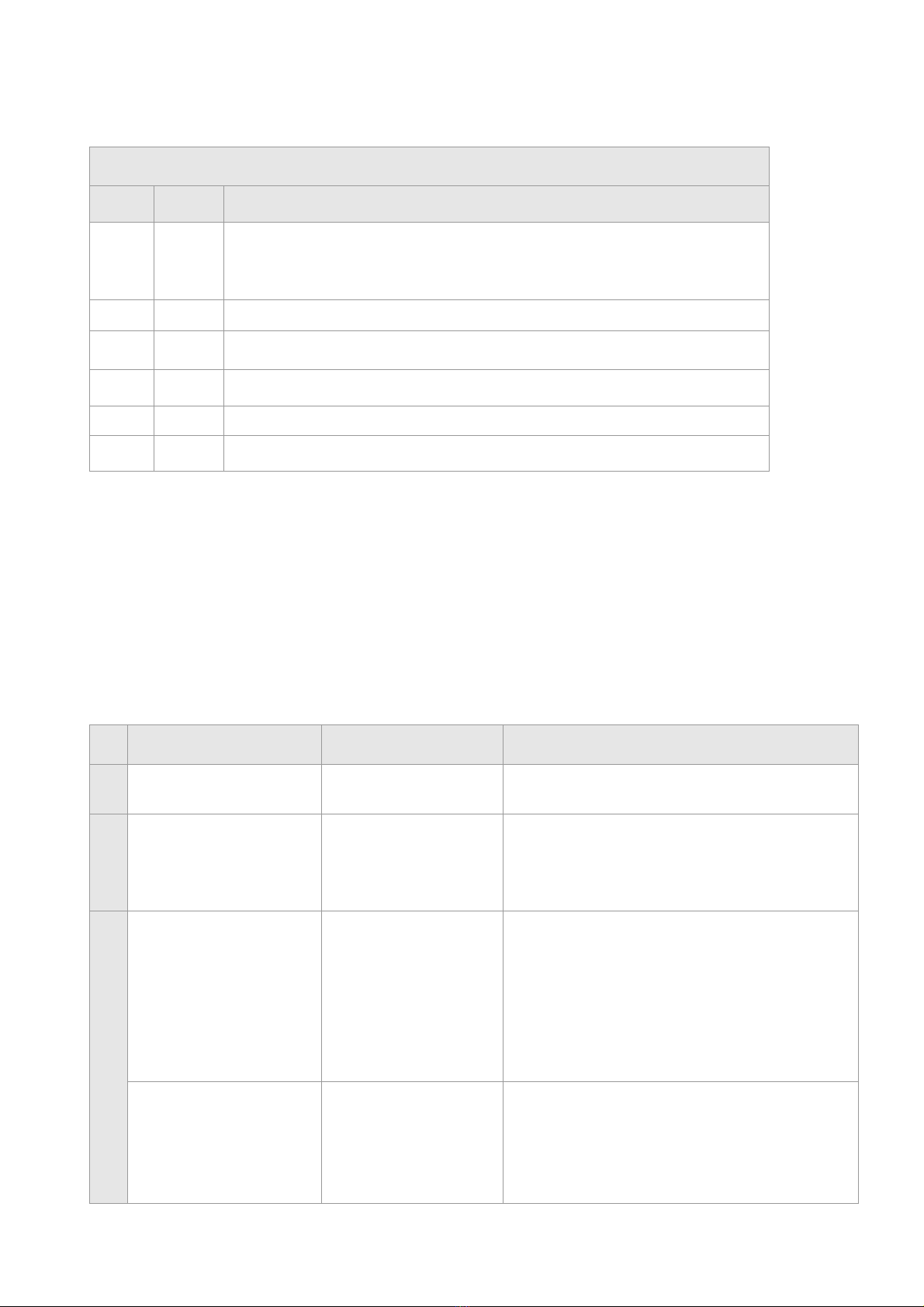
8
6 pins connector
Pin Color function
3
)#.6;<!
##.!
+3
/%(((
& /,
" /%(((
*##
*#('' #>'.
$)# (',,(
3. Operating Instructions
*4;:<<F@% *4;:<<F@<<<<<<
SMS Instruction Format Remark
> *GGGGGG%<<< <<<. ''
GGGGGG.% <<<<<<
( *GGGGGG%<<%HHHHHH <<. ''
GGGGGG.% <<<<<<
HHHHHH.
', /,
'#',
*GGGGGG%<<%%$
+',
<<. ''
GGGGGG.% <<<<<<
. /',
$+',.$',
0$+','I<#1
&,
%
*4;:<<F@
/
'#
*GGGGGG%<<%%$
+',
<<. ''
GGGGGG.% <<<<<<
. '#',
$+',.$',

9
',
0$+','I<#1
')
/
',
*GGGGGG%<<%JJJ <<. ''
GGGGGG.% <<<<<<
JJJ.0#1
JJJK<<<%
JJJK<<L:::'0.'1
" '
&*4;:<<F@
)#
;)%
*4;:<<F@
'
',
/%
)
*GGGGGG%<<%J
<<. ''
GGGGGG.% <<<<<<
J. )#)
JK<%0 1
JK%I"!'
JK%I!'
JK%I5!'
JK%I6!'
JK"%I:!'
)'
&*4;:<<F@
#
)%*4;:<<F@
)
'
',
*GGGGGG%<<"%JJ <<". ''
GGGGGG.% <<<<<<
JJ. )
JJK<<%
<MJJM:: 0.JJN'F1
5 %$
*GGGGGG%"< "<. ''
GGGGGG.% <<<<<<
6 @
*GGGGGG%"<" "<". ''
GGGGGG.% <<<<<<
:
*GGGGGG%"<%<<<< "<. ''
GGGGGG.% <<<<<<
<<<<.<)<<<<
<
)
*GGGGGG%"<5 "<5. ''
GGGGGG.% <<<<<<
>
'
#%
%*+
*GGGGGG%<< <<. ''
GGGGGG.% <<<<<<

10
*GGGGGG%<<5%%7 <<5. ''
GGGGGG.% <<<<<<
.
K
K
7. #
7K #)()0
1
7K< (
0','1
$'=# *GGGGGG%<<6%O<6 <<6. ''
GGGGGG.% <<<<<<
O6. '=% )
O6
>('
'
#
)%%
)%'%
'%F/%
%/
',%',%
*GGGGGG%<<: <<:. ''
GGGGGG.% <<<<<<
"
*GGGGGG%<<%J <<. ''
GGGGGG.% <<<<<<
J.
K< /77
K 93
K $
@$*+ *GGGGGG%<%*+%
'%
<. ''
GGGGGG.% <<<<<<
*+.#(
9'.*+9'
.*+
$ *++@$
5
*GGGGGG%<%. <. ''

11
)'
GGGGGG.% <<<<<<
. ')
. ')
6
4@34# *GGGGGG%%J . ''
GGGGGG.% <<<<<<
J.4@34#
JK< 4@34#/77
JK 4@34#/+
:
(#
*GGGGGG%666 666. ''
GGGGGG.% <<<<<<
<
$ *GGGGGG%::: :::. ''
GGGGGG.% <<<<<<
4. SMS Tracking by Mobile
4.1. Position Report Function
4.1.1. Get position from vehicle - way 1:
+'(%( ()
Step1 '#'*4;:<<F@
Step2
),(,(%#
'
@'# # '%$;:<6.
Command Remark
Send Format: *OO%O<<<
''.
<<<
For Example
Send message:
*<<<<<<%<<<
<<<. ''
<<<<<<.%
<<<<<<
Back
information:
4.<+%4.<::@
$'(
+4#
@4#
#::
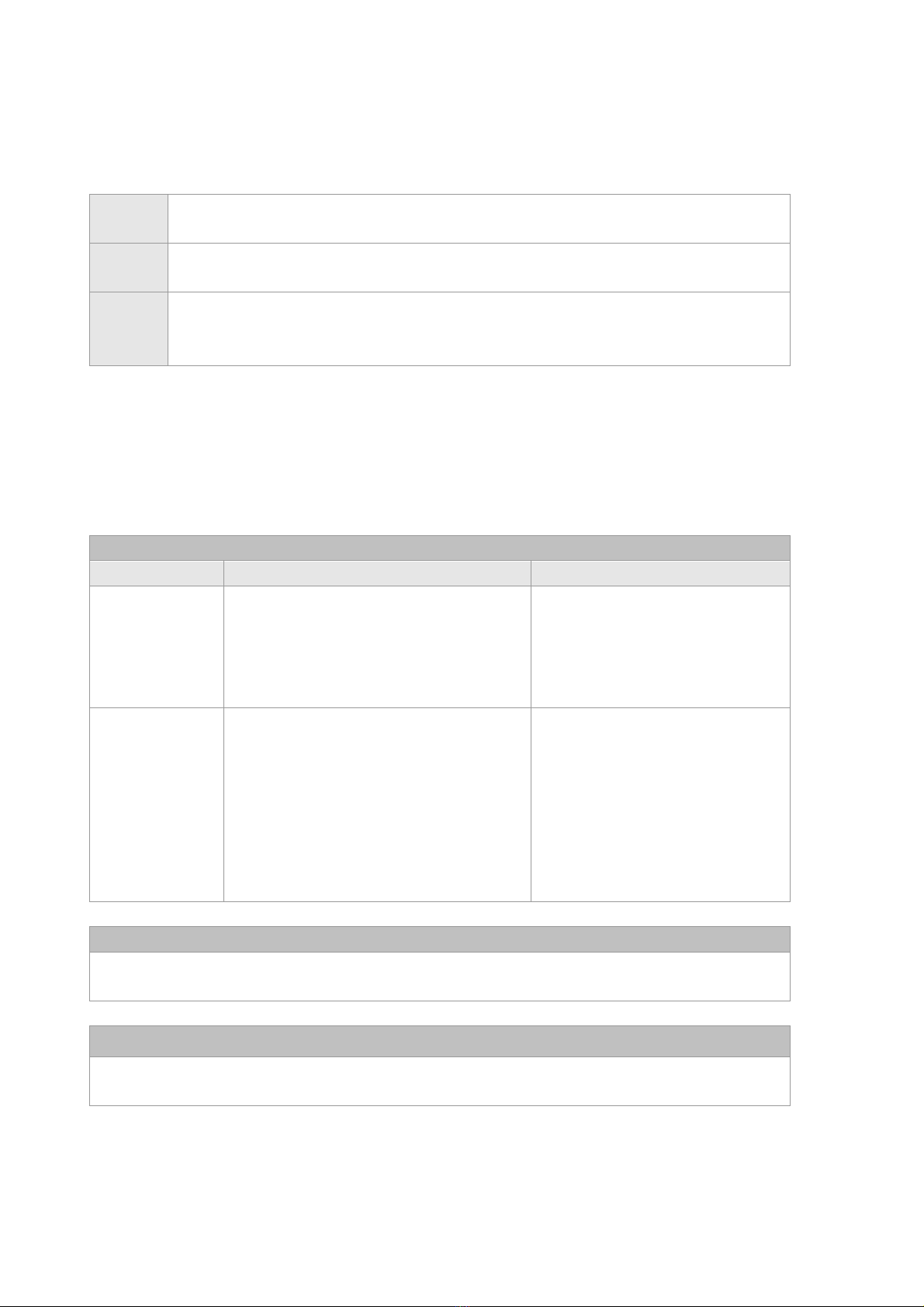
12
4.1.2. Get position from vehicle - way 2:
*( ),((.(;#',
.
Step1 *4;:<<F@
Step2 * # *4;:<<F@% #
Step3
$% <%)0'
*4;:<<F@3)("'1
4.2. Tracking Function
$# , #>'
$# ()#''#
'%$;:<6'#')
Step1. @'# # '%$;:<6
Command Remark
Send Format: *OO%O<<%OJJJ +. JJJ% JJJK<<<
$/#
9. ')
''.<<
For example: *<<<<<<%<<%<< <<. ''
<<<<<<.%
<<<<<<
<<. ')
'*4;:<<F@
3)('
Step2. *4;:<<F@,;;;;;$'/N
$'$;:<6#'')'
Step3. *4;:<<F@,')
E'%,').'
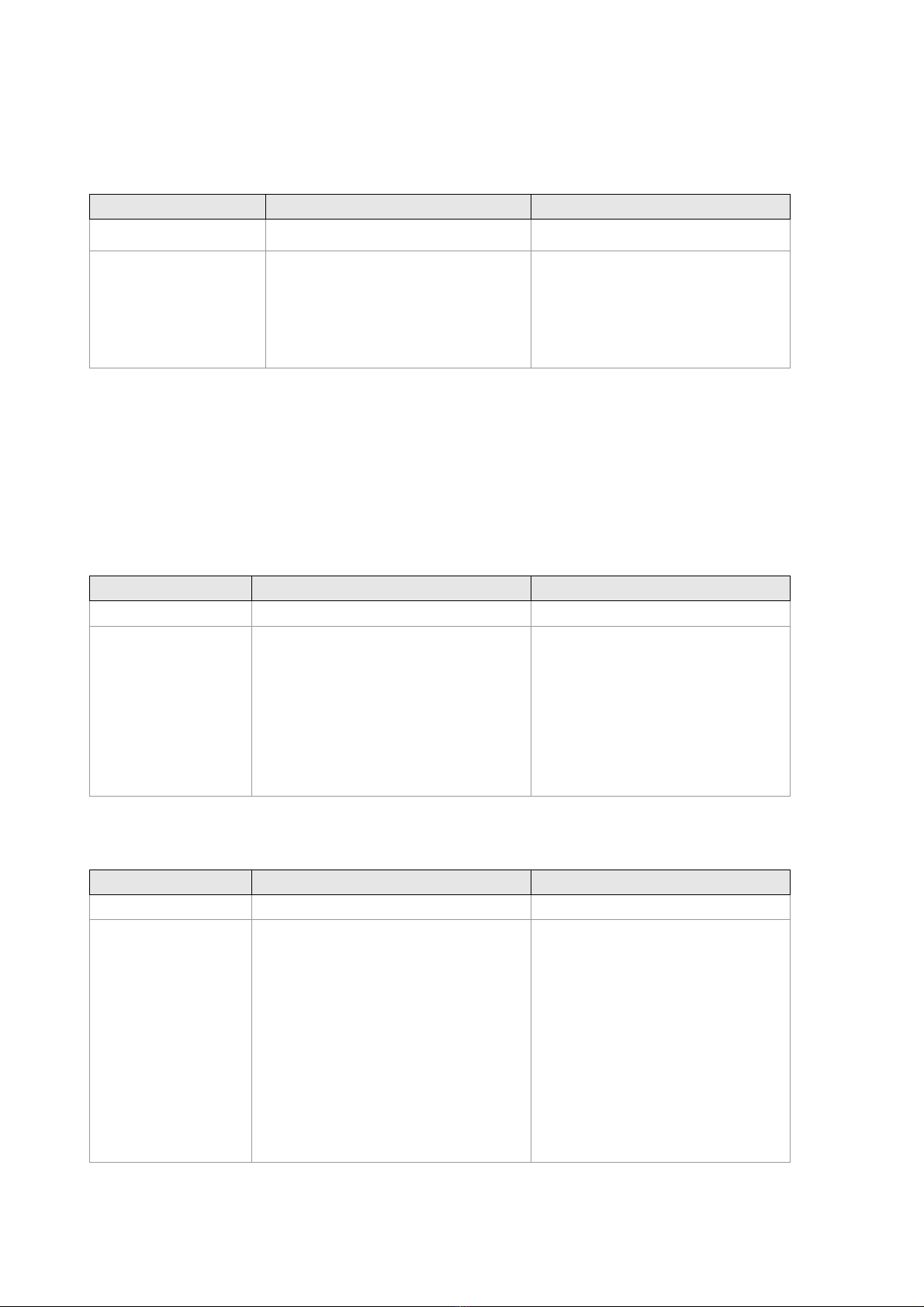
13
4.3. Stop tracking function.
$ # @'# # '%
*4;:<<F@.
Command Remark
Command format: *OO%O<<O%O<<<
For example: *<<<<<<%<<%<<<
<<. ''
<<<<<<.%
<<<. < ' )% '
,
. GPRS Tracking by Computer
$ '#$ #?(
#*+%0 ()%((*+1
.1. Set APN
# '
Command Remark
Command format:
*OO%O<%O*+
For example: *<<<<<<%<%+@$ <. ''
<<<<<<.%
<<<<<<
+@$.*+%#(
%@(
%
.2.Set IP and Port
# '.
Command Remark
Command format:
*OO%O<%O.
For example: *<<<<<<%<%<<.5<<<
<. ''
<<<<<<.%
<<<<<<
<<
')
5<<<. ')
&*4;:<<F@'('%4@3 ,($(
##)'#(

14
6. Take Photo function (only for ST-908):
'$;:<6%
2''#?'
* %( '
6.1. Take photos on software.
6.2. Take photos by press SOS button.
6.3. Send SMS command to set the time interval to take photos.
Such as 30 minutes to take a photo and send back to software.

15
7. LCD Screen (only for ST-908):
7.1. Use as navigation.
7.2. Make and receive phone calls.
7.3. Receive massages from control center.
7.4. Receive GPS signal.
8. Fuel Sensor (only for ST-908)
9. Temperature Sensor (only for ST-908)
/.FF;'.FF<<F,##

16
Contact us:
2'%
/(.
P
@'.
Q'
Q'
P
(.
)
About distributors:
&),*%@%+*'%*'%* %@%
)< (% '
,%&- (%'((
Table of contents
Other Sinotrack GPS manuals