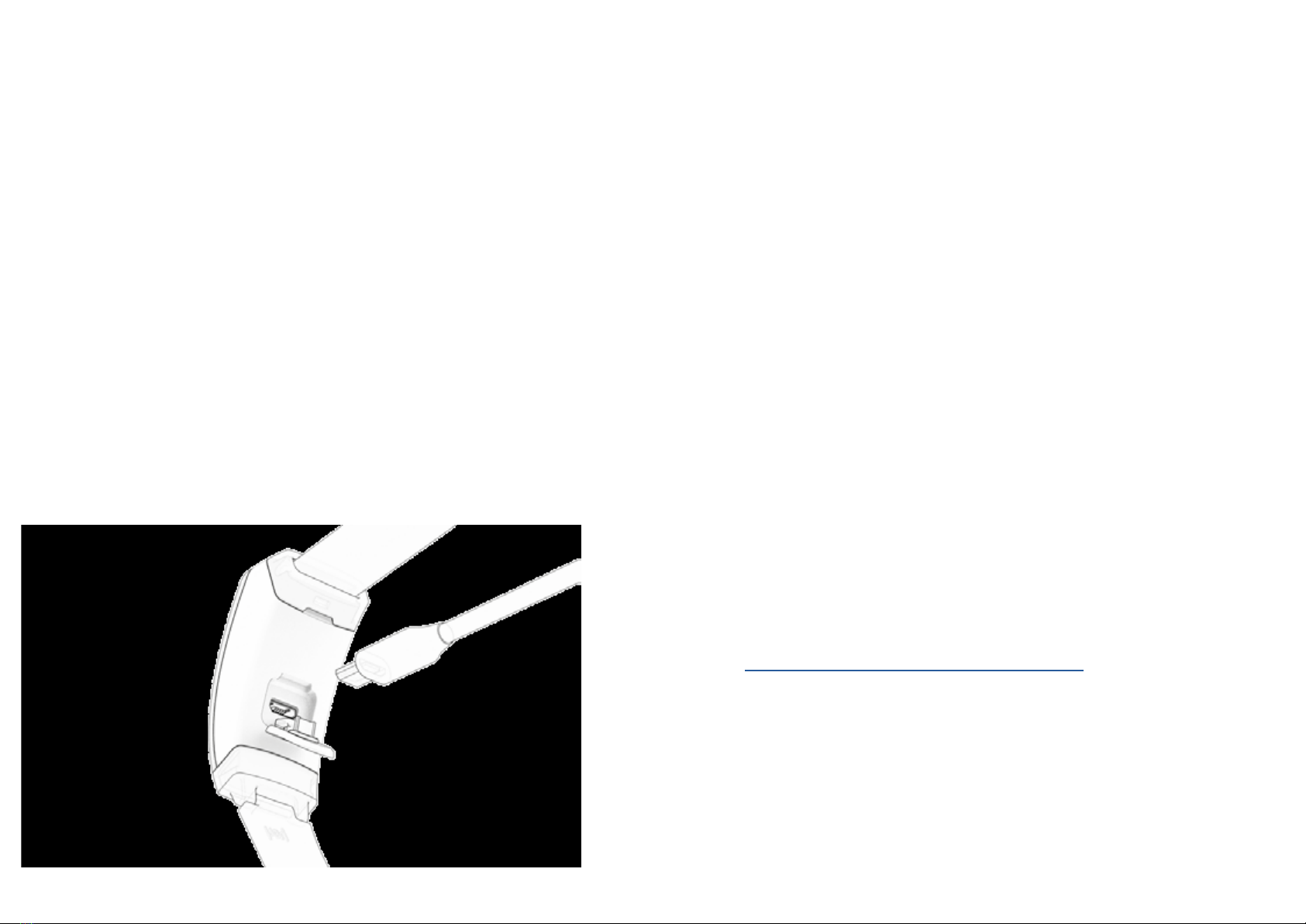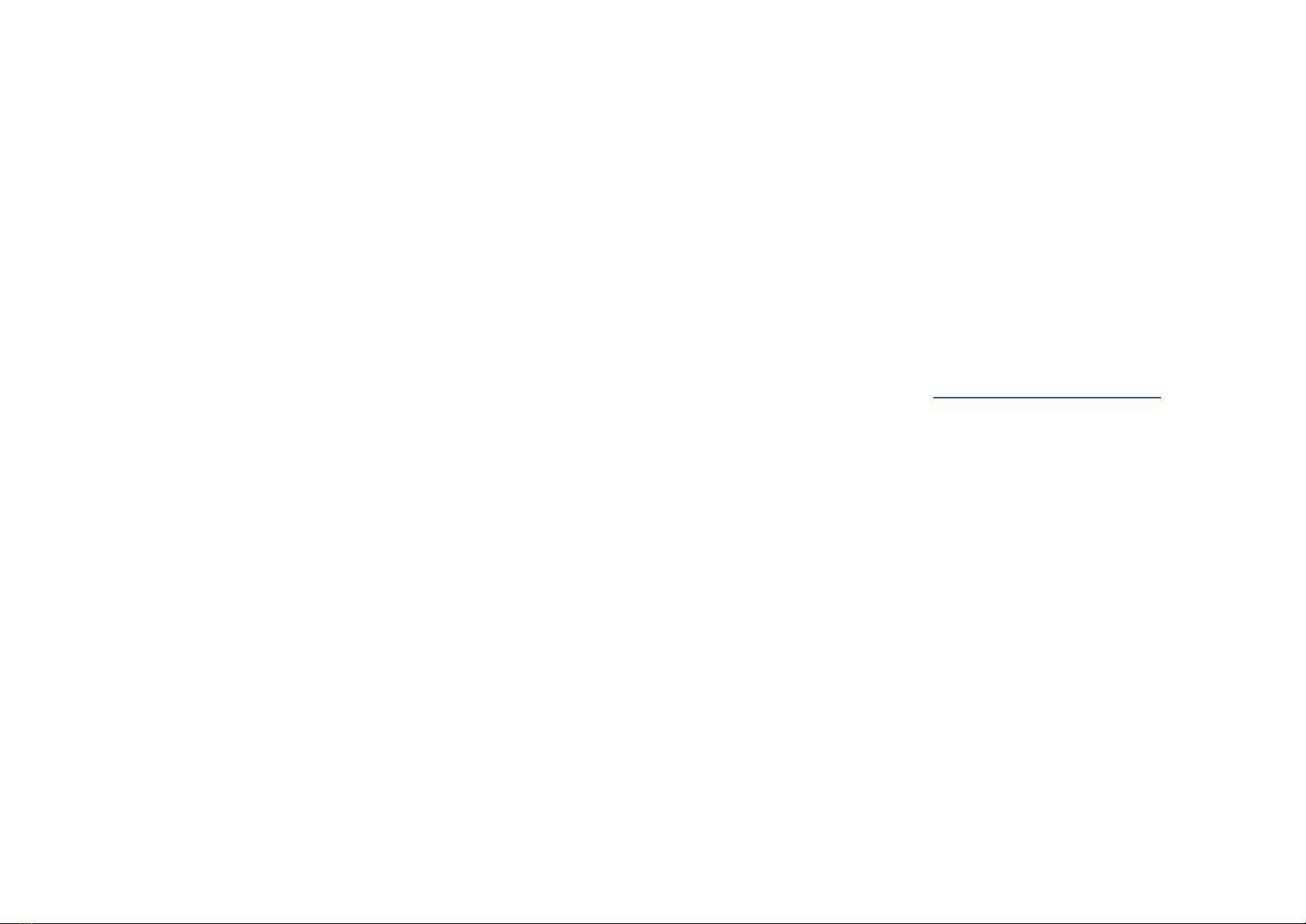Le présent appareil est conforme aux CNR d’Industrie
Canada applicables aux appareils radio exempts de
licence. L’exploitation est autorisée auxdeux conditions
suivantes :
1. l’appareil ne doit pas produire de brouillage, et
2. l’utilisateur de l’appareil doit accepter tout brouillage
radioélectrique subi, même si le brouillage est
susceptible d’en compromettre le fonctionnement.
Conformément à la réglementation d’Industrie Canada,
le présent émetteur radio peut fonctionner avec une
antenne d’un type et d’un gain maximal (ou inférieur)
approuvé pour l’émetteur par Industrie Canada. Dans le
but de réduire les risques de brouillage radioélectrique
à l’intention des autres utilisateurs, il faut choisir le type
d’antenne et son gain de sorte que la puissance isotrope
rayonnée équivalente (p.i.r.e.) ne dépasse pas l’intensité
nécessaire à l’établissement d’une communication
satisfaisante.
IC: 23849-HEYBR1
European Union (EU)
Simplied EU Declaration of Conformity
Hereby, House of Haptics BVdeclaresthatthe
radioequipment type Model HEYBR1 isincompliance
withDirective 2014/53/EU.Thefulltextof the EU
declaration of conformity is available at the following
Internet address: http://www.feelhey.com
Déclaration UE de conformité simpliée
House of Haptics BV déclare par la présente que les
modèles d’appareils radio HEYBR1 sontconformesà
la Directive 2014/53/UE. Les déclarations UE de
conformité sont disponibles dans leur intégralité sur le
site suivant: http://www.feelhey.com
Vereinfachte EU-Konformitätserklärung
House of Haptics BV erklärt hiermit, dass die
Funkgerättypen Modell HEYBR1 die Richtlinie
2014/53/EU erfüllen. Der vollständige Wortlaut der
EU- Konformitätserklärungen kann unter folgender
Internetadresse abgerufen werden: http://www.feelhey.
com
Dichiarazione di conformità UE semplicata
House of Haptics BV dichiara che il tipo di
apparecchiatura radio Modello HEYBR1 èconformealla
Direttiva 2014/53/UE. Il testo completo della
dichiarazione di conformità UE è disponibile al seguente
indirizzo Internet: http://www.feelhey.com
Declaración UE de Conformidad simplicada
Por la presente, House of Haptics BV declara que el
tipo de dispositivo de radio Modelo HEYBR1 cumple
con la Directiva 2014/53/UE. El texto completo de la
declaración de conformidad de la UE está disponible en
la siguiente dirección de Internet: http://www.feelhey.
com
REGULATORY AND SAFETY NOTICES
9