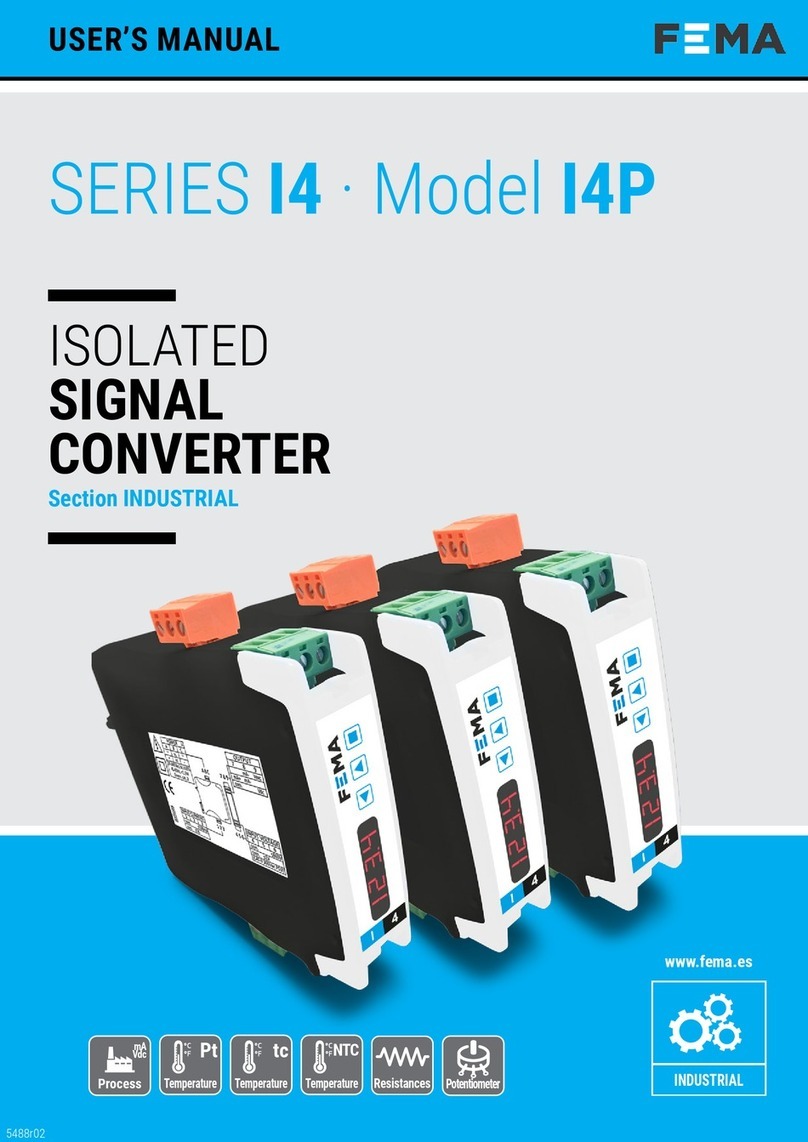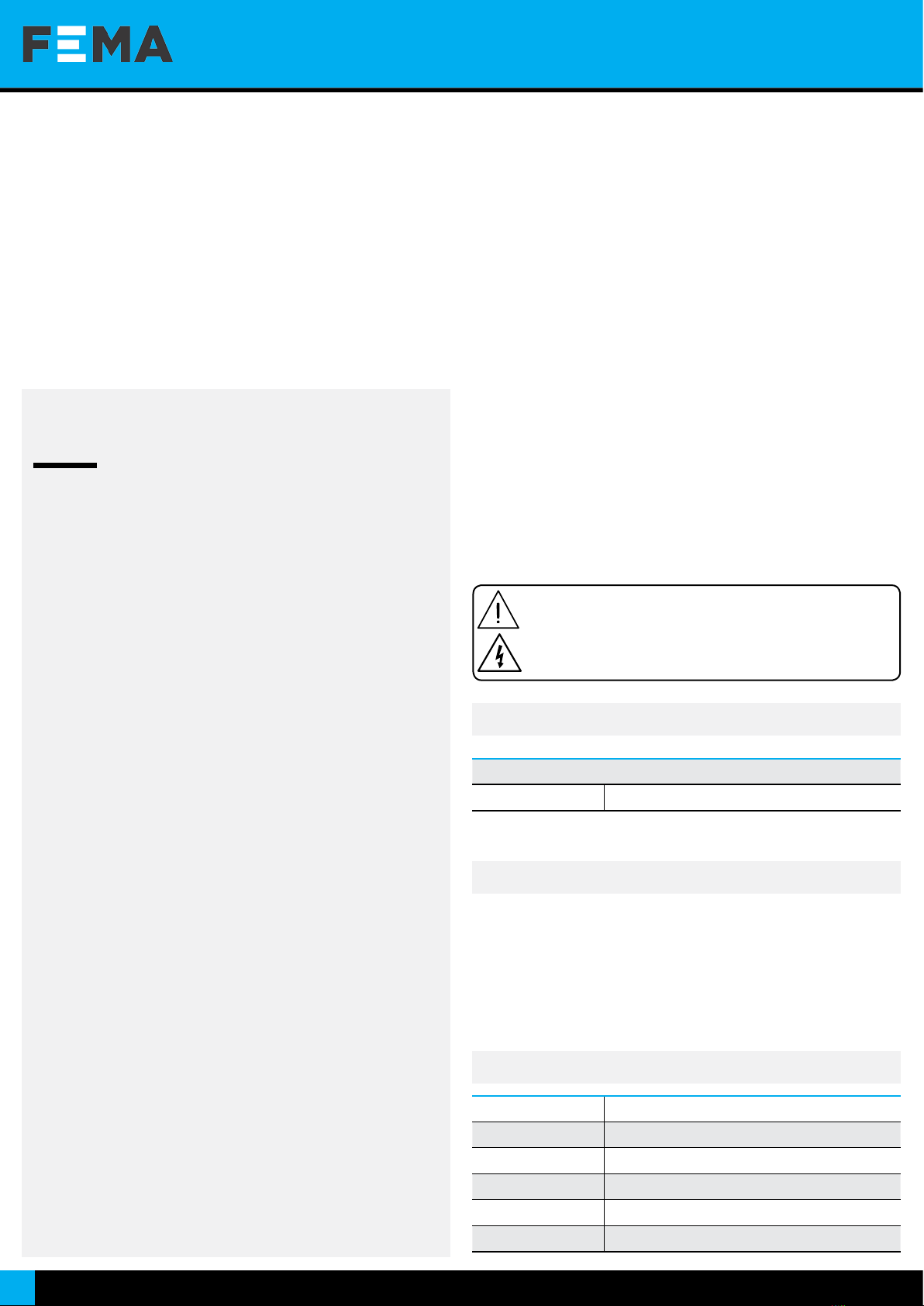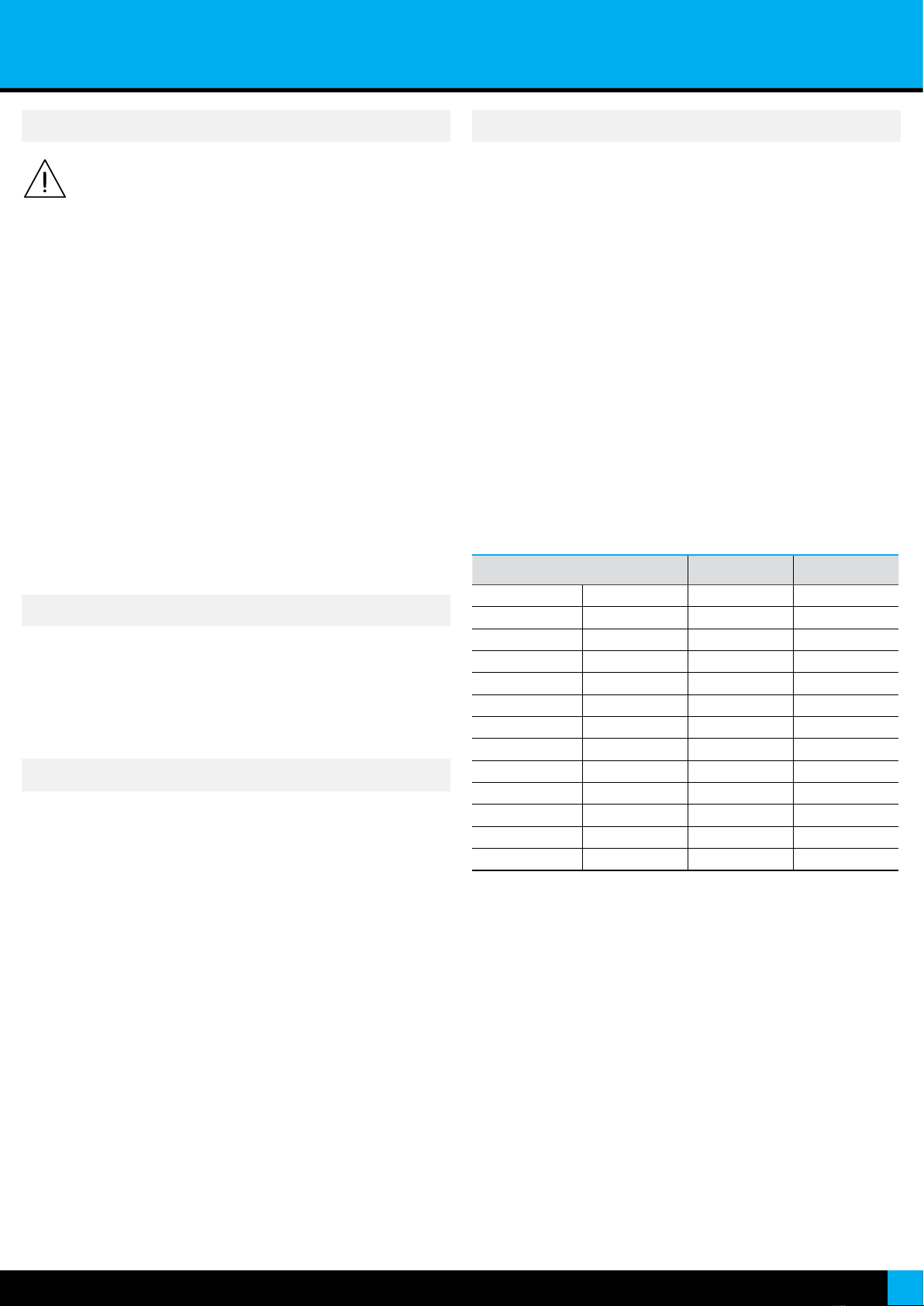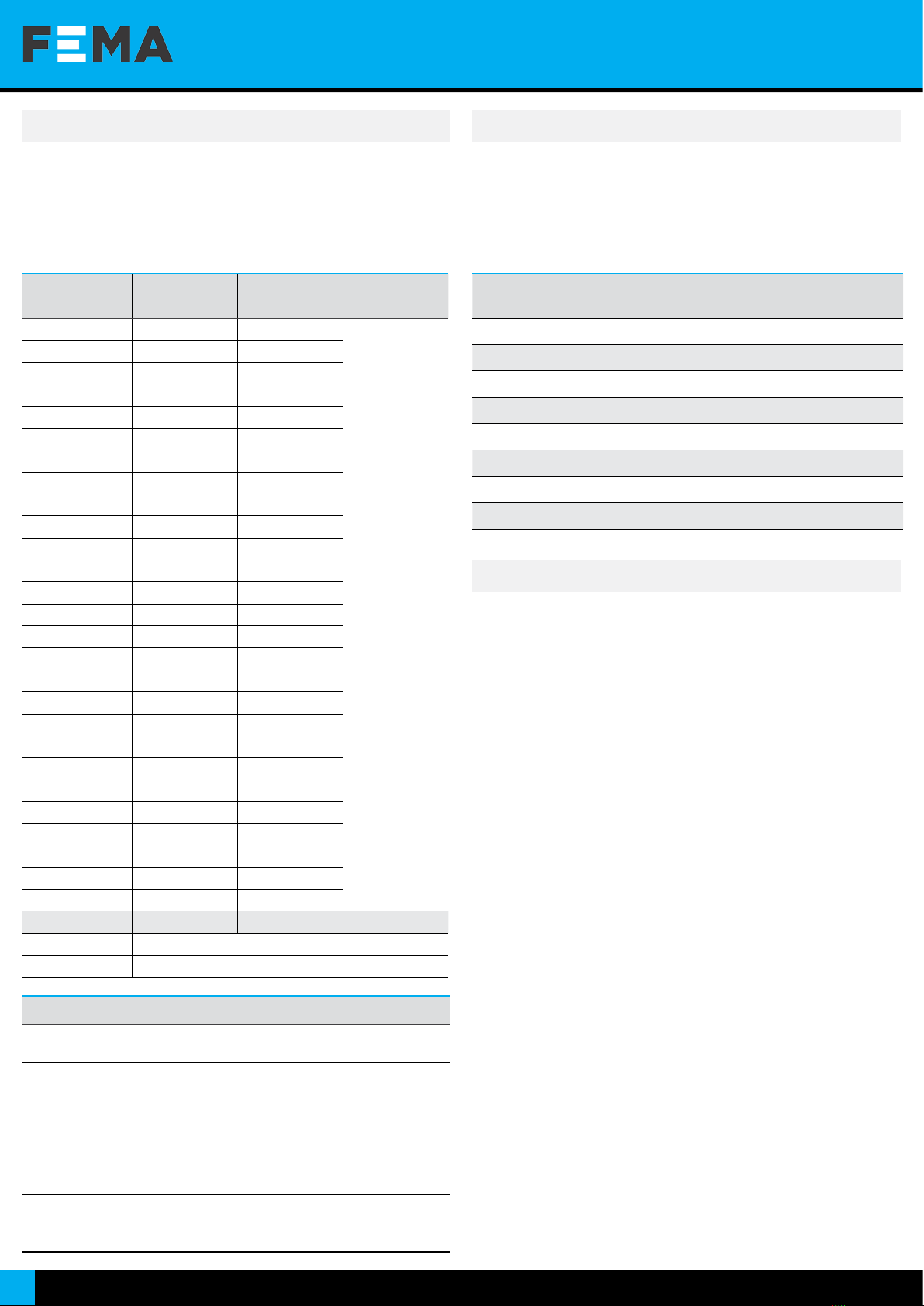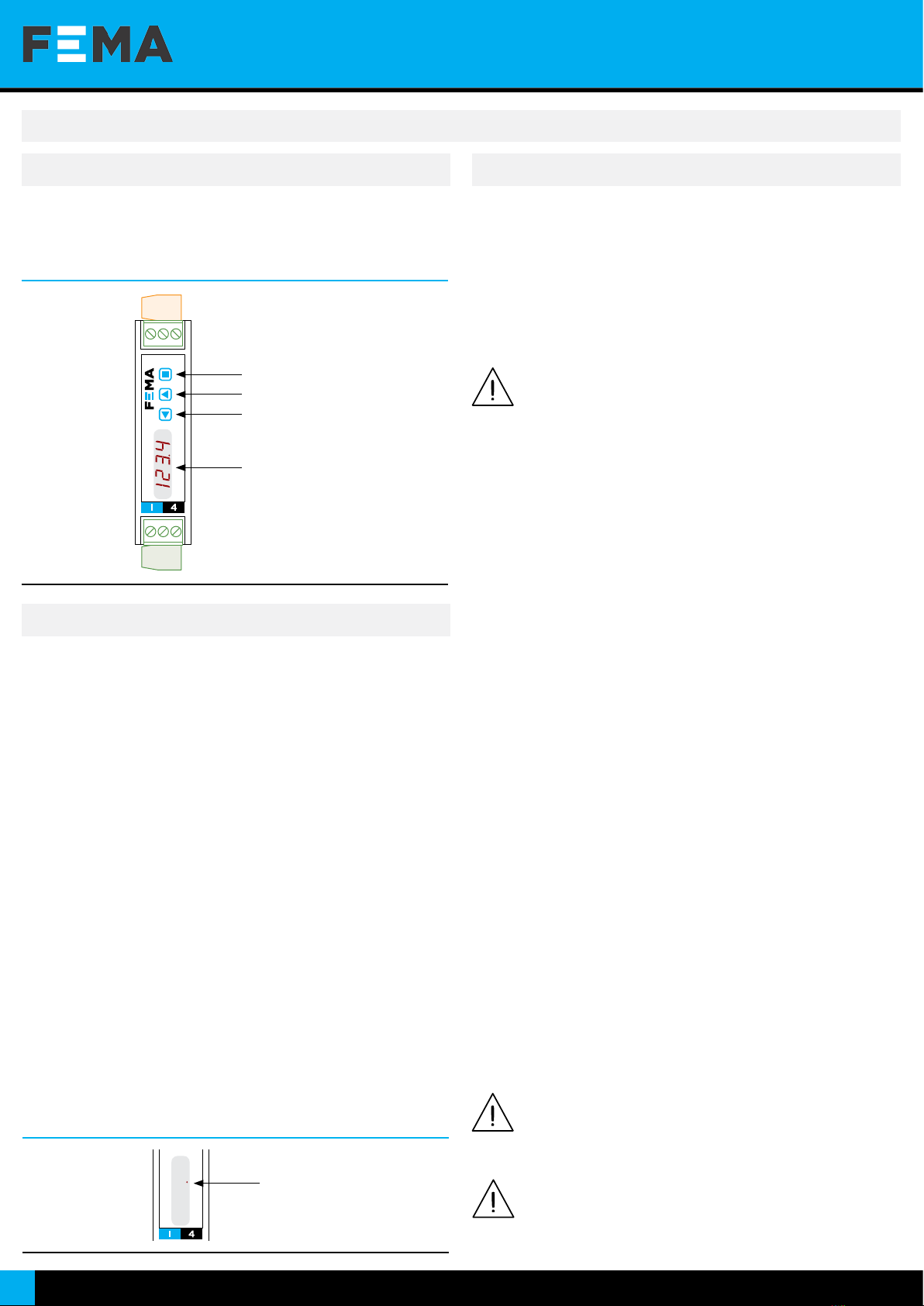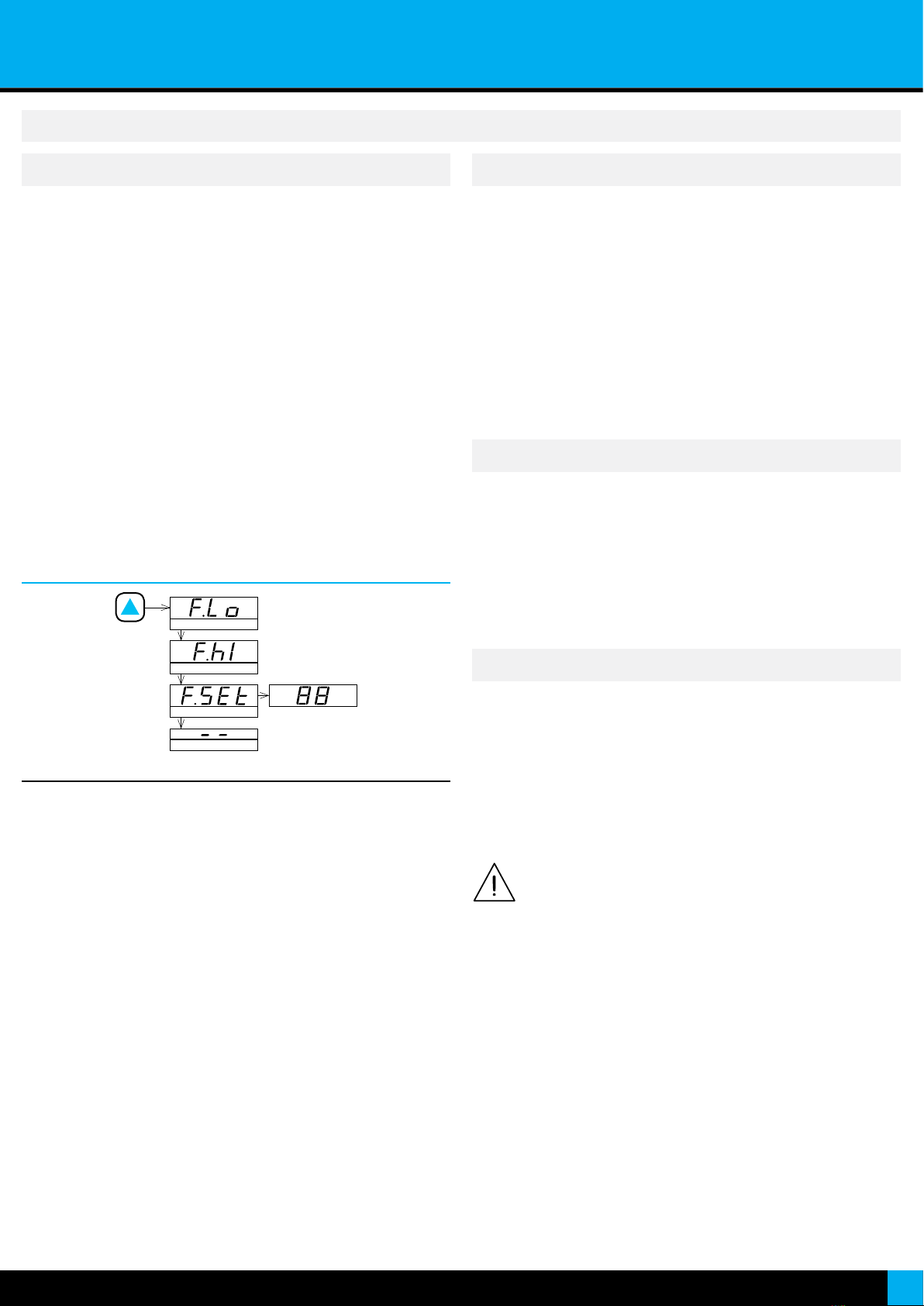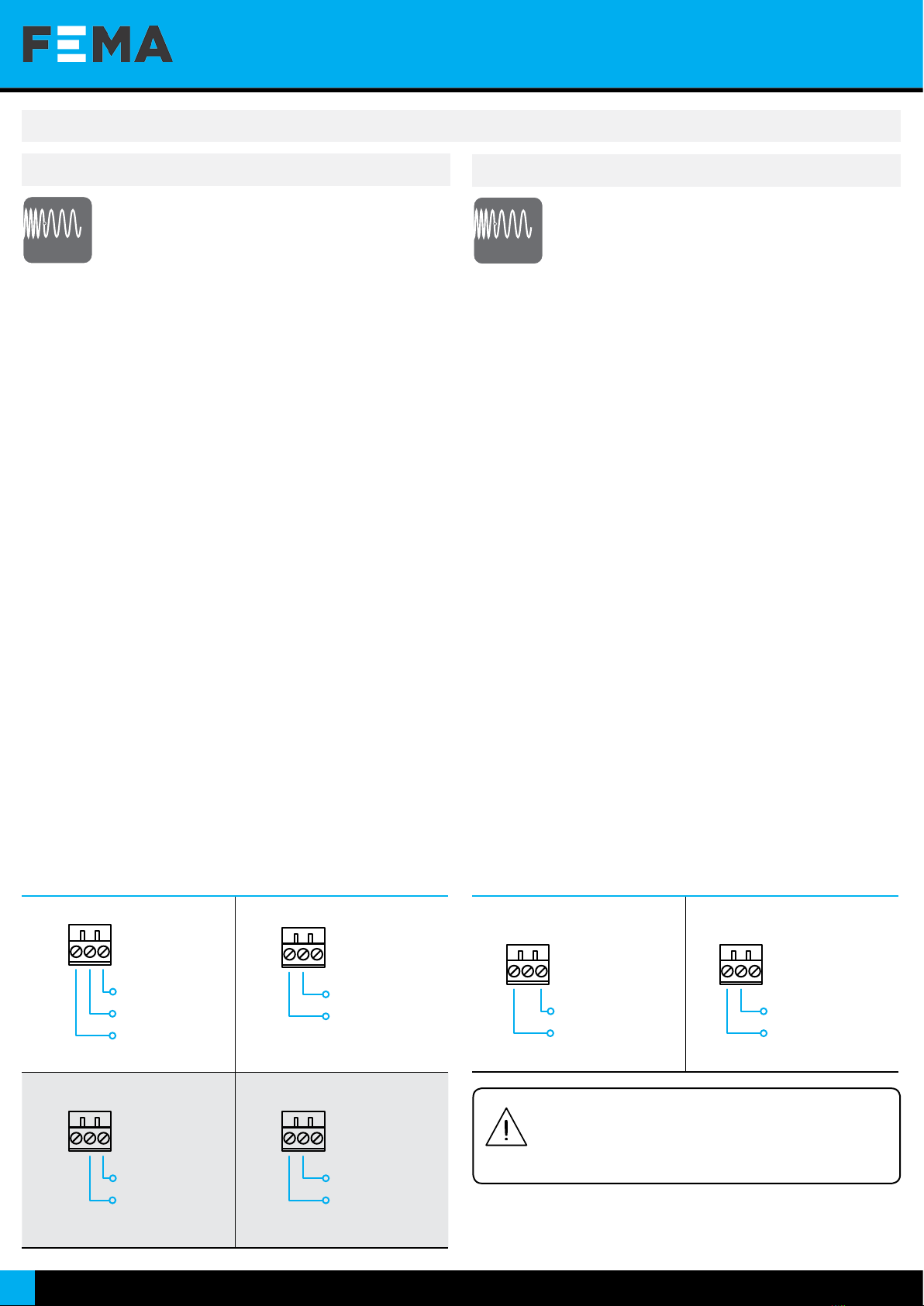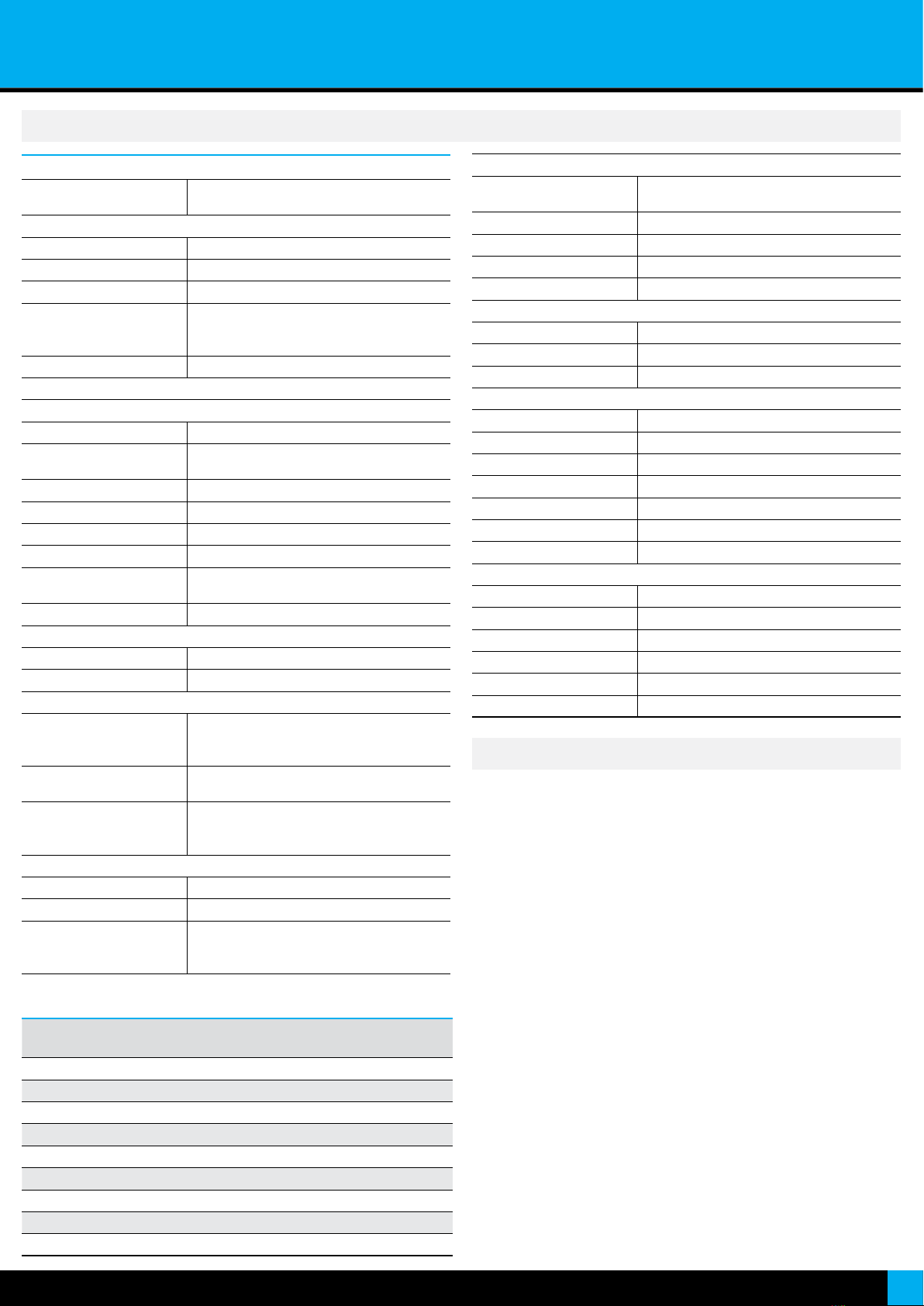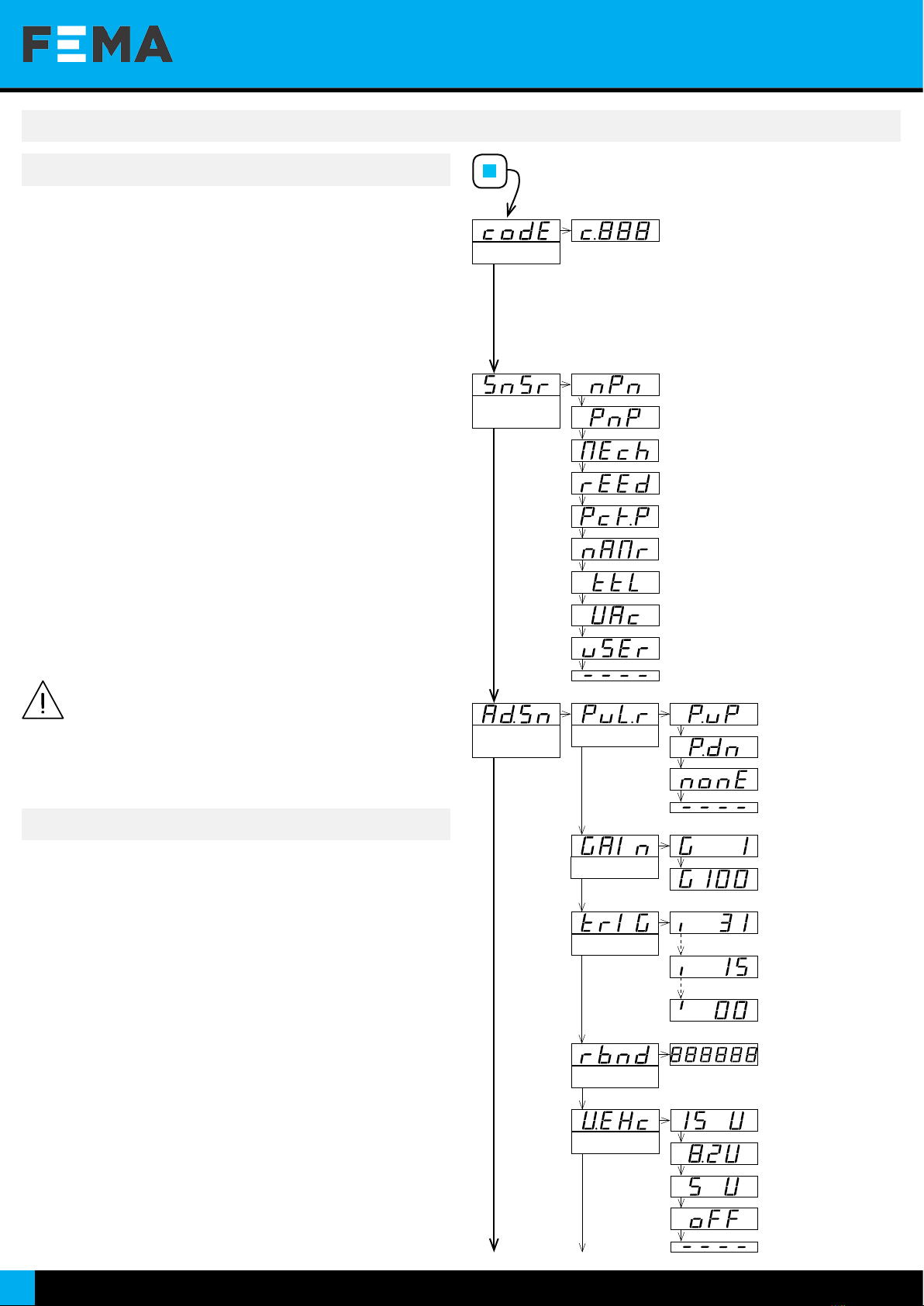SERIES I4 · Model I4F
Section INDUSTRIAL . ISOLATED SIGNAL CONVERTERS
www.fema.es 3
If this is the rst time you are conguring the instrument, below
are the steps to follow during a rst installation. Read all the
manual sections in order to have a full and clear view of the
characteristics of the instrument. Do not forget to read the installation
precautions at section 20.
1. Install the instrument at the DIN rail
2. Read how to operate the instrument (see section 12)
3.
Connect the input, the output and the power terminals
(see section 11).
4. Congure the sensor
• choose one of the predened sensors (see section 9)
• congure the sensor at the instrument (see section 16.1)
5. Congure the input and output signals
• choose a predened conguration code (see section 8)
• introduce the code at the instrument (see section 16.1)
6. If
needed, customize the input and output signal ranges (see section 16.5)
7. If needed, congure the display reading (see section 16.6), the key ‘UP’
(5) ‘force’ menu (see section 16.7), and the key ‘LE’ (3) ‘messages’ function
(see section 16.8),
8. If needed, block access to the ‘conguration menu’ (see section 16.9)
4. Installation and start-up
To measure frequency signals from low voltage sensors such as NPN,
PNP, Namur, pick-up and similar. To measure frequency signals from
ow meters. To measure frequency signals from AC power networks up
to 600 Vac. Signal acquisition, linearization and transmission to remote
acquisition devices. Isolation between circuits provided. Ranges can be
scaled to the desired range.
5. Typical applications
The instrument includes a congurable ‘messages’ function that provides
advanced system information on the display, available to the operator
with a single click at the front key ‘LE’ (3).
This information is helpful during start-up, installation, system
verication, routine maintenance and troubleshooting, as messages and
values provide information on the actual input and output signal value,
actual percentage of the input signal compared to the full scale and
scaled process values.
This information is available at any time, and is displayed sequentially
when requested. Access to this information reduces maintenance
time, improves time invested in failure location, and helps for an easy
resolution of the problem.
Additionally, each instrument can be assigned a custom label code of up
to 8 characters (see Table 1), that can be displayed at the front display
or at the messages sequence, making system identication of each
instrument an easy task.
To congure the ‘messages’ function, see section 16.8.
The instrument includes a congurable ‘SOS mode’ function that provides
a way to manually congure a xed output signal. This output signal
remains xed, independent of the input signal value or sensor state.
This function allows to perform urgent maintenance or repair tasks at the
input section of the system, for example replacing sensors, shunts, or
deactivating power lines, while the instrument still provides a controlled
signal that allows for the process to continue its activity, under human
surveillance. When the maintenance or repair task has been performed,
the instrument can be taken back to the standard working mode, where
the output signal is proportional to the input.
When manually activated, the ‘SOS mode’ generates the output signal
congured, and the front display remains ashing with the message
‘SoS’. All other systems are disabled, which means that :
• no error messages will be shown on display
• no key ‘UP’ (5) ‘fast access’ menu is accessible
• no key ‘LE’ (3) ‘messages’ function is accessible
• no ‘Eco’ mode activates
Only key ‘SQ’ (<) is accessible, to access the ‘conguration menu’
(eventually this access can be password locked) in order to deactivate
the ‘SOS mode’. Deactivation of ‘SOS mode’ must be performed manually
by conguring the function to ‘oFF’.
To congure the ‘SOS mode’ function, see section 16.9.
6. SOS mode
Table 1 | Available label codes (‘Label’ parameter)
Letters Numbers Special
An 0 -
bo 1 _
cP 2 .
d q 3 (blank)
E r 4
FS 5
G t 6
hu 7
I V 8
J W 9
KX
L Y
M Z
7. Messages
Labeling examples (‘Label’ parameter): for an application with multiple
engine control, where RPM is being measured for three engines, and
converted to 4/20 mA for retransmission to PLC or SCADA. Three I4F
converters are being used, to measure 0/1000 Hz. Each I4F can be
congured the following label for easy identication :
• Label for engine 1 frequency measurement : Eng1.hZ
• Label for engine 2 frequency measurement : Eng2.hZ
• Label for engine 3 frequency measurement : Eng3.hZ