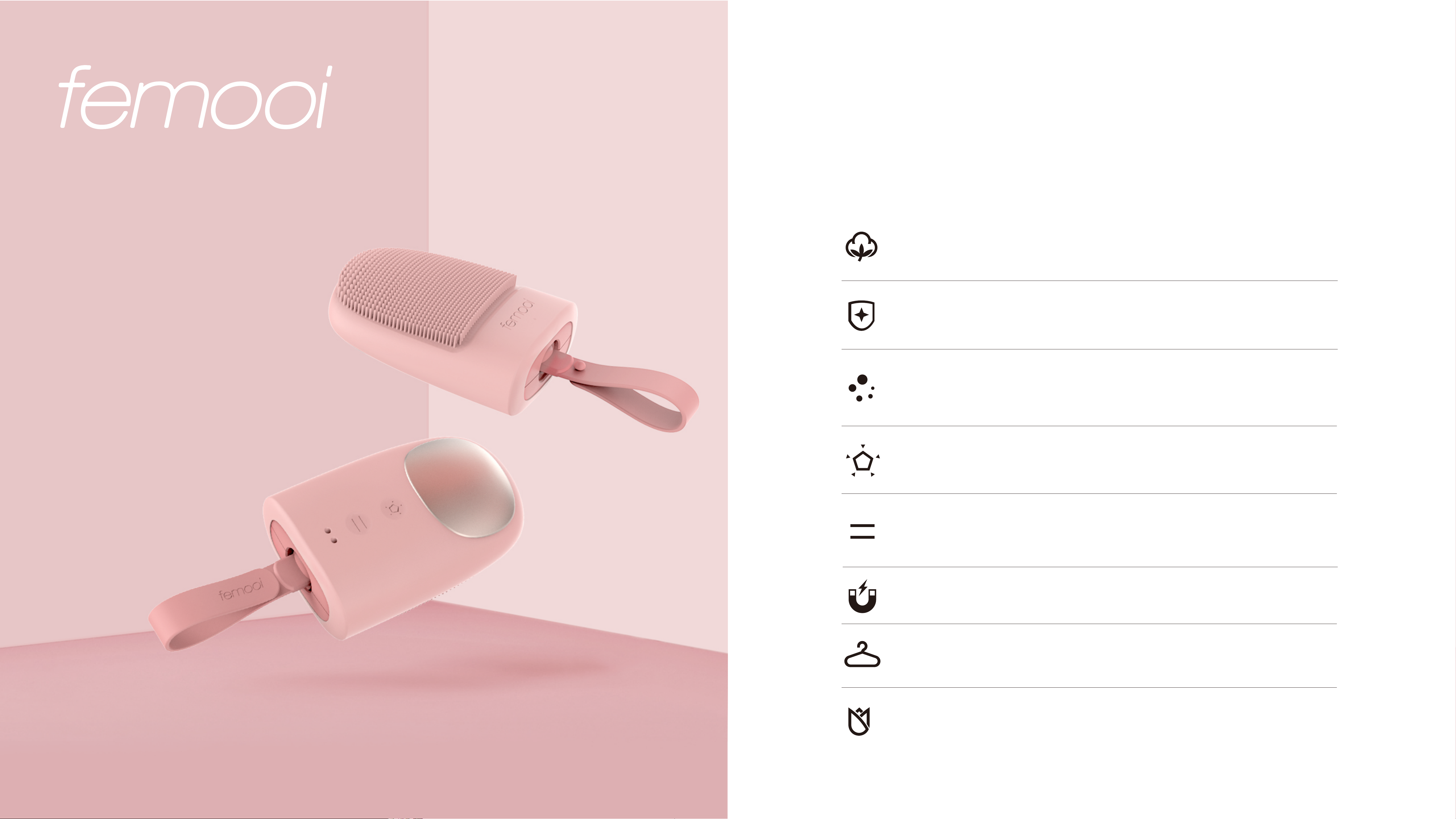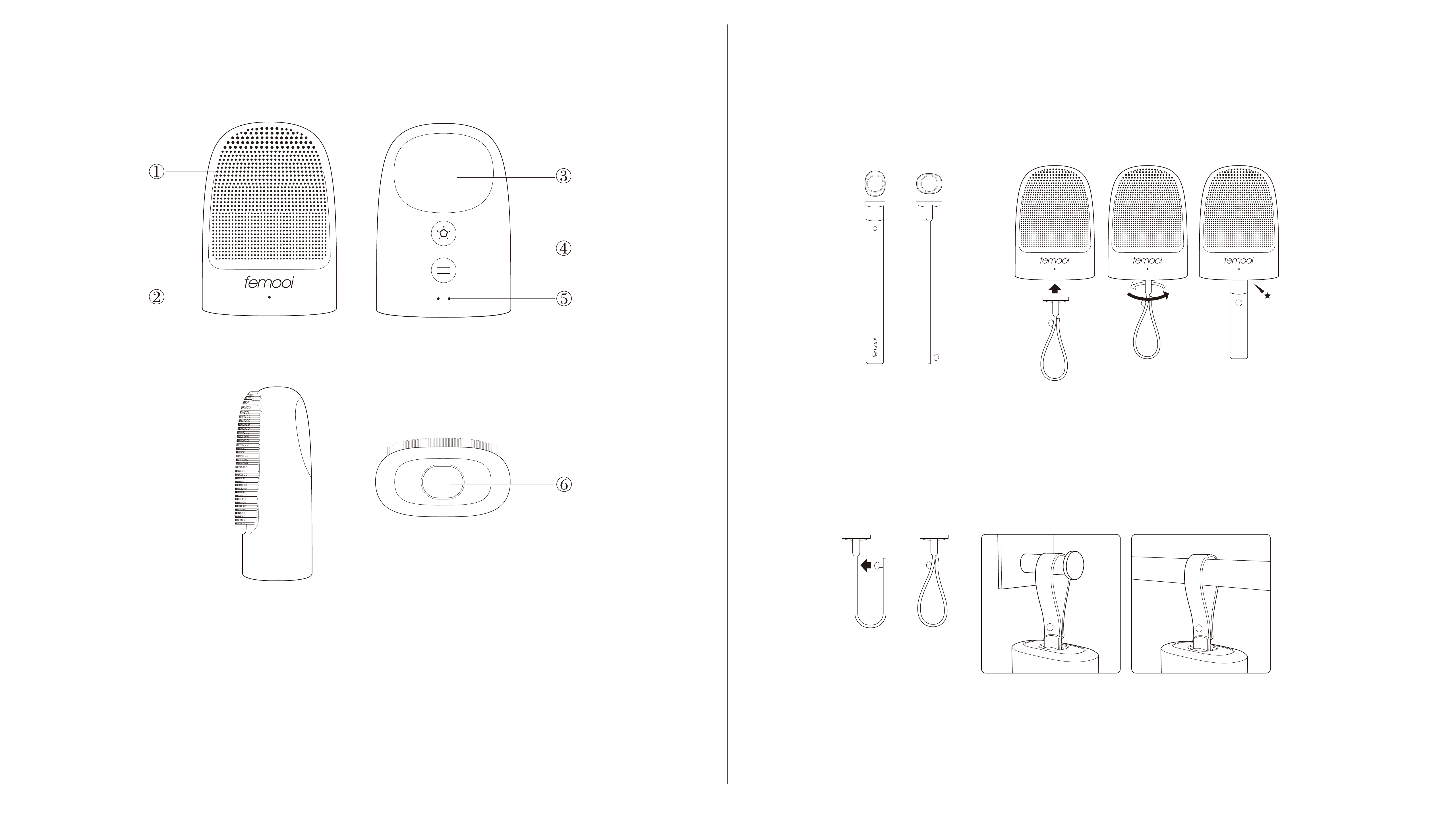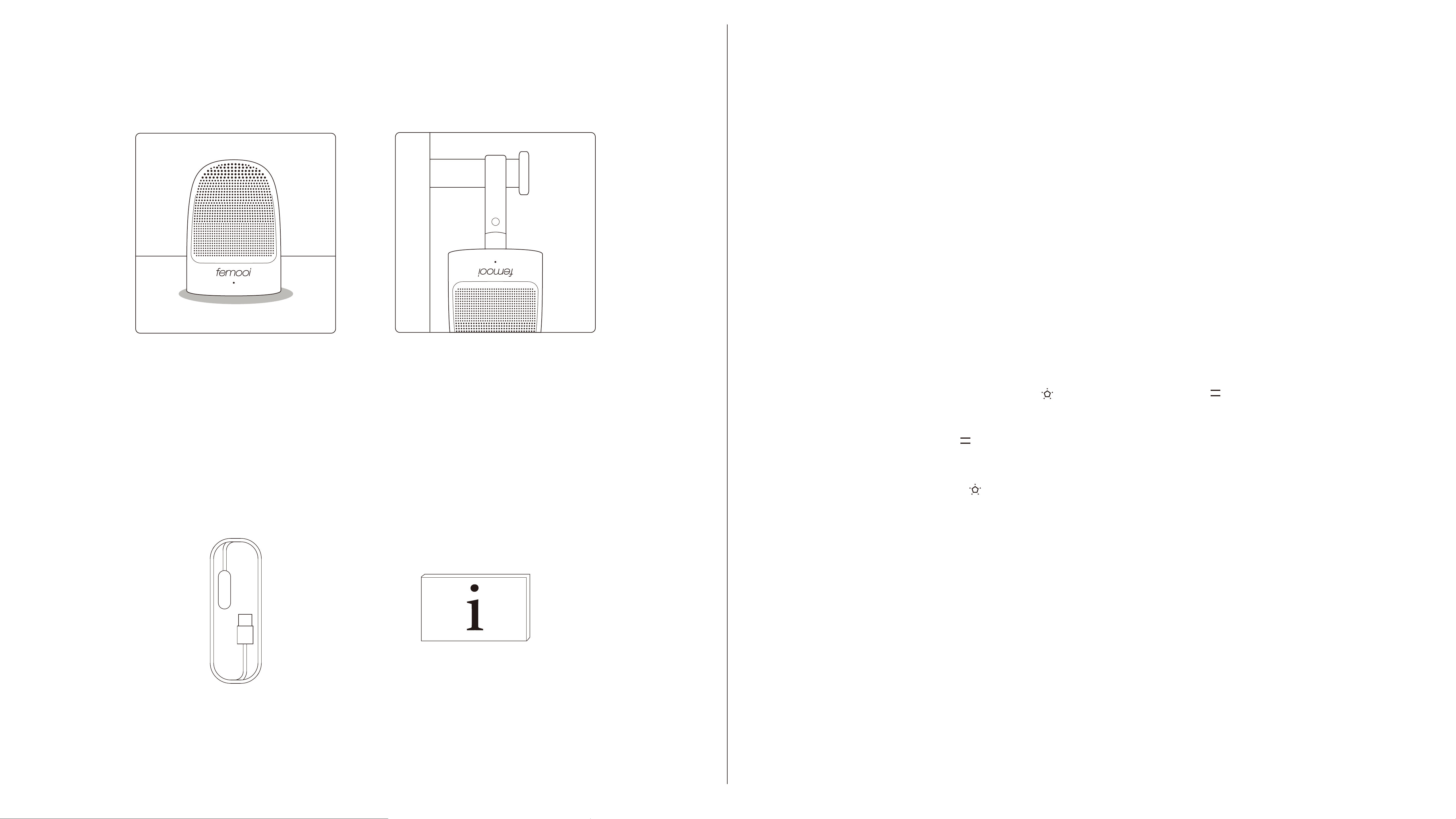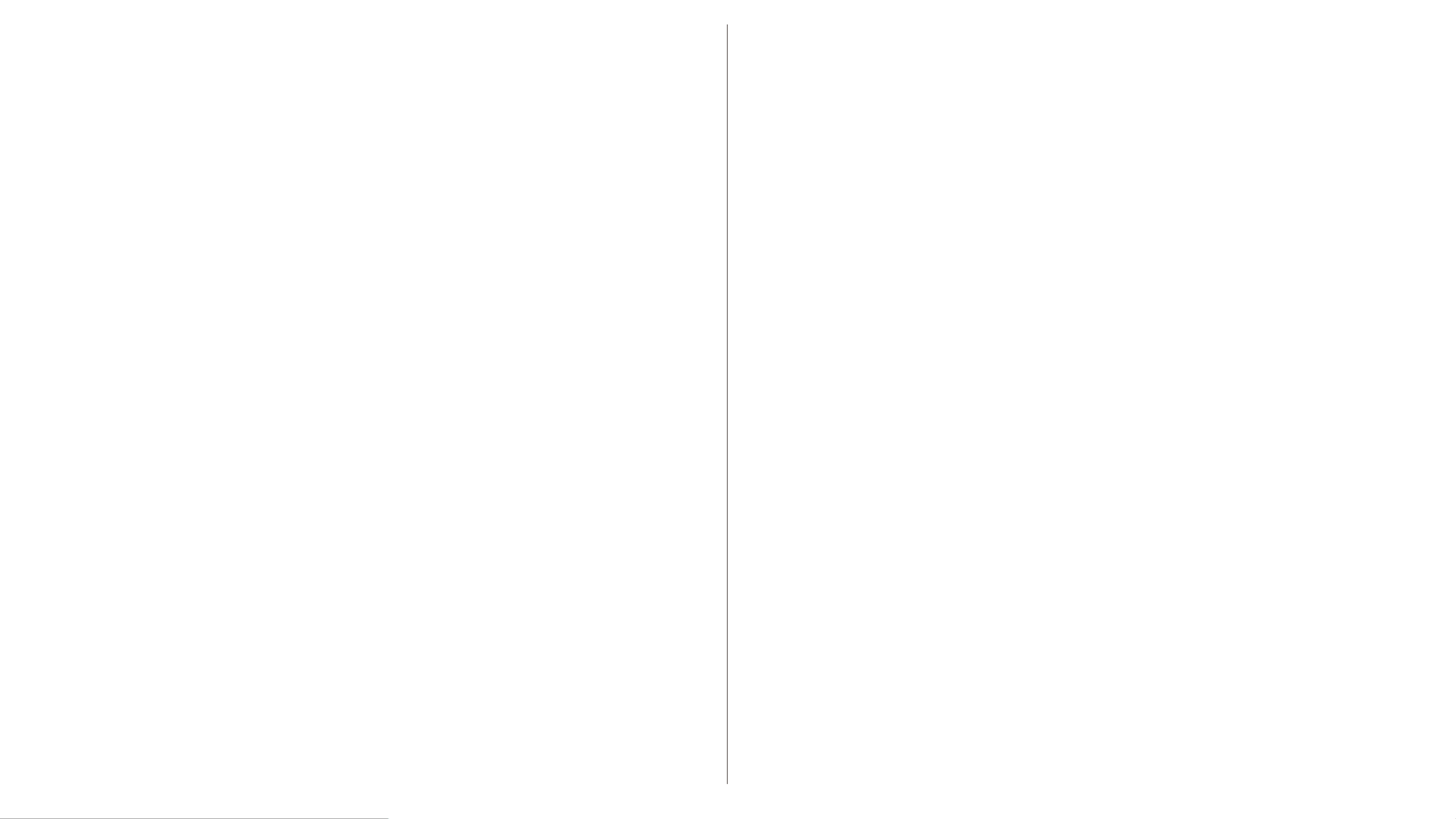Maintenance
Please take good care of your icee™ for optimum usage and safety.
·
·
·
·
·
·
·
·
·
·
·
·
·
·
·
·
·
·
·
·
·
Do not use the ice-cold cooling mode continuously and repeatedly, as this might affect the
effect of the function.
Please don't hit hard on the ice-cold cooling head to avoid damage.
After using the ice-cold cooling mode, please wait for the cooling surface to return to normal
temperature before using it for the next time. If the temperature of the ice-cold cooling head
is too high, icee™ will automatically suspend the function until the temperature returns to
normal.
The hanging strap is only used for normal hanging usage. Please do not rotate the strap vio-
lently and swing the body when the strap is connected to the body to avoid damage.normal.
Only use the device following the specific instructions mentioned in this manual.
Do not disassemble, modify or repair the product.
Charge your icee™ when the battery is low to extend the battery life.
Turn off all functions before enabling the self-lock mode.
Do not use the device when charging.
Keep the device out of reach from children and do not allow them to use the device.
Do not place icee™ in acidic or alkaline liquids.
Do not immerse the body of icee™ in water or other liquids for a long time.
Do not clean the device with alcohol, benzene or acetone-based cleaning products, as these
may irritate the skin.
Do not use any clay or silicon-based cleanser, or any other granular skincare products such
as exfoliating creams or scrubs in combination with icee™. These substances may damage
the soft bristles.
After each use, thoroughly clean the device using neutral detergent and clean water. After
cleaning, rinse the device with warm water and wipe it dry using a soft cloth or towel.
Do not use essential oil based skin care products with icee™, to protect the silicone surface.
Avoid direct sunlight and do not expose the device to extreme heat or boiling water.
Do not put the icee™ in a dishwasher, microwave oven or high-pressure cooker as this could
result in accidents or injuries.
To avoid damage, do not use force to connect the magnetic head (metal contact surface) of
the USB Magnetic Charging Cable from the left side to the charging port on the back of icee™.
To avoid damage, do not connect the icee™ USB Magnetic Charging Cable to a low quality
power adapter.
Please use the original USB Magnetic Charging Cable included in the icee™ package for
charging.
Frequently Asked Questions
Disposal
·
·
·
·
·
·
·
·
·
·
The most commonly asked questions about icee™ are listed below. If you are unable to find the
answer to your question on this list, please call our customer service hotline for more information.
The light indicator of icee™ does not flash after connecting the magnetic charging cable?
icee™ doesn’t respond when the buttons are pressed?
After initiating the ice-cold cooling mode, the temperature of the cooling surface is not getting
cooler?
The silicone bristles of icee™ have degraded to a sticky or bubbly texture?
The battery is completely exhausted and requires to be charged for a few minutes before it
shows the light indicator again.
The internal temperature of the device too high, and the device entered the temperature
protection mode. Before trying again, please place the device aside until the temperature
dropped back to room temperature.
The battery is empty, please charge the device.
The microprocessor encountered a brief operational error. Please connect the charging cable
to reset the device to its initial state.
The self-lock mode is enabled, simultaneously press the "Cooling button" and the “Cleansing
button” for 2 seconds to unlock the device.
The battery level is low or exhausted, please charge the battery.
The microprocessor encountered a brief operational error. Please connect the charging cable
to reset the device to its initial state.
If the outside temperature is extremely hot or cold, it may affect the cooling function of the
product. It is recommended to use the device at a suitable temperature (between 5°C and
28°C).
Discontinue use immediately. Although the silicone of icee™ is highly durable, it may degrade
under certain abnormal conditions. Consult this manual’s “Maintenance” section on how
to avoid this.
This device should not be disposed of as household waste. Instead, it should be collected at an ap-
propriate recycling point for electrical and electronic equipment. By ensuring a correct disposal of
this device, you will help to contribute to the environment and human health. Further, by recycling
this product, you will help with conserving natural resources.
The magnetic charging cable or power adapted are not connected.