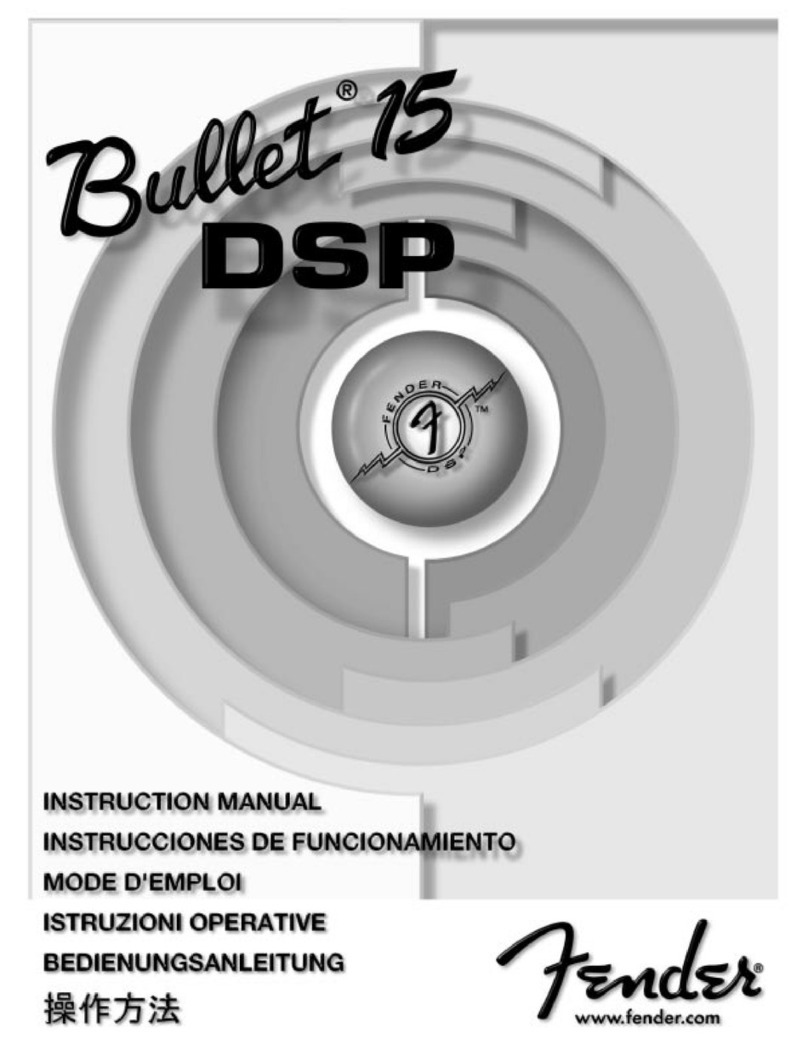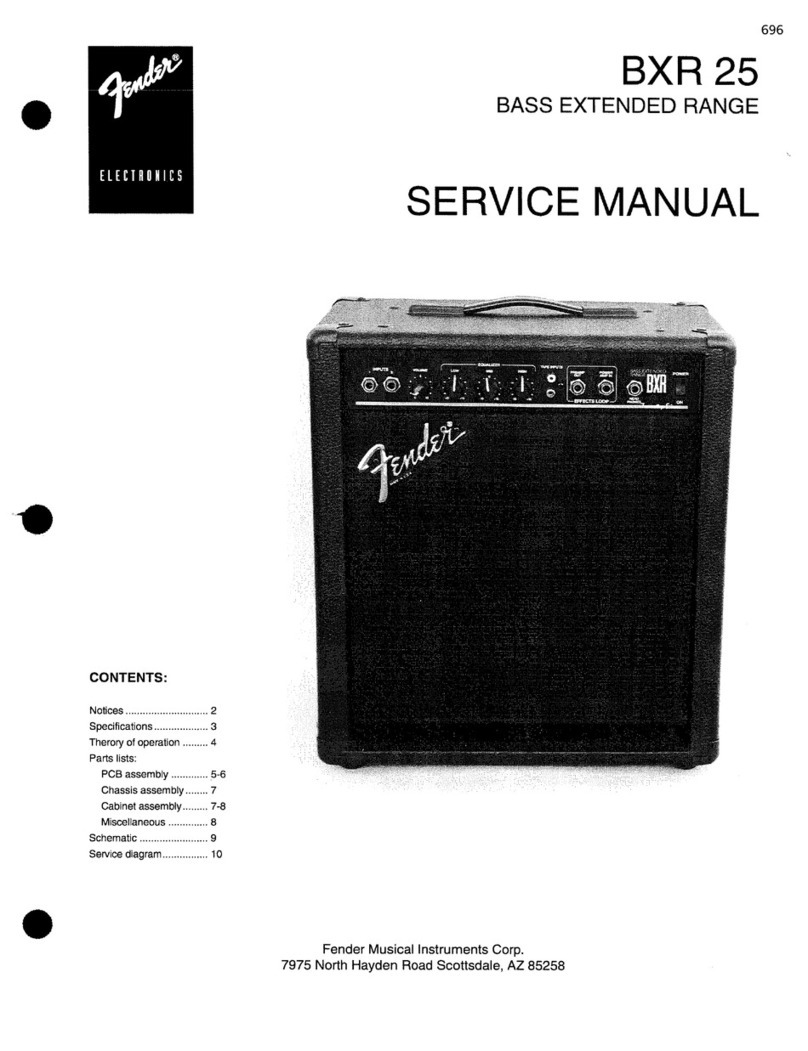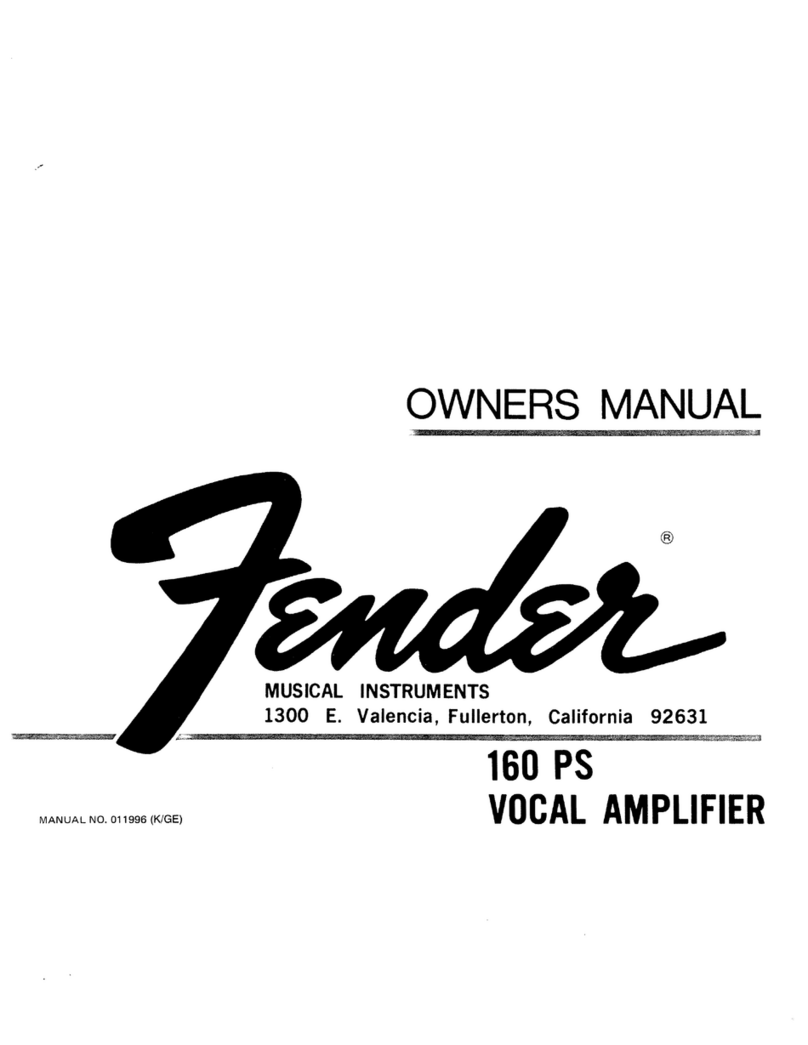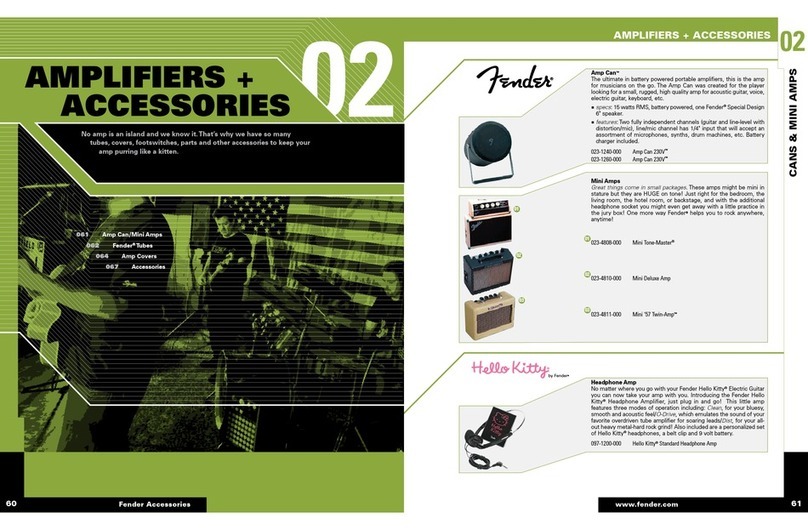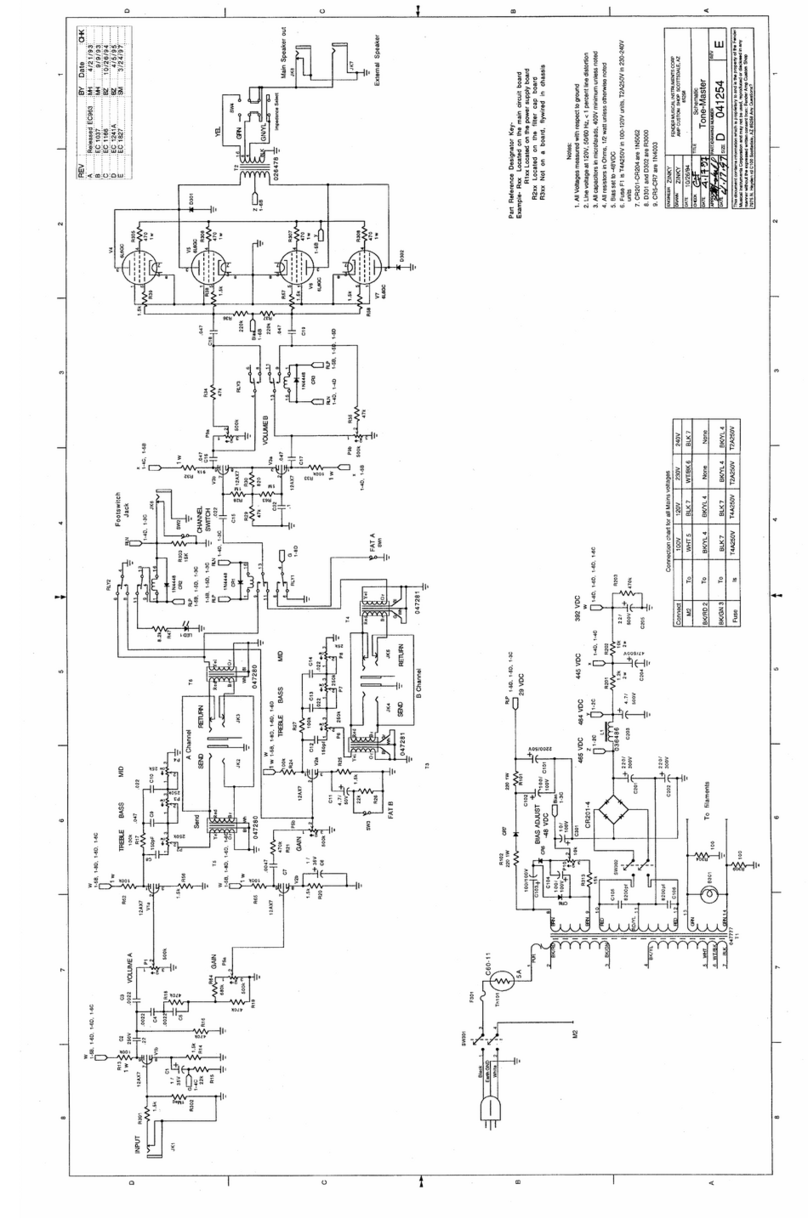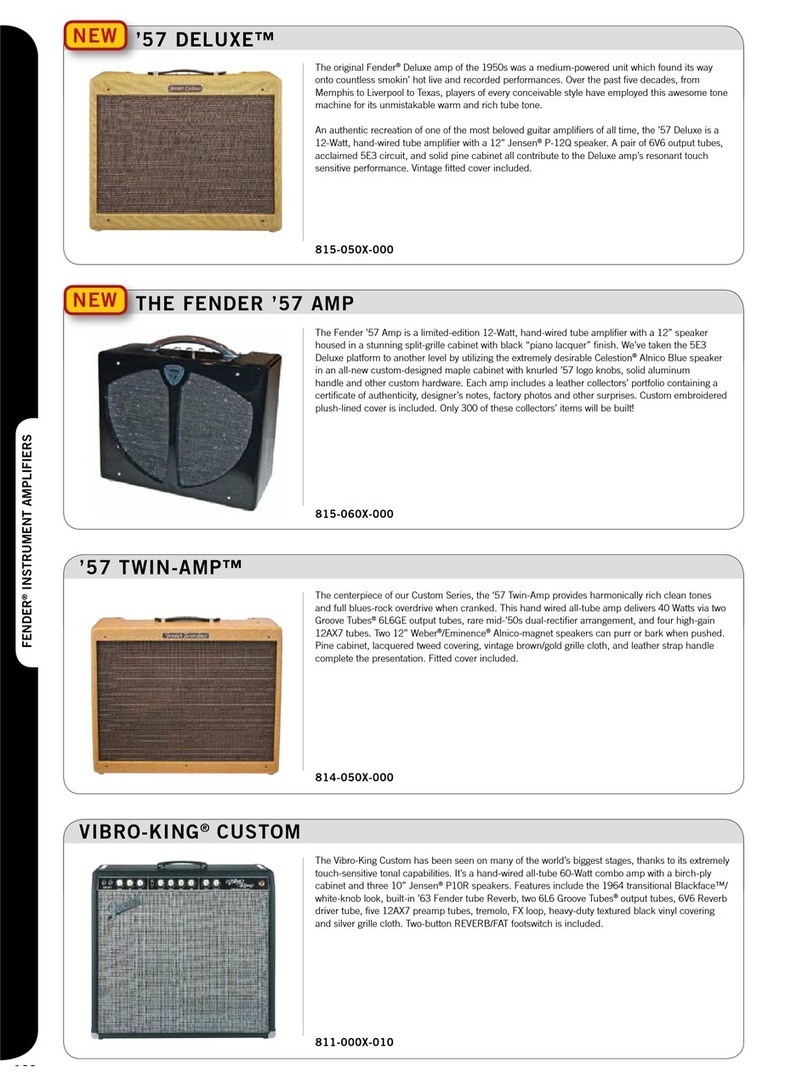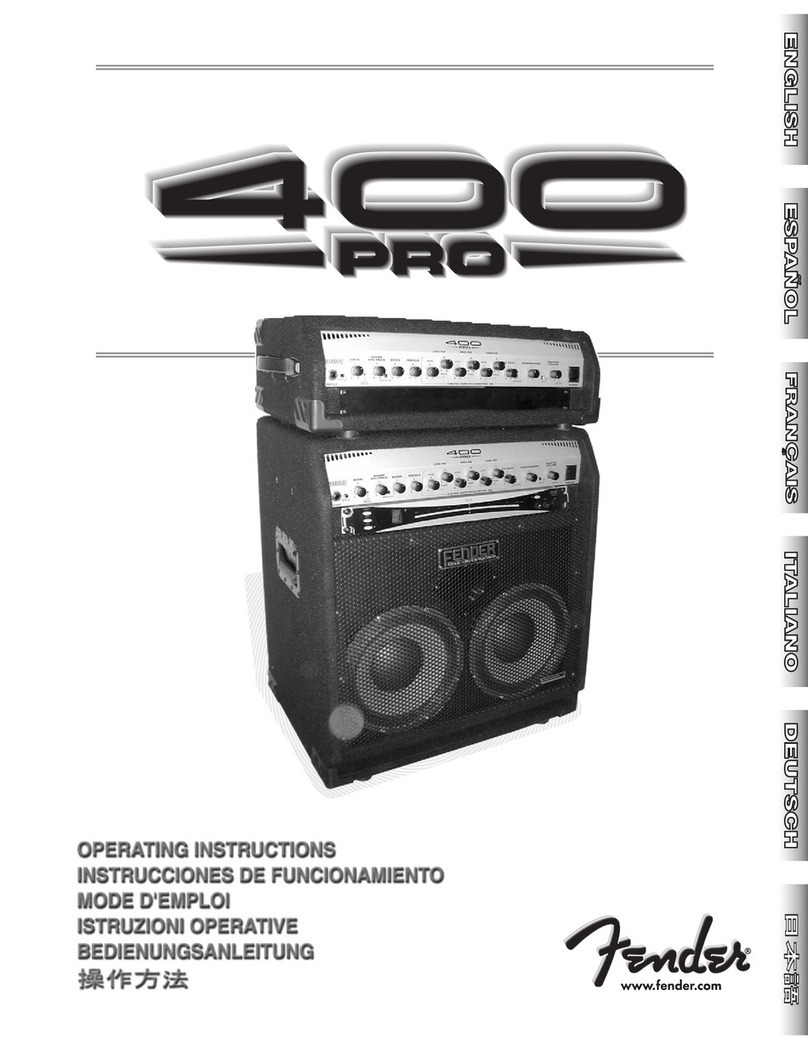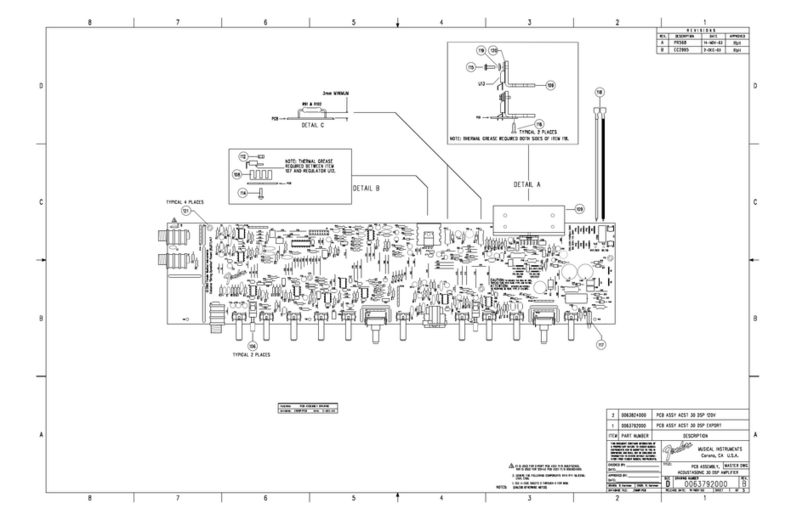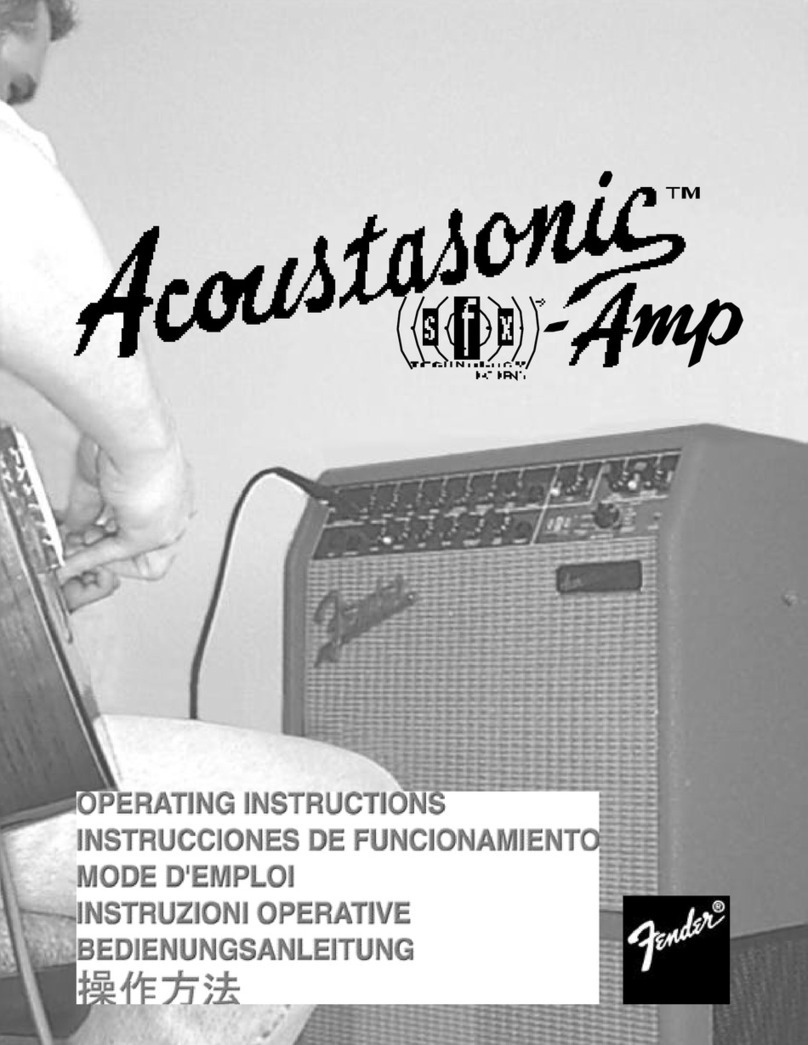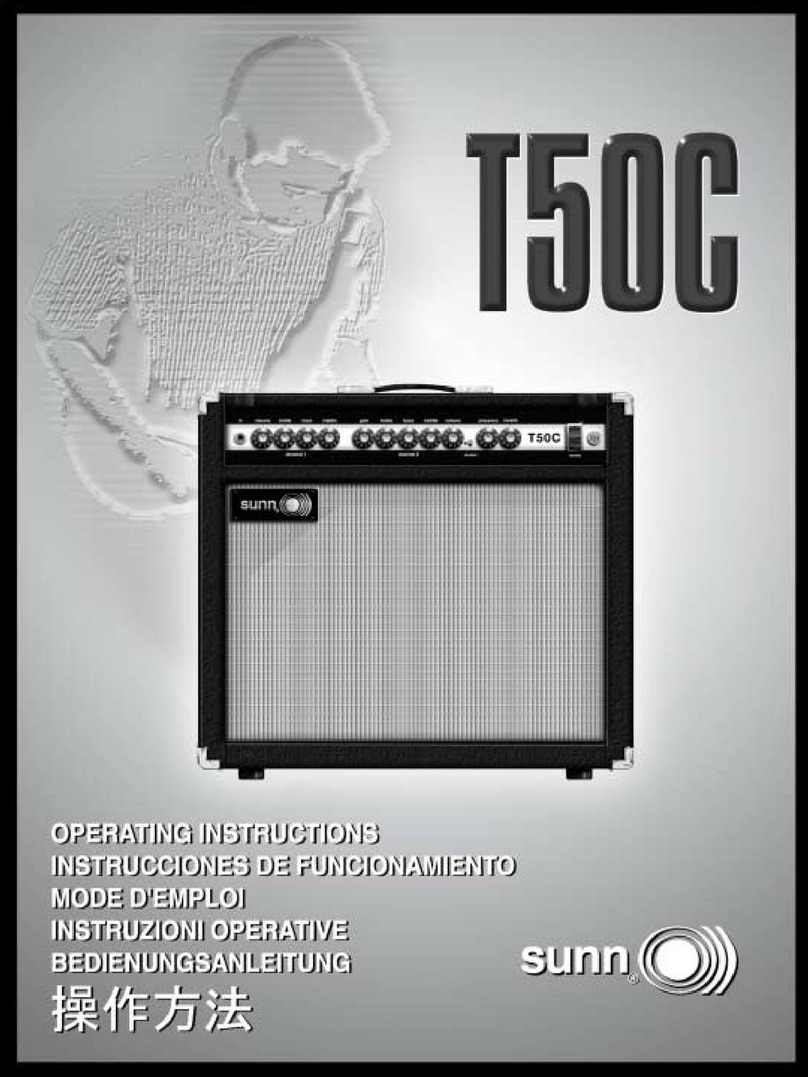Quick-Start Guide
Turning on the amp, plugging in and tuning your bass
1. Flip the power switch (back of the amp) to the ON position.
2. Plug your bass into the INPUT JACK (front panel, far left).
3. Press and hold the TUNER button to engage the tuner (the name of the note appears in the lower left corner).
4. When the line reaches “0,” that string is in tune.
5. Press the TUNER button to leave the tuner mode.
Selecting a preset; starting and stopping the backup band
1. Turn the LARGE DATA WHEEL to scroll through all presets (notice that your bass tone changes with each
preset).
2. Press the START/STOP button to start the backup band.
3. Press the START/STOP button again to stop the backup band.
Navigating the menus
1. Select a MENU (DRUMS, AUX, UTILITY, FX or AMP).
2. Press the selected MENU button repeatedly to move through the menu items (tip: hold the desired menu button
down and turn the large data wheel to move in either direction more quickly).
3.OnceyoundaMENU item that you want to change, use the LARGE DATA WHEEL to scroll through the
options for that item.
4. To exit the selected MENU, press EXIT or select another menu.
Muting the pre-recorded bass track
1. Muting can be done while the music is or isn’t playing.
2. Press the DRUM MENUbutton(therstmenuitemisBASS TRACK ON/OFF).
3. Turn the LARGE DATA WHEEL to toggle between ON and OFF.
4. Press EXITtoreturntotherstscreen.
Changing the tempo and key of the backup band
1. Press the DRUM MENU button to enter the drum menu. Tempo is the fourth item; key is the seventh item (tip:
tempo and key changes can be made while the music is or isn’t playing).
2. Press the DRUM button repeatedly until you reach the desired parameter (tip: hold the DRUM button and turn the
LARGE DATA WHEEL for quicker access). Once there, turn the LARGE DATA WHEEL to make changes.
Adjusting the master volume of the backup band
1. Press the UTILITY MENU button. MIDI LEVEListherstiteminthismenu.
2. Turn the LARGE DATA WHEEL to adjust the volume (tip: individual instrument volume control for the backup
band can be found in the DRUM menu).
Changing the bass tone
1. Change the amp type by holding down the AMP button and turning the LARGE DATA WHEEL.
2. For more in-depth changes, press the AMP MENU button. While in the AMP TYPE menu, turn the LARGE
DATA WHEEL to hear the different amp types.
3. Use GAIN and VOLUME to adjust the relative volume from one preset to the next.
1