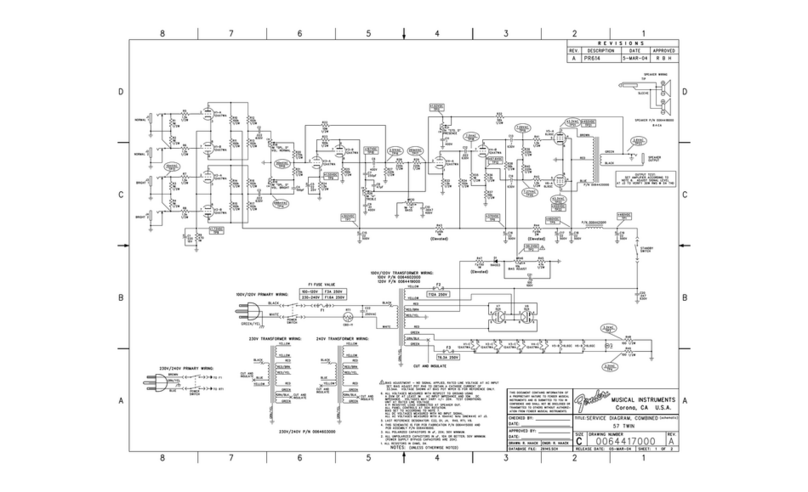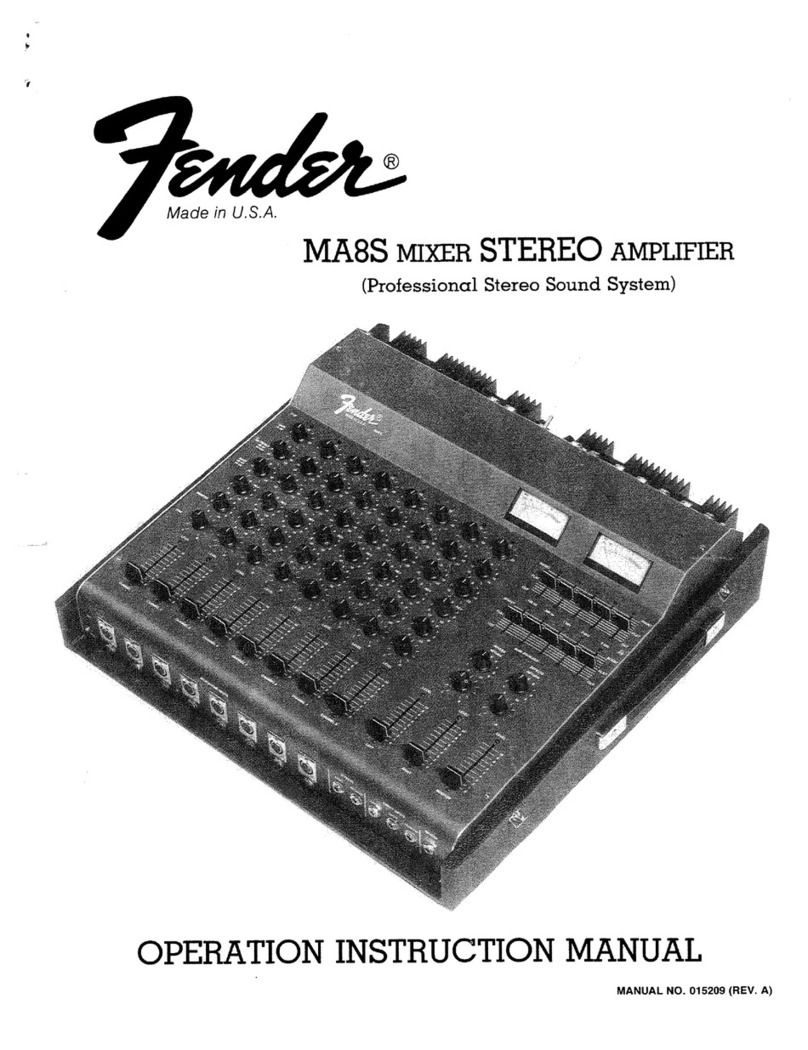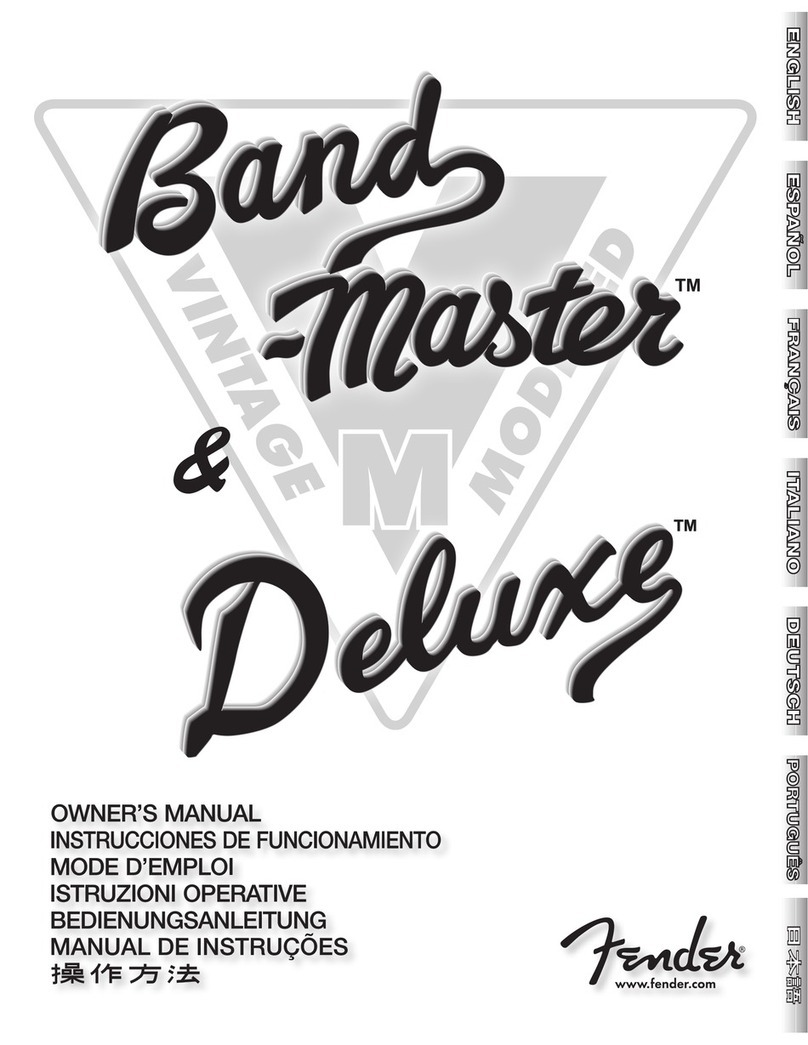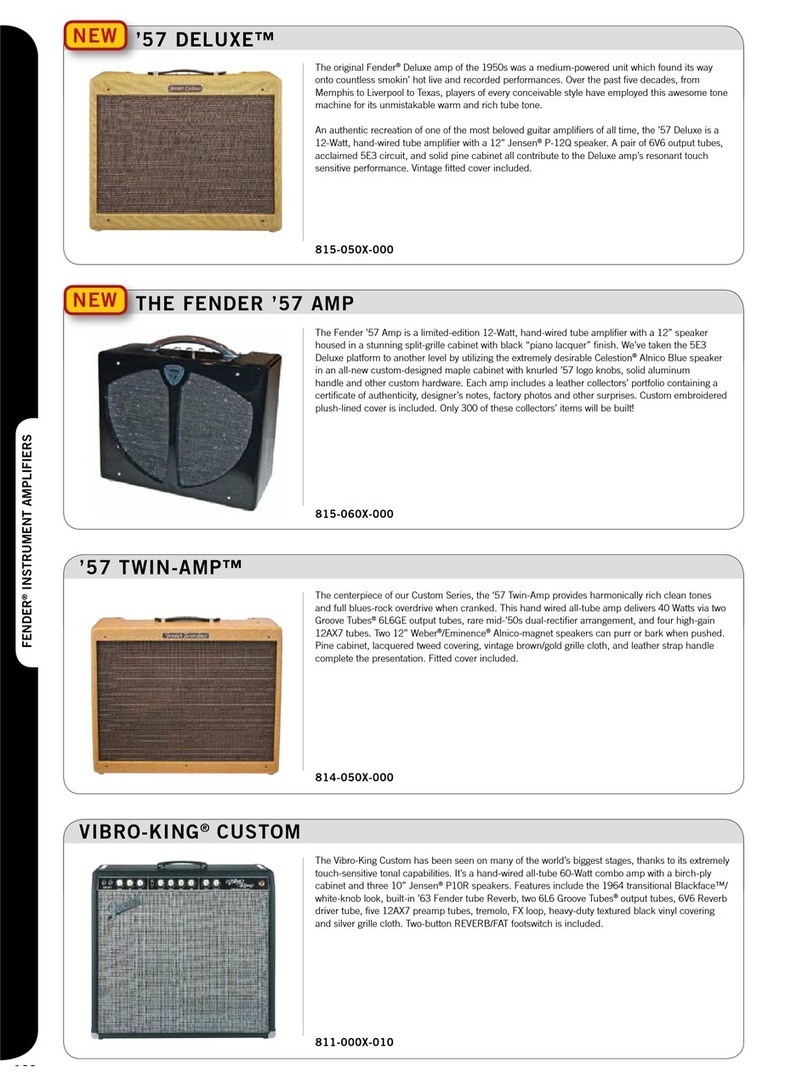5
A. INPUT 1 - A high-impedance plug-in connection
for guitars or other instruments.
B. INPUT 2- A lower-impedance plug-in
connection for guitars or other instruments with
active pre-amps. NOTE: Both inputs have
identical impedance when used simultaneously.
•Normal Channel must be active for controls
{C.-H.} to function, see DRIVE SELECT {P}.
C. NORMAL VOLUME - Adjusts the overall
loudness of the amplifier.
D. TREBLE - Adjusts the high-frequency range.
E. NORMAL CHANNEL LED - Illuminates when
the Normal Channel is active.
F. MID - Adjusts the mid-frequency range.
G. BASS - Adjusts the low-frequency range.
H. RVB/DLY
LEVEL - Adjusts the amount of
REVERB/DELAY type DSP Effects to be mixed-
in with the original dry signal.
•Drive Channel must be active for controls {I.–O.
and Q.–R.} to function, see DRIVE
SELECT {P}.
I. GAIN - Adjusts the amount of pre-amp gain
(distortion). Use with DRIVE VOLUME {L} to
control the overall amplifier loudness.
J. MID BOOST - Activates a special pre-
emphasis filter which accentuates mid-range
frequencies with this switch IN.
K. PRESENCE - Adjusts the the post-distortion
ultra-high frequency range.
L. DRIVE VOLUME - Adjusts the post-distortion
volume. Use with GAIN {I} to control overall
amplifier loudness.
M. DRIVE CHANNEL LED - Illuminates when the
Drive Channel is active.
N. TREBLE - Adjusts the high-frequency range.
O. MID - Adjusts the mid-frequency range.
P. DRIVE SELECT -
Normal Channel is active with switch OUT,
Drive Channel is active with switch IN.
•NOTE: The Channel-Select FOOTSWITCH is
disabled with this switch IN.
Q. BASS - Adjusts the low-frequency range.
R. RVB/DLY
LEVEL - Adjusts the amount of
REVERB/DELAY type DSP Effects to be mixed-
in with the original dry signal.
S.
DEFEAT- Mutes the REVERB/DELAYtype
DSP Effects with this switch IN. Switch
must be OUT to enable remote switching
from the FOOTSWITCH.
T.
TYPE - Selects one of sixteen various
REVERB/DELAYDSP Effects. The DEFEAT
switch {S} must be OUT, the LEVEL controls {H &
R} must be above “1,” and REVERB/DELAY on
the remote FOOTSWITCH (if used) must be
active for this DSP effect to be heard. (See “DSP
STEREO EFFECTS - CONTROLS,” page 6.)
U.
DEFEA T- Mutes the CHORUS/MODULATION
type DSP Effects with this switch IN. This
switch must be OUT to enable remote
switching from the FOOTSWITCH.
V.
LEVEL - Adjusts the amount of
CHORUS/MODULATION type DSP Effects to be
mixed in with the original dry signal.
W.
TYPE - This control selects one of sixteen various
CHORUS/MODULATION DSP Effects. The
DEFEAT switch {U} must be OUT, the LEVEL
control {V} must be above “1,” and
CHORUS/MODULATION on the remote
FOOTSWITCH (if used) must be active for this
DSP Effect to be heard. (See “DSP STEREO
EFFECTS - CONTROLS,” page 6.)
X.
RATE - Adjusts the sweep RATE of the
CHORUS/MODULATION type DSP Effects.
Lower numbers correspond to slower sweep
RATES.
Y.
DSP PEAK LED - Flashing of this LED
indicates possible clipping (distortion) in either
of the DSP effects circuits. Periodic flashing is
normal. If the LED stays on and undesirable
distortion is heard, try reducing LEVELS
{H, R, V} or the VOLUME controls {C &L}.
Z.
POWER SWITCH - Press IN the:
•Lower-half to switch ON the amplifier.
•Upper-half to switch OFF the amplifier.