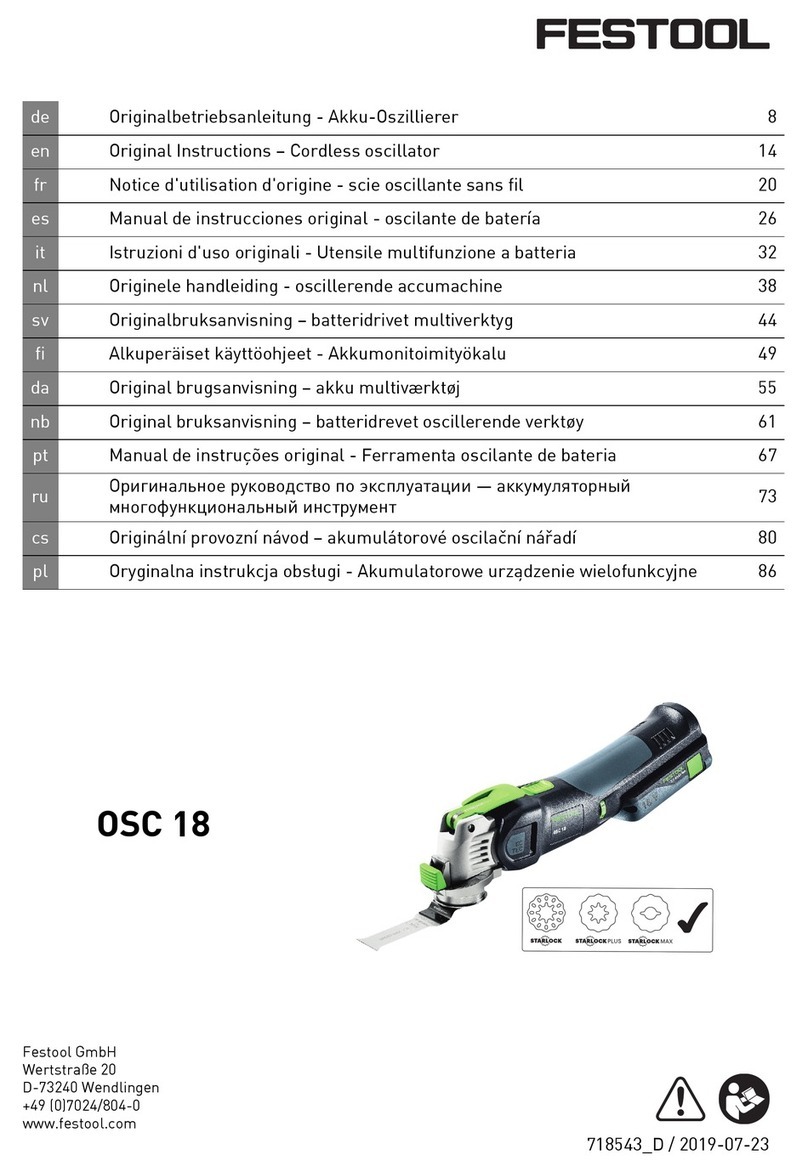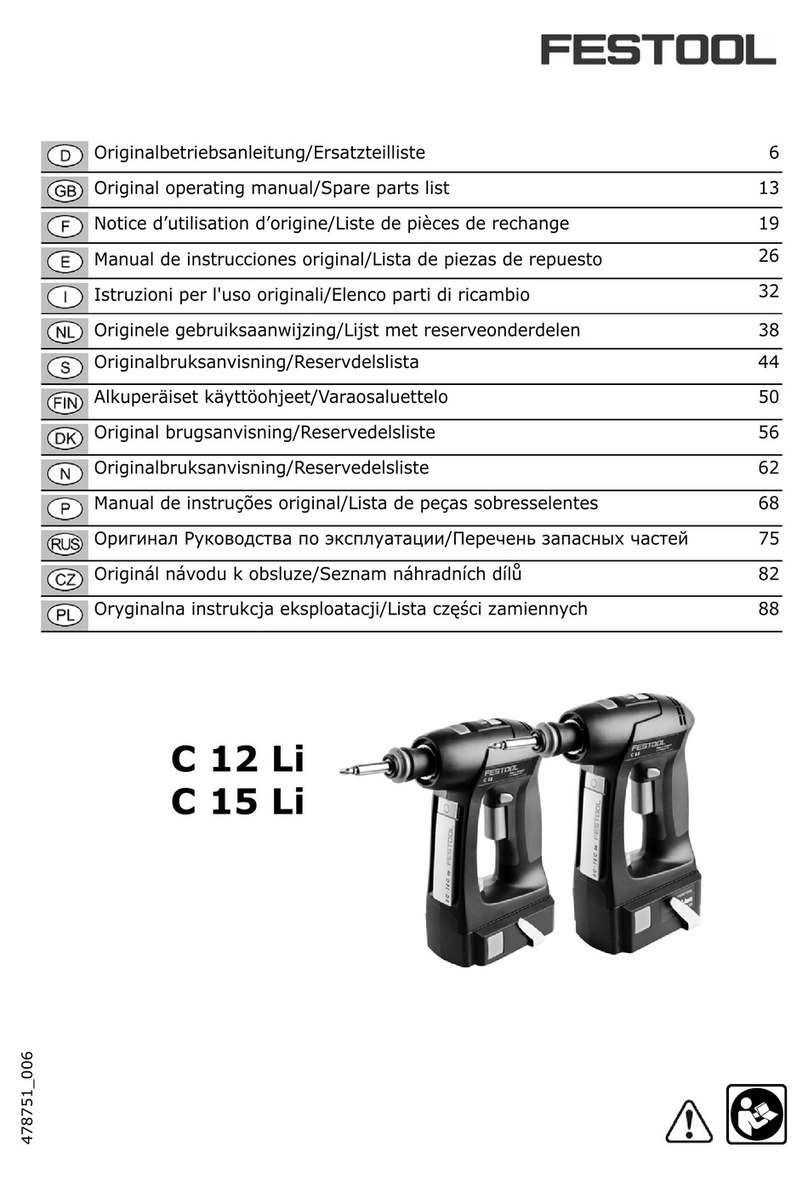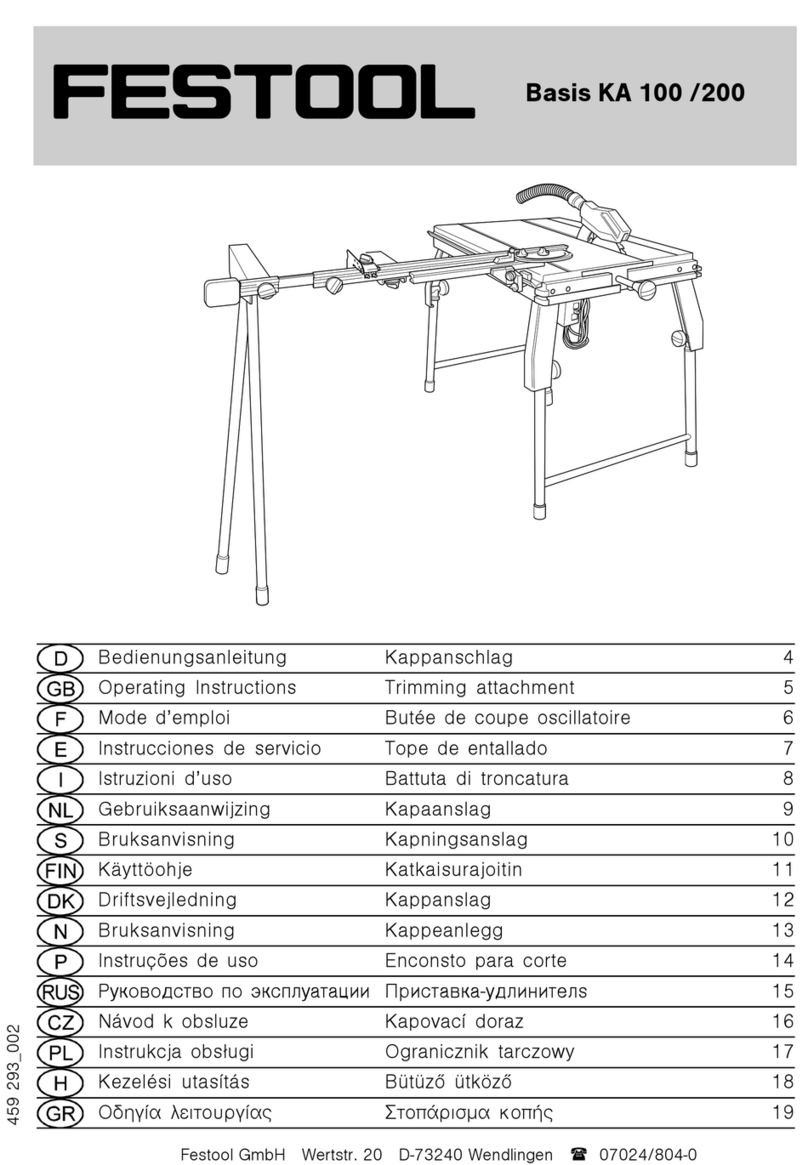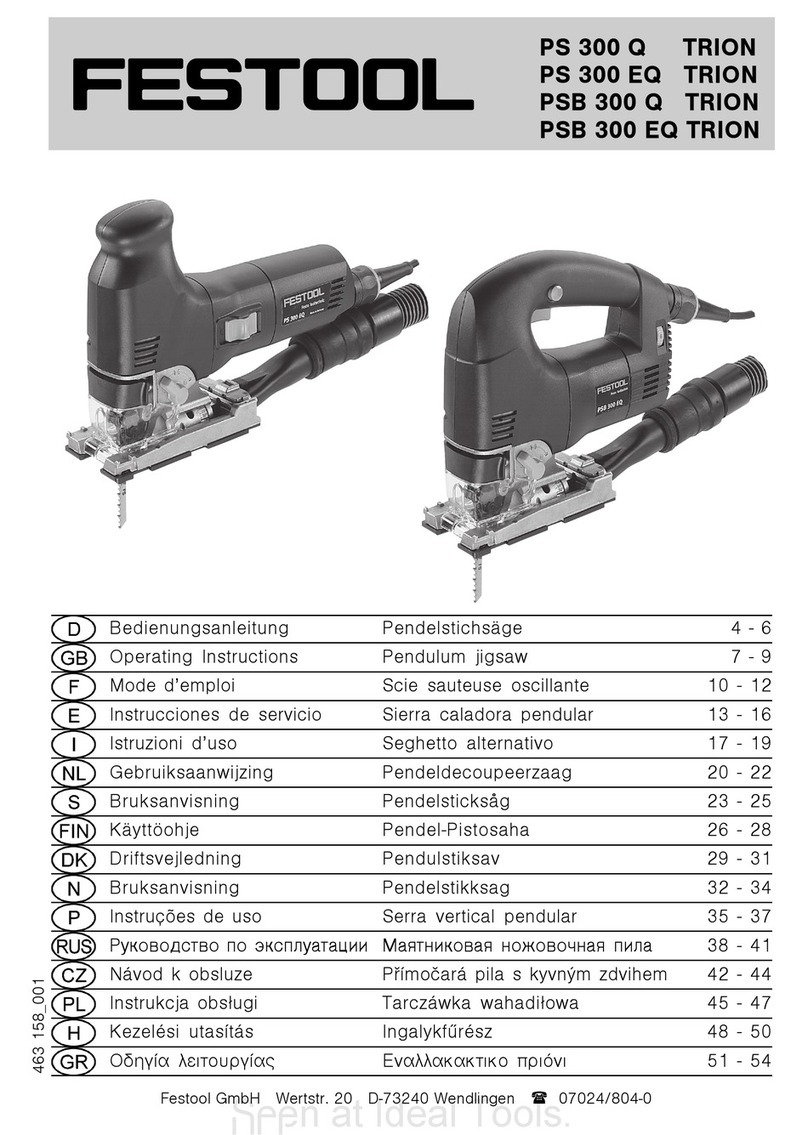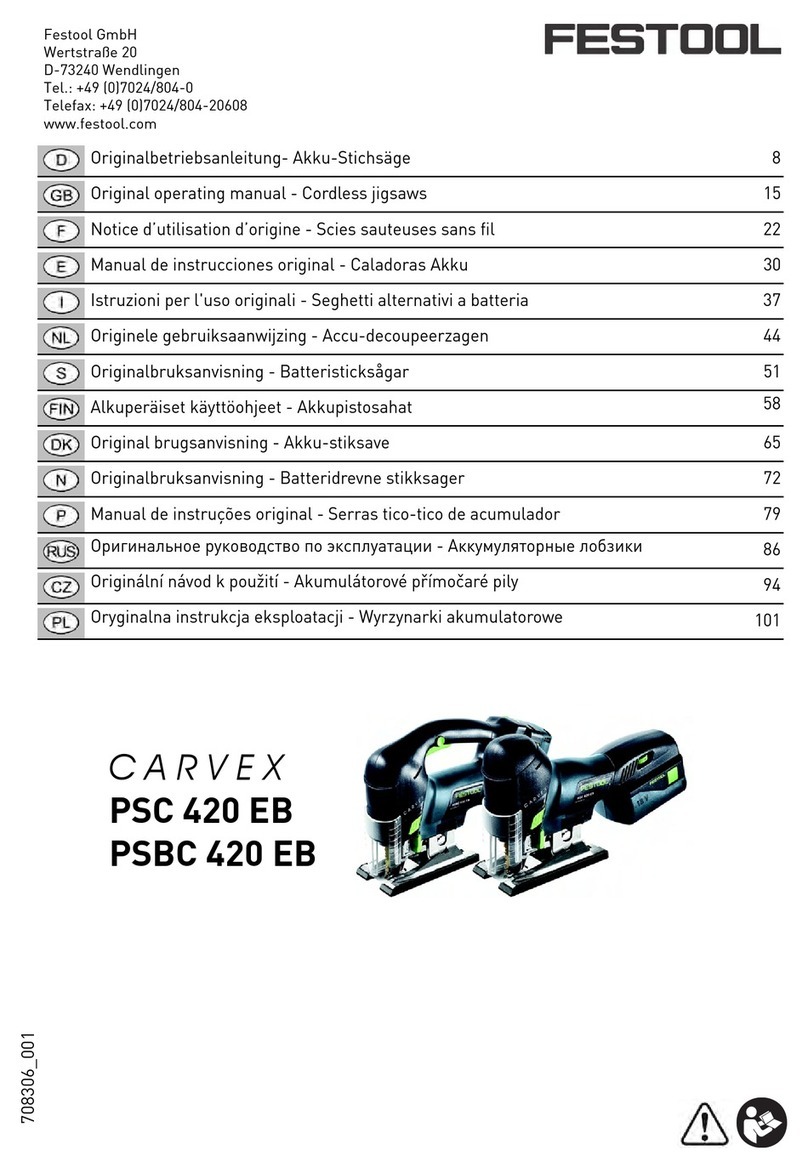Festool JigsawPage 7
1. Unplug the saw or remove the battery to prevent accidental
startup.
2. Rotate the base release lever outward until the clamp is clear
of the main base.
3. Lift the main base off the bottom of the saw.
NOTE: Make sure the guide rail base is installed parallel with the
blade by wiggling it side to side before
closing the release lever. If it is installed with a slight skew to the saw blade, it may cause the saw
to drift off the cutting line when using the saw with a guide rail or trammel.
WARNING! Always disconnect the saw from the power supply (power cord or battery) before
making any adjustments to the saw or installing or removing the blade.
Installing/Removing the Battery
To install the battery, slide it into the receptacle on the rear of the saw until
it clicks into place. To remove the battery, press in on both left and right
release buttons, and slide the battery out of the receptacle.
Setting the Pendulum Stroke
A pendulum jigsaw moves the blade in an orbital motion. On the downstroke, the blade is guided
away from the cut, and on the upstroke, the blade is guided toward the cut.
The Jigsaw has 4 settings for the pendulum stroke, ranging from a wide orbit to no orbit
(straight up and down). Because a jigsaw cuts only on the upstroke, this orbital type of motion is
more efcient.
The orbital motion allows the saw to cut more aggressively and improves
the life of the blade. However, the larger the orbit and more aggressive the
cut, the rougher the cut may be.
To change the pendulum stroke, rotate the lever to settings 0 (off) through
3 (maximum orbit). The lever/setting may be changed regardless whether the
saw is running or not.
Use a larger orbit (higher number) for aggressive
cutting in softer materials. Use a smaller orbit, or no
orbit, for harder materials such as harder woods or
when smoother cuts are desired. Also, when cutting
thinner materials, a lower orbit setting may produce
better results. The pendulum stroke should be set to
zero when using a tungsten carbide blade.