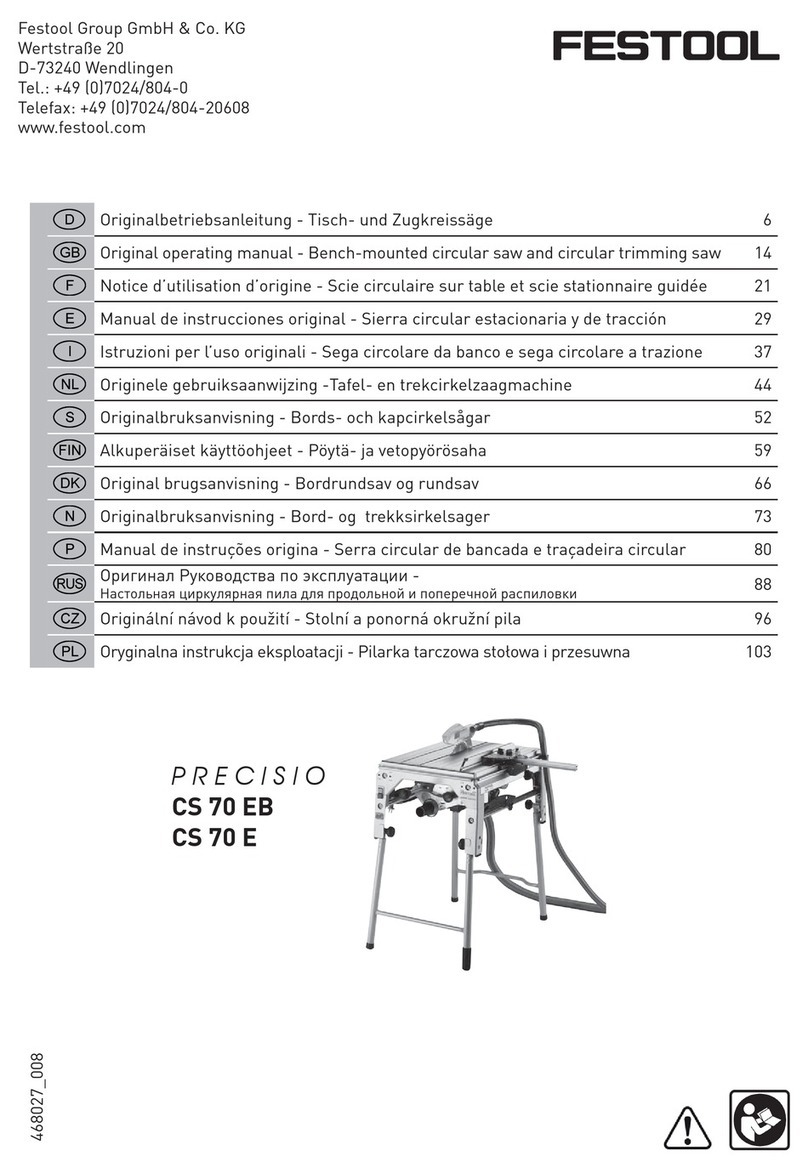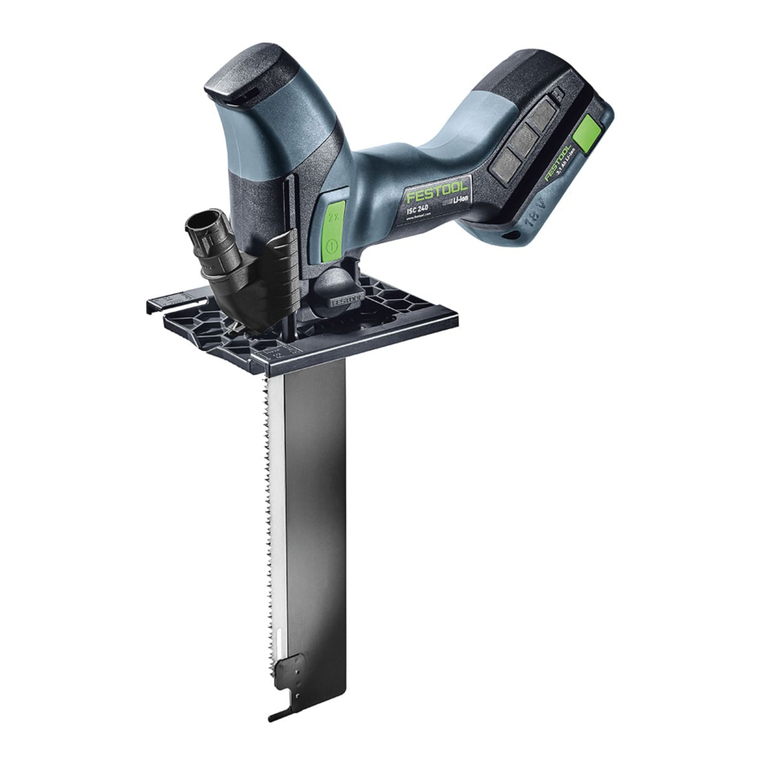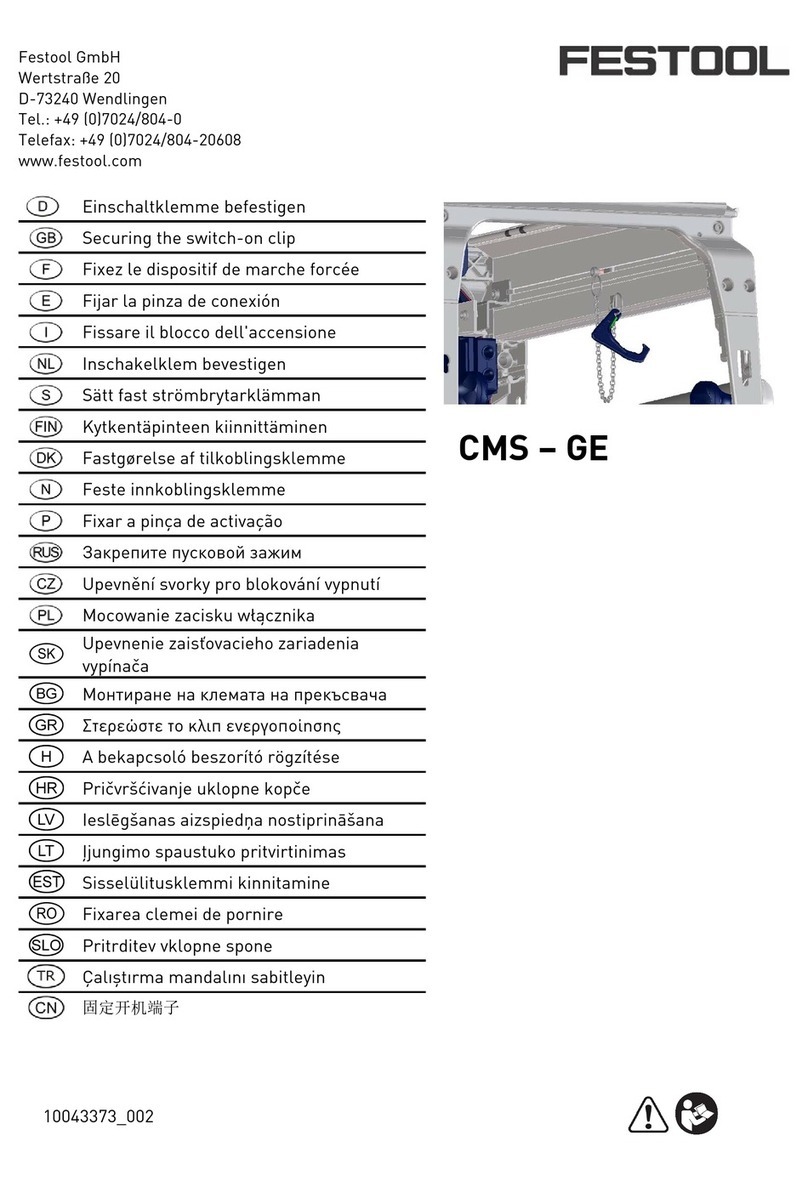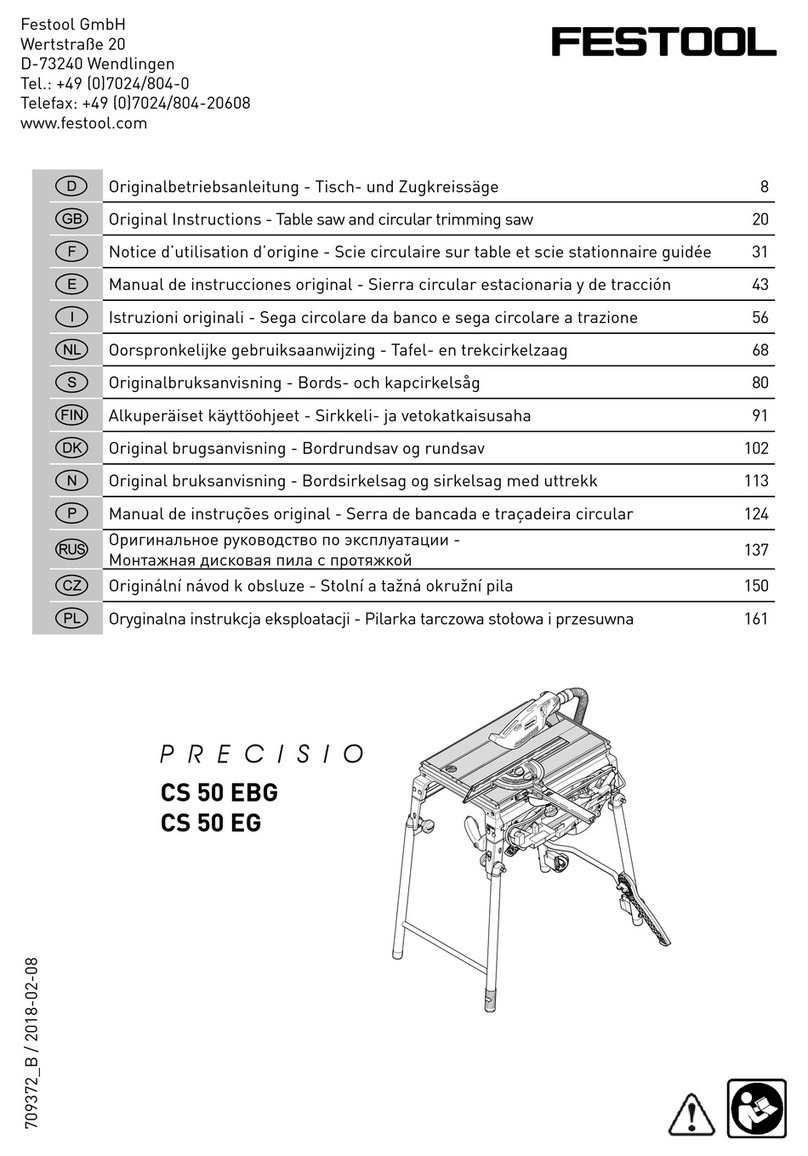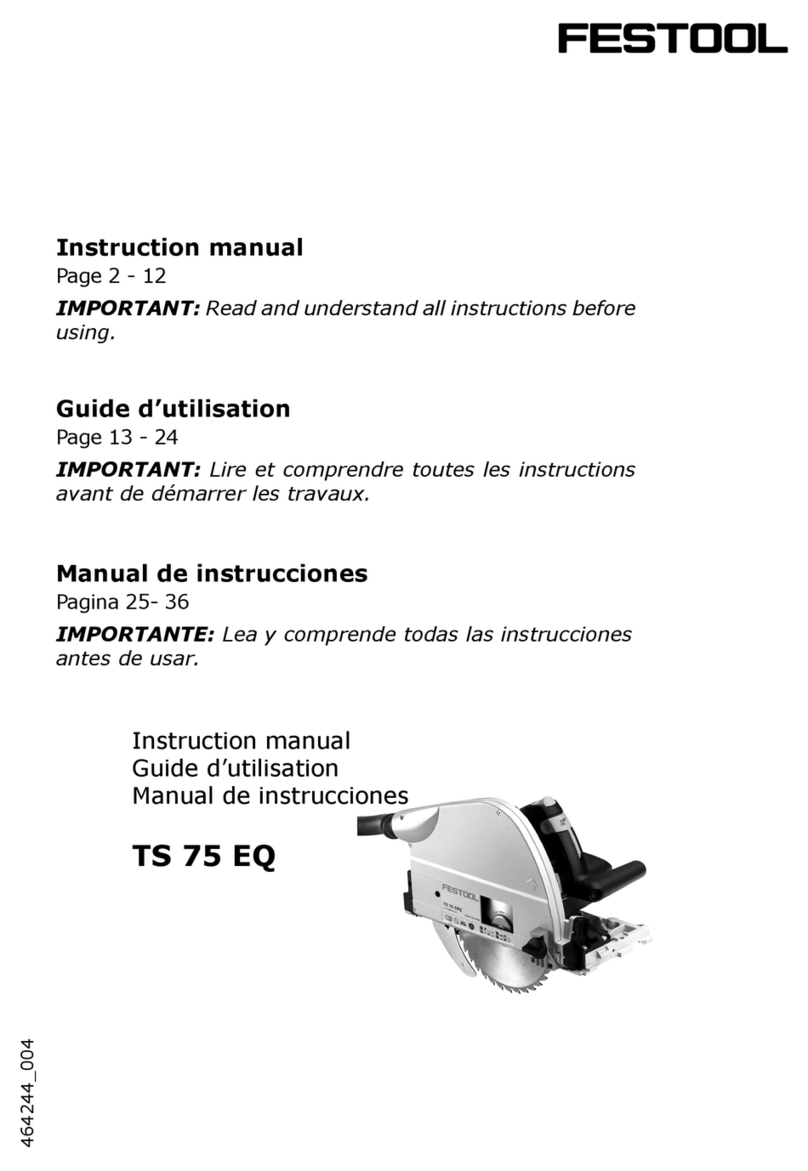Mitre SawPage 9
Keep the tool clean.
Dust and debris from some materials can be extremely abrasive and cause components within the
tool to wear prematurely. It is important to keep moving parts cleared of abrasive dusts. Wood dust
can attract atmospheric moisture and corrode the cutters and its xings.
Dust down the saw with the extraction and the brush attachment once nished. Do Not use
compressed air to clean the saw as this will put ne dust particles into the atmosphere for others
and yourself to breath in. You can also inject foreign objects into the motor through the ventilation
openings.
Cutting Techniques
There are two basic cutting
techniques for sliding mitre saws.
These are Chop-Cut, Push-Cut.
Never pull cut.
Chop-Cut
A chop-cut is used for cutting
narrow or tall stock, where the
front edge of the workpiece is
behind the centre of the sawblade.
For this type of cut, the saw head
is brought straight down into the
cut.
Push-Cut
A push-cut is used for cutting wider boards, but is also usable in most situations where a chop-
cut could be used. For this type of cut, the saw head is pulled out toward the operator, plunged
downward, and the primary cutting of the workpiece occurs as the saw head is being pushed back
toward the rear of the saw.
For more accurate cuts, mark your cutting length with a thin pencil line. A thick line will result in a
less accurate cut length.
• When tting one piece to another, it may be helpful to make the initial cut slightly long, then
sand the cut to the nal length after test-tting the piece.
• When cutting a new board, cut off the original factory end to ensure a square, fresh end, before
measuring for your nal length.
• When cutting multiple pieces of varying lengths from a limited supply of stock, always cut the
longest pieces rst, and cut the remaining pieces from the leftovers.
• Do not force the blade through the cut. A cleaner edge will be achieved with a steady, moderate
feed rate.
• A chop-type of cut yields the lowest tear out on the front and top edges of the cut, but the most
tear out on the rear side of the cut.
• A push-type cut yields moderate tear out on the top surface, but the best cut edge.